Page 31 of 308
’02 4Runner_U (L/O 0108)
252002 MY 4RUNNER_U (OM 35787U)
You can also open the back window when
the back window wiper is working. At that
time, the wiper stops working until the
window is closed again.
If you push in the window lock switch on
the driver ’s door (with power windows) or
on the instrument panel (without power
windows), the back window cannot be op-
erated.
With power windows (driver’s door)
Without power windows
(instrument panel)
OPERATING FROM OUTSIDE
After turning and holding the key for a few
seconds, the back window will move as
far as holding the key.
To open: Turn the key counterclockwise.
To close: Turn the key clockwise.
You can also open the back window when
the back window wiper is working. At the
time, the wiper stops working until the
window is closed again.
Page 32 of 308

’02 4Runner_U (L/O 0108)
262002 MY 4RUNNER_U (OM 35787U)
CAUTION
To avoid serious personal injury, you
must do the following.
�Always make sure the heads, hands
and other parts of the bodies of all
occupants are kept completely in-
side the vehicle before you close
the power back window. If some-
one’s neck, head or hands gets
caught in a closing window, it
could result in a serious injury.
When anyone closes the power
back window, make sure that he/she
operates the window safely.
�When small children are in the ve-
hicle, never let them use the power
back window switch without super-
vision. Use the window lock switch
to prevent them from making unex-
pected use of the switch.
�Never leave small children alone in
the vehicle, especially with the igni-
tion key still inserted. They could
use the power back window switch
and get trapped in a window. Unat-
tended children can be involved in
serious accidents.
�Keep the back window closed while
driving. This not only keeps the
luggage from being thrown out but
also prevents exhaust gases from
entering the vehicle.
Vehicles with wireless remote control sys-
tem—To open the back window with the
wireless remote control transmitter, see
“—Wireless remote control” in this section.
LOCKING AND UNLOCKING WITH KEY
Insert the key into the keyhole and turn
it.
To lock: Turn the key clockwise.
To unlock: Turn the key counterclockwise.
To open the back door, pull the lever.
The back door will be controlled by oper-
ating the power door lock switch.
Back door
Page 34 of 308
’02 4Runner_U (L/O 0108)
282002 MY 4RUNNER_U (OM 35787U)
Front passenger’s side Driver’s side
Without power windows
LOCKING AND UNLOCKING WITH
POWER BACK DOOR LOCK SWITCH
Push the switch.
To lock: Push the switch on the front side.
To unlock: Push the switch on the rear
side.
Operating the power door lock switch si-
multaneously locks or unlocks the back
door. (See “Side doors” in this section.)
Vehicles with wireless remote control sys-
tem—To lock or unlock the back door, see
“—Wireless remote control” in this section.
To open the hood:
1. Pull the hood lock release lever. The hood will spring up slightly.
CAUTION
Before driving, be sure that the hood
is closed and securely locked. Other-
wise, the hood may open unexpected-
ly while driving and an accident may
occur.
Hood
Page 35 of 308
’02 4Runner_U (L/O 0108)
292002 MY 4RUNNER_U (OM 35787U)
2. In front of the vehicle, pull up the
auxiliary catch l ever and lift the
hood.3. Hold the hood open by inserting the support rod into the slot.
Before closing the hood, check to see that
you have not forgotten any tools, rags,
etc. and return the support rod to its
clip—this prevents rattles. Then lower the
hood make sure it locks into place. If
necessary, press down gently on the front
edge to lock it.
CAUTION
After inserting the support rod into
the slot, make sure the rod supports
the hood security from falling down
on to your head or body.
To deter the vehicle theft, the system
is designed to give an alarm if any of
the side doors, back door or hood is
forcibly unlocked or opened or the bat-
tery terminal is disconnected and then
reconnected when the vehicle is locked.
The alarm blows the horn intermittently
and flashes the headlights and tail lights.
Theft deterrent system
Page 36 of 308
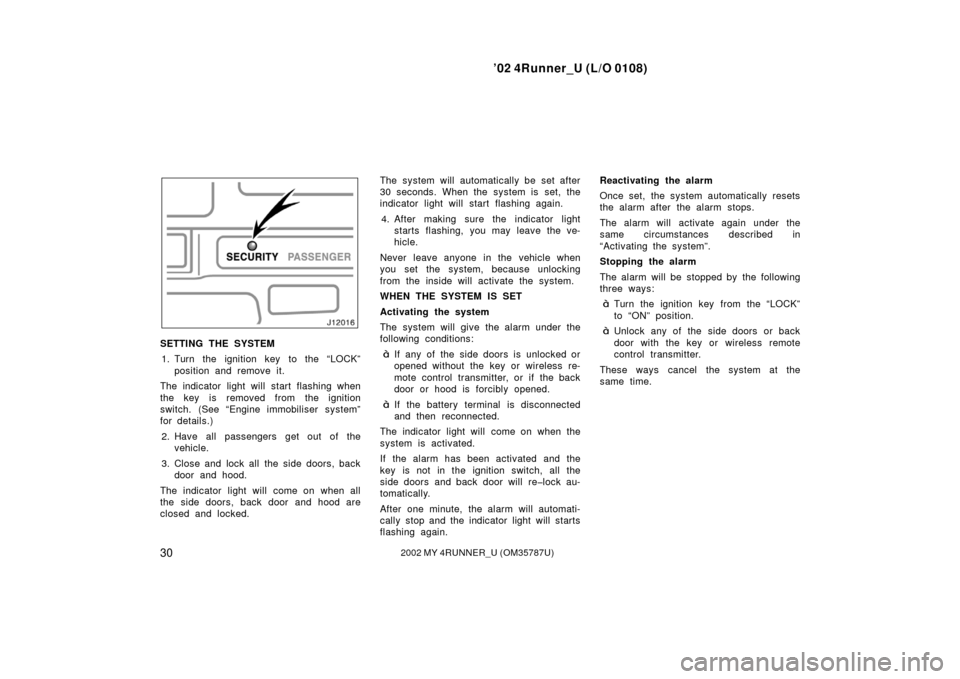
’02 4Runner_U (L/O 0108)
302002 MY 4RUNNER_U (OM 35787U)
SETTING THE SYSTEM
1. Turn the ignition key to the “LOCK” position and remove it.
The indicator light will start flashing when
the key is removed from the ignition
switch. (See “Engine immobiliser system”
for details.)
2. Have all passengers get out of the vehicle.
3. Close and lock all the side doors, back door and hood.
The indicator light will come on when all
the side doors, back door and hood are
closed and locked. The system will automatically be set after
30 seconds. When the system is set, the
indicator light will start flashing again.
4. After making sure the indicator light starts flashing, you may leave the ve-
hicle.
Never leave anyone in the vehicle when
you set the system, because unlocking
from the inside will activate the system.
WHEN THE SYSTEM IS SET
Activating the system
The system will give the alarm under the
following conditions:�If any of the side doors is unlocked or
opened without the key or wireless re-
mote control transmitter, or if the back
door or hood is forcibly opened.
�If the battery terminal is disconnected
and then reconnected.
The indicator light will come on when the
system is activated.
If the alarm has been activated and the
key is not in the ignition switch, all the
side doors and back door will re�lock au-
tomatically.
After one minute, the alarm will automati-
cally stop and the indicator light will starts
flashing again. Reactivating the alarm
Once set, the system automatically resets
the alarm after the alarm stops.
The alarm will activate again under the
same circumstances described in
“Activating the system”.
Stopping the alarm
The alarm will be stopped by the following
three ways:
�Turn the ignition key from the “LOCK”
to “ON” position.
�Unlock any of the side doors or back
door with the key or wireless remote
control transmitter.
These ways cancel the system at the
same time.
Page 37 of 308

’02 4Runner_U (L/O 0108)
312002 MY 4RUNNER_U (OM 35787U)
TESTING THE SYSTEM
1. Open all the windows.
2. Set the system as described above. The side doors and back door should
be locked with the key or wireless re-
mote control transmitter. Be sure to
wait until the indicator light goes off or
starts flashing.
3. Unlock any side door from the inside. The system should activate the alarm.
4. Stopping the alarm as described above.
5. Repeat this operation for the other doors and hood. When testing on the
hood, also check that the system is
activated when the battery terminal is
disconnected and then reconnected.
If the system does not work properly,
have it checked by your Toyota dealer.
1. To open the fuel filler door, pull the lever.
When refueling, turn off the engine.
CAUTION
�Do not smoke, cause sparks or al-
low open flames when refueling.
The fumes are flammable.
�When opening the cap, do not re-
move the cap quickly. In hot weath-
er, fuel under pressure could cause
injury by spraying out of the filler
neck if the cap is suddenly re-
moved.
2. To remove the fuel tank cap, turnthe cap slowly counterclockwise,
then pause slightly before removing
it.
It is not unusual to hear a slight swoosh
when the cap is opened. When insta lling,
turn the cap clockwise till you hear a
click.
If the cap is not tightened securely, the
malfunction indicator lamp comes on.
Make sure the cap is tightened securely.
The indicator lamp goes off after driving
several times. If the indicator lamp does
not go off, contact your Toyota dealer as
soon as possible.
Fuel tank cap
Page 42 of 308

’02 4Runner_U (L/O 0108)
362002 MY 4RUNNER_U (OM 35787U)
While the vehicle is being driven, all ve-
hicle occupants should have the seatback
upright, sit well back in the seat and prop-
erly wear the seat belts provided.
CAUTION
�Do not drive the vehicle unless the
occupants are properly seated. Do
not allow sitting on top of a
folded�down seatback, or in the
luggage compartment or cargo area.
Persons not properly seated and/or
properly restrained by seat belts
can be severely injured in the event
of emergency braking or a collision.
�During driving, do not allow pas-
sengers to stand up or move
around between seats. Severe inju-
ries can occur in the event of emer-
gency braking or a collision.
Adjust the driver’s seat so that the foot
pedals, steering wheel and instrument
panel controls are within easy reach of
the driver.
CAUTION
�Adjustments should not be made
while the vehicle is moving, as the
seat may unexpectedly move and
cause the driver to lose control of
the vehicle.
�When adjusting the seat, be careful
that the seat does not hit a passen-
ger or luggage.
�After adjusting the seat position,
try sliding it forward and backward
to make sure it is locked in posi-
tion.
�After adjusting the seatback, push
back your body to make sure it is
locked in position.
�Do not put objects under the seats
as they may interfere with the seat�
lock mechanism or unexpectedly
push up the seat position adjusting
lever; the seat may suddenly move,
causing the driver to lose control of
the vehicle.
�While adjusting the seat, do not put
your hands under the seat or near
the moving parts. You may catch
and injure your hands or fingers.
Seats Front seats—
—Seat adjustment precautions
Page 44 of 308

’02 4Runner_U (L/O 0108)
382002 MY 4RUNNER_U (OM 35787U)
1. SEAT POSITION AND SEAT CUSHION
ANGLE ADJUSTING SWITCH
Move the control switch in the desired
direction.
Releasing the switch will stop the seat at
that position.
Do not place anything under the front
seats. It might interfere with the seat�lock
mechanism. 2. SEATBACK ANGLE ADJUSTING SWITCH
Move the control switch in the desired
direction.
Releasing the switch will stop the seat-
back at that position.CAUTION
To reduce the risk of sliding under
the lap belt during a collision, avoid
reclining the seatback any more than
needed. The seat belts provide maxi-
mum protection in a frontal or rear
collision when the driver and the pas-
senger are sitting up straight and
well back in the seats. If you are
reclined, the lap belt may slide past
your hips and apply restraint forces
directly to the abdomen. Therefore, in
the event of a frontal collision, the
risk of personal injury may increase
with increasing recline of the seat-
back.
3. SEAT LUMBAR SUPPORT ADJUSTING SWITCH
Push the control switch in the desired
direction.
Releasing the switch will stop the seat-
back at that position.
—Adjusting front seats (power
seat)