2002 SUBARU LEGACY CD changer
[x] Cancel search: CD changerPage 204 of 466

Audio5-33
–
CONTINUED –
�Fast forwarding and fast reverse
n Fast forwarding
Press the “�� ❚” button Z continuously for more than 0.5 second to
fast forward the disc.
Release the button to stop fast forwarding.
If you continue fast forwarding to the end of the disc, the CD changer
will automatically stop fast forwarding and start playback beginning
with the first track on the current disc. n Fast reverse
Press the “❚ �� ” button
Z continuously for more than 0.5 second to
fast reverse the disc.
Release the button to stop fast reverse.
If you continue fast reverse to the beginning of the disc, the CD
changer will automatically stop fast reverse and start playback begin-
ning with the first track on the current disc. � Repeat playback
Press the “RPT” button
L while a song is playing to play the song
repeatedly. The “RPT” indicator will come on and the song will be
played continuously. To cancel the repeat mode, press the button
again. Then the “RPT” indicator goes out, and normal playback mode
is restored. � Random playback
Press the “RAND” button
K while a disc is being played back to play
all songs on the disc in a random order. The “RAND” indicator will
come on and all songs on the disc will be played in a random order.
To cancel the random mode, press the button again. Then the
“RAND” indicator goes out, and normal playback mode is restored.
� Scan
When the “SCAN” button
H is pressed while the disc is being played
back, you can hear the first 10 seconds of each track to search for
the desired program. To continue listening to the program, press the
“SCAN” button again. After all tracks on the disc have been scanned,
normal playback mode is restored.
Page 212 of 466

Audio5-41
–
CONTINUED –
CD changer control (If optional in dash CD changer is connected) An optional CD changer can be connected to this audio unit. See your
SUBARU dealer for more information. For procedures for loading and un-
loading CDs, refer to “In-dash 6 CD auto changer ” in this chapter.
HB5052DB
U CD button
I Track selection buttons
O RAND (Random) button P
RPT (Repeat) button
A SCAN button
�To start playback
Press the “CD” button U. The “CD” indicator will come on and the
disc number will appear on the display and the CD changer will start playback.
NOTE � If the “CD” button is pressed during a radio broadcast, the CD
changer will interrupt the broadcast. � At the end of the disc, playback automatically continues with
the next disc.� After playback on the last disc finishes, the player will auto-
matically return to the first disc.� If you have loaded fewer than 6 discs, any missing disc is
automatically skipped.
Page 213 of 466

5-42
�Selection of a desired disc
Discs cannot be selected using the main audio unit. To select a disc,
press one of the “Disc select ” buttons (these are numbered from 1 to
6) on the CD changer unit. The disc will begin to play. � To select a song from its beginning
Briefly press the “� ” button
I to skip to the beginning of the next
track and briefly press the “� ” button to skip to the beginning of the
current track. � Fast-forwarding and fast-reverse
Press the “� ” button I continuously for more than a half second to
fast-forward the disc.
Press the “� ” button continuously for more than a half second to fast
reverse the disc.
Release the button to stop fast forwarding or fast reverse. � Repeat
Press the “RPT” button
P while a song is playing to play the song
repeatedly. The “RPT” indicator will come on and the song will be
played continuously. To cancel the repeat mode, press the button
again. Then the “RPT” indicator goes out, and normal playback mode
is restored. � Random playback
Press the “RAND” button
O while a disc is being played back to play
all songs on the disc in a random order. The “RAND” indicator will
come on and all songs on the disc will be played in a random order.
To cancel the random mode, press the button again. Then the
“RAND” indicator goes out, and normal playback mode is restored.
� Scan (a convenient way to become familiar with a disc)
1. Press the “SCAN” button
A.
– The display shows “SCAN” and the track number being
scanned.– You hear the first 10 seconds of each track.
– The operation is automatically cleared after playing all pro-
grams. Then, normal playback starts.
Page 222 of 466
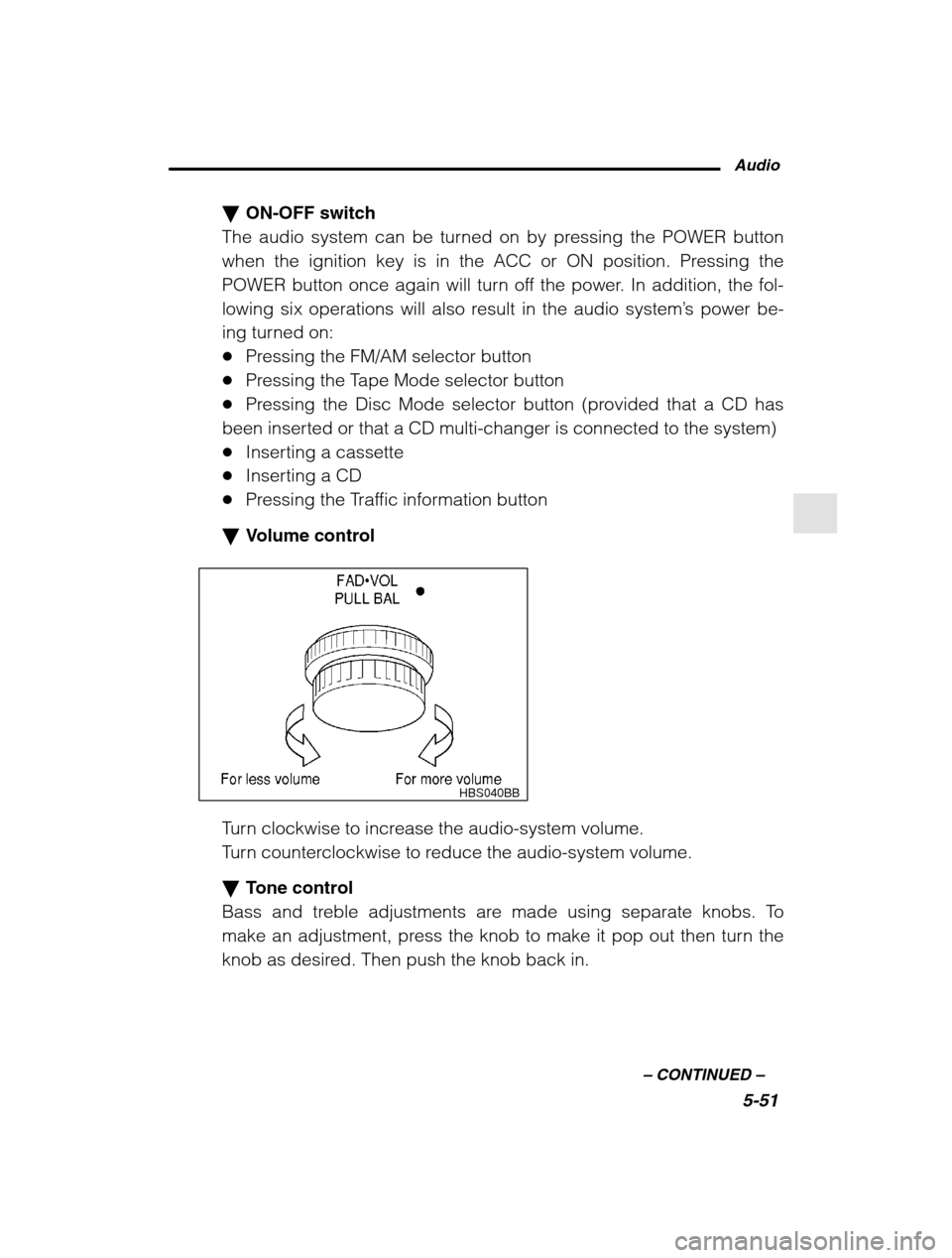
Audio5-51
–
CONTINUED –
�ON-OFF switch
The audio system can be turned on by pressing the POWER button
when the ignition key is in the ACC or ON position. Pressing the
POWER button once again will turn off the power. In addition, the fol-
lowing six operations will also result in the audio system ’s power be-
ing turned on:� Pressing the FM/AM selector button
� Pressing the Tape Mode selector button
� Pressing the Disc Mode selector button (provided that a CD has
been inserted or that a CD multi-changer is connected to the system)� Inserting a cassette
� Inserting a CD
� Pressing the Traffic information button
� Volume control
HBS040BB
Turn clockwise to increase the audio-system volume.
Turn counterclockwise to reduce the audio-system volume. �Tone control
Bass and treble adjustments are made using separate knobs. To
make an adjustment, press the knob to make it pop out then turn the
knob as desired. Then push the knob back in.
Page 236 of 466
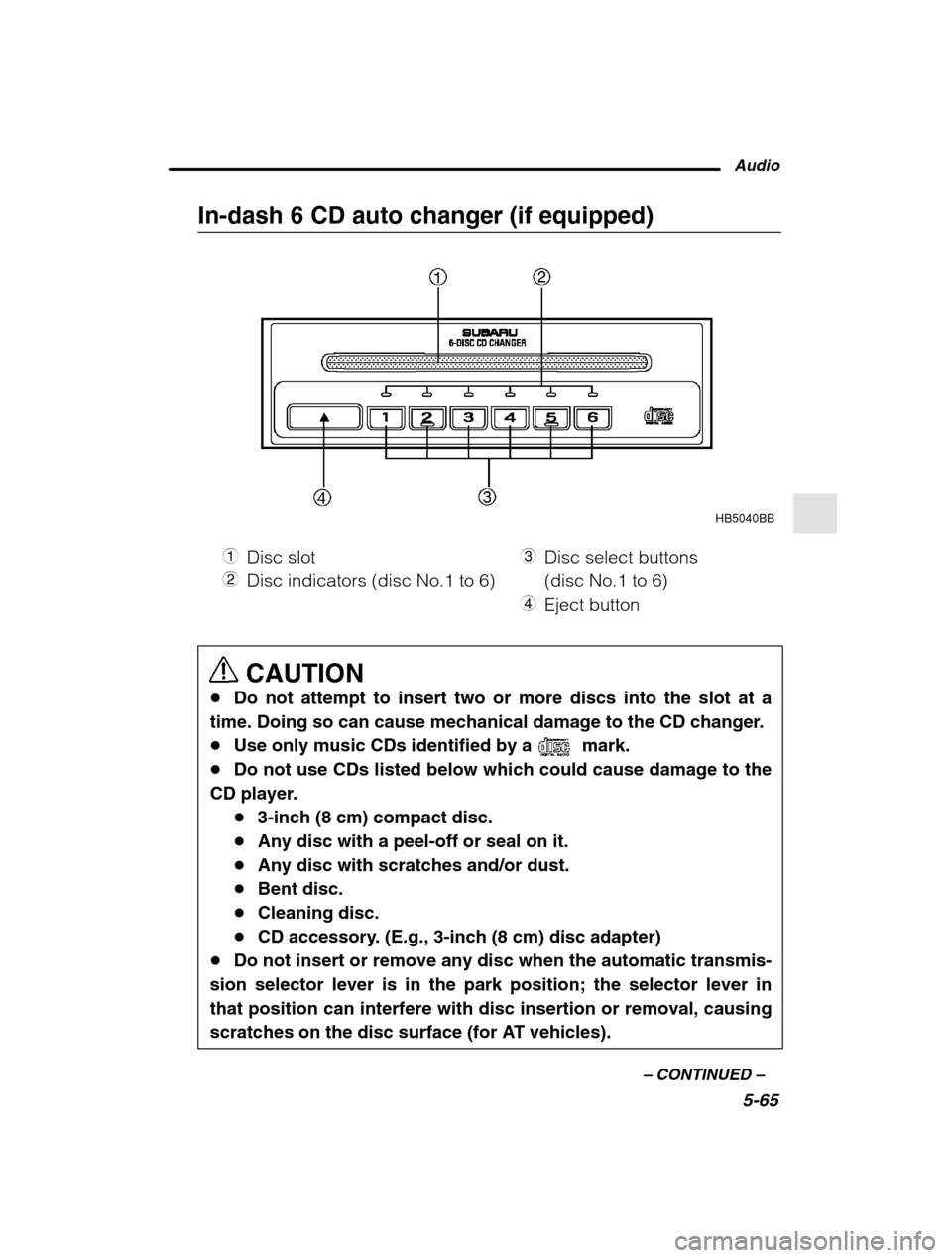
Audio5-65
–
CONTINUED –
In-dash 6 CD auto changer (if equipped)
HB5040BB
1 Disc slot
2 Disc indicators (disc No.1 to 6) 3
Disc select buttons (disc No.1 to 6)
4 Eject button
CAUTION
� Do not attempt to insert two or more discs into the slot at a
time. Doing so can cause mechanical damage to the CD changer. � Use only music CDs identified by a
mark.
� Do not use CDs listed below which could cause damage to the
CD player.
� 3-inch (8 cm) compact disc.
� Any disc with a peel-off or seal on it.
� Any disc with scratches and/or dust.
� Bent disc.
� Cleaning disc.
� CD accessory. (E.g., 3-inch (8 cm) disc adapter)
� Do not insert or remove any disc when the automatic transmis-
sion selector lever is in the park position; the selector lever in that position can interfere with disc insertion or removal, causing
scratches on the disc surface (for AT vehicles).
Page 461 of 466

Index14-5
Headlight 11-57
. . . . . . . . . . . . . . . . . . . . . . . . . . . . . . . . . . . . . . . . . . . . . . . . . . . . . . . . . . . . . . . . . . . . . . . . . . .
Headrest adjustment —
Rear center seating position on Station wagon 1-12 . . . . . . . . . . . . . . . . . . . . . .
Heater operation 4-7
. . . . . . . . . . . . . . . . . . . . . . . . . . . . . . . . . . . . . . . . . . . . . . . . . . . . . . . . . . . . . . . . . .
High beam indicator light 3-19
. . . . . . . . . . . . . . . . . . . . . . . . . . . . . . . . . . . . . . . . . . . . . . . . . . . . . .
High mount stop light 11-67
. . . . . . . . . . . . . . . . . . . . . . . . . . . . . . . . . . . . . . . . . . . . . . . . . . . . . . . . . . .
Horn 3-37
. . . . . . . . . . . . . . . . . . . . . . . . . . . . . . . . . . . . . . . . . . . . . . . . . . . . . . . . . . . . . . . . . . . . . . . . . . . . . . . . .
I
If you park your vehicle in an emergency 9-2 . . . . . . . . . . . . . . . . . . . . . . . . . . . . . . . . . .
Ignition switch 3-3
. . . . . . . . . . . . . . . . . . . . . . . . . . . . . . . . . . . . . . . . . . . . . . . . . . . . . . . . . . . . . . . . . . . . .
Ignition switch light 3-5
. . . . . . . . . . . . . . . . . . . . . . . . . . . . . . . . . . . . . . . . . . . . . . . . . . . . . . . . . . . . . .
Illumination brightness control 3-22
. . . . . . . . . . . . . . . . . . . . . . . . . . . . . . . . . . . . . . . . . . . . . . . .
In-dash 6 CD auto changer (if equipped) 5-65 . . . . . . . . . . . . . . . . . . . . . . . . . . . . . . . . .
Inside mirror 3-31
. . . . . . . . . . . . . . . . . . . . . . . . . . . . . . . . . . . . . . . . . . . . . . . . . . . . . . . . . . . . . . . . . . . . . . .
Installation of accessories 5-3, 11-54
. . . . . . . . . . . . . . . . . . . . . . . . . . . . . . . . . . . . . . . . . . . . . . .
Interior light 6-2
. . . . . . . . . . . . . . . . . . . . . . . . . . . . . . . . . . . . . . . . . . . . . . . . . . . . . . . . . . . . . . . . . . . . . . . .
Internal trunk lid release handle 2-26
. . . . . . . . . . . . . . . . . . . . . . . . . . . . . . . . . . . . . . . . . . . . . .
JJack and jack handle 9-27
. . . . . . . . . . . . . . . . . . . . . . . . . . . . . . . . . . . . . . . . . . . . . . . . . . . . . . . . . . .
Jump starting 9-11
. . . . . . . . . . . . . . . . . . . . . . . . . . . . . . . . . . . . . . . . . . . . . . . . . . . . . . . . . . . . . . . . . . . . . .
K
Key interlock release (AT vehicles only) 3-6 . . . . . . . . . . . . . . . . . . . . . . . . . . . . . . . . . . . .
Keyless entry system (if equipped) 2-7 . . . . . . . . . . . . . . . . . . . . . . . . . . . . . . . . . . . . . . . . .
Key reminder chime 3-5
. . . . . . . . . . . . . . . . . . . . . . . . . . . . . . . . . . . . . . . . . . . . . . . . . . . . . . . . . . . . .
Keys 2-2
. . . . . . . . . . . . . . . . . . . . . . . . . . . . . . . . . . . . . . . . . . . . . . . . . . . . . . . . . . . . . . . . . . . . . . . . . . . . . . . . .
L
License plate light 11-64
. . . . . . . . . . . . . . . . . . . . . . . . . . . . . . . . . . . . . . . . . . . . . . . . . . . . . . . . . . . . . . . .
Light control switch 3-19
. . . . . . . . . . . . . . . . . . . . . . . . . . . . . . . . . . . . . . . . . . . . . . . . . . . . . . . . . . . . . .
Loading your vehicle 8-17
. . . . . . . . . . . . . . . . . . . . . . . . . . . . . . . . . . . . . . . . . . . . . . . . . . . . . . . . . . . .
Low fuel warning light 3-17
. . . . . . . . . . . . . . . . . . . . . . . . . . . . . . . . . . . . . . . . . . . . . . . . . . . . . . . . . . .
Luggage cover (if equipped) 6-16
. . . . . . . . . . . . . . . . . . . . . . . . . . . . . . . . . . . . . . . . . . . . . . . . .