Page 202 of 466
Audio5-31
–
CONTINUED –
CD changer control (If optional in-dash CD changer is connected) An optional CD changer can be connected to this audio unit. See your
SUBARU dealer for more information. For procedures for loading and un-
loading CDs, refer to “In-dash 6 CD auto changer ” in this chapter.
HB5042EB
H SCAN button
J Disc up/down button
K Random button L
Repeat button
Z Track selection buttons
X CD button
�To start playback
When the “CD” button X is pressed, the CD changer will start play-
back. The display shows the current disc number, track number and the elapsed time during playback.
Page 203 of 466
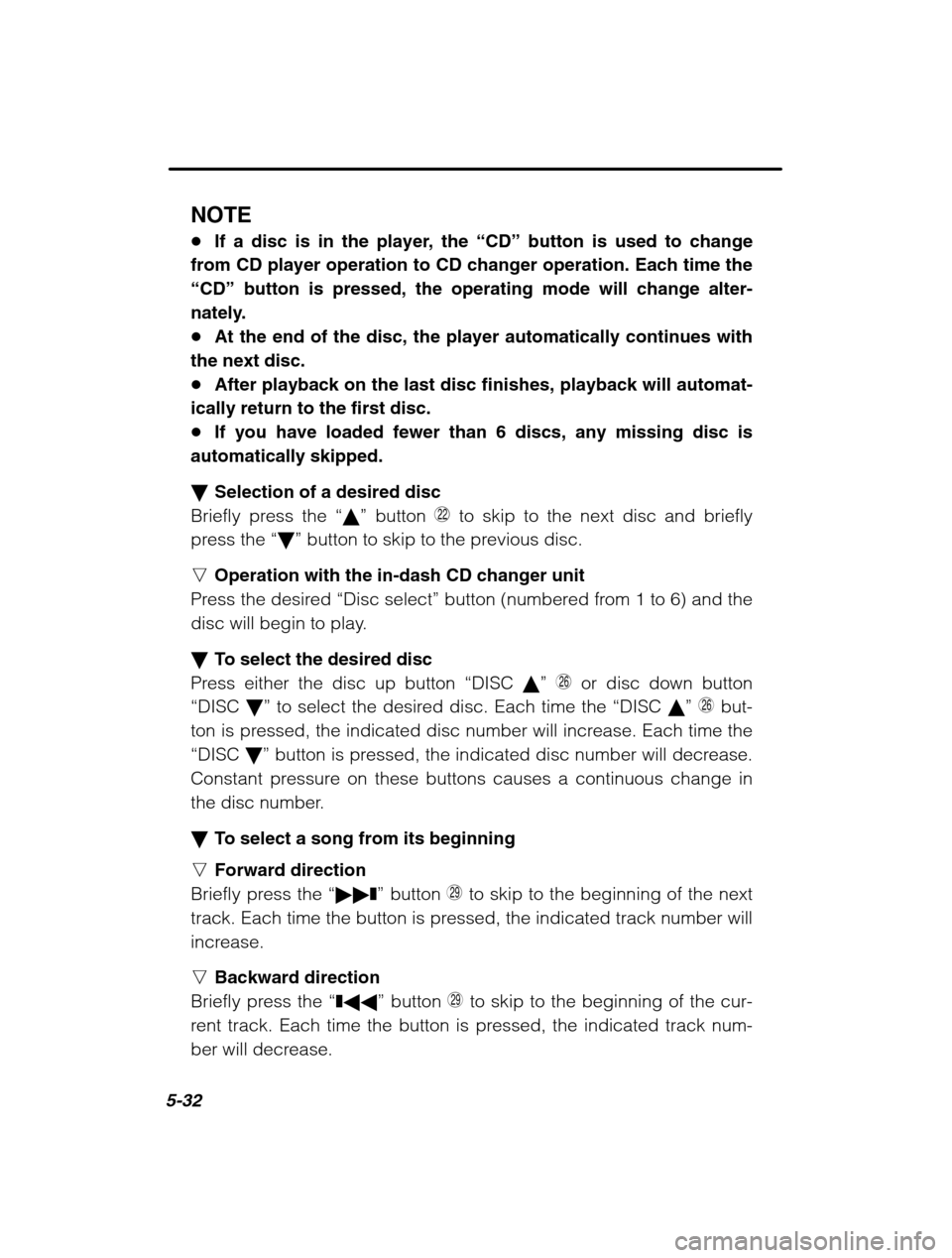
5-32
NOTE �If a disc is in the player, the “CD” button is used to change
from CD player operation to CD changer operation. Each time the
“CD” button is pressed, the operating mode will change alter-
nately.� At the end of the disc, the player automatically continues with
the next disc.� After playback on the last disc finishes, playback will automat-
ically return to the first disc.� If you have loaded fewer than 6 discs, any missing disc is
automatically skipped. � Selection of a desired disc
Briefly press the “� ” button
D to skip to the next disc and briefly
press the “� ” button to skip to the previous disc.
n Operation with the in-dash CD changer unit
Press the desired “Disc select ” button (numbered from 1 to 6) and the
disc will begin to play.� To select the desired disc
Press either the disc up button “DISC �”
J or disc down button
“DISC �” to select the desired disc. Each time the “DISC �” J but-
ton is pressed, the indicated disc number will increase. Each time the
“DISC �” button is pressed, the indicated disc number will decrease.
Constant pressure on these buttons causes a continuous change in
the disc number. � To select a song from its beginning
n Forward direction
Briefly press the “�� ❚” button
Z to skip to the beginning of the next
track. Each time the button is pressed, the indicated track number will
increase. n Backward direction
Briefly press the “❚ �� ” button
Z to skip to the beginning of the cur-
rent track. Each time the button is pressed, the indicated track num-
ber will decrease.
Page 205 of 466
5-34
Type D and E audio set (if equipped)
Type D: Without weather band
Type E: With weather band
The audio set will operate only when the ignition switch is in the “ACC” or
“ON” position.
Radio operation
HB5052BB
1 Power switch/Volume, Tone,
Balance, Fader control dial
2 BAND button
3 Tuning buttons 4
Preset buttons
5 AUDIO button
6 SCAN button
�Power switch and volume/bass/treble/fader/balance control
n Power switch and volume control (PWR/VOL)
The dial 1 is used for both power (ON/OFF) and volume control. The
radio is turned ON and OFF by pushing the dial and the volume is
controlled by turning the dial.
Page 208 of 466
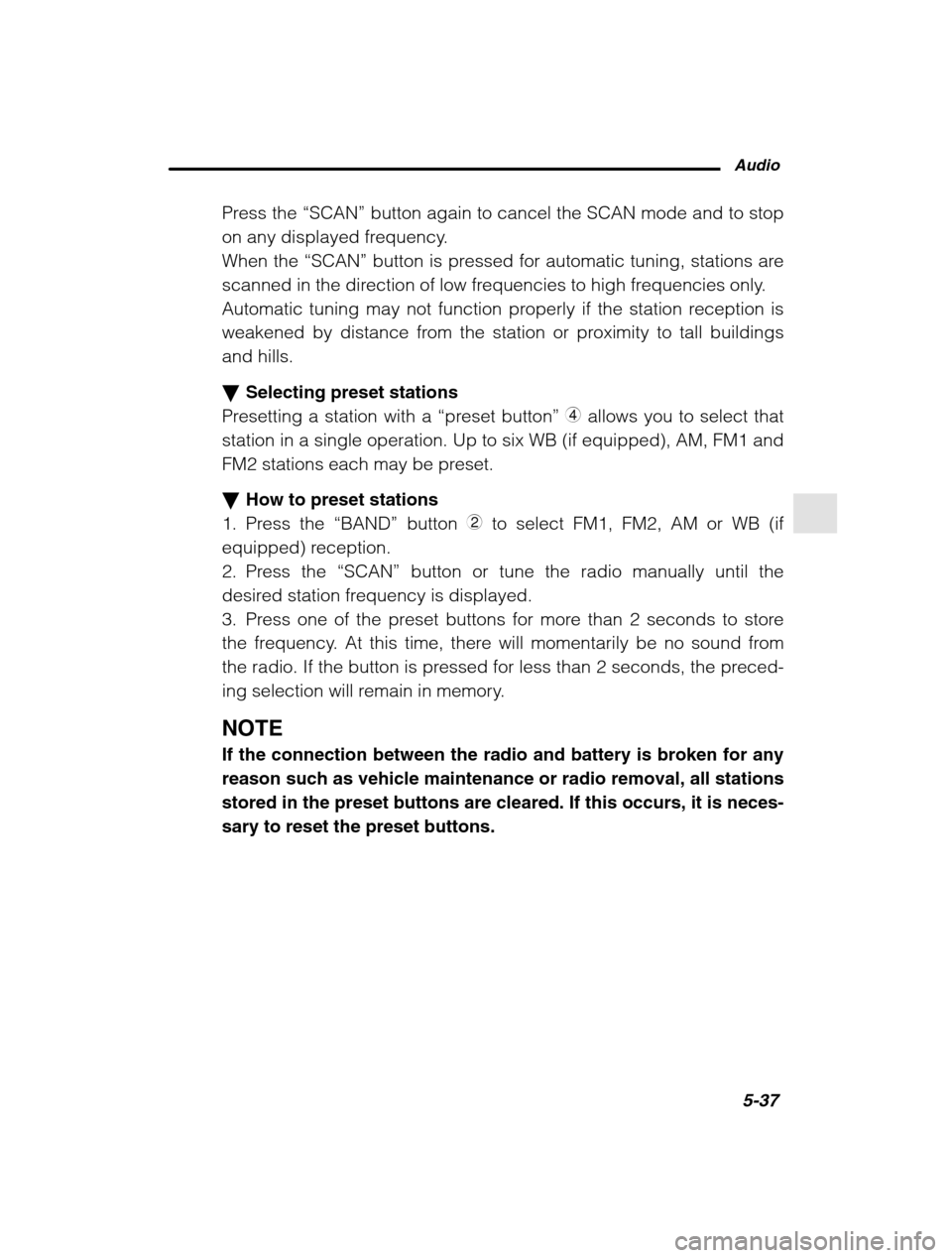
Audio5-37
–
CONTINUED –
Press the “SCAN” button again to cancel the SCAN mode and to stop
on any displayed frequency.
When the “SCAN” button is pressed for automatic tuning, stations are
scanned in the direction of low frequencies to high frequencies only.
Automatic tuning may not function properly if the station reception is
weakened by distance from the station or proximity to tall buildingsand hills. � Selecting preset stations
Presetting a station with a “preset button ”
4 allows you to select that
station in a single operation. Up to six WB (if equipped), AM, FM1 and
FM2 stations each may be preset. � How to preset stations
1. Press the “BAND” button 2 to select FM1, FM2, AM or WB (if
equipped) reception.
2. Press the “SCAN” button or tune the radio manually until the
desired station frequency is displayed.
3. Press one of the preset buttons for more than 2 seconds to store
the frequency. At this time, there will momentarily be no sound from
the radio. If the button is pressed for less than 2 seconds, the preced-
ing selection will remain in memory.
NOTE If the connection between the radio and battery is broken for any
reason such as vehicle maintenance or radio removal, all stationsstored in the preset buttons are cleared. If this occurs, it is neces-sary to reset the preset buttons.
Page 212 of 466
Audio5-41
–
CONTINUED –
CD changer control (If optional in dash CD changer is connected) An optional CD changer can be connected to this audio unit. See your
SUBARU dealer for more information. For procedures for loading and un-
loading CDs, refer to “In-dash 6 CD auto changer ” in this chapter.
HB5052DB
U CD button
I Track selection buttons
O RAND (Random) button P
RPT (Repeat) button
A SCAN button
�To start playback
Press the “CD” button U. The “CD” indicator will come on and the
disc number will appear on the display and the CD changer will start playback.
NOTE � If the “CD” button is pressed during a radio broadcast, the CD
changer will interrupt the broadcast. � At the end of the disc, playback automatically continues with
the next disc.� After playback on the last disc finishes, the player will auto-
matically return to the first disc.� If you have loaded fewer than 6 discs, any missing disc is
automatically skipped.
Page 213 of 466

5-42
�Selection of a desired disc
Discs cannot be selected using the main audio unit. To select a disc,
press one of the “Disc select ” buttons (these are numbered from 1 to
6) on the CD changer unit. The disc will begin to play. � To select a song from its beginning
Briefly press the “� ” button
I to skip to the beginning of the next
track and briefly press the “� ” button to skip to the beginning of the
current track. � Fast-forwarding and fast-reverse
Press the “� ” button I continuously for more than a half second to
fast-forward the disc.
Press the “� ” button continuously for more than a half second to fast
reverse the disc.
Release the button to stop fast forwarding or fast reverse. � Repeat
Press the “RPT” button
P while a song is playing to play the song
repeatedly. The “RPT” indicator will come on and the song will be
played continuously. To cancel the repeat mode, press the button
again. Then the “RPT” indicator goes out, and normal playback mode
is restored. � Random playback
Press the “RAND” button
O while a disc is being played back to play
all songs on the disc in a random order. The “RAND” indicator will
come on and all songs on the disc will be played in a random order.
To cancel the random mode, press the button again. Then the
“RAND” indicator goes out, and normal playback mode is restored.
� Scan (a convenient way to become familiar with a disc)
1. Press the “SCAN” button
A.
– The display shows “SCAN” and the track number being
scanned.– You hear the first 10 seconds of each track.
– The operation is automatically cleared after playing all pro-
grams. Then, normal playback starts.
Page 215 of 466
5-44
Type F audio set (if equipped) The audio set will operate only when the ignition switch is in the “ACC” or
“ON” positions.
Radio operation
HB5043BB
1 Tuning buttons
2 SCAN button
3 FM/AM selection button
4 Preset buttons 5
AUDIO button
6 Power switch and volume
control
�Power switch and volume/bass/treble/fader/balance control
n Power switch and volume control (PWR/VOL)
The dial 6 is used for both power (on/off) and volume control. The
radio is turned on and off by pushing the dial and the volume is con-
trolled by turning the dial. � Tone and balance control
The volume control dial 6 normally functions as a volume control.
This dial becomes a control for Bass, Treble, Fader or Balance when
you select the appropriate tone and balance control mode.
Page 218 of 466
Audio5-47
–
CONTINUED –
�Selecting preset stations
Presetting a station with a preset button 4 allows you to select that
station in a single operation. Up to six AM, FM1 and FM2 stations
each may be preset. � How to preset stations
1. Press the “FM/AM” selection button
3 to select FM1, FM2 or AM
reception.
2. Press the “SCAN” button 2 or tune the radio manually until the de-
sired station frequency is displayed.
3. Press one of the preset buttons 4 for at least two seconds to
store the frequency. The frequency of the station will flash once on the
display at this time. If the button is pressed for less than two seconds,
the preceding selection will remain in memory.
NOTE If the connection between the radio and battery is broken for any
reason such as vehicle maintenance or radio removal, all stationsstored in the preset buttons are cleared. If this occurs, it is neces-sary to reset the preset buttons.