Page 113 of 256

113 OnStar - Telematics
System status lightSolid Green — Indicates the OnStar
system in the vehicle is powered ON and
ready to make calls or receive calls from the
OnStar Center.
Blinking Green — The light blinks green to
indicate a call is being connected or in
progress. If you notice this light blinking
while you are not on a call, press the White
dot button.
Red — This signals that your OnStar
system may not be functioning properly.
Press the OnStar button to attempt to con-
tact an OnStar advisor. If the connection is
made, the advisor will assist you in making
sure your OnStar system is operating prop-
erly. If you cannot contact the OnStar Cen-
ter, please take your car to the nearest Saab
dealer for diagnosis and service.The OnStar Center is the heart of your ser-
vice — staffed 24 hours a day, 7 days a
week with knowledgeable OnStar advisors.
Even on weekends and holidays, there is
always someone ready to help.
OnStar uses sophisticated Global Position-
ing System (GPS) satellites to locate your
Saab, and wireless technology to provide
the communications link and seamless inte-
gration into your Saab. This system allows
the OnStar advisors to pinpoint your Saab´s
location precisely. This way, advisors can
provide you with a range of helpful services
to protect you and your Saab. Plus, with the
Premium Services Plan* included for 12
months with your Saab, advisors can also
access an extensive database to assist you
with directions, making reservations and
other convenience services.
*) New retail deliveries only.
Emergency button
In an emergency, press this
button to connect with an
OnStar advisor. Your call will be
given the highest priority, and
you will hear a tone followed by
the words ”Connecting to
OnStar Emergency.” An advi-
sor will locate your Saab, find
out what kind of assistance you
require, and contact the near-
est emergency services pro-
vider who can dispatch
ambulance, fire, police or other
emergency services. Please
use this button only for true
emergencies.
White dot button
Press this button at the end of a
call. You’ll hear the words
”OnStar Request Ended.” Also,
press this button to answer a
call from the OnStar Center, or
cancel a call if one of the other
buttons is accidentally
pressed. This button is also
used to access OnStar Per-
sonal Calling services which
are described on page 116.
ProCarManuals.com
Page 114 of 256

114 OnStar - TelematicsThe OnStar CenterConnecting to the OnStar centerIn addition to using the 3-button system
found in your Saab, there are two other
ways to connect to the OnStar Center.
Toll-Free Call
To take advantage of your OnStar services
from outside your Saab, you can call OnStar
toll-free at 1-888-4-OnStar
(1-888-466-7827). Remember to have your
Personal Identification Number (PIN)
handy.
Automatic Notification
A priority signal will be sent to the OnStar
Center with your exact location if an airbag
deploys.(Vehicle electrical system and cellular service
must be operable.)
Your personal identification number
(PIN)When you signed up with OnStar, you were
asked to provide a Personal Identification
Number (PIN). You’ll need your PIN to
access many of OnStar’s services. If, for
example, your vehicle has been stolen, an
OnStar advisor will ask for your PIN in order
to provide assistance.
Changing your PIN is easy. Call the OnStar
Center and provide the advisor with your
current number, and he or she will assist
you in setting up a new number. If you have
forgotten your PIN, just call the OnStar Cen-
ter. For security reasons, we will send your
PIN to you in the mail.
The OnStar Safety and
Security PlanThe OnStar Safety and Security Plan is part
of the Premium Services Plan that comes
with your vehicle.* With it, you have access
to a complete range of services providing
you with an unsurpassed level of safety and
security — 24 hours a day, 7 days a week.
And you have it all at the touch of a button.
So whether you’re on a lonesome country
road or stuck in highway traffic, you have at
your disposal a complete range of services
providing you with unsurpassed security.
And you have it all at the touch of a button.Automatic notification of air bag
deploymentShould your front air bags deploy, a priority
signal will be sent to the OnStar Center with
your Saab´s location (as long as cellular
service and the vehicle’s electrical system
are operable). An advisor will attempt to
contact you to assess the nature of your
emergency, and then notify the appropriate
emergency services provider.Emergency servicesShould you require emergency assistance,
press the red emergency button and OnStar
or an advisor will contact the nearest emer-
gency services provider with your exact
location and your request for help.* New retail deliveries only.
ProCarManuals.com
Page 115 of 256

115 OnStar - Telematics
Roadside assistance**There’s nothing worse than being stranded
on the road with car trouble. No matter what
the problem is (flat tire, out of gas, or engine
trouble), just call OnStar. They will contact
the help you need to get you quickly back on
the road.Stolen vehicle trackingOnStar doesn’t just protect you, it protects
your Saab, too. If your vehicle is ever stolen,
just contact OnStar by calling
1-888-4-ONSTAR. They will put you in
touch with the authorities and aid them in
locating your Saab. Ask your insurance car-
rier about possible premium discounts.Accident Assist™Accident Assist™ provides step-by-step
guidance about what to do in case of a
crash. Working with leading insurance com-
panies On Star has developed a ”best prac-
tices” list to assist you through most acci-
dent situations. OnStar Accident Assist™
can make the process of completing a
police report and/or insurance claim less
stressful.
OnStar Med-Net***OnStar MED-NET securely stores your per-
sonal medical information (e.g., physician’s
name, emergency contacts, medications,
chronic conditions) and, in an emergency,
can quickly send it to a medical facility. This
important information can help assist with
diagnosis and treatment. ******There will be no charge for Roadside Assistance as
long as your vehicle is under warranty.
***Requires activation and additional fee.
****Availability in Canada was undetermined at time of
pulbication. Please contact your local dealer in Canada.Hands-free communicationTalking to an OnStar advisor is easy and
hands-free. Simply press the OnStar but-
ton, and a small microphone picks up your
voice while the OnStar advisor talks to you
through your stereo speakers. Note: Audio
system must be switched on. You can even
adjust the volume to your liking with the
steering wheel controls or the radio volume
knob. Your hands remain on the steering
wheel, while your eyes remain on the road.Being safe on the road is important, but
there’s more to life than security. There’s liv-
ing. That’s why we have created the OnStar
Premium Services Plan. It gives you not
only the important protections of the Safety
and Security Plan, but also a whole range of
services which truly change driving from a
chore to a luxury. All new Saab models
come with one full year of the OnStar Pre-
mium Services Plan.* * New retail deliveries only.
The OnStar Premium
Services Plan *Route supportWith OnStar Route Support, an advisor can
help you find your way, no matter how far off
course you are. You can get exact street
directions, or guidance to nearby gas sta-
tions, restaurants, hotels or ATMs.Ride AssistIf you need a lift, anytime of the day or night,
just call OnStar. They’ll contact transporta-
tion and send it right to you.Information and Convenience ser-
vicesOnStar advisors have access to over five
million service listings including hotels, res-
taurants, gas stations, dealerships, hospi-
tals, ATMs and airports — more than 250
service categories in all. OnStar advisors
can even assist you with hotel and restau-
rant reservations.*All Saab models come with one full year of Premium
Service. New retail deliveries only.
ProCarManuals.com
Page 116 of 256

116 OnStar - TelematicsConcierge servicesFrom the simple to the extraordinary,
OnStar Concierge is always ready to help.
Whether it’s tickets to that ”hard-to-get”
play, or even complete planning of your next
vacation, OnStar Concierge can make all
the arrangements you need — at home or
on the road. There is no additional cost to
you for the efforts of the OnStar Concierge.
You will not pay more than retail value for
goods and services, or current market value
for tickets, specialty items or unique ser-
vices. For your convenience, they will bill
your credit card for any purchases and/or
shipping you authorize.
Additional ServicesPersonal CallingAs an OnStar Safety and Security Plan or
Premium Services Plan subscriber, you
have access to OnStar Personal Calling.
OnStar Personal Calling provides you with
a nationwide wireless phone service in your
Saab that you can activate simply by press-
ing a button and using your voice. You can
use Personal Calling in your Saab to place
or to receive calls. The voice-activated
system will dial the number. Your party will
answer through your stereo speakers.
With OnStar Personal Calling, you can
enjoy the simplicity of a one-touch wireless
connection. Whether you are placing or
receiving a call, once you press the button,
you never have to take your hands off the
wheel or your eyes off the road. The ease of
the hands-free communication service
allows you to enjoy an even greater level of
safety, security and convenience while driv-
ing.
This new service is not yet available in all
areas. Complete availability in the U.S. is
anticipated in 2001*. For system limitations
and details, call OnStar at
1-800-ONSTAR-7.* Availability in Canada was undetermined at time of
publication. Please contact your local dealer in Canada.
Signing Up for Personal CallingAs an OnStar subscriber, the Personal Call-
ing capability is already built into your
Saab’s OnStar hardware. In order to use
this service, an OnStar advisor must set up
your cellular account. You must also pro-
vide a credit card in order to establish your
prepaid cellular account. Usage charges
will be deducted from this prepaid account
of ”units.” Units are easily replenished using
the credit card on file at OnStar. Once you
sign up for OnStar Personal Calling, you will
be given your own personal phone number
that others can use to call into your Saab. To sign up for Personal Calling,
simply Press the OnStar button in your Saab.
Inform the advisor that you would like to
sign up for Personal Calling.
The advisor will set up your account.
You will need to provide account and
credit card information.
ProCarManuals.com
Page 117 of 256

117 OnStar - Telematics
Voice CommandsPersonal Calling is made available through
your voice commands to the system. This
allows you to verbally control all of the
phone functions.
Your OnStar wireless phone system has
been programmed to respond to a wide vari-
ety of voices and accents. You should
speak distinctly in a normal speaking vol-
ume. It is not necessary to exaggerate your
voice or to speak loudly. Speak numerical
digits one at a time, and then wait for confir-
mation before going to the next digit.Voice Command Error MessagesPardon – The system has not been able to
match your command with a word that it
knows. Repeating the command distinctly
should fix the problem.
Slower Please – Repeat the command
after a short pause. This response normally
happens if you say a command before the
system is ready for it or if there is substantial
background noise.
Universal CommandsHelp – The system will provide a list of avail-
able commands.
Clear – When you are entering digits, this
command will erase the last digit entered.
Cancel – This command takes you from the
current function to the ”Ready” prompt. If the
last response from the system was ”Ready,”
this command will exit voice recognition.Placing a CallThere are three ways to place a call:
1 By using a particular number, say ”DIAL”
2 By using a stored nametag, say ”CALL”
3 By dialing the last number, say
”REDIAL”To dial a number:To dial using a ”Nametag”:
To redial the last number dialed:
Receiving a Call
If someone calls your wireless phone num-
ber, the entertainment system in your Saab
will mute (if it is on), and you will hear a
phone ringing sound. To answer the call,
simply press the White dot button.Ending a CallWhen your call is finished, press the White
dot button to end the call. It is not possible
to end a call using voice commands. 1Press the
OnStar White
dot buttonOnStar will respond
”Ready”
2 Say ”DIAL” OnStar will respond
”Number Please”
3 Say the 1st
DigitOnStar will repeat the
number
4 Say the 2nd
DigitOnStar will repeat the
number
Continue saying numbers in this man-
ner until finished
5 Say ”DIAL” OnStar will respond
”Dialing ,”
then make the call
1Press the
OnStar White
dot buttonOnStar will respond
”Ready”
2 Say ”CALL” OnStar will respond
”Nametag Please”
3Say ”
nametag>”OnStar will respond
”Calling ”,
then make the call
1Press the
OnStar White
dot buttonOnStar will respond
”Ready”
2 Say ”REDIAL” OnStar will respond
”Redialing”, then
make the call
ProCarManuals.com
Page 118 of 256

118 OnStar - TelematicsStoring/Deleting Numbers in
Memory(Nametags)Storing a numberYour OnStar system can store up to 20
numbers (up to 32 digits each) in memory
that can be dialed by simply repeating the
”nametag.”To store a number:Deleting a Number from Memory
To delete a nametag:Setting Tone or Voice ResponseYour system comes from the factory with
voice responses to your commands to con-
firm that the system received the command
or number you intended. For example,
when you are entering a number, OnStar
repeats the number back to you. You may
change the system to respond with a tone
response if you prefer. A ready tone, a digit
tone, or a goodbye tone will respond instead
of the voice. All other responses will still be
by voice.
Units RemainingOnStar keeps track of the amount of calling
time you have purchased and used in units.
The number of total remaining units is
stored within the OnStar system, and can be
accessed easily.Adding More Calling Minutes / UnitsYou can charge additional calling units with
automatic refill by contacting OnStar, or by
authorizing automatic unit refill on the
OnStar subscriber website. For more infor-
mation about the OnStar subscriber web-
site, please see page 121.Automatic ReplenishmentIf you run out of units during a call, your call
will be terminated and you will be connected
to OnStar for approval to replenish. You will
be warned at the beginning of a call when
you have ten or fewer calling units remain-
ing. 1Press the
OnStar White
dot buttonOnStar will respond
”Ready”
2 Say ”STORE” OnStar will respond
”Number Please”
3 Say the 1st
DigitOnStar will repeat the
number
4 Say the 2nd
DigitOnStar will repeat the
digit
Continue saying numbers in this manner
until finished5 Say ”STORE”
againOnStar will respond
”Nametag Please”
6Say ”
nametag>”OnStar will respond
”Again”
7Say ”
nametag>”OnStar will respond
”Once More”
8Say ”
nametag>”OnStar will respond
”Storing ”
1Press the
OnStar White
dot buttonOnStar will respond
”Ready”
2 Say ”DELETE” OnStar will respond
”Nametag Please”
3Say
””OnStar will respond
”Delete ,
YES or NO”
4 Say ”YES” OnStar will respond
”Deleting ”
1Press the
OnStar White
dot buttonOnStar will respond
”Ready”
2Say ”Voice
Feedback”OnStar will respond
”Voice Feedback is
now ON/OFF”
1Press the
OnStar White
dot buttonOnStar will respond
”Ready”
2 Say ”Units” OnStar will respond
”Verify or Add”
3 Say ”Verify” OnStar will respond
”You have # units
remaining”
ProCarManuals.com
Page 119 of 256

119 OnStar - Telematics
Contact OnStar
You will need your OnStar Personal Identi-
fication Number (PIN) to authorize the
charge to your credit card on file.
If you are not in your Saab, you may call an
OnStar Advisor at 1-888-4-ONSTAR
(1-888-466-7827) to request unit replenish-
ment.
Security/Locking your SystemYou can set up a four-digit Personal Secu-
rity Code to ensure that unauthorized
people do not use the calling capability of
your system. With security set to ON, the
system will not allow any personal calls. You
must turn security OFF before calls can be
made.
Volume ControlThe volume of the audio portion of Personal
Calling is controlled with your steering
wheel volume control or with the radio
volume knob. 1Press the
OnStar
White dot
buttonOnStar will respond
”Ready”
2 Say ”Units” OnStar will respond
”Verify or Add”
3 Say ”Add” You will be connected to
OnStar for replenish-
ment
1 Press the OnStar
White dot buttonOnStar will
respond ”Ready”
2 Say ”Security” OnStar will
respond ”Enter
Four-Digit Security
Code”
3 Say the 1st Digit OnStar will repeat
the digit
4 Say the 2nd Digit OnStar will repeat
the digit
5 Say the 3rd Digit OnStar will repeat
the digit
6 Say the 4th Digit OnStar reply
”Security (code # #
# #) is now
ON/OFF”
ProCarManuals.com
Page 120 of 256

120 OnStar - TelematicsVirtual AdvisorOnce you have activated Personal Calling,
you can enjoy your time in your Saab even
more with the OnStar Virtual Advisor. This
service allows you to listen to your favorite
news and information topics, such as
weather reports, stock quotes and sports
scores. You can even listen to your e-mail,
whenever you want, without ever taking
your eyes off the road. Using simple voice
commands, you can browse your personal
topics and skip or listen to those you
choose. You can also search for additional
information on special topics that interest
you.
To find out how to set up a customized pro-
file, visit the OnStar subscriber website at
www.onstar.com, or turn to the OnStar sub-
scriber website section on page 31 of this
guide. If you do not have Internet access,
you can still take advantage of the OnStar
Virtual Advisor services as a default profile
will be set up for you.
Calling the Virtual Advisor
Getting Information from the Virtual
AdvisorThe OnStar Virtual Advisor will prompt you
for information you desire. These offerings
will change to provide you with services and
information that you and other subscribers
want and need. The prompts are very clear
and easy to understand and use.Information AvailableOnStar will continue to add new features
and categories to the Virtual Advisor. The
following general categories will give you an
overview of the types of information avail-
able to you. For complete up-to-date cate-
gories, you can go to the Saab Cars USA,
Inc. website at www.saabusa.com or the
OnStar website at www.onstar.com, and
then click on the link to the subscriber web-
site.
WeatherThe OnStar Virtual advisor will deliver an
up-to-date weather forecast for the current
location of the vehicle. The forecast
includes current temperature, daily
high/low, tomorrow’s high/low, precipitation
forecast, and unusual conditions.Stock QuotesThe OnStar Virtual advisor can provide you
with current quotes for the stocks you have
specified in your customized profile as well
as other requested stocks. All market data
is delayed by twenty minutes. If you have
not set your profile, you can still access the
stock quote feature through your default
profile and then request the stock of your
choice.Sports ScoresThe OnStar Virtual advisor can provide you
with scores for your favorite college and pro-
fessional teams with up-to-the- minute high-
lights, even if they are being broadcast on a
local station. See the team selection option
in your Mobile Profiler section of the sub-
scriber section of OnStar.com.
If you have not set your profile or are still
using the default profile, you can access the
sports option of the Virtual advisor and ask
for an update on your favorite sport. You
always have access to the options in the Vir-
tual Advisor. 1Press the
OnStar White
dot buttonOnStar will respond
”Ready”
2Say ”Virtual
Advisor”You will be connected
to Virtual Advisor
ProCarManuals.com
 1
1 2
2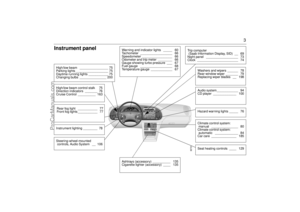 3
3 4
4 5
5 6
6 7
7 8
8 9
9 10
10 11
11 12
12 13
13 14
14 15
15 16
16 17
17 18
18 19
19 20
20 21
21 22
22 23
23 24
24 25
25 26
26 27
27 28
28 29
29 30
30 31
31 32
32 33
33 34
34 35
35 36
36 37
37 38
38 39
39 40
40 41
41 42
42 43
43 44
44 45
45 46
46 47
47 48
48 49
49 50
50 51
51 52
52 53
53 54
54 55
55 56
56 57
57 58
58 59
59 60
60 61
61 62
62 63
63 64
64 65
65 66
66 67
67 68
68 69
69 70
70 71
71 72
72 73
73 74
74 75
75 76
76 77
77 78
78 79
79 80
80 81
81 82
82 83
83 84
84 85
85 86
86 87
87 88
88 89
89 90
90 91
91 92
92 93
93 94
94 95
95 96
96 97
97 98
98 99
99 100
100 101
101 102
102 103
103 104
104 105
105 106
106 107
107 108
108 109
109 110
110 111
111 112
112 113
113 114
114 115
115 116
116 117
117 118
118 119
119 120
120 121
121 122
122 123
123 124
124 125
125 126
126 127
127 128
128 129
129 130
130 131
131 132
132 133
133 134
134 135
135 136
136 137
137 138
138 139
139 140
140 141
141 142
142 143
143 144
144 145
145 146
146 147
147 148
148 149
149 150
150 151
151 152
152 153
153 154
154 155
155 156
156 157
157 158
158 159
159 160
160 161
161 162
162 163
163 164
164 165
165 166
166 167
167 168
168 169
169 170
170 171
171 172
172 173
173 174
174 175
175 176
176 177
177 178
178 179
179 180
180 181
181 182
182 183
183 184
184 185
185 186
186 187
187 188
188 189
189 190
190 191
191 192
192 193
193 194
194 195
195 196
196 197
197 198
198 199
199 200
200 201
201 202
202 203
203 204
204 205
205 206
206 207
207 208
208 209
209 210
210 211
211 212
212 213
213 214
214 215
215 216
216 217
217 218
218 219
219 220
220 221
221 222
222 223
223 224
224 225
225 226
226 227
227 228
228 229
229 230
230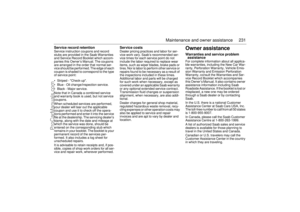 231
231 232
232 233
233 234
234 235
235 236
236 237
237 238
238 239
239 240
240 241
241 242
242 243
243 244
244 245
245 246
246 247
247 248
248 249
249 250
250 251
251 252
252 253
253 254
254 255
255






