Page 151 of 374
2-91
Driver Information Center (DIC)
3100 V6 or 3800 V6 Engine Only
The Driver Information Center (DIC) gives you important safety and maintenance facts. When you turn the ignition
on, all of the DIC lights illuminate for a few seconds. After this, the DIC will begin working.
Page 152 of 374

2-92
Functions
(Door Ajar): If one of the doors is ajar, this
light will appear next to that door on the vehicle outline.
CHANGE OIL SOON: This light will appear when the
system indicates that it's time for an oil change. The
system predicts remaining oil life using data from length
of drives, coolant temperature, engine rpm and vehicle
speed. It alerts you to change the oil on a schedule
consistent with the vehicle's driving conditions. After
changing the oil, the system must be reset. See ªHow to
Reset the GM Oil Life System�º in the Index.
LOW: This light will come on when the ignition is
on and the fluid in the washer fluid container is low.
AJAR: This light alerts you that the trunk is not
fully closed.LOW TRAC (Low Traction): This light will come on
when the enhanced traction system is limiting wheel
spin. See ªEnhanced Traction Systemº or ªLow Traction
Lightº in the Index.
TRAC OFF (Traction Off): This light lets you know
that the enhanced traction system has been disabled and
will not limit wheel spin. See ªEnhanced Traction
System Warning Lightº or ªLow Traction Lightº in
the Index.
TRAC (Traction): If the vehicle has the enhanced
traction system, you will have a disable button on the far
right side of the DIC. The enhanced traction system is
automatically activated when you turn the ignition on.
This button will activate/deactivate the system. If you
need to disable the system, such as when you are stuck
and are rocking the vehicle back and forth, push this
button. See ªStuck: In Sand, Mud, Ice or Snowº in
the Index.
Page 155 of 374

2-95 Control Buttons
The trip computer has three buttons that control its
functions.
ENG/MET (English/Metric): Press this button to
change the display from English to metric units or
metric to English.
RESET: Press this button for two seconds to reset the
mode displayed.
MODE: Press this button to change the mode
being displayed.
Functions
FUEL USED: Shows the total amount of fuel used
since you last reset this mode. The amount can be
displayed in gallons or liters.
AVG ECON (Average Economy): Shows the average
fuel economy since you last reset this mode.
OIL LIFE: Shows a percentage of the oil's remaining
useful life. The system predicts remaining oil life using
data from length of drives, coolant temperature, engine
rpm and vehicle speed. Each time you get an oil change,
be sure to reset this function so that it will give you an
accurate percentage. See ªHow to Reset the GM Oil Life
System�º in the Index.RANGE: Shows how much farther you can travel with
the fuel you have remaining in the gas tank before
refueling. When the range displays L, for 40 to 50 miles
(64.36 to 80.45 km), the display will flash LOW
continuously. The range is calculated from the AVG
ECON value multiplied by the fuel remaining in
the tank.
LOW: This light will come on the vehicle outline when
the ignition is on and the fluid in the washer fluid
container is low.
DOOR AJAR: If one of the doors is left ajar, a light
will appear next to that door on the vehicle outline.
BOOST GAGE: If you have the 3800 V6 supercharged
engine, this gage will show the amount of boost the
engine is receiving.
TRUNK AJAR: If the trunk is not fully closed, the
trunk area will light up on the vehicle outline.
LOW TRAC (Low Traction): This light will come on
when the enhanced traction system (3100 or 3800 V6
engine) or the traction control system (3800
supercharged V6 engine) is limiting wheel spin. See
ªTraction Control Systemº ªEnhanced Traction Systemº
and ªLow Traction Lightº in the Index.
Page 156 of 374

2-96
TRAC OFF (Traction Off) or TCS OFF (Traction
Control System Off): This light lets you know that the
enhanced traction system (3100 or 3800 V6 engine) or
the traction control system (3800 supercharged V6
engine) has been disabled and will not limit wheel spin.
See ªTraction Control System Warning Light,º
ªEnhanced Traction System Warning Lightº and ªLow
Traction Lightº in the Index.
TRAC (Traction) or TCS (Traction Control System):
If the vehicle has the enhanced traction system (3100 or
3800 V6 engine) or the traction control system
(3800 supercharged V6 engine), you will have a disable
button on the far right side of the trip computer. The
enhanced traction system and traction control system are
automatically activated when you turn the ignition on.
This button will activate/deactivate the system. If you
need to disable the system, such as when you are stuck
and are rocking the vehicle back and forth, push this
button. See ªStuck: In Sand, Mud, Ice or Snowº in
the Index.Head-Up Display (HUD) (Option)
CAUTION:
If the HUD image is too bright, or too high in
your field of view, it may take you more time to
see things you need to see when it's dark outside.
Be sure to keep the HUD image dim and placed
low in your field of view.
If you have the Head-Up
Display (HUD), you can
see the speedometer reading
(in English or metric units)
and a brief display of the
current radio station or CD
track, displayed ªthroughº
the windshield.
Page 157 of 374

2-97
When you sit up straight in your seat, the HUD image
will appear straight ahead near the front bumper.
The HUD also shows the following lights when they are
lit on the instrument panel cluster:
�Turn Signal Indicators
�High
-Beam Indicator Symbol
�Low Fuel Symbol
The HUD will display CHECK GAGES when the
following items are lit on the instrument panel cluster:
�Oil Warning Symbol
�Coolant Temperature Symbol
�Charging System Symbol
When the ignition key is turned to RUN, the entire HUD
image will come on. Then the Head
-Up Display will
operate normally.
NOTICE:
Although the HUD image appears to be near
the front of the vehicle, do not use it as a parking
aid. The HUD was not designed for that purpose.
If you try to use it that way, such as in a parking
lot, you may misjudge distance and run
into something.
When the HUD is on, the speedometer reading will be
displayed continually. The current radio station or CD
track number will only be displayed for three seconds
after the radio or CD track status changes. This will
happen whenever one of the radio controls is pressed,
either on the radio itself or on the optional steering
wheel controls.
Page 159 of 374
2-99 Care of the Head-Up Display
Clean the inside of the windshield as needed to remove
any dirt or film that reduces the sharpness or clarity of
the HUD image.
To clean the HUD, spray household glass cleaner on a
soft, clean cloth. Wipe the HUD lens gently, then dry it.
Do not spray cleaner directly on the lens because the
cleaner could leak into the unit.If You Can't See the HUD Image When the Ignition
Is On
�Is anything covering the HUD unit?
�Is the HUD dimmer setting bright enough?
�Is the HUD image adjusted to the proper height?
�Still no HUD image? Check the fuse in the
instrument panel fuse block. See ªFuses and Circuit
Breakersº in the Index.
If the HUD Image Is Not Clear
�Is the HUD image too bright?
�Are the windshield and HUD lens clean?
The windshield is part of the HUD system. If you ever
need a new windshield, be sure to get one designed for
HUD. If you don't, the HUD image may look blurred
and out of focus.
Page 163 of 374

3-4
Heating
On cold days select a fan setting and use floor with the
temperature levers all the way in the red area. The
system will bring in outside air, heat it and send it to the
floor ducts.
If your vehicle has an engine coolant heater, you can use
it to help your system provide warm air faster when it's
cold outside 0�F (
-18�C) or lower. An engine coolant
heater warms the coolant your engine and heating
system use to provide heat. See ªEngine Coolant
Heaterº in the Index.
Ventilation
For mild outside temperatures when little heating
or cooling is needed, use a fan setting and vent with
the A/C button off, to direct outside air through
your vehicle.
Defogging and Defrosting
Your system has two settings for clearing the front and
side windows. To defrost the windows quickly, turn the
fan to a high setting and use defroster with the
temperature levers all the way in the red area. To
warm passengers while keeping the windows clear,
use defogger.
Rear Window Defogger
The rear window defogger uses a warming grid to
remove fog from the rear window.
The comfort control
system has a button to
operate your vehicle's
rear window defogger.
It is marked REAR.
Press the button to turn the rear window defogger on or
off. When the rear window defogger is operating, an
indicator above this button will light. The rear warming
grid will turn off after about 15 minutes.
If you turn the rear window defogger on again, it will
operate for about seven and one half minutes before
turning off. The system will turn off when the ignition is
turned off.
Do not attach anything like a temporary vehicle license
or decal across the rear window defogger grid.
Page 164 of 374
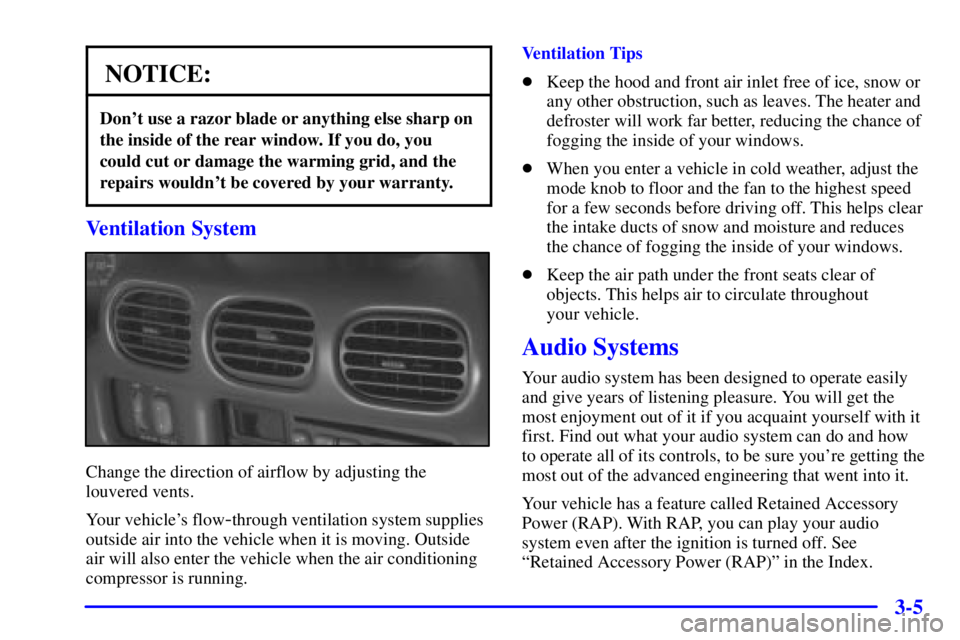
3-5
NOTICE:
Don't use a razor blade or anything else sharp on
the inside of the rear window. If you do, you
could cut or damage the warming grid, and the
repairs wouldn't be covered by your warranty.
Ventilation System
Change the direction of airflow by adjusting the
louvered vents.
Your vehicle's flow
-through ventilation system supplies
outside air into the vehicle when it is moving. Outside
air will also enter the vehicle when the air conditioning
compressor is running.Ventilation Tips
�Keep the hood and front air inlet free of ice, snow or
any other obstruction, such as leaves. The heater and
defroster will work far better, reducing the chance of
fogging the inside of your windows.
�When you enter a vehicle in cold weather, adjust the
mode knob to floor and the fan to the highest speed
for a few seconds before driving off. This helps clear
the intake ducts of snow and moisture and reduces
the chance of fogging the inside of your windows.
�Keep the air path under the front seats clear of
objects. This helps air to circulate throughout
your vehicle.
Audio Systems
Your audio system has been designed to operate easily
and give years of listening pleasure. You will get the
most enjoyment out of it if you acquaint yourself with it
first. Find out what your audio system can do and how
to operate all of its controls, to be sure you're getting the
most out of the advanced engineering that went into it.
Your vehicle has a feature called Retained Accessory
Power (RAP). With RAP, you can play your audio
system even after the ignition is turned off. See
ªRetained Accessory Power (RAP)º in the Index.