Page 117 of 182
16-09-2002
YOUR BOXER IN DETAIL
122
WINDSCREEN WIPERS
STALK W
indscreen wipers
4 Single wipe.
0 Park.
1 Intermittent wipe.
2 Normal wipe.
3 Fast wipe.
Windscreen and headlamp
wash Pull the windscreen wiper stalk towards you. The windscreen wash then the windscreen wipers operate for afixed period. The windscreen wash and headlamp wash operate simultaneously for afew seconds, only if the dipped
beam or main beam headlampsare on.
Parking lights This system enables you to leave the side lights on when parked, with the
ignition off and the key removed. Press the safety control Aand turn the
key one notch in the opposite direction to starting at the same time.
Page 118 of 182
16-09-2002
YOUR BOXER IN DETAIL
122
WINDSCREEN WIPERS
STALK W
indscreen wipers
4 Single wipe.
0 Park.
1 Intermittent wipe.
2 Normal wipe.
3 Fast wipe.
Windscreen and headlamp
wash Pull the windscreen wiper stalk towards you. The windscreen wash then the windscreen wipers operate for afixed period. The windscreen wash and headlamp wash operate simultaneously for afew seconds, only if the dipped
beam or main beam headlampsare on.
Parking lights This system enables you to leave the side lights on when parked, with the
ignition off and the key removed. Press the safety control Aand turn the
key one notch in the opposite direction to starting at the same time.
Page 119 of 182

YOUR BOXER IN DETAIL123
TRIP COMPUTER Each time the
TRIPbutton on the audio/telephone control
panel is pressed, the following sequence of data is dis- played: - the average speed,
- the distance travelled,
- the duration of the journey,
- the distance remaining,
- the time of arrival. A
verage speed
This is the average speed calculated since the computer was last set to zero (with the ignition on). Distance travelled This indicates the distance travelled since the computer was last set to zero. Duration of the journey This indicates the time elapsed since the beginning of the journey and since the computer was last set to zero. The duration is indicated in "hours and minutes". Distance remaining to be travelled This is the distance remaining to the destination. It can either be calculated at any time by the navigation if gui-
dance is activated, or entered by the user, minus the dis-tance covered since the distance was entered.
Time of arrival
This indicates the approximate time of arrival at the desti- nation. The arrival time indicated is obtained by increasing by 30%
the remaining duration of the journey, calculated from theaverage speed and added to the current time.
Page 122 of 182
16-09-2002
YOUR BOXER IN DETAIL
126
ADJUSTING THE HEADLAMPS Depending on the load in your vehicle, adjusting the beam of theheadlamps is recommended. 0
No load.
1 Partial load.
2 Average load.
3 Maximum authorised load.
Initial setting is position 0. Hazard warning lights Press the button, the direction indi- cators flash. They can operate with the ignition
off.
STEERING WHEEL HEIGHT ADJUSTMENT
When the vehicle is stationary, unlock the steering wheel by pullinghandle
Atowards you.
Adjust the height of the steeringwheel, then lock it by pushing hand-le Adown fully.
Horn Press one of the spokes or the centre of the steering wheel.
Page 123 of 182
16-09-2002
YOUR BOXER IN DETAIL127
COURTESY LIGHTS
1 - Front courtesy light.
You can select three positions:
- OFF
- AUTO (central posi-
tion): lighting on ope- ning one of the doors.
- PERMANENT : permanent
lighting, when the key is inthe accessories position orthe ignition is on. 2 - Map reading lights
When the key is in the accesso-ries position or the ignition is on,operate the corresponding switch. 3 - Rear courtesy lights
Press the ends of the transparentcover to switch the courtesy light
on or off.
Page 133 of 182
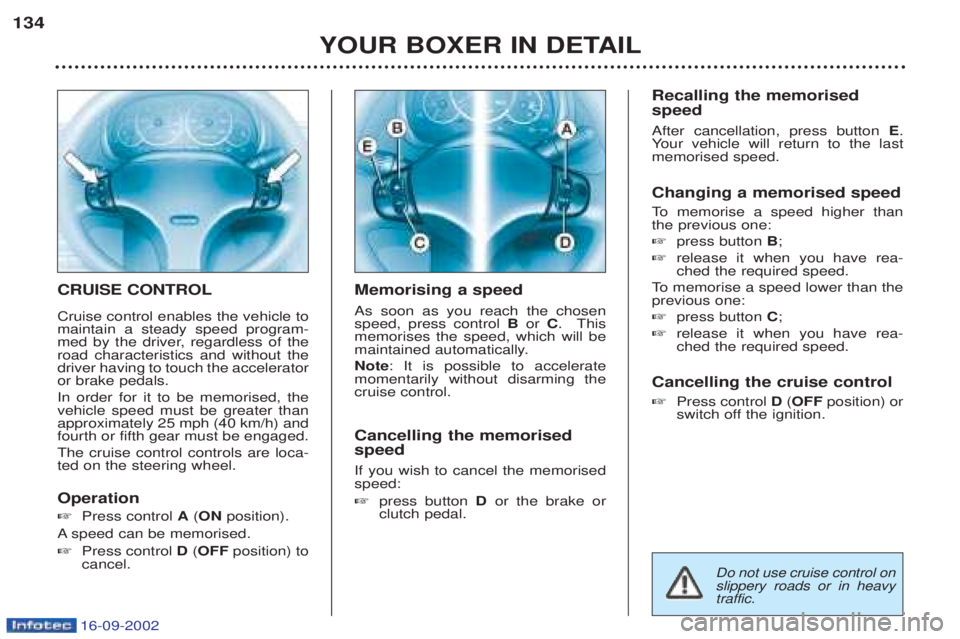
16-09-2002
CRUISE CONTROL Cruise control enables the vehicle to maintain a steady speed program-
med by the driver, regardless of theroad characteristics and without thedriver having to touch the acceleratoror brake pedals. In order for it to be memorised, the vehicle speed must be greater thanapproximately 25 mph (40 km/h) andfourth or fifth gear must be engaged. The cruise control controls are loca- ted on the steering wheel. Operation ☞Press control A(ON position).
A speed can be memorised.
☞ Press control D(OFF position) to
cancel. Memorising a speed As soon as you reach the chosen speed, press control
Bor C. This
memorises the speed, which will be
maintained automatically. Note : It is possible to accelerate
momentarily without disarming the cruise control. Cancelling the memorised speed If you wish to cancel the memorised speed: ☞ press button Dor the brake or
clutch pedal. Recalling the memorised speed After cancellation, press button
E.
Y our vehicle will return to the last
memorised speed. Changing a memorised speed
To memorise a speed higher than
the previous one: ☞ press button B;
☞ release it when you have rea- ched the required speed.
To memorise a speed lower than the
previous one: ☞ press button C;
☞ release it when you have rea- ched the required speed.
Cancelling the cruise control ☞ Press control D (OFF position) or
switch off the ignition.
YOUR BOXER IN DETAIL
134
Do not use cruise control on slippery roads or in heavytraffic.
Page 136 of 182
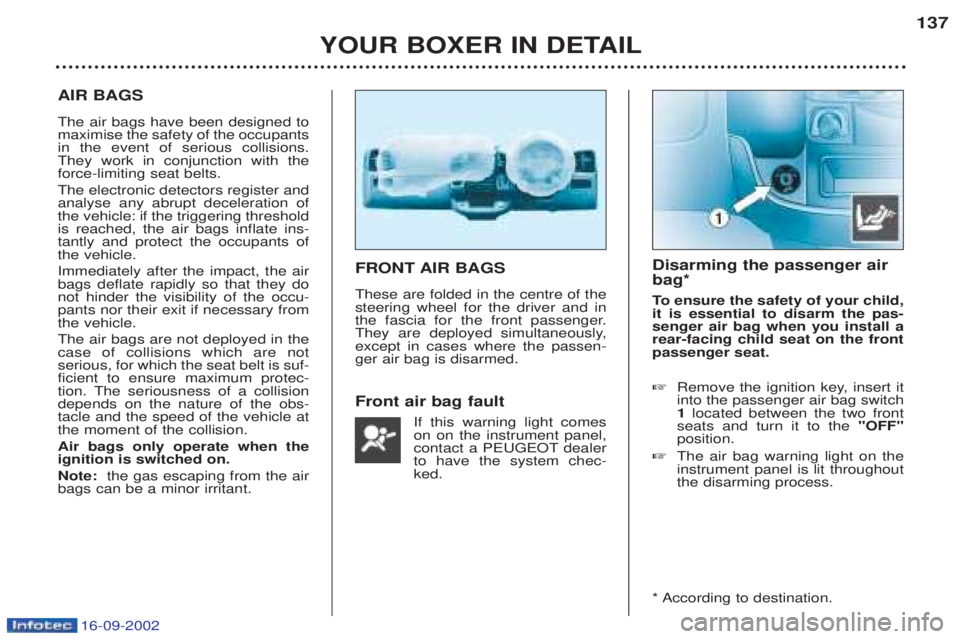
16-09-2002
YOUR BOXER IN DETAIL137
AIR BAGS The air bags have been designed to maximise the safety of the occupantsin the event of serious collisions.They work in conjunction with theforce-limiting seat belts. The electronic detectors register and analyse any abrupt deceleration ofthe vehicle: if the triggering thresholdis reached, the air bags inflate ins-tantly and protect the occupants ofthe vehicle. Immediately after the impact, the air bags deflate rapidly so that they donot hinder the visibility of the occu-pants nor their exit if necessary fromthe vehicle. The air bags are not deployed in the case of collisions which are notserious, for which the seat belt is suf-ficient to ensure maximum protec-
tion. The seriousness of a collisiondepends on the nature of the obs-tacle and the speed of the vehicle atthe moment of the collision. Air bags only operate when the ignition is switched on. Note:
the gas escaping from the air
bags can be a minor irritant. FRONT AIR BAGS These are folded in the centre of the steering wheel for the driver and in
the fascia for the front passenger.
They are deployed simultaneously,except in cases where the passen-ger air bag is disarmed. Front air bag fault
If this warning light comes on on the instrument panel,
contact a PEUGEOT dealerto have the system chec-ked. Disarming the passenger air bag*
To
ensure the safety of your child,
it is essential to disarm the pas- senger air bag when you install arear-facing child seat on the frontpassenger seat. ☞ Remove the ignition key, insert it into the passenger air bag switch1located between the two front
seats and turn it to the "OFF"
position.
☞ The air bag warning light on theinstrument panel is lit throughoutthe disarming process.
* According to destination.
Page 137 of 182
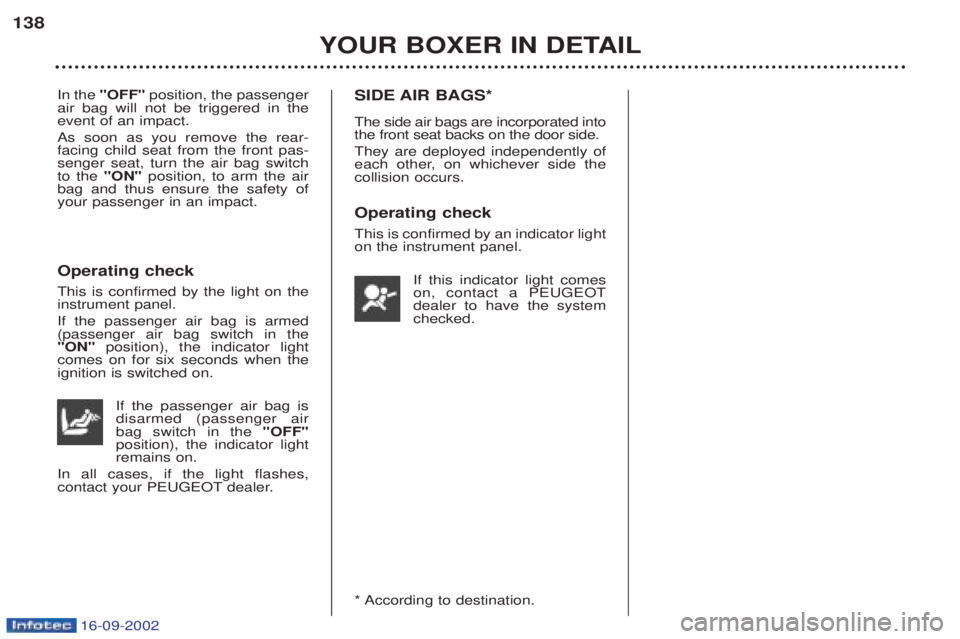
16-09-2002
YOUR BOXER IN DETAIL
138
In the
"OFF" position, the passenger
air bag will not be triggered in the event of an impact. As soon as you remove the rear- facing child seat from the front pas-senger seat, turn the air bag switchto the "ON"position, to arm the air
bag and thus ensure the safety ofyour passenger in an impact. Operating check This is confirmed by the light on the instrument panel. If the passenger air bag is armed (passenger air bag switch in the"ON" position), the indicator light
comes on for six seconds when theignition is switched on.
If the passenger air bag isdisarmed (passenger airbag switch in the "OFF"
position), the indicator lightremains on.
In all cases, if the light flashes,
contact your PEUGEOT dealer. SIDE AIR BAGS* The side air bags are incorporated into the front seat backs on the door side. They are deployed independently of
each other, on whichever side thecollision occurs. Operating check This is confirmed by an indicator light on the instrument panel.
If this indicator light comeson, contact a PEUGEOTdealer to have the systemchecked.
* According to destination.