2002 PEUGEOT 807 phone
[x] Cancel search: phonePage 67 of 181
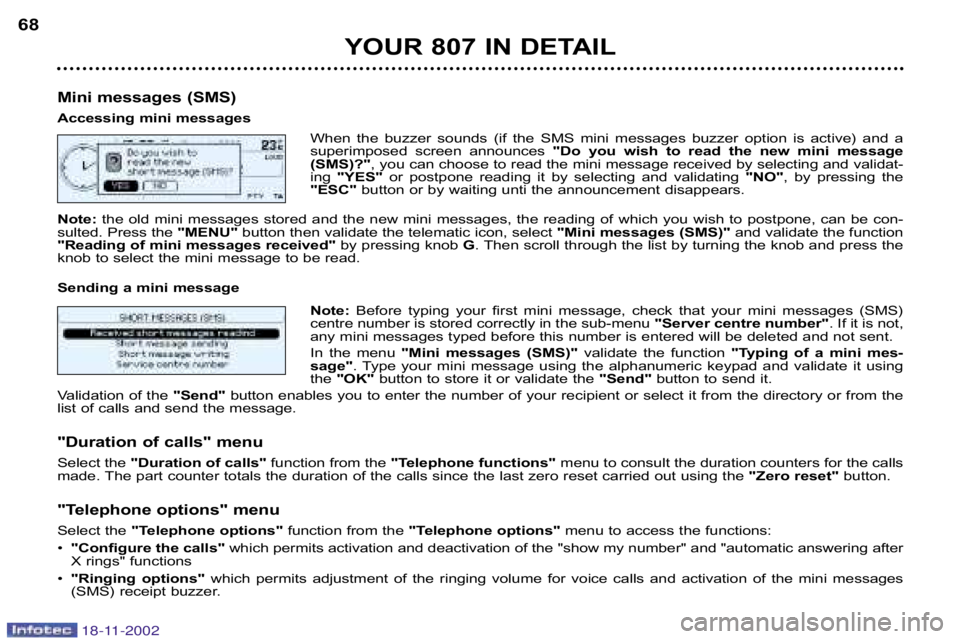
YOUR 807 IN DETAIL
68
Mini messages (SMS)
Accessing mini messages When the buzzer sounds (if the SMS mini messages buzzer option is acti ve) and a
superimposed screen announces "Do you wish to read the new mini message
(SMS)?" , you can choose to read the mini message received by selecting an d validat�
ing "YES" or postpone reading it by selecting and validating "NO", by pressing the
"ESC" button or by waiting unti the announcement disappears.
Note: the old mini messages stored and the new mini messages, the read ing of which you wish to postpone, can be con�
sulted. Press the "MENU"button then validate the telematic icon, select "Mini messages (SMS)"and validate the function
"Reading of mini messages received" by pressing knob G. Then scroll through the list by turning the knob and press t he
knob to select the mini message to be read.
Sending a mini message
Note:Before typing your first mini message, check that your mini messages (SMS)
centre number is stored correctly in the sub�menu "Server centre number". If it is not,
any mini messages typed before this number is entered will be de leted and not sent.
In the menu "Mini messages (SMS)" validate the function "Typing of a mini mes�
sage" . Type your mini message using the alphanumeric keypad and valida te it using
the "OK" button to store it or validate the "Send"button to send it.
Validation of the "Send"button enables you to enter the number of your recipient or se lect it from the directory or from the
list of calls and send the message.
"Duration of calls" menu
Select the "Duration of calls" function from the "Telephone functions" menu to consult the duration counters for the calls
made. The part counter totals the duration of the calls since the last zero reset carried out using the "Zero reset" button.
"Telephone options" menu
Select the "Telephone options" function from the "Telephone options" menu to access the functions:
• "Configure the calls" which permits activation and deactivation of the "show my number" and "automatic answering after
X rings" functions
• "Ringing options" which permits adjustment of the ringing volume for voice calls an d activation of the mini messages
(SMS) receipt buzzer.
18-11-2002
Page 69 of 181
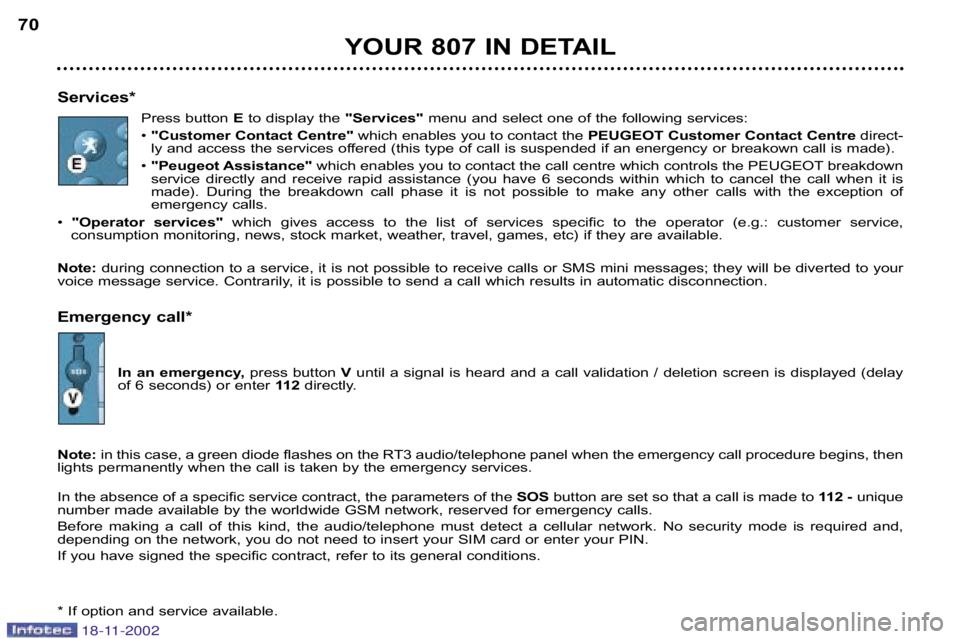
YOUR 807 IN DETAIL
70
Services* Press button Eto display the "Services"menu and select one of the following services:
• "Customer Contact Centre" which enables you to contact the PEUGEOT Customer Contact Centre direct�
ly and access the services offered (this type of call is suspended if an energency or breakown call is made).
• "Peugeot Assistance" which enables you to contact the call centre which controls the PEUGEOT breakdown
service directly and receive rapid assistance (you have 6 seconds within which to cancel the call when it is
made). During the breakdown call phase it is not possible to make any other calls with the exception of
emergency calls.
• "Operator services" which gives access to the list of services specific to the operator (e .g.: customer service,
consumption monitoring, news, stock market, weather, travel, games, etc) if they are available.
Note: during connection to a service, it is not possible to receive cal ls or SMS mini messages; they will be diverted to your
voice message service. Contrarily, it is possible to send a call wh ich results in automatic disconnection.
Emergency call*
In an emergency, press button Vuntil a signal is heard and a call validation / deletion screen is displayed (delay
of 6 seconds) or enter 11 2directly.
Note: in this case, a green diode flashes on the RT3 audio/tele phone panel when the emergency call procedure begins, then
lights permanently when the call is taken by the emergency services.
In the absence of a specific service contract, the parameters of th e SOS button are set so that a call is made to 11 2 � unique
number made available by the worldwide GSM network, reserved for e mergency calls.
Before making a call of this kind, the audio/telephone must detect a cellular network. No security mode is required and,
depending on the network, you do not need to insert your SI M card or enter your PIN.
If you have signed the specific contract, refer to its general co nditions.
* If option and service available.
18-11-2002
Page 70 of 181
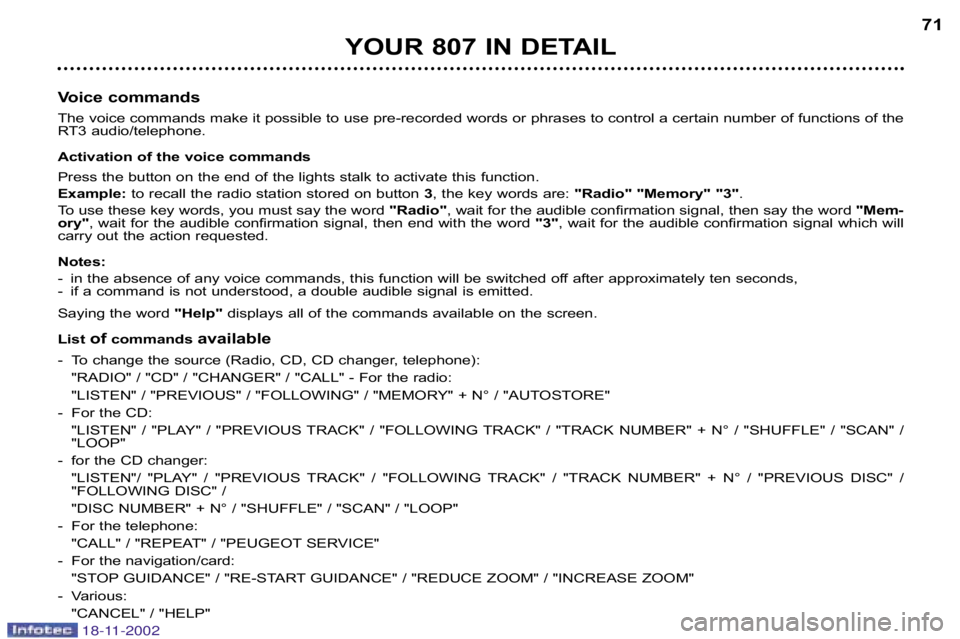
YOUR 807 IN DETAIL71
Voice commands
The voice commands make it possible to use pre�recorded words or phrases to control a certain number of functions of the
RT3 audio/telephone.
Activation of the voice commands
Press the button on the end of the lights stalk to activate this function.
Example: to recall the radio station stored on button 3, the key words are: "Radio" "Memory" "3" .
To use these key words, you must say the word "Radio", wait for the audible confirmation signal, then say the w ord "Mem�
ory" , wait for the audible confirmation signal, then end wit h the word"3", wait for the audible confirmation signal which will
carry out the action requested.
Notes:
� in the absence of any voice commands, this function will be sw itched off after approximately ten seconds,
� if a command is not understood, a double audible signal i s emitted.
Saying the word "Help"displays all of the commands available on the screen.
List of
commands available
� To change the source (Radio, CD, CD changer, telephone): "RADIO" / "CD" / "CHANGER" / "CALL" � For the radio:
"LISTEN" / "PREVIOUS" / "FOLLOWING" / "MEMORY" + N° / "AUTOSTORE"
� For the CD: "LISTEN" / "PLAY" / "PREVIOUS TRACK" / "FOLLOWING TRACK" / "TRACK NUMBER" + N° / "SHUFFLE" / "SCAN" /
"LOOP"
� for the CD changer: "LISTEN"/ "PLAY" / "PREVIOUS TRACK" / "FOLLOWING TRACK" / "TRACK NUMBER" + N° / "PREVIOUS DISC" /
"FOLLOWING DISC" /
"DISC NUMBER" + N° / "SHUFFLE" / "SCAN" / "LOOP"
� For the telephone: "CALL" / "REPEAT" / "PEUGEOT SERVICE"
� For the navigation/card: "STOP GUIDANCE" / "RE�START GUIDANCE" / "REDUCE ZOOM" / "INCREASE ZOOM"
� Various: "CANCEL" / "HELP"
18-11-2002
Page 73 of 181
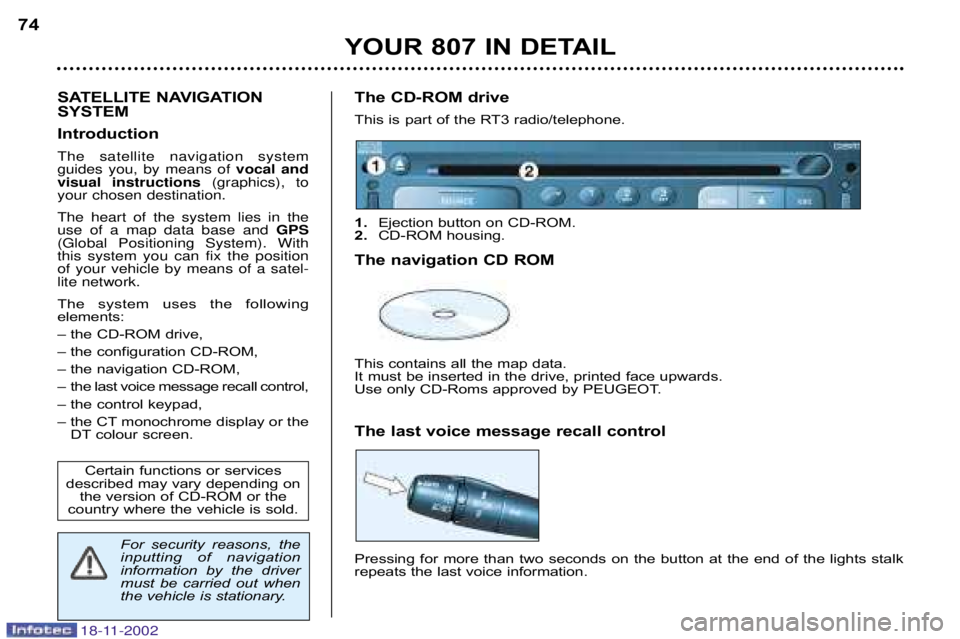
YOUR 807 IN DETAIL
74
SATELLITE NAVIGATION
SYSTEM
IntroductionThe satellite navigation system guides you, by means of vocal and
visual instructions (graphics), to
your chosen destination. The heart of the system lies in the use of a map data base and GPS
(Global Positioning System). Withthis system you can fix the positionof your vehicle by means of a satel-lite network.
The system uses the following
elements:
– the CD�ROM drive,
– the configuration CD�ROM,
– the navigation CD�ROM,
– the last voice message recall control,
– the control keypad,
– the CT monochrome display or the DT colour screen. The CD�ROM drive
This is part of the RT3 radio/telephone.
1.
Ejection button on CD�ROM.
2. CD�ROM housing.
The navigation CD ROM
This contains all the map data.
It must be inserted in the drive, printed face upwards.
Use only CD�Roms approved by PEUGEOT.
The last voice message recall control
Pressing for more than two seconds on the button at the end o f the lights stalk
repeats the last voice information.
Certain functions or services
described may vary depending on the version of CD�ROM or the
country where the vehicle is sold.
For security reasons, the
inputting of navigation
information by the driver
must be carried out when
the vehicle is stationary.
18-11-2002
Page 74 of 181

YOUR 807 IN DETAIL75
RT3 radio/telephone control pad
or remote keypad controlDial; this has two functions:
–
Rotation of the dial:
This allows you to move roundthe screen and thus select a function.
It also allows you: – with a 'setting' type parameter, after selection, to increase or decreasethe
value,
– with a "list"type parameter, to open the list and scroll throughthe values.
– with map guidance, to increase the zoom
– Pressing the dial:
This allows:
– access to the list of controls (contextual menu) of the permanent disp lay, if
there is no other display superimposed.
– of the selected function or the modified value.
– selection of a 'setting' or 'list' type parameter for modification.
"MODE" button:
– brief press: modification of permanent display (audio system, navi gation / guid�
ance...),
– Pressing for more than two seconds displays general information
"ESC" button:
– brief press: cancellingof operation in progress or erasingof last superim�
posed display.
– pressing for more than two seconds: erasing of all superimposed d isplays and
return to the permanent display.
"MENU" button:
– Brief press: access to the general menu
– Pressing for more than two seconds: acces to the help menu
"NAV" button:
– Brief press: display of the contextual menu of the navigation/guidance
function.
"MAIN" button:
– Brief press: display of the general information
The control pads
These let you select and validate the functions, controls and
programmes displayed.
The offset control pad is located by the side of the gear l ever.
18-11-2002
Page 75 of 181
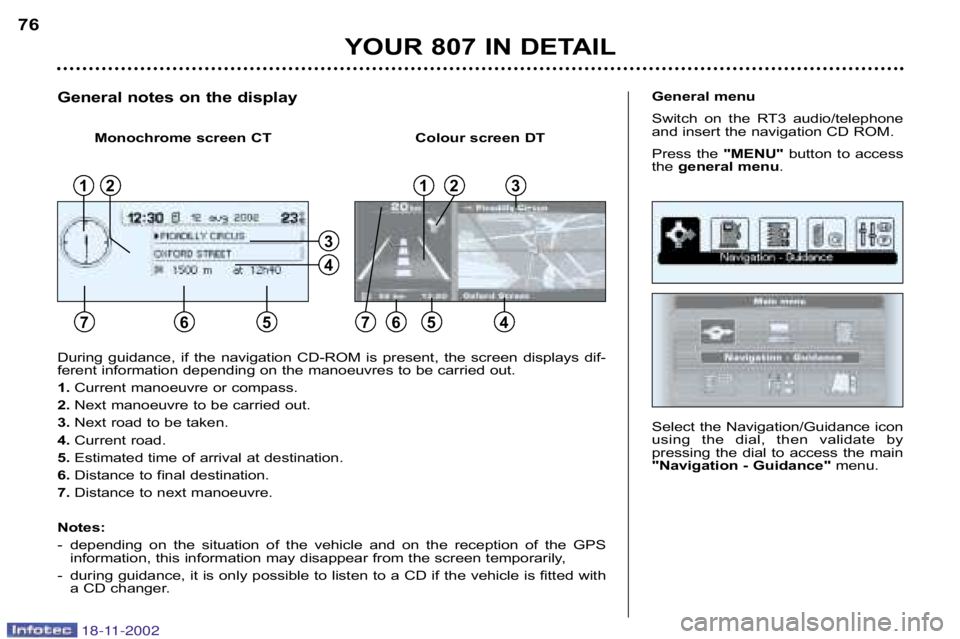
YOUR 807 IN DETAIL
76
Select the Navigation/Guidance icon
using the dial, then validate by
pressing the dial to access the main
"Navigation � Guidance"menu.
General menu
Switch on the RT3 audio/telephone
and insert the navigation CD ROM.
Press the "MENU"button to access
the general menu .
During guidance, if the navigation CD�ROM is present, the scre en displays dif�
ferent information depending on the manoeuvres to be carried out.
1. Current manoeuvre or compass.
2. Next manoeuvre to be carried out.
3. Next road to be taken.
4. Current road.
5. Estimated time of arrival at destination.
6. Distance to final destination.
7. Distance to next manoeuvre.
Notes:
� depending on the situation of the vehicle and on the reception of the GPS
information, this information may disappear from the screen tempora rily,
� during guidance, it is only possible to listen to a CD if the vehicle is fitted with
a CD changer.
General notes on the display
12
765
13
654
4
3
Monochrome screen CT Colour screen DT
2
7
18-11-2002
Page 80 of 181
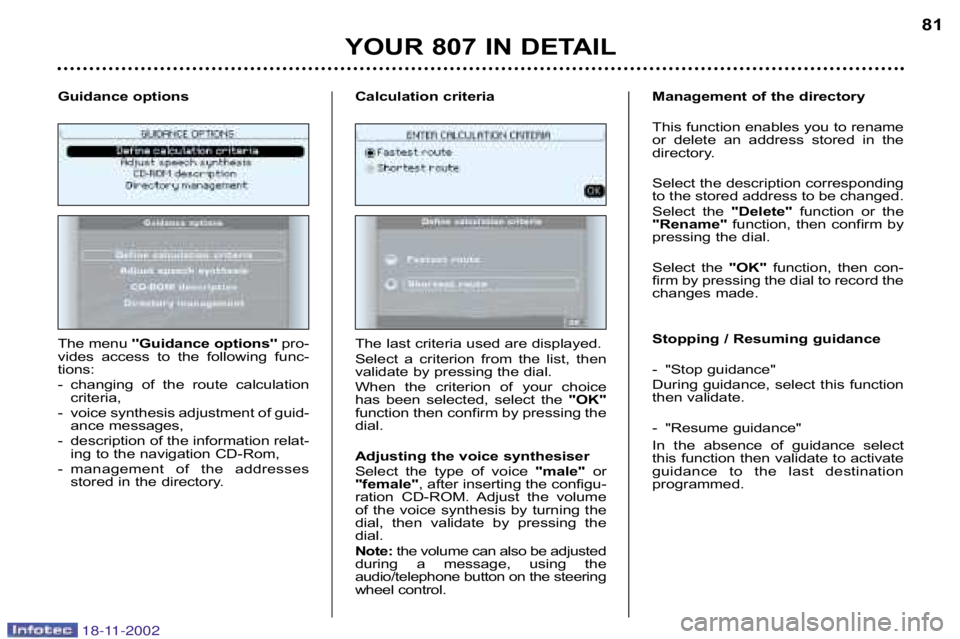
YOUR 807 IN DETAIL81
The menu ''Guidance options'' pro�
vides access to the following func�
tions:
� changing of the route calculation criteria,
� voice synthesis adjustment of guid� ance messages,
� description of the information relat� ing to the navigation CD�Rom,
� management of the addresses stored in the directory.
Guidance options
The last criteria used are displayed.
Select a criterion from the list, then
validate by pressing the dial.
When the criterion of your choice
has been selected, select the
"OK"
function then confirm by pressing the
dial.
Adjusting the voice synthesiser
Select the type of voice "male"or
"female" , after inserting the configu�
ration CD�ROM. Adjust the volume
of the voice synthesis by turning the
dial, then validate by pressing the
dial.
Note: the volume can also be adjusted
during a message, using the
audio/telephone button on the steering
wheel control. Management of the directory
This function enables you to rename
or delete an address stored in the
directory.
Select the description corresponding
to the stored address to be changed.
Select the
"Delete" function or the
"Rename" function, then confirm by
pressing the dial.
Select the "OK" function, then con�
firm by pressing the dial to record the
changes made.
Stopping / Resuming guidance
� "Stop guidance"
During guidance, select this function
then validate.
� "Resume guidance"
In the absence of guidance select
this function then validate to activate
guidance to the last destination
programmed.
Calculation criteria
18-11-2002
Page 135 of 181

YOUR 807 IN DETAIL125
INTERIOR LAYOUT
1. Spectacles holder
2. Glove box To open the glove box, press the
button.
To close it, press the lid.
It has dedicated compartments�
for storing a pen, a mobile tele�
phone, a pair of spectacles,
coins or tokens and credit cards.
3. Audio equipment concealing flap
Lower the flap fully to lock it.
Press the flap to raise it.
4. Central storage compartment
5. Passenger upper glove box To open the glove box, press the
button.
To close it, press the lid.
It has dedicated compartments
for storing a pair of spectacles,
keys, five audio CDs and four
audio cassettes or nine audio
CDs. 6. Passenger lower glove box
This is fitted with a lock.
To open the glove box, lift the
handle.
The glove box lights when the lid
is opened.
It contains three sockets for
connecting video equipment.
It has dedicated compartments
for storing maps, a packet of
cigarettes, an A4 format docu�
ment, etc.
7. Lighter or 12 volt accessories socket
8. Cooled compartment This can hold up to three cans.
Turn the closer, at the top, to
open or close the air feed.
9. Can holder and ashtray This retractable support, with
light, contains up to two can
holders, a removable ashtray
and a location for the lighter
when it is used as a 12V socket. 10. Storage compartment or
remote control keypad
The storage compartment must
not be used as an ashtray.
11. Storage
12. Door tray with storage compartment for a bottle
of water
13. Instrument panel fuse box
18-11-2002