2002 Peugeot 307 SW Ignition
[x] Cancel search: IgnitionPage 31 of 137
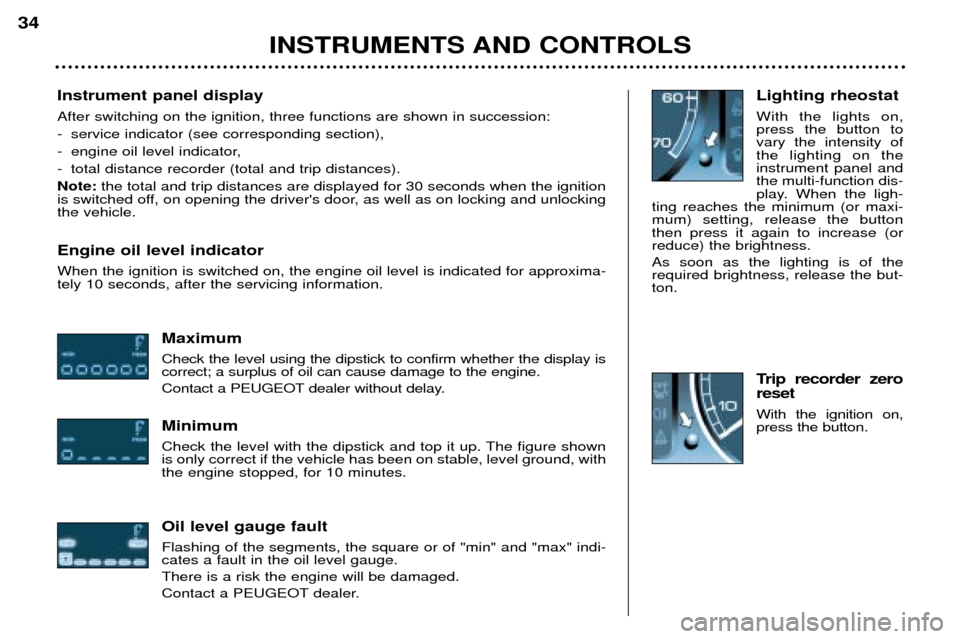
Instrument panel display After switching on the ignition, three functions are shown in succession:
- service indicator (see corresponding section),
- engine oil level indicator,
- total distance recorder (total and trip distances).Note:the total and trip distances are displayed for 30 seconds when the ignition
is switched off, on opening the driver's door, as well as on locking and unlocking the vehicle. Engine oil level indicator When the ignition is switched on, the engine oil level is indicated for approxima- tely 10 seconds, after the servicing information.
Maximum Check the level using the dipstick to confirm whether the display is correct; a surplus of oil can cause damage to the engine.
Contact a PEUGEOT dealer without delay. Minimum
Check the level with the dipstick and top it up. The figure shown is only correct if the vehicle has been on stable, level ground, withthe engine stopped, for 10 minutes. Oil level gauge fault Flashing of the segments, the square or of "min" and "max" indi- cates a fault in the oil level gauge. There is a risk the engine will be damaged.
Contact a PEUGEOT dealer. Lighting rheostat With the lights on, press the button tovary the intensity ofthe lighting on theinstrument panel andthe multi-function dis-
play. When the ligh-
ting reaches the minimum (or maxi-mum) setting, release the buttonthen press it again to increase (orreduce) the brightness. As soon as the lighting is of the required brightness, release the but-ton.
Trip recorder zero reset With the ignition on, press the button.
INSTRUMENTS AND CONTROLS
34
Page 35 of 137

GENERAL FUNCTIONSOn/off With the ignition key in the accessories or ignition position, press button Mto switch the set on or off.
The set can operate for 30 minutes without the vehicle ignition being switched on.
Anti-theft systemThe audio system is coded in such a way that it can operate only on your vehicle. It would not function if fitted to another vehicle. The anti-theft system is automatic and requires no action on your part. ADJUSTING THE VOLUME Press button Oto increase the volume, or button Nto decrease it.
Continuous pressure on buttons Oand Nallows a gradual adjustment of the volume.
AUDIO SETTINGS Press button Gseveral times in succession to access the bass (BASS), treble (TREB), loudness (LOUD),
fader ( FAD), balance (BAL)and automatic volume correction.
Exit from audio mode is automatic after a few seconds without pressing any button, or by pressing button G
after configuration of the automatic volume correction. Note : bass and treble settings are specific to each source. It is possible to set them differently for radio,
cassette (RB3), CD (RD3) and CD changer.
YOUR 307 SW IN DETAIL
40
Page 66 of 137

SEAT BELTS Front and 2nd row rear side seat belts The front seats are fitted with pre- tensioners and force limiters whilethe rear seats have force limiters
only.
To adjust the height in the front �To lower the attachment point, squeeze control 1and slide it
downwards.
� To raise the attachment point,slide control 1upwards.
To lock � Pull the strap, then insert the bucke into the stalk. Pre-tensioning and force-limiting seat belts Safety in the event of a frontal impact has been improved by the introduc-tion of pre-tensioning and force-limi-ting seat belts. Depending on theseriousness of the impact, the pre-tensioning system instantly tightensthe seat belts firmly against the bodyof the occupant. The pre-tensioning seat belts are armed when the ignition is on. The force-limiting device reduces the pressure of the seat belt against theoccupant's body in the event of anaccident.
YOUR 307 SW IN DETAIL
65
2nd row rear centre seat belt The 2nd row rear centre seat has a three-point inertia reel seat beltincorporated in the centre of theroof. Pass buckle
A, then buckle B, into
the strap guide working from the inside to the outside of the seat. Insert buckle Ainto its stalk (right),
then buckle Binto its stalk (left).
To remove the seat belt, proceed in
the reverse order, then move buckleB to the magnet of the roof fixing
point.
Page 71 of 137

THE KEYS The keys allow you to switch on the ignition and to independently opera-te the locks on the front doors, thefuel filler cap, the glove box and thepassenger air bag disarming switch. Central locking
From the driver's door, the keys allow you to lock, deadlock or unlock thedoors and tailgate, as well as fold backthe exterior mirrors. If one of the doors or the boot is open, the central locking does not work; anaudible signal indicates this when locking by remote control. The remote control performs the same functions at a distance.The remote control LockingPress button
Ato lock the vehicle.
This is confirmed by fixed lighting of the direction indicators for approxi-mately two seconds. Note : a long press on button A, in
addition to locking, automatically closes the windows.
Vehicles fitted with deadlocking
Warning: deadlocking renders the
internal and external door locking controls inoperative. One press on button Adeadlocks
the vehicle.This is confirmed by fixed lighting of the direction indicators for approxi-mately two seconds. Note: a long press on button A, in
addition to deadlocking, automatically closes the windows.
A second press on button Awithin
five seconds of deadlocking changes this to normal locking. This is confirmed by fixed lighting of the direction indicators for approxi-mately two seconds. Unlocking Press button
Bto unlock the vehicle.
This is confirmed by rapid flashing of the direction indicators. Note: if the vehicle is locked and
unlocking is activated inadvertently, unless the doors are opened within30 seconds the vehicle will lock itself
automatically.
Locating your car
To locate your car, if you have locked it, in a car park: � press button A. The courtesy
lights come on and the direction indicators flash for a fewseconds.
YOUR 307 SW IN DETAIL
70
Page 72 of 137
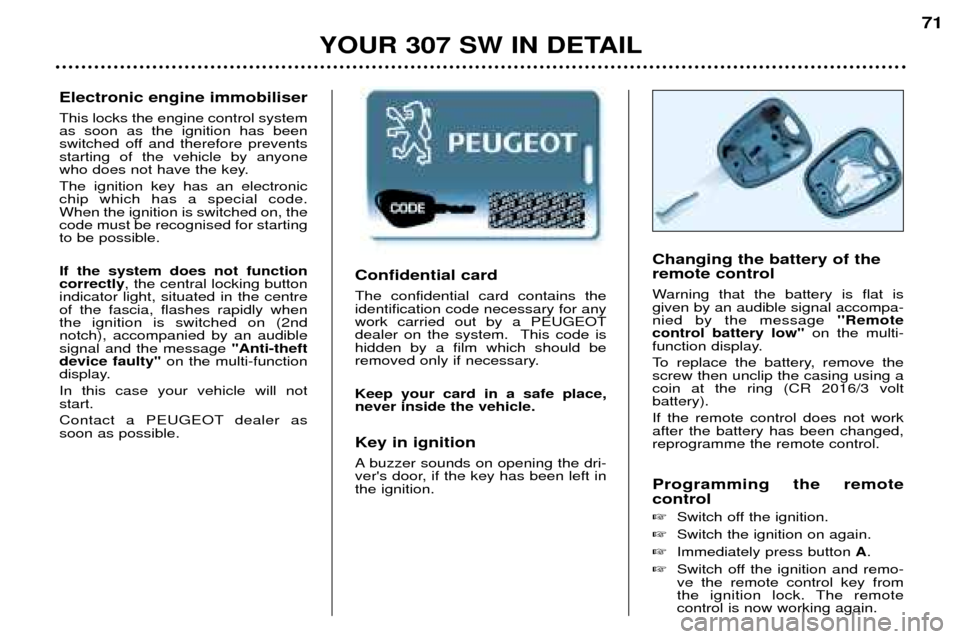
Confidential card The confidential card contains the identification code necessary for anywork carried out by a PEUGEOT
dealer on the system. This code ishidden by a film which should be
removed only if necessary. Keep your card in a safe place, never inside the vehicle. Key in ignition
A buzzer sounds on opening the dri-
ver's door, if the key has been left inthe ignition.Changing the battery of the remote control
Warning that the battery is flat is given by an audible signal accompa-nied by the message
''Remote
control battery low'' on the multi-
function display.
To replace the battery, remove the screw then unclip the casing using acoin at the ring (CR 2016/3 volt battery). If the remote control does not work after the battery has been changed,reprogramme the remote control. Programming the remote control � Switch off the ignition.
� Switch the ignition on again.
� Immediately press button A.
� Switch off the ignition and remo- ve the remote control key from
the ignition lock. The remotecontrol is now working again.
YOUR 307 SW IN DETAIL 71
Electronic engine immobiliser This locks the engine control system as soon as the ignition has been
switched off and therefore preventsstarting of the vehicle by anyone
who does not have the key. The ignition key has an electronic chip which has a special code.When the ignition is switched on, thecode must be recognised for startingto be possible. If the system does not function correctly
, the central locking button
indicator light, situated in the centreof the fascia, flashes rapidly whenthe ignition is switched on (2ndnotch), accompanied by an audiblesignal and the message "Anti-theft
device faulty" on the multi-function
display. In this case your vehicle will not start.
Contact a PEUGEOT dealer as soon as possible.
Page 73 of 137

Make a careful note of the number on each key. The key number is coded on the label attached to the key. If the key is lost, your PEUGEOT dealer can rapidly supply you with new keys. The high-frequency remote control is a sensitive system; do not operate it while it is in your pocket as there is a possibility that it may unlock your vehicle without your knowledge.
The remote control cannot operate if the key is in the ignition, even if the ignition is switched off, except for reprogram-ming. Nevertheless, do not operate the deadlocking device if there is someone inside the vehicle.As a safety measure (when there are children on board), remove the ignition key when leaving the vehicle, even for a short time.
Do not handle the buttons of your remote control when out of range of your vehicle. You run the risk of stopping it from working. It would then be necessary to reprogramme the remote control. When buying a second-hand car: - Ensure that you are given the confidential card;
- have the key codes memorised by a PEUGEOT dealer, to ensure that the keys in your possession are the only ones that can start your vehicle.
Do not make any modifications to the electronic engine immobiliser system.
YOUR 307 SW IN DETAIL
72
Page 74 of 137

Confidential card The confidential card contains the identification code necessary for anywork carried out by a PEUGEOT
dealer on the system. This code ishidden by a film which should be
removed only if necessary. Keep your card in a safe place, never inside the vehicle. Key in ignition
A buzzer sounds on opening the dri-
ver's door, if the key has been left inthe ignition.Changing the battery of the remote control
Warning that the battery is flat is given by an audible signal accompa-nied by the message
''Remote
control battery low'' on the multi-
function display.
To replace the battery, remove the screw then unclip the casing using acoin at the ring (CR 2016/3 volt battery). If the remote control does not work after the battery has been changed,reprogramme the remote control. Programming the remote control � Switch off the ignition.
� Switch the ignition on again.
� Immediately press button A.
� Switch off the ignition and remo- ve the remote control key from
the ignition lock. The remotecontrol is now working again.
YOUR 307 SW IN DETAIL 71
Electronic engine immobiliser This locks the engine control system as soon as the ignition has been
switched off and therefore preventsstarting of the vehicle by anyone
who does not have the key. The ignition key has an electronic chip which has a special code.When the ignition is switched on, thecode must be recognised for startingto be possible. If the system does not function correctly
, the central locking button
indicator light, situated in the centreof the fascia, flashes rapidly whenthe ignition is switched on (2ndnotch), accompanied by an audiblesignal and the message "Anti-theft
device faulty" on the multi-function
display. In this case your vehicle will not start.
Contact a PEUGEOT dealer as soon as possible.
Page 75 of 137

Make a careful note of the number on each key. The key number is coded on the label attached to the key. If the key is lost, your PEUGEOT dealer can rapidly supply you with new keys. The high-frequency remote control is a sensitive system; do not operate it while it is in your pocket as there is a possibility that it may unlock your vehicle without your knowledge.
The remote control cannot operate if the key is in the ignition, even if the ignition is switched off, except for reprogram-ming. Nevertheless, do not operate the deadlocking device if there is someone inside the vehicle.As a safety measure (when there are children on board), remove the ignition key when leaving the vehicle, even for a short time.
Do not handle the buttons of your remote control when out of range of your vehicle. You run the risk of stopping it from working. It would then be necessary to reprogramme the remote control. When buying a second-hand car: - Ensure that you are given the confidential card;
- have the key codes memorised by a PEUGEOT dealer, to ensure that the keys in your possession are the only ones that can start your vehicle.
Do not make any modifications to the electronic engine immobiliser system.
YOUR 307 SW IN DETAIL
72