Page 2 of 155
3YOUR 206 AT A GLANCE
1Driver's air bag Horn
2 Lights and direction indicators stalk
3 Passenger air bag disarmingswitch*
4 Rear electric windows disarming switch
5 Lighting rheostat for instrument dials
6 Audio equipment remotecontrol
7 Windscreen wiper and windscreen wash stalk
8 Steering lock
9 Hazard warning lights switch
10 Multi-function display 11
Windscreen demisting vents
12 Side window demisting vents
13 Adjustable side vent
14 Passenger air bag
15 Adjustable centre vents
16 Glove box
17 Audio equipment
18 Control for heating, ventilation, air conditioningand heated rear screen andmirrors
19 Front ashtray
20 Gear lever
21 Lighter 22
Electric mirror controls
23 Heated seats switch
24 Front electric window controls
25 Handbrake
26 Bonnet opening control
27 Fuse box
28 Storage compartment
29 Steering wheel height adjustment control
30 Headlamp height adjustment
* According to destination.
17-06-2002
Page 3 of 155

83
4YOUR 206 AT A GLANCE
KEYS The keys allow you to indepen- dently operate the locks on thefront doors and the tailgate(saloon), the passenger airbagdisarming switch, the fuel fillercap and the steering lock. Central locking
From the driver's door, you can lock and unlock the doors andthe tailgate. If one of the doors, the tailgate (206 SW) or the rear screen (206SW) is open, the central lockingdoes not work.Remote control Pressing button
Aremotely locks
the vehicle. This is confirmed by fixed lighting of the direction indicators forapproximately two seconds. Pressing button Bremotely
unlocks the vehicle. This is confirmed by rapid fla- shing of the direction indicatorsfor approximately two seconds. 206 SW : Pressing and holding
button Bunlocks the vehicle and
opens the rear screen. Leaving the ignition key in If you leave the key in the igni- tion, a buzzer reminds you of this
when opening the driver's door. Locating the vehicle
To locate your vehicle, when you have left it locked in a car park: � press button A, the courtesy
lights will come on and the indicator lights flash for a fewseconds. STARTING The 4 positions of the key in the ignition:
STOP position:
the ignition is
off.
1st notch, Accessories posi- tion: The ignition is off but the
accessories can be used. 2nd notch, Running position: The ignition is on. Starting position: Operates the
starter. Steering lock Before starting, unlock the stee-
ring if necessary, by gently tur-ning the steering wheel at the
same time as you turn the key. It is advisable to press the clutch pedal while operating the starter
to make starting easier.
17-06-2002
Page 4 of 155
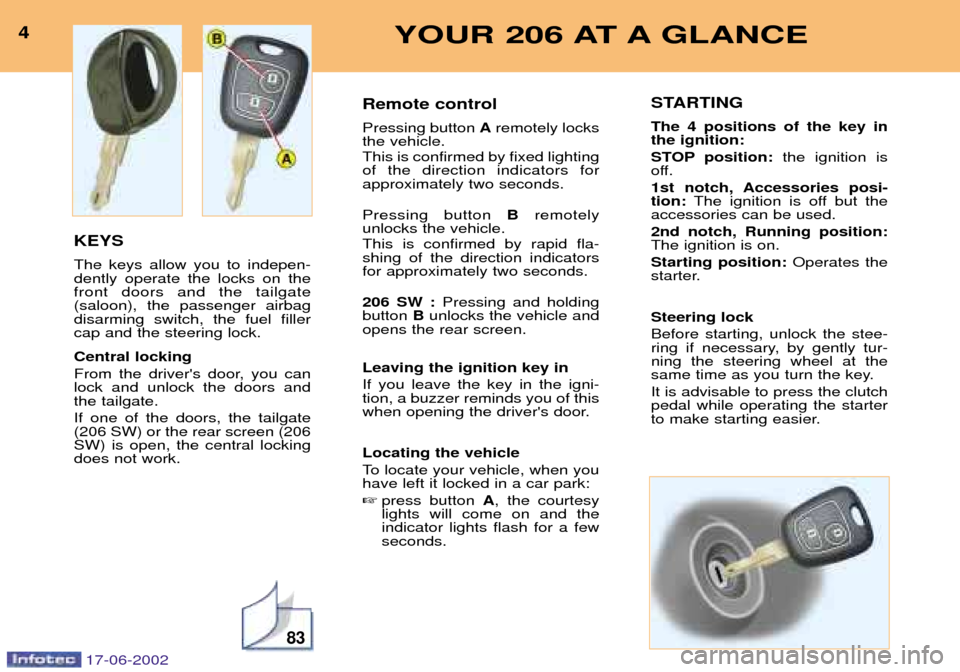
83
4YOUR 206 AT A GLANCE
KEYS The keys allow you to indepen- dently operate the locks on thefront doors and the tailgate(saloon), the passenger airbagdisarming switch, the fuel fillercap and the steering lock. Central locking
From the driver's door, you can lock and unlock the doors andthe tailgate. If one of the doors, the tailgate (206 SW) or the rear screen (206SW) is open, the central lockingdoes not work.Remote control Pressing button
Aremotely locks
the vehicle. This is confirmed by fixed lighting of the direction indicators forapproximately two seconds. Pressing button Bremotely
unlocks the vehicle. This is confirmed by rapid fla- shing of the direction indicatorsfor approximately two seconds. 206 SW : Pressing and holding
button Bunlocks the vehicle and
opens the rear screen. Leaving the ignition key in If you leave the key in the igni- tion, a buzzer reminds you of this
when opening the driver's door. Locating the vehicle
To locate your vehicle, when you have left it locked in a car park: � press button A, the courtesy
lights will come on and the indicator lights flash for a fewseconds. STARTING The 4 positions of the key in the ignition:
STOP position:
the ignition is
off.
1st notch, Accessories posi- tion: The ignition is off but the
accessories can be used. 2nd notch, Running position: The ignition is on. Starting position: Operates the
starter. Steering lock Before starting, unlock the stee-
ring if necessary, by gently tur-ning the steering wheel at the
same time as you turn the key. It is advisable to press the clutch pedal while operating the starter
to make starting easier.
17-06-2002
Page 35 of 155

17-06-2002
YOUR 206 IN DETAIL35
DISPLAY A This displays the following informa- tion:
- the time,
- the date,
- the outside temperature (this
flashes if there is a risk of ice),
- the audio system displays,
- a door check (e.g.: ''left front door open''),
- warning messages (e.g. ''remote control battery flat'') or information messages (e.g. ''economy mode
active''), displayed temporarily. Adjusting the parameters Press and hold button 1 for two seconds to access the settings; the data flashes, indicating it is ready to be modified. Then, each press of button
1scrolls through the various data in the following
order:
Ð language of information displayed,
Ð hours (12 then 24 hour mode),
Ð minutes,
Ð year,
Ð month,
Ð day,
Ð unit of temperature (degrees Celsius or Fahrenheit).Pressing button 2alters the value of the parameter selected. Press and hold for
rapid advance (return to start after the last possible value). After 7 seconds with no action, the main display returns; the modified data are now recorded. Note: Pressing button 2briefly displays the outside temperature for a few
seconds.
Page 37 of 155
17-06-2002
YOUR 206 IN DETAIL37
DISPLAY C This enables the following informa- tion to be displayed:
- the time,
- the date,
- the outside temperature (this flashes when there is a risk of ice),
- the radio displays,
- a door check. The display shows you, by means of a graphic, whe- ther a door is open, - the warning messages (e.g. "fuel level low''), displayed temporarily. These
can be cleared using the remote control,
- the trip computer (see corresponding section),
- the satellite navigation system (see corresponding section). Setting the parameters
The remote control allows you to access the settings. Accessing the different menus is described in the section ''Satellite Navigation System''.
Page 55 of 155

17-06-2002
YOUR 206 IN DETAIL
54
Direction arrows: These enable you to move around the screen and thus select a function.
On the welcome screen only, the up and down arrows enable the brightness of the screen to beadjusted. The right and left arrows enable the complete
name of the road to be displayed temporarily,during guidance, if the name exceeds the capacityof the screen.
menu : this button allows access to the main menu. It can
be used at any time.
esc : escape button
"Short press": cancels the current operation andreturns to the previous screen. "Press for more than 2 seconds": returns to the welcome screen. This button can be used in any menu. It is inactive during guidance.
mod : mode button
"Short press": changes between date, navigationand radio.
val : Validation button
Confirms the function selected.
Reference of the 2 batteries: 1.5 volts type LR03.
THE SATELLITE NAVIGATION SYSTEM Introduction The satellite navigation system guides you to the destination of yourchoice by means of vocal and visualinstructions. The heart of the system lies in the use of a map database and a GPS
system. The latter enables yourposition to be located by means ofseveral satellites. The satellite navigation system consists of the following compo-nents:
Ð the remote control,
Ð the display,
Ð the control unit,
Ð the last voice message recall control,
Ð the CD ROM,
Ð the multifunction aerial. The remote controlPointing this at the screen enables the information contained in the various menus to be selected.
A special compartment in the glove box permits storage of the remote control.
Some functions or services descri- bed may vary depending on theCD ROM version or the countrywhere the vehicle is sold.
Page 57 of 155
17-06-2002
YOUR 206 IN DETAIL
56
The control unit This is located in the glove box. 1.
CD-ROM eject button.
2. CD-ROM compartment.
3. ON indicator light indicates that the control unit is sup-
plied with power.
4. CD indicator light shows that there is a CD-ROM in theunit.
5. Remote control storage compartment.The last voice message recall control
Pressing the button on the end of the lights stalk allowsthe last voice message to be
repeated, or, if appropriate, avoice message to be heard
and a more detailed display of the approaching landscapeto be displayed. The CD-ROM
This contains all the map- ping data. It must be inserted with the printed face upwards.
Use only CD-ROMs appro-
ved by PEUGEOT.
The use of copied compact discs may cause faults.
Page 58 of 155
17-06-2002
YOUR 206 IN DETAIL57
Main menu Switch on the ignition. Press the
"Menu"button to access the main menu.
Select a function using the direction arrows, then confirm ( "VAL" button).
Following selection of the "Navigation/guidance"menu, a
screen warns you about the use of the navigation system. Follow the regulations in force and do not use the remotecontrol while driving. Press the "VAL"button to access the next screen.
The "Navigation/guidance" menu offers various options
for selecting guidance:
Ð By entering the address of a new destination.
Ð By selecting a service (hotel, station, airport...) available in a town.
Ð By selecting an address stored in one of the two directo- ries.
Ð By resuming previously interrupted guidance or by stop- ping current guidance. Two messages may be displayed depending on the previous actions: "Resume guidan-
ce" or "Stop guidance" .
Ð Radio functions are suspended when the system is in guidance mode.
Navigation / Guidance