Page 170 of 455
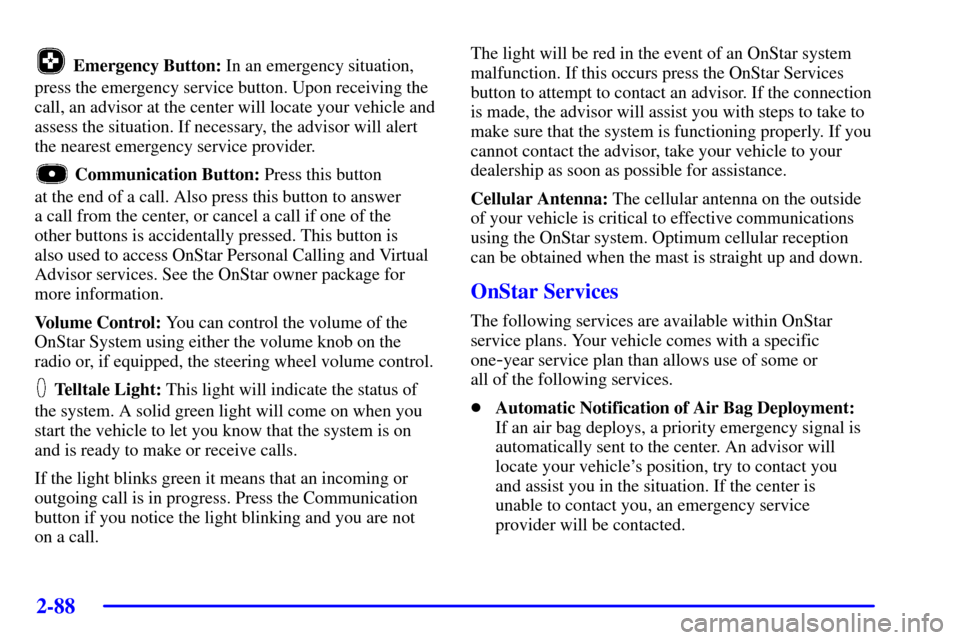
2-88
Emergency Button: In an emergency situation,
press the emergency service button. Upon receiving the
call, an advisor at the center will locate your vehicle and
assess the situation. If necessary, the advisor will alert
the nearest emergency service provider.
Communication Button: Press this button
at the end of a call. Also press this button to answer
a call from the center, or cancel a call if one of the
other buttons is accidentally pressed. This button is
also used to access OnStar Personal Calling and Virtual
Advisor services. See the OnStar owner package for
more information.
Volume Control: You can control the volume of the
OnStar System using either the volume knob on the
radio or, if equipped, the steering wheel volume control.
Telltale Light: This light will indicate the status of
the system. A solid green light will come on when you
start the vehicle to let you know that the system is on
and is ready to make or receive calls.
If the light blinks green it means that an incoming or
outgoing call is in progress. Press the Communication
button if you notice the light blinking and you are not
on a call.The light will be red in the event of an OnStar system
malfunction. If this occurs press the OnStar Services
button to attempt to contact an advisor. If the connection
is made, the advisor will assist you with steps to take to
make sure that the system is functioning properly. If you
cannot contact the advisor, take your vehicle to your
dealership as soon as possible for assistance.
Cellular Antenna: The cellular antenna on the outside
of your vehicle is critical to effective communications
using the OnStar system. Optimum cellular reception
can be obtained when the mast is straight up and down.
OnStar Services
The following services are available within OnStar
service plans. Your vehicle comes with a specific
one
-year service plan than allows use of some or
all of the following services.
�Automatic Notification of Air Bag Deployment:
If an air bag deploys, a priority emergency signal is
automatically sent to the center. An advisor will
locate your vehicle's position, try to contact you
and assist you in the situation. If the center is
unable to contact you, an emergency service
provider will be contacted.
Page 204 of 455

3-
3-1
Section 3 Comfort Controls and Audio Systems
In this section, you'll find out how to operate the comfort control and audio systems offered with your vehicle.
Be sure to read about the particular systems supplied with your vehicle.
3
-2 Comfort Controls
3
-2 Air Conditioning with Temperature Control
3
-3 Air Conditioning with Dual Temperature
Control (Option)
3
-5 Air Conditioning
3
-6 Heating
3
-6 Defogging and Defrosting
3
-7 Rear Window Defogger
3
-7 Rear Climate Control (Vehicles without the
Entertainment System) (Option)
3
-9 Rear Climate Control (Vehicles with the
Entertainment System) (Option)
3
-11 Ventilation System
3
-12 Audio Systems
3
-12 Setting the Clock
3
-13 AM-FM Stereo with Compact Disc Player
with Radio Data Systems (RDS) and
Automatic Tone Control3
-21 AM-FM Stereo with Cassette Tape and
Compact Disc Player with Radio Data
Systems (RDS) and Automatic Tone Control
(If Equipped)
3
-32 AM-FM Stereo with Six-Disc Compact Disc
Player with Programmable Equalization and
Radio Data Systems (RDS) (If Equipped)
3
-42 Entertainment System (Option)
3
-49 Rear Seat Audio (Vehicles without the
Entertainment System) (If Equipped)
3
-51 Rear Seat Audio (Vehicles with the
Entertainment System) (Option)
3
-53 Theft-Deterrent Feature
3
-54 Audio Steering Wheel Controls (If Equipped)
3
-54 Understanding Radio Reception
3
-55 Tips About Your Audio System
3
-56 Care of Your Cassette Tape Player
3
-57 Care of Your Compact Discs and DVDs
3
-57 Care of Your Compact Disc and DVD Player
3
-57 Fixed Mast Antenna
Page 260 of 455

3-57
After you clean the player, press and hold the EJT
button for five seconds to reset the CLN indicator. The
radio will display
--- to show the indicator was reset.
Cassettes are subject to wear and the sound quality
may degrade over time. Always make sure the cassette
tape is in good condition before you have your tape
player serviced.
Care of Your Compact Discs and DVDs
Handle discs carefully. Store them in their original cases
or other protective cases and away from direct sunlight
and dust. If the surface of a disc is soiled, dampen a
clean, soft cloth in a mild, neutral detergent solution
and clean it, wiping from the center to the edge.
Be sure never to touch the side without writing when
handling discs. Pick up discs by grasping the outer edges
or the edge of the hole and the outer edge.
Care of Your Compact Disc and DVD
Player
The use of CD lens cleaner discs is not advised, due to
the risk of contaminating the lens of the CD optics with
lubricants internal to the CD mechanism.
Cleaning Your DVD Player
When cleaning the outside DVD cabinet face and
buttons, use only a clean cloth dampened with
clean water.
Cleaning the Video Screen
When cleaning the video screen, use only a clean cloth
dampened with clean water. Use care when directly
touching or cleaning the screen, as damage may result.
Fixed Mast Antenna
The fixed mast antenna can withstand most car washes
without being damaged. If the mast should ever become
slightly bent, you can straighten it out by hand. If the
mast is badly bent, as it might be by vandals, you
should replace it.
Check every once in a while to be sure the mast is still
tightened to the fender. If tightening is required, tighten
by hand, then with a wrench one quarter turn.