Page 12 of 343
1-6 Head Restraints
Slide the head restraint up or down so that the top of the
restraint is closest to the top of your head. This position
reduces the chance of a neck injury in a crash.
Seatback Latches (Two-Door Models)
The front seatbacks fold forward to let people get into
the back seat. The seatback latch is designed for
one
-handed operation.
To fold a front seatback forward, lift the seatback
latch fully without pushing forward on the seatback to
unlock it. Then the seatback will fold forward.
Push the seatback to its original position, and the
seatback will lock.
CAUTION:
If the seatback isn't locked, it could move
forward in a sudden stop or crash. That could
cause injury to the person sitting there. Always
press rearward on the seatback to be sure it
is locked.
Page 13 of 343
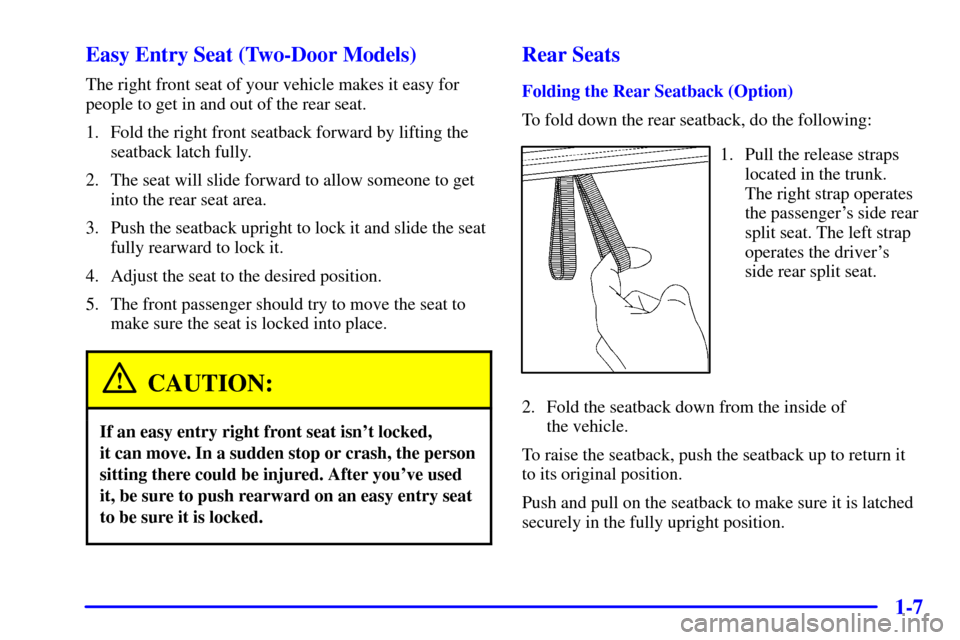
1-7 Easy Entry Seat (Two-Door Models)
The right front seat of your vehicle makes it easy for
people to get in and out of the rear seat.
1. Fold the right front seatback forward by lifting the
seatback latch fully.
2. The seat will slide forward to allow someone to get
into the rear seat area.
3. Push the seatback upright to lock it and slide the seat
fully rearward to lock it.
4. Adjust the seat to the desired position.
5. The front passenger should try to move the seat to
make sure the seat is locked into place.
CAUTION:
If an easy entry right front seat isn't locked,
it can move. In a sudden stop or crash, the person
sitting there could be injured. After you've used
it, be sure to push rearward on an easy entry seat
to be sure it is locked.
Rear Seats
Folding the Rear Seatback (Option)
To fold down the rear seatback, do the following:
1. Pull the release straps
located in the trunk.
The right strap operates
the passenger's side rear
split seat. The left strap
operates the driver's
side rear split seat.
2. Fold the seatback down from the inside of
the vehicle.
To raise the seatback, push the seatback up to return it
to its original position.
Push and pull on the seatback to make sure it is latched
securely in the fully upright position.
Page 20 of 343
1-14
Driver Position
This part describes the driver's restraint system.
Lap-Shoulder Belt
The driver has a lap-shoulder belt. Here's how to wear
it properly.
1. Close and lock the door.
2. Adjust the seat so you can sit up straight.
To see how, see ªSeatsº in the Index.
3. Pick up the latch plate and pull the belt across you.
Don't let it get twisted.
The shoulder belt may lock if you pull the belt across
you very quickly. If this happens, let the belt go back
slightly to unlock it. Then pull the belt across you
more slowly.
Page 22 of 343
1-16
Shoulder Belt Height Adjuster (Four-Door Models)
Before you begin to drive, move the shoulder belt
adjuster to the height that is right for you.To move it down, squeeze the release button and move
the height adjuster to the desired position. You can move
the adjuster up just by pushing on the shoulder belt
guide. After you move the adjuster to where you want it,
try to move it down without squeezing the release button
to make sure it has locked into position.
Adjust the height so that the shoulder portion of the
belt is centered on your shoulder. The belt should be
away from your face and neck, but not falling off
your shoulder.
Page 63 of 343

2-
2-1
Section 2 Features and Controls
Here you can learn about the many standard and optional features on your vehicle, and information on starting,
shifting and braking. Also explained are the instrument panel and the warning systems that tell you if everything is
working properly
-- and what to do if you have a problem.
2
-2 Windows
2
-4 Keys
2
-6 Door Locks
2
-11 Remote Keyless Entry System (If Equipped)
2
-15 Trunk
2
-18 Theft
2
-19 Passlock�
2-19 New Vehicle ªBreak-Inº
2
-20 Ignition Positions
2
-21 Starting Your Engine
2
-24 Engine Coolant Heater (Option)
2
-26 Automatic Transaxle Operation
2
-30 Manual Transaxle Operation
2
-32 Parking Brake
2
-33 Shifting Into PARK (P)
(Automatic Transaxle Only)
2
-35 Shifting Out of PARK (P)
(Automatic Transaxle Only)2
-35 Parking Your Vehicle/Key Removal
(Manual Transaxle Models Only)
2
-36 Parking Over Things That Burn
2
-36 Engine Exhaust
2
-37 Running Your Engine While You're Parked
(Automatic Transaxle)
2
-38 Tilt Wheel
2
-38 Turn Signal/Multifunction Lever
2
-45 Exterior Lamps
2
-48 Interior Lamps
2
-50 Mirrors
2
-52 Storage Compartments
2-53 Ashtray and Cigarette Lighter (If Equipped)
2
-53 Sun Visors
2
-54 Accessory Power Outlet
2
-55 Sunroof (Option)
2
-56 The Instrument Panel -- Your
Information System
2
-60 Warning Lights, Gages and Indicators
Page 65 of 343

2-3 Manual Windows
On a vehicle with manual windows, use the window
crank to open and close each window.
Power Windows (If Equipped)
The power window switches are located on the armrest
on the driver's door. In addition, each passenger door
has a window switch.Auto
-Down Switch
The driver's window switch has an auto
-down feature.
This switch is labeled AUTO. Press the rear of the
switch slightly down, and the driver's window will open
a small amount. If the rear of the switch is pressed all
the way down, the window will go all the way down.
To stop the window while it is lowering, press the front
of the switch. To raise the window, press and hold the
front of the switch.
Lock
-Out Switch (Four-Door Models)
On four
-door models, the driver's power window
controls also include a lock
-out switch. When the
lock
-out switch is moved to the left, the driver and
passengers will be able to use their window switches.
Move the lock
-out switch to the right to stop the
passengers from using their window switches.
The driver can still operate all of the windows with
the lock on.
Page 68 of 343

2-6
Door Locks
CAUTION:
Unlocked doors can be dangerous.
�Passengers -- especially children -- can
easily open the doors and fall out of a
moving vehicle. When a door is locked, the
handle won't open it. You increase the
chance of being thrown out of the vehicle in
a crash if the doors aren't locked. So, wear
safety belts properly and lock the doors
whenever you drive.
�Young children who get into unlocked
vehicles may be unable to get out. A child
can be overcome by extreme heat and can
suffer permanent injuries or even death
from heat stroke. Always lock your vehicle
whenever you leave it.
�Outsiders can easily enter through an
unlocked door when you slow down or stop
your vehicle. Locking your doors can help
prevent this from happening.
There are several ways to lock and unlock your vehicle.
To unlock the door from the outside, use your key or
remote keyless entry transmitter, if your vehicle is
equipped with this feature.
To lock the door from the inside, move the manual
lock forward.
To unlock the door, move the manual lock rearward.
Page 69 of 343
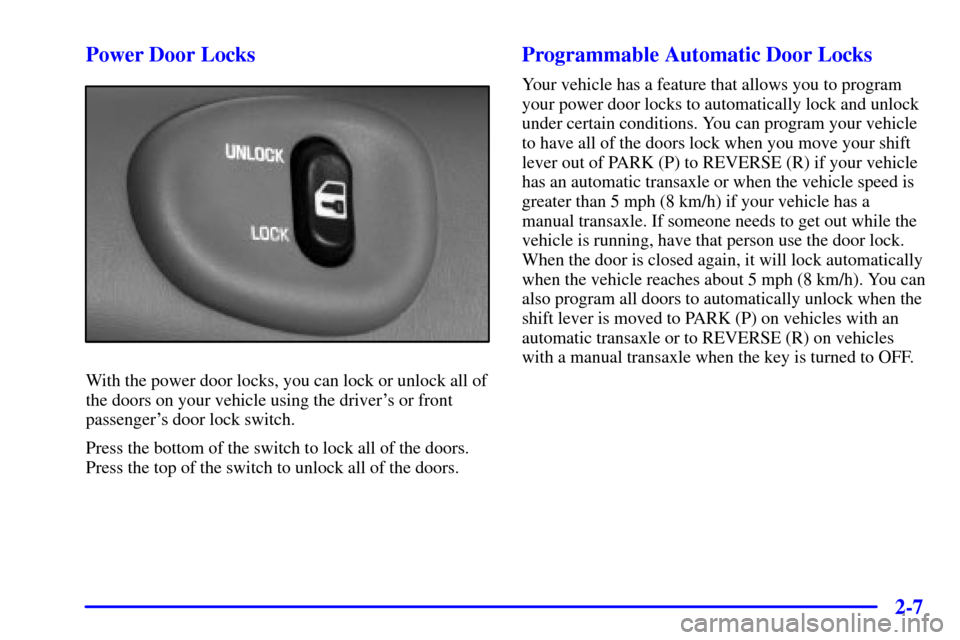
2-7 Power Door Locks
With the power door locks, you can lock or unlock all of
the doors on your vehicle using the driver's or front
passenger's door lock switch.
Press the bottom of the switch to lock all of the doors.
Press the top of the switch to unlock all of the doors.
Programmable Automatic Door Locks
Your vehicle has a feature that allows you to program
your power door locks to automatically lock and unlock
under certain conditions. You can program your vehicle
to have all of the doors lock when you move your shift
lever out of PARK (P) to REVERSE (R) if your vehicle
has an automatic transaxle or when the vehicle speed is
greater than 5 mph (8 km/h) if your vehicle has a
manual transaxle. If someone needs to get out while the
vehicle is running, have that person use the door lock.
When the door is closed again, it will lock automatically
when the vehicle reaches about 5 mph (8 km/h). You can
also program all doors to automatically unlock when the
shift lever is moved to PARK (P) on vehicles with an
automatic transaxle or to REVERSE (R) on vehicles
with a manual transaxle when the key is turned to OFF.