Page 104 of 249
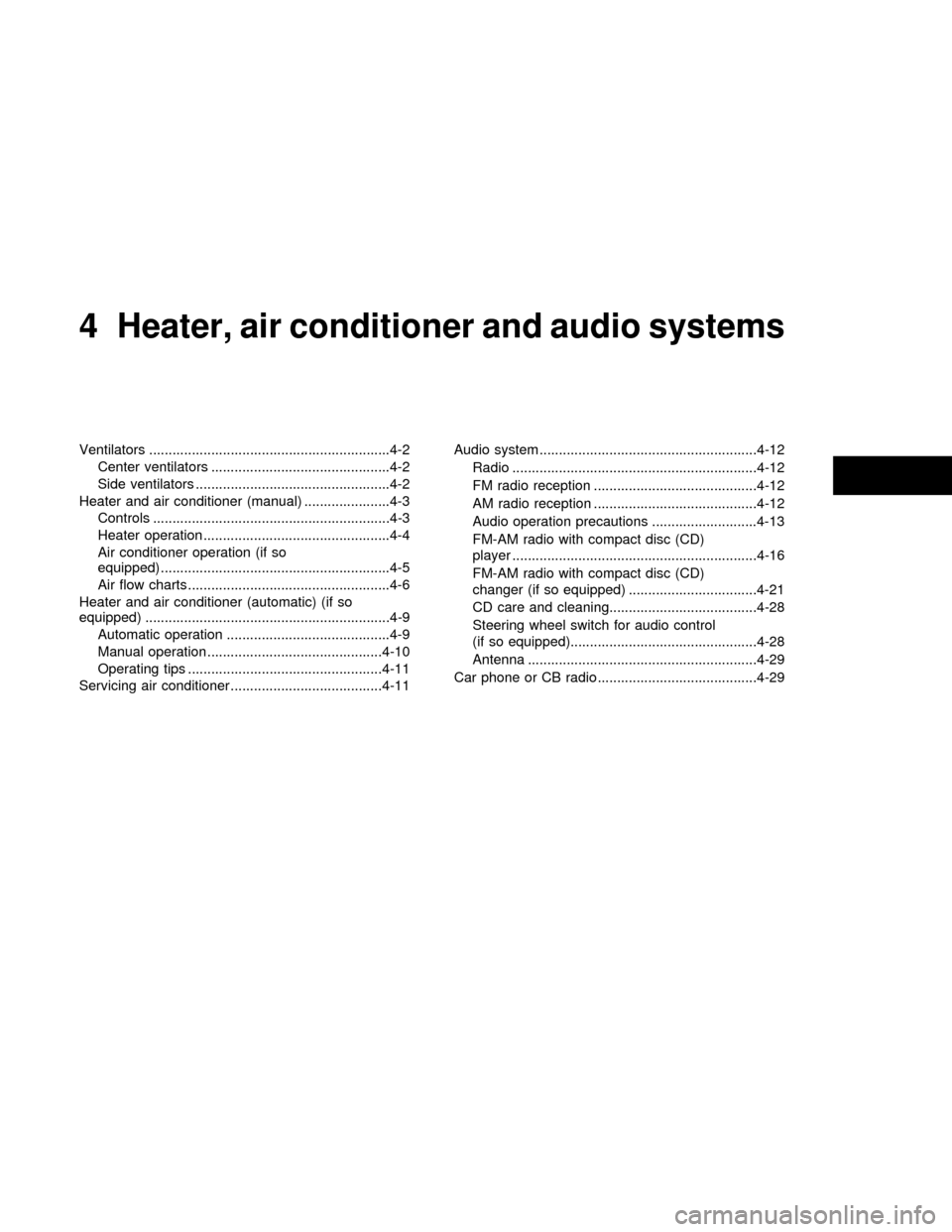
4Heater, air conditioner and audio systems
Ventilators ..............................................................4-2
Center ventilators ..............................................4-2
Side ventilators ..................................................4-2
Heater and air conditioner (manual) ......................4-3
Controls .............................................................4-3
Heater operation ................................................4-4
Air conditioner operation (if so
equipped) ...........................................................4-5
Air flow charts ....................................................4-6
Heater and air conditioner (automatic) (if so
equipped) ...............................................................4-9
Automatic operation ..........................................4-9
Manual operation .............................................4-10
Operating tips ..................................................4-11
Servicing air conditioner .......................................4-11Audio system ........................................................4-12
Radio ...............................................................4-12
FM radio reception ..........................................4-12
AM radio reception ..........................................4-12
Audio operation precautions ...........................4-13
FM-AM radio with compact disc (CD)
player ...............................................................4-16
FM-AM radio with compact disc (CD)
changer (if so equipped) .................................4-21
CD care and cleaning......................................4-28
Steering wheel switch for audio control
(if so equipped)................................................4-28
Antenna ...........................................................4-29
Car phone or CB radio .........................................4-29
ZX
Page 116 of 249
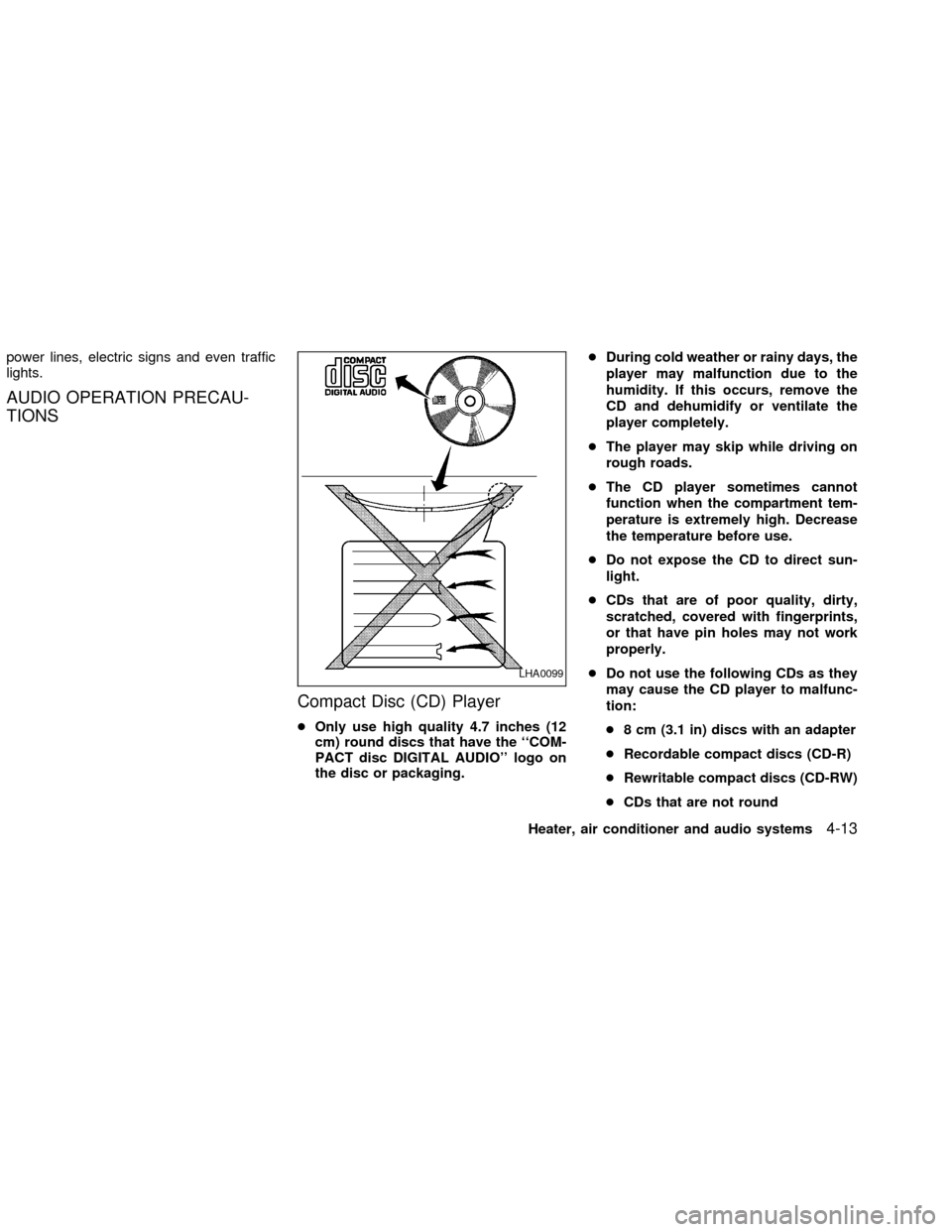
power lines, electric signs and even traffic
lights.
AUDIO OPERATION PRECAU-
TIONS
Compact Disc (CD) Player
cOnly use high quality 4.7 inches (12
cm) round discs that have the ``COM-
PACT disc DIGITAL AUDIO'' logo on
the disc or packaging.cDuring cold weather or rainy days, the
player may malfunction due to the
humidity. If this occurs, remove the
CD and dehumidify or ventilate the
player completely.
cThe player may skip while driving on
rough roads.
cThe CD player sometimes cannot
function when the compartment tem-
perature is extremely high. Decrease
the temperature before use.
cDo not expose the CD to direct sun-
light.
cCDs that are of poor quality, dirty,
scratched, covered with fingerprints,
or that have pin holes may not work
properly.
cDo not use the following CDs as they
may cause the CD player to malfunc-
tion:
c8 cm (3.1 in) discs with an adapter
cRecordable compact discs (CD-R)
cRewritable compact discs (CD-RW)
cCDs that are not round
LHA0099
Heater, air conditioner and audio systems4-13
ZX
Page 119 of 249
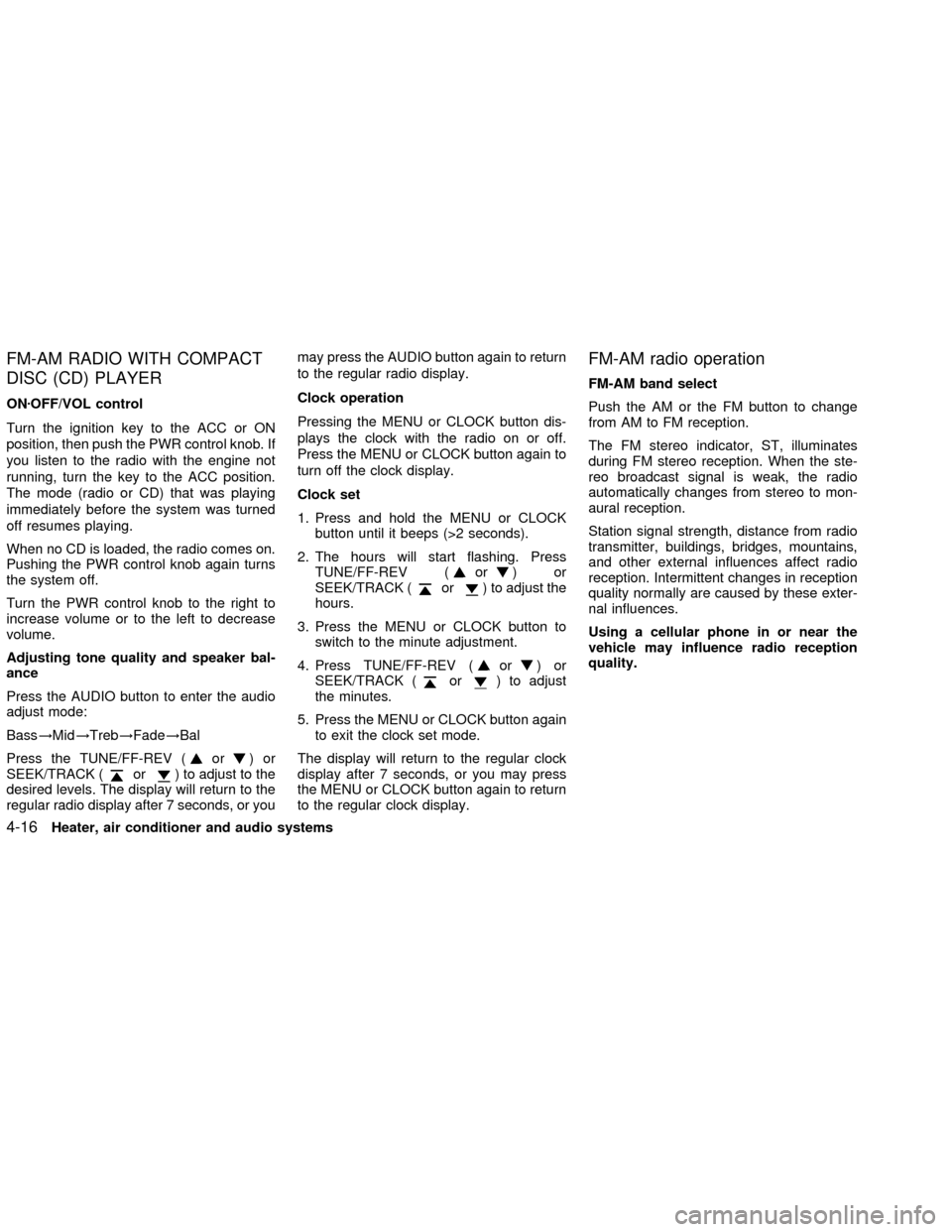
FM-AM RADIO WITH COMPACT
DISC (CD) PLAYER
ONzOFF/VOL control
Turn the ignition key to the ACC or ON
position, then push the PWR control knob. If
you listen to the radio with the engine not
running, turn the key to the ACC position.
The mode (radio or CD) that was playing
immediately before the system was turned
off resumes playing.
When no CD is loaded, the radio comes on.
Pushing the PWR control knob again turns
the system off.
Turn the PWR control knob to the right to
increase volume or to the left to decrease
volume.
Adjusting tone quality and speaker bal-
ance
Press the AUDIO button to enter the audio
adjust mode:
Bass!Mid!Treb!Fade!Bal
Press the TUNE/FF-REV (
or)or
SEEK/TRACK (or) to adjust to the
desired levels. The display will return to the
regular radio display after 7 seconds, or youmay press the AUDIO button again to return
to the regular radio display.
Clock operation
Pressing the MENU or CLOCK button dis-
plays the clock with the radio on or off.
Press the MENU or CLOCK button again to
turn off the clock display.
Clock set
1. Press and hold the MENU or CLOCK
button until it beeps (>2 seconds).
2. The hours will start flashing. Press
TUNE/FF-REV (
or)or
SEEK/TRACK (or) to adjust the
hours.
3. Press the MENU or CLOCK button to
switch to the minute adjustment.
4. Press TUNE/FF-REV (
or)or
SEEK/TRACK (or) to adjust
the minutes.
5. Press the MENU or CLOCK button again
to exit the clock set mode.
The display will return to the regular clock
display after 7 seconds, or you may press
the MENU or CLOCK button again to return
to the regular clock display.
FM-AM radio operation
FM-AM band select
Push the AM or the FM button to change
from AM to FM reception.
The FM stereo indicator, ST, illuminates
during FM stereo reception. When the ste-
reo broadcast signal is weak, the radio
automatically changes from stereo to mon-
aural reception.
Station signal strength, distance from radio
transmitter, buildings, bridges, mountains,
and other external influences affect radio
reception. Intermittent changes in reception
quality normally are caused by these exter-
nal influences.
Using a cellular phone in or near the
vehicle may influence radio reception
quality.
4-16Heater, air conditioner and audio systems
ZX