2002 MINI Hardtop 2 Door light
[x] Cancel search: lightPage 54 of 140

52
WASHER/WIPER SYSTEMCleaning windshield and headlamps* The system sprays washer fluid against the
windshield. The wipers are automatically
activated for a brief period.
When the vehicle lighting is on, the head-
lamps are also cleaned at appropriate inter-
vals.
Do not use the washers if there is any
danger that the fluid will freeze on
the windshield. If you do so, your vision
could be obscured. For this reason, use an
antifreeze agent, see page 89.
Do not use the washers when the reservoir
is empty, since this could cause damage to
the washing pump.
position 2.
Rear window wiper6 Intermittent operation:
Turn the cap to position 6
The rear window wiper moves across the
window a number of times before
switching to intermittent operationCleaning the rear window7 Intermittent operation:
Turn the cap to position 7 and hold in
place
8 In lever position 0:
Turn the cap to position 8 and hold in
place
Page 55 of 140

53
OVERVIEW REPAIRS OPERATIONCONTROLS DATA INDEX
CRUISE CONTROL
*
Starting at about 25 mph (40 km/h), the
vehicle maintains and stores any vehicle
speed that you specify.
Do not use cruise control on twisting
roads, when high traffic density
prevents driving at a constant speed, when
the road surface is slick (snow, rain, ice), or
when the road surface is loose (rocks,
sand).<
To activate the system From ignition key position 1:
Press button 2.
The indicator lamp in the instrument
cluster lights up.
Cruise control is active.To maintain and store speed or to
acceleratePress button 3.
The system maintains and stores the
current vehicle speed. Every time you tap
the button, the speed increases by approx.
1 mph (2 km/h).
Press and hold button 3.
The vehicle accelerates without pressure on
the accelerator pedal. When you release
the button, the system maintains and
stores the current speed.
If, on a downhill gradient, the engine
braking effect is not sufficient, the
controlled speed may be exceeded. Speed
can drop on uphill grades if the engine
output is insufficient.<
To deceleratePress button 4.
If you are already driving with active cruise
control, the speed is decreased by approx.
1 mph (2 km/h) every time you briefly tap
the button.
Press and hold button 4.
With the cruise control active, the system
automatically reduces the throttle opening
to slow the vehicle. When you release the
button, the system maintains and stores
the current speed.
Page 57 of 140

55
OVERVIEW REPAIRS OPERATIONCONTROLS DATA INDEX
ODOMETER TACHOMETER FUEL GAUGE 1 Trip odometerTo set to zero:
With ignition key in position 1, press the
button until the trip odometer is at zero.2 Odometer You can activate the displays shown in the
illustration with the ignition key in posi-
tion 0 by pressing the button in the instru-
ment cluster.
Do not operate the engine with the needle
in the red overspeed zone of the gauge.
To protect the engine, the power is reduced
when you approach a certain engine speed
in this sector.
In the speedometerOnce indicator lamp 1 stays on continu-
ously, there are still approx. 2.1 gallons
(8 liters) of fuel in the fuel tank.
Tank capacity: approx. 13.2 gallons
(50 liters).
When you switch on the ignition, the indi-
cator lamp lights up briefly to confirm that
the system is operational.
If the tilt of the vehicle varies (when you
are driving in mountainous areas, for
example), the needle may fluctuate
slightly.
Please refuel early, since driving to
the last drop of fuel can result in
damage to the engine and/or catalytic
converter.<
Page 59 of 140

57
OVERVIEW REPAIRS OPERATIONCONTROLS DATA INDEX
SERVICE INTERVAL DISPLAY Remaining distance for serviceThe displays shown in the illustration
appear for a few seconds when the ignition
key is in position 1 or after the engine is
started.
The next service due appears in miles (kilo-
meters) with the message INSPECTION or/
and OILSERVICE, together with the distance
remaining before the next scheduled
service. The computer bases its calculations
of the remaining distance on your driving
style in the period immediately preceding
your data request.
A flashing message and a "Ð" in front of the
number mean that the service interval has
already been exceeded by the distance
shown on the display. Please contact your
MINI center for an appointment.
For more information on the Service
Interval Display, see page 93.
Brake fluid changeYou can obtain a display of the number of
days remaining until the next due brake
fluid change, see page 92.
While the next due service is displayed,
press the button in the display element.
As of the due date of the brake fluid
change, the clock symbol also lights up in
the remaining distance display for Service,
see left column. Please contact your MINI
center for an appointment.
Periods of immobilization in which
the battery is disconnected are not
taken into account by the display.
For this reason, ensure that the brake fluid,
independent of the display, is replaced
every two years at the latest, see page 92.<
Page 64 of 140

62
FLAT TIRE MONITORThe conceptThe tire inflation pressure is determined
from the signals of the ABS sensors.
The system provides an alert whenever the
tire inflation pressure drops below the
pressure in any other tire. RequirementSo that the system can "familiarize" itself
with the correct inflation pressure, please
do the following:
1. Check the tire inflation pressure in all
tires
2. Compare them with the inflation pres-
sure table, see page 81, and adjust the
pressures if necessary
3. Initialize the system.
Check the tire inflation pressure
regularly and correct it if necessary,
see page 80.<
Flat tire
The indicator lamp in the instru-
ment cluster informs you by
flashing when the tire inflation
pressure of a tire drops in relation to any
other tire. In addition, an acoustic signal is
sounded.
>Vehicles with safety (run-flat) tires, see
notes on pages 110, 80, 84
>Vehicles with normal tires, see notes on
pages 106, 80.
The Flat Tire Monitor cannot alert you
to severe and sudden tire damage
caused by external factors. Another factor
which the Flat Tire Monitor does not recog-
nize is the balanced and very gradual pres-
sure loss that takes place in all tires over an
extended period of time.<
MalfunctionsAs long as there is still a malfunction, the
yellow indicator lamp on the instrument
cluster will stay lit up.
The indicator lamp also lights up in the
event of a system malfunction.
Please contact your MINI center in these
cases.
Initializing the systemOnly initialize the system if the inflation
pressure, e. g. after a tire change, has been
corrected.
1. Ignition key in position 2
2. Press the button long enough for the
yellow indicator lamp in the instrument
cluster to light up for a few seconds
3. Start the engine.
After a few minutes driving time, the Flat
Tire Monitor sets the current inflation pres-
sure in the tires as the target values to be
monitored.
Page 65 of 140
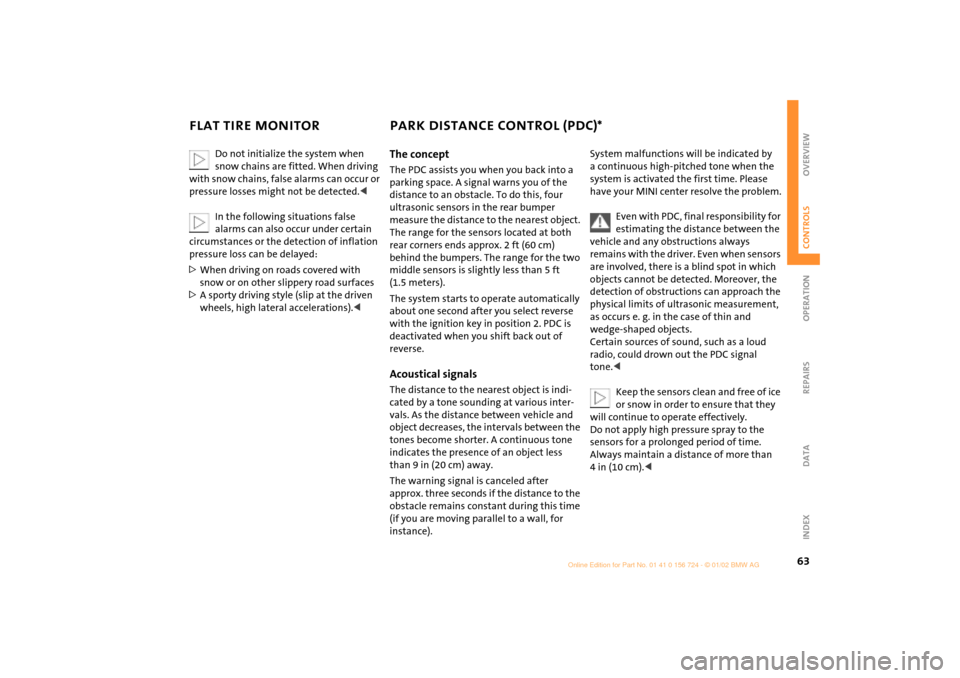
63
OVERVIEW REPAIRS OPERATIONCONTROLS DATA INDEX
FLAT TIRE MONITOR PARK DISTANCE CONTROL (PDC)*
Do not initialize the system when
snow chains are fitted. When driving
with snow chains, false alarms can occur or
pressure losses might not be detected.<
In the following situations false
alarms can also occur under certain
circumstances or the detection of inflation
pressure loss can be delayed:
>When driving on roads covered with
snow or on other slippery road surfaces
>A sporty driving style (slip at the driven
wheels, high lateral accelerations).<
The conceptThe PDC assists you when you back into a
parking space. A signal warns you of the
distance to an obstacle. To do this, four
ultrasonic sensors in the rear bumper
measure the distance to the nearest object.
The range for the sensors located at both
rear corners ends approx. 2 ft (60 cm)
behind the bumpers. The range for the two
middle sensors is slightly less than 5 ft
(1.5 meters).
The system starts to operate automatically
about one second after you select reverse
with the ignition key in position 2. PDC is
deactivated when you shift back out of
reverse. Acoustical signalsThe distance to the nearest object is indi-
cated by a tone sounding at various inter-
vals. As the distance between vehicle and
object decreases, the intervals between the
tones become shorter. A continuous tone
indicates the presence of an object less
than 9 in (20 cm) away.
The warning signal is canceled after
approx. three seconds if the distance to the
obstacle remains constant during this time
(if you are moving parallel to a wall, for
instance).System malfunctions will be indicated by
a continuous high-pitched tone when the
system is activated the first time. Please
have your MINI center resolve the problem.
Even with PDC, final responsibility for
estimating the distance between the
vehicle and any obstructions always
remains with the driver. Even when sensors
are involved, there is a blind spot in which
objects cannot be detected. Moreover, the
detection of obstructions can approach the
physical limits of ultrasonic measurement,
as occurs e. g. in the case of thin and
wedge-shaped objects.
Certain sources of sound, such as a loud
radio, could drown out the PDC signal
tone.<
Keep the sensors clean and free of ice
or snow in order to ensure that they
will continue to operate effectively.
Do not apply high pressure spray to the
sensors for a prolonged period of time.
Always maintain a distance of more than
4 in (10 cm).<
Page 67 of 140

65
OVERVIEW REPAIRS OPERATIONCONTROLS DATA INDEX
AIR CONDITIONER SYSTEM Air supply
You can select blower speeds
from 1 to 4. Position 0: blower is
switched off. The button for
recirculated-air mode fully blocks
the supply of air from outside.
Heating and ventilation operate as of posi-
tion 1.
Temperature
Turn to the right (red) to increase
the temperature of the
passenger compartment.
Rapid heating: turn to the
extreme right. Then select a pleasant inte-
rior temperature.
Air distribution
Air distribution in upper body
region , upper body region
and footwell , footwell ,
footwell and windows and
windows .
All intermediate positions are possible, see
illustration and overview on page 64.
Rear window defroster
Rear window defroster switched
on:
Indicator lamp lights up.
As long as the indicator lamp is lit, the
heating operates at high power output
(rapid defrosting).
Indicator lamp goes out.
The heating continues to run with reduced
power output and then switches itself off
automatically.
Windshield heating*
Windshield heating switched on:
Indicator lamp lights up.
As long as the indicator lamp is
lit, the heating operates at high power
output (rapid defrosting).
Indicator lamp goes out.
The heating continues to run with reduced
power output and then switches itself off
automatically.
Air conditioner
Air conditioner operation
switched on:
Indicator lamp lights up.
The air is cooled and dehumidified and Ð
depending on the temperature setting Ð
rewarmed.
After the engine start, the windshield can
fog over briefly.
Condensation forms in the air condi-
tioner system during operation, and
then exits under the vehicle. Traces of
condensed water under the vehicle are
therefore normal.<
Recirculated-air mode
Supply of outside air into the
vehicle is blocked: indicator lamp
lights up.
The air within the vehicle is recirculated.
Do not run the recirculated-air mode
for longer than approx. 30 minutes,
as otherwise the air quality in the interior
will deteriorate.
<< < <
If the windows fog over in the recir-
culated-air mode, switch the recircu-
lated-air mode off and increase the air
supply as required.
<< < <
Page 70 of 140

68
AUTOMATIC CLIMATE CONTROL
*
Automatic air distribution and supply
Automatic program (AUTO):
Indicator lamp lights up.
Automatic adjustment of the air distribu-
tion and the air supply and adaptation of
the specified temperatures to external
influences (outside temperature and
sunlight).
In the automatic program (AUTO), the air
conditioner is activated automatically.
Switching the automatic climate
control on/off
The blower, heating and air condi-
tioner are switched off.
To switch the automatic climate control on
again:
Press any button of the automatic climate
control.
Air conditioner
Air conditioner switched on:
Indicator lamp lights up.
The air is cooled and dehumidified and Ð
depending on the temperature setting Ð
rewarmed.
In the automatic program (AUTO), the air
conditioner is activated automatically.
After the engine start, the windshield can
fog over briefly. Switching on the air condi-
tioner reduces condensation on the
windows.
Condensation forms in the air condi-
tioner system during operation, and
then exits under the vehicle. Traces of
condensed water under the vehicle are
therefore normal.
vehicle is blocked:
Indicator lamp lights up.
The air within the vehicle is recirculated.
In the automatic program (AUTO) in hot
weather conditions, the recirculated-air
mode is activated temporarily to enable
faster cooling.
Do not run the recirculated-air mode
for longer than approx. 30 minutes,
as otherwise the air quality in the interior
will deteriorate.<
If the windows fog over in the recir-
culated-air mode, switch the recircu-
lated-air mode off and increase the air
supply as required.<
Rear window defroster and windshield
heating*
Rear window defroster and wind-
shield heating switched on:
Indicator lamp lights up.
As long as the indicator lamp is lit, the
heating operates at high power output
(rapid defrosting).
Indicator lamp goes out.
The heating continues to run with reduced
power output and then switches itself off
automatically.
Temperature
Setting the temperature:
Move or turn the wheel in the
appropriate direction to increase
the temperature step by step.
The figures in the display provide a general
indication of interior temperature. When
you start the vehicle, the system ensures
that the selected temperature is achieved
as quickly as possible and then maintained.
Permanent heating with maximum
power output at temperature selec-
tion "HI". Permanent cooling at "LO".<