Page 89 of 342

86 Instrument cluster
Te ch n i c a l
data Instruments
and controlsOperationDrivingInstrument
cluster displayPractical hints Car care Index
Activating instrument cluster display
The display for temperature, odometer, oil level
indicator and clock is activated by:
•Opening the driver’s door.
•Pressing button (1) in the instrument cluster (with
key removed or in steering lock position 0).
•Turning the key in steering lock to position 1 or 2.
The instrument cluster display shuts off automatically.Display illumination
The instrument cluster illumination can be set with the
park lamps, low beam headlamps or high beam
headlamps switched on.
Rotate knob (1) to vary intensity of instrument lamps:
•Clockwise - instrument lamp intensity increases.
•Counterclockwise - instrument lamp intensity
decreases.
Odometer/trip odometer (8)
Activate the instrument cluster.
•Press knob (1) once to switch to or from odometer to
trip odometer readout.
•Press and hold knob (1) for more than 1 second to
reset trip odometer (with trip odometer displayed).
•Press knob (1) twice to display next scheduled
service.
2
Page 95 of 342
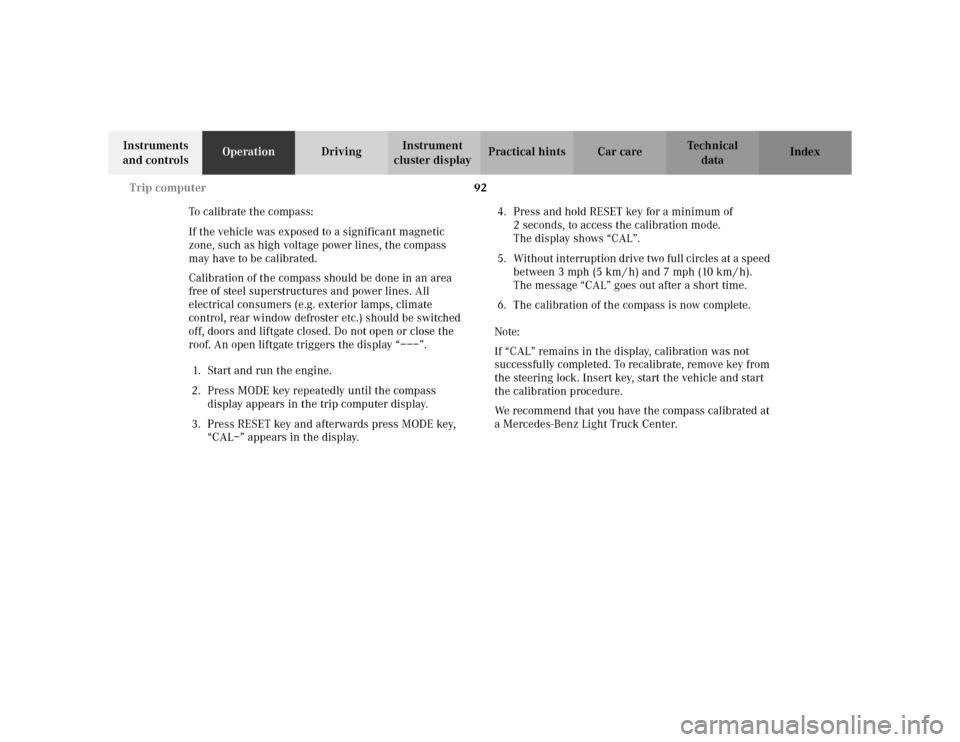
92 Trip computer
Te ch n i c a l
data Instruments
and controlsOperationDrivingInstrument
cluster displayPractical hints Car care Index
To calibrate the compass:
If the vehicle was exposed to a significant magnetic
zone, such as high voltage power lines, the compass
may have to be calibrated.
Calibration of the compass should be done in an area
free of steel superstructures and power lines. All
electrical consumers (e.g. exterior lamps, climate
control, rear window defroster etc.) should be switched
off, doors and liftgate closed. Do not open or close the
roof. An open liftgate triggers the display “–––”.
1. Start and run the engine.
2. Press MODE key repeatedly until the compass
display appears in the trip computer display.
3. Press RESET key and afterwards press MODE key,
“CAL–” appears in the display.4. Press and hold RESET key for a minimum of
2 seconds, to access the calibration mode.
The display shows “CAL”.
5. Without interruption drive two full circles at a speed
between 3 mph (5 km / h) and 7 mph (10 km / h).
The message “CAL” goes out after a short time.
6. The calibration of the compass is now complete.
Note:
If “CAL” remains in the display, calibration was not
successfully completed. To recalibrate, remove key from
the steering lock. Insert key, start the vehicle and start
the calibration procedure.
We recommend that you have the compass calibrated at
a Mercedes-Benz Light Truck Center.
Page 101 of 342
98 Exterior lamp switch
Te ch n i c a l
data Instruments
and controlsOperationDrivingInstrument
cluster displayPractical hints Car care Index
Turn signal failure
If one of the turn signals fails, the turn signal indicator
system flashes and sounds at a faster than normal rate.Standing lamps
When the vehicle is parked on the street the standing
lamps (right or left side parking lamps) can be turned
on, making the vehicle more visible to passing vehicles.
The standing lamps cannot be operated with the key in
steering lock position 1 or 2.
Note:
With the key removed and a front door open, a warning
sounds if the vehicle’s exterior lamps (except standing
lamps) are not switched off.
Page 104 of 342
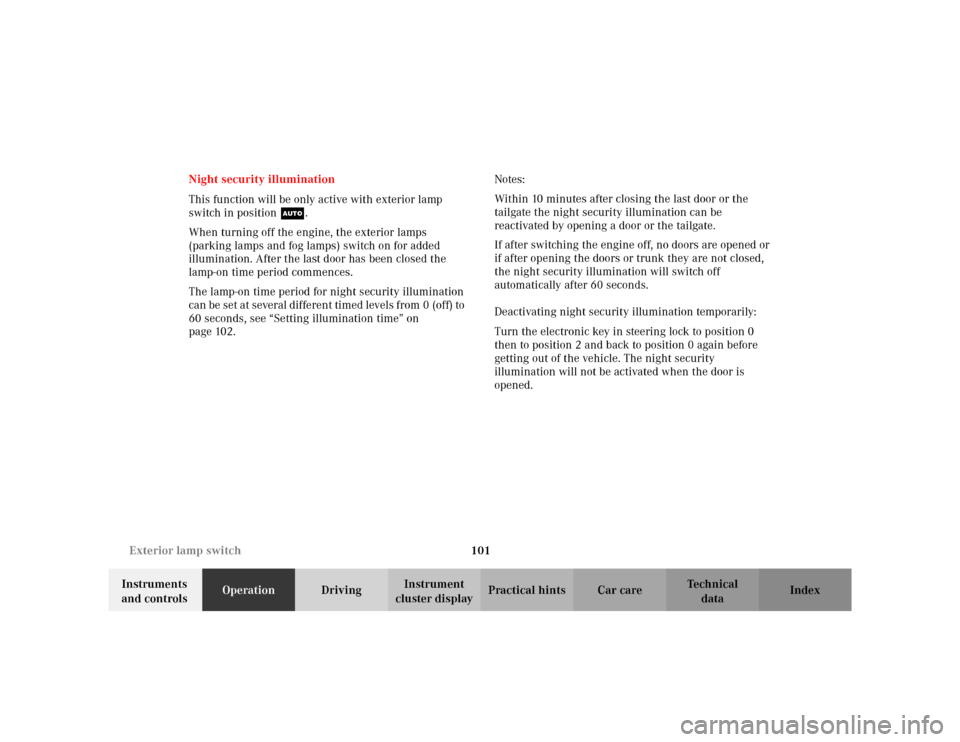
101 Exterior lamp switch
Te ch n i c a l
data Instruments
and controlsOperationDrivingInstrument
cluster displayPractical hints Car care Index Night security illumination
This function will be only active with exterior lamp
switch in positionU.
When turning off the engine, the exterior lamps
(parking lamps and fog lamps) switch on for added
illumination. After the last door has been closed the
lamp-on time period commences.
The lamp-on time period for night security illumination
can be set at several different timed levels from 0 (off) to
60 seconds, see “Setting illumination time” on
page 102.Notes:
Within 10 minutes after closing the last door or the
tailgate the night security illumination can be
reactivated by opening a door or the tailgate.
If after switching the engine off, no doors are opened or
if after opening the doors or trunk they are not closed,
the night security illumination will switch off
automatically after 60 seconds.
Deactivating night security illumination temporarily:
Turn the electronic key in steering lock to position 0
then to position 2 and back to position 0 again before
getting out of the vehicle. The night security
illumination will not be activated when the door is
opened.
Page 105 of 342

102 Exterior lamp switch
Te ch n i c a l
data Instruments
and controlsOperationDrivingInstrument
cluster displayPractical hints Car care Index
Setting illumination time:
The illumination time can only be set while the vehicle
is at a standstill and the electronic key in steering lock
position 2.
1. Turn exterior lamp switch to positionD.
2. Press top (1) of fog lamp switch (approx. 5 seconds),
until the clock display (located in the instrument
cluster) displays the actual illumination time.3. Continued pressing of the switch varies the
illumination time between 0 (off) and 60 seconds.
Each time the switch is pressed, the illumination
time increases by 15 seconds.
4. Approx. 5 seconds after pressing the switch the
illumination time is set and the clock is again
displayed.
Locator lighting
This function will be only active with exterior lamp
switch in positionU.
After unlocking the vehicle with the electronic key
during darkness, parking lamps and fog lamps switch
on for approximately 40 seconds.
The exterior lamps will be switched off when opening
the driver’s door.
Page 108 of 342

105 Windshield wiper/washer
Te ch n i c a l
data Instruments
and controlsOperationDrivingInstrument
cluster displayPractical hints Car care Index Windshield wiper/washer switch
Move stalk briefly up for single wipe without adding
washer fluid (use only when windshield is wet).
Pull stalk toward steering wheel and hold to activate
wiper and washer.
Wiper off
Move stalk down for:
Intermittent wiping
(Interval is vehicle speed dependent
1). Optional rain sensor:
(Canada: standard on ML 500;
USA: standard on ML 55 AMG)
One initial wipe, pauses between wipes are
automatically controlled by a rain sensor
monitoring wetness of windshield.)
Notes:
With vehicle at a standstill, a front door open and
the key in steering lock position 2 there will be no
operation of windshield wipers in intermittent
setting.
With the intermittent wiping on, turn the
electronic key in steering lock from position 1 to
position 2 and keep the key in that position for
longer than 2 seconds and the wipe interval will
be set to approx. 5 seconds.
Optional rain sensor:
Do not leave in intermittent setting when vehicle
is taken to an automatic car wash or when
cleaning the windshield. Wipers will operate in
presence of water spray at windshield, and wipers
may be damaged as a result.
1 At speeds of approximately 105 mph (170 km/h) the wiper
switches automatically to continuous wiping. (Always obey local
speed limits.)
Page 127 of 342
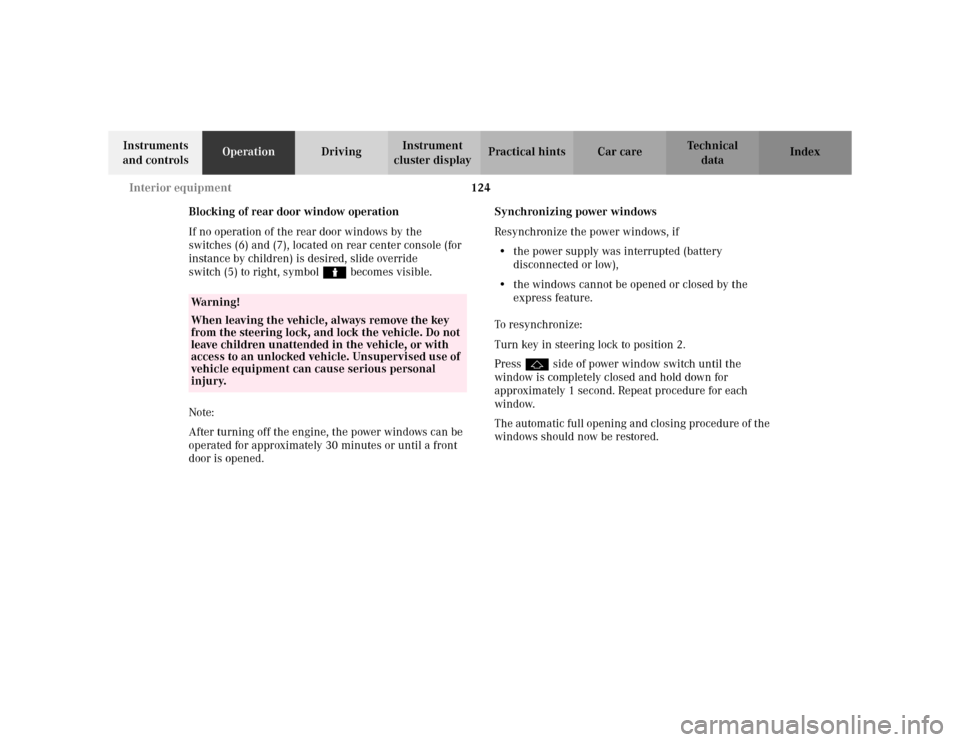
124 Interior equipment
Te ch n i c a l
data Instruments
and controlsOperationDrivingInstrument
cluster displayPractical hints Car care Index
Blocking of rear door window operation
If no operation of the rear door windows by the
switches (6) and (7), located on rear center console (for
instance by children) is desired, slide override
switch (5) to right, symbolN becomes visible.
Note:
After turning off the engine, the power windows can be
operated for approximately 30 minutes or until a front
door is opened.Synchronizing power windows
Resynchronize the power windows, if
•the power supply was interrupted (battery
disconnected or low),
•the windows cannot be opened or closed by the
express feature.
To r e s y n ch r o n i z e :
Turn key in steering lock to position 2.
Press j side of power window switch until the
window is completely closed and hold down for
approximately 1 second. Repeat procedure for each
window.
The automatic full opening and closing procedure of the
windows should now be restored.
Wa r n i n g !
When leaving the vehicle, always remove the key
from the steering lock, and lock the vehicle. Do not
leave children unattended in the vehicle, or with
access to an unlocked vehicle. Unsupervised use of
vehicle equipment can cause serious personal
injury.
Page 128 of 342
125 Interior equipment
Te ch n i c a l
data Instruments
and controlsOperationDrivingInstrument
cluster displayPractical hints Car care Index Rear quarter windows
(optional; Canada only: standard on ML 500;
USA: standard on ML 55 AMG)
Switches located on front center console
The rear quarter windows can be operated with key in
steering lock position 2.
1Press to open.
2Press to close.Note:
After turning off the engine, the rear quarter windows
can be operated for approximately 30 minutes or until a
front door is opened.
12
Wa r n i n g !
When closing the windows, be sure that there is no
danger of anyone being harmed by the closing
procedure.When leaving the vehicle, always remove the key
from the steering lock, and lock the vehicle. Do not
leave children unattended in the vehicle, or with
access to an unlocked vehicle. Unsupervised use of
vehicle equipment can cause serious personal
injury.