Page 115 of 385
112 Multifunction steering wheel, multifunction display
Te ch n i c a l
data Instruments
and controlsOperationDrivingInstrument
cluster displayPractical hints Car care Index
Press the è or ÿ button repeatedly until the
individual setting preliminary display (1) appears.
Press the j or k button until the setting menu
“SETTINGS” (2) is displayed.
Press buttonæ orç until the individual setting
menu “INSTRUMENT CLUSTER” is selected by the
selection marker.
Press the j or k button until the required
display (3 to 9) is displayed.Pressing the æ orç button sets the time in
setting menus (3, 4) and controls the selection marker
in the setting menus (5 to 9).
The settings made are stored and applied immediately.
The individual setting preliminary display (1) will
appear again after you have run through all the setting
menus. Pressing the è or ÿ button displays the
next or previous system.
J_G463.book Seite 112 Mittwoch, 19. September 2001 8:06 08
Page 116 of 385
113 Multifunction steering wheel, multifunction display
Te ch n i c a l
data Instruments
and controlsOperationDrivingInstrument
cluster displayPractical hints Car care Index To return menu “INSTRUMENT CLUSTER” (5 to 9) to
its factory setting:
•Call up one of the setting menus(3 to 9).
•Press the reset knob on the instrument cluster, see
page 84, for approximately 3 seconds. Display (10)
will appear.
•Press the reset knob on the instrument cluster once
more. The individual setting menu “INSTRUMENT
CLUSTER” is reset to factory settings, acknowledged
by display (11).
The individual setting display “SETTINGS” (2) will
appear if you do not press the reset knob on the
instrument cluster within about 5 seconds. The
setting menus will not be reset.
J_G463.book Seite 113 Mittwoch, 19. September 2001 8:06 08
Page 117 of 385
114 Multifunction steering wheel, multifunction display
Te ch n i c a l
data Instruments
and controlsOperationDrivingInstrument
cluster displayPractical hints Car care Index
“LIGHTING”
P54.30-4456-29
J_G463.book Seite 114 Mittwoch, 19. September 2001 8:06 08
Page 118 of 385
115 Multifunction steering wheel, multifunction display
Te ch n i c a l
data Instruments
and controlsOperationDrivingInstrument
cluster displayPractical hints Car care Index 1Preliminary display of the individual settings
2“SETTINGS” – in this options menu you can call up
the individual setting menu “LIGHTING”.
Pressing buttonæ orç on the multifunction
steering wheel controls the selection marker.
3“LIGHT CIRCUIT HEADLAMP MODE”
1,2,
seepage130.
4“LOCATOR LIGHTING”, see page 133.5“HEADLAMPS DELAYED SWITCH-OFF”, see “Night
security illumination” on page 132.
6“INT. ILLUMINATION DELAYED SWITCH-OFF”, see
“Interior lighting” on page 156.
7Returning the individual setting menu “LIGHTING”
to the factory setting, see page 117.
8Acknowledgment.
1Except Canada
2 For safety reasons, setting only possible while vehicle is standing
still.
J_G463.book Seite 115 Mittwoch, 19. September 2001 8:06 08
Page 119 of 385
116 Multifunction steering wheel, multifunction display
Te ch n i c a l
data Instruments
and controlsOperationDrivingInstrument
cluster displayPractical hints Car care Index
Press the è or ÿ button repeatedly until the
individual setting menu preliminary display (1)
appears.
Press the j or k button until the individual
setting menu “SETTINGS” (2) is displayed.
Press buttonæ orç until the menu “LIGHTING”
is selected by the selection marker.Press the j or k button until the required
display (3 to 6) is displayed. Pressing the æ orç
button controls the selection marker. The settings made
are stored and applied immediately.
The individual setting preliminary display (1) will
appear again after you have run through all the setting
menus. Pressing the è or ÿ button displays the
next or previous system.
J_G463.book Seite 116 Mittwoch, 19. September 2001 8:06 08
Page 120 of 385
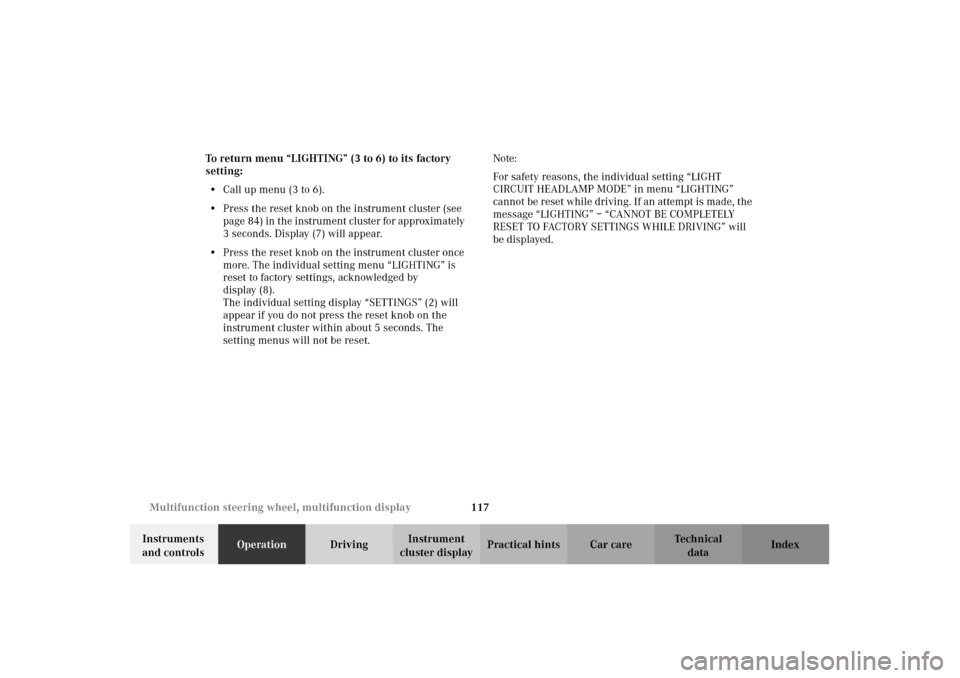
117 Multifunction steering wheel, multifunction display
Te ch n i c a l
data Instruments
and controlsOperationDrivingInstrument
cluster displayPractical hints Car care Index To return menu “LIGHTING” (3 to 6) to its factory
setting:
•Call up menu (3 to 6).
•Press the reset knob on the instrument cluster (see
page 84) in the instrument cluster for approximately
3 seconds. Display (7) will appear.
•Press the reset knob on the instrument cluster once
more. The individual setting menu “LIGHTING” is
reset to factory settings, acknowledged by
display (8).
The individual setting display “SETTINGS” (2) will
appear if you do not press the reset knob on the
instrument cluster within about 5 seconds. The
setting menus will not be reset.Note:
For safety reasons, the individual setting “LIGHT
CIRCUIT HEADLAMP MODE” in menu “LIGHTING”
cannot be reset while driving. If an attempt is made, the
message “LIGHTING” – “CANNOT BE COMPLETELY
RESET TO FACTORY SETTINGS WHILE DRIVING” will
be displayed.
J_G463.book Seite 117 Mittwoch, 19. September 2001 8:06 08
Page 121 of 385
118 Multifunction steering wheel, multifunction display
Te ch n i c a l
data Instruments
and controlsOperationDrivingInstrument
cluster displayPractical hints Car care Index
“VEHICLE” (audio and central locking system)
P54.30-4457-29
J_G463.book Seite 118 Mittwoch, 19. September 2001 8:06 08
Page 122 of 385
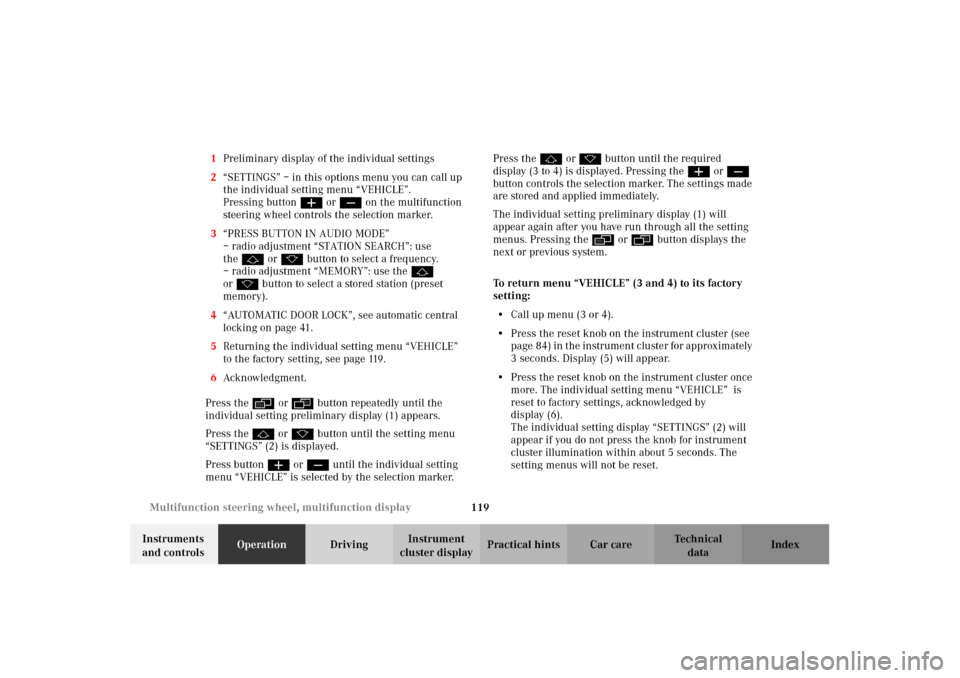
119 Multifunction steering wheel, multifunction display
Te ch n i c a l
data Instruments
and controlsOperationDrivingInstrument
cluster displayPractical hints Car care Index 1Preliminary display of the individual settings
2“SETTINGS” – in this options menu you can call up
the individual setting menu “VEHICLE”.
Pressing buttonæ orç on the multifunction
steering wheel controls the selection marker.
3“PRESS BUTTON IN AUDIO MODE”
– radio adjustment “STATION SEARCH”: use
thej ork button to select a frequency.
– radio adjustment “MEMORY”: use the j
ork button to select a stored station (preset
memory).
4“AUTOMATIC DOOR LOCK”, see automatic central
locking on page 41.
5Returning the individual setting menu “VEHICLE”
to the factory setting, see page 119.
6Acknowledgment.
Press the è or ÿ button repeatedly until the
individual setting preliminary display (1) appears.
Press the j or k button until the setting menu
“SETTINGS” (2) is displayed.
Press buttonæ orç until the individual setting
menu “VEHICLE” is selected by the selection marker.Press the j or k button until the required
display (3 to 4) is displayed. Pressing the æ orç
button controls the selection marker. The settings made
are stored and applied immediately.
The individual setting preliminary display (1) will
appear again after you have run through all the setting
menus. Pressing the è or ÿ button displays the
next or previous system.
To return menu “VEHICLE” (3 and 4) to its factory
setting:
•Call up menu (3 or 4).
•Press the reset knob on the instrument cluster (see
page 84) in the instrument cluster for approximately
3 seconds. Display (5) will appear.
•Press the reset knob on the instrument cluster once
more. The individual setting menu “VEHICLE” is
reset to factory settings, acknowledged by
display (6).
The individual setting display “SETTINGS” (2) will
appear if you do not press the knob for instrument
cluster illumination within about 5 seconds. The
setting menus will not be reset.
J_G463.book Seite 119 Mittwoch, 19. September 2001 8:06 08