Page 31 of 385
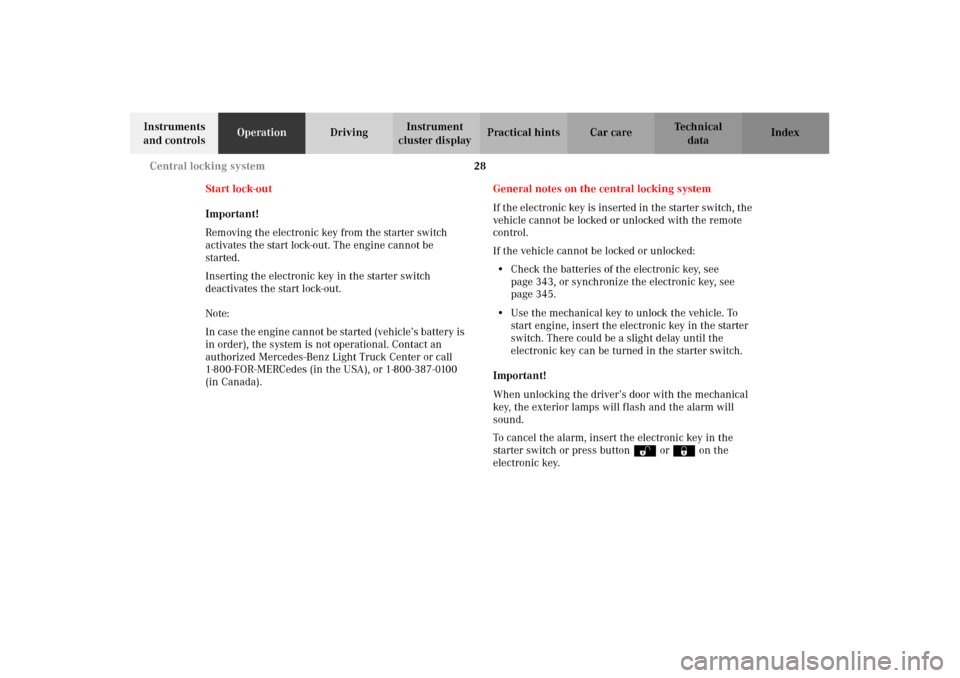
28 Central locking system
Te ch n i c a l
data Instruments
and controlsOperationDrivingInstrument
cluster displayPractical hints Car care Index
Start lock-out
Important!
Removing the electronic key from the starter switch
activates the start lock-out. The engine cannot be
started.
Inserting the electronic key in the starter switch
deactivates the start lock-out.
Note:
In case the engine cannot be started (vehicle’s battery is
in order), the system is not operational. Contact an
authorized Mercedes-Benz Light Truck Center or call
1-800-FOR-MERCedes (in the USA), or 1-800-387-0100
(in Canada).General notes on the central locking system
If the electronic key is inserted in the starter switch, the
vehicle cannot be locked or unlocked with the remote
control.
If the vehicle cannot be locked or unlocked:
•Check the batteries of the electronic key, see
page 343, or synchronize the electronic key, see
page 345.
•Use the mechanical key to unlock the vehicle. To
start engine, insert the electronic key in the starter
switch. There could be a slight delay until the
electronic key can be turned in the starter switch.
Important!
When unlocking the driver’s door with the mechanical
key, the exterior lamps will flash and the alarm will
sound.
To cancel the alarm, insert the electronic key in the
starter switch or press buttonŒ or‹ on the
electronic key.
J_G463.book Seite 28 Mittwoch, 19. September 2001 8:06 08
Page 47 of 385
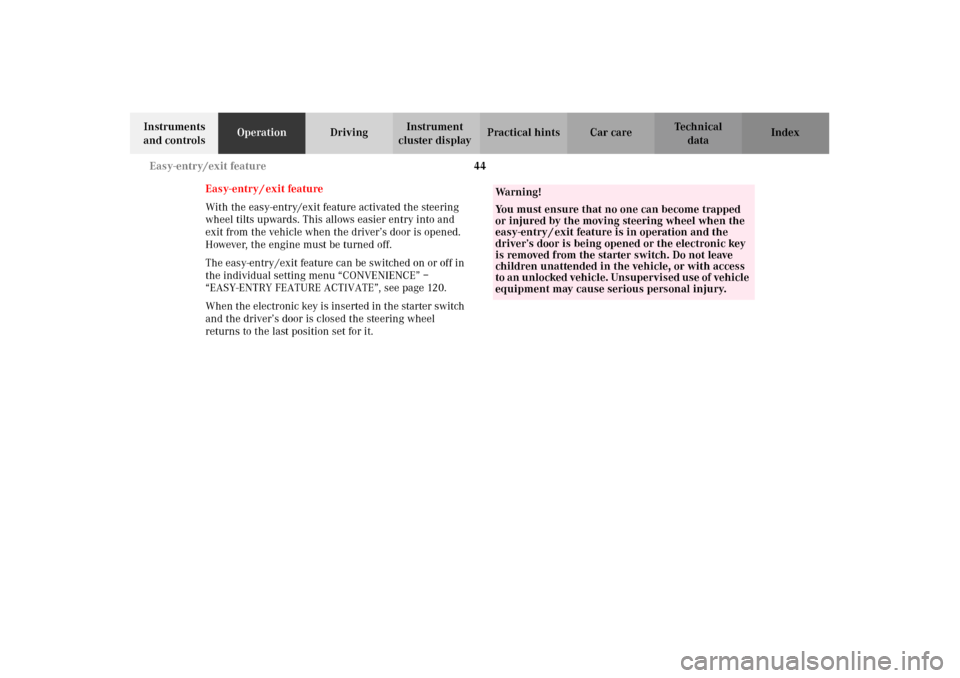
44 Easy-entry/exit feature
Te ch n i c a l
data Instruments
and controlsOperationDrivingInstrument
cluster displayPractical hints Car care Index
Easy-entry / exit feature
With the easy-entry/exit feature activated the steering
wheel tilts upwards. This allows easier entry into and
exit from the vehicle when the driver’s door is opened.
However, the engine must be turned off.
The easy-entry /exit feature can be switched on or off in
the individual setting menu “CONVENIENCE” –
“EASY-ENTRY FEATURE ACTIVATE”, see page 120.
When the electronic key is inserted in the starter switch
and the driver’s door is closed the steering wheel
returns to the last position set for it.
Wa r n i n g !
You must ensure that no one can become trapped
or injured by the moving steering wheel when the
easy-entry / exit feature is in operation and the
driver’s door is being opened or the electronic key
is removed from the starter switch. Do not leave
children unattended in the vehicle, or with access
to an unl ocked vehic l e. Uns upervi s ed us e of vehi cl e
equipment may cause serious personal injury.
J_G463.book Seite 44 Mittwoch, 19. September 2001 8:06 08
Page 60 of 385
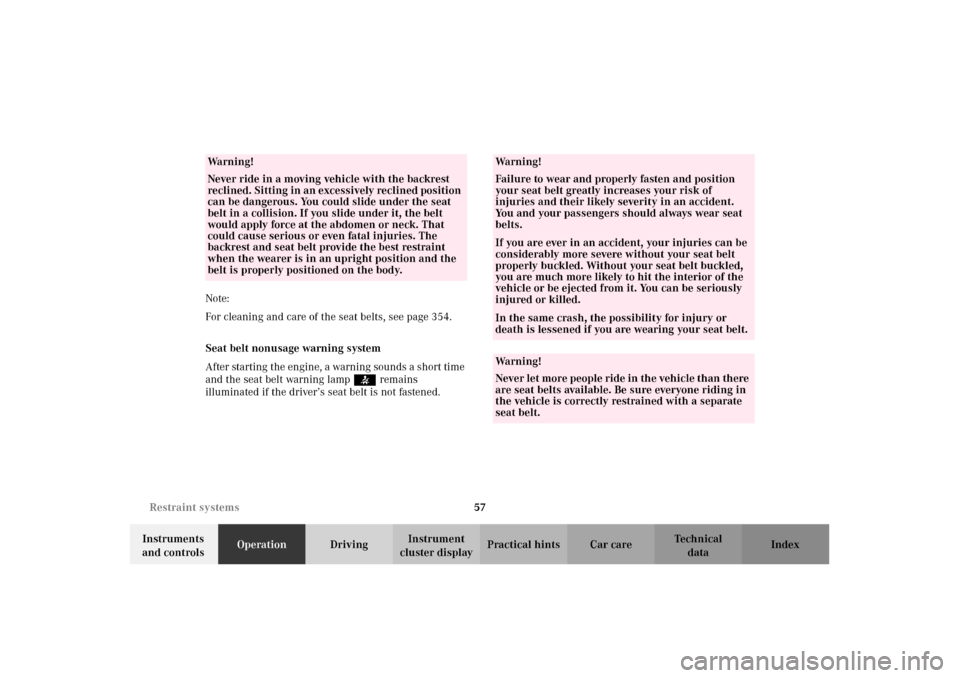
57 Restraint systems
Te ch n i c a l
data Instruments
and controlsOperationDrivingInstrument
cluster displayPractical hints Car care Index Note:
For cleaning and care of the seat belts, see page 354.
Seat belt nonusage warning system
After starting the engine, a warning sounds a short time
and the seat belt warning lamp< remains
illuminated if the driver’s seat belt is not fastened.
Wa r n i n g !
Never ride in a moving vehicle with the backrest
reclined. Sitting in an excessively reclined position
can be dangerous. You could slide under the seat
belt in a collision. If you slide under it, the belt
would apply force at the abdomen or neck. That
could cause serious or even fatal injuries. The
backrest and seat belt provide the best restraint
when the wearer is in an upright position and the
belt is properly positioned on the body.
Wa r n i n g !
Failure to wear and properly fasten and position
your seat belt greatly increases your risk of
injuries and their likely severity in an accident.
You and your passengers should always wear seat
belts.If you are ever in an accident, your injuries can be
considerably more severe without your seat belt
properly buckled. Without your seat belt buckled,
you are much more likely to hit the interior of the
vehicle or be ejected from it. You can be seriously
injured or killed.In the same crash, the possibility for injury or
death is lessened if you are wearing your seat belt.Wa r n i n g !
Never let more people ride in the vehicle than there
are seat belts available. Be sure everyone riding in
the vehicle is correctly restrained with a separate
seat belt.
J_G463.book Seite 57 Mittwoch, 19. September 2001 8:06 08
Page 89 of 385
86 Instrument cluster
Te ch n i c a l
data Instruments
and controlsOperationDrivingInstrument
cluster displayPractical hints Car care Index
Indicator lamps in the instrument cluster
High beam, see page 134
ABS malfunction, see page 269
Brake warning lamp (except Canada), see
page 266.
Parking brake engaged, see page 266
Brake fluid low, see page 266
ESP. Adjust driving to road condition,
see page 270
Fasten seat belts, see page 270
SRS malfunction, see page 267Engine malfunction indicator lamp. If the
malfunction indicator lamp comes on when
the engine is running, it indicates a
malfunction of the fuel management system,
emission control system, systems which
impact emissions, or the fuel cap is not
closed tight. In all cases, we recommend that
you have the malfunction checked as soon as
possible, see page 265.
ABS
J_G463.book Seite 86 Mittwoch, 19. September 2001 8:06 08
Page 91 of 385
88 Instrument cluster
Te ch n i c a l
data Instruments
and controlsOperationDrivingInstrument
cluster displayPractical hints Car care Index
Tachometer (2)
The red marking on the tachometer denotes excessive
engine speed.
Avoid this engine speed, as it may result in serious
engine damage that is not covered by the
Mercedes-Benz Limited Warranty.
To help protect the engine, the fuel supply is interrupted
if the engine is operated within the red marking.Trip odometer (8)
To reset to “0” miles / km:
Activate the instrument cluster if it is not already
activated, see page 87.
Press button è or ÿ on the multifunction
steering wheel repeatedly until the trip odometer
appears if it is not displayed. See page 94.
Press and hold button (1) on the instrument cluster, see
page 84.
J_G463.book Seite 88 Mittwoch, 19. September 2001 8:06 08
Page 92 of 385
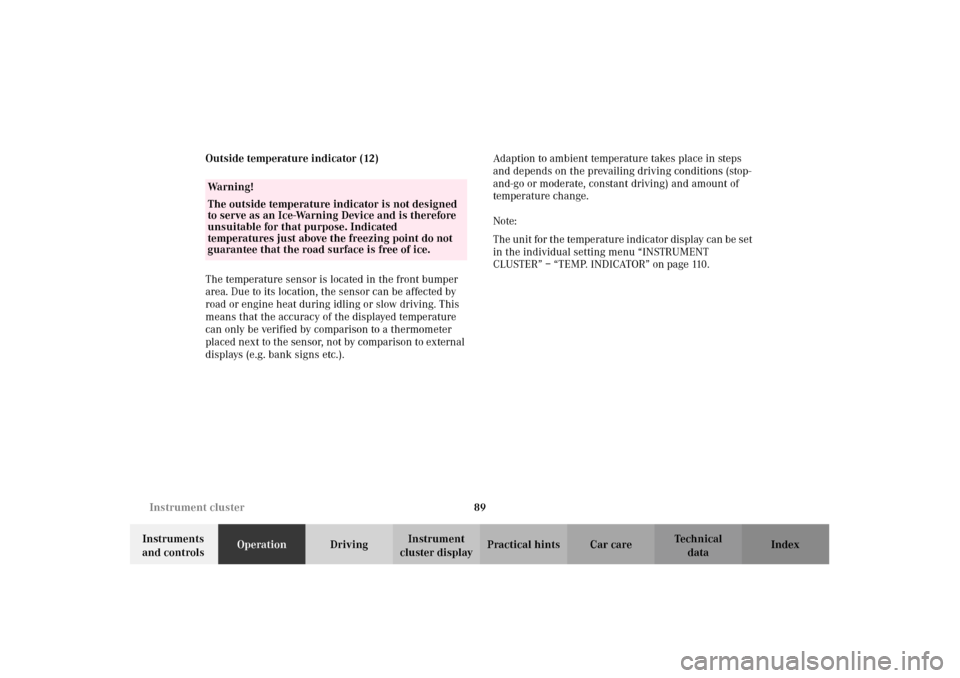
89 Instrument cluster
Te ch n i c a l
data Instruments
and controlsOperationDrivingInstrument
cluster displayPractical hints Car care Index Outside temperature indicator (12)
The temperature sensor is located in the front bumper
area. Due to its location, the sensor can be affected by
road or engine heat during idling or slow driving. This
means that the accuracy of the displayed temperature
can only be verified by comparison to a thermometer
placed next to the sensor, not by comparison to external
displays (e.g. bank signs etc.).Adaption to ambient temperature takes place in steps
and depends on the prevailing driving conditions (stop-
and-go or moderate, constant driving) and amount of
temperature change.
Note:
The unit for the temperature indicator display can be set
in the individual setting menu “INSTRUMENT
CLUSTER” – “TEMP. INDICATOR” on page 110.
Wa r n i n g !
The outside temperature indicator is not designed
to serve as an Ice-Warning Device and is therefore
unsuitable for that purpose. Indicated
temperatures just above the freezing point do not
guarantee that the road surface is free of ice.
J_G463.book Seite 89 Mittwoch, 19. September 2001 8:06 08
Page 94 of 385
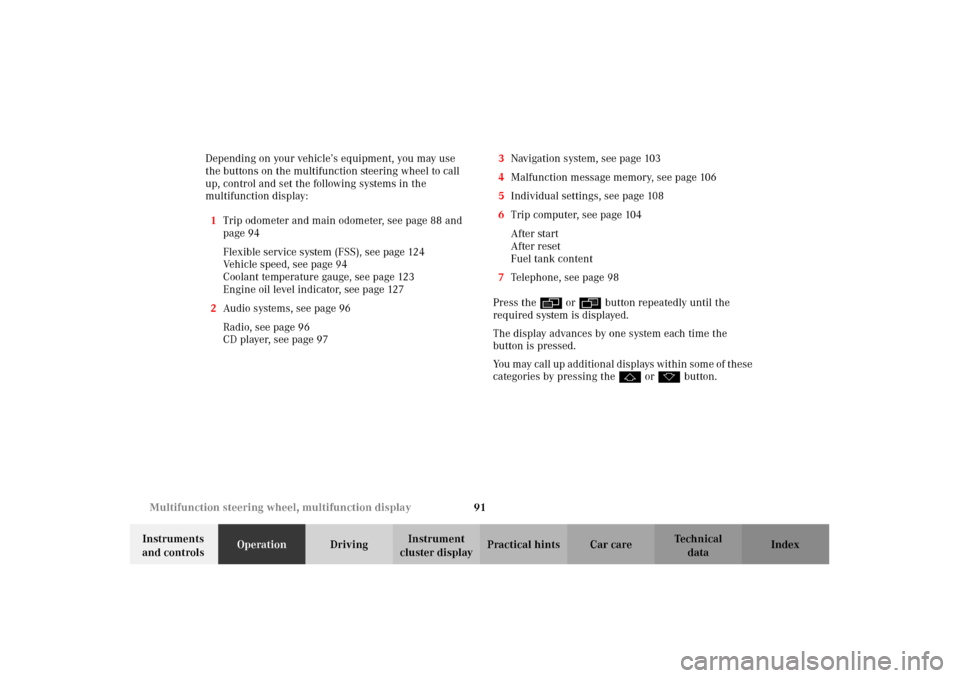
91 Multifunction steering wheel, multifunction display
Te ch n i c a l
data Instruments
and controlsOperationDrivingInstrument
cluster displayPractical hints Car care Index Depending on your vehicle’s equipment, you may use
the buttons on the multifunction steering wheel to call
up, control and set the following systems in the
multifunction display:
1Trip odometer and main odometer, see page 88 and
page 94
Flexible service system (FSS), see page 124
Vehicle speed, see page 94
Coolant temperature gauge, see page 123
Engine oil level indicator, see page 127
2Audio systems, see page 96
Radio, see page 96
CD player, see page 973Navigation system, see page 103
4Malfunction message memory, see page 106
5Individual settings, see page 108
6Trip computer, seepage104
After start
After reset
Fuel tank content
7Telephone, see page 98
Press the è or ÿ button repeatedly until the
required system is displayed.
The display advances by one system each time the
button is pressed.
You may call up add ition al d is plays wit hin som e of t hes e
categories by pressing the j or k button.
J_G463.book Seite 91 Mittwoch, 19. September 2001 8:06 08
Page 98 of 385
95 Multifunction steering wheel, multifunction display
Te ch n i c a l
data Instruments
and controlsOperationDrivingInstrument
cluster displayPractical hints Car care Index 1Trip odometer and main odometer
See page 88 for instructions on resetting the trip
odometer.
2Coolant temperature gauge, see page 123
3Vehicle speed if “SPEED DISP.” is selected in the
individual setting menu “INSTRUMENT CLUSTER” -
“SELECT DISPLAY”, refer to page 110
Outside temperature if “OUTSIDE TEMPERATURE”
is selected in the individual setting menu
“INSTRUMENT CLUSTER” - “SELECT DISPLAY”, see
page 110
4FSS (Flexible service system), see page 124
5Engine oil level indicator, see page 127Press è or ÿ button repeatedly until the trip
odometer and main odometer display (1) appears.
Press the j or k button repeatedly until the
required display (2, 3, 4, 5, 1) appears.
Pressing the è or ÿ button displays the next or
previous system.
J_G463.book Seite 95 Mittwoch, 19. September 2001 8:06 08