2002 MERCEDES-BENZ E320 power
[x] Cancel search: powerPage 142 of 350

139 Audio system
Technical
data Instruments
and controlsOperationDrivingInstrument
cluster displayPractical hints Car care Index Operation
Switching on and off
Press the control knob .
The radio is switched off when the ignition key is
turned to position 0 or removed from the ignition. The
radio is switched on again when the ignition key is
turned to position 1 or 2.
Note:
The radio can also be switched on even if the ignition
key is not inserted, but will switch itself off
automatically after one hour to conserve vehicle battery
power.
Adjusting the volume
Turn the control knob - turning the knob clockwise will
increase the volume, counterclockwise will decrease the
volume.Audio functions
The AUD key is used to select the BASS, TREBLE,
FADER and BALANCE functions. Settings for bass and
treble are stored separately for the cassette and CD
modes. Tone level settings are identified by the vertical
bars. The center (flat) setting is shown by one longer
bar in the center of the display.
Bass
Press the AUD key repeatedly
until “BASS” appears in the
display.
Treble
Press the AUD key repeatedly
un til “ TREB LE” ap pears in the
display.
Press the “+” key to increase
or the “-” key to decrease the level.
W210.book Seite 139 Mittwoch, 30. Mai 2001 11:45 11
Page 157 of 350

154 Interior equipment
Technical
data Instruments
and controlsOperationDrivingInstrument
cluster displayPractical hints Car care Index
Power windows
Power window switches located on center console
Switches for:
1left, front
2left, rear
3right, front
4right, rear
5Switch for rear door window overridePower window switches located in rear doors
6Individual switches (rear doors)
Turn electronic key in steering lock to position 1 or 2.
Press switch in to resistance point:
kto open
jto close
Release switch when window is in desired position.
152
43
P54.25-2119-26
W210.book Seite 154 Mittwoch, 30. Mai 2001 11:45 11
Page 158 of 350

155 Interior equipment
Technical
data Instruments
and controlsOperationDrivingInstrument
cluster displayPractical hints Car care Index Express opening and closing
Press switch k or j past resistance point and
release — window opens or closes completely.
To interrupt procedure, briefly press k or j.
If the upward movement of the window is blocked
during the closing procedure, the window will stop
during the last few inches before closure and open
slightly.
When pressing and holding the switch j to close the
window, and upward movement of the window is
blocked during the last few inches before closure, it will
stop but not
open slightly.Blocking of rear door window operation
If no operation of the rear windows by switch (6), (for
instance by children) is desired, slide override
switch (5) to right, symbol N becomes visible, see
page 154.
Note:
The power windows can also be opened and closed
using the summer opening/convenience feature, see
page 31.
Wa r n i n g !
When leaving the vehicle, always remove the
electronic key from the steering lock, and lock the
vehicle. Do not leave children unattended in the
vehicle, or with access to an unlocked vehicle.
Unsupervised use of vehicle equipment can cause
serious personal injury.
Wa r n i n g !
When closing the windows, be sure that there is no
danger of anyone being harmed by the closing
procedure.In case of obstruction, the automatic reversal will
not operate if a window is being closed by pressing
the switch to its resistance point and holding it
there, or when using the remote control.The closing procedure can be immediately
reversed by either pressing the switch k, or
pressing button Πon the remote control, and
holding it.
W210.book Seite 155 Mittwoch, 30. Mai 2001 11:45 11
Page 159 of 350
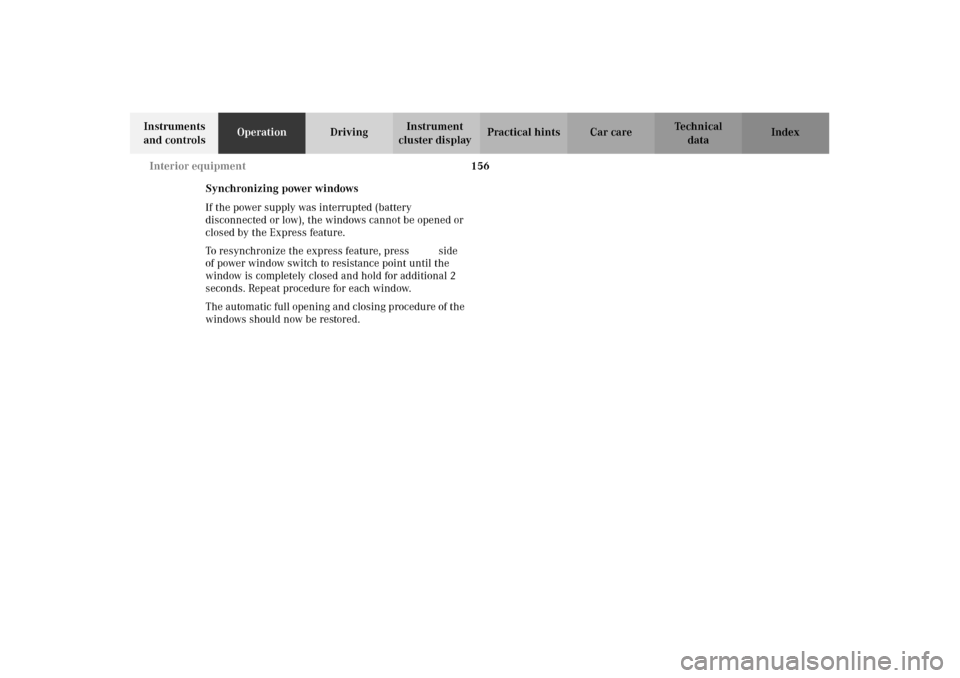
156 Interior equipment
Technical
data Instruments
and controlsOperationDrivingInstrument
cluster displayPractical hints Car care Index
Synchronizing power windows
If the power supply was interrupted (battery
disconnected or low), the windows cannot be opened or
closed by the Express feature.
To resynchronize the express feature, press j side
of power window switch to resistance point until the
window is completely closed and hold for additional 2
seconds. Repeat procedure for each window.
The automatic full opening and closing procedure of the
windows should now be restored.
W210.book Seite 156 Mittwoch, 30. Mai 2001 11:45 11
Page 161 of 350

158 Interior equipment
Technical
data Instruments
and controlsOperationDrivingInstrument
cluster displayPractical hints Car care Index
With the roof closed or tilted open, a screen can be slid
into the roof opening to guard against sun rays. When
sliding the roof open, the screen will also retract.
Express opening of sliding / pop-up roof
Move switch past resistance point and release — the
sliding / pop-up roof slides open automatically.
To interrupt procedure, briefly move switch in any
direction.Synchronizing sliding / pop-up roof
If the power supply was interrupted (battery
disconnected or low), or if the sliding/pop-up roof is
blocked during closing/opening procedure, the system
has to be synchronized.
To do so, turn electronic key in steering lock to
position 2, move and hold switch in direction (3), until
the sliding/pop-up roof is completely raised at rear, and
hold for additional 1 second.
Notes:
The sliding / pop-up roof can be opened or closed
manually should an electrical malfunction occur, see
page 298.
The sliding / pop-up roof can also be opened and closed
using the summer opening/convenience future, see
page 31.
W210.book Seite 158 Mittwoch, 30. Mai 2001 11:45 11
Page 178 of 350

175 Contents – Driving
Technical
data Instruments
and controlsOperationDrivingInstrument
cluster displayPractical hints Car care Index
DrivingControl and operation
of radio transmitters ................ 176
The first 1 000 miles
(1 500 km) ................................. 177
Maintenance ................................... 177
Tele Aid ........................................... 178
Catalytic converter ........................ 188
Emission control ............................ 189
Steering lock ................................... 190
Starting and turning
off the engine ............................ 192
Automatic transmission ............... 193
Parking brake .................................202Driving instructions ...................... 203
Drive sensibly - Save Fuel ........ 203
Drinking and driving ................ 203
Pedals .......................................... 203
Power assistance ........................ 204
Brakes .......................................... 204
Driving off ................................... 205
Parking ........................................ 206
Tires ............................................. 206
Snow chains ............................... 209
Winter driving instructions ..... 209
Block heater ................................. 211
Deep water ................................... 211
Passenger compartment ............ 211
Traveling abroad ......................... 211Cruise control ................................. 212
Brake assist system
(BAS) ........................................... 215
Antilock brake system
(ABS) ........................................... 217
Four Wheel Electronic Traction
System (4MATIC) ...................... 219
Electronic stability program
(ESP) ...........................................220
Parking assist
(Parktronic) ................................224
What you should know
at the gas station .......................229
Check regularly and
before a long trip ...................... 231
W210.book Seite 175 Mittwoch, 30. Mai 2001 11:45 11
Page 194 of 350
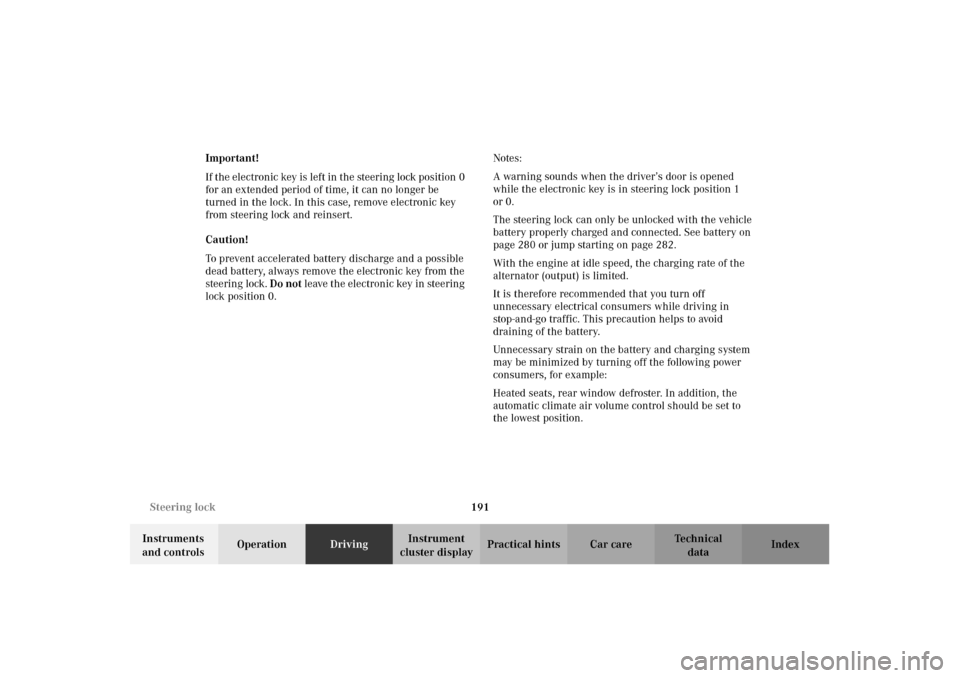
191 Steering lock
Technical
data Instruments
and controlsOperationDrivingInstrument
cluster displayPractical hints Car care Index Important!
If the electronic key is left in the steering lock position 0
for an extended period of time, it can no longer be
turned in the lock. In this case, remove electronic key
from steering lock and reinsert.
Caution!
To prevent accelerated battery discharge and a possible
dead battery, always remove the electronic key from the
steering lock. Do not leave the electronic key in steering
lock position 0.Notes:
A warning sounds when the driver’s door is opened
while the electronic key is in steering lock position 1
or 0.
The steering lock can only be unlocked with the vehicle
battery properly charged and connected. See battery on
page 280 or jump starting on page 282.
With the engine at idle speed, the charging rate of the
alternator (output) is limited.
It is therefore recommended that you turn off
unnecessary electrical consumers while driving in
stop-and-go traffic. This precaution helps to avoid
draining of the battery.
Unnecessary strain on the battery and charging system
may be minimized by turning off the following power
consumers, for example:
Heated seats, rear window defroster. In addition, the
automatic climate air volume control should be set to
the lowest position.
W210.book Seite 191 Mittwoch, 30. Mai 2001 11:45 11
Page 200 of 350

197 Automatic transmission
Technical
data Instruments
and controlsOperationDrivingInstrument
cluster displayPractical hints Car care Index Dependent on the program mode selector switch
position “S” or “W” the maximum speed in the
reverse gear is different. However, it is not
possible to change the program mode while in
reverse.
Neutral
No power is transmitted from the engine to the
drive axle. When the brakes are released, the
vehicle can be moved freely (pushed or towed). Do
not engage “N” while driving except to coast
when the vehicle is in danger of skidding (e.g. on
icy roads, see page 209 for winter driving
instructions).
Important!
Coasting the vehicle, or driving for any other
reason with selector lever in “N” can result in
transmission damage that is not covered by the
Mercedes-Benz Limited Warranty.
Drive
The transmission automatically upshifts through
5th gear. Position “D” provides optimum driving
characteristics under all normal operating
conditions.Gear selection for special circumstances
The transmission gear ranges for special circumstances
can be selected by pressing the selector lever to the
right or the left with the selector lever in position “D”.
The gear range currently selected is indicated in the
instrument cluster display.
Briefly press selector lever in the ç direction:
The transmission downshifts, one gear at a time, in the
order “4”, “3”, “2”, “1”.
Press and hold selector lever in the ç direction:
The selector lever position display will switch to the
gear range currently selected by the automatic
transmission.
The transmission will only shift down one gear if the
gear range currently selected has already shifted to its
highest possible gear.
Briefly press selector lever in the æ direction:
The transmission will shift from the current gear range
to the next higher gear range. If the transmission is
already in gear range “D”, an additional upshift of one
gear is possible.
W210.book Seite 197 Mittwoch, 30. Mai 2001 11:45 11