Page 129 of 235
Telephone
Telephone127
Introduction
AudioTelephone
Navigation
Index Info Services and
system settings Changing the number for roadside assistance
Use the right-hand rotary/pushbutton
to highlight
the menu field “Change 2” in the “Service No.” menu
and confirm by pressing.
The country list “Change Service No. 2” is activated.Select the new country service number by highlighting
the country abbreviation you want with the right-hand
rotary/pushbutton
and confirm by pressing.
The new service number is now stored in the menu
“Service No.”.
Return to the main telephone menu by pressing
.
P82.85-2588-26
07-Telefon-20-US.pm507.06.2001, 12:00 Uhr 127
Page 130 of 235

128
Destination input
Audio TelephoneNavigation
Index Info Services and
system settings Introduction
NavigationNotes ................................................ 130
Before you use
the navigation system ................ 130
Navigation ....................................... 132
Quick reference – Navigation .... 132
Switching the navigation
system on ...................................... 135
Changing the Navigation CD ..... 137
Destination entry ........................... 138
Menu overview –
Destination entry ........................ 138
Entering destination address .... 140
Continue destination input ........ 148
Selecting a destination
via the map ................................... 151
Entering points of interest ......... 155Selecting the last destinations .. 160
Selecting the route calculation
mode and calculating the route ... 161
Route guidance ............................... 164
The principle
of route guidance.......................... 164
Requesting destination and
route information ........................ 167
Beginning route guidance .......... 174
Turning onto a street .................. 176
Following the course
of the road ..................................... 178
Driving through
an intersection.............................. 179
Changing to map display
during route guidance ................ 180Route guidance with a mixture
of map and symbol display ........ 181
Altering the map scale ............... 182
Selecting map orientation .......... 183
Marking a way point ................... 184
Selecting a detour during
route guidance ............................. 187
Resetting functions during
route guidance ............................. 191
Deviating from the
calculated route ........................... 192
Reaching your destination ......... 192
Activating audio system ............. 193
Activating audio functions
during route guidance ................ 194
Cancelling route guidance ......... 195
Contents - Navigation08-NAVI1-20-US.pm507.06.2001, 12:01 Uhr 128
Page 132 of 235

130
Destination input
Audio TelephoneNavigation
Index Info Services and
system settings Introduction
Before you use the navigation system
The route calculated by COMAND is a recommendation
on how to best reach your selected destination.
Warning!
During route guidance, you will not receive any
information on traffic lights, stop or yield signs,
no parking or no stopping zones, one-way streets,
narrow bridges and similar traffic regulation data.
Please always strictly observe traffic regulations
while driving. Traffic regulations always have
priority over any route recommendations given.
Study manual and select route before driving, – do
not watch display screen or operate buttons while
the vehicle is in motion – let voice instructions
guide you. – Stop at a safe location before using
buttons or making corrections. Drive carefully and
always obey traffic laws and road signs even if
they contradict system instructions.
For safety’s sake you should only enter destina-
tions when the vehicle is stationary. When the
vehicle is in motion, a passenger should enter the
destination.
Warning!
The CD reader contains a Class 1 laser product.
There is a danger of invisible laser radiation if the
cover is opened or damaged.
Do not remove the cover. The CD reader does not
contain any parts which can be serviced by the
user. For safety reasons, have any service work
which may be necessary performed only by
qualified personnel.
The data stored on the original navigation CD is used
for route calculation. Using other navigation CDs might
lead to malfunctions.
Because of changes in local traffic patterns and/or
incomplete data, errors in calculation may occur.
The recommended trip may deviate in this case from
the available traffic pattern, because the data material
stored on the CD represent the local conditions at the
time the CD was produced.
Notes08-NAVI1-20-US.pm507.06.2001, 12:01 Uhr 130
Page 135 of 235
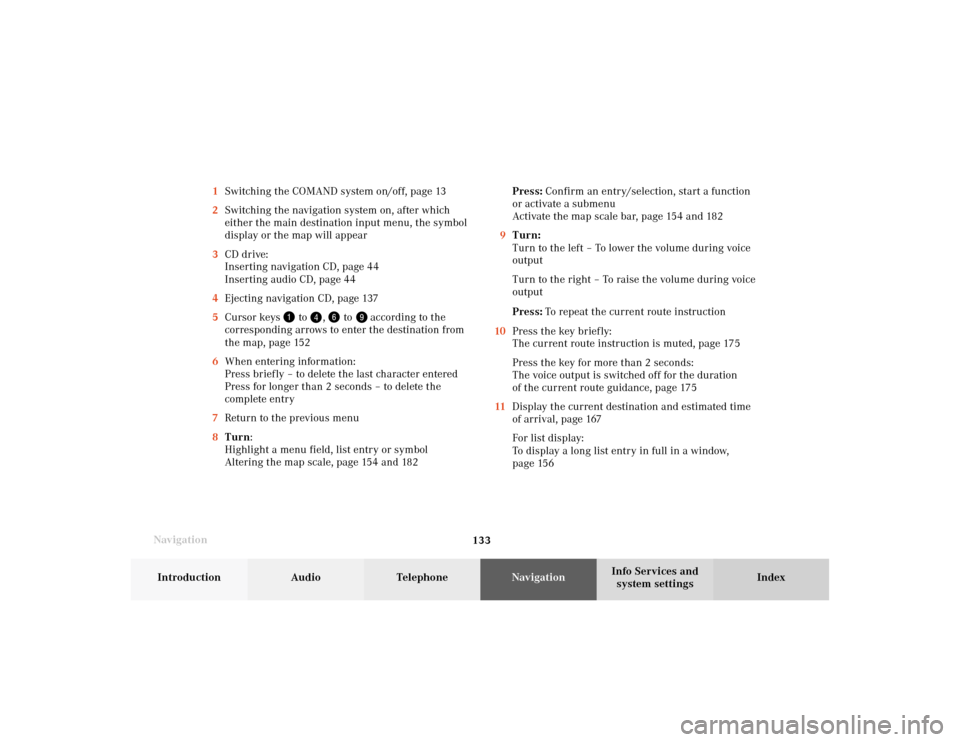
133 Destination input
Introduction
Audio Telephone
Navigation
Index Info Services and
system settings
Navigation1Switching the COMAND system on/off, page 13
2Switching the navigation system on, after which
either the main destination input menu, the symbol
display or the map will appear
3CD drive:
Inserting navigation CD, page 44
Inserting audio CD, page 44
4Ejecting navigation CD, page 137
5Cursor keys
to
,
to
according to the
corresponding arrows to enter the destination from
the map, page 152
6When entering information:
Press briefly – to delete the last character entered
Press for longer than 2 seconds – to delete the
complete entry
7Return to the previous menu
8Turn:
Highlight a menu field, list entry or symbol
Altering the map scale, page 154 and 182Press: Confirm an entry/selection, start a function
or activate a submenu
Activate the map scale bar, page 154 and 182
9Turn:
Turn to the left – To lower the volume during voice
output
Turn to the right – To raise the volume during voice
output
Press: To repeat the current route instruction
10Press the key briefly:
The current route instruction is muted, page 175
Press the key for more than 2 seconds:
The voice output is switched off for the duration
of the current route guidance, page 175
11Display the current destination and estimated time
of arrival, page 167
For list display:
To display a long list entry in full in a window,
page 156
08-NAVI1-20-US.pm507.06.2001, 12:01 Uhr 133
Page 136 of 235
134
Destination input
Audio TelephoneNavigation
Index Info Services and
system settings Introduction
Navigation
15Activates the map scale bar and alters the map
scale, page 154 and 182
For list display:
Removes the window for Number 11, page 156
16Activates the map scale bar and alters the map
scale, page 154 and 182
17Color screen 12Requesting and displaying Info Services, page 208
Adjust system settings (brightness, language,
clock, day/night-display), page 211
13Route guidance active: Switches between map and
symbol display, page 180
Route guidance not active: Activates location map
14Selecting a detour during route guidance, page 18708-NAVI1-20-US.pm507.06.2001, 12:01 Uhr 134
Page 139 of 235
137 Destination input
Introduction
Audio Telephone
Navigation
Index Info Services and
system settings
NavigationChanging the Navigation CD
Press
to eject an inserted navigation CD.
Insert another navigation CD.
The screen above will be displayed. The program stored
on the navigation CD is being loaded.
Important!
Do not interrupt the loading process. Do not insert
an audio CD until the loading process has been
completed.
P82.85-6094-26
You will then hear a voice output message informing
you that the language is being loaded into memory.
Notes:
If it has not been removed, the navigation CD ejected
will be automatically retrieved by the CD player after
10 seconds.
The CD player can either read navigation CDs (destina-
tion input, route guidance) or play back audio CDs (CD
mode).
During CD mode only the playback modes “Standard”,
“Track repeat” and “Magazine mix” can be selected,
page 60.
08-NAVI1-20-US.pm507.06.2001, 12:01 Uhr 137
Page 141 of 235
139 Destination input
Introduction
Audio Telephone
Navigation
Index Info Services and
system settings 1Main destination input menu, select type of
destination entry:
Entering destination address, page 140
Retrieving a destination from destination memory,
page 197
Selecting a destination via the map, page 151
Entering points of interest, page 155
Selecting the last destinations
(the last 12 destinations), page 160
2Entering destination address, page 1403Main destination memory menu, page 196
4Set destination via location on map, page 151
5Details about previous destination
6Entering the vehicle position manually, page 203
System calibration, page 204
7Activates the list of the last 12 destinations for a
new calculation, page 160
8Points of interest main menu – set destination via
point of interest listing, page 155
08-NAVI1-20-US.pm507.06.2001, 12:01 Uhr 139
Page 142 of 235
140
Destination input
Audio TelephoneNavigation
Index Info Services and
system settings Introduction
Entering destination address
Press the right-hand rotary/pushbutton
in the main
destination input menu to confirm the “Address...” menu
field.1Info/status line
2Select city/suburb, page 141
No entry: place not yet entered
Entry available: place last entered
3Selecting a street, page 145
Menu field can be selected if a city has been
previously selected
4Selecting a city center, page 150
Menu field can be selected if a city has been
previously selected
To cancel destination input:
Press
.
The main destination input menu will appear.
P82.85-2595-26
43
2
1
08-NAVI1-20-US.pm507.06.2001, 12:01 Uhr 140