Page 67 of 430
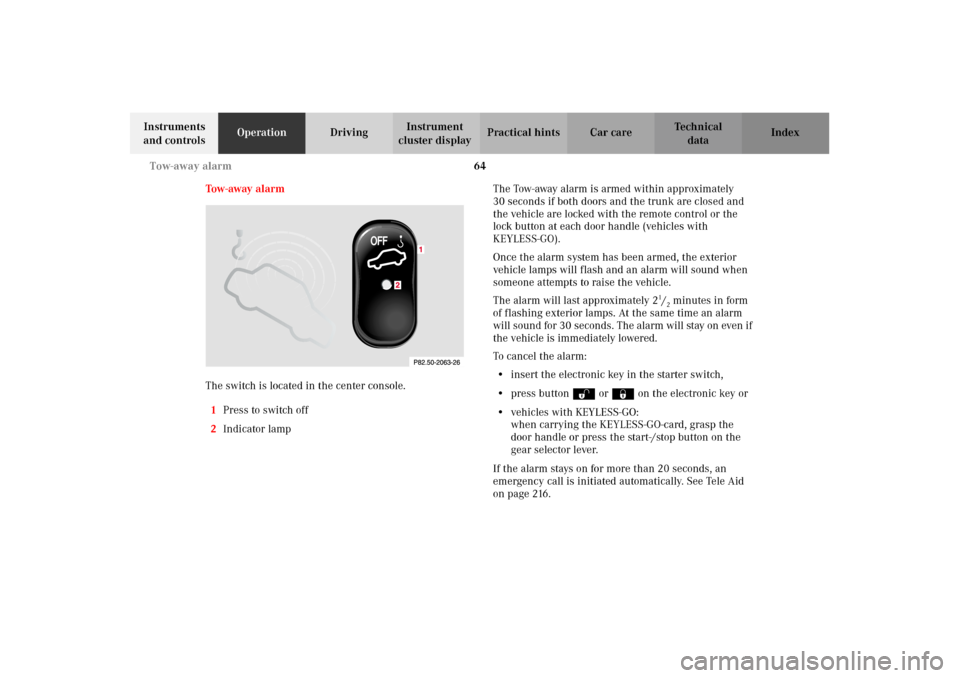
64 Tow-away alarm
Te ch n i c a l
data Instruments
and controlsOperationDrivingInstrument
cluster displayPractical hints Car care Index
Tow - away a l a r m
The switch is located in the center console.
1Press to switch off
2Indicator lampThe Tow- away alarm i s armed wit hin ap proxim ately
30 seconds if both doors and the trunk are closed and
the vehicle are locked with the remote control or the
lock button at each door handle (vehicles with
KEYLESS-GO).
Once the alarm system has been armed, the exterior
vehicle lamps will flash and an alarm will sound when
someone attempts to raise the vehicle.
The alarm will last approximately 2
1/2minutes in form
of flashing exterior lamps. At the same time an alarm
will sound for 30 seconds. The alarm will stay on even if
the vehicle is immediately lowered.
To cancel the alarm:
•insert the electronic key in the starter switch,
•press buttonŒ or‹ on the electronic key or
•vehicles with KEYLESS-GO:
when carrying the KEYLESS-GO-card, grasp the
door handle or press the start-/stop button on the
gear selector lever.
If the alarm stays on for more than 20 seconds, an
emergency call is initiated automatically. See Tele Aid
on page 216.
J_OM_215.book Seite 64 Mittwoch, 30. Mai 2001 2:01 14
Page 196 of 430
193 Interior equipment
Te ch n i c a l
data Instruments
and controlsOperationDrivingInstrument
cluster displayPractical hints Car care Index Interior Storage compartments and armrests
Wa r n i n g !
To help avoid personal injury during a collision or
sudden maneuver, exercise care when stowing
things. Put luggage or cargo in the trunk if
possible. Do not pile luggage or cargo higher than
the seat backs. Do not place anything on the shelf
below the rear window.Luggage nets cannot secure hard or heavy objects.
Wa r n i n g !
Keep compartment lids closed. This will help to
prevent stored objects from being thrown about
and injuring vehicle occupants during an accident.
J_OM_215.book Seite 193 Mittwoch, 30. Mai 2001 2:01 14
Page 208 of 430
205 Interior equipment
Te ch n i c a l
data Instruments
and controlsOperationDrivingInstrument
cluster displayPractical hints Car care Index Parcel net in trunkThere are hooks (1) on the left and right inside the
trunk from which the parcel net is suspended.
The parcel net and hooks are only designed to take light
loads approximately 30 lbs (13,6 kg) in normal driving
conditions. They are unable to secure a load in the event
of an accident.
P68.00-2598-26
1
J_OM_215.book Seite 205 Mittwoch, 30. Mai 2001 2:01 14
Page 209 of 430
206 Interior equipment
Te ch n i c a l
data Instruments
and controlsOperationDrivingInstrument
cluster displayPractical hints Car care Index
Cargo tie-down hooks
Inside the trunk are six cargo tie-down hooks. Secure
cargo by applying even load on the hooks using a cargo
net.Parcel net in front passenger footwell
A small convenience parcel net is located in the front
passenger footwell. It is for small and light items, such
as road maps, mail, etc..
Note:
With large objects stored in the parcel net do not slide
the seat fully forward, it could damage them.
P68.00-2416-26
Wa r n i n g !
Do not place heavy or fragile objects, or objects
having sharp edges, in the parcel net.In an accident, during hard braking or sudden
maneuvers, they could be thrown around inside
the vehicle, and cause injury to vehicle occupants.
J_OM_215.book Seite 206 Mittwoch, 30. Mai 2001 2:01 14
Page 227 of 430
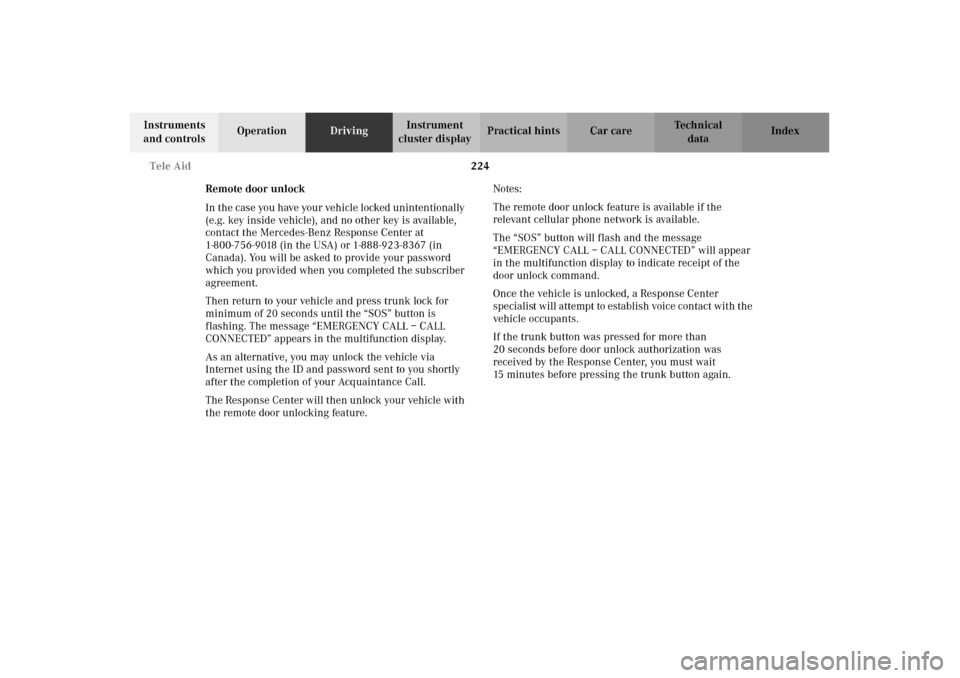
224 Tele Aid
Te ch n i c a l
data Instruments
and controlsOperationDrivingInstrument
cluster displayPractical hints Car care Index
Remote door unlock
In the case you have your vehicle locked unintentionally
(e.g. key inside vehicle), and no other key is available,
contact the Mercedes-Benz Response Center at
1-800-756-9018 (in the USA) or 1-888-923-8367 (in
Canada). You will be asked to provide your password
which you provided when you completed the subscriber
agreement.
Then return to your vehicle and press trunk lock for
minimum of 20 seconds until the “SOS” button is
flashing. The message “EMERGENCY CALL – CALL
CONNECTED” appears in the multifunction display.
As an alternative, you may unlock the vehicle via
Internet using the ID and password sent to you shortly
after the completion of your Acquaintance Call.
The Response Center will then unlock your vehicle with
the remote door unlocking feature.Notes:
The remote door unlock feature is available if the
relevant cellular phone network is available.
The “SOS” button will flash and the message
“EMERGENCY CALL – CALL CONNECTED” will appear
in the multifunction display to indicate receipt of the
door unlock command.
Once the vehicle is unlocked, a Response Center
spe cialist will attempt to establis h voic e con tact wit h t he
vehicle occupants.
If the trunk button was pressed for more than
20 seconds before door unlock authorization was
received by the Response Center, you must wait
15 minutes before pressing the trunk button again.
J_OM_215.book Seite 224 Mittwoch, 30. Mai 2001 2:01 14
Page 257 of 430
254 Driving instructions
Te ch n i c a l
data Instruments
and controlsOperationDrivingInstrument
cluster displayPractical hints Car care Index
Deep water
Caution!
Do not drive through f looded areas or water of unknown
depth.
If you must drive through deep water, drive slowly to
prevent water from entering the engine compartment or
passenger compartment, being ingested by the air
intake, possibly causing damage to electrical
components or wiring, to engine or transmission that is
not covered by the Mercedes-Benz Limited Warranty.Passenger compartment
Wa r n i n g !
Always fasten items being carried as securely as
possible.In an accident, during hard braking or sudden
maneuvers, loose items will be thrown around
inside the vehicle, and cause injury to vehicle
oc cu pa nt s u nl ess t he i tem s are s ecurely fastened i n
the vehicle.The trunk is the preferred place to carry objects.
J_OM_215.book Seite 254 Mittwoch, 30. Mai 2001 2:01 14
Page 298 of 430

295 Contents - Instrument cluster display
Te ch n i c a l
data Instruments
and controlsOperation DrivingInstrument
cluster displayPractical hints Car care Index
Instrument cluster displayMalfunction and indicator
lamps in the
instrument cluster ....................296
On-board
diagnostic system .......................296
Check engine malfunction
indicator lamp .............................296
Brake warning lamp ..................298
Supplemental
restraint system
(SRS) indicator lamp ..................299
Fuel reserve warning .................299
ABS malfunction
indicator lamp .............................300
Electronic stabilityprogram
(ESP) — warning lamp ............... 301
Distronic (DTR) —
warning lamp .............................. 301
Seat belt nonusage
warning lamp ..............................302Malfunction and indicator
lamp in the center console ...... 302
AIRBAG OFF indicator lamp .... 302
Malfunction and
warning messages in the
multifunction display .............. 303
DISPLAY DEFECTIVE
(engine control unit) ................. 304
DISPLAY DEFECTIVE
(several systems) ....................... 304
BATTERY /ALTERNATOR ......... 305
ENTRY POSITION ...................... 306
BRAKE ASSIST ........................... 306
BRAKE PAD WEAR .................... 307
BRAKE FLUID ............................ 307
PARKING BRAKE ....................... 308
TRUNK OPEN ............................. 308
ELEC. STABIL. PROG.
(Electronic stability program) . 309COOLANT (coolant level) .......... 310
COOLANT
(coolant temperature) .................311
LIGHTING SYSTEM .................... 312
LAMP SENSOR ........................... 314
SEAT BELT SYSTEM ................... 314
TELEPHONE – FUNCTION ....... 315
CRUISE CONTROL ..................... 315
ACTIVE BODY CONTROL
(ABC) ............................................ 316
TIRE PRESSURE ......................... 318
ENGINE OIL LEVEL ...................320
SEAT BACKREST ........................ 321
KEY ...............................................322
DOOR ...........................................322
HOOD ...........................................323
TELE AID .....................................323
WASHER FLUID .........................326
DISTRONIC (DTR) ......................327
J_OM_215.book Seite 295 Mittwoch, 30. Mai 2001 2:01 14
Page 306 of 430
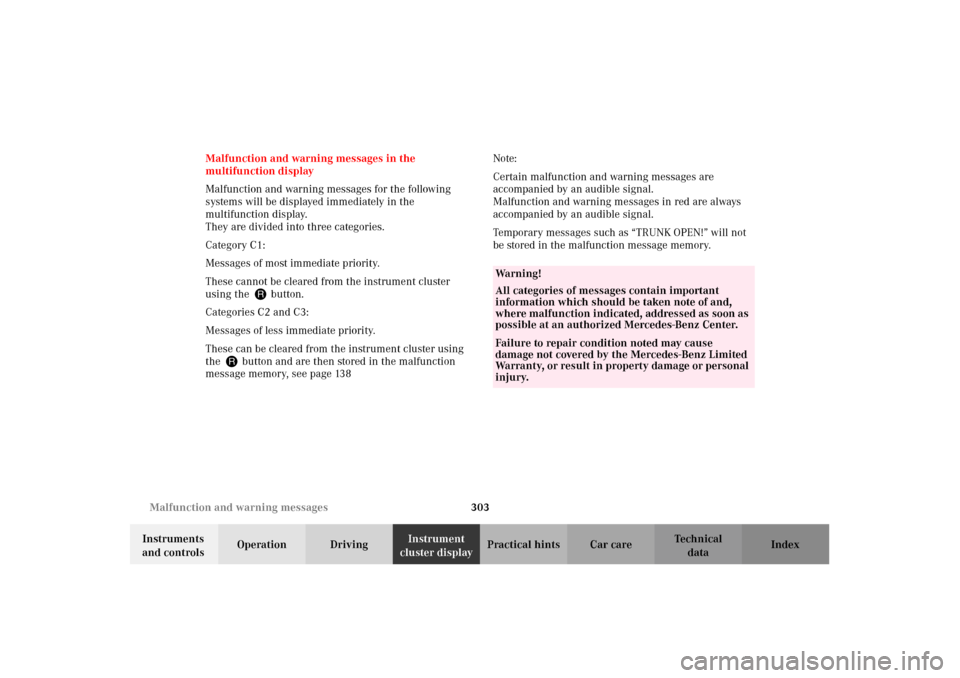
303 Malfunction and warning messages
Te ch n i c a l
data Instruments
and controlsOperation DrivingInstrument
cluster displayPractical hints Car care Index Malfunction and warning messages in the
multifunction display
Malfunction and warning messages for the following
systems will be displayed immediately in the
multifunction display.
They are divided into three categories.
Category C1:
Messages of most immediate priority.
These cannot be cleared from the instrument cluster
using the Jbutton.
Categories C2 and C3:
Messages of less immediate priority.
These can be cleared from the instrument cluster using
the Jbutton and are then stored in the malfunction
message memory, see page 138 Note:
Certain malfunction and warning messages are
accompanied by an audible signal.
Malfunction and warning messages in red are always
accompanied by an audible signal.
Temporary messages such as “TRUNK OPEN!” will not
be stored in the malfunction message memory.
Wa r n i n g !
All categories of messages contain important
information which should be taken note of and,
where malfunction indicated, addressed as soon as
possible at an authorized Mercedes-Benz Center.Failure to repair condition noted may cause
damage not covered by the Mercedes-Benz Limited
Warranty, or result in property damage or personal
injury.
J_OM_215.book Seite 303 Mittwoch, 30. Mai 2001 2:01 14