2002 MERCEDES-BENZ CL500 warning
[x] Cancel search: warningPage 268 of 430

265 Driving systems
Te ch n i c a l
data Instruments
and controlsOperationDrivingInstrument
cluster displayPractical hints Car care Index Driving with Distronic activated
With the electronic key in starter switch position 2, the
distance warning lampl in the speedometer dial
comes on and goes out with the engine running.
If the distance sensor detects a slower vehicle moving in
front, your vehicle speed will be reduced by
deceleration and braking of up to 20% of the vehicle
braking capacity, so that you follow the vehicle ahead at
the preset distance, see page 271. Segments in the
speedometer illuminate to indicate the speed range from the speed of the vehicle in front up to your
vehicle’s selected speed. See also page 273 for notes on
the multifunction displays.
Wa r n i n g !
Distronic brakes (up to 20% of vehicle braking
power) the vehicle to restore the preset distance or
to maintain the speed. The brake pedal is
automatically retracted as this happens.Keep driver’s foot area clear at all times, including
the area under the brake pedal. Objects stored in
this area may impair pedal movement which could
interfere with the braking ability of the Distronic
system.Do not place your foot under the brake pedal – your
foot could become caught.
J_OM_215.book Seite 265 Mittwoch, 30. Mai 2001 2:01 14
Page 269 of 430
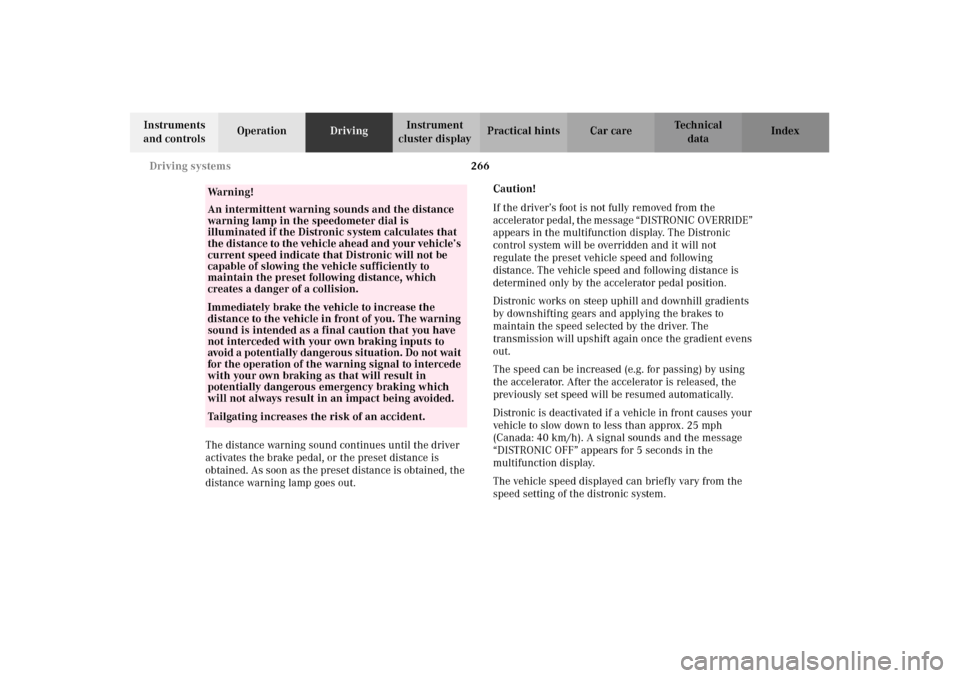
266 Driving systems
Te ch n i c a l
data Instruments
and controlsOperationDrivingInstrument
cluster displayPractical hints Car care Index
The distance warning sound continues until the driver
activates the brake pedal, or the preset distance is
obtained. As soon as the preset distance is obtained, the
distance warning lamp goes out.Caution!
If the driver’s foot is not fully removed from the
accelerator pedal, the message “DISTRONIC OVERRIDE”
appears in the multifunction display. The Distronic
control system will be overridden and it will not
regulate the preset vehicle speed and following
distance. The vehicle speed and following distance is
determined only by the accelerator pedal position.
Distronic works on steep uphill and downhill gradients
by downshifting gears and applying the brakes to
maintain the speed selected by the driver. The
transmission will upshift again once the gradient evens
out.
The speed can be increased (e.g. for passing) by using
the accelerator. After the accelerator is released, the
previously set speed will be resumed automatically.
Distronic is deactivated if a vehicle in front causes your
vehicle to slow down to less than approx. 25 mph
(Canada: 40 km/h). A signal sounds and the message
“DISTRONIC OFF” appears for 5 seconds in the
multifunction display.
The vehicle speed displayed can briefly vary from the
speed setting of the distronic system.
Wa r n i n g !
An intermittent warning sounds and the distance
warning lamp in the speedometer dial is
illuminated if the Distronic system calculates that
the distance to the vehicle ahead and your vehicle’s
current speed indicate that Distronic will not be
capable of slowing the vehicle sufficiently to
maintain the preset following distance, which
creates a danger of a collision.Immediately brake the vehicle to increase the
distance to the vehicle in front of you. The warning
sound is intended as a final caution that you have
not interceded with your own braking inputs to
avoid a potentially dangerous situation. Do not wait
for the operation of the warning signal to intercede
with your own braking as that will result in
potentially dangerous emergency braking which
will not always result in an impact being avoided.Tailgating increases the risk of an accident.
J_OM_215.book Seite 266 Mittwoch, 30. Mai 2001 2:01 14
Page 273 of 430
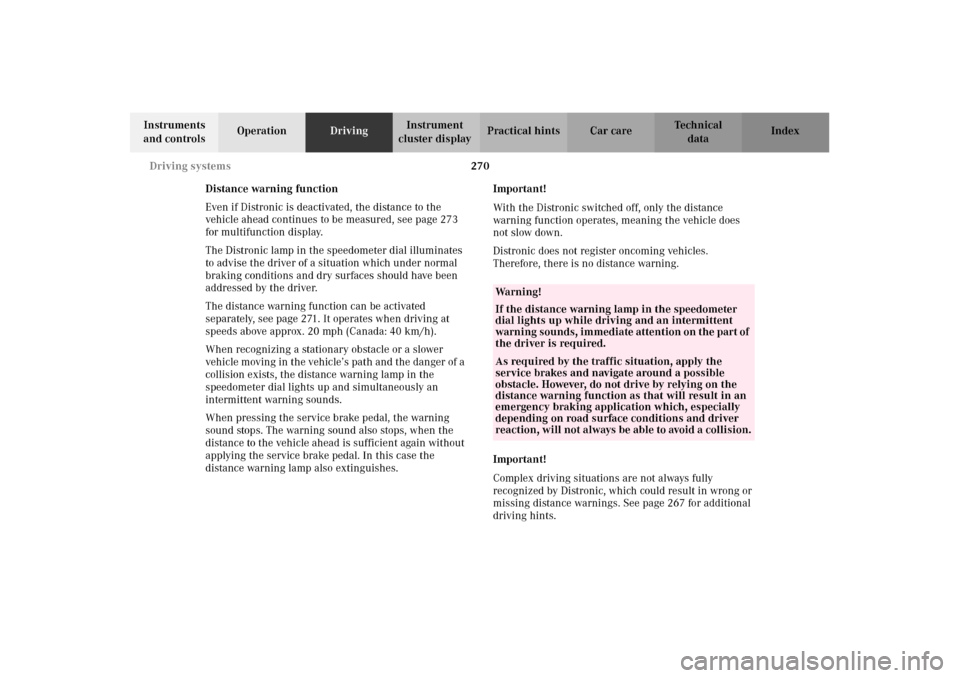
270 Driving systems
Te ch n i c a l
data Instruments
and controlsOperationDrivingInstrument
cluster displayPractical hints Car care Index
Distance warning function
Even if Distronic is deactivated, the distance to the
vehicle ahead continues to be measured, see page 273
for multifunction display.
The Distronic lamp in the speedometer dial illuminates
to advise the driver of a situation which under normal
braking conditions and dry surfaces should have been
addressed by the driver.
The distance warning function can be activated
separately, see page 271. It operates when driving at
speeds above approx. 20 mph (Canada: 40 km/h).
When recognizing a stationary obstacle or a slower
vehicle moving in the vehicle’s path and the danger of a
collision exists, the distance warning lamp in the
speedometer dial lights up and simultaneously an
intermittent warning sounds.
When pressing the service brake pedal, the warning
sound stops. The warning sound also stops, when the
distance to the vehicle ahead is sufficient again without
applying the service brake pedal. In this case the
distance warning lamp also extinguishes.Important!
With the Distronic switched off, only the distance
warning function operates, meaning the vehicle does
not slow down.
Distronic does not register oncoming vehicles.
Therefore, there is no distance warning.
Important!
Complex driving situations are not always fully
recognized by Distronic, which could result in wrong or
missing distance warnings. See page 267 for additional
driving hints.
Wa r n i n g !
If the distance warning lamp in the speedometer
dial lights up while driving and an intermittent
warning sounds, immediate attention on the part of
the driver is required.As required by the traffic situation, apply the
service brakes and navigate around a possible
obstacle. However, do not drive by relying on the
distance warning function as that will result in an
emergency braking application which, especially
depending on road surface conditions and driver
reaction, will not always be able to avoid a collision.
J_OM_215.book Seite 270 Mittwoch, 30. Mai 2001 2:01 14
Page 274 of 430

271 Driving systems
Te ch n i c a l
data Instruments
and controlsOperationDrivingInstrument
cluster displayPractical hints Car care Index Distronic settings
1Switch – for distance warning function
2Thumbwheel – for setting distance
Distronic provides a range of following distances to the
vehicle in front. The medium setting is noticeable by a
detent in the center position of the thumbwheel (2).
If you want to:
•Increase distance – turn thumbwheel (2)
towards¯.•Decrease distance – turn thumbwheel (2)
towards®.
To switch the distance warning function on or off:
To switch on – press upper half of switch (1).
The indicator lamp in the switch lights up. If the
Distronic menu is active in the multifunction display, a
loudspeaker symbol appears.
To switch off – press lower half of the switch (1).
The indicator lamp in the switch goes out. If the
Distronic menu is active in the multifunction display,
the loudspeaker symbol disappears.
See page 270 for distance warning function and
page 273 for multifunction displays.
Wa r n i n g !
It is up to the driver to exercise discretion to select
the appropriate setting given road conditions,
traffic, driver’s preferred driving style and
applicable laws and driving recommendations for
safe following distance.
J_OM_215.book Seite 271 Mittwoch, 30. Mai 2001 2:01 14
Page 275 of 430
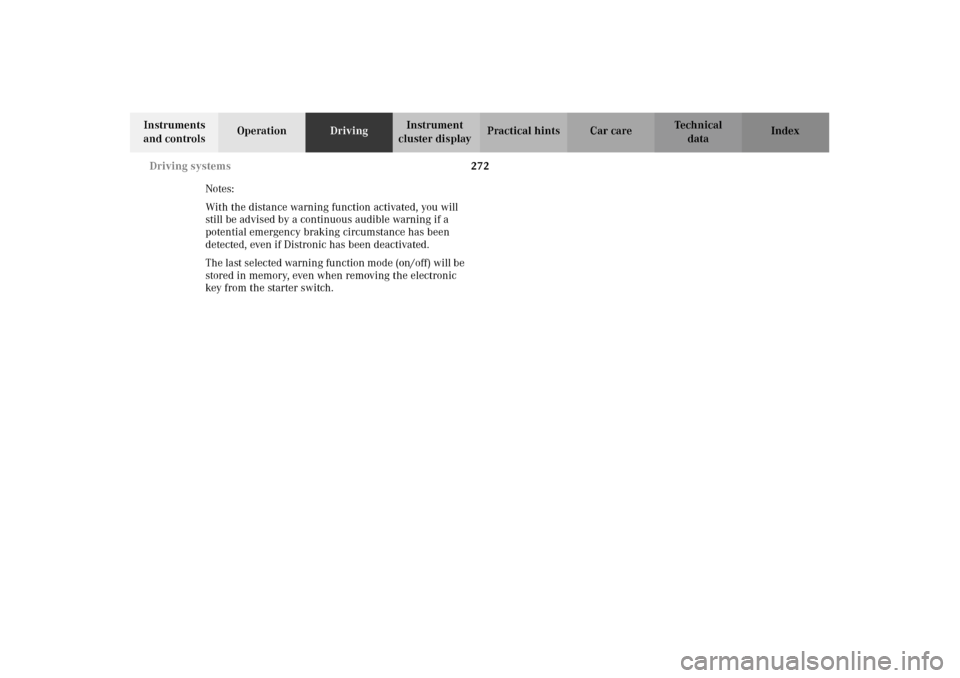
272 Driving systems
Te ch n i c a l
data Instruments
and controlsOperationDrivingInstrument
cluster displayPractical hints Car care Index
Notes:
With the distance warning function activated, you will
still be advised by a continuous audible warning if a
potential emergency braking circumstance has been
detected, even if Distronic has been deactivated.
The last selected warning function mode (on/off) will be
stored in memory, even when removing the electronic
key from the starter switch.
J_OM_215.book Seite 272 Mittwoch, 30. Mai 2001 2:01 14
Page 276 of 430
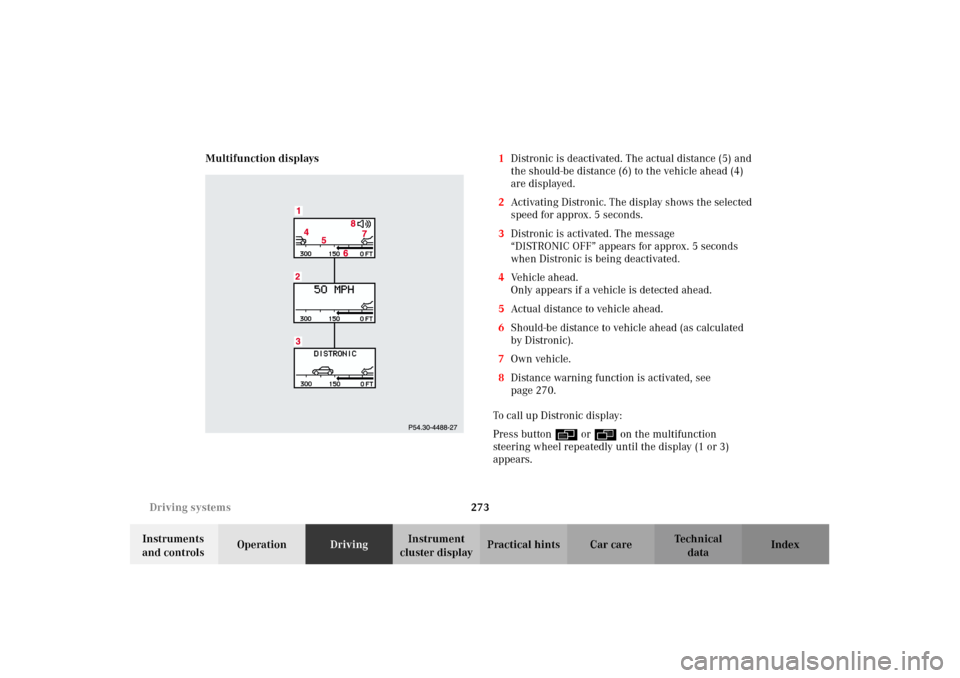
273 Driving systems
Te ch n i c a l
data Instruments
and controlsOperationDrivingInstrument
cluster displayPractical hints Car care Index Multifunction displays1Distronic is deactivated. The actual distance (5) and
the should-be distance (6) to the vehicle ahead (4)
are displayed.
2Activating Distronic. The display shows the selected
speed for approx. 5 seconds.
3Distronic is activated. The message
“DISTRONIC OFF” appears for approx. 5 seconds
when Distronic is being deactivated.
4Vehicle ahead.
Only appears if a vehicle is detected ahead.
5Actual distance to vehicle ahead.
6Should-be distance to vehicle ahead (as calculated
by Distronic).
7Own vehicle.
8Distance warning function is activated, see
page 270.
To call up Distronic display:
Press button è or ÿ on the multifunction
steering wheel repeatedly until the display (1 or 3)
appears.
J_OM_215.book Seite 273 Mittwoch, 30. Mai 2001 2:01 14
Page 278 of 430

275 Driving systems
Te ch n i c a l
data Instruments
and controlsOperationDrivingInstrument
cluster displayPractical hints Car care Index Brake assist system (BAS)
The BAS is designed to maximize the vehicle’s braking
capability during emergency braking maneuvers by
having maximum power boost applied to the brakes
more quickly in emergency braking conditions than
might otherwise be afforded solely by the driver’s
braking style. This can help reduce braking distances
over what ordinary driving and braking style might do.
The BAS complements the antilock brake system (ABS).Applying the brakes very quickly results in maximum
BAS assistance.
To receive the benefit of the system you must apply
continuous full braking power during the stopping
sequence. Do not reduce brake pedal pressure.
Once the brake pedal is released, the BAS is deactivated.
If the BAS warning message is displayed in the
multifunction display, a malfunction has been detected
in the system. The brake system functions in the usual
manner, but without BAS.
With the ABS malfunctioning, the BAS is also switched
off.
If the BAS warning message is displayed in the
multifunction display, have the BAS checked at your
authorized Mercedes-Benz Center as soon as possible.
Wa r n i n g !
BAS cannot prevent the natural laws of physics
from acting on the vehicle, nor can it increase
braking efficiency beyond that afforded by the
condition of the vehicle brakes and tires or the
traction afforded. The BAS cannot prevent
ac c id ent s, i nc l udi ng t hose resul tin g from exc es si ve
speed in turns, following another vehicle too
closely, or aquaplaning. Only a safe, attentive, and
skillful driver can prevent accidents. The
capabilities of a BAS equipped vehicle must never
be exploited in a reckless or dangerous manner
which could jeopardize the user’s safety or the
safety of others.
J_OM_215.book Seite 275 Mittwoch, 30. Mai 2001 2:01 14
Page 280 of 430

277 Driving systems
Te ch n i c a l
data Instruments
and controlsOperationDrivingInstrument
cluster displayPractical hints Car care Index ABS control
The ABS malfunction indicator lamp- in the
instrument cluster comes on with the electronic key in
starter switch position 2 and should go out with the
engine running.
When the ABS malfunction indicator lamp in the
instrument cluster comes on while the engine is
running, it indicates that the ABS has detected a
malfunction and has switched off. In this case, the brake
system functions in the usual manner, but without
antilock assistance.
For ABS malfunction indicator lamp, see page 300.
With the ABS malfunctioning, the BAS and ESP are also
switched off. The ABS malfunction indicator lamp and
the ESP warning lamp come on with the engine
running.
If the charging voltage falls below 10 volts, the
malfunction indicator lamp comes on and the ABS is
switched off. When the voltage is above this value again,
the malfunction indicator lamp should go out and the
ABS is operational.If the ABS malfunction indicator lamp stays illuminated,
have the system checked at your authorized
Mercedes-Benz Center as soon as possible.
Note:
To alert following vehicles to slippery road conditions
you discover, operate your hazard warning flashers as
appropriate.
Wa r n i n g !
ABS cannot prevent the natural laws of physics
from acting on the vehicle, nor can it increase
braking or steering efficiency beyond that afforded
by the condition of the vehicle brakes and tires or
the traction afforded. The ABS cannot prevent
accidents, including those resulting from excessive
speed in turns, following another vehicle too
closely, or aquaplaning. Only a safe, attentive, and
skillful driver can prevent accidents. The
capabilities of a ABS equipped vehicle must never
be exploited in a reckless or dangerous manner
which could jeopardize the user’s safety or the
safety of others.
J_OM_215.book Seite 277 Mittwoch, 30. Mai 2001 2:01 14