Page 41 of 235

Radio operation
39Introduction
AudioTelephone
Navigation
Index Info Services and
system settings Multifunction steering wheel, Multifunction
display
P82.85-6114-27
1No audio function has been switched on.
2The radio is switched on.
3Frequency selected as well as the memory preset, if
applicable.
4Frequency of the station selected
5Appears only if “Memory” has been selected
instead of “Frequency” in the “Individual settings”
menu in the instrument cluster.
See your vehicle’s operating instructions of the
instrument cluster.
Press
on the COMAND and switch the radio on.
Press repeatedly, as necessary, until display (2)
appears.
Press or
until the desired station name or
frequency appears.
or
can also be used to select a station
frequency which has been saved. This depends on the
setting selected in the “Individual settings” menu.
See your vehicle’s operating instructions of the instru-
ment cluster.
Press to display the next system.
04-Radio-203-US.pm507.06.2001, 16:42 Uhr 39
Page 72 of 235
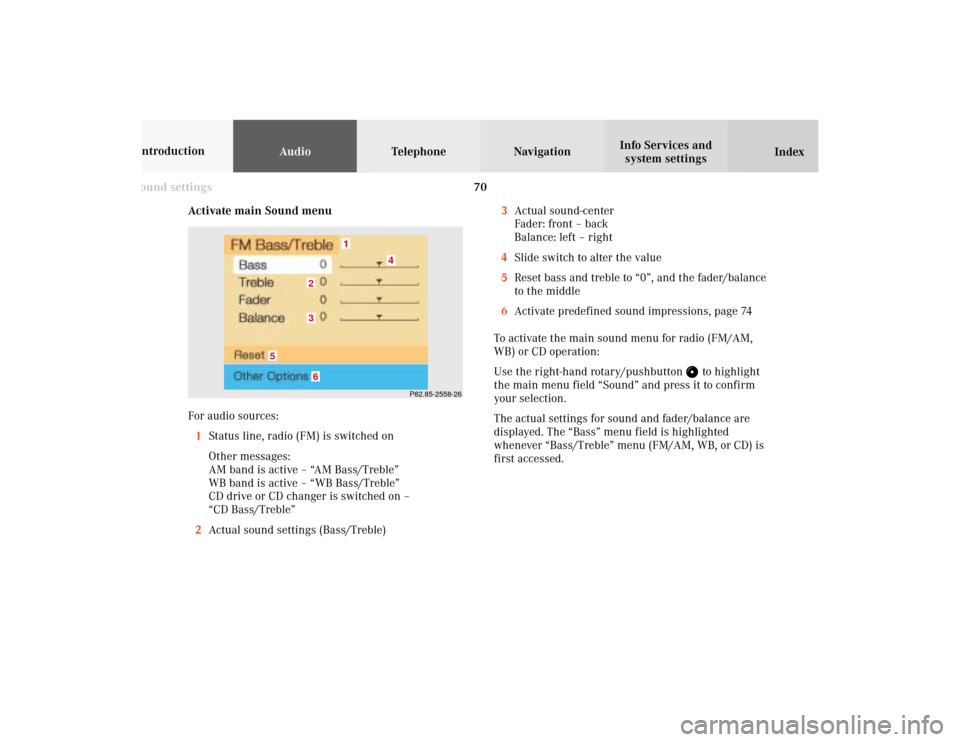
70 Sound settings
AudioTelephone Navigation
Index Info Services and
system settings Introduction
Activate main Sound menu
For audio sources:
1Status line, radio (FM) is switched on
Other messages:
AM band is active – “AM Bass/Treble”
WB band is active – “WB Bass/Treble”
CD drive or CD changer is switched on –
“CD Bass/Treble”
2Actual sound settings (Bass/Treble)
P82.85-2558-26
5
4
32
1
6
3Actual sound-center
Fader: front – back
Balance: left – right
4Slide switch to alter the value
5Reset bass and treble to “0”, and the fader/balance
to the middle
6Activate predefined sound impressions, page 74
To activate the main sound menu for radio (FM/AM,
WB) or CD operation:
Use the right-hand rotary/pushbutton
to highlight
the main menu field “Sound” and press it to confirm
your selection.
The actual settings for sound and fader/balance are
displayed. The “Bass” menu field is highlighted
whenever “Bass/Treble” menu (FM/AM, WB, or CD) is
first accessed.
06-Klang-203-US.pm507.06.2001, 16:44 Uhr 70
Page 74 of 235
72 Sound settings
AudioTelephone Navigation
Index Info Services and
system settings Introduction
P82.85-2560-26
1
P82.85-2561-26
Setting Bass/Treble/Fader/Balance
1Setting mode active
Use the right-hand rotary/pushbutton
to move the
cursor to the parameter you want to alter and confirm
by pressing.
The setting mode is activated. The activated sound
parameter is shown in red.
Turn the right-hand rotary/pushbutton to set the
desired value and confirm by pressing. The marked
sound feature is shown in black.There are three ways to return to the main audio menu:
• Press
• Hold the right-hand rotary/pushbutton
longer
than 2 seconds
• Automatic activation after 15 seconds.
To reset the current alteration, set all values to “0”:
Use the right-hand rotary/pushbutton
to highlight
the menu field “Reset” and confirm by pressing.
06-Klang-203-US.pm507.06.2001, 16:44 Uhr 72
Page 75 of 235
73 Sound settings
Introduction
Audio
Telephone
Navigation
Index Info Services and
system settings Notes:
The balance is adjusted to the same setting for the
radio (FM/AM, WB) and CD changer.
Adjustments which are made to the navigation system
will affect the Voice recognition system and the
telephone.Use the “Reset” menu field to position the balance back
to the center of the vehicle, to set the sound linearly
and to reset at the same time the sound volume to a
defined value.
06-Klang-203-US.pm507.06.2001, 16:44 Uhr 73
Page 130 of 235

128
Destination input
Audio TelephoneNavigation
Index Info Services and
system settings Introduction
NavigationNotes ................................................ 130
Before you use
the navigation system ................ 130
Navigation ....................................... 132
Quick reference – Navigation .... 132
Switching the navigation
system on ...................................... 135
Changing the Navigation CD..... 137
Destination entry ........................... 138
Menu overview –
Destination entry ........................ 138
Entering destination address .... 140
Continue destination input ........ 148
Selecting a destination
via the map ................................... 151
Entering points of interest ......... 155
Selecting the last destinations .. 160
Selecting the route calculation
mode and calculating the route ... 161Route guidance ............................... 164
The principle
of route guidance.......................... 164
Requesting destination and
route information ........................ 167
Beginning route guidance .......... 174
Turning onto a street .................. 176
Following the course
of the road ..................................... 178
Driving through
an intersection.............................. 179
Changing to map display
during route guidance ................ 180
Route guidance with a mixture
of map and symbol display ........ 181
Altering the map scale ............... 182
Selecting map orientation .......... 183
Marking a way point ................... 184
Selecting a detour during
route guidance ............................. 187Resetting functions during
route guidance ............................. 191
Deviating from the
calculated route ........................... 192
Reaching your destination ......... 192
Activating audio system ............. 193
Activating audio functions
during route guidance ................ 194
Cancelling route guidance ......... 195
Destination memory ...................... 196
Activating the main destination
memory menu ............................. 196
Retrieving a destination from
the destination memory ............. 197
Saving the current destination
in the destination memory ........ 198
Saving the current vehicle
location in the destination
memory ......................................... 200
Contents -Navigation08-NAVI1-203-US.pm507.06.2001, 16:49 Uhr 128
Page 193 of 235
191
Route guidance
Introduction
Audio
Telephone
Navigation
Index Info Services and
system settings Resetting functions during route guidance
3Cancels a detour (road sections blocked in the route
list, page 189)
4Resets all functions
The route will be recalculated using the previously
selected calculation mode. The corresponding informa-
tion will appear on the screen.
Then the symbol display will appear and route guid-
ance will continue.
Note:
Menu fields (2) and (3) are not available if no detour
has been selected.
P82.85-3042-2632
1
4
Press
during route guidance.
Use the right-hand rotary/pushbutton
to highlight
the desired menu field and press it to confirm.
1Delete a way point
2Cancels a detour (traffic jam ahead)
Selecting a detour during route guidance, page 187
09-NAVI2-203-US.pm507.06.2001, 16:57 Uhr 191
Page 209 of 235
System settings207Introduction
Audio Telephone
Navigation
Index Info Services and
system settings
Contents –Info Services and system settings
Info Services and system
settingsInfo Services ................................... 208
Requesting and displaying
Info Services ................................ 208
System settings .............................. 211
Activating the main system
settings menu .............................. 211
Adjusting the brightness ........... 212
Activating Settings menu ........... 213
Selecting the language ............... 214
Set the date and time .................. 215
Switching beep tones
on and off ...................................... 222
Setting changeover between
day and night display ................. 223
Reset all settings to the factory
settings .......................................... 224
Auxiliary audio source ............... 225
11-SYSTEM-203-US.pm507.06.2001, 17:10 Uhr 207
Page 217 of 235
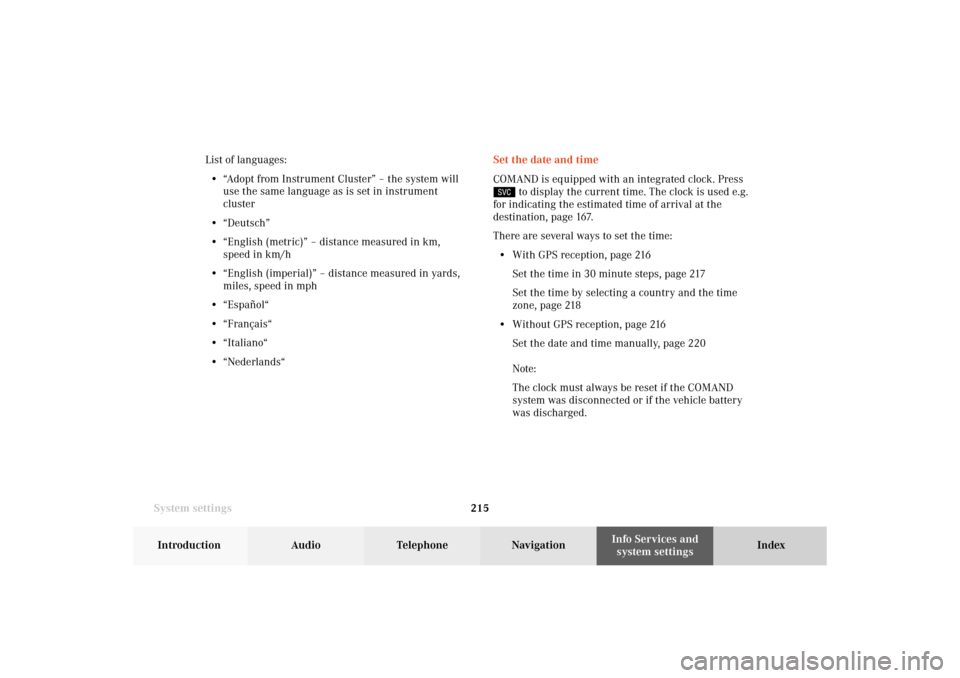
System settings215Introduction
Audio Telephone
Navigation
Index Info Services and
system settings Set the date and time
COMAND is equipped with an integrated clock. Press
to display the current time. The clock is used e.g.
for indicating the estimated time of arrival at the
destination, page 167.
There are several ways to set the time:
• With GPS reception, page 216
Set the time in 30 minute steps, page 217
Set the time by selecting a country and the time
zone, page 218
• Without GPS reception, page 216
Set the date and time manually, page 220
Note:
The clock must always be reset if the COMAND
system was disconnected or if the vehicle battery
was discharged. List of languages:
• “Adopt from Instrument Cluster” – the system will
use the same language as is set in instrument
cluster
• “Deutsch”
• “English (metric)” – distance measured in km,
speed in km/h
• “English (imperial)” – distance measured in yards,
miles, speed in mph
• “Español“
• “Français“
• “Italiano“
• “Nederlands“
11-SYSTEM-203-US.pm507.06.2001, 17:10 Uhr 215