2002 MERCEDES-BENZ C320 WAGON radio
[x] Cancel search: radioPage 185 of 390
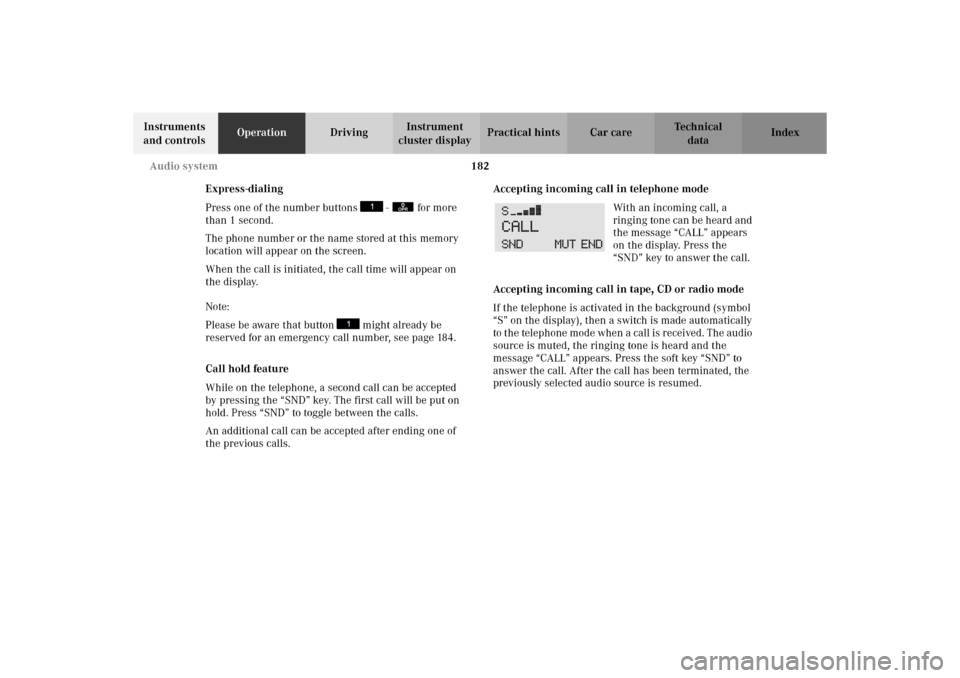
182 Audio system
Te ch n i c a l
data Instruments
and controlsOperationDrivingInstrument
cluster displayPractical hints Car care Index
Express-dialing
Press one of the number buttons - for more
than 1 second.
The phone number or the name stored at this memory
location will appear on the screen.
When the call is initiated, the call time will appear on
the display.
Note:
Please be aware that button might already be
reserved for an emergency call number, see page 184.
Call hold feature
While on the telephone, a second call can be accepted
by pressing the “SND” key. The first call will be put on
hold. Press “SND” to toggle between the calls.
An additional call can be accepted after ending one of
the previous calls.Accepting incoming call in telephone mode
With an incoming call, a
ringing tone can be heard and
the message “CALL” appears
on the display. Press the
“SND” key to answer the call.
Accepting incoming call in tape, CD or radio mode
If the telephone is activated in the background (symbol
“S” on the display), then a switch is made automatically
to t he telep hone mod e whe n a call is r eceived . The audio
source is muted, the ringing tone is heard and the
message “CALL” appears. Press the soft key “SND” to
answer the call. After the call has been terminated, the
previously selected audio source is resumed.
0OPR
S203.book Seite 182 Freitag, 19. Oktober 2001 1:25 13
Page 186 of 390
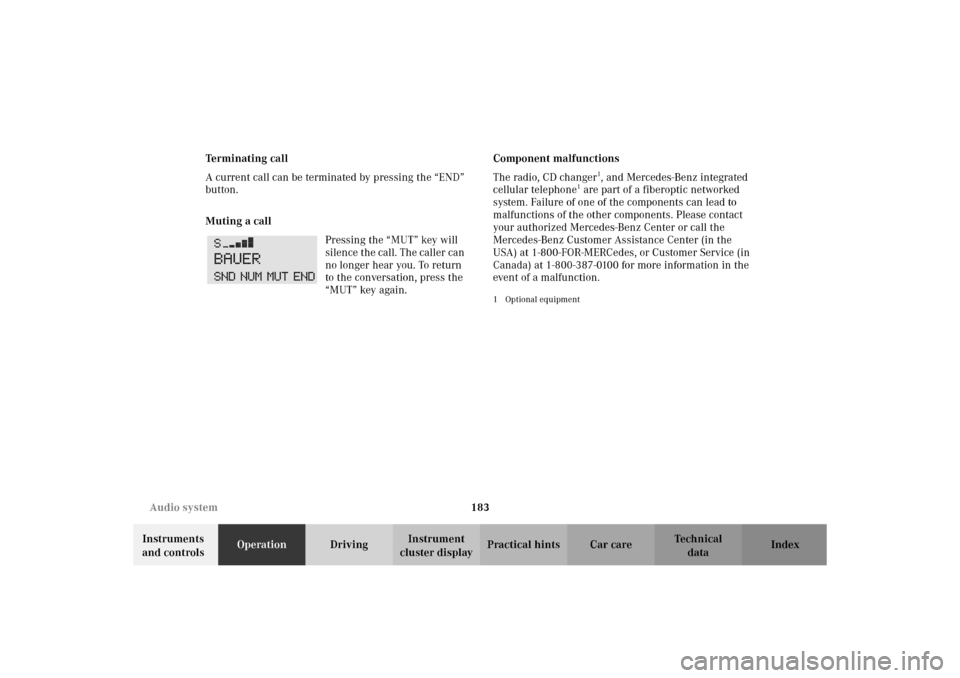
183 Audio system
Te ch n i c a l
data Instruments
and controlsOperationDrivingInstrument
cluster displayPractical hints Car care Index Terminating call
A current call can be terminated by pressing the “END”
button.
Muting a call
Pressing the “MUT” key will
silence the call. The caller can
no longer hear you. To return
to the conversation, press the
“MUT” key again.Component malfunctions
The radio, CD changer
1, and Mercedes-Benz integrated
cellular telephone
1 are part of a fiberoptic networked
system. Failure of one of the components can lead to
malfunctions of the other components. Please contact
your authorized Mercedes-Benz Center or call the
Mercedes-Benz Customer Assistance Center (in the
USA) at 1-800-FOR-MERCedes, or Customer Service (in
Canada) at 1-800-387-0100 for more information in the
event of a malfunction.
1Optional equipment
S203.book Seite 183 Freitag, 19. Oktober 2001 1:25 13
Page 223 of 390
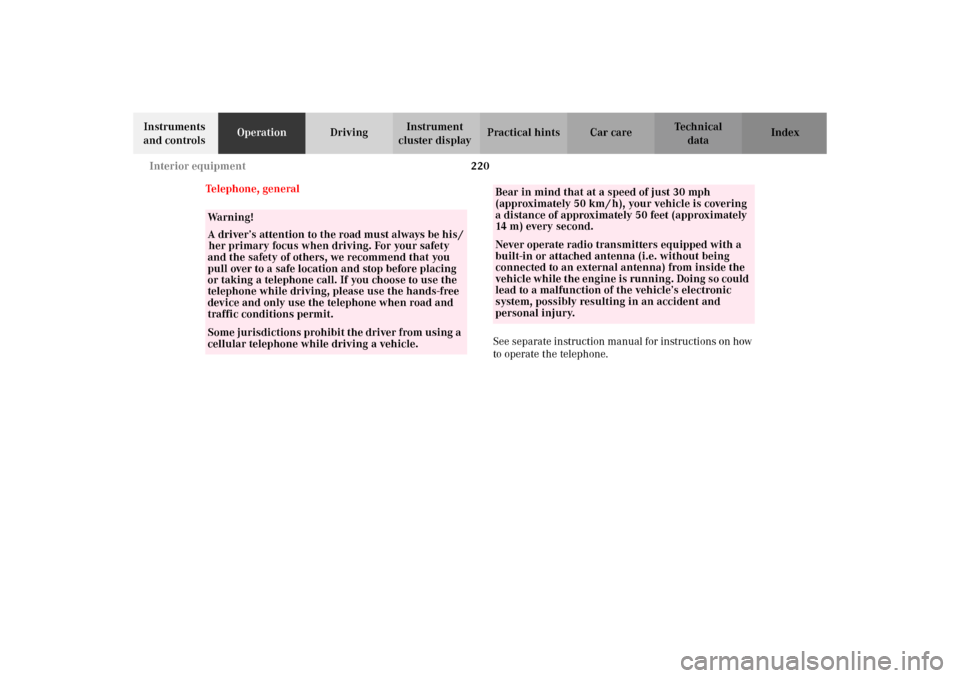
220 Interior equipment
Te ch n i c a l
data Instruments
and controlsOperationDrivingInstrument
cluster displayPractical hints Car care Index
Telephone, general
See separate instruction manual for instructions on how
to operate the telephone.
Wa r n i n g !
A driver’s attention to the road must always be his /
her primary focus when driving. For your safety
and the safety of others, we recommend that you
pull over to a safe location and stop before placing
or taking a telephone call. If you choose to use the
telephone while driving, please use the hands-free
device and only use the telephone when road and
traffic conditions permit.Some jurisdictions prohibit the driver from using a
cellular telephone while driving a vehicle.
Bear in mind that at a speed of just 30 mph
(approximately 50 km / h), your vehicle is covering
a distance of approximately 50 feet (approximately
14 m) every second. Never operate radio transmitters equipped with a
built-in or attached antenna (i.e. without being
connected to an external antenna) from inside the
vehicle while the engine is running. Doing so could
lead to a malfunction of the vehicle’s electronic
system, possibly resulting in an accident and
personal injury.
S203.book Seite 220 Freitag, 19. Oktober 2001 1:25 13
Page 228 of 390

225 Contents - Driving
Te ch n i c a l
data Instruments
and controlsOperationDrivingInstrument
cluster displayPractical hints Car care Index
DrivingControl and operation of
radio transmitters .....................226
The first 1 000 miles
(1 500 km) .................................227
Maintenance ...................................227
Tele Aid ...........................................228
Catalytic converter ........................238
Emission control ............................239
Starter switch .................................240
Starting and turning off
the engine ..................................242
Automatic transmission ...............243
Parking brake .................................252Driving instructions ...................... 253
Drive sensibly – Save Fuel ....... 253
Drinking and driving ................ 253
Pedals .......................................... 253
Power assistance ........................ 254
Brakes .......................................... 254
Driving off ................................... 255
Parking ........................................ 256
Tires ............................................. 257
Snow chains ............................... 259
Winter driving
instructions ................................ 260
Deep water .................................. 262
Passenger compartment ........... 263
Traveling abroad ........................ 263Cruise control .................................264
Brake assist system (BAS) ............267
Antilock brake system
(ABS) ...........................................268
Electronic stability program
(ESP) ...........................................270
What you should know
at the gas station ....................... 274
Check regularly and
before a long trip ...................... 276
S203.book Seite 225 Freitag, 19. Oktober 2001 1:25 13
Page 229 of 390
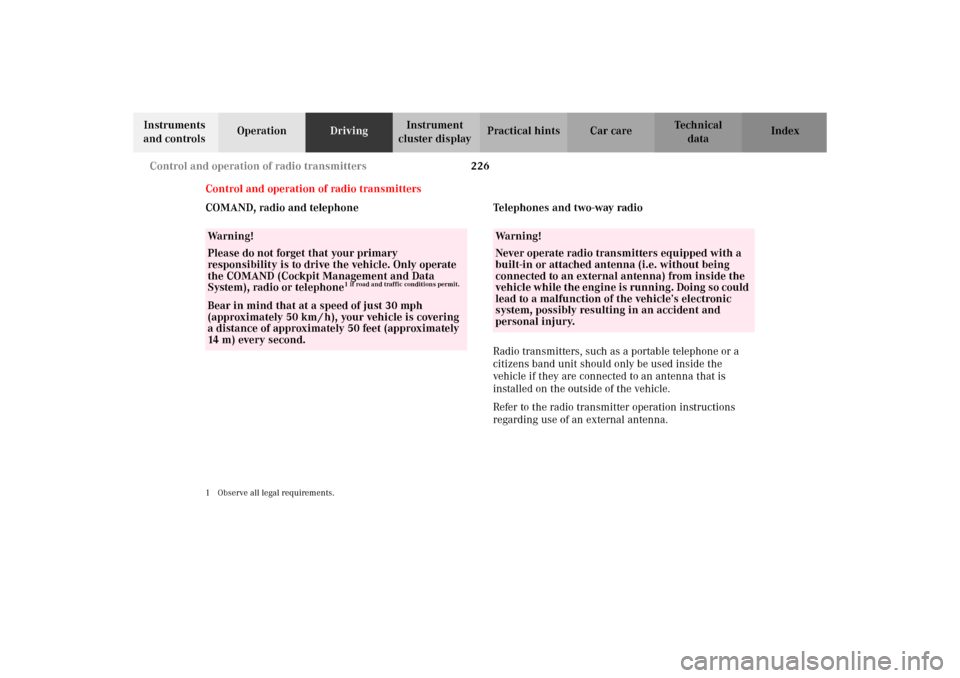
226 Control and operation of radio transmitters
Te ch n i c a l
data Instruments
and controlsOperationDrivingInstrument
cluster displayPractical hints Car care Index
Control and operation of radio transmitters
COMAND, radio and telephone
1 Observe all legal requirements.
Telephones and two-way radio
Radio transmitters, such as a portable telephone or a
citizens band unit should only be used inside the
vehicle if they are connected to an antenna that is
installed on the outside of the vehicle.
Refer to the radio transmitter operation instructions
regarding use of an external antenna.
Wa r n i n g !
Please do not forget that your primary
responsibility is to drive the vehicle. Only operate
the COMAND (Cockpit Management and Data
System), radio or telephone
1 if road and traffic conditions permit.
Bear in mind that at a speed of just 30 mph
(approximately 50 km / h), your vehicle is covering
a distance of approximately 50 feet (approximately
14 m) every second.
Wa r n i n g !
Never operate radio transmitters equipped with a
built-in or attached antenna (i.e. without being
connected to an external antenna) from inside the
vehicle while the engine is running. Doing so could
lead to a malfunction of the vehicle’s electronic
system, possibly resulting in an accident and
personal injury.
S203.book Seite 226 Freitag, 19. Oktober 2001 1:25 13
Page 238 of 390
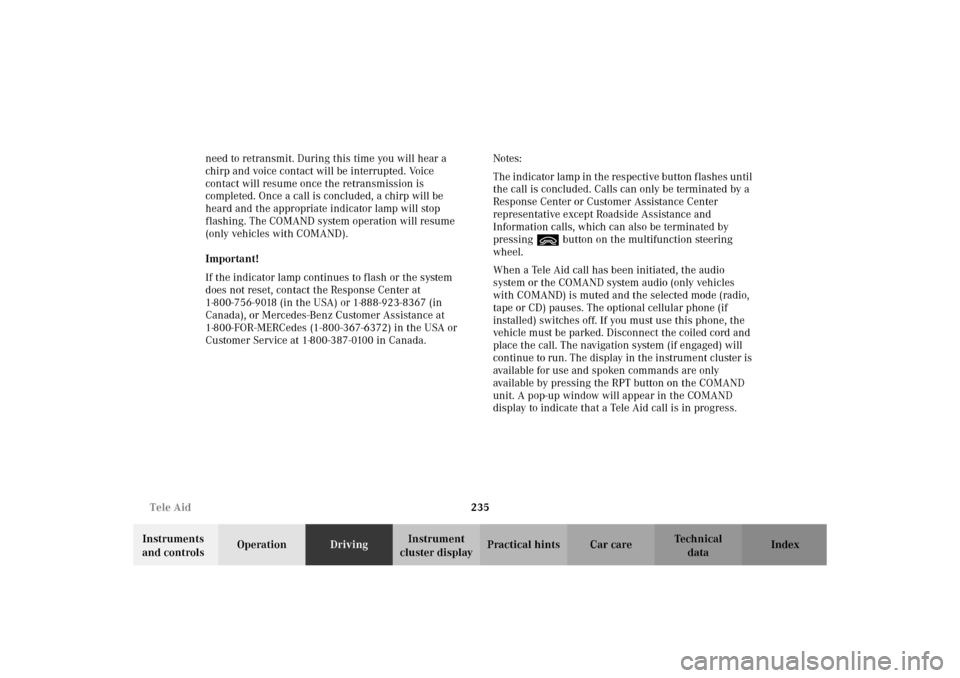
235 Tele Aid
Te ch n i c a l
data Instruments
and controlsOperationDrivingInstrument
cluster displayPractical hints Car care Index need to retransmit. During this time you will hear a
chirp and voice contact will be interrupted. Voice
contact will resume once the retransmission is
completed. Once a call is concluded, a chirp will be
heard and the appropriate indicator lamp will stop
flashing. The COMAND system operation will resume
(only vehicles with COMAND).
Important!
If the indicator lamp continues to flash or the system
does not reset, contact the Response Center at
1-800-756-9018 (in the USA) or 1-888-923-8367 (in
Canada), or Mercedes-Benz Customer Assistance at
1-800-FOR-MERCedes (1-800-367-6372) in the USA or
Customer Service at 1-800-387-0100 in Canada.Notes:
The indicator lamp in the respective button flashes until
the call is concluded. Calls can only be terminated by a
Response Center or Customer Assistance Center
representative except Roadside Assistance and
Information calls, which can also be terminated by
pressing ìbutton on the multifunction steering
wheel.
When a Tele Aid call has been initiated, the audio
system or the COMAND system audio (only vehicles
with COMAND) is muted and the selected mode (radio,
tape or CD) pauses. The optional cellular phone (if
installed) switches off. If you must use this phone, the
vehicle must be parked. Disconnect the coiled cord and
place the call. The navigation system (if engaged) will
continue to run. The display in the instrument cluster is
available for use and spoken commands are only
available by pressing the RPT button on the COMAND
unit. A pop-up window will appear in the COMAND
display to indicate that a Tele Aid call is in progress.
S203.book Seite 235 Freitag, 19. Oktober 2001 1:25 13
Page 379 of 390

376 Index
Te ch n i c a l
data Instruments
and controlsOperation DrivingInstrument
cluster displayPractical hints Car careIndex
Index
AAdding engine oil .......................................................... 314
Airbags .............................................................................. 67
ANTILOCK BRAKE SYSTEM
Malfunction and warning message ........................ 289
Antilock brake system (ABS) .......................................268
Antitheft alarm system ................................................... 43
Ashtrays .......................................................................... 200
Audio system
Button and soft key operation ................................. 164
Cassette mode ........................................................... 170
CD changer ................................................................ 175
CD mode ..................................................................... 174
Operating and display elements ............................. 162
Operating safety ........................................................ 161
Operation ................................................................... 164
Operation Audio and telephone .............................. 161
Radio mode ................................................................ 167
Telephone operation ................................................. 178Audio systems ................................................................. 102
Cassette player .......................................................... 104
CD Player .................................................................... 103
Radio ........................................................................... 102
Automatic central locking .............................................. 39
Automatic climate control ............................................ 148
Activated charcoal filter ........................................... 156
Adjustable air outlets,
rear passenger compartment ............................. 160
Air recirculation ........................................................ 155
Air volume, manual .................................................. 153
Basic setting ............................................................... 152
Defrosting ................................................................... 154
Display and controls ................................................. 150
Dust filter ................................................................... 152
Economy mode .......................................................... 157
Front center console storage
compartment ventilation ..................................... 159
Residual engine heat utilization ............................. 157
Special settings ......................................................... 153
Windows fogged up on the outside ........................ 154
Automatic transmission ............................................... 243
Fluid level ................................................................... 315
Transmission selector lever,
manually unlocking ............................................ 338
S203.book Seite 376 Freitag, 19. Oktober 2001 1:25 13
Page 380 of 390

377 Index
Te ch n i c a l
data Instruments
and controlsOperation DrivingInstrument
cluster displayPractical hints Car careIndex
BBabySmart
TM airbag deactivation system ..................... 64
Battery .............................................................................330
Block heater .................................................................... 262
Brake assist system (BAS) ............................................ 267
Bulbs
See Replacing bulbs ................................................. 339
CCargo tie-down rings ..................................................... 218
CD changer
See CD changer installed ......................................... 175
Cellular telephone ......................................................... 219
Center console .................................................................. 24
Central locking switch .................................................... 38
Central locking system ................................................... 31
Automatic central locking ......................................... 39
Central locking switch ............................................... 38
Choosing global or selective mode ........................... 33
Doors ............................................................................. 36General notes ...............................................................30
Locking and unlocking with remote control .......... 33
Mechanical keys ..........................................................35
Obtaining replacement keys .....................................29
Summer opening/convenience feature ...................34
Vehicle keys ................................................................. 28
Check regularly and before a long trip ....................... 276
Child seat
See Infant and child restraint systems .................... 77
Climate control
Adjustable air outlets,
rear passenger compartment ............................. 160
Front center console storage
compartment ventilation ..................................... 159
Windows fogged up on the outside ........................ 154
Closing the tailgate ..........................................................42
COMAND, radio and telephone .................................. 226
Combination switch ....................................................... 142
Control and operation of radio transmitters ............. 226
Coolant level ................................................................... 315
Coolant temperature gauge .......................................... 131
Cruise control ................................................................ 264
Cup holder ....................................................................... 198
S203.book Seite 377 Freitag, 19. Oktober 2001 1:25 13