2002 MERCEDES-BENZ C320 WAGON set clock
[x] Cancel search: set clockPage 96 of 390

93 Instrument cluster
Te ch n i c a l
data Instruments
and controlsOperationDrivingInstrument
cluster displayPractical hints Car care Index 1Knob for instrument cluster illumination,
seepage94
Reset knob for trip odometer, see page 95 and
individual settings, see page 115
2Tachometer
3Antilock brake system (ABS) malfunction indicator
lamp, see page 283
4Brake fluid low or parking brake engaged,
seepage290
5Speedometer
6Left turn signal indicator lamp, see combination
switch on page 142
7Electronic stability program (ESP) warning lamp,
system is adjusting to road conditions, see page 284
8Indicator lamp without function. It illuminates with
the electronic key in starter switch position 2. It
should go out when the engine is running.
9CHECK ENGINE malfunction indicator lamp,
seepage278
10High beam headlamp indicator,
see exterior lamp switch, page 137, and
combination switch, see page 14211Indicator lamp without function. It illuminates with
the electronic key in starter switch position 2. It
should go out when the engine is running.
12Multifunction display, see page 96.
Malfunction and warning messages in the
multifunction display, see page 285
13Trip odometer, see page 95 and 100
14Main odometer, see page 100
15Display for program mode and gear range
indicators, see page 246
16Malfunction/warning message memory,
seepage113
17Outside temperature indicator, see page 95
18Digital clock, see individual settings on page 115
19Right turn signal indicator lamp, see combination
switch on page 142
20Fasten seat belts, see page 284
21S upplem ental restraint system (SRS) m alfunction
indicator lamp, see page 281
22Fuel gauge with reserve and fuel cap placement
warning lamp, see page 282
S203.book Seite 93 Freitag, 19. Oktober 2001 1:25 13
Page 97 of 390

94 Instrument cluster
Te ch n i c a l
data Instruments
and controlsOperationDrivingInstrument
cluster displayPractical hints Car care Index
Activating instrument cluster display
The instrument cluster is activated by:
•Opening the door
1.
•Pressing button (1) on the instrument cluster
1.
•Turning the electronic key in starter switch to
position 1 or 2.
•Switching on the exterior lamps.
Instrument cluster illumination
The instrument cluster illumination is dimmed or
brightened automatically to suit daylight lighting
conditions.
The instrument cluster illumination will also be
adjusted when the vehicle’s exterior lamps are switched
on.
1 The instrument cluster is activated for approximately 30 seconds.
Display illumination, changing basic settings for driving
at dusk or in darkness:
Rotate adjusting knob (1) clockwise – instrument lamp
intensity increases.
Rotate adjusting knob (1) counterclockwise –
instrument lamp intensity decreases.
Note:
It is not possible to select a basic brightness setting in
daylight – the intensity is adjusted automatically.
S203.book Seite 94 Freitag, 19. Oktober 2001 1:25 13
Page 122 of 390

119 Multifunction steering wheel, multifunction display
Te ch n i c a l
data Instruments
and controlsOperationDrivingInstrument
cluster displayPractical hints Car care Index 1Preliminary display of the individual settings
2“SETTINGS” – the individual setting menu
“INSTRUMENT CLUSTER” can be called up in this
options menu.
Pressing buttonæ orç on the multifunction
steering wheel controls the selection marker.
3“SET TIME HOURS:”
4“SET TIME MINUTES:”
1
5“12/24 O’CLOCK” – the unit set is displayed in the
instrument cluster display
6“TEMP. INDICATOR” – the unit set is displayed in
the outside temperature display, in the instrument
cluster and in the automatic air conditioner display.
7“DISPLAY VALUES IN” – the unit set is displayed in
the multifunction display (except speedometer).
8“TEXT” – sets the language used in the
multifunction display1 Only vehicles without COMAND.
Vehicles with COMAND, see separate operator’s manual.
9“SELECT DISPLAY” – The selection “SPEED DISP.”
respectively “OUTSIDE TEMPERATURE” is
permanently displayed in the multifunction display.
“SPEED DISP.” can be used to display, for instance,
the present speed in km/h if the setting menu (7)
“DISPLAY VALUES IN” is set to indicate km.
10See page 121 for instructions on returning the
individual setting menu “INSTRUMENT CLUSTER”
to the factory setting.
11Acknowledgment.
Note:
Ve h ic l e s w it h C O M A N D :
For setting clock and speedometer units, see separate
COMAND operator’s manual.
S203.book Seite 119 Freitag, 19. Oktober 2001 1:25 13
Page 168 of 390

165 Audio system
Te ch n i c a l
data Instruments
and controlsOperationDrivingInstrument
cluster displayPractical hints Car care Index Adjusting the volume
Turning the control knob clockwise will increase the
volume, counterclockwise will decrease the volume.
Note:
The volume setting can be selected separately for the
telephone, audio system and voice recognition system.
Audio fu nctions
The “AUD” key is used to select the BASS, TREBLE,
FADER and BALANCE functions. Settings for bass and
treble are stored separately for the radio, cassette and
CD modes. Tone level settings are identified by the
vertical bars. The center (flat) setting is shown by one
longer bar in the center of the display.Bass
Press the “AUD” key
repeatedly until “BASS”
appears on the display.
Press the “+” key to increase
or the “-” key to decrease the level.
Pressing the “+” and “-” keys simultaneously resets the
Bass to its center (flat) level.
Treble
Press the “AUD” key
repeatedly until “TREBLE”
appears on the display.
Press the “+” key to increase
or the “-” key to decrease the level.
Pressing the “+” and “-” keys simultaneously resets the
Treble to its center (flat) level.
S203.book Seite 165 Freitag, 19. Oktober 2001 1:25 13
Page 182 of 390

179 Audio system
Te ch n i c a l
data Instruments
and controlsOperationDrivingInstrument
cluster displayPractical hints Car care Index Adjusting the volume
Turning the control knob clockwise will increase the
volume, counterclockwise will decrease the volume.
Note:
The volume setting can be selected separately for the
telephone, audio system and voice recognition system.
Entering telephone number and starting dialing
process
Enter the desired telephone
number using the alpha-
numeric keypad. The number
can have up to 32 digits, but
only 13 of these can be
displayed. The dialing process is started by pressing the
“SND” key. The entered number can be corrected using
the “CLR” key.
Press the “CLR” key briefly, and the last digit will be
deleted.
Press and hold the “CLR” key, and the complete number
will be deleted.Calling up the telephone book
The numbers stored in the telephone number memory
can be called up via either name or number entries. The
memory contents from the portable telephone must
contain numbers and names in at least one memory
location and the portable telephone must be connected
to the vehicle coil cord in order to call up the telephone
book. Refer to the “Memory download” section of the
cellular telephone operation guide for more information.
Switching between name search and number search
Press “ABC” key - Name search
Press “NUM” key - Number search
S203.book Seite 179 Freitag, 19. Oktober 2001 1:25 13
Page 334 of 390
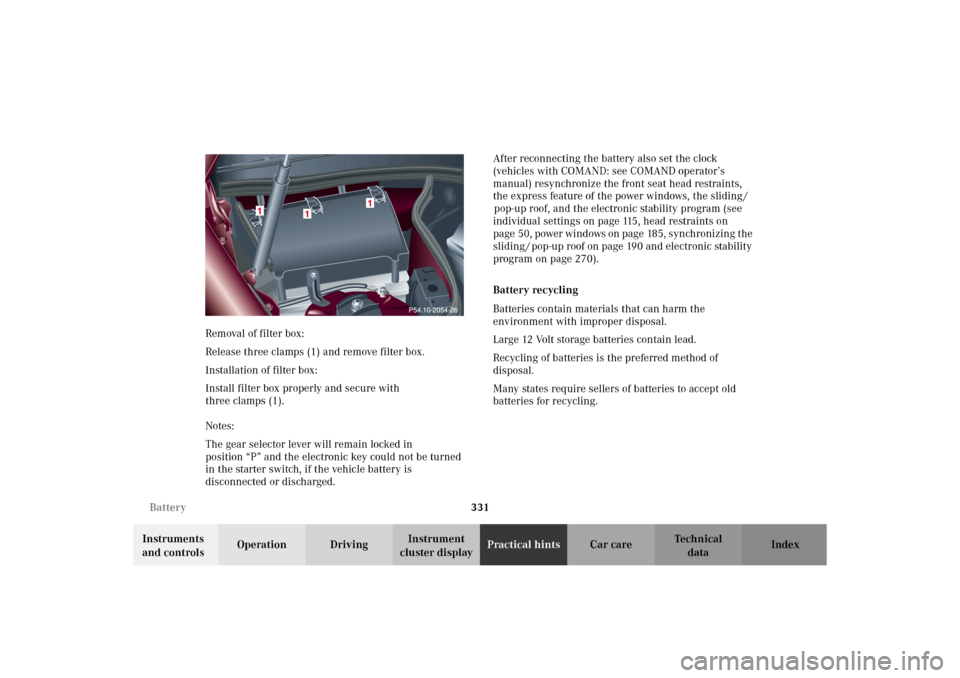
331 Battery
Te ch n i c a l
data Instruments
and controlsOperation DrivingInstrument
cluster displayPractical hintsCar care Index Removal of filter box:
Release three clamps (1) and remove filter box.
Installation of filter box:
Install filter box properly and secure with
three clamps (1).
Notes:
The gear selector lever will remain locked in
position “P” and the electronic key could not be turned
in the starter switch, if the vehicle battery is
disconnected or discharged.After reconnecting the battery also set the clock
(vehicles with COMAND: see COMAND operator’s
manual) resynchronize the front seat head restraints,
the express feature of the power windows, the sliding /
pop-up roof, and the electronic stability program (see
individual settings on page 115, head restraints on
page 50, power windows on page 185, synchronizing the
sliding / pop-up roof on page 190 and electronic stability
program on page 270).
Battery recycling
Batteries contain materials that can harm the
environment with improper disposal.
Large 12 Volt storage batteries contain lead.
Recycling of batteries is the preferred method of
disposal.
Many states require sellers of batteries to accept old
batteries for recycling.
S203.book Seite 331 Freitag, 19. Oktober 2001 1:25 13
Page 347 of 390
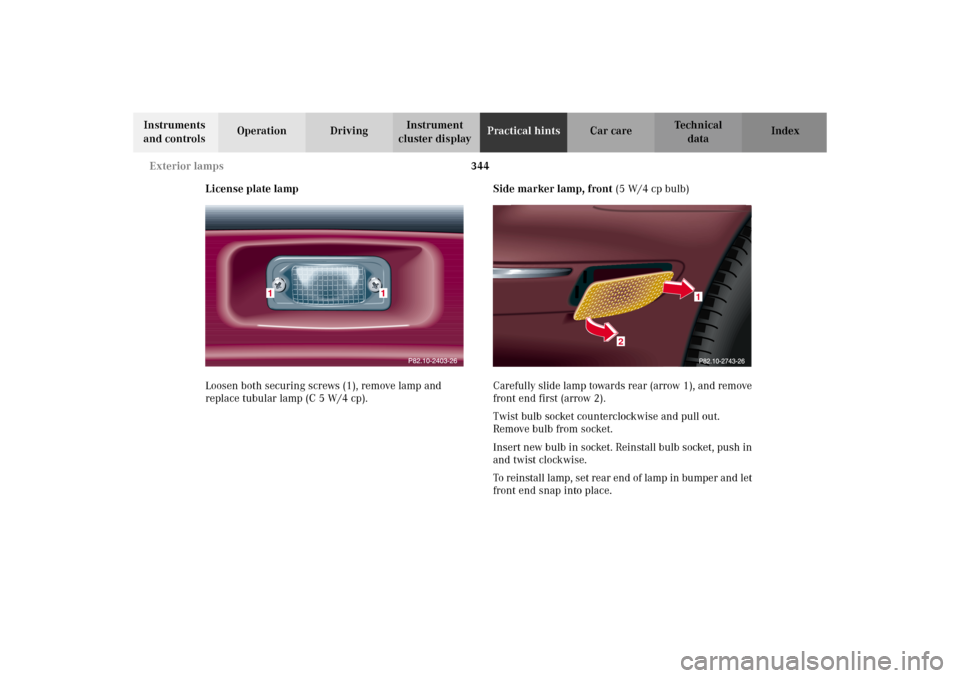
344 Exterior lamps
Te ch n i c a l
data Instruments
and controlsOperation DrivingInstrument
cluster displayPractical hintsCar care Index
License plate lamp
Loosen both securing screws (1), remove lamp and
replace tubular lamp (C 5 W/4 cp).Side marker lamp, front (5 W/4 cp bulb)
Carefully slide lamp towards rear (arrow 1), and remove
front end first (arrow 2).
Twist bulb socket counterclockwise and pull out.
Remove bulb from socket.
Insert new bulb in socket. Reinstall bulb socket, push in
and twist clockwise.
To reinstall lamp, set rear end of lamp in bumper and let
front end snap into place.
2
1
S203.book Seite 344 Freitag, 19. Oktober 2001 1:25 13