2002 MERCEDES-BENZ C240 Memory
[x] Cancel search: MemoryPage 232 of 406

229 Garage door opener
Te ch n i c a l
data Instruments
and controlsOperationDrivingInstrument
cluster displayPractical hints Car care Index 3. Firmly press and release the programmed
integrated remote control transmit button. Press
and release same button a second time to complete
the training process. (Some garage door openers
may required you to do this procedure a third time
to complete the training.)
4. Confirm the garage door operation by pressing the
programmed button on the integrated remote
control transmitter.
Canadian programming:
During programming, your hand-held transmitter may
automatically stop transmitting. Continue to press and
hold the integrated remote control transmitter button
(note steps 2 through 4 in the “Programming” portion)
while you press and re-press (“cycle”) your hand-held
transmitter every two seconds until the frequency
signal has been learned. The indicator lamp will flash
slowly and then rapidly after several seconds upon
successful training.Operation of remote control:
1. Turn electronic key in starter switch to position 1
or 2.
2. Select and press the appropriate button to activate
the remote control device. The integrated remote
control transmitter continues to send the signal as
long as the button is pressed – up to 20 seconds.
Erasing the remote control memory:
1. Turn electronic key in starter switch to position 1
or 2.
2. Simultaneously holding down the left and right side
buttons for approximately 20 seconds, or until the
control lamp blink rapidly, will erase the codes of all
three channels.
OM_203.book Seite 229 Donnerstag, 31. Mai 2001 11:57 11
Page 293 of 406
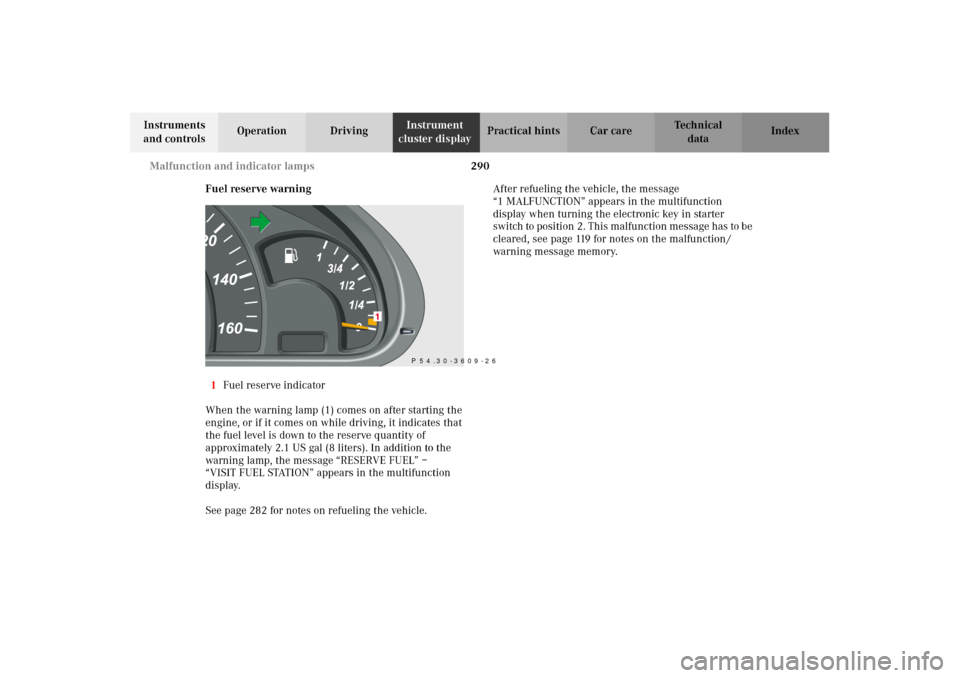
290 Malfunction and indicator lamps
Te ch n i c a l
data Instruments
and controlsOperation DrivingInstrument
cluster displayPractical hints Car care Index
Fuel reserve warning
1Fuel reserve indicator
When the warning lamp (1) comes on after starting the
engine, or if it comes on while driving, it indicates that
the fuel level is down to the reserve quantity of
approximately 2.1 US gal (8 liters). In addition to the
warning lamp, the message “RESERVE FUEL” –
“VISIT FUEL STATION” appears in the multifunction
display.
See page 282 for notes on refueling the vehicle.After refueling the vehicle, the message
“1 MALFUNCTION” appears in the multifunction
display when turning the electronic key in starter
switch to p osi ti on 2 . This malfun ction mes sage has to b e
cleared, see page 119 for notes on the malfunction /
warning message memory.
P 54.30-3609-26
OM_203.book Seite 290 Donnerstag, 31. Mai 2001 11:57 11
Page 296 of 406

293 Malfunction and warning messages
Te ch n i c a l
data Instruments
and controlsOperation DrivingInstrument
cluster displayPractical hints Car care IndexMalfunction and warning messages in the
multifunction display
Malfunction and warning messages for the following
systems will be displayed immediately in the
multifunction display.
They are divided into three categories.
Category C1:
Messages of most immediate priority.
These cannot be cleared from the instrument cluster
using the reset knob on the instrument cluster (see
page 100).
Categories C2 and C3:
Messages of less immediate priority.
These can be cleared from the instrument cluster using
the reset knob on the instrument cluster (see page 100)
and are then stored in the malfunction message
memory. See page 119.
Wa r n i n g !
The BabySmart
TM airbag deactivation system will
ONLY work with a special child seat designed to
operate with it. It will not work with child seats
which are not BabySmart
TM compatible.
Never place anything between seat cushion and
child seat (e.g. pillow), since it reduces the
effectiveness of the deactivation system.Follow the manufacturer’s instructions for
installation of special child seats.The passenger front airbag will not deploy only if
the ü indicator lamp remains illuminated.Please be sure to check the indicator every time
you use the special system child seat. Should the
light go out while the restraint is installed, please
check installation. If the light remains out, do not
use the BabySmart
TM restraint to transport children
on the front passenger seat until the system has
been repaired.
OM_203.book Seite 293 Donnerstag, 31. Mai 2001 11:57 11
Page 297 of 406

294 Malfunction and warning messages
Te ch n i c a l
data Instruments
and controlsOperation DrivingInstrument
cluster displayPractical hints Car care Index
Note:
Certain malfunction and warning messages are
accompanied by an audible signal.
Malfunction and warning messages in red are always
accompanied by an audible signal.
Temporary messages such as “TRUNK OPEN!” will not
be stored in the malfunction message memory.
Wa r n i n g !
All categories of messages contain important
information which should be taken note of and,
where malfunction indicated, addressed as soon as
possible at an authorized Mercedes-Benz Center.Failure to repair condition noted may cause
damage not covered by the Mercedes-Benz Limited
Warranty, or result in property damage or personal
injury.
OM_203.book Seite 294 Donnerstag, 31. Mai 2001 11:57 11
Page 395 of 406

392 Index
Te ch n i c a l
data Instruments
and controlsOperation DrivingInstrument
cluster displayPractical hints Car careIndex
FFirst aid kit ..................................................................... 314
Flat tire
See Changing wheels ............................................... 331
Flexible service system
(FSS) ............................................................................ 138
Front airbags .................................................................... 73
Front center console
storage compartment ventilation ........................... 171
Front seat adjustment ..................................................... 49
Fuel filler flap, manual release ...................................360
Fuel reserve warning ....................................................290
Fuse box .......................................................................... 315
Fuses ................................................................................ 315GGarage door opener ....................................................... 226
Global locking
See Central locking system ....................................... 31
Glove box .........................................................................208
HHazard warning flasher switch ................................... 151
Head restraints
Rear seat ....................................................................... 60
Head restraints, front seats
Removal and installation ...........................................55
Headlamp cleaning system ........................................... 147
Headlamp mode .............................................................. 144
Heated seats ......................................................................58
High beams
See Combination switch .......................................... 148IIdentification labels ...................................................... 375
Indicator lamps in the instrument cluster ................ 286
Individual settings ......................................................... 121
"CONVENIENCE"
(vehicles with memory function) ...................... 134
"INSTRUMENT CLUSTER" ....................................... 124
"LIGHTING" ................................................................ 128
"VEHICLE" ................................................................. 131
Infant and child restraint systems ................................83
Child seat mounts ....................................................... 86
Installation ................................................................... 85
OM_203.book Seite 392 Donnerstag, 31. Mai 2001 11:57 11
Page 397 of 406

394 Index
Te ch n i c a l
data Instruments
and controlsOperation DrivingInstrument
cluster displayPractical hints Car careIndex
MMaintenance ...................................................................233
Malfunction/warning message memory .....................119
Manual seat ............................................................... 52, 56
Manual transmission ....................................................249
Mechanical key ......................................................... 28, 36
Memory function ............................................................. 95
Mirror, exterior,
parking position, front passenger side ................... 92
Multicontour seat ............................................................ 57
Multifunction display .................................................... 102
Coolant temperature ................................................. 106
Engine oil level indicator ......................................... 106
FSS .............................................................................. 106
Individual settings .................................................... 121
Tire inflation pressure monitor .............................. 106
Trip and main odometer .......................................... 106
Vehicle speed ............................................................. 106
Multifunction steering wheel ...................................... 102
NNavigation system .......................................................... 116
Night security illumination .......................................... 146OOn-board diagnostic system ........................................ 286
Overhead control panel ................................................... 21PPanic button ......................................................................36
Parcel net in front passenger footwell ........................ 216
Parking brake ................................................................ 260
Power windows ............................................................... 197
Blocking of rear door window operation ............... 199
Express opening and closing .................................. 198
Opening and closing ...................................................35
Synchronizing power windows ............................... 199
Problems with your vehicle ............................................ 14
Product information .......................................................... 7
OM_203.book Seite 394 Donnerstag, 31. Mai 2001 11:57 11