2002 MERCEDES-BENZ C240 Instrument cluster illumination
[x] Cancel search: Instrument cluster illuminationPage 5 of 406

2 Contents
Instrument cluster ........................... 98
Multifunction steering wheel,
multifunction display ............... 102
Trip and main odometer
and sub menu ............................ 106
Audio systems ................................ 108
Radio ............................................ 108
CD player ..................................... 109
Cassette player ............................110
Telephone .........................................111
Navigation system ...........................116
Trip computer ..................................117
Malfunction/warning
message memory .......................119
Individual settings ......................... 121
Setting the audio volume .............. 136
Coolant temperature gauge .......... 137
Flexible service system
(FSS) ............................................ 138
Engine oil level indicator .............. 141
Engine oil consumption ................ 142
Exterior lamp switch ..................... 143
Headlamp mode ............................. 144Night security illumination ......... 146
Locator lighting .......................... 147
Headlamp cleaning system .......... 147
Combination switch ...................... 148
Hazard warning flasher
switch .......................................... 151
Climate control ...............................152
Automatic climate control .............160
Front center console storage
compartment ventilation .......... 171
Rear passenger compartment
adjustable air outlets ............... 172
Operation Audio and telephone .. 173
Operating safety ............................ 173
Operating and display elements .. 174
Button and soft key operation ...... 176
Operation ......................................... 176
Switching on and off ...................... 176
Adjusting the volume ................... 177
Audio functions ............................. 177
Bass ................................................. 177
Treble .............................................. 177
Balance ............................................ 178
Centering all audio functions ...... 178Audio system
tone level selection ................... 179
Radio mode ..................................... 179
Selecting radio mode ..................... 179
Selecting the band ......................... 179
Manual tuning ................................ 180
Seek tuning ..................................... 180
Scan tuning ..................................... 180
Weather Band ................................. 181
Station memory .............................. 181
Storing stations automatically
(Autostore) ................................. 181
Storing stations .............................. 182
Retrieving a station
from memory ............................. 182
Direct frequency input
AM and FM only ....................... 182
Cassette mode ................................ 182
Playing cassettes ............................ 182
Cassette eject .................................. 183
Track selection ............................... 184
Track search
forwards/backwards ................. 184
Fast forward/reverse ..................... 184
OM_203.book Seite 2 Donnerstag, 31. Mai 2001 11:57 11
Page 30 of 406

27 Contents - Operation
Te ch n i c a l
data Instruments
and controlsOperationDrivingInstrument
cluster displayPractical hints Car care Index Malfunction/warning
message memory .......................119
Individual settings ......................... 121
Setting the audio volume .............. 136
Coolant temperature gauge .......... 137
Flexible service system
(FSS) ............................................ 138
Engine oil level indicator .............. 141
Engine oil consumption ................ 142
Exterior lamp switch ..................... 143
Headlamp mode ............................. 144
Night security illumination ......... 146
Locator lighting .......................... 147
Headlamp cleaning system .......... 147
Combination switch ...................... 148
Hazard warning flasher
switch .......................................... 151Climate control ...............................152
Automatic climate control .............160
Front center console storage
compartment ventilation .......... 171
Rear passenger compartment
adjustable air outlets ............... 172
Operation Audio and telephone .. 173
Operating safety ............................ 173
Operating and display elements .. 174
Button and soft key operation ...... 176
Component malfunctions ..............195
Power windows ...............................197
Sliding/pop-up roof ....................... 200
Interior lighting ............................. 203
Rear window sunshade ................ 205
Sun visors ....................................... 206
Vanity mirrors ............................... 206Interior ............................................207
Storage compartments
and armrests ..............................207
Glove box .....................................208
Cup holder ...................................... 211
Ashtrays .......................................... 213
Lighter ............................................. 215
Parcel net in
front passenger footwell .......... 216
Ski sack ........................................... 216
Enlarged cargo area ....................... 221
Split folding rear seat bench ........ 221
Loading instructions
(vehicle with
enlarged cargo area) .................223
Cellular telephone .........................224
Telephone, general ........................225
Garage door opener .......................226
OM_203.book Seite 27 Donnerstag, 31. Mai 2001 11:57 11
Page 46 of 406

43 Central locking system
Te ch n i c a l
data Instruments
and controlsOperationDrivingInstrument
cluster displayPractical hints Car care Index Trunk lid emergency release
(vehicles built prior to September 2001)
The emergency release button (1) is located in the trunk
lid.
Briefly press emergency release button (1).
All doors, the fuel filler flap, and the trunk unlock; and
the trunk lid opens.
The vehicle production date (e.g. 09 / 01) can be found
on the certification label, which is located on the
driver’s door pillar, see page 375.Note:
The emergency release button (1) only unlocks and
opens the trunk while the vehicle is not in motion.
Important!
The emergency trunk lid release button (1) does not
open the trunk lid, if the trunk has been locked using
the mechanical key or the vehicle battery is discharged
or disconnected.
Illumination of the emergency release button (1):
The button will blink for 30 minutes after opening the
trunk.
The button will blink for 60 minutes after closing the
trunk.
OM_203.book Seite 43 Donnerstag, 31. Mai 2001 11:57 11
Page 47 of 406

44 Central locking system
Te ch n i c a l
data Instruments
and controlsOperationDrivingInstrument
cluster displayPractical hints Car care Index
Trunk lid emergency release
(vehicles built September 2001 and later)
The emergency release button (1) is located in the trunk
lid.
Briefly press emergency release button (1).
The trunk unlocks and the trunk lid opens.
The vehicle production date (e.g. 09 / 01) can be found
on the certification label, which is located on the
driver’s door pillar, see page 375.Important!
The emergency trunk lid release button (1) does not
open the trunk lid, if the vehicle battery is discharged or
disconnected.
Illumination of the emergency release button (1):
The button will blink for 30 minutes after opening the
trunk.
The button will blink for 60 minutes after closing the
trunk.
OM_203.book Seite 44 Donnerstag, 31. Mai 2001 11:57 11
Page 102 of 406
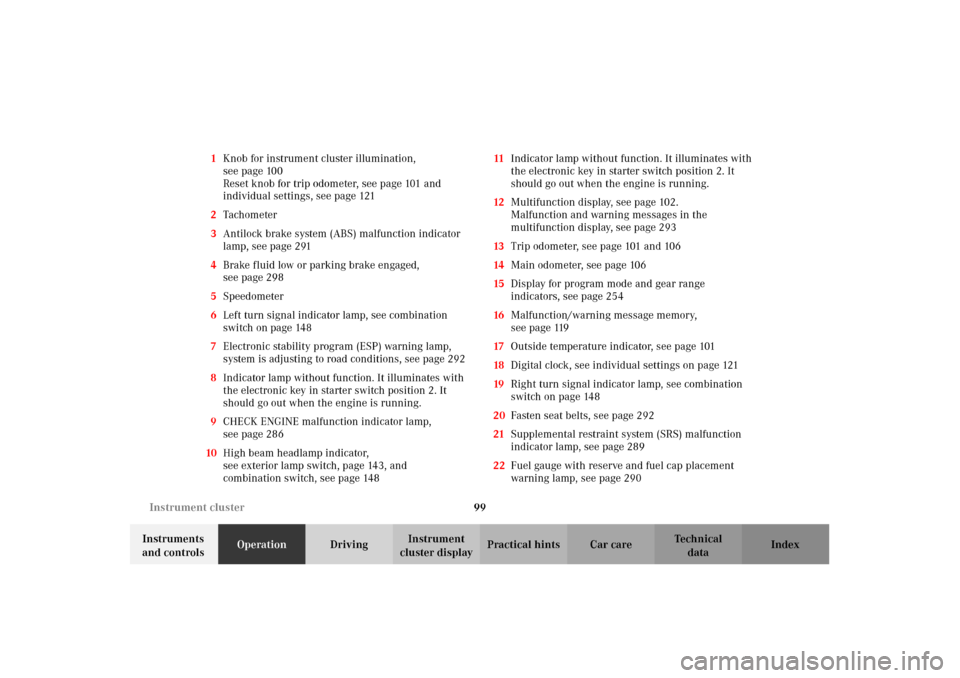
99 Instrument cluster
Te ch n i c a l
data Instruments
and controlsOperationDrivingInstrument
cluster displayPractical hints Car care Index 1Knob for instrument cluster illumination,
seepage100
Reset knob for trip odometer, see page 101 and
individual settings, see page 121
2Tachometer
3Antilock brake system (ABS) malfunction indicator
lamp, see page 291
4Brake fluid low or parking brake engaged,
seepage298
5Speedometer
6Left turn signal indicator lamp, see combination
switch on page 148
7Electronic stability program (ESP) warning lamp,
system is adjusting to road conditions, see page 292
8Indicator lamp without function. It illuminates with
the electronic key in starter switch position 2. It
should go out when the engine is running.
9CHECK ENGINE malfunction indicator lamp,
seepage286
10High beam headlamp indicator,
seeexterior lamp switch, page143, and
combination switch, see page 14811Indicator lamp without function. It illuminates with
the electronic key in starter switch position 2. It
should go out when the engine is running.
12Multifunction display, see page 102.
Malfunction and warning messages in the
multifunction display, see page 293
13Trip odometer, see page 101 and 106
14Main odometer, see page 106
15Display for program mode and gear range
indicators, see page 254
16Malfunction/warning message memory,
seepage119
17Outside temperature indicator, see page 101
18Digital clock, see individual settings on page 121
19Right turn signal indicator lamp, see combination
switch on page 148
20Fasten seat belts, see page 292
21Supplemental restraint system (SRS) malfunction
indicator lamp, see page 289
22Fuel gauge with reserve and fuel cap placement
warning lamp, see page 290
OM_203.book Seite 99 Donnerstag, 31. Mai 2001 11:57 11
Page 103 of 406

100 Instrument cluster
Te ch n i c a l
data Instruments
and controlsOperationDrivingInstrument
cluster displayPractical hints Car care Index
Activating instrument cluster display
The instrument cluster is activated by:
•Opening the door
1.
•Pressing button (1) on the instrument cluster
1.
•Turning the electronic key in starter switch to
position 1 or 2.
•Switching on the exterior lamps.
Instrument cluster illumination
The instrument cluster illumination is dimmed or
brightened automatically to suit daylight lighting
conditions.
The instrument cluster illumination will also be
adjusted when the vehicle’s exterior lamps are switched
on.
1 The instrument cluster is activated for approximately 30 seconds.
Display illumination, changing basic settings for driving
at dusk or in darkness:
Rotate adjusting knob (1) clockwise – instrument lamp
intensity increases.
Rotate adjusting knob (1) counterclockwise –
instrument lamp intensity decreases.
Note:
It is not possible to select a basic brightness setting in
daylight – the intensity is adjusted automatically.
OM_203.book Seite 100 Donnerstag, 31. Mai 2001 11:57 11
Page 132 of 406

129 Multifunction steering wheel, multifunction display
Te ch n i c a l
data Instruments
and controlsOperationDrivingInstrument
cluster displayPractical hints Car care Index 1Preliminary display of the individual settings
2“SETTINGS” – in this options menu you can call up
the individual setting menu “LIGHTING”.
Pressing buttonæ orç on the multifunction
steering wheel controls the selection marker.
3“LIGHT CIRCUIT HEADLAMP MODE”
1, 2,
seepage144.
4“LOCATOR LIGHTING”, see page 147.
5“HEADLAMPS DELAYED SWITCH-OFF”, see “Night
security illumination” on page 146.
6“INT. ILLUMINATION DELAYED SWITCH-OFF”, see
“Interior lighting” on page 203.
7Returning the individual setting menu “LIGHTING”
to the factory setting.
8Acknowledgment.
1Except Canada
2 For safety reasons, setting only possible while vehicle is standing
still.
Press the è or ÿ button repeatedly until the
individual setting preliminary display (1) appears.
Press the j or k button until the setting menu
“SETTINGS” (2) is displayed.
Press buttonæ orç until the individual setting
menu “LIGHTING” is selected by the selection marker.
Press the j or k button until the required
display (3 to 6) is displayed. Pressing the æ orç
button controls the selection marker. The settings made
are stored and applied immediately.
The individual setting preliminary display (1) will
appear again after you have run through all the setting
menus. Pressing the è or ÿ button displays the
next or previous system.
OM_203.book Seite 129 Donnerstag, 31. Mai 2001 11:57 11
Page 136 of 406
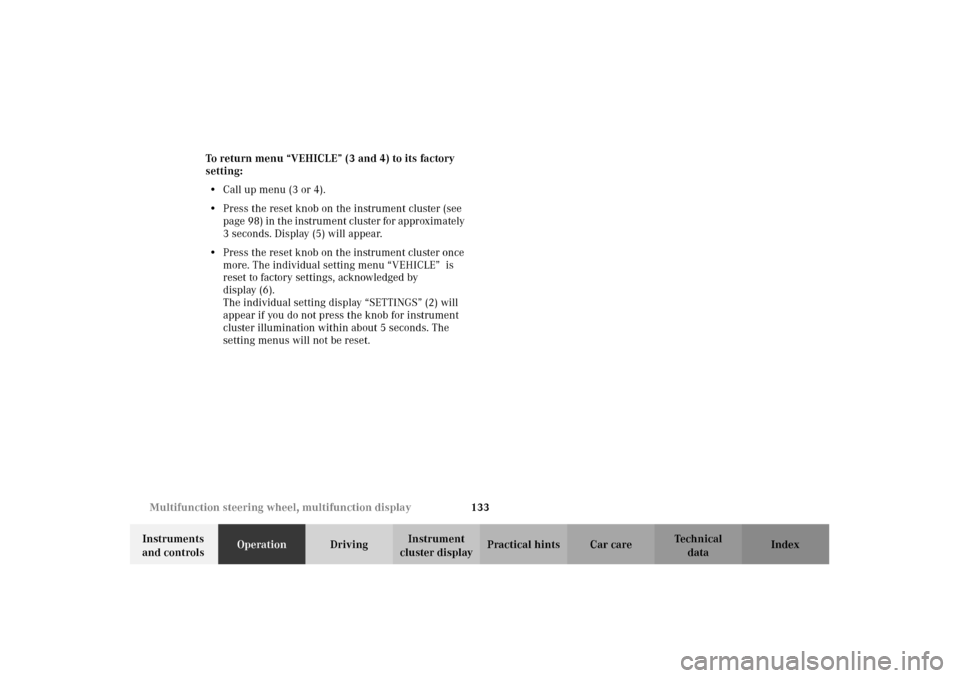
133 Multifunction steering wheel, multifunction display
Te ch n i c a l
data Instruments
and controlsOperationDrivingInstrument
cluster displayPractical hints Car care Index To return menu “VEHICLE” (3 and 4) to its factory
setting:
•Call up menu (3 or 4).
•Press the reset knob on the instrument cluster (see
page 98) in the instrument cluster for approximately
3 seconds. Display (5) will appear.
•Press the reset knob on the instrument cluster once
more. The individual setting menu “VEHICLE” is
reset to factory settings, acknowledged by
display (6).
The individual setting display “SETTINGS” (2) will
appear if you do not press the knob for instrument
cluster illumination within about 5 seconds. The
setting menus will not be reset.
OM_203.book Seite 133 Donnerstag, 31. Mai 2001 11:57 11