Page 6 of 244
1-2
Your Vehicle at a Glance
Form No. 8Q47-EA-01F
Dashboard Overview
Ashtray Auto tilt switchClimate control system
Lighter
Glove box
Audio system
Passenger-side air bag
Hazard warning flasher switchFog lights switch
Power window lock switch
Lighting control/Turn signals Instrument clusterWiper and washer lever
Driver-side air bag
Cruise control switchesIgnition switch
Center console
Hood release handle
Cup holder
Shift lever
Parking brake handle
Cruise main switch
Rear window defroster switch
TCS-OFF switch Coin box Power window
switches
Outside mirror switch
Audio control switch
(page 2-23)
(page 5-33)
(page 5-18)
(page 5-32)
(page 5-12)
(page 3-23)
(page 3-17)
(page 6-38)
(page 5-31)
(page 3-22)
(page 5-12)(page 5-36)
(page 5-37)
(page 6-2)
(page 6-10)
(page 5-8)
(page 2-23)
(page 6-36)
(page 5-16)
(page 6-37) (page 3-13)
(page 3-15)(page 6-39)
(page 6-39)
(page 6-38)
(page 5-4)
(page 5-2) (page 6-32)
J76Y.book Page 2 Wednesday, March 27, 2002 5:04 PM
Page 8 of 244
1-4
Your Vehicle at a Glance
Form No. 8Q47-EA-01F
Exterior Overview
Doors and keys
Outside mirrors
Side-marker lights
Headlights Fuel-filler lid Child safety lock
Tires
Reverse lights
Windshield wiper blades
Washer fluid
Hood
Front turn signal lights/
Parking lights Fog lights
Rear turn signal lights
Brake lights/Taillights
Power windows
Rear window defroster
Trunk lid
High-mount brake lights
License plate lights
Antenna
Sunroof
(page 5-36)
(page 6-10)
(page 8-33)
(page 3-10)
(page 8-33)
(page 3-18)
(page 8-21)
(page 8-19)
(page 3-17)
(page 8-31)
(page 8-31)(page 3-9)
(page 8-24)
(page 8-33)
(page 8-33)
(page 3-13)
(page 3-2)
(page 3-23)
(page 8-31)
(page 8-29) (page 3-15) (page 8-33)
(page 8-19)
(page 8-31)
J76Y.book Page 4 Wednesday, March 27, 2002 5:04 PM
Page 44 of 244

3-4
Knowing Your Mazda
Doors and Locks
Form No. 8Q47-EA-01F
�Transmitter
Lock button
To lock the doors, press the LOCK button.
To confirm that all the doors have been
locked, press the LOCK button again
within 5 seconds. If they are closed and
locked, the horn will sound.Unlock button
To unlock the driver’s door, press the
UNLOCK button.
To unlock all the doors, press the
UNLOCK button again within 5 seconds.
Trunk button
To open the trunk, press the button.
Panic button
You can use the button to turn on the
alarm, which allows you to signal for
attention in an emergency.
Turning on the alarm
Pressing the button once will trigger the
alarm for about 2 minutes and 30 seconds,
and do the following:
•The horn sounds intermittently.
•The headlights flash.
•The hazard warning lights flash.
Turning off the alarm
Press any button on the transmitter.
NOTE
This device complies with part 15 of
the FCC Rules and with RSS-210 of
Industry Canada. Operation is subject
to the following two conditions: (1)
This device may not cause harmful
interference, and (2) this device must
accept any interference received,
including interference that may cause
undesired operation. (Outside
transmissions may momentarily
interfere with the device’s operation.)
NOTE
Confirm that all the doors are locked
visually or aurally by use of the double
click.
Panic buttonLock button
Trunk buttonUnlock button
NOTE
After unlocking with the transmitter,
all doors will automatically lock if one
of the doors is not opened within
about 30 seconds.
NOTE
The alarm will work whether any door
is open or closed.
J76Y.book Page 4 Wednesday, March 27, 2002 5:04 PM
Page 75 of 244

5-1
Form No. 8Q47-EA-01F
5Driving Your Mazda
Explanation of instruments and controls.
Starting and Driving
................................................................... 5- 2
Ignition Switch ........................................................................ 5- 2
Starting the Engine .................................................................. 5- 3
Brake System ........................................................................... 5- 4
Automatic Transaxle Controls ................................................. 5- 8
Power Steering ......................................................................... 5-12
Cruise Control ......................................................................... 5-12
Traction Control System (TCS) ............................................... 5-16
Instrument Cluster and Indicators
............................................ 5-18
Meters and Gauges .................................................................. 5-18
Warning/Indicator Lights and Beeps
........................................ 5-22
Warning/Indicator Lights ......................................................... 5-22
Beeps ....................................................................................... 5-30
Switches and Controls
................................................................. 5-31
Lighting Control ...................................................................... 5-31
Turn and Lane-Change Signals ............................................... 5-32
Fog Lights ................................................................................ 5-32
Daytime Running Lights ......................................................... 5-33
Windshield Wipers and Washer ............................................... 5-33
Rear Window Defroster ........................................................... 5-36
Horn ......................................................................................... 5-36
Hazard Warning Flasher .......................................................... 5-37
J76Y.book Page 1 Wednesday, March 27, 2002 5:04 PM
Page 102 of 244

5-28
Driving Your Mazda
Warning/Indicator Lights and Beeps
Form No. 8Q47-EA-01F
�Low Fuel Warning Light
This warning light in the fuel gauge
signals that the fuel tank will soon be
empty.
Get fuel as soon as possible.
�Seat Belt Warning Light
If the driver’s seat belt is not fastened
when the ignition switch is turned to the
ON position, the seat belt warning light
will remain on until the belt is fastened.
If the system does not operate correctly,
consult an Authorized Mazda Dealer.
�Door-Ajar Warning Light
This warning light comes on when any
door isn’t securely closed.
�Low Washer Fluid Level
Wa r n i n g L i g h t
This warning light reveals that little
windshield washer fluid remains. Add
fluid (page 8-19).
�Headlight High-Beam Indicator
Light
This light indicates one of two things:
•The high-beam headlights are on.
•The turn signal lever is in the flash-to-
pass position.
�HOLD Indicator Light
This light comes on when the hold mode
is selected.
Low fuel warning light
J76Y.book Page 28 Wednesday, March 27, 2002 5:04 PM
Page 106 of 244

5-32
Driving Your Mazda
Switches and Controls
Form No. 8Q47-EA-01F
�Turn Signal
Move the signal lever down (for a left
turn) or up (for a right turn) to the stop
position. The signal will self-cancel after
the turn is completed.
If the indicator light continues to flash
after a turn, manually return the lever to
its original position.
Green indicators on the dashboard show
which signal is working.
Lane-change signals
Move the lever slightly toward the
direction of the change —until the
indicator flashes— and hold it there. It
will return to the off position when
released.Use this switch to turn on the fog lights.
They help you to see as well as to be seen.
To turn on the fog lights, first turn on the
headlight switch. Then press the fog light
switch.
To turn the fog lights off, press OFF or
turn the headlight switch off.
Turn and Lane-Change
Signals
NOTE
If an indicator light stays on without
flashing or if it flashes abnormally, the
turn signal bulb may be burned out.
Right turn
Right lane
change
Left lane
changeOFF
Left turn
Fog Lights
ON
OFF
J76Y.book Page 32 Wednesday, March 27, 2002 5:04 PM
Page 111 of 244
5-37
Driving Your Mazda
Switches and Controls
Form No. 8Q47-EA-01F
The hazard warning lights should always
be used when you stop on or near a
roadway.
The hazard warning lights warn other
drivers that your vehicle is a traffic hazard
and that they must take extreme caution
when near it.
Depress the hazard warning switch and all
four turn signals will flash at once.
Hazard Warning Flasher
NOTE
•The turn signals don’t work when
the hazard warning lights are on.
•Check local regulations about the
use of hazard warning lights while
the vehicle is being towed. They
may forbid it.
Hazard warning flasher switch
J76Y.book Page 37 Wednesday, March 27, 2002 5:04 PM
Page 132 of 244
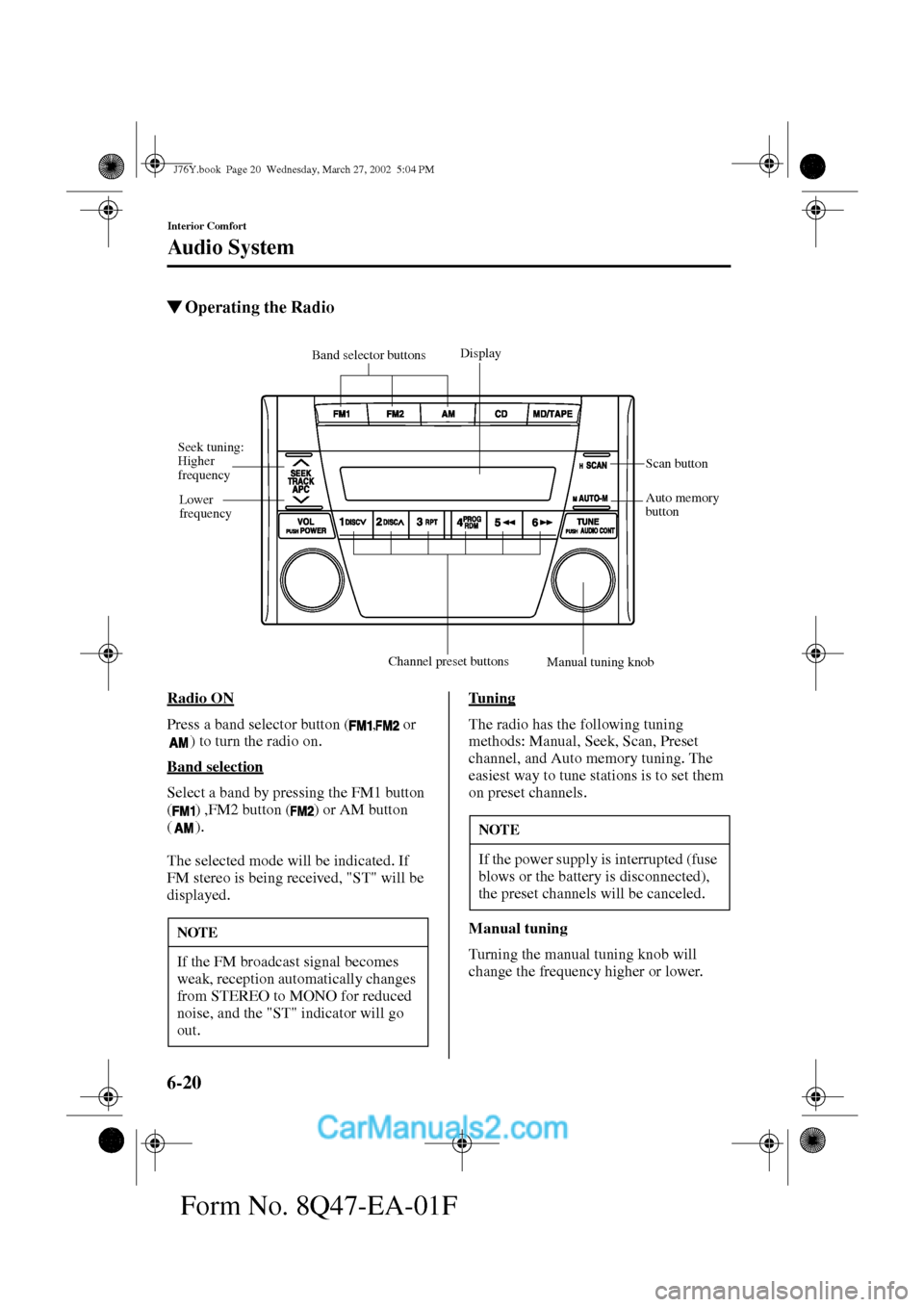
6-20
Interior Comfort
Au di o S ys t em
Form No. 8Q47-EA-01F
�Operating the Radio
Radio ON
Press a band selector button ( , or
) to turn the radio on.
Band selection
Select a band by pressing the FM1 button
( ) ,FM2 button ( ) or AM button
().
The selected mode will be indicated. If
FM stereo is being received, "ST" will be
displayed.Tu n i n g
The radio has the following tuning
methods: Manual, Seek, Scan, Preset
channel, and Auto memory tuning. The
easiest way to tune stations is to set them
on preset channels.
Manual tuning
Turning the manual tuning knob will
change the frequency higher or lower.
Band selector buttonsDisplay
Channel preset buttonsScan button
Auto memory
button
Manual tunin
g knob Seek tuning:
Higher
frequency
Lower
frequency
NOTE
If the FM broadcast signal becomes
weak, reception automatically changes
from STEREO to MONO for reduced
noise, and the "ST" indicator will go
out.
NOTE
If the power supply is interrupted (fuse
blows or the battery is disconnected),
the preset channels will be canceled.
J76Y.book Page 20 Wednesday, March 27, 2002 5:04 PM