Page 77 of 244

5-3
Driving Your Mazda
Starting and Driving
Form No. 8Q47-EA-01F
1. Occupants should fasten their seat
belts.
2. Make sure the parking brake is on.
3. Depress the brake pedal.
4. Put the vehicle in park (P). If you must
restart the engine while the vehicle is
moving, shift into neutral (N).
5. Turn the ignition switch to the START
position and hold (up to 10 seconds at a
time) until the engine starts.
6. After starting the engine, let it idle for
about 10 seconds.
Starting the Engine
NOTE
Engine-starting is controlled by the
spark ignition system.
This system meets all Canadian
Interference-Causing Equipment
Standard requirements regulating the
impulse electrical field strength of
radio noise.
NOTE
The starter will not operate if the shift
lever is not
in P or N.
Don’t try the starter for more than 10
seconds at a time. If the engine stalls or
fails to start, wait 10 seconds before
trying again. Otherwise, you may
damage the starter and drain the
battery.
CAUTION
NOTE
•In extremely cold weather, below
−18
°C (0
°F), or after the vehicle has
stood idle several days, let the
engine warm up without operating
the accelerator.
•Whether cold or warm, the engine
should be started without use of the
accelerator.
J76Y.book Page 3 Wednesday, March 27, 2002 5:04 PM
Page 122 of 244

6-10
Interior Comfort
Form No. 8Q47-EA-01F
Audio System
�Rear Window Antenna
The rear window antenna receives both
AM and FM signals.
(With diversity tuning)
After FM signals have been received from
the rear window antennas, one of the
antennas is selected, and provides the best
FM reception. This is known as diversity
tuning. With this method you will be able
to enjoy the highest quality FM reception.�Radio Reception
AM characteristics
AM signals bend around such things as
buildings or mountains and bounce off the
ionosphere. Therefore, they can reach
longer distances than FM signals. Because
of this, two stations may sometimes be
picked up on the same frequency at the
same time.
FM characteristics
An FM broadcast range is usually about
40—50 km (25—30 miles) from the
source. Because of extra coding needed to
break the sound into two channels, stereo
FM has even less range than monaural
(non-stereo) FM.
Antenna
When washing the inside rear window,
use a soft cloth dampened in lukewarm
water, gently wiping the antenna lines.
Use of glass cleaning products could
damage the antenna.
CAUTION
Operating Tips for Audio
System
Ionosphere
Station 1 Station 2
FM Station
40—50 km
(25—30 miles)
J76Y.book Page 10 Wednesday, March 27, 2002 5:04 PM
Page 124 of 244

6-12
Interior Comfort
Au di o S ys t em
Form No. 8Q47-EA-01F
Strong signal noise
This occurs very close to a transmitter
tower. The broadcast signals are
extremely strong, so the result is noise and
sound breakup at the radio receiver.
Station drift noise
When a vehicle reaches the area of two
strong stations broadcasting at similar
frequencies, the original station may be
temporarily lost and the second station
picked up. At this time there will be some
noise from this disturbance.�Operating Tips for Cassette Tape
Player
Cleaning the cassette tape player
The tape head, capstans, and pinch rollers
will gather oxide residue from cassette
tapes. This can cause weak or wavering
sounds and damage to the cassette tapes
and player. Use a good quality head-
cleaning tape or a liquid cleaner cassette
tape to remove it.
Should the unit not operate normally,
consult an Authorized Mazda Dealer.
Never attempt to repair it or insert a
screwdriver or anything else.
Handling the cassette tape player
The following precautions should be
observed.
•Do not spill any liquid on the audio
system.
•Do not insert any objects, other than
cassette tape, into the slot.
Station 1
88.1 MHzStation 2
88.3 MHz
J76Y.book Page 12 Wednesday, March 27, 2002 5:04 PM
Page 129 of 244

6-17
Interior Comfort
Au di o S ys t em
Form No. 8Q47-EA-01F
Power/Volume/Sound Controls ......................................................................................6-18
Operating the Radio .......................................................................................................6-20
Operating the Cassette Tape Player ................................................................................6-22
Operating the Mini Disc (MD) Player ...........................................................................6-24
Operating the Compact Disc (CD) Player ......................................................................6-26
Operating the In-Dash CD Changer ...............................................................................6-28
Error Indications .............................................................................................................6-31
Audio Set
CD Player In-dash CD Changer
Cassette Tape Player Mini Disc (MD) PlayerIllustration is of a representative audio unit.
J76Y.book Page 17 Wednesday, March 27, 2002 5:04 PM
Page 132 of 244
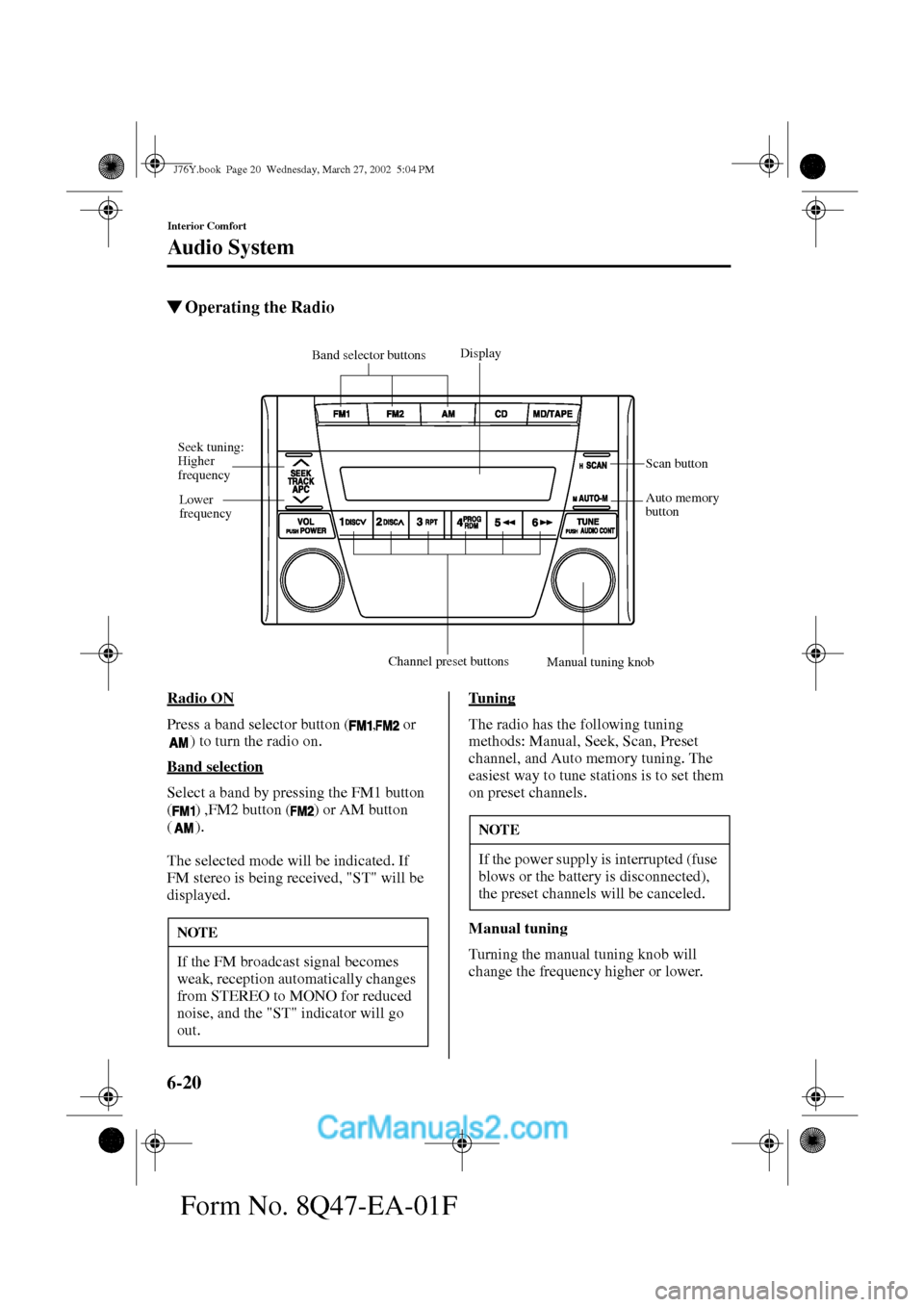
6-20
Interior Comfort
Au di o S ys t em
Form No. 8Q47-EA-01F
�Operating the Radio
Radio ON
Press a band selector button ( , or
) to turn the radio on.
Band selection
Select a band by pressing the FM1 button
( ) ,FM2 button ( ) or AM button
().
The selected mode will be indicated. If
FM stereo is being received, "ST" will be
displayed.Tu n i n g
The radio has the following tuning
methods: Manual, Seek, Scan, Preset
channel, and Auto memory tuning. The
easiest way to tune stations is to set them
on preset channels.
Manual tuning
Turning the manual tuning knob will
change the frequency higher or lower.
Band selector buttonsDisplay
Channel preset buttonsScan button
Auto memory
button
Manual tunin
g knob Seek tuning:
Higher
frequency
Lower
frequency
NOTE
If the FM broadcast signal becomes
weak, reception automatically changes
from STEREO to MONO for reduced
noise, and the "ST" indicator will go
out.
NOTE
If the power supply is interrupted (fuse
blows or the battery is disconnected),
the preset channels will be canceled.
J76Y.book Page 20 Wednesday, March 27, 2002 5:04 PM
Page 144 of 244
6-32
Interior Comfort
Au di o S ys t em
Form No. 8Q47-EA-01F
�Adjusting the Volume
To increase the volume, press VOL UP
button.
To decrease the volume, press VOL
DOWN button.
�SELECT Switch
When listening to the radio
Press the switch to seek a higher
frequency automatically.
When playing a cassette tape
Press the switch, release, and it will
advance to the next selection.
When playing a CD
Press the switch to skip to the next track.
Audio Control Switch
Operation
Using Audio Control Panel:
Using the audio control panel while
driving is dangerous. Your attention
could be diverted and cause an
accident. When driving, always use
the audio system operation from the
audio control switch.
WARNING
J76Y.book Page 32 Wednesday, March 27, 2002 5:04 PM
Page 145 of 244

6-33
Interior Comfort
Au di o S ys t em
Form No. 8Q47-EA-01F
This CD player is made and tested to meet exacting safety standards. It meets FCC
requirements and complies with safety performance standards of the U.S. Department of
Health and Human Services.
Safety Certification
•This CD player should not be adjusted or repaired by anyone except qualified service
personnel.
If servicing is required, contact an Authorized Mazda dealer.
•Use of controls or adjustments or performance of procedures other than those
specified herein may result in hazardous laser exposure. Never operate the CD player
with the top case of the unit removed.
•Changes or modifications not expressly approved by Mazda may void the user’s
authority to operate this equipment.
NOTE
For CD player section:
This device complies with part 15 of the FCC Rules. Operation is subject to the
following two conditions: (1) This device may not cause harmful interference, and (2)
this device must accept any interference received, including interference that may cause
undesired operation.
NOTE
This equipment has been tested and found to comply with the limits for a Class B digital
device, pursuant to part 15 of the FCC Rules. These limits are designed to provide
reasonable protection against harmful interference in a residential installation. This
equipment generates, uses, and can radiate radio frequency energy and, if not installed
and used in accordance with the instructions, may cause harmful interference to radio
communications. However, there is no guarantee that interference will not occur in a
particular installation.
CAUTION
J76Y.book Page 33 Wednesday, March 27, 2002 5:04 PM
Page 207 of 244

8-35
Maintenance and Care
Owner Maintenance
Form No. 8Q47-EA-01F
6. Push in a new fuse of the same rating,
and make sure it fits tightly. If it
doesn’t, have an Authorized Mazda
Dealer install it.
If you have no spare fuses, borrow one
of the same rating from a circuit not
essential to vehicle operation, such as
the RADIO circuit.
If the headlights or other electrical
components don’t work and the fuses in
the cabin are OK, inspect the fuse block
under the hood. If a fuse is blown, it must
be replaced. Follow these steps:
1. Turn off the ignition switch and all
other switches.
2. Remove the fuse block cover.3. If a fuse is blown, replace it with a new
one of the same rating
.
When replacing the 120A fuse:
1. Turn off the ignition switch.
2. Remove the negative battery terminal.
3. Remove the A nuts.
4. Lift the fuse block and remove the B
bolts.
5. Replace the fuse with a new one of the
same rating
.
6. Install in the reverse order of removal. Always replace a fuse with one of the
same rating. Otherwise you may
damage the electric system.
CAUTION
Fuse block cover
Normal Blown
A
A
A B
B
120A fuse
A
J76Y.book Page 35 Wednesday, March 27, 2002 5:04 PM