2002 JEEP LIBERTY clock setting
[x] Cancel search: clock settingPage 285 of 1803

(2) Remove the instrument panel (Refer to 23 -
BODY/INSTRUMENT PANEL/INSTRUMENT
PANEL ASSEMBLY - REMOVAL).
(3) Disconnect the antenna cable from radio by
pulling the locking antenna connector away from
radio (Fig. 5).
(4) Disengage each of the retainers that secure the
cable to the instrument panel (Fig. 6).
(5) Remove the cable from the instrument panel.
INSTALLATION
WARNING: DISABLE THE AIRBAG SYSTEM
BEFORE ATTEMPTING ANY STEERING WHEEL,STEERING COLUMN, SEAT BELT TENSIONER, SIDE
AIRBAG, OR INSTRUMENT PANEL COMPONENT
DIAGNOSIS OR SERVICE. DISCONNECT AND ISO-
LATE THE BATTERY NEGATIVE (GROUND) CABLE,
THEN WAIT TWO MINUTES FOR THE AIRBAG SYS-
TEM CAPACITOR TO DISCHARGE BEFORE PER-
FORMING FURTHER DIAGNOSIS OR SERVICE. THIS
IS THE ONLY SURE WAY TO DISABLE THE AIRBAG
SYSTEM. FAILURE TO TAKE THE PROPER PRE-
CAUTIONS COULD RESULT IN ACCIDENTAL AIR-
BAG DEPLOYMENT AND POSSIBLE PERSONAL
INJURY.
(1) Position the instrument panel antenna cable
onto the instrument panel.
(2) Engage each of the retainers that secure the
cable to the back side of the instrument panel.
(3) Connect cable to radio.
(4) Install instrument panel (Refer to 23 - BODY/
INSTRUMENT PANEL/INSTRUMENT PANEL
ASSEMBLY - INSTALLATION).
(5) Connect the battery negative cable.
RADIO
DESCRIPTION
Available factory-installed radio receivers for this
model include an AM/FM/cassette with CD changer
control feature (RBB sales code), an AM/FM/cassette/
CD/graphic equalizer with CD changer control fea-
ture (RBP sales code), or an AM/FM/CD/ with CD
changer control feature (RBK sales code). All factory-
installed radio receivers can communicate on the
Programmable Communications Interface (PCI) data
bus network. All factory-installed receivers are stereo
Electronically Tuned Radios (ETR) and include an
electronic digital clock function.
These radio receivers can only be serviced by an
authorized radio repair station. See the latest War-
ranty Policies and Procedures manual for a current
listing of authorized radio repair stations.
OPERATION
The radio receiver operates on ignition switched
battery current that is available only when the igni-
tion switch is in the On or Accessory positions. The
electronic digital clock function of the radio operates
on fused battery current supplied through the IOD
fuse, regardless of the ignition switch position.
For more information on the features, setting pro-
cedures, and control functions for each of the avail-
able factory-installed radio receivers, refer to the
owner's manual. For complete circuit diagrams, refer
to the appropriate wiring information. The wiring
information includes wiring diagrams, proper wire
and connector repair procedures, details of wire har-
Fig. 5 ANTENNA TO RADIO
1 - RADIO
2 - LOCKING ANTENNA CONNECTOR
3 - INSTRUMENT PANEL ANTENNA CABLE
Fig. 6 INSTRUMENT PANEL ANTENNA CABLE
1 - INSTRUMENT PANEL ANTENNA CABLE
2 - ANTENNA BODY AND CABLE
8A - 8 AUDIOKJ
INSTRUMENT PANEL ANTENNA CABLE (Continued)
Page 289 of 1803

OPERATION
The six switches in the two remote radio switch units
are normally open, resistor multiplexed momentary
switches that are hard wired to the Body Control Mod-
ule (BCM) through the clockspring. The BCM sends a
five volt reference signal to both switch units on one
circuit, and senses the status of all of the switches by
reading the voltage drop on a second circuit.
When the BCM senses an input (voltage drop) from
any one of the remote radio switches, it sends the
proper switch status messages on the Programmable
Communication Interface (PCI) data bus network to
the radio receiver. The electronic circuitry within the
radio receiver is programmed to respond to these
remote radio switch status messages by adjusting the
radio settings as requested. For diagnosis of the
BCM or the PCI data bus, the use of a DRB scan tool
and the proper Diagnostic Procedures manual are
recommended.
For more information on the features and control
functions for each of the remote radio switches, refer
to the owner's manual.
DIAGNOSIS AND TESTING - REMOTE
SWITCHES
Any diagnosis of the Audio system should
begin with the use of the DRB diagnostic tool.
For information on the use of the DRB, refer to
the appropriate Diagnostic Service Manual.
For complete circuit diagrams, refer to the appro-
priate wiring information. The wiring information
includes wiring diagrams, proper wire and connector
repair procedures, details of wire harness routing
and retention, connector pin-out information and
location views for the various wire harness connec-
tors, splices and grounds.
WARNING: DISABLE THE AIRBAG SYSTEM
BEFORE ATTEMPTING ANY STEERING WHEEL,
STEERING COLUMN, SEAT BELT TENSIONER, SIDE
AIRBAG, OR INSTRUMENT PANEL COMPONENT
DIAGNOSIS OR SERVICE. DISCONNECT AND ISO-
LATE THE BATTERY NEGATIVE (GROUND) CABLE,
THEN WAIT TWO MINUTES FOR THE AIRBAG SYS-
TEM CAPACITOR TO DISCHARGE BEFORE PER-
FORMING FURTHER DIAGNOSIS OR SERVICE. THIS
IS THE ONLY SURE WAY TO DISABLE THE AIRBAG
SYSTEM. FAILURE TO TAKE THE PROPER PRE-
CAUTIONS COULD RESULT IN ACCIDENTAL AIR-
BAG DEPLOYMENT AND POSSIBLE PERSONAL
INJURY.
(1) Disconnect and isolate the battery negative
cable. Remove the remote radio switch(es) (Fig. 14)
from the steering wheel (Refer to 8 - ELECTRICAL/
AUDIO/REMOTE SWITCHES - REMOVAL).(2)
Use an ohmmeter to check the switch resis-
tances as shown in the Remote Radio Switch Test
chart. If the remote radio switch resistances check OK,
go to Step 3. If not OK, replace the faulty switch.
REMOTE RADIO SWITCH TEST TABLE
Switch Switch Position Resistance
Right
(White)Volume Up 1.210 Kilohms 1%
Right
(White)Volume Down 3.010 Kilohms 1%
Right
(White)Mode Advance 0.0511 Kilohms 1%
Left
(Black)Seek Up 0.261 Kilohms 1%
Left
(Black)Seek Down 0.681 Kilohms 1%
Left
(Black)Pre-Set Station
Advance0.162 Kilohms 1%
(3) Reconnect the battery negative cable. Turn the
ignition switch to the On position. Check for 5 volts
at the radio control mux circuit cavities of the steer-
ing wheel wire harness connectors for both remote
radio switches. If OK, go to Step 4. If not OK, repair
the open or shorted radio control mux circuit to the
Body Control Module (BCM) as required.
(4) Disconnect and isolate the battery negative
cable. Disconnect the 22-way instrument panel wire
harness connector from the BCM. Check for continu-
ity between the remote radio switch ground circuit
cavities of the steering wheel wire harness connec-
tors for both remote radio switches and a good
Fig. 14 Remote Radio Switches
1 - BLACK (LEFT) SWITCH
2 - WHITE (RIGHT) SWITCH
8A - 12 AUDIOKJ
REMOTE SWITCHES (Continued)
Page 414 of 1803

(2) With the bulb holder fully seated against the
cluster electronic circuit board, turn the bulb holder
clockwise about sixty degrees to lock it into place.
(3) Reinstall the instrument cluster onto the
instrument panel. (Refer to 8 - ELECTRICAL/IN-
STRUMENT CLUSTER - INSTALLATION).
(4) Reconnect the battery negative cable.
CLUSTER LENS, HOOD, AND MASK
(1) Position the cluster lens, hood, and mask unit
over the face of the instrument cluster (Fig. 5). Be
certain that the odometer/trip odometer switch but-
ton is inserted through the proper clearance holes in
the mask and the lens.
(2) From the back of the instrument cluster, install
and tighten the six screws that secure the rear cover
and the lens, hood, and mask unit to the cluster
housing. Tighten the screws to 1 N´m (10 in. lbs.).
(3) Reinstall the instrument cluster onto the
instrument panel. (Refer to 8 - ELECTRICAL/IN-
STRUMENT CLUSTER - INSTALLATION).
(4) Reconnect the battery negative cable.
INSTALLATION
WARNING: ON VEHICLES EQUIPPED WITH AIR-
BAGS, DISABLE THE SUPPLEMENTAL RESTRAINT
SYSTEM BEFORE ATTEMPTING ANY STEERING
WHEEL, STEERING COLUMN, DRIVER AIRBAG,
PASSENGER AIRBAG, SEAT BELT TENSIONER,
FRONT IMPACT SENSORS, SIDE CURTAIN AIRBAG,
OR INSTRUMENT PANEL COMPONENT DIAGNOSIS
OR SERVICE. DISCONNECT AND ISOLATE THE
BATTERY NEGATIVE (GROUND) CABLE, THEN
WAIT TWO MINUTES FOR THE SYSTEM CAPACI-
TOR TO DISCHARGE BEFORE PERFORMING FUR-
THER DIAGNOSIS OR SERVICE. THIS IS THE ONLY
SURE WAY TO DISABLE THE SUPPLEMENTAL
RESTRAINT SYSTEM. FAILURE TO TAKE THE
PROPER PRECAUTIONS COULD RESULT IN ACCI-
DENTAL AIRBAG DEPLOYMENT AND POSSIBLE
PERSONAL INJURY.
(1) Position the instrument cluster to the instru-
ment panel.
(2) Reconnect the instrument panel wire harness
connector for the cluster to the cluster connector
receptacle.
(3) Position the instrument cluster into the instru-
ment panel.
(4) Install and tighten the four screws that secure
the instrument cluster to the instrument panel (Fig.
3). Tighten the screws to 2 N´m (17 in. lbs.).
(5) Reinstall the cluster bezel onto the instrument
panel. (Refer to 23 - BODY/INSTRUMENT PANEL/
CLUSTER BEZEL - INSTALLATION).
(6) Reconnect the battery negative cable.NOTE: Some of the indicators in this instrument
cluster are self configured or automatically config-
ured when the cluster is connected to the vehicle
electrical system. This feature allows those indica-
tors to be enabled for compatibility with certain
optional equipment. However, if an instrument clus-
ter was previously connected to another vehicle
with different equipment options than the current
vehicle, some of the automatically configured indi-
cator settings may have to be disabled using a
DRBIIITscan tool. Refer to the appropriate diagnos-
tic information.
ABS INDICATOR
DESCRIPTION
An Antilock Brake System (ABS) indicator is stan-
dard equipment on all instrument clusters. However,
the instrument cluster is programmed to automati-
cally enable this indicator only on vehicles equipped
with the optional antilock brake system. The ABS
indicator is located above the engine temperature
gauge and to the right of the speedometer in the
instrument cluster. The ABS indicator consists of a
stencil-like cutout of the International Control and
Display Symbol icon for ªFailure of Anti-lock Braking
Systemº in the opaque layer of the instrument clus-
ter overlay. The dark outer layer of the overlay pre-
vents the indicator from being clearly visible when it
is not illuminated. An amber Light Emitting Diode
(LED) behind the cutout in the opaque layer of the
overlay causes the icon to appear in amber through
the translucent outer layer of the overlay when it is
illuminated from behind by the LED, which is sol-
dered onto the instrument cluster electronic circuit
board. The ABS indicator is serviced as a unit with
the instrument cluster.
OPERATION
The ABS indicator gives an indication to the vehi-
cle operator when the ABS system is faulty or inop-
erative. This indicator is controlled by a transistor on
the instrument cluster circuit board based upon clus-
ter programming and electronic messages received by
the cluster from the Controller Antilock Brake (CAB)
over the Programmable Communications Interface
(PCI) data bus. The ABS indicator Light Emitting
Diode (LED) is completely controlled by the instru-
ment cluster logic circuit, and that logic will only
allow this indicator to operate when the instrument
cluster receives a battery current input on the fused
ignition switch output (run-start) circuit. Therefore,
the LED will always be off when the ignition switch
is in any position except On or Start. The LED only
KJINSTRUMENT CLUSTER 8J - 11
INSTRUMENT CLUSTER (Continued)
Page 1295 of 1803
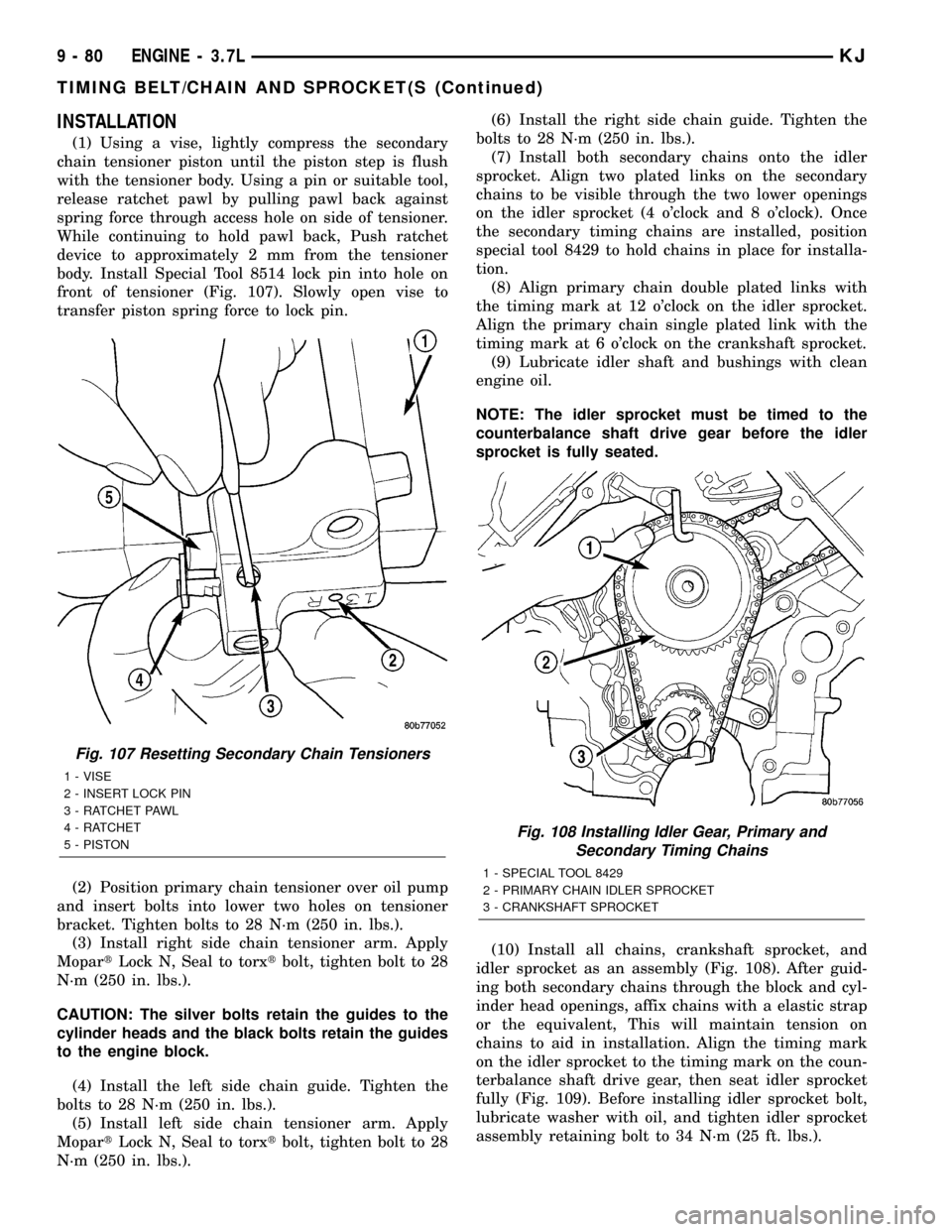
INSTALLATION
(1) Using a vise, lightly compress the secondary
chain tensioner piston until the piston step is flush
with the tensioner body. Using a pin or suitable tool,
release ratchet pawl by pulling pawl back against
spring force through access hole on side of tensioner.
While continuing to hold pawl back, Push ratchet
device to approximately 2 mm from the tensioner
body. Install Special Tool 8514 lock pin into hole on
front of tensioner (Fig. 107). Slowly open vise to
transfer piston spring force to lock pin.
(2) Position primary chain tensioner over oil pump
and insert bolts into lower two holes on tensioner
bracket. Tighten bolts to 28 N´m (250 in. lbs.).
(3) Install right side chain tensioner arm. Apply
MopartLock N, Seal to torxtbolt, tighten bolt to 28
N´m (250 in. lbs.).
CAUTION: The silver bolts retain the guides to the
cylinder heads and the black bolts retain the guides
to the engine block.
(4) Install the left side chain guide. Tighten the
bolts to 28 N´m (250 in. lbs.).
(5) Install left side chain tensioner arm. Apply
MopartLock N, Seal to torxtbolt, tighten bolt to 28
N´m (250 in. lbs.).(6) Install the right side chain guide. Tighten the
bolts to 28 N´m (250 in. lbs.).
(7) Install both secondary chains onto the idler
sprocket. Align two plated links on the secondary
chains to be visible through the two lower openings
on the idler sprocket (4 o'clock and 8 o'clock). Once
the secondary timing chains are installed, position
special tool 8429 to hold chains in place for installa-
tion.
(8) Align primary chain double plated links with
the timing mark at 12 o'clock on the idler sprocket.
Align the primary chain single plated link with the
timing mark at 6 o'clock on the crankshaft sprocket.
(9) Lubricate idler shaft and bushings with clean
engine oil.
NOTE: The idler sprocket must be timed to the
counterbalance shaft drive gear before the idler
sprocket is fully seated.
(10) Install all chains, crankshaft sprocket, and
idler sprocket as an assembly (Fig. 108). After guid-
ing both secondary chains through the block and cyl-
inder head openings, affix chains with a elastic strap
or the equivalent, This will maintain tension on
chains to aid in installation. Align the timing mark
on the idler sprocket to the timing mark on the coun-
terbalance shaft drive gear, then seat idler sprocket
fully (Fig. 109). Before installing idler sprocket bolt,
lubricate washer with oil, and tighten idler sprocket
assembly retaining bolt to 34 N´m (25 ft. lbs.).
Fig. 107 Resetting Secondary Chain Tensioners
1 - VISE
2 - INSERT LOCK PIN
3 - RATCHET PAWL
4 - RATCHET
5 - PISTON
Fig. 108 Installing Idler Gear, Primary and
Secondary Timing Chains
1 - SPECIAL TOOL 8429
2 - PRIMARY CHAIN IDLER SPROCKET
3 - CRANKSHAFT SPROCKET
9 - 80 ENGINE - 3.7LKJ
TIMING BELT/CHAIN AND SPROCKET(S (Continued)
Page 1354 of 1803
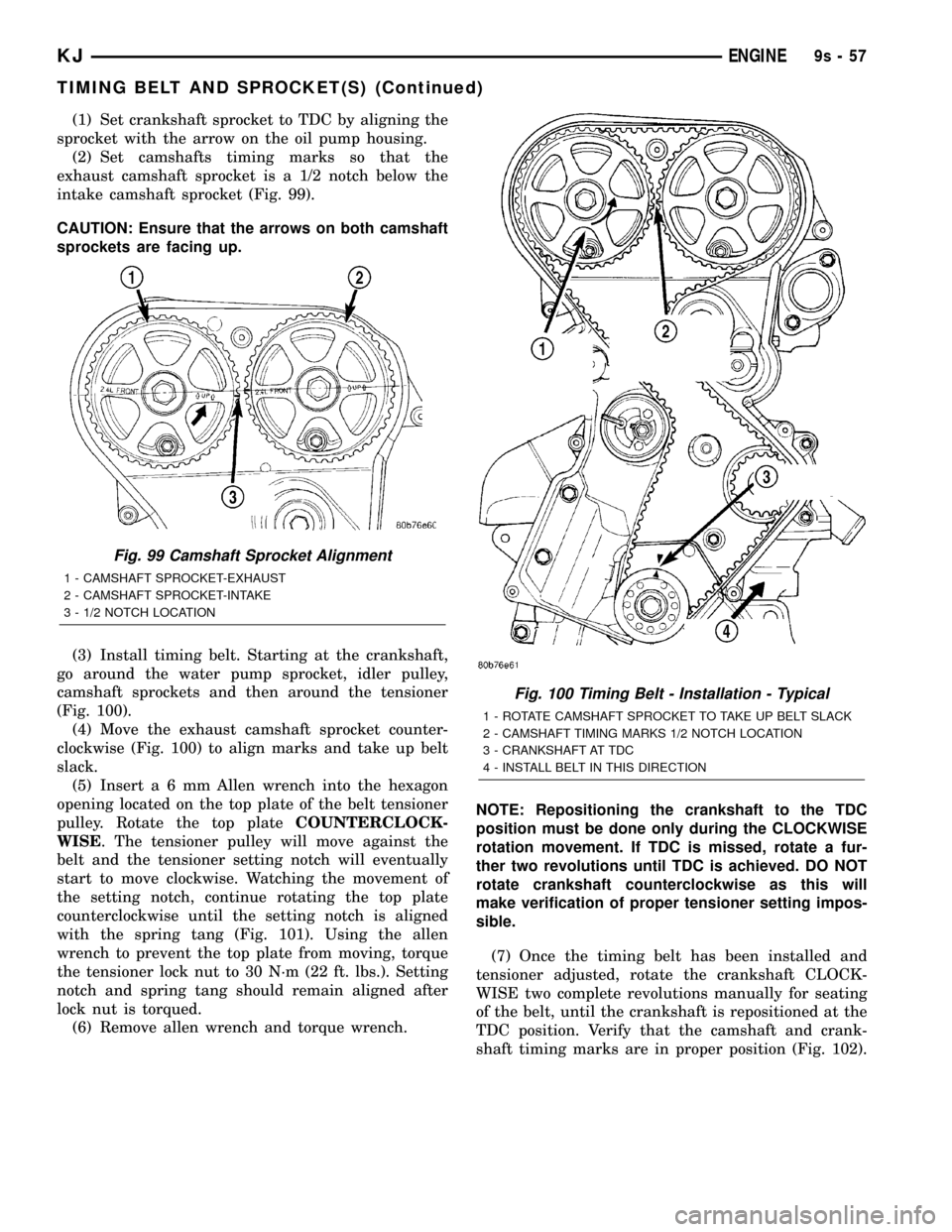
(1) Set crankshaft sprocket to TDC by aligning the
sprocket with the arrow on the oil pump housing.
(2) Set camshafts timing marks so that the
exhaust camshaft sprocket is a 1/2 notch below the
intake camshaft sprocket (Fig. 99).
CAUTION: Ensure that the arrows on both camshaft
sprockets are facing up.
(3) Install timing belt. Starting at the crankshaft,
go around the water pump sprocket, idler pulley,
camshaft sprockets and then around the tensioner
(Fig. 100).
(4) Move the exhaust camshaft sprocket counter-
clockwise (Fig. 100) to align marks and take up belt
slack.
(5) Inserta6mmAllen wrench into the hexagon
opening located on the top plate of the belt tensioner
pulley. Rotate the top plateCOUNTERCLOCK-
WISE. The tensioner pulley will move against the
belt and the tensioner setting notch will eventually
start to move clockwise. Watching the movement of
the setting notch, continue rotating the top plate
counterclockwise until the setting notch is aligned
with the spring tang (Fig. 101). Using the allen
wrench to prevent the top plate from moving, torque
the tensioner lock nut to 30 N´m (22 ft. lbs.). Setting
notch and spring tang should remain aligned after
lock nut is torqued.
(6) Remove allen wrench and torque wrench.NOTE: Repositioning the crankshaft to the TDC
position must be done only during the CLOCKWISE
rotation movement. If TDC is missed, rotate a fur-
ther two revolutions until TDC is achieved. DO NOT
rotate crankshaft counterclockwise as this will
make verification of proper tensioner setting impos-
sible.
(7) Once the timing belt has been installed and
tensioner adjusted, rotate the crankshaft CLOCK-
WISE two complete revolutions manually for seating
of the belt, until the crankshaft is repositioned at the
TDC position. Verify that the camshaft and crank-
shaft timing marks are in proper position (Fig. 102).
Fig. 99 Camshaft Sprocket Alignment
1 - CAMSHAFT SPROCKET-EXHAUST
2 - CAMSHAFT SPROCKET-INTAKE
3 - 1/2 NOTCH LOCATION
Fig. 100 Timing Belt - Installation - Typical
1 - ROTATE CAMSHAFT SPROCKET TO TAKE UP BELT SLACK
2 - CAMSHAFT TIMING MARKS 1/2 NOTCH LOCATION
3 - CRANKSHAFT AT TDC
4 - INSTALL BELT IN THIS DIRECTION
KJENGINE9s-57
TIMING BELT AND SPROCKET(S) (Continued)
Page 1744 of 1803
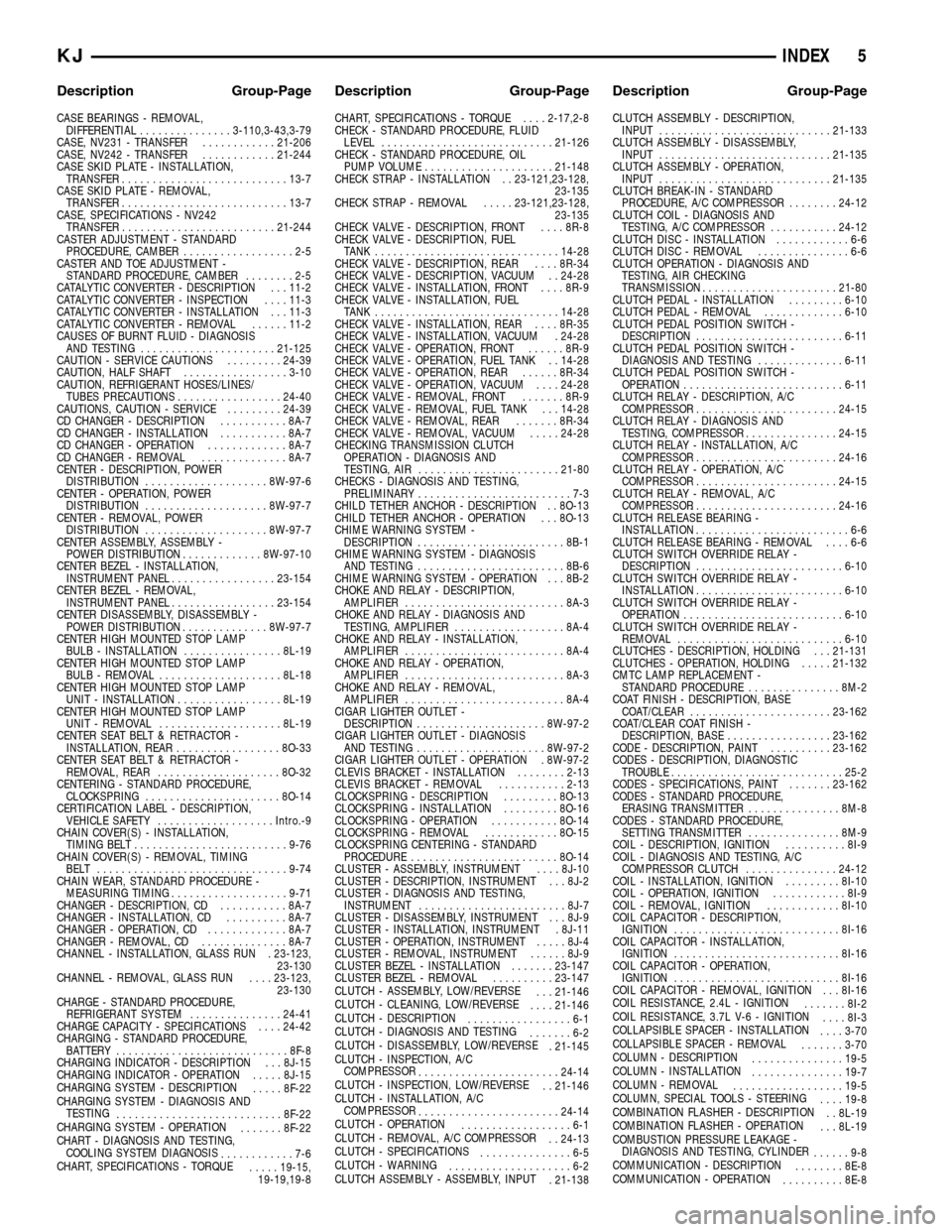
CASE BEARINGS - REMOVAL,
DIFFERENTIAL...............3-110,3-43,3-79
CASE, NV231 - TRANSFER............21-206
CASE, NV242 - TRANSFER............21-244
CASE SKID PLATE - INSTALLATION,
TRANSFER...........................13-7
CASE SKID PLATE - REMOVAL,
TRANSFER...........................13-7
CASE, SPECIFICATIONS - NV242
TRANSFER.........................21-244
CASTER ADJUSTMENT - STANDARD
PROCEDURE, CAMBER..................2-5
CASTER AND TOE ADJUSTMENT -
STANDARD PROCEDURE, CAMBER........2-5
CATALYTIC CONVERTER - DESCRIPTION . . . 11-2
CATALYTIC CONVERTER - INSPECTION....11-3
CATALYTIC CONVERTER - INSTALLATION . . . 11-3
CATALYTIC CONVERTER - REMOVAL......11-2
CAUSES OF BURNT FLUID - DIAGNOSIS
AND TESTING......................21-125
CAUTION - SERVICE CAUTIONS.........24-39
CAUTION, HALF SHAFT.................3-10
CAUTION, REFRIGERANT HOSES/LINES/
TUBES PRECAUTIONS.................24-40
CAUTIONS, CAUTION - SERVICE.........24-39
CD CHANGER - DESCRIPTION...........8A-7
CD CHANGER - INSTALLATION...........8A-7
CD CHANGER - OPERATION.............8A-7
CD CHANGER - REMOVAL..............8A-7
CENTER - DESCRIPTION, POWER
DISTRIBUTION....................8W-97-6
CENTER - OPERATION, POWER
DISTRIBUTION....................8W-97-7
CENTER - REMOVAL, POWER
DISTRIBUTION....................8W-97-7
CENTER ASSEMBLY, ASSEMBLY -
POWER DISTRIBUTION.............8W-97-10
CENTER BEZEL - INSTALLATION,
INSTRUMENT PANEL.................23-154
CENTER BEZEL - REMOVAL,
INSTRUMENT PANEL.................23-154
CENTER DISASSEMBLY, DISASSEMBLY -
POWER DISTRIBUTION..............8W-97-7
CENTER HIGH MOUNTED STOP LAMP
BULB - INSTALLATION................8L-19
CENTER HIGH MOUNTED STOP LAMP
BULB - REMOVAL....................8L-18
CENTER HIGH MOUNTED STOP LAMP
UNIT - INSTALLATION.................8L-19
CENTER HIGH MOUNTED STOP LAMP
UNIT - REMOVAL....................8L-19
CENTER SEAT BELT & RETRACTOR -
INSTALLATION, REAR.................8O-33
CENTER SEAT BELT & RETRACTOR -
REMOVAL, REAR....................8O-32
CENTERING - STANDARD PROCEDURE,
CLOCKSPRING......................8O-14
CERTIFICATION LABEL - DESCRIPTION,
VEHICLE SAFETY...................Intro.-9
CHAIN COVER(S) - INSTALLATION,
TIMING BELT.........................9-76
CHAIN COVER(S) - REMOVAL, TIMING
BELT ...............................9-74
CHAIN WEAR, STANDARD PROCEDURE -
MEASURING TIMING...................9-71
CHANGER - DESCRIPTION, CD...........8A-7
CHANGER - INSTALLATION, CD..........8A-7
CHANGER - OPERATION, CD.............8A-7
CHANGER - REMOVAL, CD..............8A-7
CHANNEL - INSTALLATION, GLASS RUN . 23-123,
23-130
CHANNEL - REMOVAL, GLASS RUN....23-123,
23-130
CHARGE - STANDARD PROCEDURE,
REFRIGERANT SYSTEM...............24-41
CHARGE CAPACITY - SPECIFICATIONS....24-42
CHARGING - STANDARD PROCEDURE,
BATTERY............................8F-8
CHARGING INDICATOR - DESCRIPTION . . . 8J-15
CHARGING INDICATOR - OPERATION.....8J-15
CHARGING SYSTEM - DESCRIPTION
.....8F-22
CHARGING SYSTEM - DIAGNOSIS AND
TESTING
...........................8F-22
CHARGING SYSTEM - OPERATION
.......8F-22
CHART - DIAGNOSIS AND TESTING,
COOLING SYSTEM DIAGNOSIS
............7-6
CHART, SPECIFICATIONS - TORQUE
.....19-15,
19-19,19-8CHART, SPECIFICATIONS - TORQUE....2-17,2-8
CHECK - STANDARD PROCEDURE, FLUID
LEVEL............................21-126
CHECK - STANDARD PROCEDURE, OIL
PUMP VOLUME.....................21-148
CHECK STRAP - INSTALLATION . . 23-121,23-128,
23-135
CHECK STRAP - REMOVAL.....23-121,23-128,
23-135
CHECK VALVE - DESCRIPTION, FRONT....8R-8
CHECK VALVE - DESCRIPTION, FUEL
TANK ..............................14-28
CHECK VALVE - DESCRIPTION, REAR....8R-34
CHECK VALVE - DESCRIPTION, VACUUM . . 24-28
CHECK VALVE - INSTALLATION, FRONT....8R-9
CHECK VALVE - INSTALLATION, FUEL
TANK ..............................14-28
CHECK VALVE - INSTALLATION, REAR....8R-35
CHECK VALVE - INSTALLATION, VACUUM . 24-28
CHECK VALVE - OPERATION, FRONT......8R-9
CHECK VALVE - OPERATION, FUEL TANK . . 14-28
CHECK VALVE - OPERATION, REAR......8R-34
CHECK VALVE - OPERATION, VACUUM....24-28
CHECK VALVE - REMOVAL, FRONT.......8R-9
CHECK VALVE - REMOVAL, FUEL TANK . . . 14-28
CHECK VALVE - REMOVAL, REAR.......8R-34
CHECK VALVE - REMOVAL, VACUUM.....24-28
CHECKING TRANSMISSION CLUTCH
OPERATION - DIAGNOSIS AND
TESTING, AIR.......................21-80
CHECKS - DIAGNOSIS AND TESTING,
PRELIMINARY.........................7-3
CHILD TETHER ANCHOR - DESCRIPTION . . 8O-13
CHILD TETHER ANCHOR - OPERATION . . . 8O-13
CHIME WARNING SYSTEM -
DESCRIPTION........................8B-1
CHIME WARNING SYSTEM - DIAGNOSIS
AND TESTING........................8B-6
CHIME WARNING SYSTEM - OPERATION . . . 8B-2
CHOKE AND RELAY - DESCRIPTION,
AMPLIFIER..........................8A-3
CHOKE AND RELAY - DIAGNOSIS AND
TESTING, AMPLIFIER..................8A-4
CHOKE AND RELAY - INSTALLATION,
AMPLIFIER..........................8A-4
CHOKE AND RELAY - OPERATION,
AMPLIFIER..........................8A-3
CHOKE AND RELAY - REMOVAL,
AMPLIFIER..........................8A-4
CIGAR LIGHTER OUTLET -
DESCRIPTION.....................8W-97-2
CIGAR LIGHTER OUTLET - DIAGNOSIS
AND TESTING.....................8W-97-2
CIGAR LIGHTER OUTLET - OPERATION . 8W-97-2
CLEVIS BRACKET - INSTALLATION........2-13
CLEVIS BRACKET - REMOVAL...........2-13
CLOCKSPRING - DESCRIPTION.........8O-13
CLOCKSPRING - INSTALLATION.........8O-16
CLOCKSPRING - OPERATION...........8O-14
CLOCKSPRING - REMOVAL............8O-15
CLOCKSPRING CENTERING - STANDARD
PROCEDURE........................8O-14
CLUSTER - ASSEMBLY, INSTRUMENT....8J-10
CLUSTER - DESCRIPTION, INSTRUMENT . . . 8J-2
CLUSTER - DIAGNOSIS AND TESTING,
INSTRUMENT........................8J-7
CLUSTER - DISASSEMBLY, INSTRUMENT . . . 8J-9
CLUSTER - INSTALLATION, INSTRUMENT . 8J-11
CLUSTER - OPERATION, INSTRUMENT.....8J-4
CLUSTER - REMOVAL, INSTRUMENT......8J-9
CLUSTER BEZEL - INSTALLATION.......23-147
CLUSTER BEZEL - REMOVAL..........23-147
CLUTCH - ASSEMBLY, LOW/REVERSE
. . . 21-146
CLUTCH - CLEANING, LOW/REVERSE
....21-146
CLUTCH - DESCRIPTION
.................6-1
CLUTCH - DIAGNOSIS AND TESTING
.......6-2
CLUTCH - DISASSEMBLY, LOW/REVERSE
. 21-145
CLUTCH - INSPECTION, A/C
COMPRESSOR
.......................24-14
CLUTCH - INSPECTION, LOW/REVERSE
. . 21-146
CLUTCH - INSTALLATION, A/C
COMPRESSOR
.......................24-14
CLUTCH - OPERATION
..................6-1
CLUTCH - REMOVAL, A/C COMPRESSOR
. . 24-13
CLUTCH - SPECIFICATIONS
...............6-5
CLUTCH - WARNING
....................6-2
CLUTCH ASSEMBLY - ASSEMBLY, INPUT
. 21-138CLUTCH ASSEMBLY - DESCRIPTION,
INPUT............................21-133
CLUTCH ASSEMBLY - DISASSEMBLY,
INPUT............................21-135
CLUTCH ASSEMBLY - OPERATION,
INPUT............................21-135
CLUTCH BREAK-IN - STANDARD
PROCEDURE, A/C COMPRESSOR........24-12
CLUTCH COIL - DIAGNOSIS AND
TESTING, A/C COMPRESSOR...........24-12
CLUTCH DISC - INSTALLATION............6-6
CLUTCH DISC - REMOVAL...............6-6
CLUTCH OPERATION - DIAGNOSIS AND
TESTING, AIR CHECKING
TRANSMISSION......................21-80
CLUTCH PEDAL - INSTALLATION.........6-10
CLUTCH PEDAL - REMOVAL.............6-10
CLUTCH PEDAL POSITION SWITCH -
DESCRIPTION........................6-11
CLUTCH PEDAL POSITION SWITCH -
DIAGNOSIS AND TESTING..............6-11
CLUTCH PEDAL POSITION SWITCH -
OPERATION..........................6-11
CLUTCH RELAY - DESCRIPTION, A/C
COMPRESSOR.......................24-15
CLUTCH RELAY - DIAGNOSIS AND
TESTING, COMPRESSOR...............24-15
CLUTCH RELAY - INSTALLATION, A/C
COMPRESSOR.......................24-16
CLUTCH RELAY - OPERATION, A/C
COMPRESSOR.......................24-15
CLUTCH RELAY - REMOVAL, A/C
COMPRESSOR........................24-16
CLUTCH RELEASE BEARING -
INSTALLATION.........................6-6
CLUTCH RELEASE BEARING - REMOVAL....6-6
CLUTCH SWITCH OVERRIDE RELAY -
DESCRIPTION........................6-10
CLUTCH SWITCH OVERRIDE RELAY -
INSTALLATION........................6-10
CLUTCH SWITCH OVERRIDE RELAY -
OPERATION..........................6-10
CLUTCH SWITCH OVERRIDE RELAY -
REMOVAL...........................6-10
CLUTCHES - DESCRIPTION, HOLDING . . . 21-131
CLUTCHES - OPERATION, HOLDING.....21-132
CMTC LAMP REPLACEMENT -
STANDARD PROCEDURE...............8M-2
COAT FINISH - DESCRIPTION, BASE
COAT/CLEAR.......................23-162
COAT/CLEAR COAT FINISH -
DESCRIPTION, BASE.................23-162
CODE - DESCRIPTION, PAINT..........23-162
CODES - DESCRIPTION, DIAGNOSTIC
TROUBLE............................25-2
CODES - SPECIFICATIONS, PAINT.......23-162
CODES - STANDARD PROCEDURE,
ERASING TRANSMITTER...............8M-8
CODES - STANDARD PROCEDURE,
SETTING TRANSMITTER...............8M-9
COIL - DESCRIPTION, IGNITION..........8I-9
COIL - DIAGNOSIS AND TESTING, A/C
COMPRESSOR CLUTCH...............24-12
COIL - INSTALLATION, IGNITION.........8I-10
COIL - OPERATION, IGNITION............8I-9
COIL - REMOVAL, IGNITION............8I-10
COIL CAPACITOR - DESCRIPTION,
IGNITION...........................8I-16
COIL CAPACITOR - INSTALLATION,
IGNITION...........................8I-16
COIL CAPACITOR - OPERATION,
IGNITION...........................8I-16
COIL CAPACITOR - REMOVAL, IGNITION . . . 8I-16
COIL RESISTANCE, 2.4L - IGNITION
.......8I-2
COIL RESISTANCE, 3.7L V-6 - IGNITION
....8I-3
COLLAPSIBLE SPACER - INSTALLATION
....3-70
COLLAPSIBLE SPACER - REMOVAL
.......3-70
COLUMN - DESCRIPTION
...............19-5
COLUMN - INSTALLATION
...............19-7
COLUMN - REMOVAL
..................19-5
COLUMN, SPECIAL TOOLS - STEERING
....19-8
COMBINATION FLASHER - DESCRIPTION
. . 8L-19
COMBINATION FLASHER - OPERATION
. . . 8L-19
COMBUSTION PRESSURE LEAKAGE -
DIAGNOSIS AND TESTING, CYLINDER
......9-8
COMMUNICATION - DESCRIPTION
........8E-8
COMMUNICATION - OPERATION
..........8E-8
KJINDEX 5
Description Group-Page Description Group-Page Description Group-Page