2002 JEEP LIBERTY junction block
[x] Cancel search: junction blockPage 377 of 1803
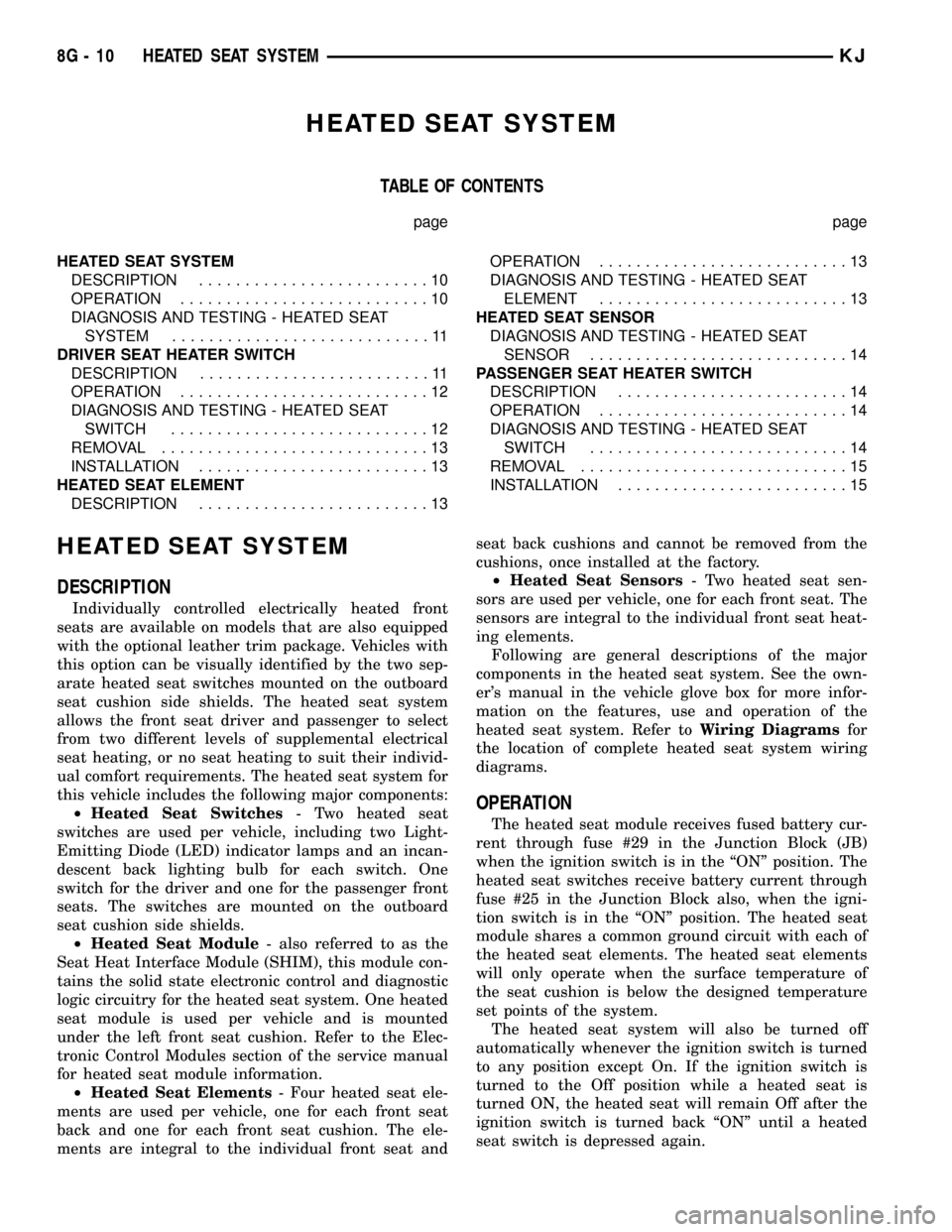
HEATED SEAT SYSTEM
TABLE OF CONTENTS
page page
HEATED SEAT SYSTEM
DESCRIPTION.........................10
OPERATION...........................10
DIAGNOSIS AND TESTING - HEATED SEAT
SYSTEM............................11
DRIVER SEAT HEATER SWITCH
DESCRIPTION.........................11
OPERATION...........................12
DIAGNOSIS AND TESTING - HEATED SEAT
SWITCH............................12
REMOVAL.............................13
INSTALLATION.........................13
HEATED SEAT ELEMENT
DESCRIPTION.........................13OPERATION...........................13
DIAGNOSIS AND TESTING - HEATED SEAT
ELEMENT...........................13
HEATED SEAT SENSOR
DIAGNOSIS AND TESTING - HEATED SEAT
SENSOR............................14
PASSENGER SEAT HEATER SWITCH
DESCRIPTION.........................14
OPERATION...........................14
DIAGNOSIS AND TESTING - HEATED SEAT
SWITCH............................14
REMOVAL.............................15
INSTALLATION.........................15
HEATED SEAT SYSTEM
DESCRIPTION
Individually controlled electrically heated front
seats are available on models that are also equipped
with the optional leather trim package. Vehicles with
this option can be visually identified by the two sep-
arate heated seat switches mounted on the outboard
seat cushion side shields. The heated seat system
allows the front seat driver and passenger to select
from two different levels of supplemental electrical
seat heating, or no seat heating to suit their individ-
ual comfort requirements. The heated seat system for
this vehicle includes the following major components:
²Heated Seat Switches- Two heated seat
switches are used per vehicle, including two Light-
Emitting Diode (LED) indicator lamps and an incan-
descent back lighting bulb for each switch. One
switch for the driver and one for the passenger front
seats. The switches are mounted on the outboard
seat cushion side shields.
²Heated Seat Module- also referred to as the
Seat Heat Interface Module (SHIM), this module con-
tains the solid state electronic control and diagnostic
logic circuitry for the heated seat system. One heated
seat module is used per vehicle and is mounted
under the left front seat cushion. Refer to the Elec-
tronic Control Modules section of the service manual
for heated seat module information.
²Heated Seat Elements- Four heated seat ele-
ments are used per vehicle, one for each front seat
back and one for each front seat cushion. The ele-
ments are integral to the individual front seat andseat back cushions and cannot be removed from the
cushions, once installed at the factory.
²Heated Seat Sensors- Two heated seat sen-
sors are used per vehicle, one for each front seat. The
sensors are integral to the individual front seat heat-
ing elements.
Following are general descriptions of the major
components in the heated seat system. See the own-
er's manual in the vehicle glove box for more infor-
mation on the features, use and operation of the
heated seat system. Refer toWiring Diagramsfor
the location of complete heated seat system wiring
diagrams.
OPERATION
The heated seat module receives fused battery cur-
rent through fuse #29 in the Junction Block (JB)
when the ignition switch is in the ªONº position. The
heated seat switches receive battery current through
fuse #25 in the Junction Block also, when the igni-
tion switch is in the ªONº position. The heated seat
module shares a common ground circuit with each of
the heated seat elements. The heated seat elements
will only operate when the surface temperature of
the seat cushion is below the designed temperature
set points of the system.
The heated seat system will also be turned off
automatically whenever the ignition switch is turned
to any position except On. If the ignition switch is
turned to the Off position while a heated seat is
turned ON, the heated seat will remain Off after the
ignition switch is turned back ªONº until a heated
seat switch is depressed again.
8G - 10 HEATED SEAT SYSTEMKJ
Page 384 of 1803

HORN
TABLE OF CONTENTS
page page
HORN SYSTEM
DESCRIPTION..........................1
OPERATION............................1
DIAGNOSIS AND TESTING - HORN SYSTEM . . . 1
HORN
DIAGNOSIS AND TESTING - HORN..........2
REMOVAL.............................3
INSTALLATION..........................3HORN RELAY
DIAGNOSIS AND TESTING - HORN RELAY....3
REMOVAL.............................3
INSTALLATION..........................3
HORN SWITCH
DESCRIPTION..........................4
DIAGNOSIS AND TESTING - HORN SWITCH . . . 4
HORN SYSTEM
DESCRIPTION
A dual-note electric horn system is standard facto-
ry-installed equipment on this model (Fig. 1).
The dual-note horn system features dual electro-
magnetic horn units. The horn system includes the
following major components:
²Horn- The two horns are located below the
Power Distribution Center (PDC).
²Horn Relay- The horn relay is located in the
Junction Block (JB).²Horn Switch- The horn switch is molded into
the driver airbag assembly.OPERATION
The horn system operates on battery current
received through fuse 3 in the Junction Block (JB).
The horn system circuit is designed so that the sys-
tem will remain operational, regardless of the igni-
tion switch position.
DIAGNOSIS AND TESTING - HORN SYSTEM
In most cases, any problem involving continually
sounding horns can be quickly alleviated by removing
the horn relay from the Junction Block (JB). Refer to
horn relay for the removal procedure. Refer to the
appropriate wiring information. The wiring informa-
tion includes wiring diagrams, proper wire and con-
nector repair procedures, further details on wire
harness routing and retention, as well as pin-out and
location views for the various wire harness connec-
tors, splices and grounds.
WARNING: DISABLE THE AIRBAG SYSTEM
BEFORE ATTEMPTING ANY STEERING WHEEL,
STEERING COLUMN, SEAT BELT TENSIONER, SIDE
AIRBAG, OR INSTRUMENT PANEL COMPONENT
DIAGNOSIS OR SERVICE. DISCONNECT AND ISO-
LATE THE BATTERY NEGATIVE (GROUND) CABLE,
THEN WAIT TWO MINUTES FOR THE AIRBAG SYS-
TEM CAPACITOR TO DISCHARGE BEFORE PER-
FORMING FURTHER DIAGNOSIS OR SERVICE. THIS
IS THE ONLY SURE WAY TO DISABLE THE AIRBAG
SYSTEM. FAILURE TO TAKE THE PROPER PRE-
CAUTIONS COULD RESULT IN ACCIDENTAL AIR-
BAG DEPLOYMENT AND POSSIBLE PERSONAL
INJURY.
Fig. 1 HORN LOCATION
1 - HIGH NOTE HORN
2 - LOW NOTE HORN
KJHORN 8H - 1
Page 385 of 1803

HORN SYSTEM DIAGNOSIS TABLE
CONDITION POSSIBLE CAUSES CORRECTION
BOTH HORNS
INOPERATIVE1. Faulty fuse. 1. Check the fuse in the Junction Block (JB).
Replace the fuse and repair the shorted circuit or
component, if required.
2. Faulty horn relay. 2. Refer to horn relay for the proper diagnosis
and testing procedures. Replace the horn relay or
repair the open horn relay circuit, if required.
3. Faulty horn switch. 3. Refer to horn switch for the proper diagnosis
and testing procedure. Replace the horn switch or
repair the open horn switch circuit, if required.
4. Faulty horns. 4. Refer to horn for the proper diagnosis and
testing procedure. Replace the horns or repair the
open horn circuit, if required.
ONE HORN INOPERATIVE 1. Faulty horn. 1. Refer to horn for the proper diagnosis and
testing procedures. Replace the horn or repair the
open horn circuit, if required.
HORN SOUNDS
CONTINUOUSLY1. Faulty horn relay. 1. Refer to horn relay for the proper diagnosis
and testing procedure. Replace the horn relay or
repair the shorted horn relay control circuit, if
required.
2. Faulty horn switch. 2. Refer to horn switch for the proper diagnosis
and testing procedure. Replace the horn switch or
repair the shorted horn switch circuit, if required.
HORN
DIAGNOSIS AND TESTING - HORN
WARNING: DISABLE THE AIRBAG SYSTEM
BEFORE ATTEMPTING ANY STEERING WHEEL,
STEERING COLUMN, SEAT BELT TENSIONER, SIDE
AIRBAG, OR INSTRUMENT PANEL COMPONENT
DIAGNOSIS OR SERVICE. DISCONNECT AND ISO-
LATE THE BATTERY NEGATIVE (GROUND) CABLE,
THEN WAIT TWO MINUTES FOR THE AIRBAG SYS-
TEM CAPACITOR TO DISCHARGE BEFORE PER-
FORMING FURTHER DIAGNOSIS OR SERVICE. THIS
IS THE ONLY SURE WAY TO DISABLE THE AIRBAG
SYSTEM. FAILURE TO TAKE THE PROPER PRE-
CAUTIONS COULD RESULT IN ACCIDENTAL AIR-
BAG DEPLOYMENT AND POSSIBLE PERSONAL
INJURY.
Refer to the appropriate wiring information. The
wiring information includes wiring diagrams, proper
wire and connector repair procedures, further details
on wire harness routing and retention, as well as
pin-out and location views for the various wire har-
ness connectors, splices and grounds.(1) Disconnect the wire harness connector from the
horn. Measure the resistance between the horn
ground circuit cavity of the wire harness connector
and a good ground. There should be no measurable
resistance. If OK, go to Step 2. If not OK, replace
wiring as necessary.
(2) Check for battery voltage at the horn relay out-
put circuit cavity of the wire harness connector for
the horn. There should be zero volts. If OK, go to
Step 3. If not OK, refer to horn relay and horn relay
circuit for the proper diagnosis and testing proce-
dures.
(3) Depress the horn switch. There should now be
battery voltage at the horn relay output circuit cavity
of the wire harness connector for the horn. If OK, but
the horn does not sound, replace the faulty horn. If
not OK, refer to horn relay and horn relay circuit for
the proper diagnosis and testing procedures.
8H - 2 HORNKJ
HORN SYSTEM (Continued)
Page 386 of 1803

REMOVAL
(1)Disconnect and isolate the battery negative cable.
(2) Disconnect the electrical harness connector
from the horns.
(3) Remove the mounting bolt (Fig. 2).
(4) Remove the horns.
INSTALLATION
(1) Install the horns.
(2) Install the mounting bolt. Tighten bolt to 25
N´m (19 lb. ft.).
(3) Connect the electrical harness connector to the
horns
(4) Connect the battery negative cable.
HORN RELAY
DIAGNOSIS AND TESTING - HORN RELAY
(1) Remove horn relay (Refer to 8 - ELECTRICAL/
HORN/HORN RELAY - REMOVAL).
(2) Using ohmmeter, test between relay connector
terminals 85 to 86 for 75 8 ohms resistance. If
resistance not OK, replace relay (Fig. 3).
(3) Test for continuity between ground and termi-
nal 85 of horn relay.
(a) When the horn switch is not depressed, no
continuity should be present.
(b) Continuity to ground when horn switch is
depressed.
(c) If continuity is not correct replace horn
switch or wiring as necessary, refer to the appro-
priate wiring information. The wiring information
includes wiring diagrams, proper wire and connec-
tor repair procedures, details of wire harness rout-ing and retention, connector pin-out information
and location views for the various wire harness
connectors, splices and grounds.
(4) Using voltmeter, test voltage at:
(a) Terminals 30 and 86 of the horn relay to
body ground.
(b) If NO voltage check fuse 3 of the Junction
Block (JB).
(c) If incorrect voltage, repair as necessary. Refer
to the appropriate wiring information. The wiring
information includes wiring diagrams, proper wire
and connector repair procedures, details of wire
harness routing and retention, connector pin-out
information and location views for the various wire
harness connectors, splices and grounds.
(5) Insert a jumper wire between terminal 30 and
87 of the Junction Block (JB).
(a) If horn sounds replace relay.
(b) If the horn does not sound, install horn relay
and test horn (Refer to 8 - ELECTRICAL/HORN/
HORN - DIAGNOSIS AND TESTING).
REMOVAL
(1) Disconnect and isolate the battery negative
cable.
(2) Remove the instrument panel end cap.
(3) Locate and pull the horn relay from the Junc-
tion Block (JB).
INSTALLATION
(1) Locate proper connector, and press relay into
position.
(2) Install instrument panel end cap.
(3) Connect battery negative cable.
Fig. 2 HORN MOUNTING
1 - POWER DISTRIBUTION CENTER
2 - LOW NOTE HORN
3 - HIGH NOTE HORN
Fig. 3 Horn Relay
30 - COMMON FEED
85 - COIL GROUND
86 - COIL BATTERY
87 - NORMALLY OPEN
87A - NORMALLY CLOSED
KJHORN 8H - 3
HORN (Continued)
Page 387 of 1803

HORN SWITCH
DESCRIPTION
The horn switch is molded into the driver airbag
assembly. The horn switch can not be serviced sepa-
rately. For service procedures, (Refer to 8 - ELEC-
TRICAL/RESTRAINTS/DRIVER AIRBAG -
REMOVAL).
DIAGNOSIS AND TESTING - HORN SWITCH
For complete circuit diagrams, refer to the appro-
priate wiring information. The wiring information
includes wiring diagrams, proper wire and connector
repair procedures, details of wire harness routing
and retention, connector pin-out information and
location views for the various wire harness connec-
tors, splices and grounds.
WARNING: DISABLE THE AIRBAG SYSTEM
BEFORE ATTEMPTING ANY STEERING WHEEL,
STEERING COLUMN, SEAT BELT TENSIONER, SIDE
AIRBAG, OR INSTRUMENT PANEL COMPONENT
DIAGNOSIS OR SERVICE. DISCONNECT AND ISO-
LATE THE BATTERY NEGATIVE (GROUND) CABLE,
THEN WAIT TWO MINUTES FOR THE AIRBAG SYS-
TEM CAPACITOR TO DISCHARGE BEFORE PER-
FORMING FURTHER DIAGNOSIS OR SERVICE. THIS
IS THE ONLY SURE WAY TO DISABLE THE AIRBAG
SYSTEM. FAILURE TO TAKE THE PROPER PRE-
CAUTIONS COULD RESULT IN ACCIDENTAL AIR-
BAG DEPLOYMENT AND POSSIBLE PERSONAL
INJURY.
(1) Disconnect and isolate the battery negative
cable.
(2) Remove the steering column opening cover.
(3) Check for continuity between the metal steer-
ing column jacket and a good ground. There should
be continuity. If OK, go to Step 4. If not OK,(Refer to
19 - STEERING/COLUMN - INSTALLATION) for
proper installation of the steering column.
(4) Remove the driver side airbag module from the
steering wheel (Refer to 8 - ELECTRICAL/RE-
STRAINTS/DRIVER AIRBAG - REMOVAL). Discon-
nect the horn switch wire harness connectors from
the driver side airbag module (Fig. 4).
(5) Remove the horn relay from the Junction Block
(JB). Check for continuity between the steering col-umn half of the horn switch feed wire harness con-
nector and a good ground. There should be no
continuity. If OK, go to Step 6. If not OK, repair the
shorted horn relay control circuit to the horn relay in
the Junction Block as required.
(6) Check for continuity between the steering col-
umn half of the horn switch feed wire harness con-
nector and the horn relay control circuit cavity for
the horn relay in the Junction Block. There should be
continuity. If OK, go to Step 7. If not OK, repair the
open horn relay control circuit to the horn relay in
the Junction Block as required.
(7) Check for continuity between the horn switch
feed wire and the horn switch ground wire on the
driver side airbag module. There should be no conti-
nuity. If OK, go to Step 8. If not OK, replace the
faulty horn switch.
(8) Depress the center of the driver side airbag
module trim cover and check for continuity between
the horn switch feed wire and the horn switch
ground wire on the driver side airbag module. There
should now be continuity. If not OK, replace the
faulty horn switch (Refer to 8 - ELECTRICAL/RE-
STRAINTS/DRIVER AIRBAG - REMOVAL).
Fig. 4 Driver Airbag Housing
1 - HOUSING
2 - HORN SWITCH GROUND WIRE
3 - HORN SWITCH FEED WIRE
4 - INFLATOR
5 - TRIM COVER
8H - 4 HORNKJ
Page 408 of 1803

gauge readings during normal operation that are con-
sistent with customer expectations. However, when
abnormal conditions exist such as high coolant tem-
perature, the algorithm can drive the gauge pointer
to an extreme position and the microprocessor can
sound a chime through the on-board chime tone gen-
erator to provide distinct visual and audible indica-
tions of a problem to the vehicle operator. The
instrument cluster circuitry may also perform chime
service for other electronic modules in the vehicle
based upon electronic chime tone request messages
received over the PCI data bus to provide the vehicle
operator with an audible alert to supplement a visual
indication. One such alert is a door ajar warning
chime, which the EMIC provides by monitoring PCI
bus messages from the Body Control Module (BCM).
The EMIC circuitry operates on battery current
received through a fused B(+) fuse in the Junction
Block (JB) on a non-switched fused B(+) circuit, and
on battery current received through a fused ignition
switch output (run-start) fuse in the JB on a fused
ignition switch output (run-start) circuit. This
arrangement allows the EMIC to provide some fea-
tures regardless of the ignition switch position, while
other features will operate only with the ignition
switch in the On or Start positions. The EMIC
receives a ground input from the BCM as a wake-up
signal in order to provide the ignition-off features.
The EMIC circuitry is grounded through a ground
circuit and take out of the instrument panel wire
harness with an eyelet terminal connector that is
secured by a nut to a ground stud located on the left
instrument panel end bracket.
The EMIC also has a self-diagnostic actuator test
capability, which will test each of the PCI bus mes-
sage-controlled functions of the cluster by lighting
the appropriate indicators (except the airbag indica-
tor), sweeping the gauge needles to several calibra-
tion points across the gauge faces, and stepping the
odometer display sequentially from all ones through
all nines. (Refer to 8 - ELECTRICAL/INSTRUMENT
CLUSTER - DIAGNOSIS AND TESTING). See the
owner's manual in the vehicle glove box for more
information on the features, use and operation of the
EMIC.
GAUGES All gauges receive battery current
through the EMIC circuitry when the ignition switch
is in the On or Start positions. With the ignition
switch in the Off position battery current is not sup-
plied to any gauges, and the EMIC circuitry is pro-
grammed to move all of the gauge needles back to
the low end of their respective scales. Therefore, the
gauges do not accurately indicate any vehicle condi-
tion unless the ignition switch is in the On or Start
positions. All of the EMIC gauges, except the odome-
ter, are air core magnetic units. Two fixed electro-magnetic coils are located within each gauge. These
coils are wrapped at right angles to each other
around a movable permanent magnet. The movable
magnet is suspended within the coils on one end of a
pivot shaft, while the gauge needle is attached to the
other end of the shaft. One of the coils has a fixed
current flowing through it to maintain a constant
magnetic field strength. Current flow through the
second coil changes, which causes changes in its
magnetic field strength. The current flowing through
the second coil is changed by the EMIC circuitry in
response to messages received over the PCI data bus.
The gauge needle moves as the movable permanent
magnet aligns itself to the changing magnetic fields
created around it by the electromagnets.
The gauges are diagnosed using the EMIC self-di-
agnostic actuator test. (Refer to 8 - ELECTRICAL/
INSTRUMENT CLUSTER - DIAGNOSIS AND
TESTING). Proper testing of the PCI data bus and
the electronic data bus message inputs to the EMIC
that control each gauge require the use of a DRBIIIt
scan tool. Refer to the appropriate diagnostic infor-
mation. Specific operation details for each gauge may
be found elsewhere in this service information.
VACUUM-FLUORESCENT DISPLAY The Vacu-
um-Fluorescent Display (VFD) module is soldered to
the EMIC circuit board. The display is active when
the driver door is opened with the ignition switch in
the Off or Accessory positions (Rental Car mode), and
with the ignition switch in the On or Start positions.
The VFD is inactive when the ignition switch is in
the Off or Accessory positions and the driver door is
closed. The illumination intensity of the VFD is con-
trolled by the EMIC circuitry based upon electronic
dimming level messages received from the BCM over
the PCI data bus, and is synchronized with the illu-
mination intensity of other VFDs in the vehicle. The
BCM provides dimming level messages based upon
internal programming and inputs it receives from the
control knob and control ring on the left (lighting)
control stalk of the multi-function switch on the
steering column.
The VFD has several display capabilities including
odometer, trip odometer, and warning messages
whenever the appropriate conditions exist. The VFD
warning messages include:
²ªdoorº- indicating a door is ajar.
²ªgateº- indicating the tailgate is ajar.
²ªglassº- indicating the tailgate glass is ajar.
²ªlowashº- indicating that the washer fluid
level is low.
²ªno busº- indicating there is no PCI data bus
communication detected.
An odometer/trip odometer switch on the EMIC cir-
cuit board is used to control the display modes. This
switch is actuated manually by depressing the odom-
KJINSTRUMENT CLUSTER 8J - 5
INSTRUMENT CLUSTER (Continued)
Page 410 of 1803

fused panel lamps dimmer switch signal circuit. The
cluster illumination lamps are grounded at all times.
In addition, the control ring on the left (lighting)
control stalk of the multi-function switch has a
Parade Mode position to provide a parade mode. The
BCM monitors the request for this mode from the
multi-function switch, then sends an electronic dim-
ming level message to the EMIC over the PCI data
bus to illuminate all VFDs in the vehicle at full
intensity for easier visibility when driving in daylight
with the exterior lighting turned On.
The hard wired cluster illumination lamp circuits
may be diagnosed using conventional diagnostic
methods. However, proper testing of the PWM output
of the EMIC and the electronic dimming level mes-
sages sent by the BCM over the PCI data bus
requires the use of a DRBIIItscan tool. Refer to the
appropriate diagnostic information.
CHIME WARNING SERVICE The EMIC is pro-
grammed to provide chime service when certain indi-
cators are illuminated. When the programmed
conditions are met, the EMIC generates an electronic
chime tone through its integral chime tone generator.
In addition, the EMIC is programmed to provide
chime service for other electronic modules in the
vehicle when it receives the proper electronic chime
request messages over the PCI data bus. Upon
receiving the proper chime request message, the
EMIC activates the integral chime tone generator to
provide the audible chime tone to the vehicle opera-
tor. (Refer to 8 - ELECTRICAL/CHIME/BUZZER -
OPERATION). Proper testing of the EMIC and the
PCI data bus chime request message functions
requires the use of a DRBIIItscan tool. Refer to the
appropriate diagnostic information.
DIAGNOSIS AND TESTING - INSTRUMENT
CLUSTER
If all of the instrument cluster gauges and/or indi-
cators are inoperative, refer to PRELIMINARY
DIAGNOSIS . If an individual gauge or Programma-
ble Communications Interface (PCI) data bus mes-
sage-controlled indicator is inoperative, refer to
ACTUATOR TEST . If an individual hard wired indi-
cator is inoperative, refer to the diagnosis and testing
information for that specific indicator. If the instru-
ment cluster chime service is inoperative, refer to
CHIME SERVICE DIAGNOSIS . If the instrument
cluster illumination lighting is inoperative, refer to
CLUSTER ILLUMINATION DIAGNOSIS . Refer to
the appropriate wiring information. The wiring infor-
mation includes wiring diagrams, proper wire and
connector repair procedures, details of wire harness
routing and retention, connector pin-out information
and location views for the various wire harness con-
nectors, splices and grounds.NOTE: Certain indicators in this instrument cluster
are automatically configured. This feature allows
those indicators to be activated for compatibility
with certain optional equipment. If the problem
being diagnosed involves illumination of the ABS
indicator, the airbag indicator, or the SKIS indicator
when the vehicle does not have this equipment, a
DRBIIITscan tool must be used to disable the erro-
neous indicator(s). Refer to the appropriate diag-
nostic information.
PRELIMINARY DIAGNOSIS
WARNING: ON VEHICLES EQUIPPED WITH AIR-
BAGS, DISABLE THE SUPPLEMENTAL RESTRAINT
SYSTEM BEFORE ATTEMPTING ANY STEERING
WHEEL, STEERING COLUMN, DRIVER AIRBAG,
PASSENGER AIRBAG, SEAT BELT TENSIONER,
FRONT IMPACT SENSORS, SIDE CURTAIN AIRBAG,
OR INSTRUMENT PANEL COMPONENT DIAGNOSIS
OR SERVICE. DISCONNECT AND ISOLATE THE
BATTERY NEGATIVE (GROUND) CABLE, THEN
WAIT TWO MINUTES FOR THE SYSTEM CAPACI-
TOR TO DISCHARGE BEFORE PERFORMING FUR-
THER DIAGNOSIS OR SERVICE. THIS IS THE ONLY
SURE WAY TO DISABLE THE SUPPLEMENTAL
RESTRAINT SYSTEM. FAILURE TO TAKE THE
PROPER PRECAUTIONS COULD RESULT IN ACCI-
DENTAL AIRBAG DEPLOYMENT AND POSSIBLE
PERSONAL INJURY.
(1) Check the fused B(+) fuse (Fuse 34 - 15
ampere) in the Junction Block (JB). If OK, go to Step
2. If not OK, repair the shorted circuit or component
as required and replace the faulty fuse.
(2) Check for battery voltage at the fused B(+) fuse
(Fuse 34 - 15 ampere) in the JB. If OK, go to Step 3.
If not OK, repair the open fused B(+) circuit between
the JB and the Power Distribution Center (PDC) as
required.
(3) Disconnect and isolate the battery negative
cable. Remove the instrument cluster. Reconnect the
battery negative cable. Check for battery voltage at
the fused B(+) circuit cavity of the instrument panel
wire harness connector for the instrument cluster. If
OK, go to Step 4. If not OK, repair the open fused
B(+) circuit between the instrument cluster and the
JB as required.
(4) Check the fused ignition switch output (run-
start) fuse (Fuse 13 - 10 ampere) in the JB. If OK, go
to Step 5. If not OK, repair the shorted circuit or
component as required and replace the faulty fuse.
(5) Turn the ignition switch to the On position.
Check for battery voltage at the fused ignition switch
output (run-start) fuse (Fuse 13 - 10 ampere) in the
JB. If OK, go to Step 6. If not OK, repair the open
KJINSTRUMENT CLUSTER 8J - 7
INSTRUMENT CLUSTER (Continued)
Page 445 of 1803

front of the vehicle. In certain markets where
required, a headlamp leveling actuator motor is
included on each headlamp.
²Park Lamps- The park lamps include the front
park lamps and front side marker lamps that are
integral to the front lamp units mounted at each end
of the bumper fascia at the front of the vehicle, as
well as the rear park lamps and rear side marker
lamps that are integral to the rear lamp units
mounted to the back of the quarter panel on each
side of the tailgate at the rear of the vehicle. The
park lamps include a license plate lamp or lamps,
depending upon the requirements of the market for
which the vehicle is manufactured. Vehicles with a
license plate tub located near the left end of the rear
bumper fascia have a single lamp, while vehicles
with a license plate module located on the spare tire
carrier have two license plate lamps. In certain mar-
kets where required, a front position lamp that is
integral to each headlamp unit is illuminated instead
of the front park lamps and front side marker lamps
in the park lamps circuit; and, a rectangular, red
reflector is located on the rear bumper fascia just
inboard and below each rear lamp unit.
²Rear Fog Lamps- Rear fog lamps are avail-
able only in certain markets where they are required
equipment. The rear fog lamps are integral to the
rear lamp units mounted to the back of the quarter
panel on each side of the tailgate at the rear of the
vehicle.
²Turn Signal Lamps- The turn signal lamps
include the front turn signal and front side marker
lamps that are integral to the front lamp units
mounted at each end of the bumper fascia at the
front of the vehicle, as well as rear turn signal lamps
that are integral to the rear lamp units mounted to
the back of the quarter panel on each side of the tail-
gate at the rear of the vehicle. In certain markets
where required, a repeater lamp unit mounted to
each front fender just behind the front wheel opening
is illuminated instead of the front side marker lamp
in each turn signal lamp circuit.
Other components of the exterior lighting system
for this model include:
²Combination Flasher- An electronic combina-
tion flasher is integral to the hazard warning switch
in the center of the instrument panel.
²Backup Lamp Switch- Vehicles equipped with
a manual transmission have a plunger-type backup
lamp switch located on the transmission housing. ATransmission Range Sensor (TRS) integral to the
solenoid pack on the valve body of the optional elec-
tronic automatic transmission performs the backup
lamp switch function on models that are so equipped.
²Brake Lamp Switch- A plunger-type brake
lamp switch is located on the steering column sup-
port bracket under the instrument panel and actu-
ated by the brake pedal arm.
²Body Control Module- The Body Control
Module (BCM) is located on the Junction Block (JB)
under the driver side outboard end of the instrument
panel. (Refer to 8 - ELECTRICAL/ELECTRONIC
CONTROL MODULES/BODY CONTROL MODULE
- DESCRIPTION).
²Daytime Running Lamp Relay- Vehicles
manufactured for sale in Canada use a solid state
Daytime Running Lamps (DRL) relay installed in the
Junction Block (JB) instead of the conventional high
beam relay.
²Front Fog Lamp Relay- Vehicles equipped
with the optional front fog lamps have a front fog
lamp relay located in the Junction Block (JB).
²Hazard Switch- The hazard switch is located
near the center of the instrument panel and includes
the integral electronic combination flasher circuitry
for the hazard warning system and the turn signal
system.
²Headlamp Leveling Motor- A headlamp lev-
eling actuator motor is located on the back of each
headlamp housing of vehicles manufactured for cer-
tain markets where this equipment is required.
²Headlamp Leveling Switch- A thumbwheel
actuated headlamp leveling switch is mounted in the
driver side inboard instrument panel trim bezel of
vehicles manufactured for certain markets where this
equipment is required.
²High Beam Relay- A high beam relay is
located in the Junction Block (JB) of all vehicles
except those that are manufactured for sale in Can-
ada. Canadian vehicles have a solid state Daytime
Running Lamps (DRL) relay in the JB instead of the
high beam relay.
²Low Beam Relay- A low beam relay is located
in the Junction Block (JB) of all vehicles.
²Multi-Function Switch- The multi-function
switch is located on the top of the steering column,
just below the steering wheel. The multi-function
switch includes a left (lighting) control stalk and a
right (wiper) control stalk. The left control stalk is
dedicated to providing almost all of the driver con-
1 - HEADLAMP UNIT (2)
2 - REPEATER LAMP UNIT (2)
3 - FRONT POSITION LAMP (2)
4 - FRONT LAMP UNIT (2)
5 - FRONT FOG LAMP (2)6 - CENTER HIGH MOUNTED STOP LAMP UNIT
7 - REAR LAMP UNIT
8 - LICENSE PLATE LAMP UNIT
8L - 4 LAMPS/LIGHTING - EXTERIORKJ
LAMPS/LIGHTING - EXTERIOR (Continued)