2002 JEEP LIBERTY airbag disable
[x] Cancel search: airbag disablePage 687 of 1803

DIAGNOSIS AND TESTING - VEHICLE THEFT
SECURITY SYSTEM
The Vehicle Theft Security System (VTSS) is
divided into two basic subsystems: Vehicle Theft
Alarm (VTA) and Sentry Key Immobilizer System
(SKIS). Following are the recommended procedures
for diagnosis and testing of each of these two sub-
systems.
WARNING: ON VEHICLES EQUIPPED WITH AIR-
BAGS, DISABLE THE SUPPLEMENTAL RESTRAINT
SYSTEM BEFORE ATTEMPTING ANY STEERING
WHEEL, STEERING COLUMN, DRIVER AIRBAG,
PASSENGER AIRBAG, SEAT BELT TENSIONER,
FRONT IMPACT SENSORS, SIDE CURTAIN AIRBAG,
OR INSTRUMENT PANEL COMPONENT DIAGNOSIS
OR SERVICE. DISCONNECT AND ISOLATE THE
BATTERY NEGATIVE (GROUND) CABLE, THEN
WAIT TWO MINUTES FOR THE SYSTEM CAPACI-
TOR TO DISCHARGE BEFORE PERFORMING FUR-
THER DIAGNOSIS OR SERVICE. THIS IS THE ONLY
SURE WAY TO DISABLE THE SUPPLEMENTAL
RESTRAINT SYSTEM. FAILURE TO TAKE THE
PROPER PRECAUTIONS COULD RESULT IN ACCI-
DENTAL AIRBAG DEPLOYMENT AND POSSIBLE
PERSONAL INJURY.
VEHICLE THEFT ALARM
Models equipped with the Rest-Of-World (ROW)
premium version of the Vehicle Theft Alarm (VTA)
provide some preliminary diagnostic feedback by illu-minating the security indicator located in the Elec-
troMechanical Instrument Cluster (EMIC). If the
security indicator illuminates with the ignition
switch in the On position, it indicates that there is a
communication problem between the Intrusion
Transceiver Module (ITM) and the Body Control
Module (BCM), or between the ITM and the siren
module. The BCM will also turn on the security indi-
cator if it receives a message from the ITM indicating
that the ITM has stored a Diagnostic Trouble Code
(DTC) for a siren module fault.
The hard wired circuits and components of the
VTA may be diagnosed and tested using conventional
diagnostic tools and procedures. However, conven-
tional diagnostic methods may not prove conclusive
in the diagnosis of the Body Control Module (BCM),
the ElectroMechanical Instrument Cluster (EMIC),
the Intrusion Transceiver Module (ITM), or the Pro-
grammable Communications Interface (PCI) data bus
network. The most reliable, efficient, and accurate
means to diagnose the BCM, the EMIC, the ITM,
and the PCI data bus network inputs and outputs
related to the VTA requires the use of a DRBIIIt
scan tool. Refer to the appropriate diagnostic infor-
mation.
Refer to the appropriate wiring information. The
wiring information includes wiring diagrams, proper
wire and connector repair procedures, further details
on wire harness routing and retention, as well as
pin-out and location views for the various wire har-
ness connectors, splices and grounds.
8Q - 6 VEHICLE THEFT SECURITYKJ
VEHICLE THEFT SECURITY (Continued)
Page 707 of 1803

cycles that occur after the front Wash switch state
changes to open, and to determine the proper inter-
val at which to de-energize the wiper on/off relay to
complete the wipe-after-wash mode cycle.
DIAGNOSIS AND TESTING - FRONT WIPER &
WASHER SYSTEM
FRONT WIPER SYSTEM
If the front wiper motor operates, but the wipers
do not move on the windshield, replace the faulty
front wiper module. If the wipers operate, but chat-
ter, lift, or do not clear the glass, clean and inspect
the front wiper system components as required.
(Refer to 8 - ELECTRICAL/FRONT WIPERS/WASH-
ERS - INSPECTION) and (Refer to 8 - ELECTRI-
CAL/FRONT WIPERS/WASHERS - CLEANING). For
diagnosis and testing of the multi-function switch
(Refer to 8 - ELECTRICAL/LAMPS/LIGHTING -
EXTERIOR/MULTI-FUNCTION SWITCH - DIAG-
NOSIS AND TESTING). Refer to the appropriate
wiring information. The wiring information includes
wiring diagrams, proper wire and connector repair
procedures, details of wire harness routing and
retention, connector pin-out information and location
views for the various wire harness connectors, splices
and grounds.
The hard wired circuits and components of the
front wiper and washer system may be diagnosed
and tested using conventional diagnostic tools and
procedures. However, conventional diagnostic meth-
ods may not prove conclusive in the diagnosis of the
Body Control Module (BCM), or the inputs to or out-
puts from the BCM that control the various front
wiper and washer system operating modes. The most
reliable, efficient, and accurate means to diagnose
the BCM, or the BCM inputs and outputs related to
the various front wiper and washer system operating
modes requires the use of a DRBIIItscan tool. Refer
to the appropriate diagnostic information.
WARNING: ON VEHICLES EQUIPPED WITH AIR-
BAGS, DISABLE THE SUPPLEMENTAL RESTRAINT
SYSTEM BEFORE ATTEMPTING ANY STEERING
WHEEL, STEERING COLUMN, DRIVER AIRBAG,
PASSENGER AIRBAG, SEAT BELT TENSIONER,
SIDE CURTAIN AIRBAG, OR INSTRUMENT PANEL
COMPONENT DIAGNOSIS OR SERVICE. DISCON-
NECT AND ISOLATE THE BATTERY NEGATIVE
(GROUND) CABLE, THEN WAIT TWO MINUTES FOR
THE SYSTEM CAPACITOR TO DISCHARGE BEFORE
PERFORMING FURTHER DIAGNOSIS OR SERVICE.
THIS IS THE ONLY SURE WAY TO DISABLE THE
SUPPLEMENTAL RESTRAINT SYSTEM. FAILURE TO
TAKE THE PROPER PRECAUTIONS COULDRESULT IN ACCIDENTAL AIRBAG DEPLOYMENT
AND POSSIBLE PERSONAL INJURY.
FRONT WASHER SYSTEM
The diagnosis found here addresses an electrically
inoperative front washer system. If the washer
pump/motor operates, but no washer fluid is emitted
from the front washer nozzles, be certain to check
the fluid level in the reservoir. Also inspect the front
washer system components as required. (Refer to 8 -
ELECTRICAL/FRONT WIPERS/WASHERS -
INSPECTION). Refer to the appropriate wiring infor-
mation. The wiring information includes wiring dia-
grams, proper wire and connector repair procedures,
details of wire harness routing and retention, connec-
tor pin-out information and location views for the
various wire harness connectors, splices and grounds.
WARNING: ON VEHICLES EQUIPPED WITH AIR-
BAGS, DISABLE THE SUPPLEMENTAL RESTRAINT
SYSTEM BEFORE ATTEMPTING ANY STEERING
WHEEL, STEERING COLUMN, DRIVER AIRBAG,
PASSENGER AIRBAG, SEAT BELT TENSIONER,
SIDE CURTAIN AIRBAG, OR INSTRUMENT PANEL
COMPONENT DIAGNOSIS OR SERVICE. DISCON-
NECT AND ISOLATE THE BATTERY NEGATIVE
(GROUND) CABLE, THEN WAIT TWO MINUTES FOR
THE SYSTEM CAPACITOR TO DISCHARGE BEFORE
PERFORMING FURTHER DIAGNOSIS OR SERVICE.
THIS IS THE ONLY SURE WAY TO DISABLE THE
SUPPLEMENTAL RESTRAINT SYSTEM. FAILURE TO
TAKE THE PROPER PRECAUTIONS COULD
RESULT IN ACCIDENTAL AIRBAG DEPLOYMENT
AND POSSIBLE PERSONAL INJURY.
(1) Turn the ignition switch to the On position.
Turn the control knob on the right (wiper) control
stalk of the multi-function switch to the On position.
Check whether the front wiper system is operating.
If OK, go to Step 2. If not OK, test and repair the
front wiper system before continuing with these
tests. Refer to FRONT WIPER SYSTEM .
(2) Turn the control ring on the right (wiper) con-
trol stalk of the multi-function switch to the rear
Wash position. Check whether the rear washer sys-
tem is operating. If OK, test the multi-function
switch. (Refer to 8 - ELECTRICAL/LAMPS/LIGHT-
ING - EXTERIOR/MULTI-FUNCTION SWITCH -
DIAGNOSIS AND TESTING). If the multi-function
switch tests OK, go to Step 3. If the multi-function
switch does not test OK, replace the faulty switch.
(3) Turn the ignition switch to the Off position.
Disconnect and isolate the battery negative cable.
Disconnect the headlamp and dash wire harness con-
nector for the washer pump/motor unit from the
pump/motor unit connector receptacle. Check for con-
tinuity between the washer pump driver circuit cav-
8R - 6 FRONT WIPERS/WASHERSKJ
FRONT WIPERS/WASHERS (Continued)
Page 732 of 1803

mation includes wiring diagrams, proper wire and
connector repair procedures, details of wire harness
routing and retention, connector pin-out information
and location views for the various wire harness con-
nectors, splices and grounds.
WARNING: ON VEHICLES EQUIPPED WITH AIR-
BAGS, DISABLE THE SUPPLEMENTAL RESTRAINT
SYSTEM BEFORE ATTEMPTING ANY STEERING
WHEEL, STEERING COLUMN, DRIVER AIRBAG,
PASSENGER AIRBAG, SEAT BELT TENSIONER,
SIDE CURTAIN AIRBAG, OR INSTRUMENT PANEL
COMPONENT DIAGNOSIS OR SERVICE. DISCON-
NECT AND ISOLATE THE BATTERY NEGATIVE
(GROUND) CABLE, THEN WAIT TWO MINUTES FOR
THE SYSTEM CAPACITOR TO DISCHARGE BEFORE
PERFORMING FURTHER DIAGNOSIS OR SERVICE.
THIS IS THE ONLY SURE WAY TO DISABLE THE
SUPPLEMENTAL RESTRAINT SYSTEM. FAILURE TO
TAKE THE PROPER PRECAUTIONS COULD
RESULT IN ACCIDENTAL AIRBAG DEPLOYMENT
AND POSSIBLE PERSONAL INJURY.
(1) Check that the interior lighting switch on the
left (lighting) control stalk of the multi-function
switch is not in the dome lamp disable position. With
all four doors and the tailgate closed, open the rear
flip-up glass. The interior lamps should light. Close
the rear flip-up glass. Note whether the interior
lamps remain lighted. They should turn off after
about thirty seconds. If OK, go to Step 2. If not OK,
go to Step 9.
(2) Check the fused B(+) fuse (Fuse 17 - 15
ampere) in the Junction Block (JB). If OK, go to Step
3. If not OK, repair the shorted circuit or component
as required and replace the faulty fuse.
(3) Check for battery voltage at the fused B(+) fuse
(Fuse 17 - 15 ampere) in the JB. If OK, go to Step 4.
If not OK, repair the open fused B(+) circuit between
the JB and the Power Distribution Center (PDC) as
required.
(4) Check the fused ignition switch output (run-
acc) fuse (Fuse 22 - 10 ampere) in the JB. If OK, go
to Step 5. If not OK, repair the shorted circuit or
component as required and replace the faulty fuse.
(5) Turn the ignition switch to the On position.
Check for battery voltage at the fused ignition switch
output (run-acc) fuse (Fuse 22 - 10 ampere) in the
JB. If OK, turn the ignition switch to the Off position
and go to Step 6. If not OK, repair the open fused
ignition switch output (run-acc) circuit between the
JB and the ignition switch as required.
(6) Disconnect and isolate the battery negative
cable. Disconnect the instrument panel wire harness
connector for the multi-function switch (Connector
C-2) from the switch connector receptacle. Reconnect
the battery negative cable. Turn the ignition switchto the On position. Check for battery voltage at the
fused ignition switch output (run-acc) circuit cavity of
the instrument panel wire harness connector for the
multi-function switch (Connector C-2). If OK, go to
Step 7. If not OK, repair the open fused ignition
switch output (run-acc) circuit between the multi-
function switch and the JB as required.
(7) Turn the ignition switch to the Off position.
Disconnect and isolate the battery negative cable.
Test the multi-function switch. (Refer to 8 - ELEC-
TRICAL/LAMPS/LIGHTING - EXTERIOR/MULTI-
FUNCTION SWITCH - DIAGNOSIS AND
TESTING). If the multi-function switch tests OK,
reconnect the instrument panel wire harness connec-
tors for the multi-function switch to the switch con-
nector receptacles and go to Step 8. If the multi-
function switch does not test OK, replace the faulty
switch.
(8) Remove the tailgate inner trim panel. Discon-
nect the tailgate wire harness connector for the rear
wiper module from the module connector receptacle.
Check for continuity between the ground circuit cav-
ity of the tailgate wire harness connector for the rear
wiper module and a good ground. There should be
continuity. If OK, go to Step 9. If not OK, repair the
open ground circuit to ground (G312) as required.
(9) Check for continuity between the flip-up glass
ajar switch sense circuit cavity of the tailgate wire
harness connector for the rear wiper module and a
good ground. There should be continuity with the
rear flip-up glass open, and no continuity with the
rear flip-up glass closed. If OK, go to Step 10. If not
OK, repair the open flip-up glass ajar circuit between
the rear wiper module and the flip-up glass ajar
switch as required.
(10) Reconnect the battery negative cable. Check
for battery voltage at the fused B(+) circuit cavity of
the tailgate wire harness connector for the rear wiper
module. If OK, go to Step 11. If not OK, repair the
open fused B(+) circuit between the rear wiper mod-
ule and the JB as required.
(11) Turn the ignition switch to the On position.
Turn the control ring on the right (wiper) control
stalk of the multi-function switch to the Delay posi-
tion. Check for battery voltage at the rear wiper
intermittent driver circuit cavity of the tailgate wire
harness connector for the rear wiper module. If OK,
go to Step 12. If not OK, repair the open rear wiper
intermittent driver circuit between the rear wiper
module and the multi-function switch as required.
(12) Turn the control ring on the right (wiper) con-
trol stalk of the multi-function switch to the On posi-
tion. Check for battery voltage at the rear wiper on
driver circuit cavity of the tailgate wire harness con-
nector for the rear wiper module. If OK, replace the
faulty rear wiper module. If not OK, repair the open
KJREAR WIPERS/WASHERS 8R - 31
REAR WIPERS/WASHERS (Continued)
Page 733 of 1803

rear wiper on driver circuit between the rear wiper
module and the multi-function switch as required.
REAR WASHER SYSTEM
The diagnosis found here addresses an electrically
inoperative rear washer system. If the washer pump/
motor operates, but no washer fluid is emitted from
the rear washer nozzle, be certain to check the fluid
level in the reservoir. Also inspect the rear washer
system components as required. (Refer to 8 - ELEC-
TRICAL/REAR WIPERS/WASHERS - INSPECTION).
Refer to the appropriate wiring information. The wir-
ing information includes wiring diagrams, proper
wire and connector repair procedures, details of wire
harness routing and retention, connector pin-out
information and location views for the various wire
harness connectors, splices and grounds.
WARNING: ON VEHICLES EQUIPPED WITH AIR-
BAGS, DISABLE THE SUPPLEMENTAL RESTRAINT
SYSTEM BEFORE ATTEMPTING ANY STEERING
WHEEL, STEERING COLUMN, DRIVER AIRBAG,
PASSENGER AIRBAG, SEAT BELT TENSIONER,
SIDE CURTAIN AIRBAG, OR INSTRUMENT PANEL
COMPONENT DIAGNOSIS OR SERVICE. DISCON-
NECT AND ISOLATE THE BATTERY NEGATIVE
(GROUND) CABLE, THEN WAIT TWO MINUTES FOR
THE SYSTEM CAPACITOR TO DISCHARGE BEFORE
PERFORMING FURTHER DIAGNOSIS OR SERVICE.
THIS IS THE ONLY SURE WAY TO DISABLE THE
SUPPLEMENTAL RESTRAINT SYSTEM. FAILURE TO
TAKE THE PROPER PRECAUTIONS COULD
RESULT IN ACCIDENTAL AIRBAG DEPLOYMENT
AND POSSIBLE PERSONAL INJURY.
(1) Turn the ignition switch to the On position.
Turn the control ring on the right (wiper) control
stalk of the multi-function switch to the On position.
Check whether the rear wiper system is operating. If
OK, go to Step 2. If not OK, test and repair the rear
wiper system before continuing with these tests.
Refer to REAR WIPER SYSTEM .
(2) Pull the right (wiper) control stalk of the multi-
function switch toward the steering wheel. Check
whether the front washer system is operating. If OK,
test the multi-function switch. (Refer to 8 - ELEC-
TRICAL/LAMPS/LIGHTING - EXTERIOR/MULTI-
FUNCTION SWITCH - DIAGNOSIS AND
TESTING). If the multi-function switch tests OK, go
to Step 3. If the multi-function switch does not test
OK, replace the faulty switch.
(3) Turn the ignition switch to the Off position.
Disconnect and isolate the battery negative cable.
Disconnect the headlamp and dash wire harness con-
nector for the washer pump/motor unit from the
pump/motor unit connector receptacle. Check for con-
tinuity between the washer pump driver circuit cav-ity of the headlamp and dash wire harness connector
for the washer pump/motor unit and a good ground.
There should be no continuity. If OK, go to Step 4. If
not OK, repair the shorted washer pump driver cir-
cuit between the washer pump/motor unit and the
multi-function switch as required.
(4) Check for continuity between the washer pump
driver circuit cavities of the headlamp and dash wire
harness connector for the washer pump/motor unit
and the instrument panel wire harness connector for
the multi-function switch (Connector C-2). There
should be continuity. If OK, go to Step 5. If not OK,
repair the open washer pump driver circuit between
the washer pump/motor unit and the multi-function
switch as required.
(5) Check for continuity between the washer pump
sense circuit cavity of the headlamp and dash wire
harness connector for the washer pump/motor unit
and a good ground. There should be no continuity. If
OK, go to Step 6. If not OK, repair the shorted
washer pump sense circuit between the washer
pump/motor unit and the multi-function switch as
required.
(6) Check for continuity between the washer pump
sense circuit cavities of the headlamp and dash wire
harness connector for the washer pump/motor unit
and the instrument panel wire harness connector for
the multi-function switch (Connector C-2). There
should be continuity. If OK, replace the faulty washer
pump/motor unit. If not OK, repair the open washer
pump sense circuit between the washer pump/motor
unit and the multi-function switch as required.
CLEANING - REAR WIPER & WASHER SYSTEM
REAR WIPER SYSTEM
The squeegee of a wiper blade exposed to the ele-
ments for a long time tends to lose its wiping effec-
tiveness. Periodic cleaning of the squeegee is
suggested to remove any deposits of salt or road film.
The wiper blade, arm, and rear flip-up glass should
only be cleaned using a sponge or soft cloth and
windshield washer fluid, a mild detergent, or a non-
abrasive cleaner. If the wiper blade continues to
leave streaks, smears, hazing, or beading on the
glass after thorough cleaning of the squeegees and
the glass, the entire wiper blade assembly must be
replaced.
CAUTION: Protect the rubber squeegee of the wiper
blade from any petroleum-based cleaners, solvents,
or contaminants. These products can rapidly deteri-
orate the rubber squeegee.
8R - 32 REAR WIPERS/WASHERSKJ
REAR WIPERS/WASHERS (Continued)
Page 1442 of 1803
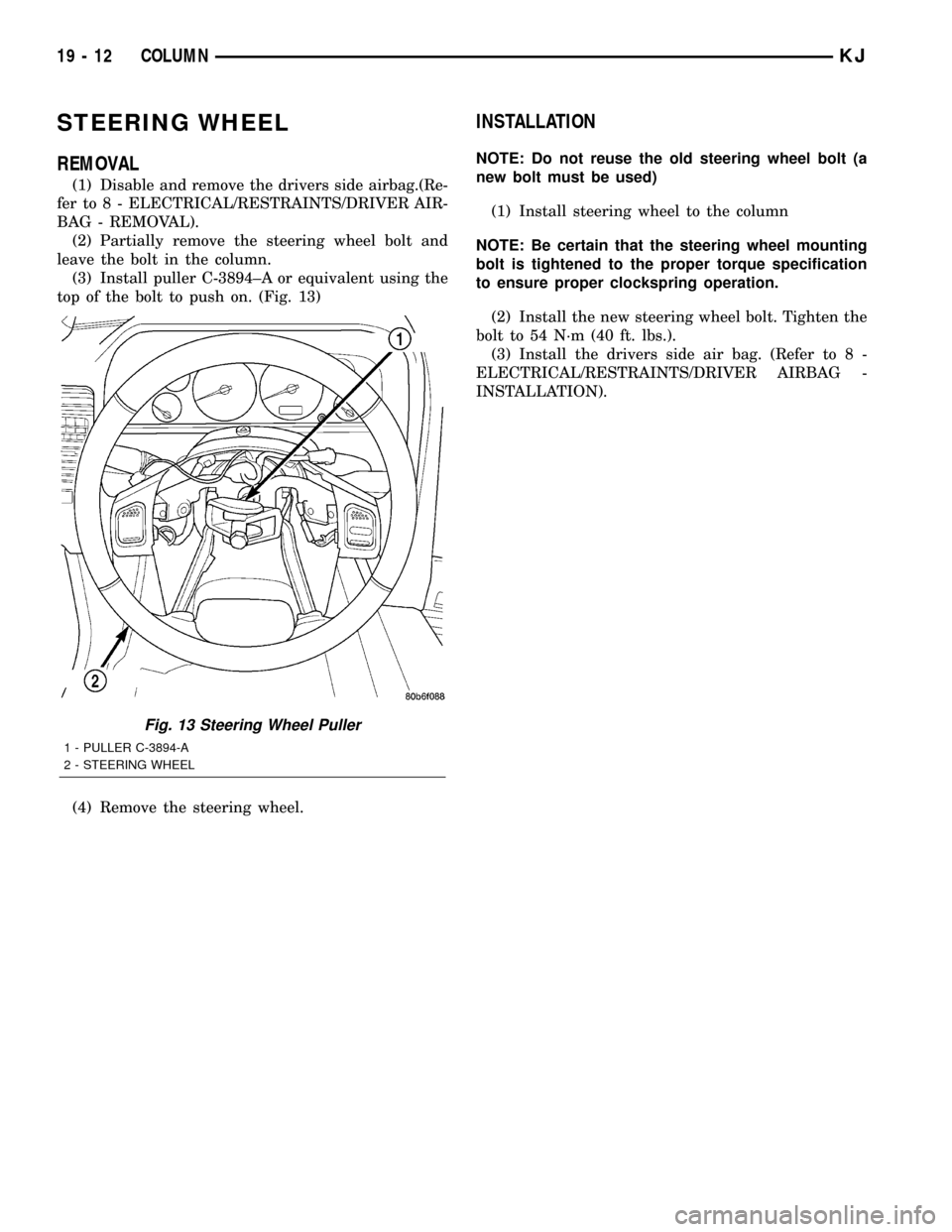
STEERING WHEEL
REMOVAL
(1) Disable and remove the drivers side airbag.(Re-
fer to 8 - ELECTRICAL/RESTRAINTS/DRIVER AIR-
BAG - REMOVAL).
(2) Partially remove the steering wheel bolt and
leave the bolt in the column.
(3) Install puller C-3894±A or equivalent using the
top of the bolt to push on. (Fig. 13)
(4) Remove the steering wheel.
INSTALLATION
NOTE: Do not reuse the old steering wheel bolt (a
new bolt must be used)
(1) Install steering wheel to the column
NOTE: Be certain that the steering wheel mounting
bolt is tightened to the proper torque specification
to ensure proper clockspring operation.
(2) Install the new steering wheel bolt. Tighten the
bolt to 54 N´m (40 ft. lbs.).
(3) Install the drivers side air bag. (Refer to 8 -
ELECTRICAL/RESTRAINTS/DRIVER AIRBAG -
INSTALLATION).
Fig. 13 Steering Wheel Puller
1 - PULLER C-3894-A
2 - STEERING WHEEL
19 - 12 COLUMNKJ
Page 1612 of 1803
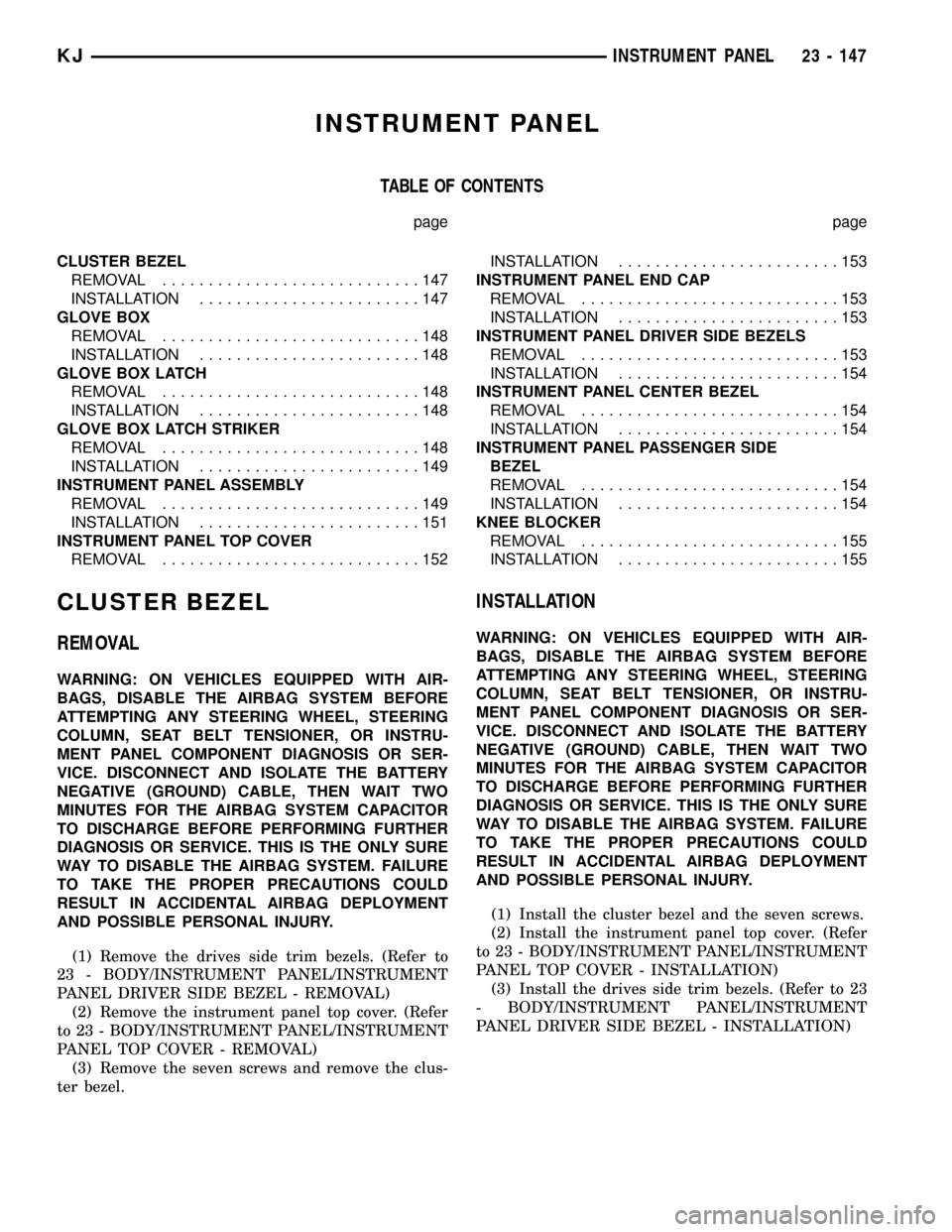
INSTRUMENT PANEL
TABLE OF CONTENTS
page page
CLUSTER BEZEL
REMOVAL............................147
INSTALLATION........................147
GLOVE BOX
REMOVAL............................148
INSTALLATION........................148
GLOVE BOX LATCH
REMOVAL............................148
INSTALLATION........................148
GLOVE BOX LATCH STRIKER
REMOVAL............................148
INSTALLATION........................149
INSTRUMENT PANEL ASSEMBLY
REMOVAL............................149
INSTALLATION........................151
INSTRUMENT PANEL TOP COVER
REMOVAL............................152INSTALLATION........................153
INSTRUMENT PANEL END CAP
REMOVAL............................153
INSTALLATION........................153
INSTRUMENT PANEL DRIVER SIDE BEZELS
REMOVAL............................153
INSTALLATION........................154
INSTRUMENT PANEL CENTER BEZEL
REMOVAL............................154
INSTALLATION........................154
INSTRUMENT PANEL PASSENGER SIDE
BEZEL
REMOVAL............................154
INSTALLATION........................154
KNEE BLOCKER
REMOVAL............................155
INSTALLATION........................155
CLUSTER BEZEL
REMOVAL
WARNING: ON VEHICLES EQUIPPED WITH AIR-
BAGS, DISABLE THE AIRBAG SYSTEM BEFORE
ATTEMPTING ANY STEERING WHEEL, STEERING
COLUMN, SEAT BELT TENSIONER, OR INSTRU-
MENT PANEL COMPONENT DIAGNOSIS OR SER-
VICE. DISCONNECT AND ISOLATE THE BATTERY
NEGATIVE (GROUND) CABLE, THEN WAIT TWO
MINUTES FOR THE AIRBAG SYSTEM CAPACITOR
TO DISCHARGE BEFORE PERFORMING FURTHER
DIAGNOSIS OR SERVICE. THIS IS THE ONLY SURE
WAY TO DISABLE THE AIRBAG SYSTEM. FAILURE
TO TAKE THE PROPER PRECAUTIONS COULD
RESULT IN ACCIDENTAL AIRBAG DEPLOYMENT
AND POSSIBLE PERSONAL INJURY.
(1) Remove the drives side trim bezels. (Refer to
23 - BODY/INSTRUMENT PANEL/INSTRUMENT
PANEL DRIVER SIDE BEZEL - REMOVAL)
(2) Remove the instrument panel top cover. (Refer
to 23 - BODY/INSTRUMENT PANEL/INSTRUMENT
PANEL TOP COVER - REMOVAL)
(3) Remove the seven screws and remove the clus-
ter bezel.
INSTALLATION
WARNING: ON VEHICLES EQUIPPED WITH AIR-
BAGS, DISABLE THE AIRBAG SYSTEM BEFORE
ATTEMPTING ANY STEERING WHEEL, STEERING
COLUMN, SEAT BELT TENSIONER, OR INSTRU-
MENT PANEL COMPONENT DIAGNOSIS OR SER-
VICE. DISCONNECT AND ISOLATE THE BATTERY
NEGATIVE (GROUND) CABLE, THEN WAIT TWO
MINUTES FOR THE AIRBAG SYSTEM CAPACITOR
TO DISCHARGE BEFORE PERFORMING FURTHER
DIAGNOSIS OR SERVICE. THIS IS THE ONLY SURE
WAY TO DISABLE THE AIRBAG SYSTEM. FAILURE
TO TAKE THE PROPER PRECAUTIONS COULD
RESULT IN ACCIDENTAL AIRBAG DEPLOYMENT
AND POSSIBLE PERSONAL INJURY.
(1) Install the cluster bezel and the seven screws.
(2) Install the instrument panel top cover. (Refer
to 23 - BODY/INSTRUMENT PANEL/INSTRUMENT
PANEL TOP COVER - INSTALLATION)
(3) Install the drives side trim bezels. (Refer to 23
- BODY/INSTRUMENT PANEL/INSTRUMENT
PANEL DRIVER SIDE BEZEL - INSTALLATION)
KJINSTRUMENT PANEL 23 - 147
Page 1613 of 1803
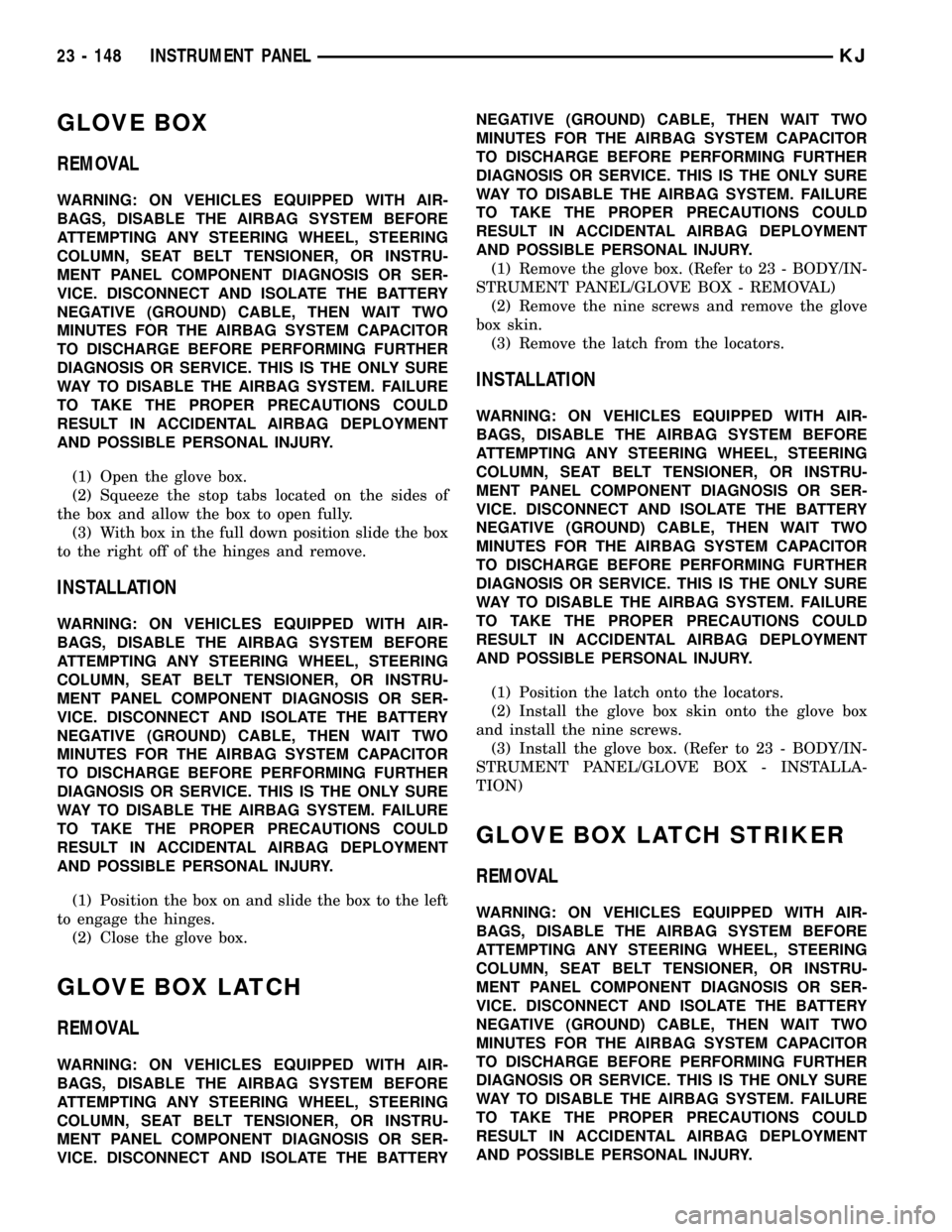
GLOVE BOX
REMOVAL
WARNING: ON VEHICLES EQUIPPED WITH AIR-
BAGS, DISABLE THE AIRBAG SYSTEM BEFORE
ATTEMPTING ANY STEERING WHEEL, STEERING
COLUMN, SEAT BELT TENSIONER, OR INSTRU-
MENT PANEL COMPONENT DIAGNOSIS OR SER-
VICE. DISCONNECT AND ISOLATE THE BATTERY
NEGATIVE (GROUND) CABLE, THEN WAIT TWO
MINUTES FOR THE AIRBAG SYSTEM CAPACITOR
TO DISCHARGE BEFORE PERFORMING FURTHER
DIAGNOSIS OR SERVICE. THIS IS THE ONLY SURE
WAY TO DISABLE THE AIRBAG SYSTEM. FAILURE
TO TAKE THE PROPER PRECAUTIONS COULD
RESULT IN ACCIDENTAL AIRBAG DEPLOYMENT
AND POSSIBLE PERSONAL INJURY.
(1) Open the glove box.
(2) Squeeze the stop tabs located on the sides of
the box and allow the box to open fully.
(3) With box in the full down position slide the box
to the right off of the hinges and remove.
INSTALLATION
WARNING: ON VEHICLES EQUIPPED WITH AIR-
BAGS, DISABLE THE AIRBAG SYSTEM BEFORE
ATTEMPTING ANY STEERING WHEEL, STEERING
COLUMN, SEAT BELT TENSIONER, OR INSTRU-
MENT PANEL COMPONENT DIAGNOSIS OR SER-
VICE. DISCONNECT AND ISOLATE THE BATTERY
NEGATIVE (GROUND) CABLE, THEN WAIT TWO
MINUTES FOR THE AIRBAG SYSTEM CAPACITOR
TO DISCHARGE BEFORE PERFORMING FURTHER
DIAGNOSIS OR SERVICE. THIS IS THE ONLY SURE
WAY TO DISABLE THE AIRBAG SYSTEM. FAILURE
TO TAKE THE PROPER PRECAUTIONS COULD
RESULT IN ACCIDENTAL AIRBAG DEPLOYMENT
AND POSSIBLE PERSONAL INJURY.
(1) Position the box on and slide the box to the left
to engage the hinges.
(2) Close the glove box.
GLOVE BOX LATCH
REMOVAL
WARNING: ON VEHICLES EQUIPPED WITH AIR-
BAGS, DISABLE THE AIRBAG SYSTEM BEFORE
ATTEMPTING ANY STEERING WHEEL, STEERING
COLUMN, SEAT BELT TENSIONER, OR INSTRU-
MENT PANEL COMPONENT DIAGNOSIS OR SER-
VICE. DISCONNECT AND ISOLATE THE BATTERYNEGATIVE (GROUND) CABLE, THEN WAIT TWO
MINUTES FOR THE AIRBAG SYSTEM CAPACITOR
TO DISCHARGE BEFORE PERFORMING FURTHER
DIAGNOSIS OR SERVICE. THIS IS THE ONLY SURE
WAY TO DISABLE THE AIRBAG SYSTEM. FAILURE
TO TAKE THE PROPER PRECAUTIONS COULD
RESULT IN ACCIDENTAL AIRBAG DEPLOYMENT
AND POSSIBLE PERSONAL INJURY.
(1) Remove the glove box. (Refer to 23 - BODY/IN-
STRUMENT PANEL/GLOVE BOX - REMOVAL)
(2) Remove the nine screws and remove the glove
box skin.
(3) Remove the latch from the locators.
INSTALLATION
WARNING: ON VEHICLES EQUIPPED WITH AIR-
BAGS, DISABLE THE AIRBAG SYSTEM BEFORE
ATTEMPTING ANY STEERING WHEEL, STEERING
COLUMN, SEAT BELT TENSIONER, OR INSTRU-
MENT PANEL COMPONENT DIAGNOSIS OR SER-
VICE. DISCONNECT AND ISOLATE THE BATTERY
NEGATIVE (GROUND) CABLE, THEN WAIT TWO
MINUTES FOR THE AIRBAG SYSTEM CAPACITOR
TO DISCHARGE BEFORE PERFORMING FURTHER
DIAGNOSIS OR SERVICE. THIS IS THE ONLY SURE
WAY TO DISABLE THE AIRBAG SYSTEM. FAILURE
TO TAKE THE PROPER PRECAUTIONS COULD
RESULT IN ACCIDENTAL AIRBAG DEPLOYMENT
AND POSSIBLE PERSONAL INJURY.
(1) Position the latch onto the locators.
(2) Install the glove box skin onto the glove box
and install the nine screws.
(3) Install the glove box. (Refer to 23 - BODY/IN-
STRUMENT PANEL/GLOVE BOX - INSTALLA-
TION)
GLOVE BOX LATCH STRIKER
REMOVAL
WARNING: ON VEHICLES EQUIPPED WITH AIR-
BAGS, DISABLE THE AIRBAG SYSTEM BEFORE
ATTEMPTING ANY STEERING WHEEL, STEERING
COLUMN, SEAT BELT TENSIONER, OR INSTRU-
MENT PANEL COMPONENT DIAGNOSIS OR SER-
VICE. DISCONNECT AND ISOLATE THE BATTERY
NEGATIVE (GROUND) CABLE, THEN WAIT TWO
MINUTES FOR THE AIRBAG SYSTEM CAPACITOR
TO DISCHARGE BEFORE PERFORMING FURTHER
DIAGNOSIS OR SERVICE. THIS IS THE ONLY SURE
WAY TO DISABLE THE AIRBAG SYSTEM. FAILURE
TO TAKE THE PROPER PRECAUTIONS COULD
RESULT IN ACCIDENTAL AIRBAG DEPLOYMENT
AND POSSIBLE PERSONAL INJURY.
23 - 148 INSTRUMENT PANELKJ
Page 1614 of 1803
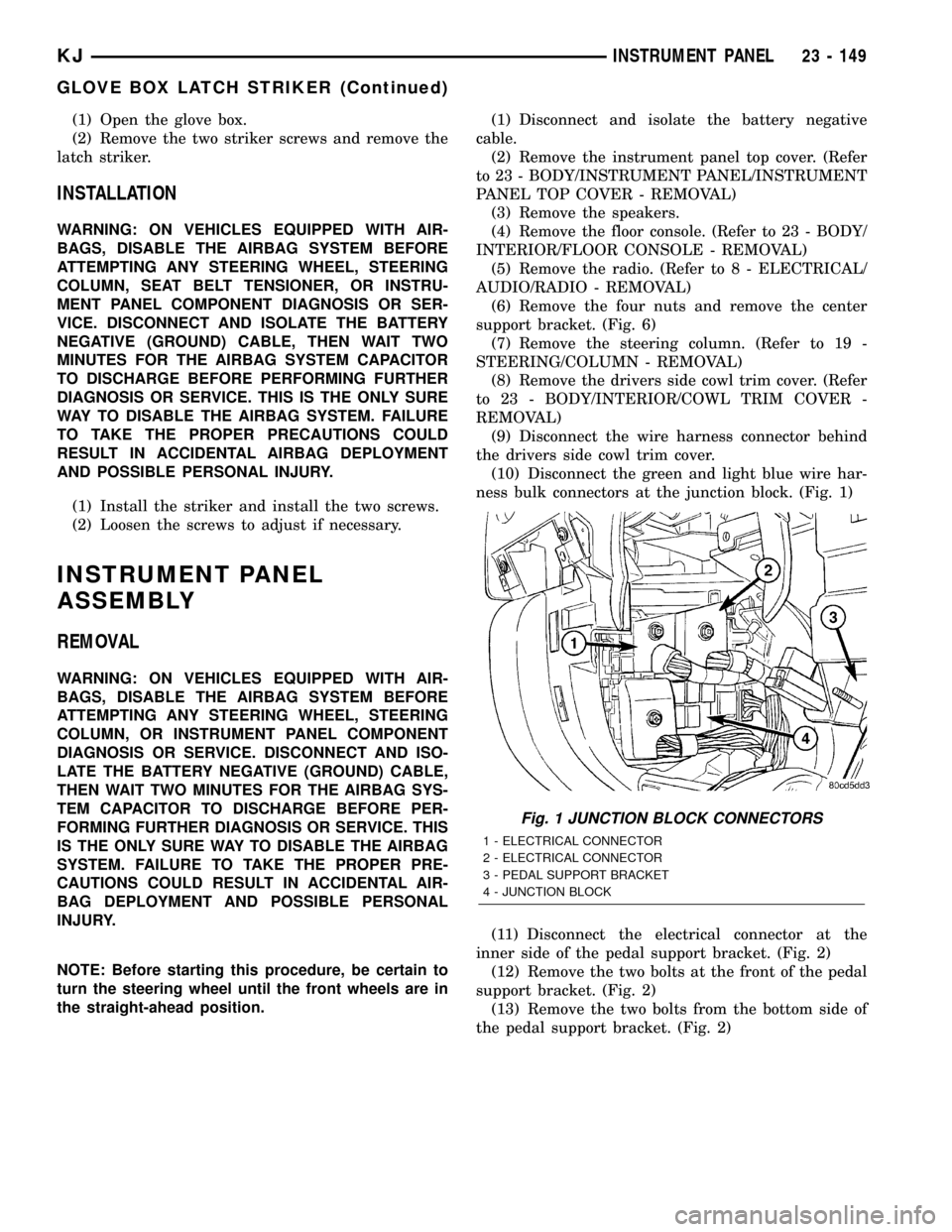
(1) Open the glove box.
(2) Remove the two striker screws and remove the
latch striker.
INSTALLATION
WARNING: ON VEHICLES EQUIPPED WITH AIR-
BAGS, DISABLE THE AIRBAG SYSTEM BEFORE
ATTEMPTING ANY STEERING WHEEL, STEERING
COLUMN, SEAT BELT TENSIONER, OR INSTRU-
MENT PANEL COMPONENT DIAGNOSIS OR SER-
VICE. DISCONNECT AND ISOLATE THE BATTERY
NEGATIVE (GROUND) CABLE, THEN WAIT TWO
MINUTES FOR THE AIRBAG SYSTEM CAPACITOR
TO DISCHARGE BEFORE PERFORMING FURTHER
DIAGNOSIS OR SERVICE. THIS IS THE ONLY SURE
WAY TO DISABLE THE AIRBAG SYSTEM. FAILURE
TO TAKE THE PROPER PRECAUTIONS COULD
RESULT IN ACCIDENTAL AIRBAG DEPLOYMENT
AND POSSIBLE PERSONAL INJURY.
(1) Install the striker and install the two screws.
(2) Loosen the screws to adjust if necessary.
INSTRUMENT PANEL
ASSEMBLY
REMOVAL
WARNING: ON VEHICLES EQUIPPED WITH AIR-
BAGS, DISABLE THE AIRBAG SYSTEM BEFORE
ATTEMPTING ANY STEERING WHEEL, STEERING
COLUMN, OR INSTRUMENT PANEL COMPONENT
DIAGNOSIS OR SERVICE. DISCONNECT AND ISO-
LATE THE BATTERY NEGATIVE (GROUND) CABLE,
THEN WAIT TWO MINUTES FOR THE AIRBAG SYS-
TEM CAPACITOR TO DISCHARGE BEFORE PER-
FORMING FURTHER DIAGNOSIS OR SERVICE. THIS
IS THE ONLY SURE WAY TO DISABLE THE AIRBAG
SYSTEM. FAILURE TO TAKE THE PROPER PRE-
CAUTIONS COULD RESULT IN ACCIDENTAL AIR-
BAG DEPLOYMENT AND POSSIBLE PERSONAL
INJURY.
NOTE: Before starting this procedure, be certain to
turn the steering wheel until the front wheels are in
the straight-ahead position.(1) Disconnect and isolate the battery negative
cable.
(2) Remove the instrument panel top cover. (Refer
to 23 - BODY/INSTRUMENT PANEL/INSTRUMENT
PANEL TOP COVER - REMOVAL)
(3) Remove the speakers.
(4) Remove the floor console. (Refer to 23 - BODY/
INTERIOR/FLOOR CONSOLE - REMOVAL)
(5) Remove the radio. (Refer to 8 - ELECTRICAL/
AUDIO/RADIO - REMOVAL)
(6) Remove the four nuts and remove the center
support bracket. (Fig. 6)
(7) Remove the steering column. (Refer to 19 -
STEERING/COLUMN - REMOVAL)
(8) Remove the drivers side cowl trim cover. (Refer
to 23 - BODY/INTERIOR/COWL TRIM COVER -
REMOVAL)
(9) Disconnect the wire harness connector behind
the drivers side cowl trim cover.
(10) Disconnect the green and light blue wire har-
ness bulk connectors at the junction block. (Fig. 1)
(11) Disconnect the electrical connector at the
inner side of the pedal support bracket. (Fig. 2)
(12) Remove the two bolts at the front of the pedal
support bracket. (Fig. 2)
(13) Remove the two bolts from the bottom side of
the pedal support bracket. (Fig. 2)
Fig. 1 JUNCTION BLOCK CONNECTORS
1 - ELECTRICAL CONNECTOR
2 - ELECTRICAL CONNECTOR
3 - PEDAL SUPPORT BRACKET
4 - JUNCTION BLOCK
KJINSTRUMENT PANEL 23 - 149
GLOVE BOX LATCH STRIKER (Continued)