2002 JEEP LIBERTY service
[x] Cancel search: servicePage 377 of 1803
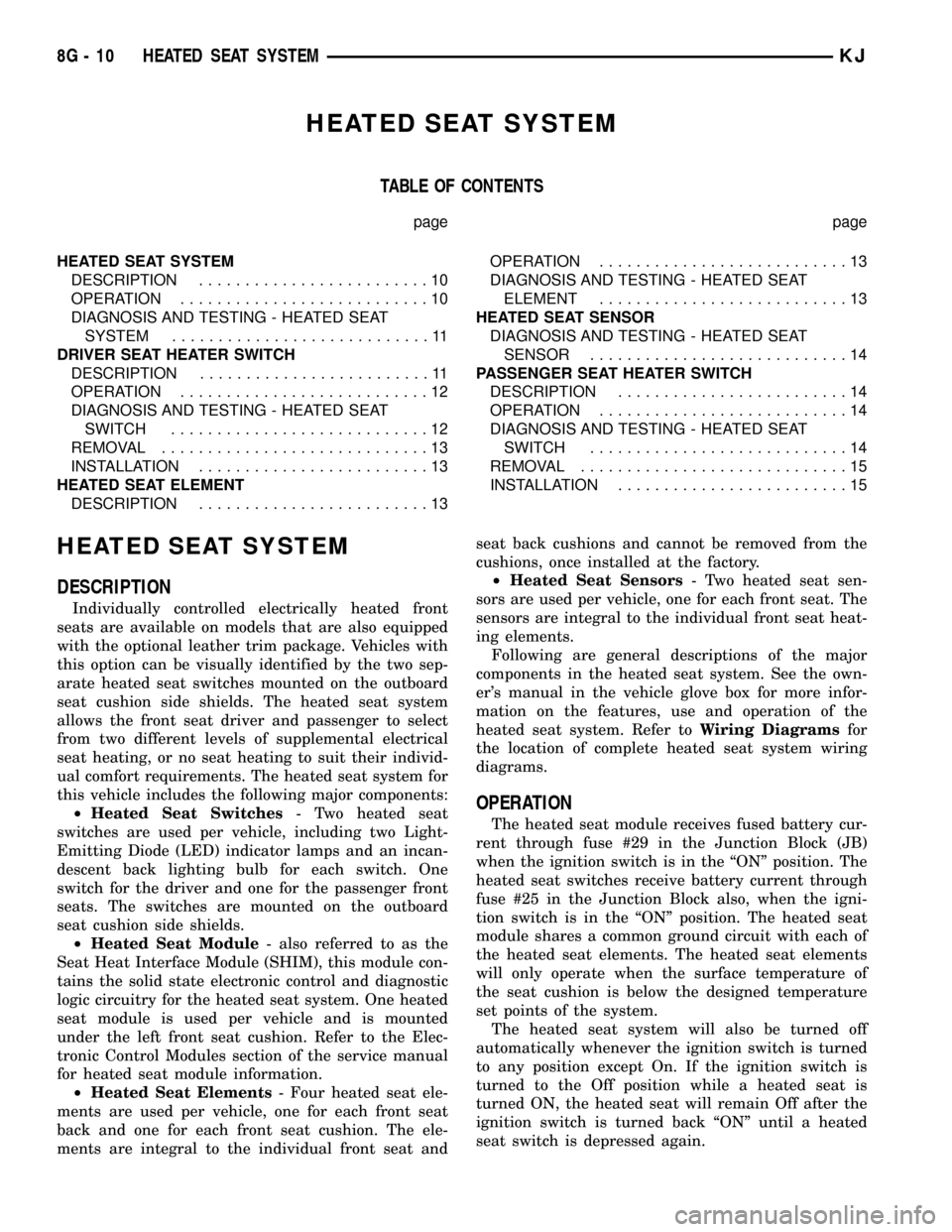
HEATED SEAT SYSTEM
TABLE OF CONTENTS
page page
HEATED SEAT SYSTEM
DESCRIPTION.........................10
OPERATION...........................10
DIAGNOSIS AND TESTING - HEATED SEAT
SYSTEM............................11
DRIVER SEAT HEATER SWITCH
DESCRIPTION.........................11
OPERATION...........................12
DIAGNOSIS AND TESTING - HEATED SEAT
SWITCH............................12
REMOVAL.............................13
INSTALLATION.........................13
HEATED SEAT ELEMENT
DESCRIPTION.........................13OPERATION...........................13
DIAGNOSIS AND TESTING - HEATED SEAT
ELEMENT...........................13
HEATED SEAT SENSOR
DIAGNOSIS AND TESTING - HEATED SEAT
SENSOR............................14
PASSENGER SEAT HEATER SWITCH
DESCRIPTION.........................14
OPERATION...........................14
DIAGNOSIS AND TESTING - HEATED SEAT
SWITCH............................14
REMOVAL.............................15
INSTALLATION.........................15
HEATED SEAT SYSTEM
DESCRIPTION
Individually controlled electrically heated front
seats are available on models that are also equipped
with the optional leather trim package. Vehicles with
this option can be visually identified by the two sep-
arate heated seat switches mounted on the outboard
seat cushion side shields. The heated seat system
allows the front seat driver and passenger to select
from two different levels of supplemental electrical
seat heating, or no seat heating to suit their individ-
ual comfort requirements. The heated seat system for
this vehicle includes the following major components:
²Heated Seat Switches- Two heated seat
switches are used per vehicle, including two Light-
Emitting Diode (LED) indicator lamps and an incan-
descent back lighting bulb for each switch. One
switch for the driver and one for the passenger front
seats. The switches are mounted on the outboard
seat cushion side shields.
²Heated Seat Module- also referred to as the
Seat Heat Interface Module (SHIM), this module con-
tains the solid state electronic control and diagnostic
logic circuitry for the heated seat system. One heated
seat module is used per vehicle and is mounted
under the left front seat cushion. Refer to the Elec-
tronic Control Modules section of the service manual
for heated seat module information.
²Heated Seat Elements- Four heated seat ele-
ments are used per vehicle, one for each front seat
back and one for each front seat cushion. The ele-
ments are integral to the individual front seat andseat back cushions and cannot be removed from the
cushions, once installed at the factory.
²Heated Seat Sensors- Two heated seat sen-
sors are used per vehicle, one for each front seat. The
sensors are integral to the individual front seat heat-
ing elements.
Following are general descriptions of the major
components in the heated seat system. See the own-
er's manual in the vehicle glove box for more infor-
mation on the features, use and operation of the
heated seat system. Refer toWiring Diagramsfor
the location of complete heated seat system wiring
diagrams.
OPERATION
The heated seat module receives fused battery cur-
rent through fuse #29 in the Junction Block (JB)
when the ignition switch is in the ªONº position. The
heated seat switches receive battery current through
fuse #25 in the Junction Block also, when the igni-
tion switch is in the ªONº position. The heated seat
module shares a common ground circuit with each of
the heated seat elements. The heated seat elements
will only operate when the surface temperature of
the seat cushion is below the designed temperature
set points of the system.
The heated seat system will also be turned off
automatically whenever the ignition switch is turned
to any position except On. If the ignition switch is
turned to the Off position while a heated seat is
turned ON, the heated seat will remain Off after the
ignition switch is turned back ªONº until a heated
seat switch is depressed again.
8G - 10 HEATED SEAT SYSTEMKJ
Page 380 of 1803

HEATED SEAT SWITCH CONTINUITY
CONTINUITY
BETWEENSWITCH
POSITIONOHMS
READING +/±
10%
PIN 1 AND 3 OFF 2.2 K (2200)
OHMS
PIN 1 AND 3 LO .415 K (415)
OHMS
PIN 1 AND 3 HI 33 OHMS
REMOVAL
(1) Disconnect and isolate the negative battery
cable.
(2) Remove the appropriate seat cushion side
shield (Refer to 23 - BODY/SEATS/SEAT CUSHION
SIDE COVERS - REMOVAL).
(3) Disconnect the heated seat switch electrical
connector. Depress the locking tab and pull straight
apart.
(4) Working from the underside of the switch, gen-
tly rock the switch back and forth out of its mounting
location.
INSTALLATION
(1) Gently rock the switch back and forth in to its
mounting location.
(2) Connect the heated seat switch electrical con-
nector.
(3) Install the appropriate seat cushion side shield.
Refer to the Body section of the service manual for
the procedure.
(4) Connect the negative battery cable.
HEATED SEAT ELEMENT
DESCRIPTION
The heated seat system includes four seat heating
elements. Two are located in each front seat, one for
the seat cushion and the other for the seat back. All
models use two resistor wire heating elements for
each seat that are connected in series with the
Heated Seat Module (HSM). The temperature sensor
is a Negative Temperature Coefficient (NTC) ther-
mistor. One temperature sensor is used for each seat,
and it is located on the seat cushion heating element
for all models.
The seat heating elements are permanently
attached to the seat cushions. The heated seat ele-
ments and the temperature sensor cannot be
adjusted or repaired and, if faulty or damaged, the
seat cushions must be replaced. Refer to the Body
section for the seat cushion service procedures.
OPERATION
The heated seat elements resist the flow of electrical
current. When battery current is passed through the
elements, the energy lost by the resistance of the ele-
ments to the current flow is released in the form of
heat. When the temperature of the seat cushion cover
rises, the resistance of the sensor decreases. The Heated
Seat Module supplies a five-volt current to one side of
each sensor, and monitors the voltage drop through the
sensor on a return circuit. The Heated Seat Module
uses this temperature sensor input to monitor the tem-
perature of the seat, and regulates the current flow to
the seat heating elements accordingly.
DIAGNOSIS AND TESTING - HEATED SEAT
ELEMENT
SEAT CUSHION ELEMENT
(1) Disconnect and isolate the battery negative
cable. Disconnect the green heated seat cushion ele-
ment wire harness connector from the power seat
wire harness. The power seat wire harness connec-
tors for the seat cushion heating elements are
secured to a bracket located under the seat cushion
frame. Refer toWiringfor connector pin information.
(2) Check for continuity between the two heated
seat element circuit cavities. There should be conti-
nuity. If OK, the elements within the seat assembly
test OK, go to Step 3. If not OK, replace the faulty
seat heating element and cushion assembly.
(3) Test the seat wire harness between the heated
seat module connector and the heated seat wire har-
ness element connector for a shorted or open circuit.
If OK, element is OK, proceed with testing the
heated seat sensor and module. If not OK, repair the
shorted or open seat wire harness as required.
SEAT BACK ELEMENT
(1) Disconnect and isolate the battery negative
cable. Disconnect the green heated seat back element
wire harness connector from the power seat wire har-
ness. The power seat wire harness connectors for the
seat cushion heating elements are secured to a
bracket located under the seat cushion frame. Refer
toWiringfor connector pin information.
(2) Check for continuity between the two heated
seat element circuit cavities. There should be conti-
nuity. If OK, the elements within the seat assembly
test OK, go to Step 3. If not OK, replace the faulty
seat heating element and cushion assembly.
(3) Test the seat wire harness between the heated
seat module connector and the heated seat wire har-
ness element connector for a shorted or open circuit.
If OK, element is OK, proceed with testing the
heated seat sensor and module. If not OK, repair the
shorted or open seat wire harness as required.
KJHEATED SEAT SYSTEM 8G - 13
DRIVER SEAT HEATER SWITCH (Continued)
Page 382 of 1803
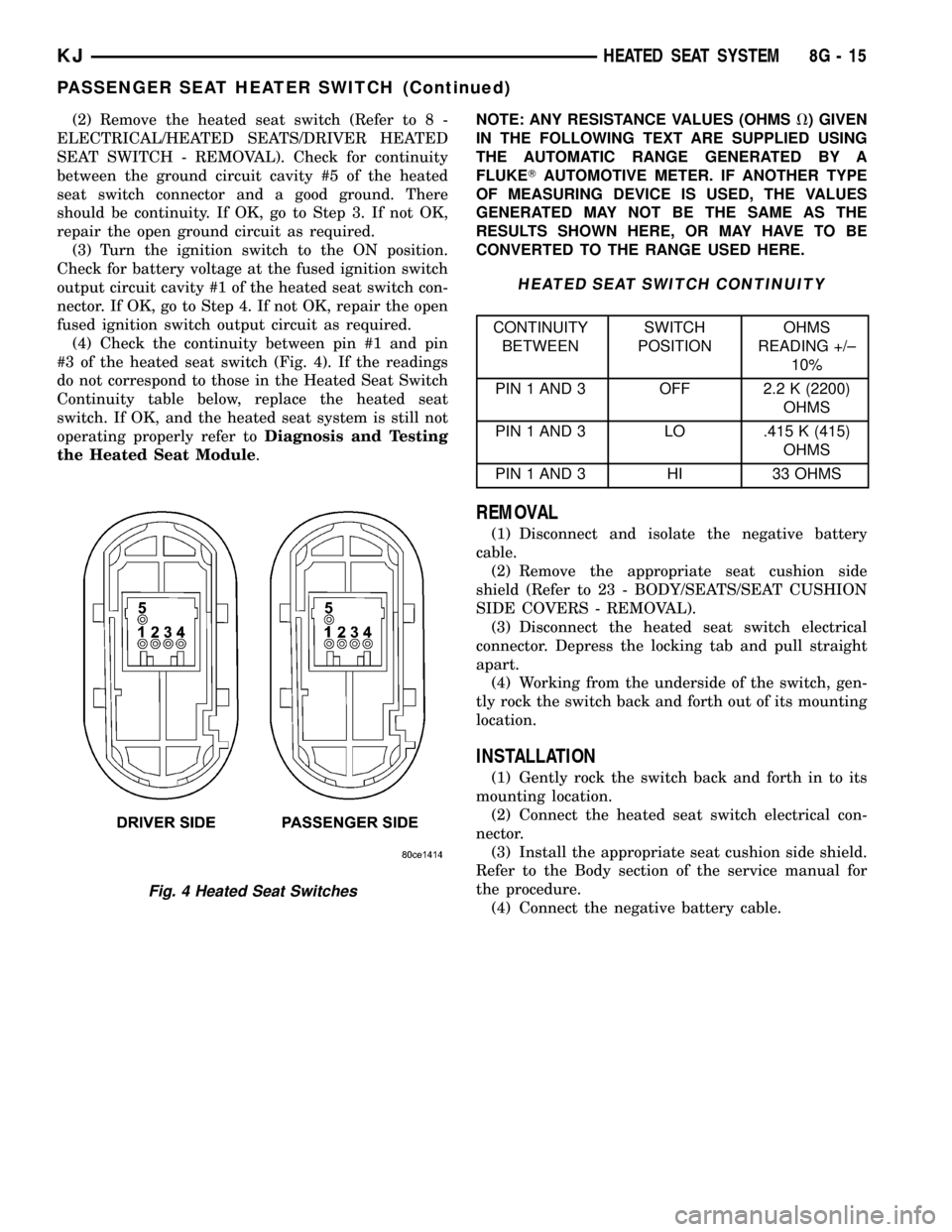
(2) Remove the heated seat switch (Refer to 8 -
ELECTRICAL/HEATED SEATS/DRIVER HEATED
SEAT SWITCH - REMOVAL). Check for continuity
between the ground circuit cavity #5 of the heated
seat switch connector and a good ground. There
should be continuity. If OK, go to Step 3. If not OK,
repair the open ground circuit as required.
(3) Turn the ignition switch to the ON position.
Check for battery voltage at the fused ignition switch
output circuit cavity #1 of the heated seat switch con-
nector. If OK, go to Step 4. If not OK, repair the open
fused ignition switch output circuit as required.
(4) Check the continuity between pin #1 and pin
#3 of the heated seat switch (Fig. 4). If the readings
do not correspond to those in the Heated Seat Switch
Continuity table below, replace the heated seat
switch. If OK, and the heated seat system is still not
operating properly refer toDiagnosis and Testing
the Heated Seat Module.NOTE: ANY RESISTANCE VALUES (OHMSV) GIVEN
IN THE FOLLOWING TEXT ARE SUPPLIED USING
THE AUTOMATIC RANGE GENERATED BY A
FLUKETAUTOMOTIVE METER. IF ANOTHER TYPE
OF MEASURING DEVICE IS USED, THE VALUES
GENERATED MAY NOT BE THE SAME AS THE
RESULTS SHOWN HERE, OR MAY HAVE TO BE
CONVERTED TO THE RANGE USED HERE.
HEATED SEAT SWITCH CONTINUITY
CONTINUITY
BETWEENSWITCH
POSITIONOHMS
READING +/±
10%
PIN 1 AND 3 OFF 2.2 K (2200)
OHMS
PIN 1 AND 3 LO .415 K (415)
OHMS
PIN 1 AND 3 HI 33 OHMS
REMOVAL
(1) Disconnect and isolate the negative battery
cable.
(2) Remove the appropriate seat cushion side
shield (Refer to 23 - BODY/SEATS/SEAT CUSHION
SIDE COVERS - REMOVAL).
(3) Disconnect the heated seat switch electrical
connector. Depress the locking tab and pull straight
apart.
(4) Working from the underside of the switch, gen-
tly rock the switch back and forth out of its mounting
location.
INSTALLATION
(1) Gently rock the switch back and forth in to its
mounting location.
(2) Connect the heated seat switch electrical con-
nector.
(3) Install the appropriate seat cushion side shield.
Refer to the Body section of the service manual for
the procedure.
(4) Connect the negative battery cable.
Fig. 4 Heated Seat Switches
KJHEATED SEAT SYSTEM 8G - 15
PASSENGER SEAT HEATER SWITCH (Continued)
Page 384 of 1803

HORN
TABLE OF CONTENTS
page page
HORN SYSTEM
DESCRIPTION..........................1
OPERATION............................1
DIAGNOSIS AND TESTING - HORN SYSTEM . . . 1
HORN
DIAGNOSIS AND TESTING - HORN..........2
REMOVAL.............................3
INSTALLATION..........................3HORN RELAY
DIAGNOSIS AND TESTING - HORN RELAY....3
REMOVAL.............................3
INSTALLATION..........................3
HORN SWITCH
DESCRIPTION..........................4
DIAGNOSIS AND TESTING - HORN SWITCH . . . 4
HORN SYSTEM
DESCRIPTION
A dual-note electric horn system is standard facto-
ry-installed equipment on this model (Fig. 1).
The dual-note horn system features dual electro-
magnetic horn units. The horn system includes the
following major components:
²Horn- The two horns are located below the
Power Distribution Center (PDC).
²Horn Relay- The horn relay is located in the
Junction Block (JB).²Horn Switch- The horn switch is molded into
the driver airbag assembly.OPERATION
The horn system operates on battery current
received through fuse 3 in the Junction Block (JB).
The horn system circuit is designed so that the sys-
tem will remain operational, regardless of the igni-
tion switch position.
DIAGNOSIS AND TESTING - HORN SYSTEM
In most cases, any problem involving continually
sounding horns can be quickly alleviated by removing
the horn relay from the Junction Block (JB). Refer to
horn relay for the removal procedure. Refer to the
appropriate wiring information. The wiring informa-
tion includes wiring diagrams, proper wire and con-
nector repair procedures, further details on wire
harness routing and retention, as well as pin-out and
location views for the various wire harness connec-
tors, splices and grounds.
WARNING: DISABLE THE AIRBAG SYSTEM
BEFORE ATTEMPTING ANY STEERING WHEEL,
STEERING COLUMN, SEAT BELT TENSIONER, SIDE
AIRBAG, OR INSTRUMENT PANEL COMPONENT
DIAGNOSIS OR SERVICE. DISCONNECT AND ISO-
LATE THE BATTERY NEGATIVE (GROUND) CABLE,
THEN WAIT TWO MINUTES FOR THE AIRBAG SYS-
TEM CAPACITOR TO DISCHARGE BEFORE PER-
FORMING FURTHER DIAGNOSIS OR SERVICE. THIS
IS THE ONLY SURE WAY TO DISABLE THE AIRBAG
SYSTEM. FAILURE TO TAKE THE PROPER PRE-
CAUTIONS COULD RESULT IN ACCIDENTAL AIR-
BAG DEPLOYMENT AND POSSIBLE PERSONAL
INJURY.
Fig. 1 HORN LOCATION
1 - HIGH NOTE HORN
2 - LOW NOTE HORN
KJHORN 8H - 1
Page 385 of 1803

HORN SYSTEM DIAGNOSIS TABLE
CONDITION POSSIBLE CAUSES CORRECTION
BOTH HORNS
INOPERATIVE1. Faulty fuse. 1. Check the fuse in the Junction Block (JB).
Replace the fuse and repair the shorted circuit or
component, if required.
2. Faulty horn relay. 2. Refer to horn relay for the proper diagnosis
and testing procedures. Replace the horn relay or
repair the open horn relay circuit, if required.
3. Faulty horn switch. 3. Refer to horn switch for the proper diagnosis
and testing procedure. Replace the horn switch or
repair the open horn switch circuit, if required.
4. Faulty horns. 4. Refer to horn for the proper diagnosis and
testing procedure. Replace the horns or repair the
open horn circuit, if required.
ONE HORN INOPERATIVE 1. Faulty horn. 1. Refer to horn for the proper diagnosis and
testing procedures. Replace the horn or repair the
open horn circuit, if required.
HORN SOUNDS
CONTINUOUSLY1. Faulty horn relay. 1. Refer to horn relay for the proper diagnosis
and testing procedure. Replace the horn relay or
repair the shorted horn relay control circuit, if
required.
2. Faulty horn switch. 2. Refer to horn switch for the proper diagnosis
and testing procedure. Replace the horn switch or
repair the shorted horn switch circuit, if required.
HORN
DIAGNOSIS AND TESTING - HORN
WARNING: DISABLE THE AIRBAG SYSTEM
BEFORE ATTEMPTING ANY STEERING WHEEL,
STEERING COLUMN, SEAT BELT TENSIONER, SIDE
AIRBAG, OR INSTRUMENT PANEL COMPONENT
DIAGNOSIS OR SERVICE. DISCONNECT AND ISO-
LATE THE BATTERY NEGATIVE (GROUND) CABLE,
THEN WAIT TWO MINUTES FOR THE AIRBAG SYS-
TEM CAPACITOR TO DISCHARGE BEFORE PER-
FORMING FURTHER DIAGNOSIS OR SERVICE. THIS
IS THE ONLY SURE WAY TO DISABLE THE AIRBAG
SYSTEM. FAILURE TO TAKE THE PROPER PRE-
CAUTIONS COULD RESULT IN ACCIDENTAL AIR-
BAG DEPLOYMENT AND POSSIBLE PERSONAL
INJURY.
Refer to the appropriate wiring information. The
wiring information includes wiring diagrams, proper
wire and connector repair procedures, further details
on wire harness routing and retention, as well as
pin-out and location views for the various wire har-
ness connectors, splices and grounds.(1) Disconnect the wire harness connector from the
horn. Measure the resistance between the horn
ground circuit cavity of the wire harness connector
and a good ground. There should be no measurable
resistance. If OK, go to Step 2. If not OK, replace
wiring as necessary.
(2) Check for battery voltage at the horn relay out-
put circuit cavity of the wire harness connector for
the horn. There should be zero volts. If OK, go to
Step 3. If not OK, refer to horn relay and horn relay
circuit for the proper diagnosis and testing proce-
dures.
(3) Depress the horn switch. There should now be
battery voltage at the horn relay output circuit cavity
of the wire harness connector for the horn. If OK, but
the horn does not sound, replace the faulty horn. If
not OK, refer to horn relay and horn relay circuit for
the proper diagnosis and testing procedures.
8H - 2 HORNKJ
HORN SYSTEM (Continued)
Page 387 of 1803

HORN SWITCH
DESCRIPTION
The horn switch is molded into the driver airbag
assembly. The horn switch can not be serviced sepa-
rately. For service procedures, (Refer to 8 - ELEC-
TRICAL/RESTRAINTS/DRIVER AIRBAG -
REMOVAL).
DIAGNOSIS AND TESTING - HORN SWITCH
For complete circuit diagrams, refer to the appro-
priate wiring information. The wiring information
includes wiring diagrams, proper wire and connector
repair procedures, details of wire harness routing
and retention, connector pin-out information and
location views for the various wire harness connec-
tors, splices and grounds.
WARNING: DISABLE THE AIRBAG SYSTEM
BEFORE ATTEMPTING ANY STEERING WHEEL,
STEERING COLUMN, SEAT BELT TENSIONER, SIDE
AIRBAG, OR INSTRUMENT PANEL COMPONENT
DIAGNOSIS OR SERVICE. DISCONNECT AND ISO-
LATE THE BATTERY NEGATIVE (GROUND) CABLE,
THEN WAIT TWO MINUTES FOR THE AIRBAG SYS-
TEM CAPACITOR TO DISCHARGE BEFORE PER-
FORMING FURTHER DIAGNOSIS OR SERVICE. THIS
IS THE ONLY SURE WAY TO DISABLE THE AIRBAG
SYSTEM. FAILURE TO TAKE THE PROPER PRE-
CAUTIONS COULD RESULT IN ACCIDENTAL AIR-
BAG DEPLOYMENT AND POSSIBLE PERSONAL
INJURY.
(1) Disconnect and isolate the battery negative
cable.
(2) Remove the steering column opening cover.
(3) Check for continuity between the metal steer-
ing column jacket and a good ground. There should
be continuity. If OK, go to Step 4. If not OK,(Refer to
19 - STEERING/COLUMN - INSTALLATION) for
proper installation of the steering column.
(4) Remove the driver side airbag module from the
steering wheel (Refer to 8 - ELECTRICAL/RE-
STRAINTS/DRIVER AIRBAG - REMOVAL). Discon-
nect the horn switch wire harness connectors from
the driver side airbag module (Fig. 4).
(5) Remove the horn relay from the Junction Block
(JB). Check for continuity between the steering col-umn half of the horn switch feed wire harness con-
nector and a good ground. There should be no
continuity. If OK, go to Step 6. If not OK, repair the
shorted horn relay control circuit to the horn relay in
the Junction Block as required.
(6) Check for continuity between the steering col-
umn half of the horn switch feed wire harness con-
nector and the horn relay control circuit cavity for
the horn relay in the Junction Block. There should be
continuity. If OK, go to Step 7. If not OK, repair the
open horn relay control circuit to the horn relay in
the Junction Block as required.
(7) Check for continuity between the horn switch
feed wire and the horn switch ground wire on the
driver side airbag module. There should be no conti-
nuity. If OK, go to Step 8. If not OK, replace the
faulty horn switch.
(8) Depress the center of the driver side airbag
module trim cover and check for continuity between
the horn switch feed wire and the horn switch
ground wire on the driver side airbag module. There
should now be continuity. If not OK, replace the
faulty horn switch (Refer to 8 - ELECTRICAL/RE-
STRAINTS/DRIVER AIRBAG - REMOVAL).
Fig. 4 Driver Airbag Housing
1 - HOUSING
2 - HORN SWITCH GROUND WIRE
3 - HORN SWITCH FEED WIRE
4 - INFLATOR
5 - TRIM COVER
8H - 4 HORNKJ
Page 397 of 1803

cylinders 1 and 4, and coil number two fires cylinders
2 and 3.
The Auto Shutdown (ASD) relay provides battery
voltage to the ignition coil. The PCM provides a
ground contact (circuit) for energizing the coil(s). The
PCM will de-energize the ASD relay if it does not
receive the crankshaft position sensor and camshaft
position sensor inputs.
Base ignition timing is not adjustable.By con-
trolling the coil ground circuit, the PCM is able to set
the base timing and adjust the ignition timing
advance. This is done to meet changing engine oper-
ating conditions.
The ignition coil is not oil filled. The windings are
embedded in an epoxy compound. This provides heat
and vibration resistance that allows the ignition coil
to be mounted on the engine.
Spark plug cables (secondary wires or cables) are
used with the 2.4L engine.
3.7L
Battery voltage is supplied to the 6 ignition coils
from the ASD relay. The Powertrain Control Module
(PCM) opens and closes each ignition coil ground cir-
cuit at a determined time for ignition coil operation.
Base ignition timing is not adjustable.By con-
trolling the coil ground circuit, the PCM is able to set
the base timing and adjust the ignition timing
advance. This is done to meet changing engine oper-
ating conditions.
The ignition coil is not oil filled. The windings are
embedded in an epoxy compound. This provides heat
and vibration resistance that allows the ignition coil
to be mounted on the engine.
Because of coil design, spark plug cables (second-
ary cables) are not used with the 3.7L engine.
REMOVAL
2.4L
(1) Disconnect electrical connector at rear of coil.
(2) Remove all secondary cables from coil.
(3) Remove 4 coil mounting bolts (Fig. 17).
(4) Remove coil from vehicle.
3.7L
An individual ignition coil is used for each spark
plug (Fig. 19). The coil fits into machined holes in the
cylinder head. A mounting stud/nut secures each coil
to the top of the intake manifold (Fig. 18). The bot-
tom of the coil is equipped with a rubber boot to seal
the spark plug to the coil. Inside each rubber boot is
a spring. The spring is used for a mechanical contact
between the coil and the top of the spark plug. These
rubber boots and springs are a permanent part of the
coil and are not serviced separately. An o-ring (Fig.19) is used to seal the coil at the opening into the cyl-
inder head.
(1) Depending on which coil is being removed, the
throttle body air intake tube or intake box may need
to be removed to gain access to coil.
(2) Disconnect electrical connector from coil by
pushing downward on release lock on top of connec-
tor and pull connector from coil.
(3) Clean area at base of coil with compressed air
before removal.
(4) Remove coil mounting nut from mounting stud
(Fig. 18).
(5) Carefully pull up coil from cylinder head open-
ing with a slight twisting action.
(6) Remove coil from vehicle.
INSTALLATION
2.4L
(1) Position coil to engine.
(2) Install 4 mounting bolts. Refer to torque speci-
fications.
(3) Install secondary cables.
(4) Install electrical connector at rear of coil.
(5) Install air cleaner tube and housing.
3.7L
(1) Using compressed air, blow out any dirt or con-
taminants from around top of spark plug.
(2) Check condition of coil o-ring and replace as
necessary. To aid in coil installation, apply silicone to
coil o-ring.
Fig. 17 IGNITION COIL - 2.4L
1 - IGNITION COIL
2 - MOUNTING BOLTS (4)
8I - 10 IGNITION CONTROLKJ
IGNITION COIL (Continued)
Page 405 of 1803

TURN SIGNAL INDICATOR
DESCRIPTION.........................34
OPERATION...........................34
WAIT-TO-START INDICATOR
DESCRIPTION.........................35
OPERATION...........................35
WASHER FLUID INDICATOR
DESCRIPTION.........................35OPERATION...........................36
DIAGNOSIS AND TESTING - WASHER FLUID
INDICATOR..........................36
WATER-IN-FUEL INDICATOR
DESCRIPTION.........................37
OPERATION...........................37
INSTRUMENT CLUSTER
DESCRIPTION
The instrument cluster for this model is an Elec-
troMechanical Instrument Cluster (EMIC) module
that is located in the instrument panel above the
steering column opening, directly in front of the
driver (Fig. 1). The remainder of the EMIC, including
the mounts and the electrical connections, are con-
cealed behind the cluster bezel. The EMIC gauges
and indicators are protected by an integral clear
plastic cluster lens, and are visible through a dedi-
cated opening in the cluster bezel on the instrument
panel. Just behind the cluster lens is the cluster hood
and an integral cluster mask, which are constructed
of molded black plastic. Two cluster masks are used;
a base black version is used on base models, while a
premium black version features a chrome trim ring
around the perimeter of each gauge opening is used
on premium models. The cluster hood serves as a
visor and shields the face of the cluster from ambient
light and reflections to reduce glare, while the cluster
mask serves to separate and define the individual
gauges and indicators of the EMIC. On the lower
edge of the cluster lens just right of the speedometer,
the black plastic odometer/trip odometer switch but-
ton protrudes through dedicated holes in the clustermask and the cluster lens. The molded plastic EMIC
lens, hood and mask unit has three integral mount-
ing tabs, one each on the lower outboard corners of
the unit and one on the upper surface of the hood
near the center. These mounting tabs are used to
secure the EMIC to the molded plastic instrument
panel cluster carrier with two screws at the top, and
one screw at each outboard tab. A single molded con-
nector receptacle located on the EMIC electronic cir-
cuit board is accessed from the back of the cluster
housing and is connected to the vehicle electrical sys-
tem through a single dedicated take out and connec-
tor of the instrument panel wire harness.
Behind the cluster lens, hood, and mask unit is the
cluster overlay and gauges. The overlay is a lami-
nated plastic unit. The dark, visible, outer surface of
the overlay is marked with all of the gauge dial faces
and graduations, but this layer is also translucent.
The darkness of this outer layer prevents the cluster
from appearing cluttered or busy by concealing the
cluster indicators that are not illuminated, while the
translucence of this layer allows those indicators and
icons that are illuminated to be readily visible. The
underlying layer of the overlay is opaque and allows
light from the various indicators and illumination
lamps behind it to be visible through the outer layer
of the overlay only through predetermined cutouts.
The orange gauge pointers are each illuminated
internally. The EMIC electronic circuitry is protected
by a molded plastic rear cover that features several
round access holes for service of the cluster illumina-
tion lighting and a single rectangular access hole for
the EMIC connector receptacle. The EMIC housing,
circuit board, gauges, and overlay unit are sand-
wiched between the lens, hood, and mask unit and
the rear cover with screws.
Twelve versions of the EMIC module are offered on
this model, six base and six premium. These versions
accommodate all of the variations of optional equip-
ment and regulatory requirements for the various
markets in which the vehicle will be offered. This
module utilizes integrated circuitry and information
carried on the Programmable Communications Inter-
face (PCI) data bus network for control of all gauges
and many of the indicators. (Refer to 8 - ELECTRI-
CAL/ELECTRONIC CONTROL MODULES/COM-
MUNICATION - DESCRIPTION - PCI BUS). The
EMIC also uses several hard wired inputs in order to
Fig. 1 Instrument Cluster
1 - INSTRUMENT PANEL
2 - INSTRUMENT CLUSTER
8J - 2 INSTRUMENT CLUSTERKJ