2002 JEEP GRAND CHEROKEE seat mount
[x] Cancel search: seat mountPage 487 of 2199

²RETRAIN TIRE SENSORS?- This program-
mable feature only applies to vehicles equipped with
the optional tire pressure monitoring system. The
options include Yes and No. The default is No. When
Yes is selected and the menu button is depressed, the
EVIC will enter the training mode starting with the
left front tire.
²EASY EXIT SEAT?- This programmable fea-
ture only applies to vehicles equipped with the
optional memory system. The options include Yes and
No. The default is No. When Yes is selected, the
driver seat moves rearward about 55 millimeters
(two inches) or to the farthest rearward position,
whichever comes first, when the key is removed from
the ignition switch lock cylinder. This provides addi-
tional ease for exiting from the vehicle. The seat will
automatically return to the memory system setting
position when the Driver 1 or Driver 2 button of the
memory switch on the door panel is depressed or, if
theREMOTE LINKED TO MEMORYprogramma-
ble feature is enabled, when the RKE Unlock button
is depressed. While not automatic, an easy entry fea-
ture can be obtained by enabling theEASY EXIT
SEATfeature and disabling theREMOTE LINKED
TO MEMORYfeature. Then theEASY EXIT SEAT
feature will move the seat back, but the RKE unlock
event will not reposition the seat. Thus, the seat
remains positioned for easy entry, and the memory
switch on the door panel can be depressed after
entering the vehicle to return the seat to the desired
memory position.
STANDARD PROCEDURE - COMPASS
DEMAGNETIZING
A degaussing tool (Special Tool 6029) is used to
demagnetize, or degauss, the overhead console for-
ward mounting screw and the roof panel above the
overhead console. Equivalent units must be rated as
continuous duty for 110/115 volts and 60 Hz. They
must also have a field strength of over 350 gauss at 7
millimeters (0.25 inch) beyond the tip of the probe.
To demagnetize the roof panel and the overhead
console forward mounting screw, proceed as follows:
(1) Be certain that the ignition switch is in the Off
position, before you begin the demagnetizing proce-
dure.
(2) Connect the degaussing tool to an electrical
outlet, while keeping the tool at least 61 centimeters
(2 feet) away from the compass unit.
(3) Slowly approach the head of the overhead con-
sole forward mounting screw with the degaussing
tool connected.
(4) Contact the head of the screw with the plastic
coated tip of the degaussing tool for about two sec-
onds.(5) With the degaussing tool still energized, slowly
back it away from the screw. When the tip of the tool
is at least 61 centimeters (2 feet) from the screw
head, disconnect the tool.
(6) Place a piece of paper approximately 22 by 28
centimeters (8.5 by 11 inches), oriented on the vehicle
lengthwise from front to rear, on the center line of
the roof at the windshield header (Fig. 3). The pur-
pose of the paper is to protect the roof panel from
scratches, and to define the area to be demagnetized.
(7) Connect the degaussing tool to an electrical
outlet, while keeping the tool at least 61 centimeters
(2 feet) away from the compass unit.
(8) Slowly approach the center line of the roof
panel at the windshield header, with the degaussing
tool connected.
(9) Contact the roof panel with the plastic coated
tip of the degaussing tool. Be sure that the template
is in place to avoid scratching the roof panel. Using a
slow, back-and-forth sweeping motion, and allowing
13 millimeters (0.50 inch) between passes, move the
tool at least 11 centimeters (4 inches) to each side of
the roof center line, and 28 centimeters (11 inches)
back from the windshield header.
(10) With the degaussing tool still energized,
slowly back it away from the roof panel. When the
Fig. 3 Roof Demagnetizing Pattern
8M - 4 MESSAGE SYSTEMSWJ
OVERHEAD CONSOLE (Continued)
Page 502 of 2199
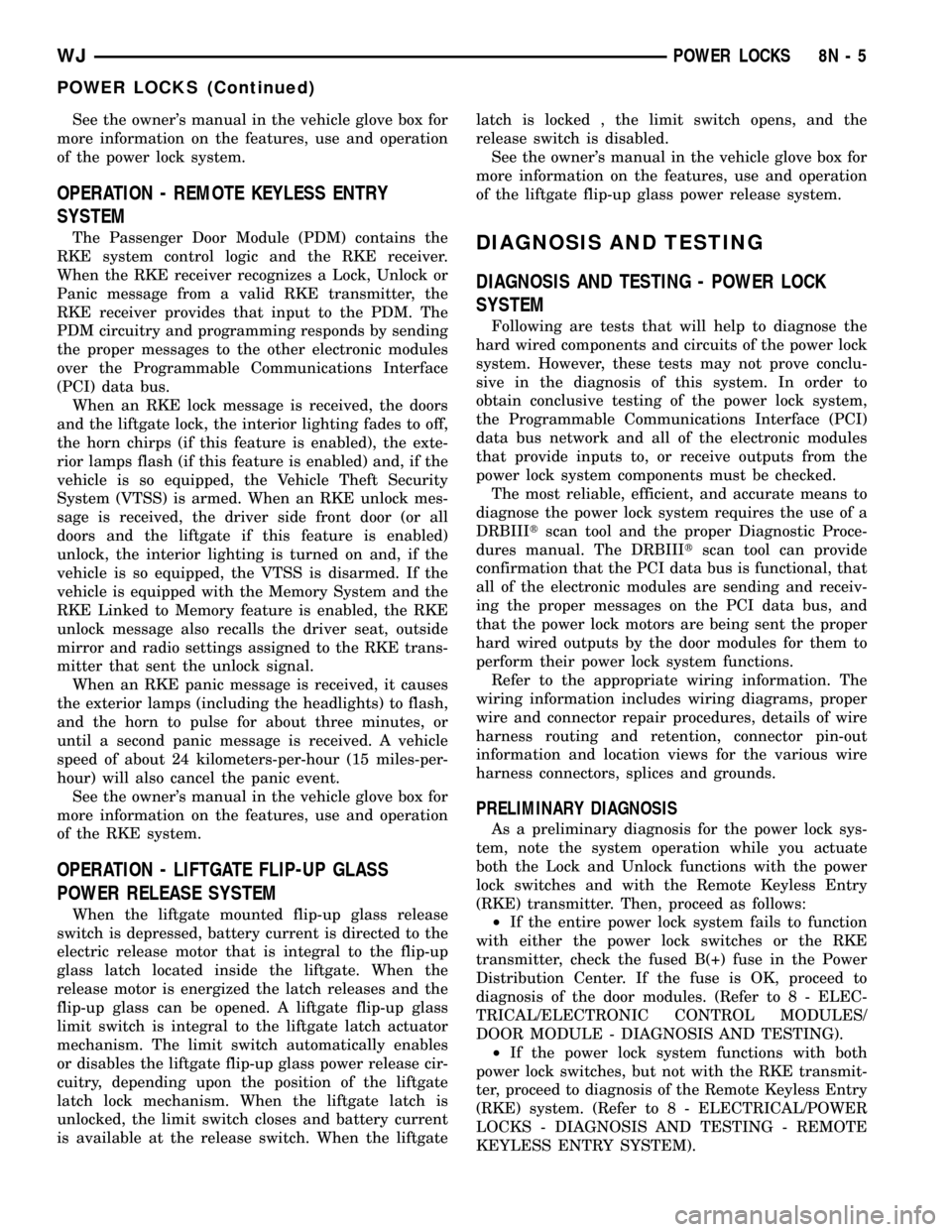
See the owner's manual in the vehicle glove box for
more information on the features, use and operation
of the power lock system.
OPERATION - REMOTE KEYLESS ENTRY
SYSTEM
The Passenger Door Module (PDM) contains the
RKE system control logic and the RKE receiver.
When the RKE receiver recognizes a Lock, Unlock or
Panic message from a valid RKE transmitter, the
RKE receiver provides that input to the PDM. The
PDM circuitry and programming responds by sending
the proper messages to the other electronic modules
over the Programmable Communications Interface
(PCI) data bus.
When an RKE lock message is received, the doors
and the liftgate lock, the interior lighting fades to off,
the horn chirps (if this feature is enabled), the exte-
rior lamps flash (if this feature is enabled) and, if the
vehicle is so equipped, the Vehicle Theft Security
System (VTSS) is armed. When an RKE unlock mes-
sage is received, the driver side front door (or all
doors and the liftgate if this feature is enabled)
unlock, the interior lighting is turned on and, if the
vehicle is so equipped, the VTSS is disarmed. If the
vehicle is equipped with the Memory System and the
RKE Linked to Memory feature is enabled, the RKE
unlock message also recalls the driver seat, outside
mirror and radio settings assigned to the RKE trans-
mitter that sent the unlock signal.
When an RKE panic message is received, it causes
the exterior lamps (including the headlights) to flash,
and the horn to pulse for about three minutes, or
until a second panic message is received. A vehicle
speed of about 24 kilometers-per-hour (15 miles-per-
hour) will also cancel the panic event.
See the owner's manual in the vehicle glove box for
more information on the features, use and operation
of the RKE system.
OPERATION - LIFTGATE FLIP-UP GLASS
POWER RELEASE SYSTEM
When the liftgate mounted flip-up glass release
switch is depressed, battery current is directed to the
electric release motor that is integral to the flip-up
glass latch located inside the liftgate. When the
release motor is energized the latch releases and the
flip-up glass can be opened. A liftgate flip-up glass
limit switch is integral to the liftgate latch actuator
mechanism. The limit switch automatically enables
or disables the liftgate flip-up glass power release cir-
cuitry, depending upon the position of the liftgate
latch lock mechanism. When the liftgate latch is
unlocked, the limit switch closes and battery current
is available at the release switch. When the liftgatelatch is locked , the limit switch opens, and the
release switch is disabled.
See the owner's manual in the vehicle glove box for
more information on the features, use and operation
of the liftgate flip-up glass power release system.
DIAGNOSIS AND TESTING
DIAGNOSIS AND TESTING - POWER LOCK
SYSTEM
Following are tests that will help to diagnose the
hard wired components and circuits of the power lock
system. However, these tests may not prove conclu-
sive in the diagnosis of this system. In order to
obtain conclusive testing of the power lock system,
the Programmable Communications Interface (PCI)
data bus network and all of the electronic modules
that provide inputs to, or receive outputs from the
power lock system components must be checked.
The most reliable, efficient, and accurate means to
diagnose the power lock system requires the use of a
DRBIIItscan tool and the proper Diagnostic Proce-
dures manual. The DRBIIItscan tool can provide
confirmation that the PCI data bus is functional, that
all of the electronic modules are sending and receiv-
ing the proper messages on the PCI data bus, and
that the power lock motors are being sent the proper
hard wired outputs by the door modules for them to
perform their power lock system functions.
Refer to the appropriate wiring information. The
wiring information includes wiring diagrams, proper
wire and connector repair procedures, details of wire
harness routing and retention, connector pin-out
information and location views for the various wire
harness connectors, splices and grounds.
PRELIMINARY DIAGNOSIS
As a preliminary diagnosis for the power lock sys-
tem, note the system operation while you actuate
both the Lock and Unlock functions with the power
lock switches and with the Remote Keyless Entry
(RKE) transmitter. Then, proceed as follows:
²If the entire power lock system fails to function
with either the power lock switches or the RKE
transmitter, check the fused B(+) fuse in the Power
Distribution Center. If the fuse is OK, proceed to
diagnosis of the door modules. (Refer to 8 - ELEC-
TRICAL/ELECTRONIC CONTROL MODULES/
DOOR MODULE - DIAGNOSIS AND TESTING).
²If the power lock system functions with both
power lock switches, but not with the RKE transmit-
ter, proceed to diagnosis of the Remote Keyless Entry
(RKE) system. (Refer to 8 - ELECTRICAL/POWER
LOCKS - DIAGNOSIS AND TESTING - REMOTE
KEYLESS ENTRY SYSTEM).
WJPOWER LOCKS 8N - 5
POWER LOCKS (Continued)
Page 523 of 2199
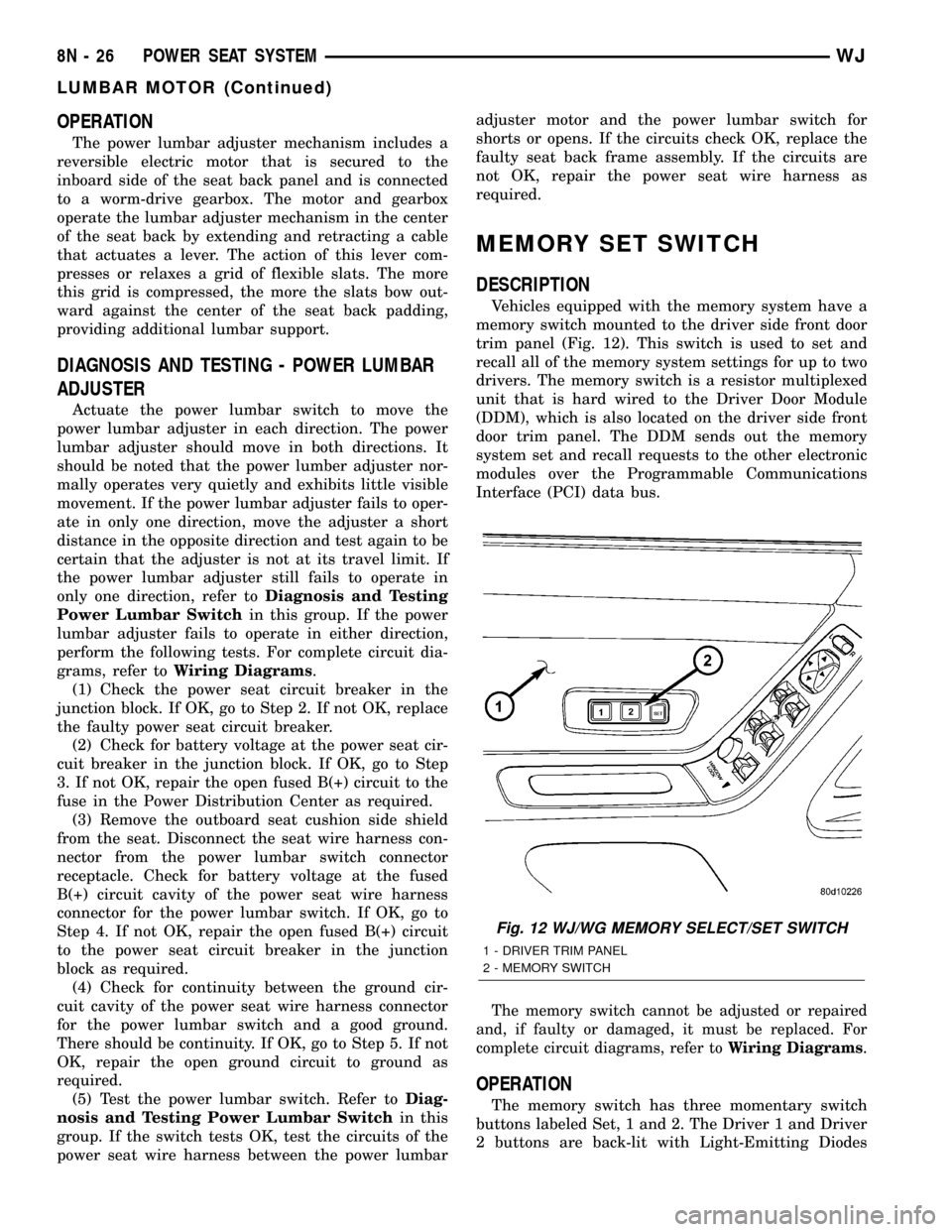
OPERATION
The power lumbar adjuster mechanism includes a
reversible electric motor that is secured to the
inboard side of the seat back panel and is connected
to a worm-drive gearbox. The motor and gearbox
operate the lumbar adjuster mechanism in the center
of the seat back by extending and retracting a cable
that actuates a lever. The action of this lever com-
presses or relaxes a grid of flexible slats. The more
this grid is compressed, the more the slats bow out-
ward against the center of the seat back padding,
providing additional lumbar support.
DIAGNOSIS AND TESTING - POWER LUMBAR
ADJUSTER
Actuate the power lumbar switch to move the
power lumbar adjuster in each direction. The power
lumbar adjuster should move in both directions. It
should be noted that the power lumber adjuster nor-
mally operates very quietly and exhibits little visible
movement. If the power lumbar adjuster fails to oper-
ate in only one direction, move the adjuster a short
distance in the opposite direction and test again to be
certain that the adjuster is not at its travel limit. If
the power lumbar adjuster still fails to operate in
only one direction, refer toDiagnosis and Testing
Power Lumbar Switchin this group. If the power
lumbar adjuster fails to operate in either direction,
perform the following tests. For complete circuit dia-
grams, refer toWiring Diagrams.
(1) Check the power seat circuit breaker in the
junction block. If OK, go to Step 2. If not OK, replace
the faulty power seat circuit breaker.
(2) Check for battery voltage at the power seat cir-
cuit breaker in the junction block. If OK, go to Step
3. If not OK, repair the open fused B(+) circuit to the
fuse in the Power Distribution Center as required.
(3) Remove the outboard seat cushion side shield
from the seat. Disconnect the seat wire harness con-
nector from the power lumbar switch connector
receptacle. Check for battery voltage at the fused
B(+) circuit cavity of the power seat wire harness
connector for the power lumbar switch. If OK, go to
Step 4. If not OK, repair the open fused B(+) circuit
to the power seat circuit breaker in the junction
block as required.
(4) Check for continuity between the ground cir-
cuit cavity of the power seat wire harness connector
for the power lumbar switch and a good ground.
There should be continuity. If OK, go to Step 5. If not
OK, repair the open ground circuit to ground as
required.
(5) Test the power lumbar switch. Refer toDiag-
nosis and Testing Power Lumbar Switchin this
group. If the switch tests OK, test the circuits of the
power seat wire harness between the power lumbaradjuster motor and the power lumbar switch for
shorts or opens. If the circuits check OK, replace the
faulty seat back frame assembly. If the circuits are
not OK, repair the power seat wire harness as
required.
MEMORY SET SWITCH
DESCRIPTION
Vehicles equipped with the memory system have a
memory switch mounted to the driver side front door
trim panel (Fig. 12). This switch is used to set and
recall all of the memory system settings for up to two
drivers. The memory switch is a resistor multiplexed
unit that is hard wired to the Driver Door Module
(DDM), which is also located on the driver side front
door trim panel. The DDM sends out the memory
system set and recall requests to the other electronic
modules over the Programmable Communications
Interface (PCI) data bus.
The memory switch cannot be adjusted or repaired
and, if faulty or damaged, it must be replaced. For
complete circuit diagrams, refer toWiring Diagrams
.
OPERATION
The memory switch has three momentary switch
buttons labeled Set, 1 and 2. The Driver 1 and Driver
2 buttons are back-lit with Light-Emitting Diodes
Fig. 12 WJ/WG MEMORY SELECT/SET SWITCH
1 - DRIVER TRIM PANEL
2 - MEMORY SWITCH
8N - 26 POWER SEAT SYSTEMWJ
LUMBAR MOTOR (Continued)
Page 527 of 2199
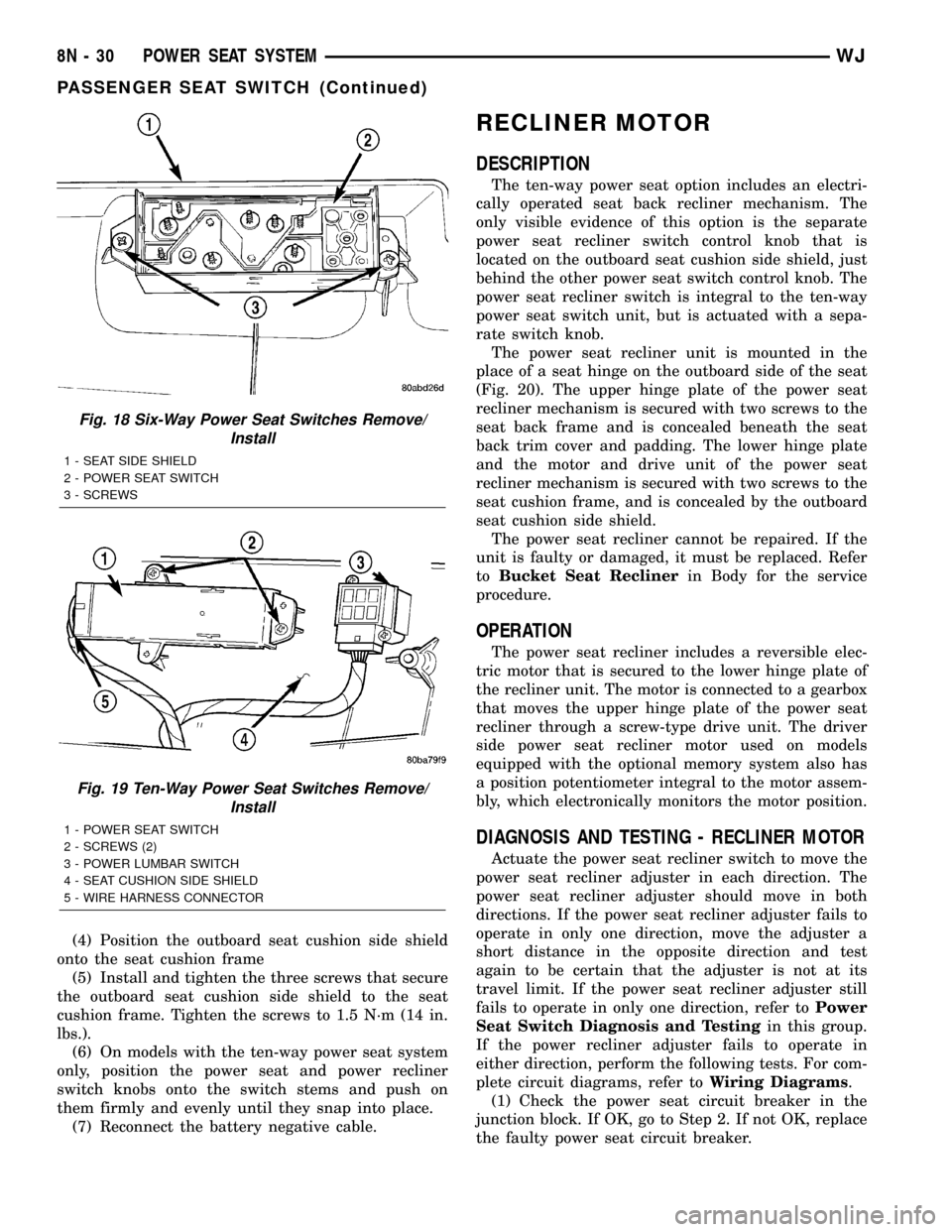
(4) Position the outboard seat cushion side shield
onto the seat cushion frame
(5) Install and tighten the three screws that secure
the outboard seat cushion side shield to the seat
cushion frame. Tighten the screws to 1.5 N´m (14 in.
lbs.).
(6) On models with the ten-way power seat system
only, position the power seat and power recliner
switch knobs onto the switch stems and push on
them firmly and evenly until they snap into place.
(7) Reconnect the battery negative cable.
RECLINER MOTOR
DESCRIPTION
The ten-way power seat option includes an electri-
cally operated seat back recliner mechanism. The
only visible evidence of this option is the separate
power seat recliner switch control knob that is
located on the outboard seat cushion side shield, just
behind the other power seat switch control knob. The
power seat recliner switch is integral to the ten-way
power seat switch unit, but is actuated with a sepa-
rate switch knob.
The power seat recliner unit is mounted in the
place of a seat hinge on the outboard side of the seat
(Fig. 20). The upper hinge plate of the power seat
recliner mechanism is secured with two screws to the
seat back frame and is concealed beneath the seat
back trim cover and padding. The lower hinge plate
and the motor and drive unit of the power seat
recliner mechanism is secured with two screws to the
seat cushion frame, and is concealed by the outboard
seat cushion side shield.
The power seat recliner cannot be repaired. If the
unit is faulty or damaged, it must be replaced. Refer
toBucket Seat Reclinerin Body for the service
procedure.
OPERATION
The power seat recliner includes a reversible elec-
tric motor that is secured to the lower hinge plate of
the recliner unit. The motor is connected to a gearbox
that moves the upper hinge plate of the power seat
recliner through a screw-type drive unit. The driver
side power seat recliner motor used on models
equipped with the optional memory system also has
a position potentiometer integral to the motor assem-
bly, which electronically monitors the motor position.
DIAGNOSIS AND TESTING - RECLINER MOTOR
Actuate the power seat recliner switch to move the
power seat recliner adjuster in each direction. The
power seat recliner adjuster should move in both
directions. If the power seat recliner adjuster fails to
operate in only one direction, move the adjuster a
short distance in the opposite direction and test
again to be certain that the adjuster is not at its
travel limit. If the power seat recliner adjuster still
fails to operate in only one direction, refer toPower
Seat Switch Diagnosis and Testingin this group.
If the power recliner adjuster fails to operate in
either direction, perform the following tests. For com-
plete circuit diagrams, refer toWiring Diagrams.
(1) Check the power seat circuit breaker in the
junction block. If OK, go to Step 2. If not OK, replace
the faulty power seat circuit breaker.
Fig. 18 Six-Way Power Seat Switches Remove/
Install
1 - SEAT SIDE SHIELD
2 - POWER SEAT SWITCH
3 - SCREWS
Fig. 19 Ten-Way Power Seat Switches Remove/
Install
1 - POWER SEAT SWITCH
2 - SCREWS (2)
3 - POWER LUMBAR SWITCH
4 - SEAT CUSHION SIDE SHIELD
5 - WIRE HARNESS CONNECTOR
8N - 30 POWER SEAT SYSTEMWJ
PASSENGER SEAT SWITCH (Continued)
Page 532 of 2199

PASSENGER SIDE FRONT AND REAR WINDOWS
INOPERATIVE
If the driver side front and rear power windows
operate, but the passenger side front and rear do not,
use a DRB scan tool and the proper Diagnostic Pro-
cedures manual to check the PCI data bus for proper
operation.
ONE WINDOW INOPERATIVE
The window glass and regulator mechanism must
be free to slide up and down for the power window
motor to function properly. If the window glass and
regulator is not free to move up and down, the motor
will overload and trip the integral circuit breaker. To
determine if the window glass and regulator are free,
disconnect the regulator plate from the glass. Then
slide the window up and down by hand.
There is an alternate method to check if the win-
dow glass and regulator mechanism is free. Position
the glass between the up and down stops. Then,
shake the glass in the door. Check that the glass can
be moved slightly from side to side, front to rear, and
up and down. Then check that the glass is not bound
tight in the tracks.
If the window glass and regulator mechanism is
free, refer toDoor Modulein Electrical, Power Win-
dows. If the glass is not free, inspect the window
glass mounting and operating hardware for damage
or improperly installed components. Refer toBodyto
check for proper installation or damage of the win-
dow glass mounting and operating hardware.
DOOR MODULE
NOTE: The following tests may not prove conclu-
sive in the diagnosis of this component. The most
reliable, efficient, and accurate means to diagnose
this component requires the use of a DRB scan tool
and the proper Diagnostic Procedures manual.
If the problem being diagnosed is a rear door win-
dow that does not operate from the rear door switch,
but does operate from the master switch on the
driver side front door, (Refer to 8 - ELECTRICAL/
POWER WINDOWS/POWER WINDOW SWITCH -
DIAGNOSIS AND TESTING). If the problem is a
passenger side front or rear window that operates
from the switch on that door, but does not operate
from the master switch on the driver side front door,
use a DRB scan tool and the proper Diagnostic Pro-
cedures manual to diagnose the circuitry of both door
modules and the PCI data bus. For complete circuit
diagrams, refer to the appropriate wiring informa-
tion. The wiring information includes wiring dia-
grams, proper wire and connector repair procedures,
details of wire harness routing and retention, connec-tor pin-out information and location views for the
various wire harness connectors, splices and grounds.
(1) Disconnect and isolate the battery negative
cable. Remove the trim panel from the front door, but
do not disconnect the door wire harness connectors
from the door module. Go to Step 2.
(2) Check the 15-way door wire harness connector
for the door module to see that it is fully seated in
the door module connector receptacle. If OK, go to
Step 3. If not OK, properly connect the 15-way door
wire harness connector for the door module to the
door module connector receptacle.
(3) Disconnect the 15-way door wire harness con-
nector from the door module connector receptacle.
Check for continuity between the ground circuit cav-
ity of the 15-way door wire harness connector for the
door module and a good ground. There should be con-
tinuity. If OK, go to Step 4. If not OK, repair the
open ground circuit to ground as required.
(4) Connect the battery negative cable. Check for
battery voltage at the fused B(+) circuit cavity of the
15-way door wire harness connector for the door
module. If OK, go to Step 5. If not OK, repair the
open fused B(+) circuit to the fuse in the Power Dis-
tribution Center (PDC) as required.
(5) If the inoperative window is on a front door, go
to Step 6. If the inoperative window is on a rear door
go to Step 9.
(6) Disconnect and isolate the battery negative
cable. Disconnect the door wire harness connector
from the inoperative power window motor wire har-
ness connector. Check for continuity between the
front window driver up circuit cavity of the 15-way
door wire harness connector for the door module and
a good ground. Repeat the check for the front window
driver down circuit. In each case there should be no
continuity. If OK, go to Step 7. If not OK, repair the
shorted front window driver up or down circuit as
required.
(7) Check for continuity between the front window
driver up circuit cavities of the 15-way door wire har-
ness connector for the door module and the door wire
harness connector for the power window motor.
Repeat the check for the front window driver down
circuit. In each case there should be continuity. If
OK, go to Step 8. If not OK, repair the open front
window driver up or down circuit as required.
(8) Reconnect the 15-way door wire harness con-
nector back into the door module connector recepta-
cle. Connect the battery negative cable. Connect the
probes of a reversible DC digital voltmeter to the
door wire harness connector for the power window
motor. Observe the voltmeter while actuating the
switch for that window in the up and down direc-
tions. There should be battery voltage for as long as
the switch is held in both the up and down positions,
WJPOWER WINDOWS 8N - 35
POWER WINDOWS (Continued)
Page 540 of 2199
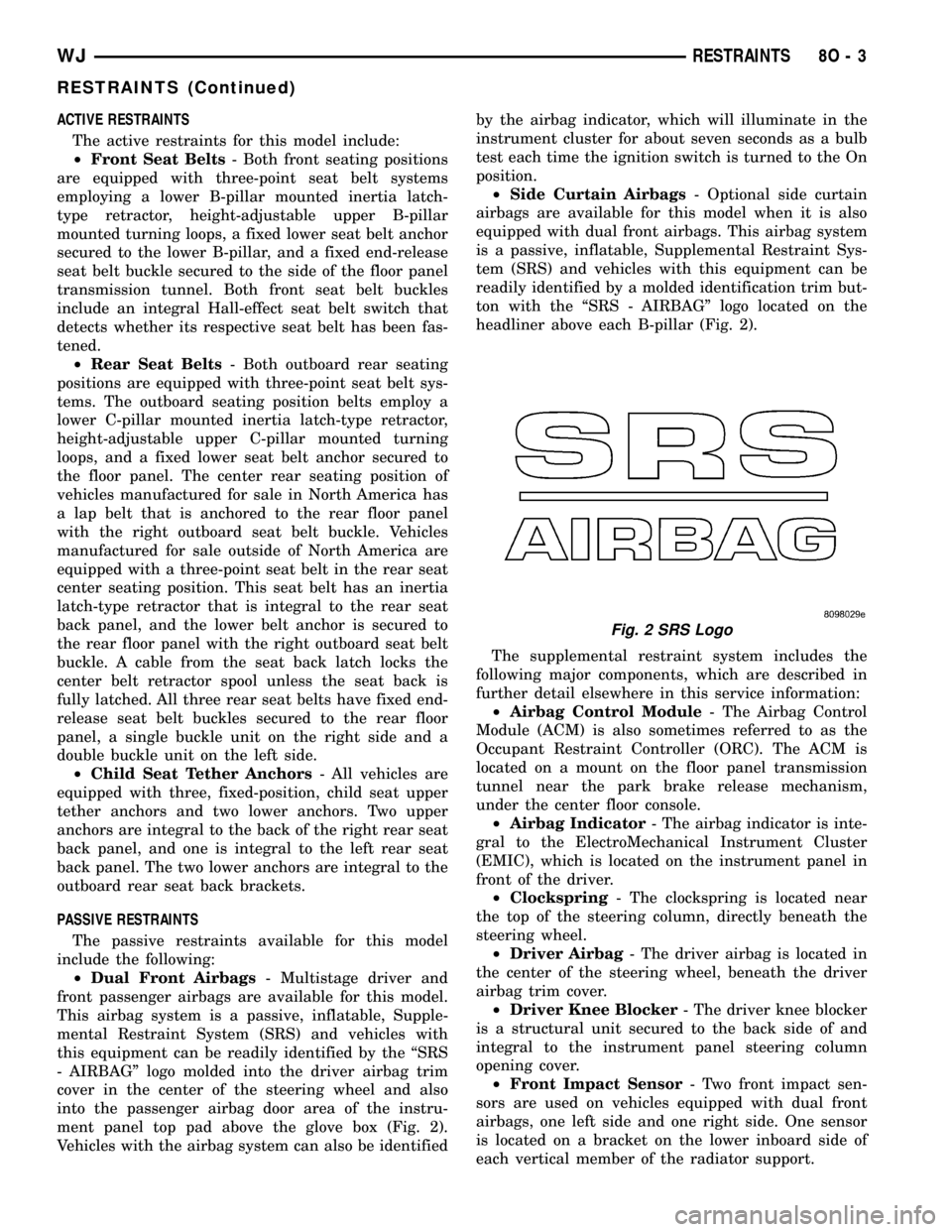
ACTIVE RESTRAINTS
The active restraints for this model include:
²Front Seat Belts- Both front seating positions
are equipped with three-point seat belt systems
employing a lower B-pillar mounted inertia latch-
type retractor, height-adjustable upper B-pillar
mounted turning loops, a fixed lower seat belt anchor
secured to the lower B-pillar, and a fixed end-release
seat belt buckle secured to the side of the floor panel
transmission tunnel. Both front seat belt buckles
include an integral Hall-effect seat belt switch that
detects whether its respective seat belt has been fas-
tened.
²Rear Seat Belts- Both outboard rear seating
positions are equipped with three-point seat belt sys-
tems. The outboard seating position belts employ a
lower C-pillar mounted inertia latch-type retractor,
height-adjustable upper C-pillar mounted turning
loops, and a fixed lower seat belt anchor secured to
the floor panel. The center rear seating position of
vehicles manufactured for sale in North America has
a lap belt that is anchored to the rear floor panel
with the right outboard seat belt buckle. Vehicles
manufactured for sale outside of North America are
equipped with a three-point seat belt in the rear seat
center seating position. This seat belt has an inertia
latch-type retractor that is integral to the rear seat
back panel, and the lower belt anchor is secured to
the rear floor panel with the right outboard seat belt
buckle. A cable from the seat back latch locks the
center belt retractor spool unless the seat back is
fully latched. All three rear seat belts have fixed end-
release seat belt buckles secured to the rear floor
panel, a single buckle unit on the right side and a
double buckle unit on the left side.
²Child Seat Tether Anchors- All vehicles are
equipped with three, fixed-position, child seat upper
tether anchors and two lower anchors. Two upper
anchors are integral to the back of the right rear seat
back panel, and one is integral to the left rear seat
back panel. The two lower anchors are integral to the
outboard rear seat back brackets.
PASSIVE RESTRAINTS
The passive restraints available for this model
include the following:
²Dual Front Airbags- Multistage driver and
front passenger airbags are available for this model.
This airbag system is a passive, inflatable, Supple-
mental Restraint System (SRS) and vehicles with
this equipment can be readily identified by the ªSRS
- AIRBAGº logo molded into the driver airbag trim
cover in the center of the steering wheel and also
into the passenger airbag door area of the instru-
ment panel top pad above the glove box (Fig. 2).
Vehicles with the airbag system can also be identifiedby the airbag indicator, which will illuminate in the
instrument cluster for about seven seconds as a bulb
test each time the ignition switch is turned to the On
position.
²Side Curtain Airbags- Optional side curtain
airbags are available for this model when it is also
equipped with dual front airbags. This airbag system
is a passive, inflatable, Supplemental Restraint Sys-
tem (SRS) and vehicles with this equipment can be
readily identified by a molded identification trim but-
ton with the ªSRS - AIRBAGº logo located on the
headliner above each B-pillar (Fig. 2).
The supplemental restraint system includes the
following major components, which are described in
further detail elsewhere in this service information:
²Airbag Control Module- The Airbag Control
Module (ACM) is also sometimes referred to as the
Occupant Restraint Controller (ORC). The ACM is
located on a mount on the floor panel transmission
tunnel near the park brake release mechanism,
under the center floor console.
²Airbag Indicator- The airbag indicator is inte-
gral to the ElectroMechanical Instrument Cluster
(EMIC), which is located on the instrument panel in
front of the driver.
²Clockspring- The clockspring is located near
the top of the steering column, directly beneath the
steering wheel.
²Driver Airbag- The driver airbag is located in
the center of the steering wheel, beneath the driver
airbag trim cover.
²Driver Knee Blocker- The driver knee blocker
is a structural unit secured to the back side of and
integral to the instrument panel steering column
opening cover.
²Front Impact Sensor- Two front impact sen-
sors are used on vehicles equipped with dual front
airbags, one left side and one right side. One sensor
is located on a bracket on the lower inboard side of
each vertical member of the radiator support.
Fig. 2 SRS Logo
WJRESTRAINTS 8O - 3
RESTRAINTS (Continued)
Page 542 of 2199
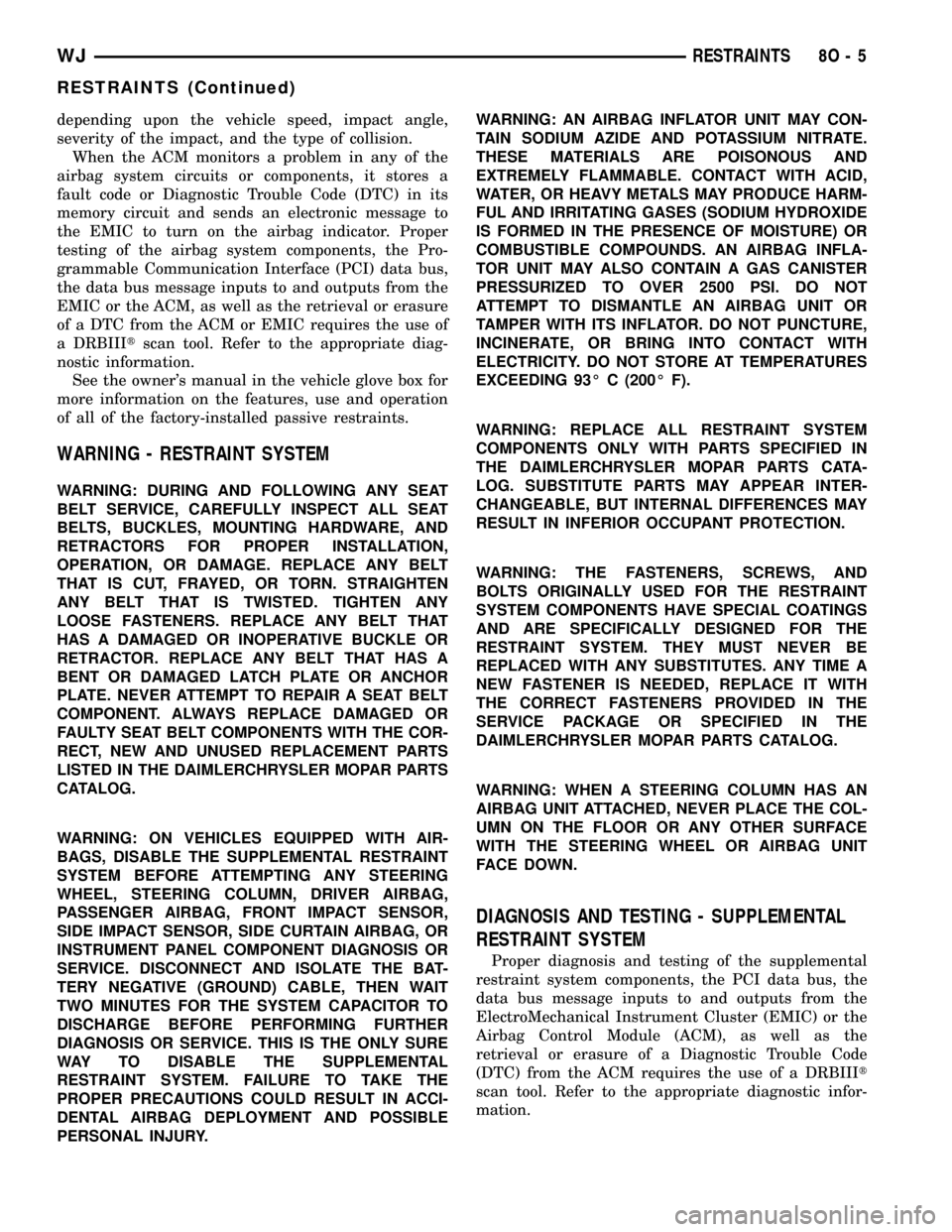
depending upon the vehicle speed, impact angle,
severity of the impact, and the type of collision.
When the ACM monitors a problem in any of the
airbag system circuits or components, it stores a
fault code or Diagnostic Trouble Code (DTC) in its
memory circuit and sends an electronic message to
the EMIC to turn on the airbag indicator. Proper
testing of the airbag system components, the Pro-
grammable Communication Interface (PCI) data bus,
the data bus message inputs to and outputs from the
EMIC or the ACM, as well as the retrieval or erasure
of a DTC from the ACM or EMIC requires the use of
a DRBIIItscan tool. Refer to the appropriate diag-
nostic information.
See the owner's manual in the vehicle glove box for
more information on the features, use and operation
of all of the factory-installed passive restraints.
WARNING - RESTRAINT SYSTEM
WARNING: DURING AND FOLLOWING ANY SEAT
BELT SERVICE, CAREFULLY INSPECT ALL SEAT
BELTS, BUCKLES, MOUNTING HARDWARE, AND
RETRACTORS FOR PROPER INSTALLATION,
OPERATION, OR DAMAGE. REPLACE ANY BELT
THAT IS CUT, FRAYED, OR TORN. STRAIGHTEN
ANY BELT THAT IS TWISTED. TIGHTEN ANY
LOOSE FASTENERS. REPLACE ANY BELT THAT
HAS A DAMAGED OR INOPERATIVE BUCKLE OR
RETRACTOR. REPLACE ANY BELT THAT HAS A
BENT OR DAMAGED LATCH PLATE OR ANCHOR
PLATE. NEVER ATTEMPT TO REPAIR A SEAT BELT
COMPONENT. ALWAYS REPLACE DAMAGED OR
FAULTY SEAT BELT COMPONENTS WITH THE COR-
RECT, NEW AND UNUSED REPLACEMENT PARTS
LISTED IN THE DAIMLERCHRYSLER MOPAR PARTS
CATALOG.
WARNING: ON VEHICLES EQUIPPED WITH AIR-
BAGS, DISABLE THE SUPPLEMENTAL RESTRAINT
SYSTEM BEFORE ATTEMPTING ANY STEERING
WHEEL, STEERING COLUMN, DRIVER AIRBAG,
PASSENGER AIRBAG, FRONT IMPACT SENSOR,
SIDE IMPACT SENSOR, SIDE CURTAIN AIRBAG, OR
INSTRUMENT PANEL COMPONENT DIAGNOSIS OR
SERVICE. DISCONNECT AND ISOLATE THE BAT-
TERY NEGATIVE (GROUND) CABLE, THEN WAIT
TWO MINUTES FOR THE SYSTEM CAPACITOR TO
DISCHARGE BEFORE PERFORMING FURTHER
DIAGNOSIS OR SERVICE. THIS IS THE ONLY SURE
WAY TO DISABLE THE SUPPLEMENTAL
RESTRAINT SYSTEM. FAILURE TO TAKE THE
PROPER PRECAUTIONS COULD RESULT IN ACCI-
DENTAL AIRBAG DEPLOYMENT AND POSSIBLE
PERSONAL INJURY.WARNING: AN AIRBAG INFLATOR UNIT MAY CON-
TAIN SODIUM AZIDE AND POTASSIUM NITRATE.
THESE MATERIALS ARE POISONOUS AND
EXTREMELY FLAMMABLE. CONTACT WITH ACID,
WATER, OR HEAVY METALS MAY PRODUCE HARM-
FUL AND IRRITATING GASES (SODIUM HYDROXIDE
IS FORMED IN THE PRESENCE OF MOISTURE) OR
COMBUSTIBLE COMPOUNDS. AN AIRBAG INFLA-
TOR UNIT MAY ALSO CONTAIN A GAS CANISTER
PRESSURIZED TO OVER 2500 PSI. DO NOT
ATTEMPT TO DISMANTLE AN AIRBAG UNIT OR
TAMPER WITH ITS INFLATOR. DO NOT PUNCTURE,
INCINERATE, OR BRING INTO CONTACT WITH
ELECTRICITY. DO NOT STORE AT TEMPERATURES
EXCEEDING 93É C (200É F).
WARNING: REPLACE ALL RESTRAINT SYSTEM
COMPONENTS ONLY WITH PARTS SPECIFIED IN
THE DAIMLERCHRYSLER MOPAR PARTS CATA-
LOG. SUBSTITUTE PARTS MAY APPEAR INTER-
CHANGEABLE, BUT INTERNAL DIFFERENCES MAY
RESULT IN INFERIOR OCCUPANT PROTECTION.
WARNING: THE FASTENERS, SCREWS, AND
BOLTS ORIGINALLY USED FOR THE RESTRAINT
SYSTEM COMPONENTS HAVE SPECIAL COATINGS
AND ARE SPECIFICALLY DESIGNED FOR THE
RESTRAINT SYSTEM. THEY MUST NEVER BE
REPLACED WITH ANY SUBSTITUTES. ANY TIME A
NEW FASTENER IS NEEDED, REPLACE IT WITH
THE CORRECT FASTENERS PROVIDED IN THE
SERVICE PACKAGE OR SPECIFIED IN THE
DAIMLERCHRYSLER MOPAR PARTS CATALOG.
WARNING: WHEN A STEERING COLUMN HAS AN
AIRBAG UNIT ATTACHED, NEVER PLACE THE COL-
UMN ON THE FLOOR OR ANY OTHER SURFACE
WITH THE STEERING WHEEL OR AIRBAG UNIT
FACE DOWN.
DIAGNOSIS AND TESTING - SUPPLEMENTAL
RESTRAINT SYSTEM
Proper diagnosis and testing of the supplemental
restraint system components, the PCI data bus, the
data bus message inputs to and outputs from the
ElectroMechanical Instrument Cluster (EMIC) or the
Airbag Control Module (ACM), as well as the
retrieval or erasure of a Diagnostic Trouble Code
(DTC) from the ACM requires the use of a DRBIIIt
scan tool. Refer to the appropriate diagnostic infor-
mation.
WJRESTRAINTS 8O - 5
RESTRAINTS (Continued)
Page 547 of 2199
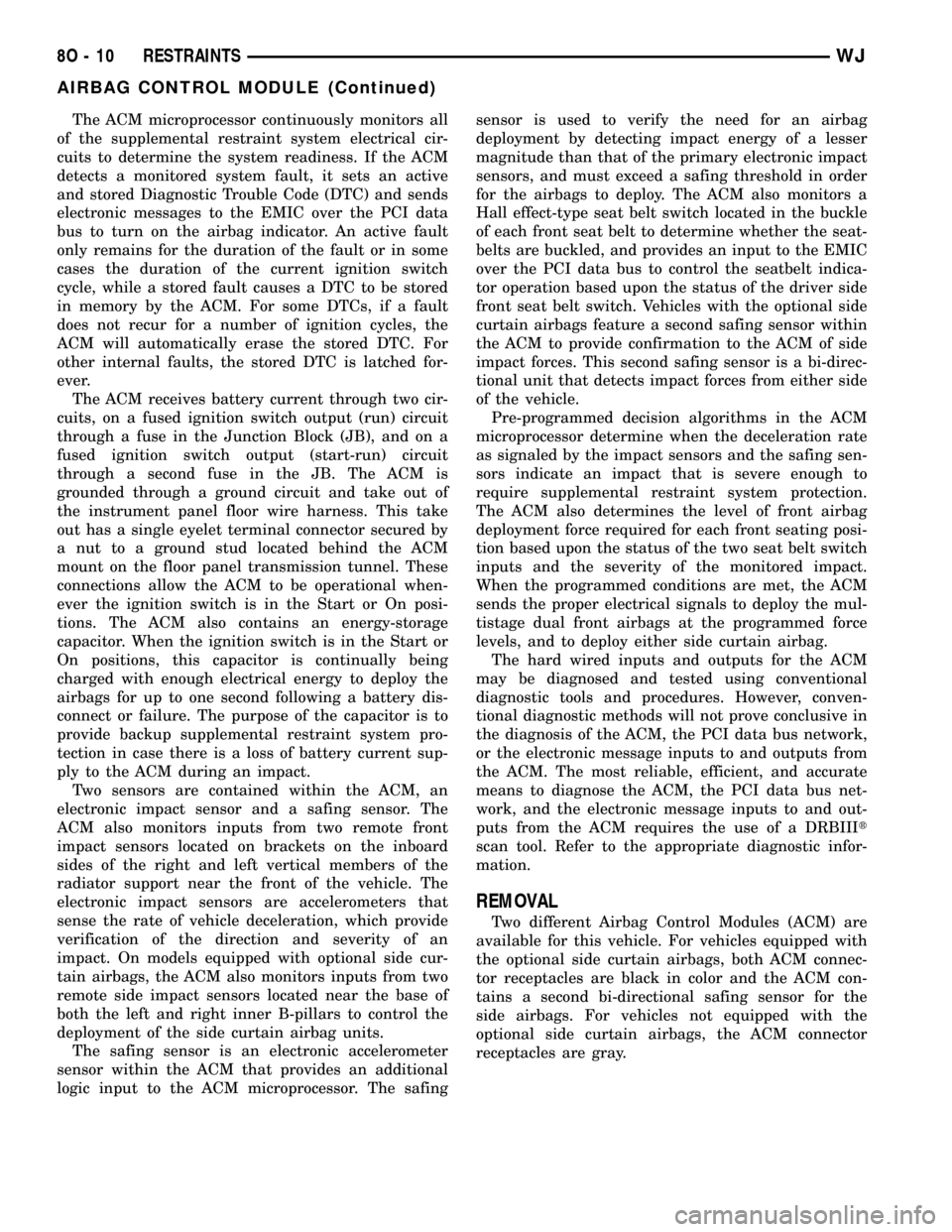
The ACM microprocessor continuously monitors all
of the supplemental restraint system electrical cir-
cuits to determine the system readiness. If the ACM
detects a monitored system fault, it sets an active
and stored Diagnostic Trouble Code (DTC) and sends
electronic messages to the EMIC over the PCI data
bus to turn on the airbag indicator. An active fault
only remains for the duration of the fault or in some
cases the duration of the current ignition switch
cycle, while a stored fault causes a DTC to be stored
in memory by the ACM. For some DTCs, if a fault
does not recur for a number of ignition cycles, the
ACM will automatically erase the stored DTC. For
other internal faults, the stored DTC is latched for-
ever.
The ACM receives battery current through two cir-
cuits, on a fused ignition switch output (run) circuit
through a fuse in the Junction Block (JB), and on a
fused ignition switch output (start-run) circuit
through a second fuse in the JB. The ACM is
grounded through a ground circuit and take out of
the instrument panel floor wire harness. This take
out has a single eyelet terminal connector secured by
a nut to a ground stud located behind the ACM
mount on the floor panel transmission tunnel. These
connections allow the ACM to be operational when-
ever the ignition switch is in the Start or On posi-
tions. The ACM also contains an energy-storage
capacitor. When the ignition switch is in the Start or
On positions, this capacitor is continually being
charged with enough electrical energy to deploy the
airbags for up to one second following a battery dis-
connect or failure. The purpose of the capacitor is to
provide backup supplemental restraint system pro-
tection in case there is a loss of battery current sup-
ply to the ACM during an impact.
Two sensors are contained within the ACM, an
electronic impact sensor and a safing sensor. The
ACM also monitors inputs from two remote front
impact sensors located on brackets on the inboard
sides of the right and left vertical members of the
radiator support near the front of the vehicle. The
electronic impact sensors are accelerometers that
sense the rate of vehicle deceleration, which provide
verification of the direction and severity of an
impact. On models equipped with optional side cur-
tain airbags, the ACM also monitors inputs from two
remote side impact sensors located near the base of
both the left and right inner B-pillars to control the
deployment of the side curtain airbag units.
The safing sensor is an electronic accelerometer
sensor within the ACM that provides an additional
logic input to the ACM microprocessor. The safingsensor is used to verify the need for an airbag
deployment by detecting impact energy of a lesser
magnitude than that of the primary electronic impact
sensors, and must exceed a safing threshold in order
for the airbags to deploy. The ACM also monitors a
Hall effect-type seat belt switch located in the buckle
of each front seat belt to determine whether the seat-
belts are buckled, and provides an input to the EMIC
over the PCI data bus to control the seatbelt indica-
tor operation based upon the status of the driver side
front seat belt switch. Vehicles with the optional side
curtain airbags feature a second safing sensor within
the ACM to provide confirmation to the ACM of side
impact forces. This second safing sensor is a bi-direc-
tional unit that detects impact forces from either side
of the vehicle.
Pre-programmed decision algorithms in the ACM
microprocessor determine when the deceleration rate
as signaled by the impact sensors and the safing sen-
sors indicate an impact that is severe enough to
require supplemental restraint system protection.
The ACM also determines the level of front airbag
deployment force required for each front seating posi-
tion based upon the status of the two seat belt switch
inputs and the severity of the monitored impact.
When the programmed conditions are met, the ACM
sends the proper electrical signals to deploy the mul-
tistage dual front airbags at the programmed force
levels, and to deploy either side curtain airbag.
The hard wired inputs and outputs for the ACM
may be diagnosed and tested using conventional
diagnostic tools and procedures. However, conven-
tional diagnostic methods will not prove conclusive in
the diagnosis of the ACM, the PCI data bus network,
or the electronic message inputs to and outputs from
the ACM. The most reliable, efficient, and accurate
means to diagnose the ACM, the PCI data bus net-
work, and the electronic message inputs to and out-
puts from the ACM requires the use of a DRBIIIt
scan tool. Refer to the appropriate diagnostic infor-
mation.
REMOVAL
Two different Airbag Control Modules (ACM) are
available for this vehicle. For vehicles equipped with
the optional side curtain airbags, both ACM connec-
tor receptacles are black in color and the ACM con-
tains a second bi-directional safing sensor for the
side airbags. For vehicles not equipped with the
optional side curtain airbags, the ACM connector
receptacles are gray.
8O - 10 RESTRAINTSWJ
AIRBAG CONTROL MODULE (Continued)