2002 JEEP GRAND CHEROKEE rain sensor
[x] Cancel search: rain sensorPage 353 of 2199

OPERATION
The battery tray provides a secure mounting loca-
tion and supports the battery. On some vehicles, the
battery tray also provides the anchor point/s for the
battery holddown hardware. The battery tray and
the battery holddown hardware combine to secure
and stabilize the battery in the engine compartment,
which prevents battery movement during vehicle
operation. Unrestrained battery movement during
vehicle operation could result in damage to the vehi-
cle, the battery, or both.
REMOVAL
(1) Remove the battery from the battery tray
(Refer to 8 - ELECTRICAL/BATTERY SYSTEM/BAT-
TERY - REMOVAL).
(2) Remove the Power Distribution Center (PDC)
from the stanchions on the outboard side of the bat-
tery tray and support unit. Refer toPower Distri-
bution Centerin the Power Distribution section of
this service manual for PDC removal procedure.
(3) Remove the one screw that secures the front of
the battery tray and support unit to the bracket on
the right side of the radiator support (Fig. 26).
(4) Remove the one screw that secures the out-
board side of the battery tray and support unit to the
right fender side cowl reinforcement.
(5) Remove the one nut that secures the rear of
the battery tray and support unit to the stud on the
right fender front wheelhouse inner panel.
(6) Remove the battery temperature sensor from
the battery tray. Refer toBattery Temperature
Sensorin the Charging section of this service man-
ual for battery temperature sensor removal proce-
dure.
(7) Remove the battery tray and support unit from
the right front corner of the engine compartment.
Fig. 25 Battery Tray and Support
1 - SCREW
2 - HOLD DOWN BRACKET
3 - BATTERY SUPPORT
4 - ACCUMULATOR
5 - NUT
6 - U-NUT
7 - STUD
8 - RADIATOR SUPPORT BRACKET
9 - U-NUT
10 - SCREW
11 - BATTERY TEMPERATURE SENSOR
12 - BATTERYFig. 26 Battery Tray and Support Remove/Install
1 - BATTERY TRAY AND SUPPORT
2 - NUT (1)
3 - STUD
4 - U-NUT (1)
5 - RADIATOR SUPPORT BRACKET
6 - SCREW (1)
7 - SCREW (1)
8F - 22 BATTERY SYSTEMWJ
BATTERY TRAY (Continued)
Page 355 of 2199

CHARGING
TABLE OF CONTENTS
page page
CHARGING
DESCRIPTION.........................24
OPERATION...........................24
DIAGNOSIS AND TESTING - CHARGING
SYSTEM............................24
SPECIFICATIONS
GENERATOR RATINGS - GAS POWERED . . 25
TORQUE - GAS POWERED.............25
SPECIAL TOOLS.......................26
BATTERY TEMPERATURE SENSOR
DESCRIPTION.........................26OPERATION...........................26
REMOVAL.............................26
INSTALLATION.........................26
GENERATOR
DESCRIPTION.........................27
OPERATION...........................27
REMOVAL.............................27
INSTALLATION.........................28
VOLTAGE REGULATOR
DESCRIPTION.........................28
OPERATION...........................28
CHARGING
DESCRIPTION
The charging system consists of:
²Generator
²Electronic Voltage Regulator (EVR) circuitry
within the Powertrain Control Module (PCM)
²Ignition switch
²Battery (refer to 8, Battery for information)
²Battery temperature sensor
²Generator Lamp (if equipped)
²Check Gauges Lamp (if equipped)
²Voltmeter (refer to 8, Instrument Cluster for
information)
²Wiring harness and connections (refer to 8, Wir-
ing for information)
OPERATION
The charging system is turned on and off with the
ignition switch. The system is on when the engine is
running and the ASD relay is energized. When the
ASD relay is on, voltage is supplied to the ASD relay
sense circuit at the PCM. This voltage is connected
through the PCM and supplied to one of the genera-
tor field terminals (Gen. Source +) at the back of the
generator.
The amount of DC current produced by the gener-
ator is controlled by the EVR (field control) circuitry
contained within the PCM. This circuitry is con-
nected in series with the second rotor field terminal
and ground.
A battery temperature sensor, located in the bat-
tery tray housing, is used to sense battery tempera-
ture. This temperature data, along with data from
monitored line voltage, is used by the PCM to vary
the battery charging rate. This is done by cycling theground path to control the strength of the rotor mag-
netic field. The PCM then compensates and regulates
generator current output accordingly.
All vehicles are equipped with On-Board Diagnos-
tics (OBD). All OBD-sensed systems, including EVR
(field control) circuitry, are monitored by the PCM.
Each monitored circuit is assigned a Diagnostic Trou-
ble Code (DTC). The PCM will store a DTC in elec-
tronic memory for certain failures it detects. Refer to
Diagnostic Trouble Codes in; Powertrain Control
Module; Electronic Control Modules for more DTC
information.
The Check Gauges Lamp (if equipped) monitors:
charging system voltage,engine coolant tempera-
ture and engine oil pressure. If an extreme condition
is indicated, the lamp will be illuminated. This is
done as reminder to check the three gauges. The sig-
nal to activate the lamp is sent via the CCD bus cir-
cuits. The lamp is located on the instrument panel.
Refer to 8, Instrument Cluster for additional infor-
mation.
DIAGNOSIS AND TESTING - CHARGING
SYSTEM
The following procedures may be used to diagnose
the charging system if:
²the check gauges lamp (if equipped) is illumi-
nated with the engine running
²the voltmeter (if equipped) does not register
properly
²an undercharged or overcharged battery condi-
tion occurs.
Remember that an undercharged battery is often
caused by:
²accessories being left on with the engine not
running
8F - 24 CHARGINGWJ
Page 359 of 2199

INSTALLATION
(1) Position generator to engine and install mount-
ing bolts.
(2) Tighten generator mounting bolts as follows:
²Vertical mounting bolt 4.7L engineÐ40 N´m (29
ft. lbs.)
²Long horizontal mounting bolt 4.7L engineÐ55
N´m (41 ft. lbs.)
²Short horizontal mounting bolt 4.7L engineÐ55
N´m (41 ft. lbs.)
²Generator mounting bolts 4.0L engineÐ55 N´m
(41 ft. lbs.)
²B+ terminal nutÐ11 N´m (95 in. lbs.)
(3) Snap 2±wire field connector into rear of gener-
ator.
(4) Snap cable protector cover to B+ mounting
stud.
CAUTION: Never force a belt over a pulley rim
using a screwdriver. The synthetic fiber of the belt
can be damaged.
CAUTION: When installing a serpentine accessory
drive belt, the belt MUST be routed correctly. The
water pump will be rotating in the wrong direction if
the belt is installed incorrectly, causing the engine
to overheat. Refer to belt routing label in engine
compartment, or refer to Belt Schematics in 7, Cool-
ing System.(5) Install generator drive belt. Refer to 7, Cooling
System for procedure.
(6) Install negative battery cable to battery.
VOLTAGE REGULATOR
DESCRIPTION
The Electronic Voltage Regulator (EVR) is not a
separate component. It is actually a voltage regulat-
ing circuit located within the Powertrain Control
Module (PCM). The EVR is not serviced separately. If
replacement is necessary, the PCM must be replaced.
OPERATION
The amount of DC current produced by the gener-
ator is controlled by EVR circuitry contained within
the PCM. This circuitry is connected in series with
the generators second rotor field terminal and its
ground.
Voltage is regulated by cycling the ground path to
control the strength of the rotor magnetic field. The
EVR circuitry monitors system line voltage (B+) and
battery temperature (refer to Battery Temperature
Sensor for more information). It then determines a
target charging voltage. If sensed battery voltage is
0.5 volts or lower than the target voltage, the PCM
grounds the field winding until sensed battery volt-
age is 0.5 volts above target voltage. A circuit in the
PCM cycles the ground side of the generator field up
to 100 times per second (100Hz), but has the capabil-
ity to ground the field control wire 100% of the time
(full field) to achieve the target voltage. If the charg-
ing rate cannot be monitored (limp-in), a duty cycle
of 25% is used by the PCM in order to have some
generator output. Also refer to Charging System
Operation for additional information.
Fig. 4 Remove/Install GeneratorÐ4.0L 6±Cylinder
Engine
1 - GENERATOR
2 - UPPER BOLT
3 - LOWER BOLT
8F - 28 CHARGINGWJ
GENERATOR (Continued)
Page 381 of 2199

these electronic modules or of the PCI data bus net-
work, the use of a DRBtscan tool and the proper
Diagnostic Procedures manual are recommended.
The electronic modules that may affect heated seat
system operation are as follows:
²Body Control Module (BCM)- Refer toBody
Control Modulein Electronic Control Modules for
more information.
²Heated Seat Module (HSM)- Refer toHeated
Seat Modulein Electronic Control Modules for more
information.
²Memory Heated Seat Module (MHSM)-If
the vehicle is equipped with the Memory System,
refer toMemory Seat Modulein Electronic Control
Modules for more information.
Refer toPower Seats Premium I/IIIin the Con-
tents of Wiring Diagrams for complete circuit dia-
grams. Following are general descriptions of the
major components in the heated seat system.
OPERATION
The heated seat system will only operate when the
ignition switch is in the On position, and the surface
temperature at the front seat heating element sen-
sors is below the designed temperature set points of
the system. The heated seat system will not operate
in ambient temperatures greater than about 41É C
(105É F). The front seat heating elements and sensors
are hard wired to the Heated Seat Module (HSM) or
the Memory Heated Seat Module (MHSM).
The heated seat switches are hard wired to the
Body Control Module (BCM). The BCM monitors the
heated seat switch inputs, then sends heated seat
switch status messages to the HSM or MHSM over
the Programmable Communications Interface (PCI)
data bus. The HSM or MHSM contains the control
logic for the heated seat system. The HSM or MHSM
responds to the heated seat switch status messages,
ignition switch status messages, and the front seat
heating element sensor inputs by controlling the out-
put to the front seat heating elements through inte-
gral solid-state relays.
When a seat heater is turned on, the sensor
located on the seat cushion electric heater element
provides the HSM or MHSM with an input indicating
the surface temperature of the seat cushion. If the
surface temperature input is below the temperature
set point for the selected Low or High heated seat
switch position, the HSM or MHSM energizes the
integral solid-state relay, which supplies battery cur-
rent to the heating elements in the seat cushion and
back. When the sensor input indicates the correct
temperature set point has been achieved, the HSM or
MHSM de-energizes the solid-state relay. The HSM
or MHSM will continue to cycle the solid-state relay
as needed to maintain the temperature set point.The HSM or MHSM and the seat heater elements
operate on non-switched battery current supplied
through the power seat circuit breaker in the junc-
tion block. However, the HSM or MHSM will auto-
matically turn off the heating elements if it detects
an open or short in the sensor circuit, a short or open
in the heating element circuit causing an excessive
current draw, or when the ignition switch is turned
to the Off position.
See the owner's manual in the vehicle glove box for
more information on the features, use and operation
of the heated seat system.
DIAGNOSIS AND TESTING - HEATED SEAT
SYSTEM
Following are tests that will help to diagnose the
components and circuits that are hard wired inputs
or outputs of the heated seat system. However, these
tests may not prove conclusive in the diagnosis of
this system. In order to obtain conclusive testing of
the heated seat system, the Programmable Commu-
nications Interface (PCI) data bus network and all of
the electronic modules that provide inputs to, or
receive outputs from the heated seat system compo-
nents must be checked.
The most reliable, efficient, and accurate means to
diagnose the heated seat system requires the use of a
DRB scan tool and the proper Diagnostic Procedures
manual. The DRBtscan tool can provide confirma-
tion that the PCI data bus is functional, that all of
the electronic modules are sending and receiving the
proper messages on the PCI data bus, and that the
Heated Seat Module (HSM) or Memory Heated Seat
Module (MHSM) is receiving the proper hard wired
inputs and relaying the proper hard wired outputs to
perform its heated seat system functions.
For complete circuit diagrams, refer toWiring
Diagrams.
NOTE: DO NOT ATTEMPT TO SWAP MEMORY OR
NON-MEMORY HEATED SEAT MODULES FROM
ONE VEHICLE TO ANOTHER. MOST OF THESE
MODULES ARE VEHICLE FEATURE SPECIFIC AND
THEREFORE NOT INTERCHANGEABLE. ALWAYS
USE THE CORRECT PART NUMBERED MODULE
WHEN DIAGNOSING OR REPLACING A MODULE.
WARNING: REFER TO THE RESTRAINTS SECTION
OF THIS MANUAL BEFORE ATTEMPTING ANY
STEERING WHEEL, STEERING COLUMN, OR
INSTRUMENT PANEL COMPONENT DIAGNOSIS OR
SERVICE. FAILURE TO TAKE THE PROPER PRE-
CAUTIONS COULD RESULT IN ACCIDENTAL AIR-
BAG DEPLOYMENT AND POSSIBLE PERSONAL
INJURY.
8G - 10 HEATED SEAT SYSTEMWJ
HEATED SEAT SYSTEM (Continued)
Page 383 of 2199

OK, repair the shorted circuit or component as
required and replace the faulty fuse.
(2) Turn the ignition switch to the On position.
Check for battery voltage at the fused ignition switch
output (run) fuse in the junction block. If OK, go to
Step 3. If not OK, repair the open fused ignition
switch output (run) circuit to the ignition switch as
required.
(3) Disconnect and isolate the battery negative
cable. Remove the lower center bezel from the instru-
ment panel and disconnect the instrument panel wire
harness connectors from both heated seat switch con-
nector receptacles. Check for continuity between the
ground circuit cavity of the instrument panel wire
harness connector for the inoperative heated seat
switch(es) and a good ground. There should be conti-
nuity. If OK, go to Step 4. If not OK, repair the open
ground circuit to ground as required.
(4) Reconnect the battery negative cable. Turn the
ignition switch to the On position. Check for battery
voltage at the fused ignition switch output (run) cir-
cuit cavity of the instrument panel wire harness con-
nector for the inoperative heated seat switch(es). If
OK, turn the ignition switch to the Off position, dis-
connect and isolate the battery negative cable, and go
to Step 5. If not OK, repair the open fused ignition
switch output (run) circuit to the junction block fuse
as required.
(5) Test the heated seat switch(es) (Fig. 3) as
shown in the Heated Seat Switch Test chart. If OK,
go to Step 6. If not OK, replace the faulty heated seat
switch(es).
HEATED SEAT SWITCH TEST
SWITCH
POSITIONRESISTANCE
BETWEENRESISTANCE
(OHMS)
Off Pin1&6 55
Low Pin1&61430
High Pin1&6 365
All resistance values are 5%.
(6) Disconnect the 22-way instrument panel wire
harness connector from the Body Control Module
(BCM) connector receptacle. Check for continuity
between the seat heater switch sensor ground circuit
cavity of the instrument panel wire harness connec-
tor for the inoperative heated seat switch(es) and a
good ground. There should be no continuity. If OK, go
to Step 7. If not OK, repair the shorted seat heater
switch sensor ground circuit as required.
(7) Check for continuity between the seat heater
switch sensor ground circuit cavities of the instru-
ment panel wire harness connector for the in opera-
tive heated seat switch(es) and the 22-way
instrument panel wire harness connector for theBCM. There should be continuity. If OK, go to Step 8.
If not OK, repair the open seat heater switch sensor
ground circuit as required.
(8) Check for continuity between the seat heater
switch mux circuit cavity of the instrument panel
wire harness connector for the inoperative heated
seat switch and a good ground. There should be no
continuity. If OK, go to Step 9. If not OK, repair the
shorted seat heater switch mux circuit as required.
(9) Check for continuity between the seat heater
switch mux circuit cavity of the instrument panel
wire harness connector for the inoperative heated
seat switch and the 22-way instrument panel wire
harness connector for the BCM. There should be con-
tinuity. If OK, use a DRBtscan tool and the proper
Diagnostic Procedures manual to test the BCM. If
not OK, repair the open seat heater switch mux cir-
cuit as required.
REMOVAL
WARNING: REFER TO THE RESTRAINTS SECTION
OF THIS MANUAL BEFORE ATTEMPTING ANY
STEERING WHEEL, STEERING COLUMN, OR
INSTRUMENT PANEL COMPONENT DIAGNOSIS OR
SERVICE. FAILURE TO TAKE THE PROPER PRE-
CAUTIONS COULD RESULT IN ACCIDENTAL AIR-
BAG DEPLOYMENT AND POSSIBLE PERSONAL
INJURY.
(1) Disconnect and isolate the battery negative
cable.
Fig. 3 Rear of Heated Seat Switch
1 - LEFT SHOWN (RIGHT TYPICAL)
2 - ILLUMINATION LAMP
3 - CONNECTOR RECEPTACLE
4 - HEATED SEAT SWITCH
8G - 12 HEATED SEAT SYSTEMWJ
DRIVER HEATED SEAT SWITCH (Continued)
Page 388 of 2199

(6) Disconnect the 22-way instrument panel wire
harness connector from the Body Control Module
(BCM) connector receptacle. Check for continuity
between the seat heater switch sensor ground circuit
cavity of the instrument panel wire harness connec-
tor for the inoperative heated seat switch(es) and a
good ground. There should be no continuity. If OK, go
to Step 7. If not OK, repair the shorted seat heater
switch sensor ground circuit as required.
(7) Check for continuity between the seat heater
switch sensor ground circuit cavities of the instru-
ment panel wire harness connector for the in opera-
tive heated seat switch(es) and the 22-way
instrument panel wire harness connector for the
BCM. There should be continuity. If OK, go to Step 8.
If not OK, repair the open seat heater switch sensor
ground circuit as required.
(8) Check for continuity between the seat heater
switch mux circuit cavity of the instrument panel
wire harness connector for the inoperative heated
seat switch and a good ground. There should be no
continuity. If OK, go to Step 9. If not OK, repair the
shorted seat heater switch mux circuit as required.
(9) Check for continuity between the seat heater
switch mux circuit cavity of the instrument panel
wire harness connector for the inoperative heated
seat switch and the 22-way instrument panel wire
harness connector for the BCM. There should be con-
tinuity. If OK, use a DRBtscan tool and the proper
Diagnostic Procedures manual to test the BCM. If
not OK, repair the open seat heater switch mux cir-
cuit as required.
REMOVAL
WARNING: REFER TO THE RESTRAINTS SECTION
OF THIS MANUAL BEFORE ATTEMPTING ANY
STEERING WHEEL, STEERING COLUMN, OR
INSTRUMENT PANEL COMPONENT DIAGNOSIS OR
SERVICE. FAILURE TO TAKE THE PROPER PRE-
CAUTIONS COULD RESULT IN ACCIDENTAL AIR-
BAG DEPLOYMENT AND POSSIBLE PERSONAL
INJURY.
(1) Disconnect and isolate the battery negative
cable.
(2) Remove the center lower bezel from the instru-
ment panel. Refer toInstrument Panel CenterLower Bezelin the Body section of this manual for
the procedure.
(3) Remove the four screws that secure the heated
seat switch to the back of the instrument panel cen-
ter lower bezel (Fig. 9).
(4) Remove the heated seat switch from the back
of the instrument panel center lower bezel.INSTALLATION
(1) Position the heated seat switch onto the back
of the instrument panel center lower bezel.
(2) Install and tighten the four screws that secure
the heated seat switch to the back of the instrument
panel center lower bezel. Tighten the screws to 1.5
N´m (13 in. lbs.).
(3) Install the center lower bezel onto the instru-
ment panel. Refer toInstrument Panel Center
Lower Bezelin the Body section of this manual for
the procedure.
(4) Reconnect the battery negative cable.
Fig. 9 Heated Seat Switch Remove/Install
1 - HEATED SEAT SWITCHES
2 - SCREWS (4)
3 - CENTER LOWER BEZEL
4 - CIGAR LIGHTER
5 - ILLUMINATION LAMPS
6 - POWER OUTLET
WJHEATED SEAT SYSTEM 8G - 17
PASSENGER HEATED SEAT SWITCH (Continued)
Page 390 of 2199
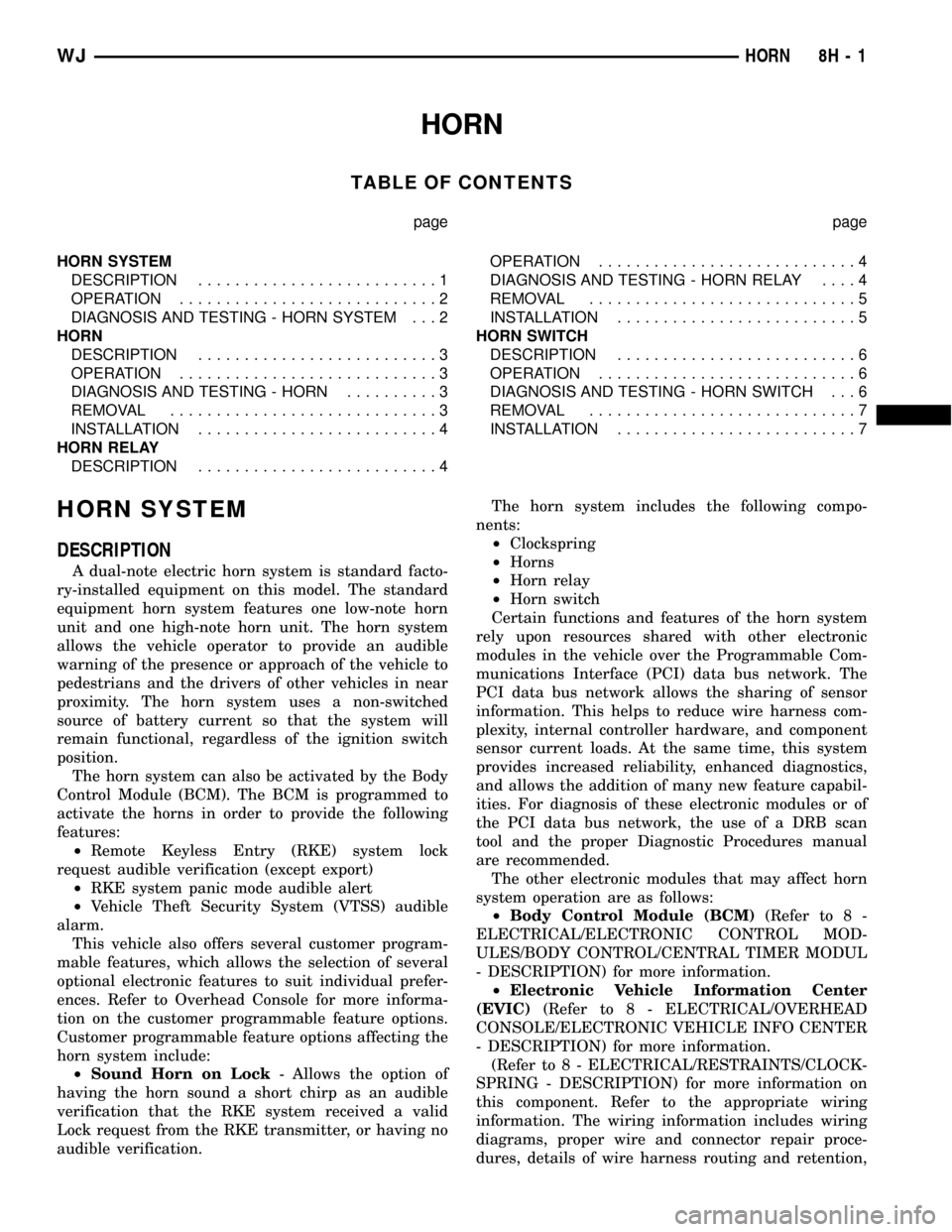
HORN
TABLE OF CONTENTS
page page
HORN SYSTEM
DESCRIPTION..........................1
OPERATION............................2
DIAGNOSIS AND TESTING - HORN SYSTEM . . . 2
HORN
DESCRIPTION..........................3
OPERATION............................3
DIAGNOSIS AND TESTING - HORN..........3
REMOVAL.............................3
INSTALLATION..........................4
HORN RELAY
DESCRIPTION..........................4OPERATION............................4
DIAGNOSIS AND TESTING - HORN RELAY....4
REMOVAL.............................5
INSTALLATION..........................5
HORN SWITCH
DESCRIPTION..........................6
OPERATION............................6
DIAGNOSIS AND TESTING - HORN SWITCH . . . 6
REMOVAL.............................7
INSTALLATION..........................7
HORN SYSTEM
DESCRIPTION
A dual-note electric horn system is standard facto-
ry-installed equipment on this model. The standard
equipment horn system features one low-note horn
unit and one high-note horn unit. The horn system
allows the vehicle operator to provide an audible
warning of the presence or approach of the vehicle to
pedestrians and the drivers of other vehicles in near
proximity. The horn system uses a non-switched
source of battery current so that the system will
remain functional, regardless of the ignition switch
position.
The horn system can also be activated by the Body
Control Module (BCM). The BCM is programmed to
activate the horns in order to provide the following
features:
²Remote Keyless Entry (RKE) system lock
request audible verification (except export)
²RKE system panic mode audible alert
²Vehicle Theft Security System (VTSS) audible
alarm.
This vehicle also offers several customer program-
mable features, which allows the selection of several
optional electronic features to suit individual prefer-
ences. Refer to Overhead Console for more informa-
tion on the customer programmable feature options.
Customer programmable feature options affecting the
horn system include:
²Sound Horn on Lock- Allows the option of
having the horn sound a short chirp as an audible
verification that the RKE system received a valid
Lock request from the RKE transmitter, or having no
audible verification.The horn system includes the following compo-
nents:
²Clockspring
²Horns
²Horn relay
²Horn switch
Certain functions and features of the horn system
rely upon resources shared with other electronic
modules in the vehicle over the Programmable Com-
munications Interface (PCI) data bus network. The
PCI data bus network allows the sharing of sensor
information. This helps to reduce wire harness com-
plexity, internal controller hardware, and component
sensor current loads. At the same time, this system
provides increased reliability, enhanced diagnostics,
and allows the addition of many new feature capabil-
ities. For diagnosis of these electronic modules or of
the PCI data bus network, the use of a DRB scan
tool and the proper Diagnostic Procedures manual
are recommended.
The other electronic modules that may affect horn
system operation are as follows:
²Body Control Module (BCM)(Refer to 8 -
ELECTRICAL/ELECTRONIC CONTROL MOD-
ULES/BODY CONTROL/CENTRAL TIMER MODUL
- DESCRIPTION) for more information.
²Electronic Vehicle Information Center
(EVIC)(Refer to 8 - ELECTRICAL/OVERHEAD
CONSOLE/ELECTRONIC VEHICLE INFO CENTER
- DESCRIPTION) for more information.
(Refer to 8 - ELECTRICAL/RESTRAINTS/CLOCK-
SPRING - DESCRIPTION) for more information on
this component. Refer to the appropriate wiring
information. The wiring information includes wiring
diagrams, proper wire and connector repair proce-
dures, details of wire harness routing and retention,
WJHORN 8H - 1
Page 399 of 2199

The ignition system is controlled by the powertrain
control module (PCM) on all engines.
The ignition system consists of:
²Spark Plugs
²Ignition Coil(s)
²Powertrain Control Module (PCM)
²Crankshaft Position Sensor
²Camshaft Position Sensor
²The MAP, TPS, IAC and ECT also have an effect
on the control of the ignition system.
SPECIFICATIONS
ENGINE FIRING ORDER - 4.0L 6-CYLINDER
ENGINEENGINE FIRING ORDERÐ4.7L V-8 ENGINE
IGNITION COIL RESISTANCE - 4.0L ENGINE
PRIMARY RESISTANCE 21-27ÉC (70-80ÉF)
0.71 - 0.88 Ohms
IGNITION COIL RESISTANCEÐ4.7L V-8
ENGINE
PRIMARY RESISTANCE
21-27ÉC (70-80ÉF)SECONDARY
RESISTANCE 21-27ÉC
(70-80ÉF)
0.6 - 0.9 Ohms 6,000 - 9,000 Ohms
IGNITION TIMING
All ignition timing functions are controlled by the
Powertrain Control Module (PCM). Mechanical
adjustments are not needed and can't be made.
On the 4.0L 6±cylinder engine, do not attempt to
rotate the oil pump drive to adjust timing. This
adjustment is used for fuel synchronization after
camshaft position sensor replacement.
8I - 2 IGNITION CONTROLWJ
IGNITION CONTROL (Continued)