2002 JEEP GRAND CHEROKEE Abs
[x] Cancel search: AbsPage 1711 of 2199
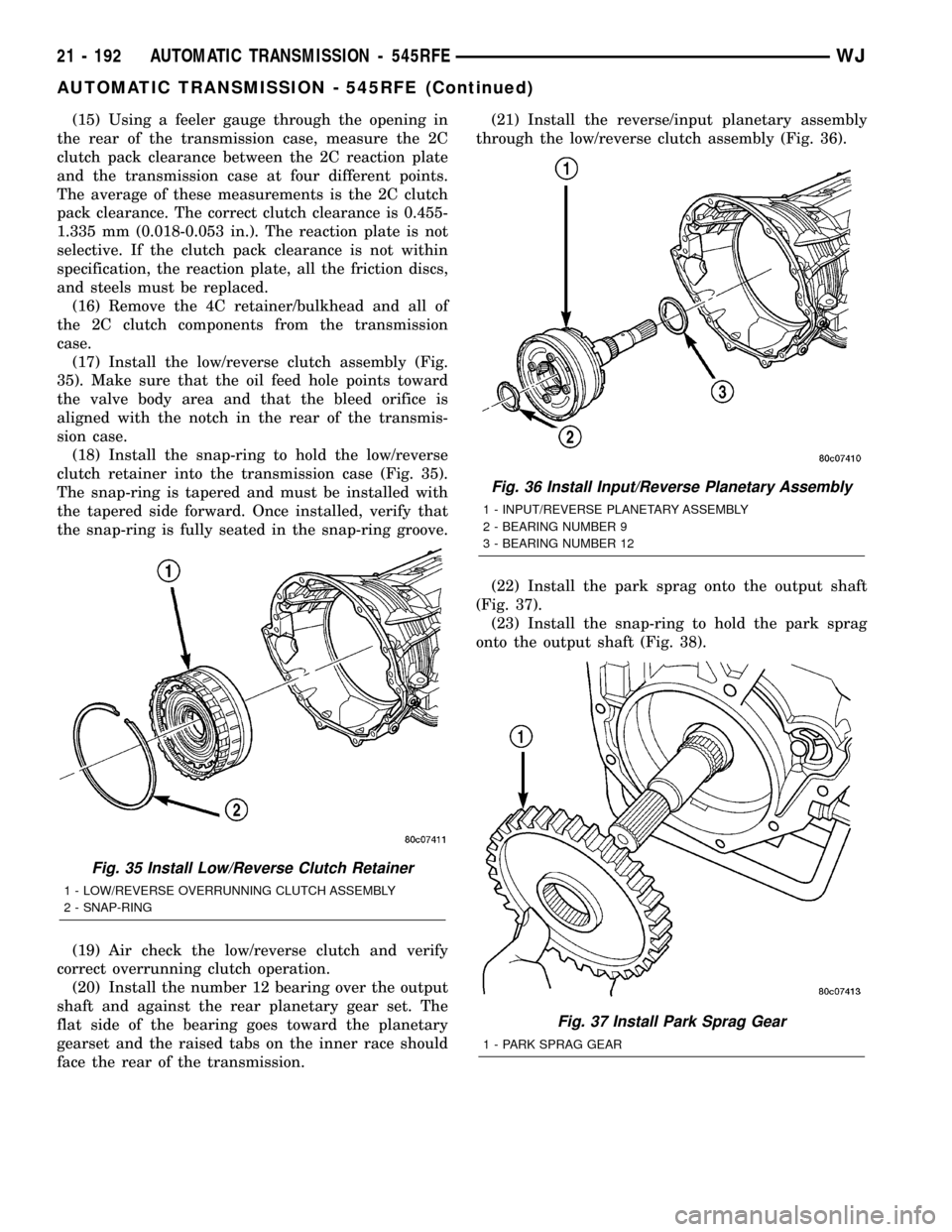
(15) Using a feeler gauge through the opening in
the rear of the transmission case, measure the 2C
clutch pack clearance between the 2C reaction plate
and the transmission case at four different points.
The average of these measurements is the 2C clutch
pack clearance. The correct clutch clearance is 0.455-
1.335 mm (0.018-0.053 in.). The reaction plate is not
selective. If the clutch pack clearance is not within
specification, the reaction plate, all the friction discs,
and steels must be replaced.
(16) Remove the 4C retainer/bulkhead and all of
the 2C clutch components from the transmission
case.
(17) Install the low/reverse clutch assembly (Fig.
35). Make sure that the oil feed hole points toward
the valve body area and that the bleed orifice is
aligned with the notch in the rear of the transmis-
sion case.
(18) Install the snap-ring to hold the low/reverse
clutch retainer into the transmission case (Fig. 35).
The snap-ring is tapered and must be installed with
the tapered side forward. Once installed, verify that
the snap-ring is fully seated in the snap-ring groove.
(19) Air check the low/reverse clutch and verify
correct overrunning clutch operation.
(20) Install the number 12 bearing over the output
shaft and against the rear planetary gear set. The
flat side of the bearing goes toward the planetary
gearset and the raised tabs on the inner race should
face the rear of the transmission.(21) Install the reverse/input planetary assembly
through the low/reverse clutch assembly (Fig. 36).
(22) Install the park sprag onto the output shaft
(Fig. 37).
(23) Install the snap-ring to hold the park sprag
onto the output shaft (Fig. 38).
Fig. 35 Install Low/Reverse Clutch Retainer
1 - LOW/REVERSE OVERRUNNING CLUTCH ASSEMBLY
2 - SNAP-RING
Fig. 36 Install Input/Reverse Planetary Assembly
1 - INPUT/REVERSE PLANETARY ASSEMBLY
2 - BEARING NUMBER 9
3 - BEARING NUMBER 12
Fig. 37 Install Park Sprag Gear
1 - PARK SPRAG GEAR
21 - 192 AUTOMATIC TRANSMISSION - 545RFEWJ
AUTOMATIC TRANSMISSION - 545RFE (Continued)
Page 1712 of 2199
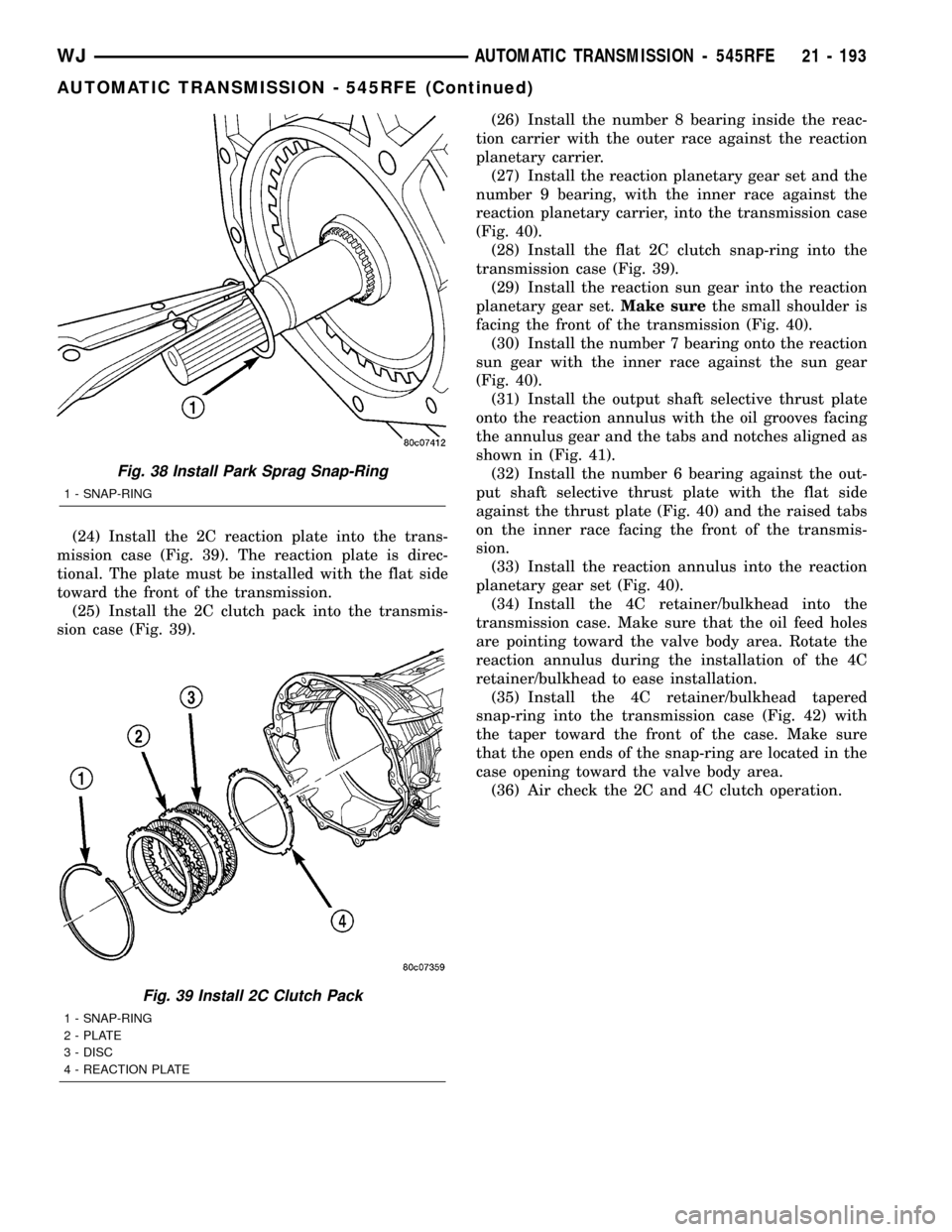
(24) Install the 2C reaction plate into the trans-
mission case (Fig. 39). The reaction plate is direc-
tional. The plate must be installed with the flat side
toward the front of the transmission.
(25) Install the 2C clutch pack into the transmis-
sion case (Fig. 39).(26) Install the number 8 bearing inside the reac-
tion carrier with the outer race against the reaction
planetary carrier.
(27) Install the reaction planetary gear set and the
number 9 bearing, with the inner race against the
reaction planetary carrier, into the transmission case
(Fig. 40).
(28) Install the flat 2C clutch snap-ring into the
transmission case (Fig. 39).
(29) Install the reaction sun gear into the reaction
planetary gear set.Make surethe small shoulder is
facing the front of the transmission (Fig. 40).
(30) Install the number 7 bearing onto the reaction
sun gear with the inner race against the sun gear
(Fig. 40).
(31) Install the output shaft selective thrust plate
onto the reaction annulus with the oil grooves facing
the annulus gear and the tabs and notches aligned as
shown in (Fig. 41).
(32) Install the number 6 bearing against the out-
put shaft selective thrust plate with the flat side
against the thrust plate (Fig. 40) and the raised tabs
on the inner race facing the front of the transmis-
sion.
(33) Install the reaction annulus into the reaction
planetary gear set (Fig. 40).
(34) Install the 4C retainer/bulkhead into the
transmission case. Make sure that the oil feed holes
are pointing toward the valve body area. Rotate the
reaction annulus during the installation of the 4C
retainer/bulkhead to ease installation.
(35) Install the 4C retainer/bulkhead tapered
snap-ring into the transmission case (Fig. 42) with
the taper toward the front of the case. Make sure
that the open ends of the snap-ring are located in the
case opening toward the valve body area.
(36) Air check the 2C and 4C clutch operation.
Fig. 38 Install Park Sprag Snap-Ring
1 - SNAP-RING
Fig. 39 Install 2C Clutch Pack
1 - SNAP-RING
2 - PLATE
3 - DISC
4 - REACTION PLATE
WJAUTOMATIC TRANSMISSION - 545RFE 21 - 193
AUTOMATIC TRANSMISSION - 545RFE (Continued)
Page 1762 of 2199
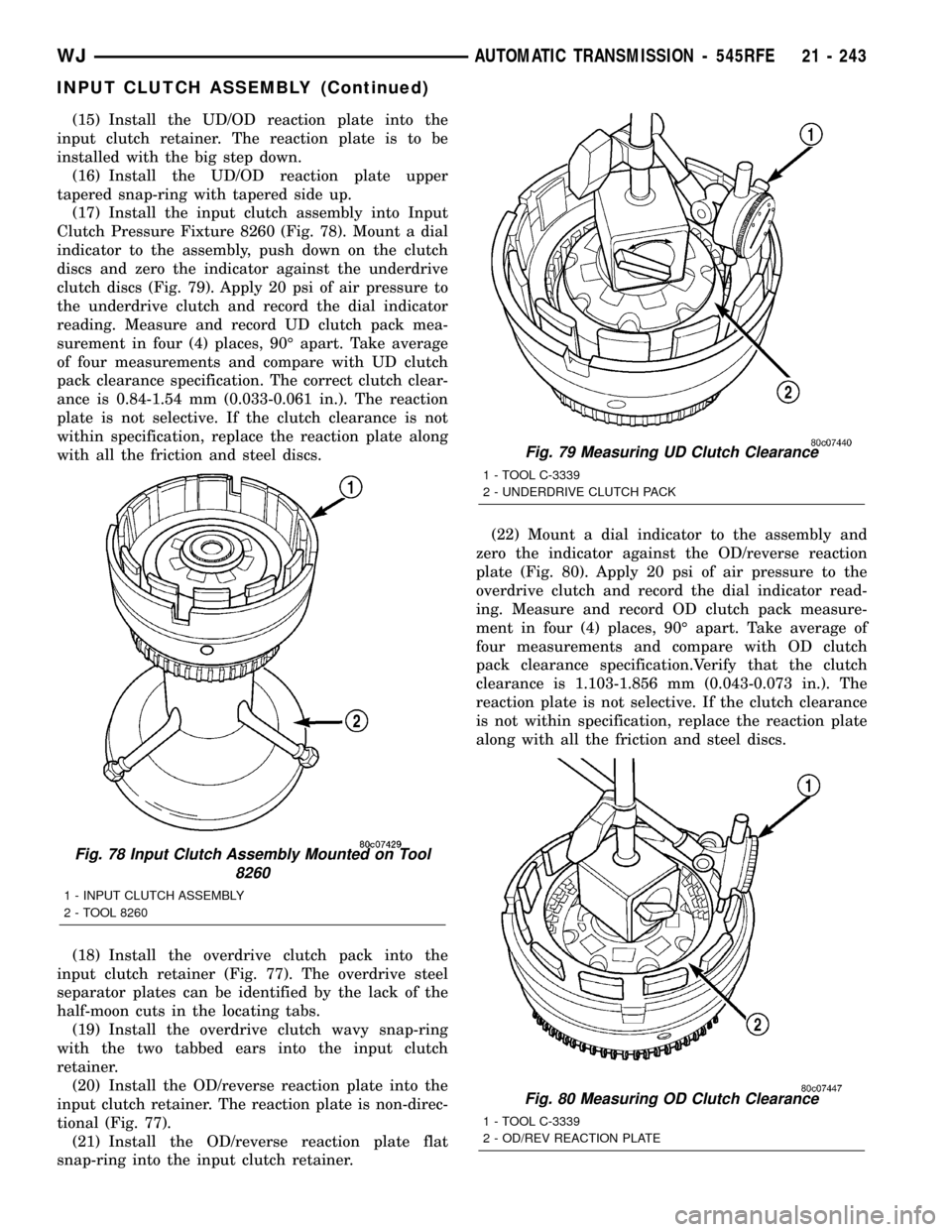
(15) Install the UD/OD reaction plate into the
input clutch retainer. The reaction plate is to be
installed with the big step down.
(16) Install the UD/OD reaction plate upper
tapered snap-ring with tapered side up.
(17) Install the input clutch assembly into Input
Clutch Pressure Fixture 8260 (Fig. 78). Mount a dial
indicator to the assembly, push down on the clutch
discs and zero the indicator against the underdrive
clutch discs (Fig. 79). Apply 20 psi of air pressure to
the underdrive clutch and record the dial indicator
reading. Measure and record UD clutch pack mea-
surement in four (4) places, 90É apart. Take average
of four measurements and compare with UD clutch
pack clearance specification. The correct clutch clear-
ance is 0.84-1.54 mm (0.033-0.061 in.). The reaction
plate is not selective. If the clutch clearance is not
within specification, replace the reaction plate along
with all the friction and steel discs.
(18) Install the overdrive clutch pack into the
input clutch retainer (Fig. 77). The overdrive steel
separator plates can be identified by the lack of the
half-moon cuts in the locating tabs.
(19) Install the overdrive clutch wavy snap-ring
with the two tabbed ears into the input clutch
retainer.
(20) Install the OD/reverse reaction plate into the
input clutch retainer. The reaction plate is non-direc-
tional (Fig. 77).
(21) Install the OD/reverse reaction plate flat
snap-ring into the input clutch retainer.(22) Mount a dial indicator to the assembly and
zero the indicator against the OD/reverse reaction
plate (Fig. 80). Apply 20 psi of air pressure to the
overdrive clutch and record the dial indicator read-
ing. Measure and record OD clutch pack measure-
ment in four (4) places, 90É apart. Take average of
four measurements and compare with OD clutch
pack clearance specification.Verify that the clutch
clearance is 1.103-1.856 mm (0.043-0.073 in.). The
reaction plate is not selective. If the clutch clearance
is not within specification, replace the reaction plate
along with all the friction and steel discs.
Fig. 78 Input Clutch Assembly Mounted on Tool
8260
1 - INPUT CLUTCH ASSEMBLY
2 - TOOL 8260
Fig. 79 Measuring UD Clutch Clearance
1 - TOOL C-3339
2 - UNDERDRIVE CLUTCH PACK
Fig. 80 Measuring OD Clutch Clearance
1 - TOOL C-3339
2 - OD/REV REACTION PLATE
WJAUTOMATIC TRANSMISSION - 545RFE 21 - 243
INPUT CLUTCH ASSEMBLY (Continued)
Page 1848 of 2199
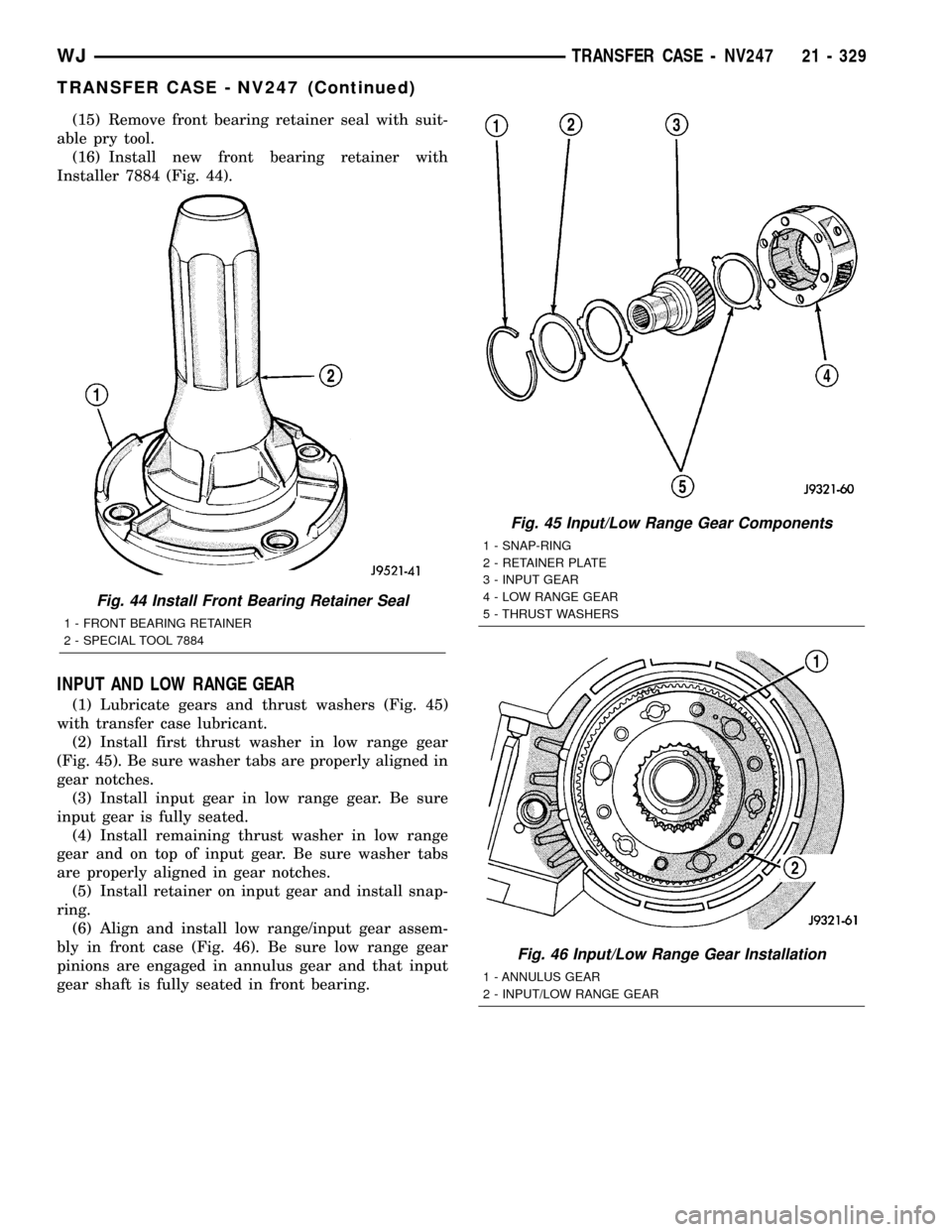
(15) Remove front bearing retainer seal with suit-
able pry tool.
(16) Install new front bearing retainer with
Installer 7884 (Fig. 44).
INPUT AND LOW RANGE GEAR
(1) Lubricate gears and thrust washers (Fig. 45)
with transfer case lubricant.
(2) Install first thrust washer in low range gear
(Fig. 45). Be sure washer tabs are properly aligned in
gear notches.
(3) Install input gear in low range gear. Be sure
input gear is fully seated.
(4) Install remaining thrust washer in low range
gear and on top of input gear. Be sure washer tabs
are properly aligned in gear notches.
(5) Install retainer on input gear and install snap-
ring.
(6) Align and install low range/input gear assem-
bly in front case (Fig. 46). Be sure low range gear
pinions are engaged in annulus gear and that input
gear shaft is fully seated in front bearing.
Fig. 44 Install Front Bearing Retainer Seal
1 - FRONT BEARING RETAINER
2 - SPECIAL TOOL 7884
Fig. 45 Input/Low Range Gear Components
1 - SNAP-RING
2 - RETAINER PLATE
3 - INPUT GEAR
4 - LOW RANGE GEAR
5 - THRUST WASHERS
Fig. 46 Input/Low Range Gear Installation
1 - ANNULUS GEAR
2 - INPUT/LOW RANGE GEAR
WJTRANSFER CASE - NV247 21 - 329
TRANSFER CASE - NV247 (Continued)
Page 1880 of 2199
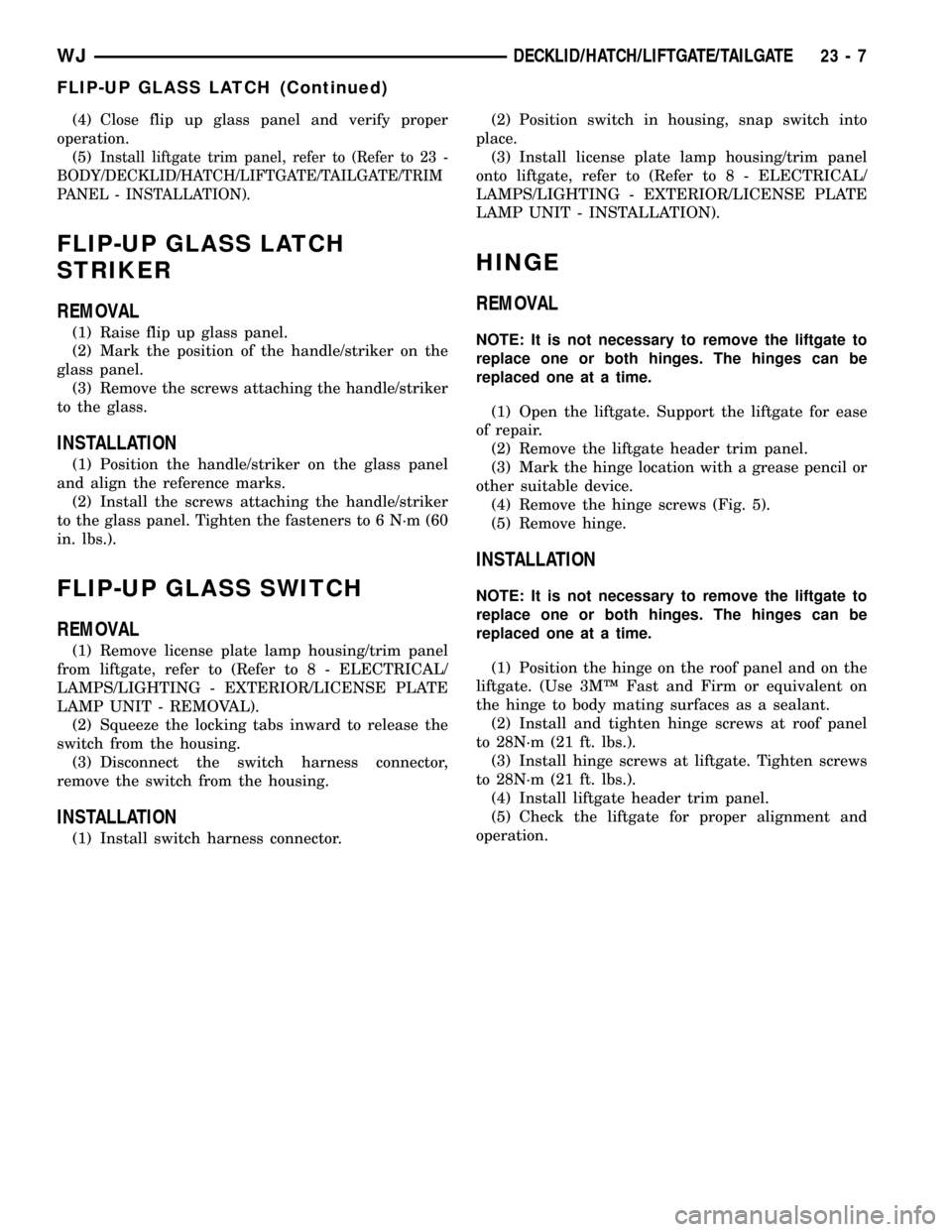
(4) Close flip up glass panel and verify proper
operation.
(5)
Install liftgate trim panel, refer to (Refer to 23 -
BODY/DECKLID/HATCH/LIFTGATE/TAILGATE/TRIM
PANEL - INSTALLATION).
FLIP-UP GLASS LATCH
STRIKER
REMOVAL
(1) Raise flip up glass panel.
(2) Mark the position of the handle/striker on the
glass panel.
(3) Remove the screws attaching the handle/striker
to the glass.
INSTALLATION
(1) Position the handle/striker on the glass panel
and align the reference marks.
(2) Install the screws attaching the handle/striker
to the glass panel. Tighten the fasteners to 6 N´m (60
in. lbs.).
FLIP-UP GLASS SWITCH
REMOVAL
(1) Remove license plate lamp housing/trim panel
from liftgate, refer to (Refer to 8 - ELECTRICAL/
LAMPS/LIGHTING - EXTERIOR/LICENSE PLATE
LAMP UNIT - REMOVAL).
(2) Squeeze the locking tabs inward to release the
switch from the housing.
(3) Disconnect the switch harness connector,
remove the switch from the housing.
INSTALLATION
(1) Install switch harness connector.(2) Position switch in housing, snap switch into
place.
(3) Install license plate lamp housing/trim panel
onto liftgate, refer to (Refer to 8 - ELECTRICAL/
LAMPS/LIGHTING - EXTERIOR/LICENSE PLATE
LAMP UNIT - INSTALLATION).
HINGE
REMOVAL
NOTE: It is not necessary to remove the liftgate to
replace one or both hinges. The hinges can be
replaced one at a time.
(1) Open the liftgate. Support the liftgate for ease
of repair.
(2) Remove the liftgate header trim panel.
(3) Mark the hinge location with a grease pencil or
other suitable device.
(4) Remove the hinge screws (Fig. 5).
(5) Remove hinge.
INSTALLATION
NOTE: It is not necessary to remove the liftgate to
replace one or both hinges. The hinges can be
replaced one at a time.
(1) Position the hinge on the roof panel and on the
liftgate. (Use 3MŸ Fast and Firm or equivalent on
the hinge to body mating surfaces as a sealant.
(2) Install and tighten hinge screws at roof panel
to 28N´m (21 ft. lbs.).
(3) Install hinge screws at liftgate. Tighten screws
to 28N´m (21 ft. lbs.).
(4) Install liftgate header trim panel.
(5) Check the liftgate for proper alignment and
operation.
WJDECKLID/HATCH/LIFTGATE/TAILGATE 23 - 7
FLIP-UP GLASS LATCH (Continued)
Page 1903 of 2199
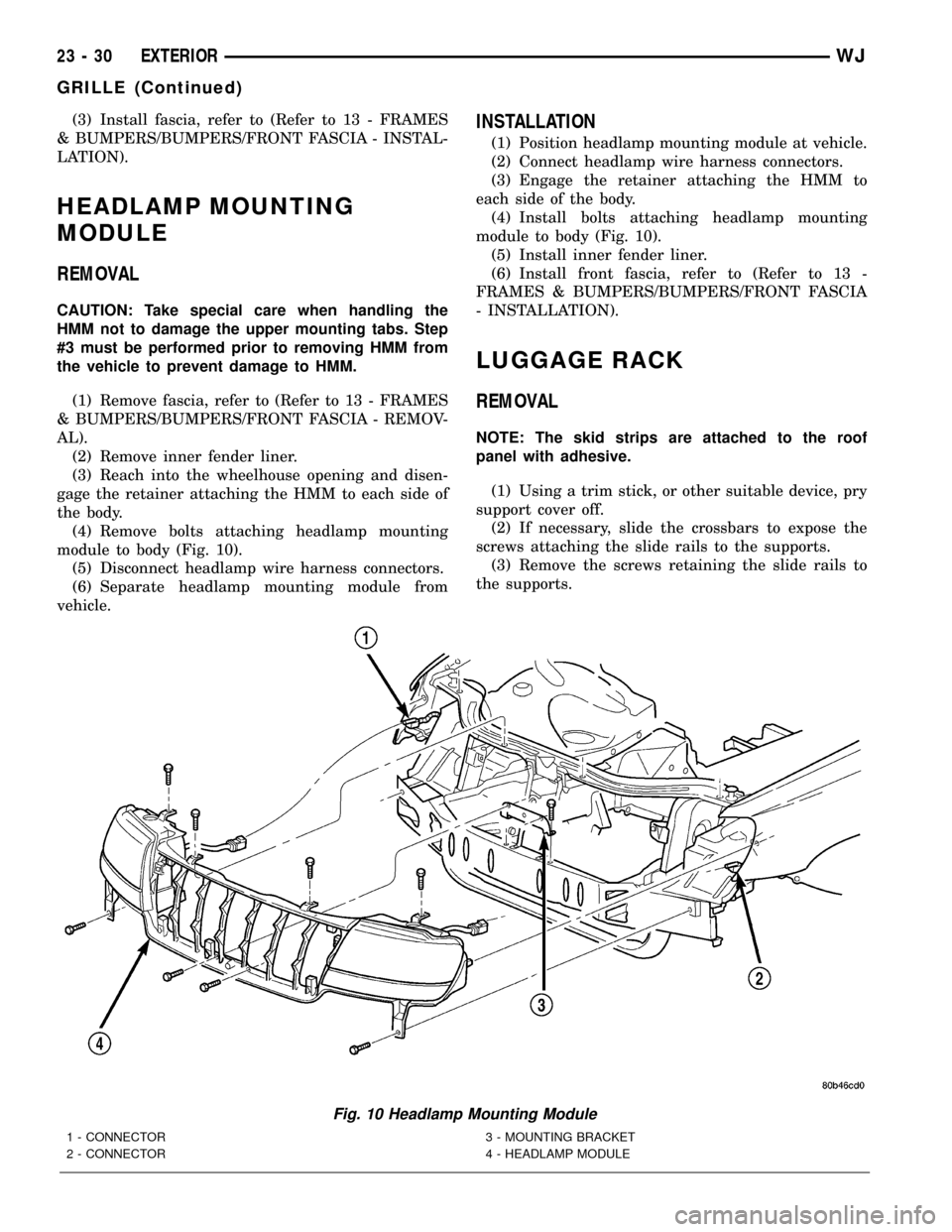
(3) Install fascia, refer to (Refer to 13 - FRAMES
& BUMPERS/BUMPERS/FRONT FASCIA - INSTAL-
LATION).
HEADLAMP MOUNTING
MODULE
REMOVAL
CAUTION: Take special care when handling the
HMM not to damage the upper mounting tabs. Step
#3 must be performed prior to removing HMM from
the vehicle to prevent damage to HMM.
(1) Remove fascia, refer to (Refer to 13 - FRAMES
& BUMPERS/BUMPERS/FRONT FASCIA - REMOV-
AL).
(2) Remove inner fender liner.
(3) Reach into the wheelhouse opening and disen-
gage the retainer attaching the HMM to each side of
the body.
(4) Remove bolts attaching headlamp mounting
module to body (Fig. 10).
(5) Disconnect headlamp wire harness connectors.
(6) Separate headlamp mounting module from
vehicle.
INSTALLATION
(1) Position headlamp mounting module at vehicle.
(2) Connect headlamp wire harness connectors.
(3) Engage the retainer attaching the HMM to
each side of the body.
(4) Install bolts attaching headlamp mounting
module to body (Fig. 10).
(5) Install inner fender liner.
(6) Install front fascia, refer to (Refer to 13 -
FRAMES & BUMPERS/BUMPERS/FRONT FASCIA
- INSTALLATION).
LUGGAGE RACK
REMOVAL
NOTE: The skid strips are attached to the roof
panel with adhesive.
(1) Using a trim stick, or other suitable device, pry
support cover off.
(2) If necessary, slide the crossbars to expose the
screws attaching the slide rails to the supports.
(3) Remove the screws retaining the slide rails to
the supports.
Fig. 10 Headlamp Mounting Module
1 - CONNECTOR
2 - CONNECTOR3 - MOUNTING BRACKET
4 - HEADLAMP MODULE
23 - 30 EXTERIORWJ
GRILLE (Continued)
Page 1904 of 2199
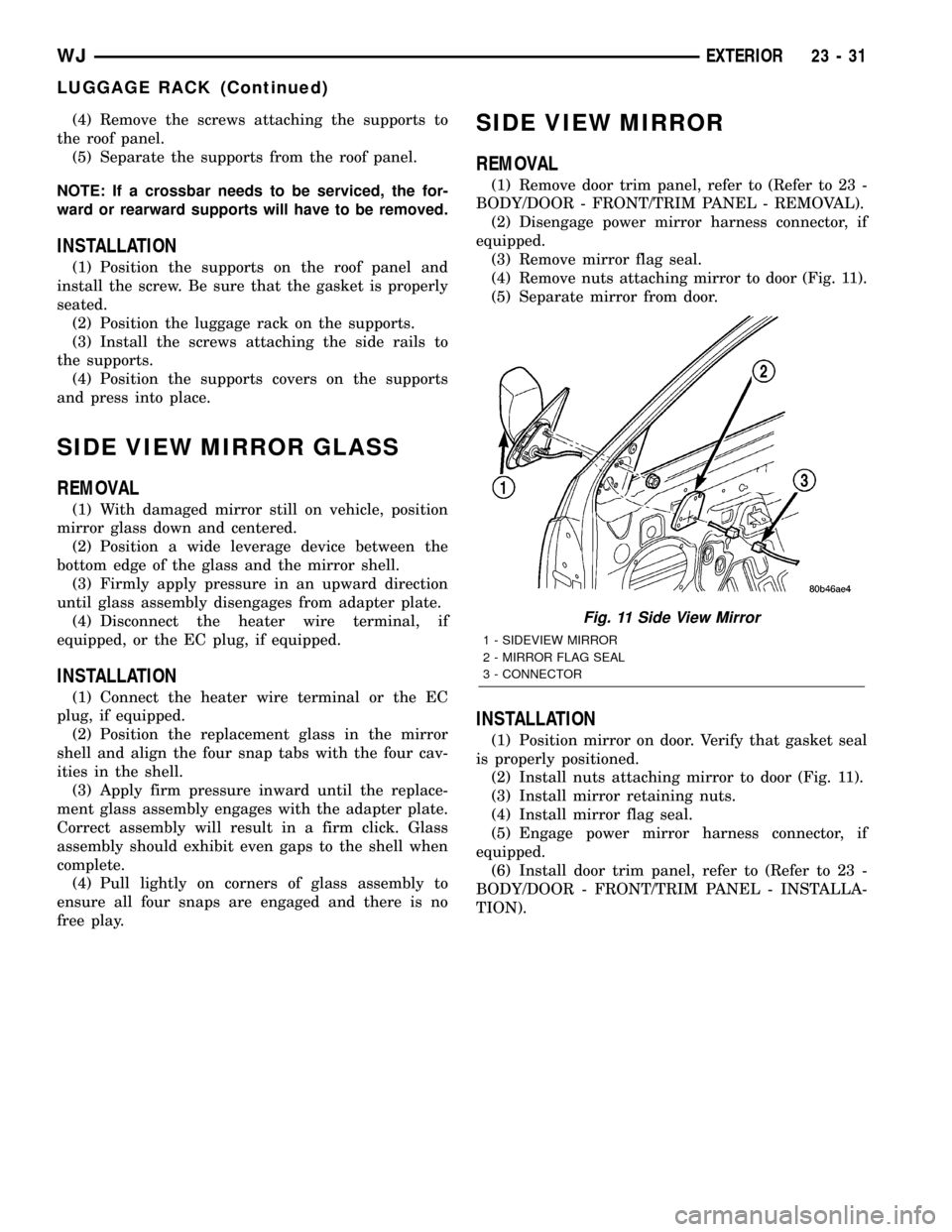
(4) Remove the screws attaching the supports to
the roof panel.
(5) Separate the supports from the roof panel.
NOTE: If a crossbar needs to be serviced, the for-
ward or rearward supports will have to be removed.
INSTALLATION
(1) Position the supports on the roof panel and
install the screw. Be sure that the gasket is properly
seated.
(2) Position the luggage rack on the supports.
(3) Install the screws attaching the side rails to
the supports.
(4) Position the supports covers on the supports
and press into place.
SIDE VIEW MIRROR GLASS
REMOVAL
(1) With damaged mirror still on vehicle, position
mirror glass down and centered.
(2) Position a wide leverage device between the
bottom edge of the glass and the mirror shell.
(3) Firmly apply pressure in an upward direction
until glass assembly disengages from adapter plate.
(4) Disconnect the heater wire terminal, if
equipped, or the EC plug, if equipped.
INSTALLATION
(1) Connect the heater wire terminal or the EC
plug, if equipped.
(2) Position the replacement glass in the mirror
shell and align the four snap tabs with the four cav-
ities in the shell.
(3) Apply firm pressure inward until the replace-
ment glass assembly engages with the adapter plate.
Correct assembly will result in a firm click. Glass
assembly should exhibit even gaps to the shell when
complete.
(4) Pull lightly on corners of glass assembly to
ensure all four snaps are engaged and there is no
free play.
SIDE VIEW MIRROR
REMOVAL
(1) Remove door trim panel, refer to (Refer to 23 -
BODY/DOOR - FRONT/TRIM PANEL - REMOVAL).
(2) Disengage power mirror harness connector, if
equipped.
(3) Remove mirror flag seal.
(4) Remove nuts attaching mirror to door (Fig. 11).
(5) Separate mirror from door.
INSTALLATION
(1) Position mirror on door. Verify that gasket seal
is properly positioned.
(2) Install nuts attaching mirror to door (Fig. 11).
(3) Install mirror retaining nuts.
(4) Install mirror flag seal.
(5) Engage power mirror harness connector, if
equipped.
(6) Install door trim panel, refer to (Refer to 23 -
BODY/DOOR - FRONT/TRIM PANEL - INSTALLA-
TION).
Fig. 11 Side View Mirror
1 - SIDEVIEW MIRROR
2 - MIRROR FLAG SEAL
3 - CONNECTOR
WJEXTERIOR 23 - 31
LUGGAGE RACK (Continued)
Page 1937 of 2199
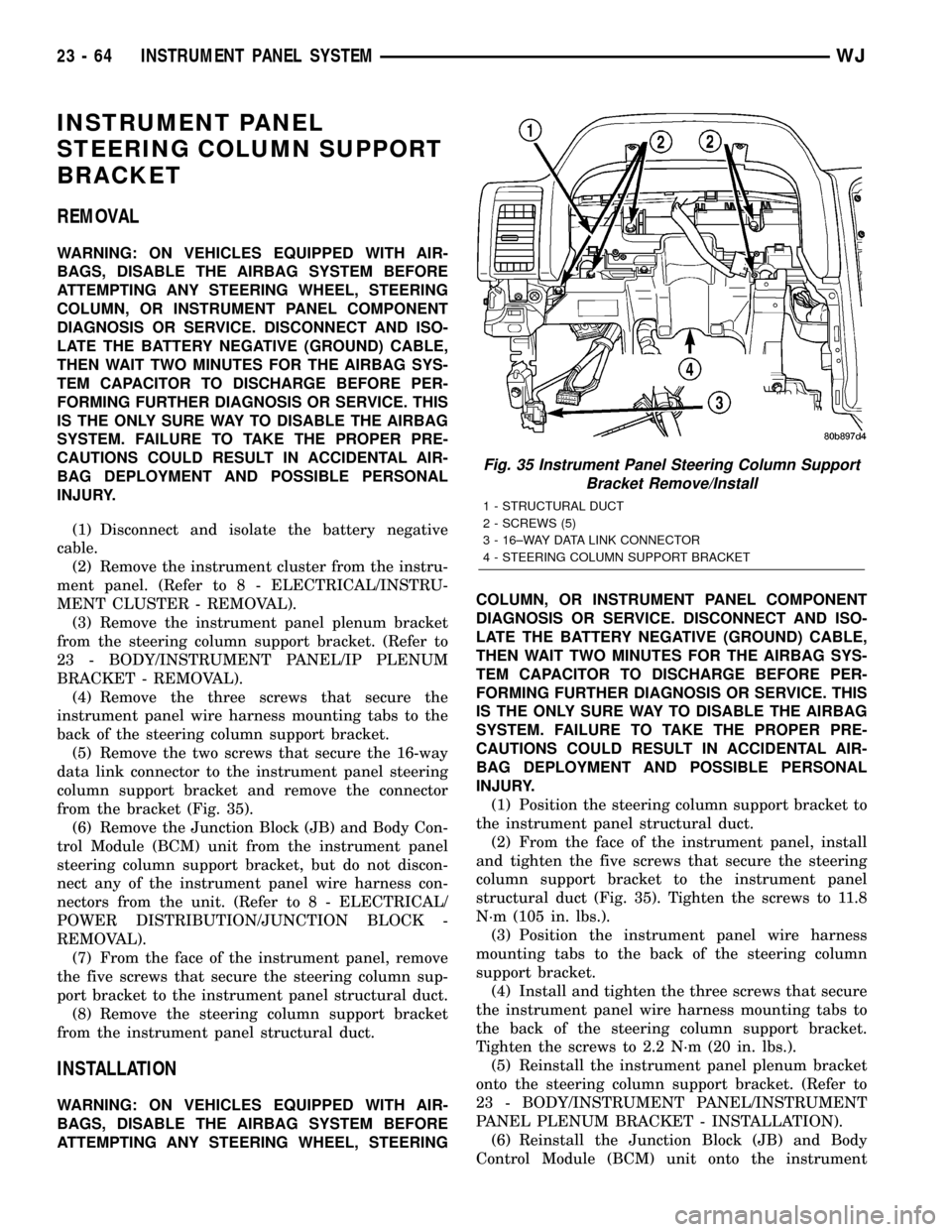
INSTRUMENT PANEL
STEERING COLUMN SUPPORT
BRACKET
REMOVAL
WARNING: ON VEHICLES EQUIPPED WITH AIR-
BAGS, DISABLE THE AIRBAG SYSTEM BEFORE
ATTEMPTING ANY STEERING WHEEL, STEERING
COLUMN, OR INSTRUMENT PANEL COMPONENT
DIAGNOSIS OR SERVICE. DISCONNECT AND ISO-
LATE THE BATTERY NEGATIVE (GROUND) CABLE,
THEN WAIT TWO MINUTES FOR THE AIRBAG SYS-
TEM CAPACITOR TO DISCHARGE BEFORE PER-
FORMING FURTHER DIAGNOSIS OR SERVICE. THIS
IS THE ONLY SURE WAY TO DISABLE THE AIRBAG
SYSTEM. FAILURE TO TAKE THE PROPER PRE-
CAUTIONS COULD RESULT IN ACCIDENTAL AIR-
BAG DEPLOYMENT AND POSSIBLE PERSONAL
INJURY.
(1) Disconnect and isolate the battery negative
cable.
(2) Remove the instrument cluster from the instru-
ment panel. (Refer to 8 - ELECTRICAL/INSTRU-
MENT CLUSTER - REMOVAL).
(3) Remove the instrument panel plenum bracket
from the steering column support bracket. (Refer to
23 - BODY/INSTRUMENT PANEL/IP PLENUM
BRACKET - REMOVAL).
(4) Remove the three screws that secure the
instrument panel wire harness mounting tabs to the
back of the steering column support bracket.
(5) Remove the two screws that secure the 16-way
data link connector to the instrument panel steering
column support bracket and remove the connector
from the bracket (Fig. 35).
(6) Remove the Junction Block (JB) and Body Con-
trol Module (BCM) unit from the instrument panel
steering column support bracket, but do not discon-
nect any of the instrument panel wire harness con-
nectors from the unit. (Refer to 8 - ELECTRICAL/
POWER DISTRIBUTION/JUNCTION BLOCK -
REMOVAL).
(7) From the face of the instrument panel, remove
the five screws that secure the steering column sup-
port bracket to the instrument panel structural duct.
(8) Remove the steering column support bracket
from the instrument panel structural duct.
INSTALLATION
WARNING: ON VEHICLES EQUIPPED WITH AIR-
BAGS, DISABLE THE AIRBAG SYSTEM BEFORE
ATTEMPTING ANY STEERING WHEEL, STEERINGCOLUMN, OR INSTRUMENT PANEL COMPONENT
DIAGNOSIS OR SERVICE. DISCONNECT AND ISO-
LATE THE BATTERY NEGATIVE (GROUND) CABLE,
THEN WAIT TWO MINUTES FOR THE AIRBAG SYS-
TEM CAPACITOR TO DISCHARGE BEFORE PER-
FORMING FURTHER DIAGNOSIS OR SERVICE. THIS
IS THE ONLY SURE WAY TO DISABLE THE AIRBAG
SYSTEM. FAILURE TO TAKE THE PROPER PRE-
CAUTIONS COULD RESULT IN ACCIDENTAL AIR-
BAG DEPLOYMENT AND POSSIBLE PERSONAL
INJURY.
(1) Position the steering column support bracket to
the instrument panel structural duct.
(2) From the face of the instrument panel, install
and tighten the five screws that secure the steering
column support bracket to the instrument panel
structural duct (Fig. 35). Tighten the screws to 11.8
N´m (105 in. lbs.).
(3) Position the instrument panel wire harness
mounting tabs to the back of the steering column
support bracket.
(4) Install and tighten the three screws that secure
the instrument panel wire harness mounting tabs to
the back of the steering column support bracket.
Tighten the screws to 2.2 N´m (20 in. lbs.).
(5) Reinstall the instrument panel plenum bracket
onto the steering column support bracket. (Refer to
23 - BODY/INSTRUMENT PANEL/INSTRUMENT
PANEL PLENUM BRACKET - INSTALLATION).
(6) Reinstall the Junction Block (JB) and Body
Control Module (BCM) unit onto the instrument
Fig. 35 Instrument Panel Steering Column Support
Bracket Remove/Install
1 - STRUCTURAL DUCT
2 - SCREWS (5)
3 - 16±WAY DATA LINK CONNECTOR
4 - STEERING COLUMN SUPPORT BRACKET
23 - 64 INSTRUMENT PANEL SYSTEMWJ