Page 1766 of 2100

TRANSMISSION CONTROL SYSTEM (4L30±E)7A1±79
DTC P1860 TCC PWM Solenoid Electrical
D07R200011
Circuit Description
The PCM allows current to flow through the solenoid coil
according to the duty cycle (percentage of ªonº and ªoffº
time). This current flow through the solenoid coil creates
a magnetic field that magnetizes the solid core. The
magnetized core attracts the check ball to seat against
spring pressure. This blocks the exhaust for the TCC
signal fluid and allows 2±3 drive fluid to feed to TCC signal
circuit.The TCC signal fluid pressure acts on the TCC
regulator valve to regulate line pressure and to apply fluid
pressure to the torque converter clutch shift control valve.
When the TCC shift valve is in the apply position,
regulated apply fluid pressure is directed through the TCC
valve to apply the torque converter clutch. The TCC
PWM solenoid is used in conjunction with the TCC PWM
solenoid to regulate fluid to the torque converter. The
TCC PWM solenoid is attached to the valve body within
the transmission.
This DTC detects a continuous open or short to ground or
ignition in the TCC circuit or the TCC PWM solenoid. This
is a type ªBº DTC.
Conditions For Setting The DTC
�Battery voltage is between 10 and 16 volts.
�No shift solenoid A DTCs P0751 or P0752 or P0753.
�No shift solenoid B DTCs P0756 or P0757 or P0758.
�Ignition is ªonº, Engine ªrunº.
�The PCM commands the solenoid ªonº and the
voltage remains low (zero volts).
�The PCM commands the solenoid ªoffº and the
voltage remains high (B+).
�All conditions met for 0.875 ~ 1.25 seconds.
Action Taken When The DTC Sets
�Inhibit TCC engagement.�For lamp illuminate refer to
DTC type definition (type
B).
Conditions For Clearing The MIL/DTC
�The PCM will turn off the MIL and CHECK TRANS
Lamp after three consecutive ignition cycles without a
failure reported.
�The DTC can be cleared from the PCM history by
using a scan tool.
�The DTC will be cleared from history when the vehicle
has achieved 40 warmup cycles without a failure
reported.
�The PCM will cancel the DTC default actions when
the fault no longer exists and the ignition is cycled ªoffº
long enough to power down the PCM.
Diagnostic Aids
�Inspect the wiring for poor electrical connections at
the PCM and at the transmission connector. Look for
possible bent, backed out, deformed or damaged
terminals. Check for weak terminal tension as well.
Also check for a chafed wire that could short to bare
metal or other wiring. Inspect for a broken wire inside
the insulation.
�When diagnosing for a possible intermittent short or
open condition, move the wiring harness while
observing test equipment for a change.
Test Description
The numbers below refer to the step numbers on the
diagnostic chart
:
3. This test checks for voltage to the solenoid.
4. This test checks the ability of the PCM and wiring to
control the ignition circuit.
9. This test checks the resistance of the TCC solenoid
and the internal wiring harness.
Page 1827 of 2100
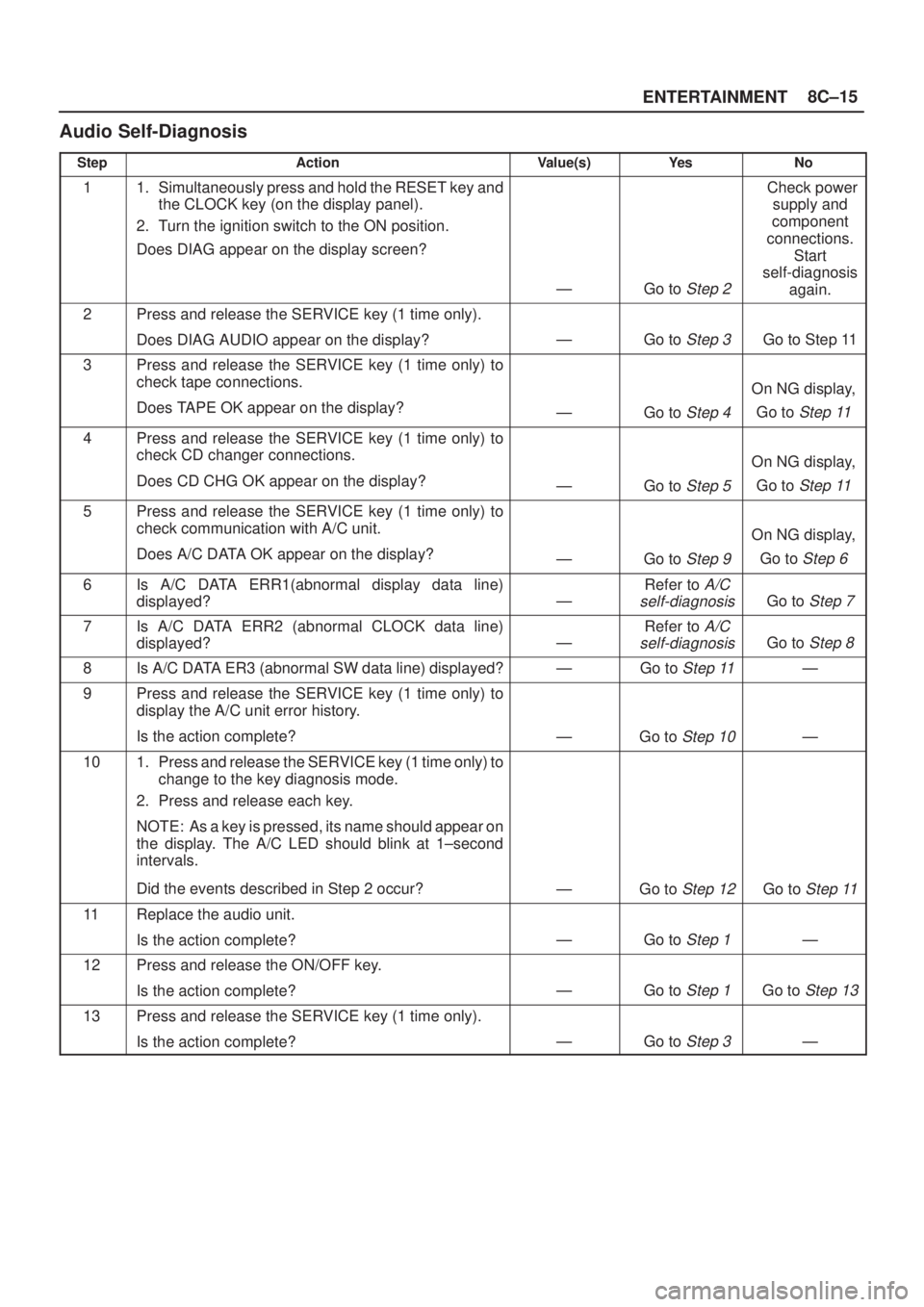
ENTERTAINMENT8C±15
Audio Self-Diagnosis
StepActionValue(s)Ye sNo
11. Simultaneously press and hold the RESET key and
the CLOCK key (on the display panel).
2. Turn the ignition switch to the ON position.
Does DIAG appear on the display screen?
ÐGo to Step 2
Check power
supply and
component
connections.
Start
self-diagnosis
again.
2Press and release the SERVICE key (1 time only).
Does DIAG AUDIO appear on the display?
ÐGo to Step 3Go to Step 11
3Press and release the SERVICE key (1 time only) to
check tape connections.
Does TAPE OK appear on the display?
ÐGo to Step 4
On NG display,
Go to
Step 11
4Press and release the SERVICE key (1 time only) to
check CD changer connections.
Does CD CHG OK appear on the display?
ÐGo to Step 5
On NG display,
Go to
Step 11
5Press and release the SERVICE key (1 time only) to
check communication with A/C unit.
Does A/C DATA OK appear on the display?
ÐGo to Step 9
On NG display,
Go to
Step 6
6Is A/C DATA ERR1(abnormal display data line)
displayed?
Ð
Refer to A/C
self-diagnosis
Go to Step 7
7Is A/C DATA ERR2 (abnormal CLOCK data line)
displayed?
Ð
Refer to A/C
self-diagnosis
Go to Step 8
8Is A/C DATA ER3 (abnormal SW data line) displayed?ÐGo to Step 11Ð
9Press and release the SERVICE key (1 time only) to
display the A/C unit error history.
Is the action complete?
ÐGo to Step 10Ð
101. Press and release the SERVICE key (1 time only) to
change to the key diagnosis mode.
2. Press and release each key.
NOTE: As a key is pressed, its name should appear on
the display. The A/C LED should blink at 1±second
intervals.
Did the events described in Step 2 occur?
ÐGo to Step 12Go to Step 11
11Replace the audio unit.
Is the action complete?
ÐGo to Step 1Ð
12Press and release the ON/OFF key.
Is the action complete?
ÐGo to Step 1Go to Step 13
13Press and release the SERVICE key (1 time only).
Is the action complete?
ÐGo to Step 3Ð
Page 1833 of 2100
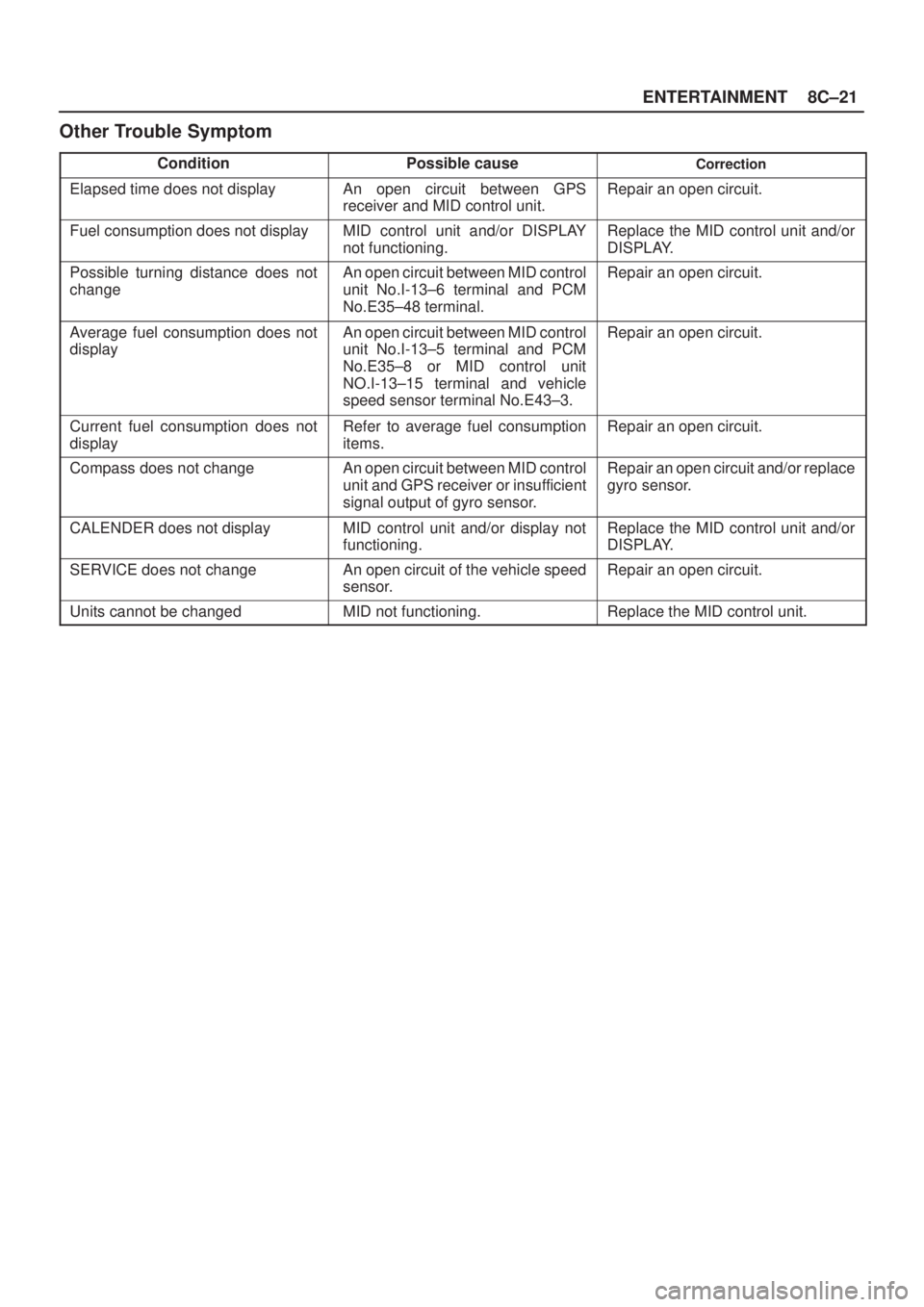
ENTERTAINMENT8C±21
Other Trouble Symptom
ConditionPossible causeCorrection
Elapsed time does not displayAn open circuit between GPS
receiver and MID control unit.Repair an open circuit.
Fuel consumption does not displayMID control unit and/or DISPLAY
not functioning.Replace the MID control unit and/or
DISPLAY.
Possible turning distance does not
changeAn open circuit between MID control
unit No.I-13±6 terminal and PCM
No.E35±48 terminal.Repair an open circuit.
Average fuel consumption does not
displayAn open circuit between MID control
unit No.I-13±5 terminal and PCM
No.E35±8 or MID control unit
NO.I-13±15 terminal and vehicle
speed sensor terminal No.E43±3.Repair an open circuit.
Current fuel consumption does not
displayRefer to average fuel consumption
items.Repair an open circuit.
Compass does not changeAn open circuit between MID control
unit and GPS receiver or insufficient
signal output of gyro sensor.Repair an open circuit and/or replace
gyro sensor.
CALENDER does not displayMID control unit and/or display not
functioning.Replace the MID control unit and/or
DISPLAY.
SERVICE does not changeAn open circuit of the vehicle speed
sensor.Repair an open circuit.
Units cannot be changedMID not functioning.Replace the MID control unit.