Page 82 of 230
FEATURES OF YOUR HYUNDAI 1- 69
B540D01L
B540D01L-GAT LUGGAGE NET
When loading the objects in the trunk room, hook the four rings located in thetrunk to attach the luggage net in orderas shown illustration.This will prevent the objects from slid-ing.
HXG058-1
B500D07O-GAT
POWER OUTLET (If Installed)
These supply 12V electric power to operate electric accessories or equip-ment only when the key is in the "ON"or "ACC" position. CAUTION:
Do not use electric accessories orequipment other than the Hyundaigenuine parts in the socket.
!
1 2
3 4!
CAUTION:
Do not place the fragile or bulky objects in the trunk room to pre- vent the damage.
B500D02L
B450B01E-GAT
CD AUTO CHANGER (If Installed) A CD Auto Changer is located in the left side of the trunk. This system can store up to 8 CDs.You may select music without chang-ing disks. First, open the CD AutoChanger door and insert 8 CDs bytaking out the magazine. Then, push B450B01L
Page 83 of 230
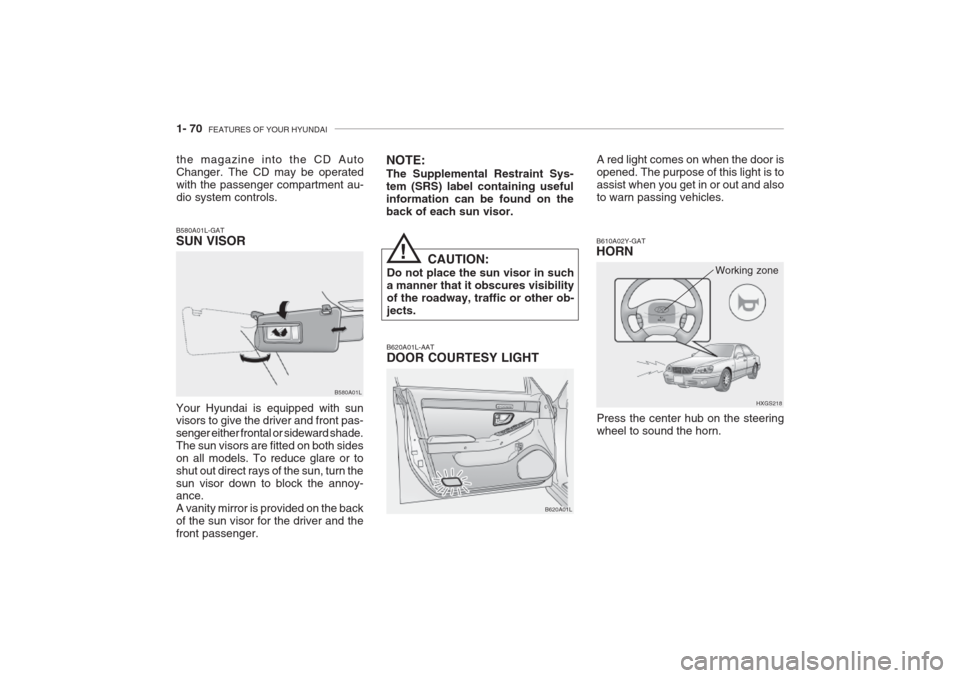
1- 70 FEATURES OF YOUR HYUNDAI
B610A02Y-GAT HORN
Press the center hub on the steering wheel to sound the horn. HXGS218
Working zone
B580A01L-GAT SUN VISOR
B580A01L
Your Hyundai is equipped with sunvisors to give the driver and front pas- senger either frontal or sideward shade.The sun visors are fitted on both sideson all models. To reduce glare or toshut out direct rays of the sun, turn thesun visor down to block the annoy- ance. A vanity mirror is provided on the backof the sun visor for the driver and thefront passenger. B620A01L
B620A01L-AAT DOOR COURTESY LIGHT A red light comes on when the door is opened. The purpose of this light is toassist when you get in or out and alsoto warn passing vehicles.
CAUTION:
Do not place the sun visor in sucha manner that it obscures visibilityof the roadway, traffic or other ob-jects.
!
the magazine into the CD Auto Changer. The CD may be operatedwith the passenger compartment au-dio system controls.
NOTE: The Supplemental Restraint Sys- tem (SRS) label containing usefulinformation can be found on theback of each sun visor.
Page 88 of 230
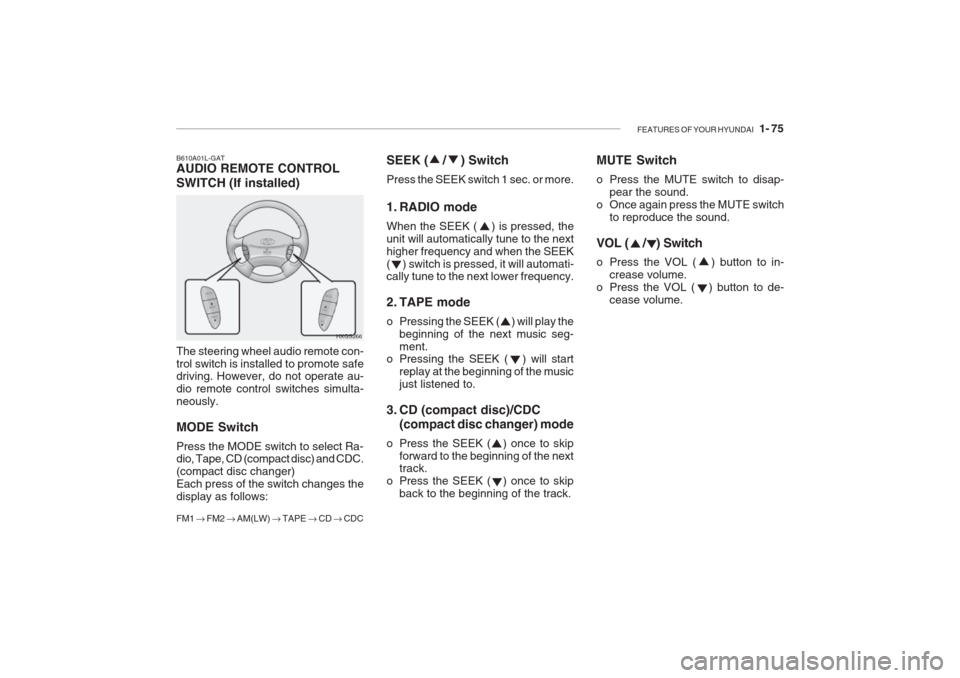
FEATURES OF YOUR HYUNDAI 1- 75
SEEK ( / ) Switch Press the SEEK switch 1 sec. or more.
1. RADIO mode When the SEEK ( ) is pressed, the unit will automatically tune to the nexthigher frequency and when the SEEK( ) switch is pressed, it will automati- cally tune to the next lower frequency.
2. TAPE mode
o Pressing the SEEK ( ) will play the
beginning of the next music seg- ment.
o Pressing the SEEK ( ) will start
replay at the beginning of the musicjust listened to.
3. CD (compact disc)/CDC (compact disc changer) mode
o Press the SEEK ( ) once to skip forward to the beginning of the next track.
o Press the SEEK ( ) once to skip back to the beginning of the track.B610A01L-GAT AUDIO REMOTE CONTROL
SWITCH (If installed) The steering wheel audio remote con- trol switch is installed to promote safe driving. However, do not operate au- dio remote control switches simulta-neously. MODE Switch
Press the MODE switch to select Ra- dio, Tape, CD (compact disc) and CDC. (compact disc changer)Each press of the switch changes thedisplay as follows: FM1 � FM2 � AM(LW) � TAPE � CD � CDC
HXGS266MUTE Switch
o Press the MUTE switch to disap-
pear the sound.
o Once again press the MUTE switch to reproduce the sound.
VOL ( / ) Switch
o Press the VOL ( ) button to in- crease volume.
o Press the VOL ( ) button to de- cease volume.
Page 107 of 230
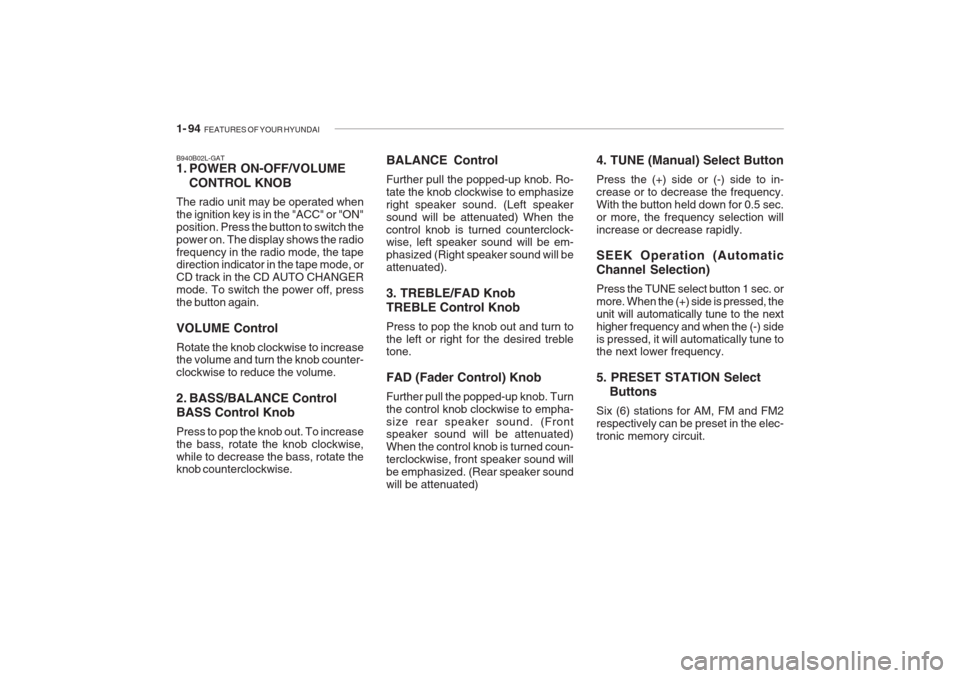
1- 94 FEATURES OF YOUR HYUNDAI
B940B02L-GAT
1. POWER ON-OFF/VOLUME
CONTROL KNOB
The radio unit may be operated when the ignition key is in the "ACC" or "ON"position. Press the button to switch thepower on. The display shows the radiofrequency in the radio mode, the tape direction indicator in the tape mode, or CD track in the CD AUTO CHANGERmode. To switch the power off, pressthe button again. VOLUME Control Rotate the knob clockwise to increase the volume and turn the knob counter- clockwise to reduce the volume.
2. BASS/BALANCE Control BASS Control Knob Press to pop the knob out. To increase the bass, rotate the knob clockwise,while to decrease the bass, rotate the knob counterclockwise. 4. TUNE (Manual) Select Button Press the (+) side or (-) side to in- crease or to decrease the frequency.With the button held down for 0.5 sec.or more, the frequency selection willincrease or decrease rapidly. SEEK Operation (Automatic Channel Selection) Press the TUNE select button 1 sec. or more. When the (+) side is pressed, theunit will automatically tune to the nexthigher frequency and when
the (-) side
is pressed, it will automatically tune to the next lower frequency. 5. PRESET STATION Select
Buttons
Six (6) stations for AM, FM and FM2 respectively can be preset in the elec-tronic memory circuit.
BALANCE Control Further pull the popped-up knob. Ro- tate the knob clockwise to emphasizeright speaker sound. (Left speakersound will be attenuated) When thecontrol knob is turned counterclock- wise, left speaker sound will be em- phasized (Right speaker sound will beattenuated). 3. TREBLE/FAD Knob TREBLE Control Knob Press to pop the knob out and turn to the left or right for the desired treble tone. FAD (Fader Control) Knob Further pull the popped-up knob. Turn the control knob clockwise to empha-size rear speaker sound. (Front speaker sound will be attenuated) When the control knob is turned coun-terclockwise, front speaker sound willbe emphasized. (Rear speaker soundwill be attenuated)
Page 111 of 230
1- 98 FEATURES OF YOUR HYUNDAI
B940E01L-GAT CD AUTO CHANGER (H940B) (If installed)
4. DISC Select Button
B940A01L
2. FF/REW 3. TRACK UP/DOWN
6. REPEAT 5. SCAN Button (If installed)
7. EQ Button
1. CDCHG Button
Page 112 of 230
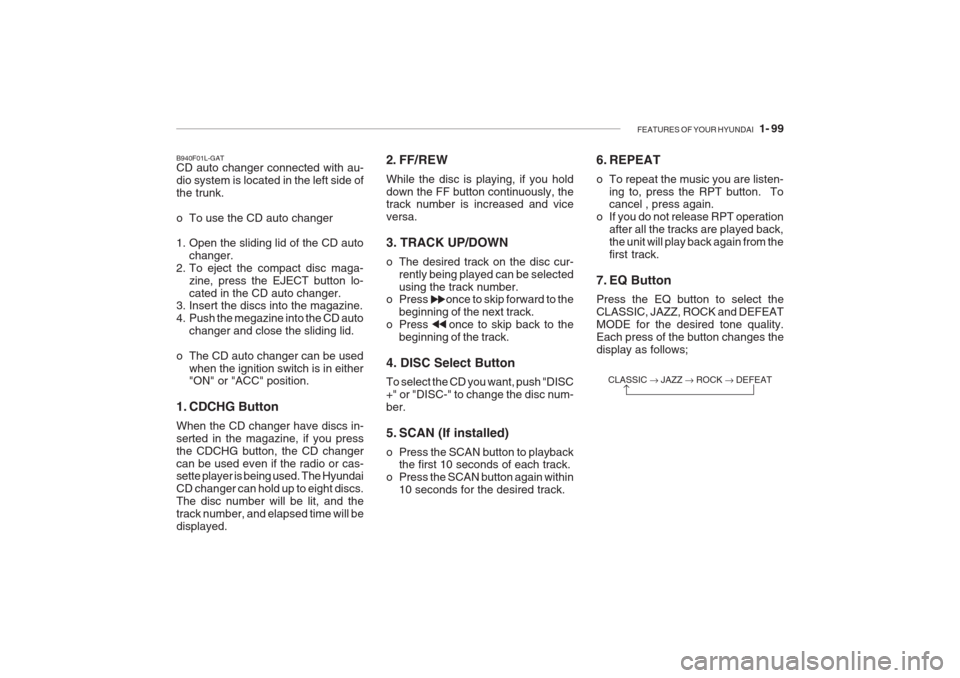
FEATURES OF YOUR HYUNDAI 1- 99
B940F01L-GAT CD auto changer connected with au- dio system is located in the left side ofthe trunk.
o To use the CD auto changer
1. Open the sliding lid of the CD auto
changer.
2. To eject the compact disc maga- zine, press the EJECT button lo- cated in the CD auto changer.
3. Insert the discs into the magazine.
4. Push the megazine into the CD auto
changer and close the sliding lid.
o The CD auto changer can be used when the ignition switch is in either "ON" or "ACC" position.
1. CDCHG Button When the CD changer have discs in- serted in the magazine, if you pressthe CDCHG button, the CD changercan be used even if the radio or cas- sette player is being used. The Hyundai CD changer can hold up to eight discs.The disc number will be lit, and thetrack number, and elapsed time will bedisplayed. 2. FF/REW While the disc is playing, if you hold down the FF button continuously, the track number is increased and vice versa. 3. TRACK UP/DOWN
o The desired track on the disc cur-
rently being played can be selected using the track number.
o Press once to skip forward to the
beginning of the next track.
o Press once to skip back to the beginning of the track.
4. DISC Select Button To select the CD you want, push "DISC +" or "DISC-" to change the disc num-ber.
5. SCAN (If installed)
o Press the SCAN button to playback the first 10 seconds of each track.
o Press the SCAN button again within
10 seconds for the desired track. 6. REPEAT
o To repeat the music you are listen-
ing to, press the RPT button. To cancel , press again.
o If you do not release RPT operation
after all the tracks are played back, the unit will play back again from thefirst track.
7. EQ Button Press the EQ button to select the CLASSIC, JAZZ, ROCK and DEFEATMODE for the desired tone quality.Each press of the button changes thedisplay as follows;
CLASSIC � JAZZ � ROCK � DEFEAT
�
Page 115 of 230
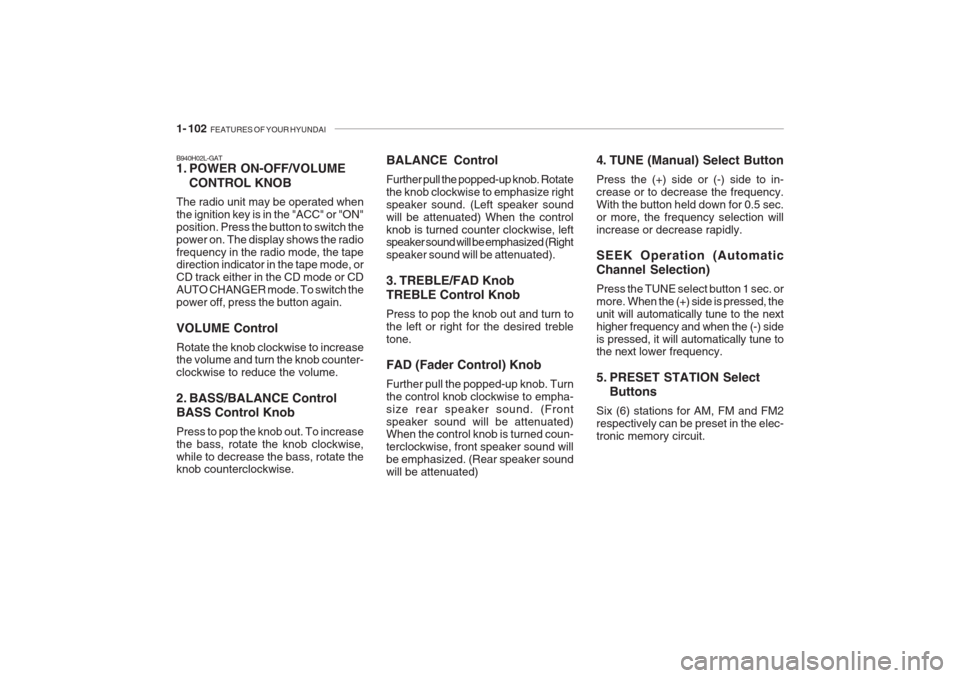
1- 102 FEATURES OF YOUR HYUNDAI
B940H02L-GAT
1. POWER ON-OFF/VOLUME
CONTROL KNOB
The radio unit may be operated when the ignition key is in the "ACC" or "ON"position. Press the button to switch thepower on. The display shows the radiofrequency in the radio mode, the tape direction indicator in the tape mode, or CD track either in the CD mode or CDAUTO CHANGER mode. To switch thepower off, press the button again. VOLUME Control Rotate the knob clockwise to increase the volume and turn the knob counter- clockwise to reduce the volume.
2. BASS/BALANCE Control BASS Control Knob Press to pop the knob out. To increase the bass, rotate the knob clockwise,while to decrease the bass, rotate the knob counterclockwise. BALANCE Control Further pull the popped-up knob. Rotate the knob clockwise to emphasize rightspeaker sound. (Left speaker soundwill be attenuated) When the controlknob is turned counter clockwise, left speaker sound will be emphasized (Right speaker sound will be attenuated).
3. TREBLE/FAD Knob TREBLE Control Knob Press to pop the knob out and turn to the left or right for the desired trebletone. FAD (Fader Control) Knob Further pull the popped-up knob. Turn the control knob clockwise to empha-size rear speaker sound. (Frontspeaker sound will be attenuated) When the control knob is turned coun- terclockwise, front speaker sound willbe emphasized. (Rear speaker soundwill be attenuated) 4. TUNE (Manual) Select Button Press the (+) side or (-) side to in- crease or to decrease the frequency.With the button held down for 0.5 sec.or more, the frequency selection willincrease or decrease rapidly. SEEK Operation (Automatic Channel Selection) Press the TUNE select button 1 sec. or more.
When the (+) side is pressed, the
unit will automatically tune to the nexthigher frequency and when the (-) sideis pressed, it will automatically tune to
the next lower frequency.
5. PRESET STATION Select Buttons
Six (6) stations for AM, FM and FM2 respectively can be preset in the elec-tronic memory circuit.
Page 122 of 230
FEATURES OF YOUR HYUNDAI 1- 109
B940M01L-GAT CD AUTO CHANGER (H940A) (If installed)
1. CDCHG Button
2. FF/REW Button 3. TRACK UP/DOWN
4. DISC Select Button
5. SCAN Button (If installed)
B940G01L
6. REPEAT7. EQ Button