2002 Hyundai Coupe display
[x] Cancel search: displayPage 38 of 140

CONTROLS AND EQUIPMENT
1- 30 The trip computer is a microcomputer-controlled driver information system that displays informa- tion related to driving, such as distance to empty, average speed and drive time on the LCD. RESET SWITCH
o The reset switch is used to zero the multi-
functional display mode.
o Pushing in the reset switch on the left side of tacometer changes the display as follows;
HGK095B
B400B01GK-EAT TRIP COMPUTER
A Type
B Type
1. Odometer The odometer records the total driving distance in miles, and is useful for keeping a record for maintenance intervals. NOTE: Any alteration of the odometer may void your warranty coverage. 2,3 Trip odometer Records the distance of 2 trips in miles. TRIP A:
First distance you have traveled from
your origination point to a first destination.TRIP B: Second distance from the first destina-
tion to the final destination. To shift from TRIP A to TRIP B, press the reset switch. When pressed for 1 second, it will reset to 0.
B310B01GK-EAT ODOMETER/TRIP ODOMETERHGK028C
Function of digital odometer/trip odom- eter
Pushing in the reset switch on the right side of speedometer when the ignition switch is turned "ON" will display the following sequence:
HGK055B
13 2
Page 39 of 140

CONTROLS AND EQUIPMENT1- 31
3. DRIVE TIME
HGK058
A Type
B Type
NOTE:
o If the distance to empty is indicated "- -", have the trip computer system checked byyour authorized Hyundai dealer.
o The distance to empty can differ from the
actual tripmeter according to driving con- ditions.
o The distance to empty can vary according to the driving conditions, driving pattern or vehicle speed.
2. AVERAGE SPEED
o This mode indicates the average speed trav- elled since the last average speed reset.
o Pressing the reset switch for more than 1
second, when the average speed is being displayed, clears the average speed to zero. HGK057B
A Type
B Type
1. DISTANCE TO EMPTY DISTANCE TO EMPTY
AVERAGE SPEED DRIVE TIME
o This mode indicates the estimated distanceto empty from the current fuel in the fuel tank and distance to empty symbol.
o When refueling with more than 6 liters, the trip computer will recognize refueling.
o When the battery has been reinstalled after being discharged or disconnected, drive more than 20 miles for an accurate distance to empty. HGK056
A Type
B Type
o This mode indicates the drive time travelled since the last drive time reset.
o Pressing the reset switch for more than 1 second, when the drive time is being dis- played, clears the drive time to zero.
Page 64 of 140

CONTROLS AND EQUIPMENT
1- 56
B970A01Y-EAT AUTOMATIC HEATING AND COOLING CONTROL SYSTEM (Not all models) Your Hyundai is equipped with an automatic heating and cooling control system controlled by simply setting the desired temperat
ure.
B970B01GK-EATHeating and Cooling Controls TYPE A (Without Air Quality System) TYPE B (With Air Quality System)
1. Temperature Control Button
2. Defroster Switch
3. Display Window
4. Air Conditioning Switch
5. Rear Window Defroster Switch
6. Fan Speed Control Switch 7. Air Flow Control Switch
8. AUTO (Automatic Control)Switch
9. OFF Switch
10. Air lntake Control Switch
11. Ambient Switch
12. Air Quality System Switch (Not all models)HGK004
HGK003
1 235
4 6
78 9 10 11 12
3
45 6
78 910 1211
Page 65 of 140
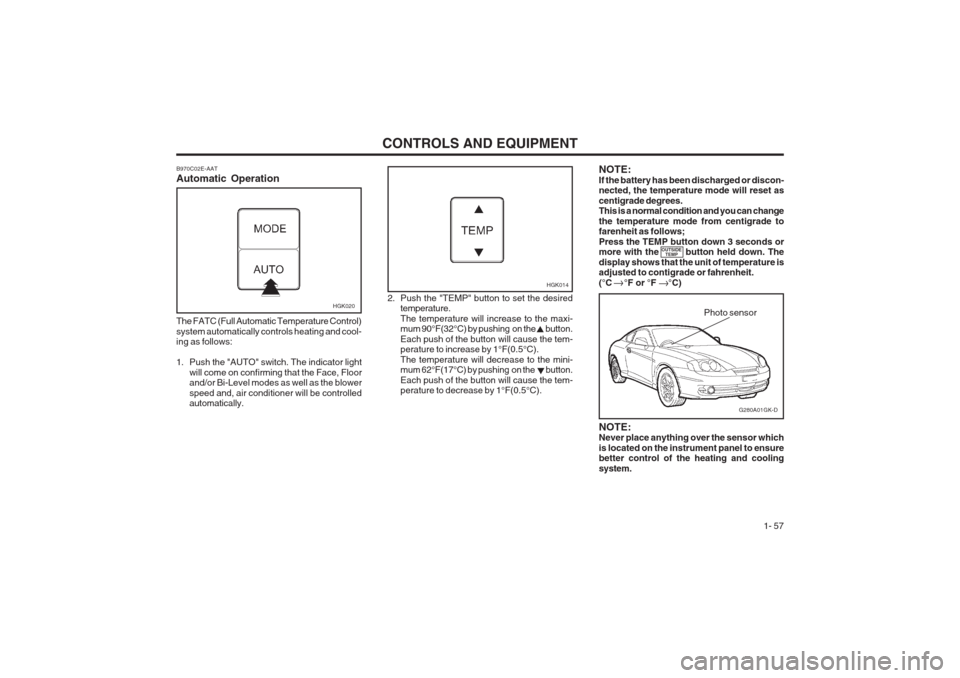
CONTROLS AND EQUIPMENT1- 57
B970C02E-AAT Automatic Operation
HGK020
The FATC (Full Automatic Temperature Control) system automatically controls heating and cool- ing as follows:
1. Push the "AUTO" switch. The indicator light will come on confirming that the Face, Floor and/or Bi-Level modes as well as the blower speed and, air conditioner will be controlled automatically. 2. Push the "TEMP" button to set the desired
temperature. The temperature will increase to the maxi- mum 90°F(32°C) by pushing on the button. Each push of the button will cause the tem- perature to increase by 1°F(0.5°C). The temperature will decrease to the mini- mum 62°F(17°C) by pushing on the button. Each push of the button will cause the tem- perature to decrease by 1°F(0.5°C).
G280A01GK-D
Photo sensor
HGK014
NOTE: Never place anything over the sensor which is located on the instrument panel to ensure better control of the heating and cooling system.
NOTE:If the battery has been discharged or discon- nected, the temperature mode will reset as centigrade degrees. This is a normal condition and you can change the temperature mode from centigrade to farenheit as follows; Press the TEMP button down 3 seconds or more with the button held down. The display shows that the unit of temperature is adjusted to contigrade or fahrenheit. (°C °F or °F °C)
OUTSIDE
TEMP
Page 66 of 140

CONTROLS AND EQUIPMENT
1- 58 B980B01Y-AAT Fan Speed Control Switch
HGK015
The fan speed can be set to the desired speed by pressing the appropriate fan speed control but- ton. The higher the fan speed is, the more air is delivered. Pressing the "OFF" button turns off the fan.
B980A01Y-AAT MANUAL OPERATION The heating and cooling system can be con- trolled manually as well by pushing buttons other than the "AUTO" button. In this state, the system sequentially works according to the order of buttons selected. The function of the buttons which are not select- ed will be controlled automatically. Press the "AUTO" button in order to convert to automatic control of the system.
Pressing the button displays the amb- ient temperature on the LCD.
B995A01Y-GAT AMBIENT SWITCHHGK009
B670C01GK-EAT Air Intake Control Switch (Without A.Q.S)
HGK008
This is used to select fresh outside air or recircu- lation inside air. To change the air intake control mode, (Fresh mode, Recirculation mode) push the control but- ton. FRESH MODE ( ) : The indicator light on the button goes on when the air intake control is fresh mode. RECIRCULATION MODE ( ) : The indica- tor light on the button is illuminated when the air intake control is recirculation mode. With the "Fresh" mode selected, air enters the vehicle from the outside and is heated or cooled according to the function selected.OUTSIDE TEMP
Page 98 of 140

APPEARANCE CARE
4-2
oxidization of the aluminium wheel will occur, spoiling the appearance. The use of an a toothbrush will facilitate cleaning between the wheel "spokes". SE040B1-E STAIN/SPOT REMOVALShould tree sap, dead insects or tar prove to be difficult to remove from the paint film, turpentine or a proprietary paint cutting compound may be used. Ensure that the area to be cleaned is not rubbed intensively to prevent breaking through the colour coat and exposing the under coat. SE040C1-E POLISHING The exterior paint work should be polished with a proprietary wax polish when water no longer collects in bead form on the paint work. The instructions of the product manufacturer should be adhered to. SE040E1-E BUMPER MAINTENANCEThe special material from which the bumpers are manufactured warrants special attention to pre- serve the appearance of the bumpers. Avoid contact with battery electrolyte or brake fluid and ensure that accidental spillages are immediately flushed with water. Do not use abrasive cleaning materials which may damage the bumpers.
SE040F1-E ACCIDENT REPAIRS In the event of the body work sustaining damage, the following points should be noted prior to repairs being undertaken. If body panels are replaced or repaired, anti corrosion treatment must be applied to the repair area. The product used must be compatible with those used in manufacture. It is recommended that repairs are entrusted to a Hyundai dealer to ensure that replacement parts used are of the same high quality as those used in manufacture of the vehicle and that the correct repair methods and materials will ensure adequate levels of corrosion protection and the continued validity of the Anti Perforation Warranty. SE050A1-E INTERIOR During the winter period, it is possible that the passenger compartment flooring may become wet from damp footwear or quantities of snow adhering to footwear. The carpet should not be allowed to remain in this condition since the carpet may begin to create musty smells and will promote corrosion of the floor pan in addition to the carpet and under felt beginning to rot.SE050C1-E INTERIOR VALETING The soft trim and carpets should be maintained with the regular use of a vacuum cleaner. Heavy soiling should be removed with a dry cleaning agent recommended for this purpose following the instructions of the product manufacturer. Paint thinner, solvents or other such cleaning materials should not be used since damage to the upholstery may result. SE050D1-E SEAT BELTSSeat belts should be cleaned only with a mild soap solution. Strong detergents, solvens or bleaches may damage the belt webbing and therefore reduce the effectiveness of the belt. Belts which display signs of fraying, wear of cut should be replaced. SE050E1-E WINDOWS A proprietary glass cleaner should be used to clean the inside of the windows. However, the rear heated windscreen must only be cleaned using a light horizontal cleaning action. Care should be exercised to avoid the use of abrasive cleaners or contact with items of jewellery which may damage the heating elements.
Avoid subjecting the bumpers to high tempera- tures such as may be encountered in high bake paint ovens.