Page 183 of 249
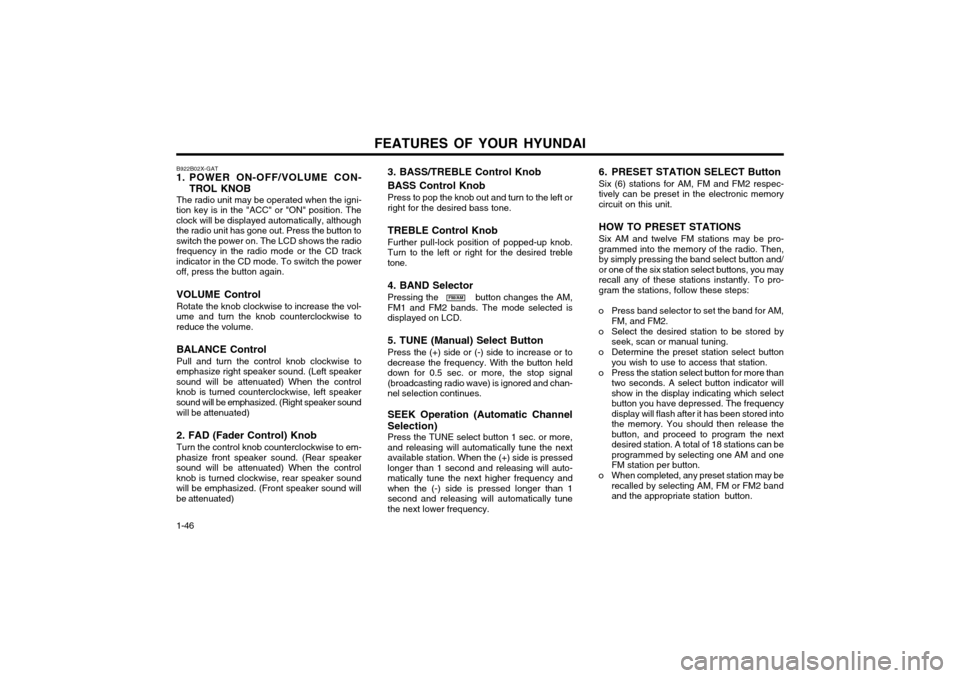
FEATURES OF YOUR HYUNDAI
1-46 B922B02X-GAT
1. POWER ON-OFF/VOLUME CON-
TROL KNOB
The radio unit may be operated when the igni-
tion key is in the "ACC" or "ON" position. The clock will be displayed automatically, althoughthe radio unit has gone out. Press the button toswitch the power on. The LCD shows the radio frequency in the radio mode or the CD track
indicator in the CD mode. To switch the poweroff, press the button again.
VOLUME Control Rotate the knob clockwise to increase the vol-
ume and turn the knob counterclockwise to reduce the volume.
BALANCE Control Pull and turn the control knob clockwise to
emphasize right speaker sound. (Left speaker sound will be attenuated) When the controlknob is turned counterclockwise, left speakersound will be emphasized. (Right speaker sound
will be attenuated) 2. FAD (Fader Control) Knob Turn the control knob counterclockwise to em-
phasize front speaker sound. (Rear speaker sound will be attenuated) When the controlknob is turned clockwise, rear speaker soundwill be emphasized. (Front speaker sound willbe attenuated)
FM/AM 6. PRESET STATION SELECT Button Six (6) stations for AM, FM and FM2 respec- tively can be preset in the electronic memorycircuit on this unit. HOW TO PRESET STATIONS Six AM and twelve FM stations may be pro- grammed into the memory of the radio. Then,by simply pressing the band select button and/or one of the six station select buttons, you mayrecall any of these stations instantly. To pro-gram the stations, follow these steps:
o Press band selector to set the band for AM, FM, and FM2.
o Select the desired station to be stored by seek, scan or manual tuning.
o Determine the preset station select button you wish to use to access that station.
o Press the station select button for more than two seconds. A select button indicator willshow in the display indicating which selectbutton you have depressed. The frequencydisplay will flash after it has been stored intothe memory. You should then release thebutton, and proceed to program the nextdesired station. A total of 18 stations can beprogrammed by selecting one AM and oneFM station per button.
o When completed, any preset station may be recalled by selecting AM, FM or FM2 bandand the appropriate station button.
3. BASS/TREBLE Control Knob BASS Control Knob Press to pop the knob out and turn to the left or right for the desired bass tone. TREBLE Control Knob Further pull-lock position of popped-up knob. Turn to the left or right for the desired trebletone. 4. BAND Selector Pressing the button changes the AM, FM1 and FM2 bands. The mode selected isdisplayed on LCD. 5. TUNE (Manual) Select Button Press the (+) side or (-) side to increase or to decrease the frequency. With the button helddown for 0.5 sec. or more, the stop signal(broadcasting radio wave) is ignored and chan-nel selection continues. SEEK Operation (Automatic Channel Selection) Press the TUNE select button 1 sec. or more, and releasing will automatically tune the nextavailable station. When the (+) side is pressedlonger than 1 second and releasing will auto-matically tune the next higher frequency andwhen the (-) side is pressed longer than 1second and releasing will automatically tunethe next lower frequency.
Page 186 of 249
FEATURES OF YOUR HYUNDAI 1-49
B922G01A-GAT AUDIO FAULT CODE
If you see any error indication in the display while using the CD or Tape mode, find the cause in the chart below. If you cannot clear the error indication,
take the car to your Hyundai dealer.
INDICATION CAUSE SOLUTION
Er2 Er3 Er6 CDP DECK MECHANICAL ERROR (EJECT ERROR, LOADING ERROR) FOCUS ERROR DATA READ ERROR DISC ERROR AFTER RESETTING THE AUDIO, PUSH THE EJECT BUTTON. IF DISC IS NOT EJECTED, CONSULT YOUR HYUNDAI DEALER. MAKE SURE THE DISC IS NOT SCRATCHED OR DAMAGED. PRESS THE EJECT BUTTON AND PULL OUT THE DISC. THEN
INSERT A NORMAL CD DISC.
CHECK IF THE DISC IS INSERTED CORRECTLY IN THE CD PLAYER.
MAKE SURE THE DISC IS NOT SCRATCHED OR DAMAGED.
Page 211 of 249
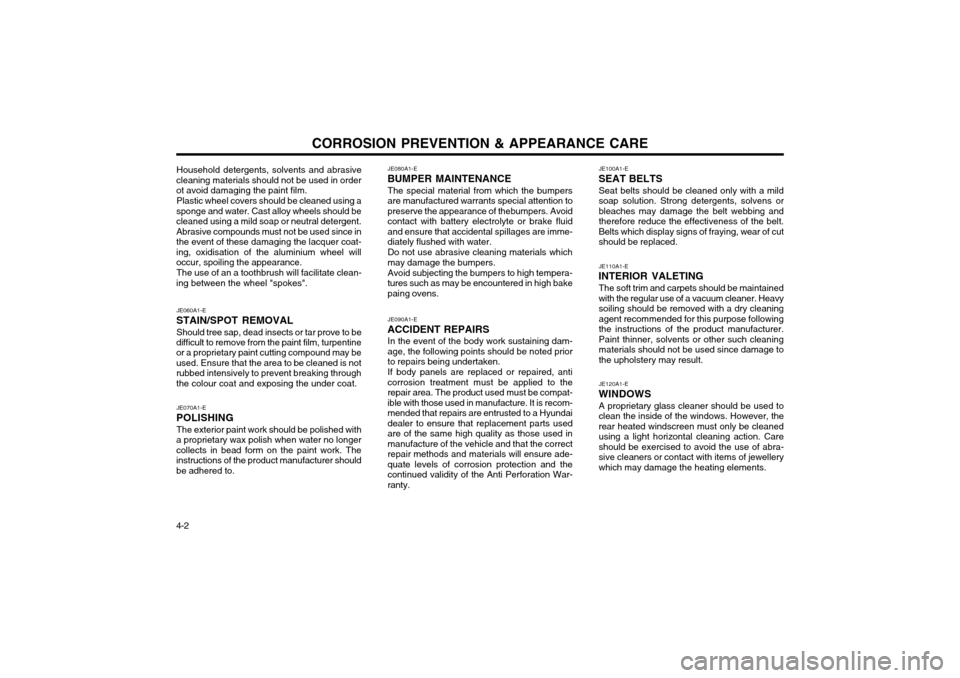
CORROSION PREVENTION & APPEARANCE CARE
4-2 Household detergents, solvents and abrasive
cleaning materials should not be used in order ot avoid damaging the paint film.
Plastic wheel covers should be cleaned using a
sponge and water. Cast alloy wheels should becleaned using a mild soap or neutral detergent.Abrasive compounds must not be used since inthe event of these damaging the lacquer coat-ing, oxidisation of the aluminium wheel willoccur, spoiling the appearance.
The use of an a toothbrush will facilitate clean-
ing between the wheel "spokes". JE080A1-E
BUMPER MAINTENANCE
The special material from which the bumpersare manufactured warrants special attention topreserve the appearance of thebumpers. Avoidcontact with battery electrolyte or brake fluidand ensure that accidental spillages are imme-diately flushed with water. Do not use abrasive cleaning materials which may damage the bumpers. Avoid subjecting the bumpers to high tempera- tures such as may be encountered in high bakepaing ovens.
JE060A1-E
STAIN/SPOT REMOVAL Should tree sap, dead insects or tar prove to be
difficult to remove from the paint film, turpentineor a proprietary paint cutting compound may beused. Ensure that the area to be cleaned is notrubbed intensively to prevent breaking throughthe colour coat and exposing the under coat.
JE070A1-E
POLISHING The exterior paint work should be polished with
a proprietary wax polish when water no longercollects in bead form on the paint work. Theinstructions of the product manufacturer shouldbe adhered to. JE090A1-E
ACCIDENT REPAIRS In the event of the body work sustaining dam-age, the following points should be noted priorto repairs being undertaken. If body panels are replaced or repaired, anti corrosion treatment must be applied to therepair area. The product used must be compat-ible with those used in manufacture. It is recom-mended that repairs are entrusted to a Hyundaidealer to ensure that replacement parts usedare of the same high quality as those used inmanufacture of the vehicle and that the correctrepair methods and materials will ensure ade-quate levels of corrosion protection and thecontinued validity of the Anti Perforation War-ranty. JE100A1-E
SEAT BELTS
Seat belts should be cleaned only with a mildsoap solution. Strong detergents, solvens orbleaches may damage the belt webbing andtherefore reduce the effectiveness of the belt.Belts which display signs of fraying, wear of cutshould be replaced. JE110A1-E
INTERIOR VALETING
The soft trim and carpets should be maintained with the regular use of a vacuum cleaner. Heavysoiling should be removed with a dry cleaningagent recommended for this purpose followingthe instructions of the product manufacturer.Paint thinner, solvents or other such cleaningmaterials should not be used since damage tothe upholstery may result. JE120A1-E
WINDOWS
A proprietary glass cleaner should be used to clean the inside of the windows. However, therear heated windscreen must only be cleanedusing a light horizontal cleaning action. Careshould be exercised to avoid the use of abra-sive cleaners or contact with items of jewellerywhich may damage the heating elements.