2002 HONDA PASSPORT audio
[x] Cancel search: audioPage 1 of 294

2002 Passport Online Reference Owner's Manual Use these links (and links throughout this ma nual) to navigate through this reference.
For a printed owner's manual, click on authorized manuals or go to www.helminc.com.
Contents
Owner's Identificati on Form
A Word to the Owner ........................................................................\
....................................................... .......i
Important Handling Information ........................................................................\
......................................ii
A Few Words About Safety ........................................................................\
................................................. iv
Driver and Passenger Safety ........................................................................\
...............................................3
Proper use and care of your vehicle's seat belts, and Supplemental Restraint System.
Off to a Good Start ........................................................................\
................................................................ 49
Instruments and Controls ........................................................................\
................................................... 55
Instrument panel indicator and gauge, and how to use dashboard and steering column controls.
Seats ........................................................................\
......................................................................................... 89
Interior Features ........................................................................\
................................................................... 99
Comfort and Convenience Features ........................................................................\
............................... 119
How to operate the climate control system, the audio system, and other convenience features.
Driving Tips ........................................................................\
.......................................................................... 155
The proper way to start the engine, shift the transmission, and park, what gasoline to use, how to break-in
your new vehicle, and how to load luggage and other cargo.
In Case of Emergency ........................................................................\
....................................................... .183
This section covers several problems motorists someti mes experience, and how to handle them.
Care and Maintenance ........................................................................\
....................................................... 195
The Maintenance Schedule shows you when you need to take your vehicle to the dealer and
tips on cleaning and protecting your vehicle. Things to look for if your car ever needs body
repairs.
Technical Data ........................................................................\
..................................................................... 231
ID numbers, dimensions, capaciti es, and technical information.
Owner Assistance ........................................................................\
................................................................ 245
A summary of the warranties covering your new Honda, and how to contact us.
Authorized Manuals ........................................................................\
...........................................................253
How to order manuals and other technical literature.
Index ........................................................................\
..................................................................................... 255
Off-Road Driving Information
Page 122 of 294
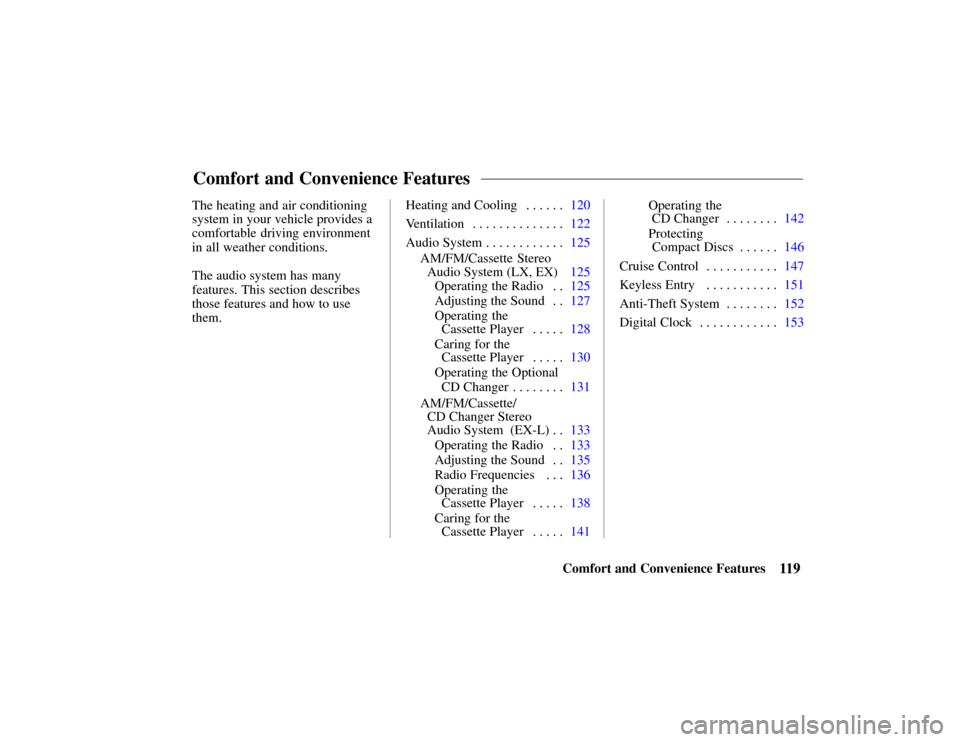
11 9Comfort and Convenience Features
The heating and air conditioning
system in your vehicle provides a
comfortable driving environment
in all weather conditions.
The audio system has many
features. This section describes
those features and how to use
them.
Heating and Cooling 120
. . . . . .
Ventilation 122 . . . . . . . . . . . . . .
Audio System125 . . . . . . . . . . . .
AM/FM/Cassette Stereo
Audio System (LX, EX)125 Operating the Radio 125 . .
Adjusting the Sound 127 . .
Operating the
Cassette Player 128 . . . . .
Caring for the
Cassette Player 130 . . . . .
Operating the Optional
CD Changer131 . . . . . . . .
AM/FM/Cassette/
CD Changer Stereo
Audio System (EX-L)133 . .
Operating the Radio 133 . .
Adjusting the Sound 135 . .
Radio Frequencies 136 . . .
Operating the
Cassette Player 138 . . . . .
Caring for the
Cassette Player 141 . . . . . Operating the
CD Changer142
. . . . . . . .
Protecting
Compact Discs146 . . . . . .
Cruise Control 147 . . . . . . . . . . .
Keyless Entry 151 . . . . . . . . . . .
Anti-Theft System 152 . . . . . . . .
Digital Clock 153 . . . . . . . . . . . .
Comfort and Convenience Features
Page 128 of 294

125Comfort and Convenience Features
AM/FM/Cassette Stereo
Audio System
For LX and EX models
Your Honda’s audio system
provides clear reception on both
AM and FM bands, while the
preset buttons allow you to easily
select your favorite stations.
The cassette system features
Dolby B* noise reduction,
automatic sensing of chromium-
dioxide (CrO
2) tape, and
autoreverse for continuous play.
* Dolby noise reduction manufactured under
license from Dolby Laboratories Licensing
Corporation. “
DOLBY” and the symbol
are trademarks of Dolby Laboratories
Licensing Corporation.
Operating the Radio
The ignition switch must be in
ACCESSORY or ON. Turn the
system on by pressing the
PWR/
VOL knob. Adjust the volume by
turning the
PWR/VOL knob.
The band and frequency that the
radio was last tuned to is
displayed. To change bands, press
the
AM or FM button. On the FM
band, ST will be displayed if the
station is broadcasting in stereo.
Stereo reproduction on
AM is not
available.
You can use any of three methods
to find radio stations on the
selected band:
TUNE, SEEK, or
the
Preset buttons.
TUNE – Use the TUNE bar to tune
the radio to a desired frequency.
Press the right side (
) to tune to
a higher frequency, or the left side (
) to tune to a lower frequency.
The frequency numbers will start
to change rapidly. Release the bar
when the display reaches the
desired frequency. To change the
frequency in small increments,
press and release the
TUNE bar
quickly.
SEEK – The SEEK function
searches the band for a station
with a strong signal. To activate it,
press and release the
SEEK/SCAN
button. The system scans upward
from the current frequency. It
stops when it finds a station with
a strong signal.
Preset – You can store the
frequencies of your favorite radio
stations in the six preset buttons.
Each button will store one
frequency on the
AM band, and
two on the
FM band (FM1 and
FM2).
Audio System
Page 136 of 294

133Comfort and Convenience Features
AM/FM/Cassette/CD
Changer Stereo
Audio System
For EX-L model
Your Honda’s audio system
provides clear reception on both
AM and FM bands, while the
preset buttons allow you to easily
select your favorite stations.
The CD changer holds up to six
discs, providing several hours of
continuous entertainment.
The cassette system features
Dolby B* noise reduction,
automatic sensing of chromium-
dioxide (CrO
2) tape, and
autoreverse for continuous play.
* Dolby noise reduction manufactured under
license from Dolby Laboratories Licensing
Corporation. “
DOLBY” and the symbol
are trademarks of Dolby Laboratories
Licensing Corporation.
Operating the Radio
The ignition switch must be in
ACCESSORY or ON. Turn the
system on by pressing the
PWR/VOL knob. Adjust the
volume by turning the PWR/VOL
knob.
The band and frequency that the
radio was last tuned to is
displayed. To change bands, press
the AM or FM button. Press the
FM button again to switch
between FM1 and FM2. On the
FM band, ST will be displayed if
the station is broadcasting in
stereo. Stereo reproduction on
AM is not available.
You can use any of four methods
to find radio stations on the
selected band: TUNE, SEEK,
SCAN , or the Preset buttons.
TUNE – Use the TUNE bar to
tune the radio to a desired frequency. Press the right side
(
) to tune to a higher frequency,
or the left side (
) to tune to a
lower frequency. The frequency
numbers will start to change
rapidly. Release the bar when the
display reaches the desired
frequency. To change the
frequency in small increments,
press and release the TUNE bar
quickly.
SEEK – The SEEK function
searches the band for a station
with a strong signal. To activate it,
press and release the
SEEK/SCAN button. The system
scans up the band from the current
frequency. It stops when it finds a
station with a strong signal.
SCAN – The SCAN function
samples all the stations with
strong signals on the selected
band. To activate it, press and
hold the SEEK/SCAN button until
Page 137 of 294

PWR/VOL
KNOB
AUDIO
CONTROL
KNOB
FM
BUTTON
AM
BUTTON
TUNE BAR SCAN/SEEK BUTTON
PRESET BUTTONS
134Comfort and Convenience Features
you hear a beep, then release it.
SCAN shows in the display. The
system scans up the band for a
station with a strong signal. When
it finds one, it stops and plays that
station for approximately five
seconds. If you do nothing, the
system scans for the next strong
station and plays that for five
seconds. When it finds a station
that you want to continue
listening to, press the
SEEK/SCAN button again.
Preset
– You can store the
frequencies of your favorite radio
stations in the six preset buttons.
Each button will store one
frequency on the AM band, and
two on the FM band (FM1 and
FM2).
To store a frequency:
1. Select the desired band; AM, FM1, or FM2.
Page 138 of 294

135Comfort and Convenience Features
2. Use the TUNE, SEEK, or
SCAN function to find a
desired station.
3. Pick the Preset button you want for that station. Press the
button and hold it until you
hear a beep.
4. Repeat steps 1 to 3 to store a total of six stations on AM
and twelve on FM.
Once a station’ s frequency is
stored, simply press and release
the proper preset button to tune to
it. The number of the preset
button you have selected is shown
in the display. Adjusting the Sound
Bass, Treble, Balance, and Fader
are each adjustable. You select
which you want to adjust by
pushing the Audio Control knob
several times. The selected mode,
BAS, TRE, BAL, or FAD, is
shown in the display.
Balance/Fader
– These two
modes adjust the strength of the
sound coming from each speaker.
BAL adjusts the side-to-side
strength, while FAD adjusts the
front-to-back strength.
Select BAL or FAD by pressing
the Audio Control knob. Adjust
the Balance or Fader to your
liking by turning the knob
(without pressing in on it). The
number in the display (from R7 to
L7 for BAL, from R7 to F7 for
FAD) shows you the current
setting. Treble/Bass
– Use these modes to
adjust the tone to your liking.
Select TRE or BAS by pressing
the Audio Control knob. Adjust
the displayed mode to your liking
by turning the knob (without
pressing in on it). The displayed
number (from -5 to 5) shows you
the current setting.
The system automatically returns
the display to normal mode about
seven seconds after you stop
pressing or turning the Audio
Control knob.
Page 176 of 294

converter. These replacements
are not covered under warranty.
173Driving Tips
If you are planning to take your
Honda outside the U.S. or
Canada, contact the tourist
bureaus in the areas you will be
traveling in to find out about the
availability of unleaded gasoline
with the proper octane rating.
If unleaded gasoline is not
available, be aware that using
leaded gasoline in your Honda
will affect performance and fuel
mileage, and damage its
emissions controls. It will no
longer comply with U.S. and
Canadian emissions regulations,
and will be illegal to operate in
North America. To bring your
vehicle back into compliance will
require the replacement of several
components, such as the oxygen
sensor and the three-way catalytic
Modifying your vehicle, or
installing some non-Honda
accessories, can make your vehicle
unsafe. Before you make any
modifications or add any
accessories, be sure to read the
following information.
Accessories
Your dealer has Genuine Honda
accessories that allow you to
personalize your vehicle. These
accessories have been designed and
approved for your vehicle, and are
covered by warranty.
Non-Honda accessories are
usually designed for universal
applications. Although
aftermarket accessories may fit on
your vehicle, they may not meet
factory specifications, and could
adversely affect your vehicle
’s
handling and stability. (See “Modifications” on the next page
for additional information.)
Improper accessories or
modifications can affect
your vehicle’
s handling,
stability and performance,
and cause a crash in
which you can be hurt or
killed.
Follow all instructions in
this owner ’s manual
regarding accessories and
modifications.
When properly installed, car
phones, alarms, two-way radios,
and low-powered audio systems
should not interfere with your
vehicle’ s computer-controlled
Operation in
Foreign CountriesAccessories & Modifications
Page 244 of 294

Technical Data241
Fuse Box: Instrument Panel
AmperageApplicability
120AAccessory power sockets
2––––
315ACigarette lighter
415ADash/parking lights
510AInterior lights
615ABrake lights, cruise control
720APower door locks
810AMirror defoggers
915ARear window defogger
1015ARear window defogger
1115AGauges, indicators
1215ACharging system, fuel injection
1315AIgnition system
1415ATurn signals, backup lights
1515AABS, 4WD, cruise control
1620AWindshield wiper/washer
1710ARear wiper/washer
1810ASecurity & keyless entry
1915AAudio system
2020AStarter
2130APower windows, moonroof
2210ASRS
23––––