Page 132 of 399
Turn on the f ront individual map
lights by pushing the button next to
each light. Push the button again to
turn it off. You can also operate
these lights with the light control
switch (see page ).Turn on each rear individual map
light by pushing the lens when the
ignition switch is in the
ACCESSORY (I) or ON (II) position.
Push the lens again to turn it off.
You can also operate these lights
with the light control switch (see
page ).The cargo area light has a three-
position switch. In the OFF position,
the light does not come on. In the
center position, it comes on when
you open the tailgate. In the ON
position, it stays on continuously.
This light also works with the light
control switch (see page ).
127
127 127
Inst rument s and Cont rols
Interior Lights
Individual Map L ights Cargo A rea L ight
129
F FRRO ON NTT R
RE
EA
A R
R
O
ONN O
OF
FFF
Page 133 of 399
The ignition switch light comes on
when you open the driver’s door, and
stays on several seconds after you
close the door.
Interior Lights
Inst rument s and Cont rols
Ignition Switch L ight
130
Page 161 of 399
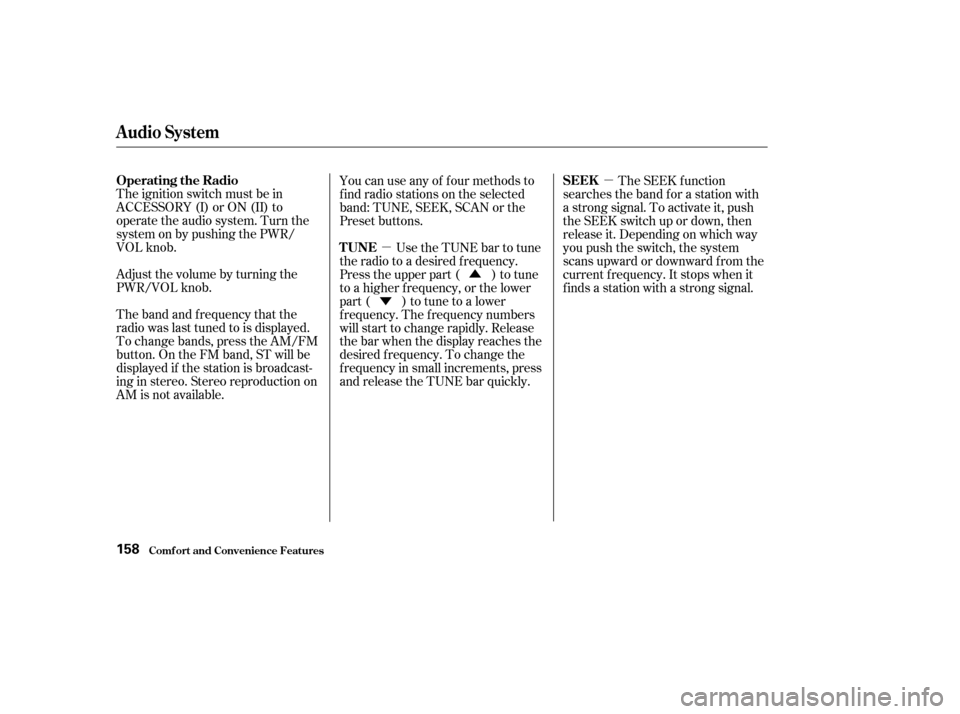
�µ�µ
�Ý �Û
The ignition switch must be in
ACCESSORY (I) or ON (II) to
operate the audio system. Turn the
system on by pushing the PWR/
VOL knob.
The band and f requency that the
radio was last tuned to is displayed.
To change bands, press the AM/FM
button. On the FM band, ST will be
displayed if the station is broadcast-
ing in stereo. Stereo reproduction on
AM is not available. Adjust the volume by turning the
PWR/VOL knob. You can use any of f our methods to
f ind radio stations on the selected
band: TUNE, SEEK, SCAN or the
Preset buttons.
Use the TUNE bar to tune
the radio to a desired f requency.
Press the upper part ( ) to tune
to a higher f requency, or the lower
part ( ) to tune to a lower
f requency. The f requency numbers
will start to change rapidly. Release
the bar when the display reaches the
desired f requency. To change the
f requency in small increments, press
and release the TUNE bar quickly. The SEEK f unction
searches the band for a station with
a strong signal. To activate it, push
the SEEK switch up or down, then
release it. Depending on which way
you push the switch, the system
scans upward or downward f rom the
current f requency. It stops when it
finds a station with a strong signal.
Audio System
Comf ort and Convenience Feat ures
Operating the Radio
TUNESEEK
158
Page 169 of 399
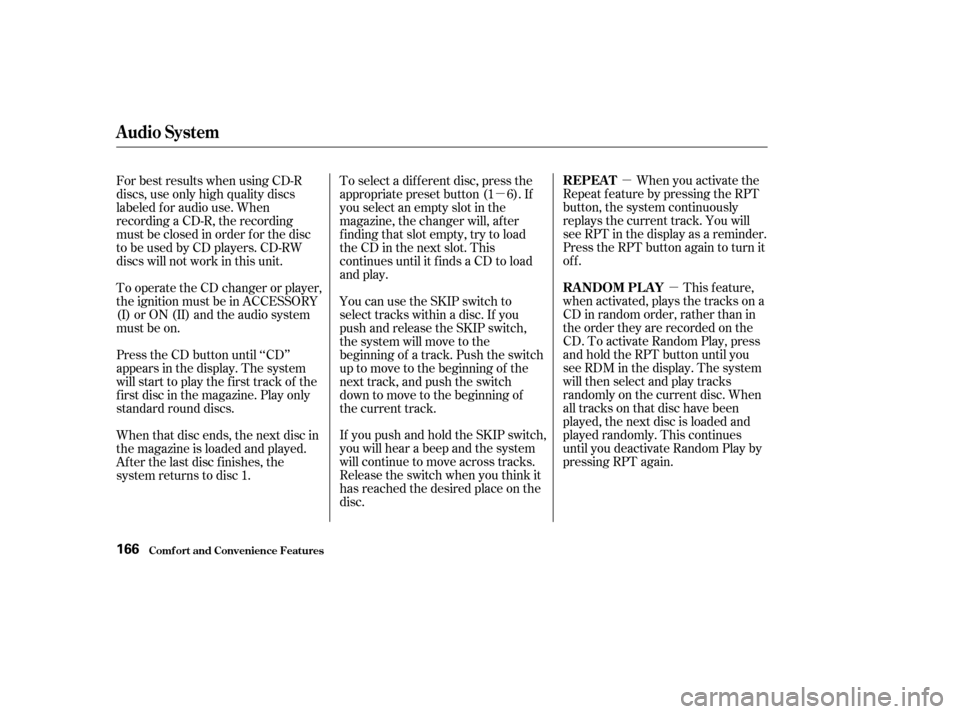
�µ�µ
�µ
When you activate the
Repeat feature by pressing the RPT
button, the system continuously
replays the current track. You will
see RPT in the display as a reminder.
Press the RPT button again to turn it
of f .
This feature,
when activated, plays the tracks on a
CD in random order, rather than in
the order they are recorded on the
CD. To activate Random Play, press
andholdtheRPTbuttonuntilyou
seeRDMinthedisplay.Thesystem
will then select and play tracks
randomly on the current disc. When
all tracks on that disc have been
played, the next disc is loaded and
played randomly. This continues
until you deactivate Random Play by
pressing RPT again.
If you push and hold the SKIP switch,
you will hear a beep and the system
will continue to move across tracks.
Release the switch when you think it
has reached the desired place on the
disc. You can use the SKIP switch to
select tracks within a disc. If you
push and release the SKIP switch,
the system will move to the
beginning of a track. Push the switch
up to move to the beginning of the
next track, and push the switch
down to move to the beginning of
the current track. To select a dif f erent disc, press the
appropriate preset button (1 6). If
you select an empty slot in the
magazine, the changer will, af ter
f inding that slot empty, try to load
the CD in the next slot. This
continues until it f inds a CD to load
and play.
For best results when using CD-R
discs, use only high quality discs
labeled f or audio use. When
recording a CD-R, the recording
must be closed in order f or the disc
to be used by CD players. CD-RW
discs will not work in this unit.
To operate the CD changer or player,
the ignition must be in ACCESSORY
(I) or ON (II) and the audio system
must be on.
Press the CD button until ‘‘CD’’
appears in the display. The system
will start to play the f irst track of the
f irst disc in the magazine. Play only
standard round discs.
When that disc ends, the next disc in
the magazine is loaded and played.
Af ter the last disc f inishes, the
system returns to disc 1.
Audio System
Comf ort and Convenience Feat ures
REPEAT
RANDOM PLAY
166
Page 170 of 399
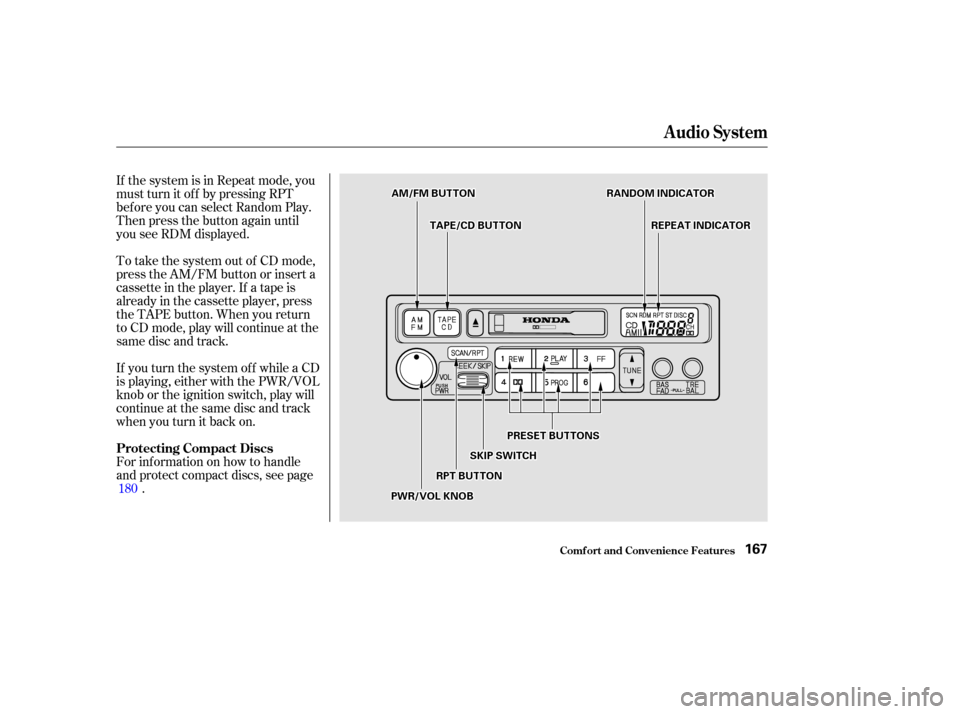
If the system is in Repeat mode, you
must turn it of f by pressing RPT
bef ore you can select Random Play.
Then press the button again until
you see RDM displayed.
To take the system out of CD mode,
press the AM/FM button or insert a
cassette in the player. If a tape is
already in the cassette player, press
the TAPE button. When you return
to CD mode, play will continue at the
same disc and track.
For inf ormation on how to handle
and protect compact discs, see page.
If you turn the system of f while a CD
is playing, either with the PWR/VOL
knob or the ignition switch, play will
continue at the same disc and track
when you turn it back on.
180
Audio System
Comf ort and Convenience Feat ures
Protecting Compact Discs
167
P P R
RE ES
SE ET
T B
BUUT TT
TO
ON NSS R
RA
A N
ND DO
OM M I
INND DI
ICCA A T
TO
OR R
S
SK KIIPP S
SWWI ITT C
CH H
R
RP PT
T B
BUUT TT
TO
ON N
T
T
A
A P
PE
E/
/C
CD D B
BUUT TT
TO
ON N
A
A
M
M /
/F
FM M B
BUUT TT
TO
ON N
P
P W
WR R//V
V O
OL L K
KNNO OBB R
RE
EP
PE
EA
A T
T I
INND DI
ICCA A T
TO
OR R
Page 173 of 399
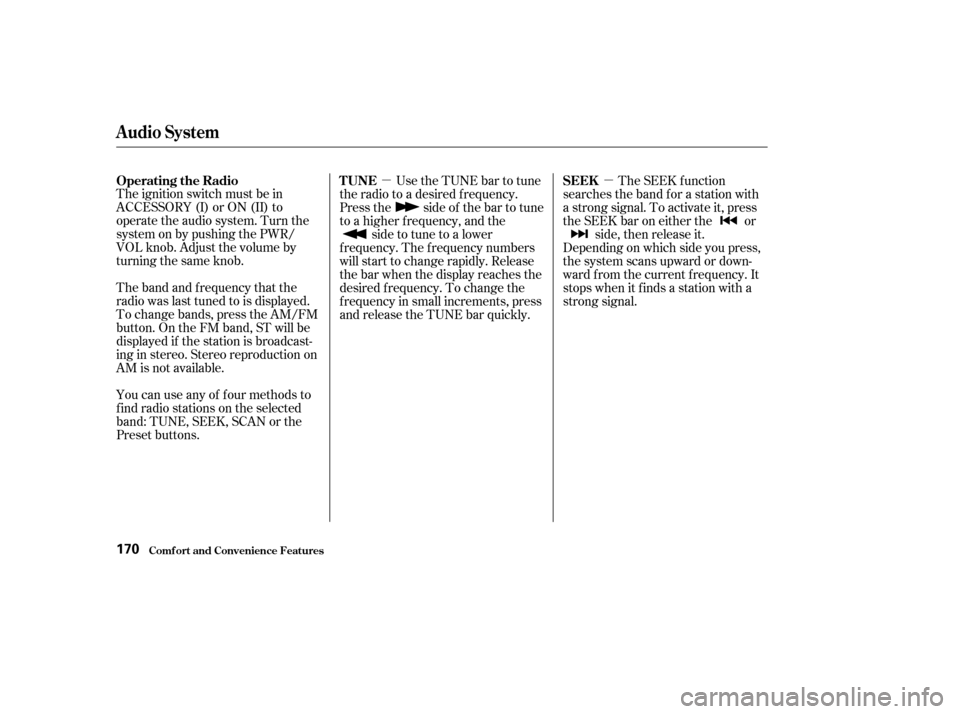
�µ�µ
The ignition switch must be in
ACCESSORY (I) or ON (II) to
operate the audio system. Turn the
system on by pushing the PWR/
VOL knob. Adjust the volume by
turning the same knob.
The band and f requency that the
radio was last tuned to is displayed.
To change bands, press the AM/FM
button. On the FM band, ST will be
displayed if the station is broadcast-
ing in stereo. Stereo reproduction on
AM is not available.
You can use any of f our methods to
f ind radio stations on the selected
band: TUNE, SEEK, SCAN or the
Preset buttons. Use the TUNE bar to tune
the radio to a desired f requency.
Press the side of the bar to tune
to a higher f requency, and the side to tune to a lower
f requency. The f requency numbers
will start to change rapidly. Release
the bar when the display reaches the
desired f requency. To change the
f requency in small increments, press
and release the TUNE bar quickly. The SEEK f unction
searches the band for a station with
a strong signal. To activate it, press
theSEEKbaroneitherthe or side, then release it.
Depending on which side you press,
the system scans upward or down-
ward f rom the current f requency. It
stops when it finds a station with a
strong signal.
Operating the Radio
T UNESEEK
Audio System
Comf ort and Convenience Feat ures170
Page 180 of 399
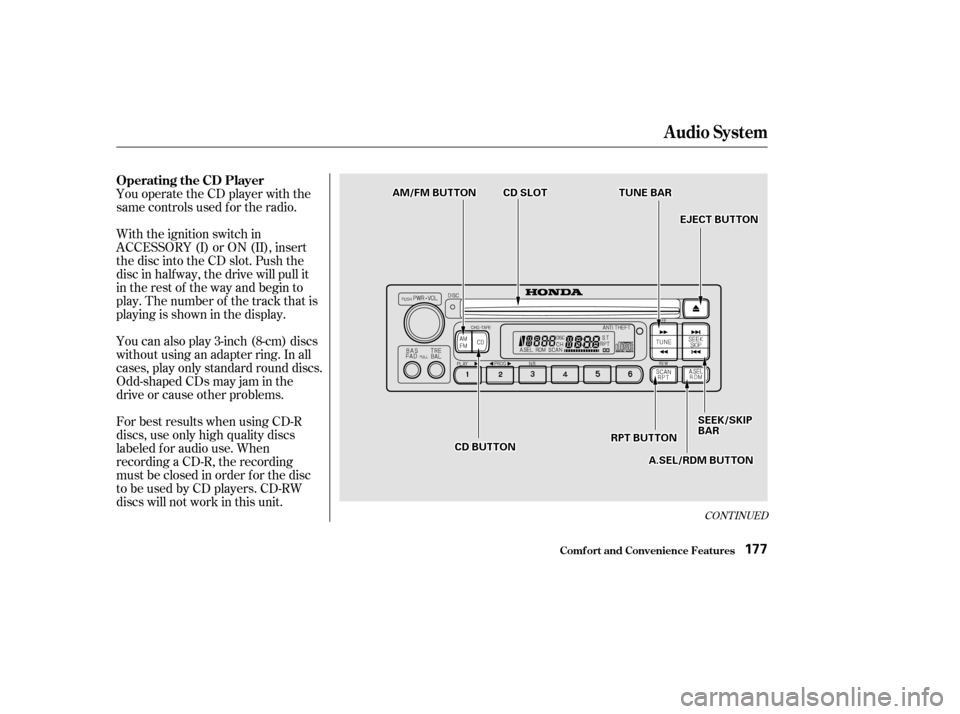
You operate the CD player with the
same controls used f or the radio.
With the ignition switch in
ACCESSORY (I) or ON (II), insert
the disc into the CD slot. Push the
disc in half way, the drive will pull it
in the rest of the way and begin to
play. The number of the track that is
playing is shown in the display.
You can also play 3-inch (8-cm) discs
without using an adapter ring. In all
cases, play only standard round discs.
Odd-shaped CDs may jam in the
driveorcauseotherproblems.
For best results when using CD-R
discs, use only high quality discs
labeled f or audio use. When
recording a CD-R, the recording
must be closed in order f or the disc
to be used by CD players. CD-RW
discs will not work in this unit.
CONT INUED
Audio System
Comf ort and Convenience Feat ures
Operating the CD Player
177
C CDD B
BUUT TT
TO
ON N
A
A
M
M /
/F
FM M B
BUUT TT
TO
ON N C
CDD S
SLLOOT T
E
EJ
JEE C
CT T B
BUUT TT
TO
ON N
T
T
U
UN NEE B
BAA R
R
S
SEEE
EK
K/ /S
SK KIIPP
B
BA A R
R
R
RP PT
T B
BUUT TT
TO
ON N
A
A .
.SSE EL
L//R
RD D M
M B
BUUT TT
TO
ON N
Page 181 of 399
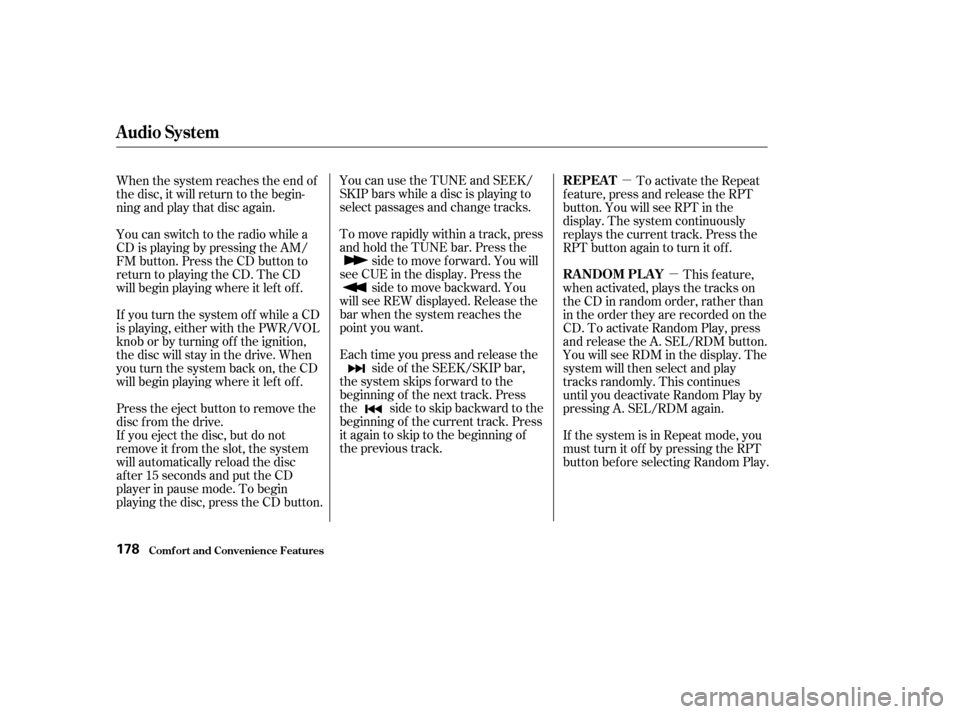
�µ�µ
You can use the TUNE and SEEK/
SKIP bars while a disc is playing to
select passages and change tracks.
To move rapidly within a track, press
andholdtheTUNEbar.Pressthe
side to move forward. You will
seeCUEinthedisplay.Pressthe side to move backward. You
will see REW displayed. Release the
bar when the system reaches the
point you want.
Each time you press and release the side of the SEEK/SKIP bar,
the system skips forward to the
beginning of the next track. Press
the sidetoskipbackwardtothe
beginning of the current track. Press
it again to skip to the beginning of
the previous track. To activate the Repeat
f eature, press and release the RPT
button. You will see RPT in the
display. The system continuously
replays the current track. Press the
RPT button again to turn it off.
This feature,
when activated, plays the tracks on
the CD in random order, rather than
in the order they are recorded on the
CD. To activate Random Play, press
and release the A. SEL/RDM button.
You will see RDM in the display. The
system will then select and play
tracks randomly. This continues
until you deactivate Random Play by
pressing A. SEL/RDM again.
If the system is in Repeat mode, you
must turn it of f by pressing the RPT
button bef ore selecting Random Play.
When the system reaches the end of
the disc, it will return to the begin-
ning and play that disc again.
You can switch to the radio while a
CD is playing by pressing the AM/
FM button. Press the CD button to
return to playing the CD. The CD
will begin playing where it lef t of f .
If you turn the system of f while a CD
is playing, either with the PWR/VOL
knob or by turning off the ignition,
the disc will stay in the drive. When
youturnthesystembackon,theCD
will begin playing where it lef t of f .
Press the eject button to remove the
disc f rom the drive.
If you eject the disc, but do not
remove it from the slot, the system
will automatically reload the disc
af ter 15 seconds and put the CD
player in pause mode. To begin
playing the disc, press the CD button.
Audio System
Comf ort and Convenience Feat ures
REPEAT
RANDOM PLAY
178