Page 152 of 399
You can manually select various
f unctions of the Climate Control
system when it is in FULL AUTO.
All other f eatures remain auto-
matically controlled. Some of these
f unctions appear in the Navigation
System display. Press the A/C
button next to the display to show
these functions.
Pressing ‘‘ON’’ or ‘‘OFF’’ in the
display turns the air conditioning on
andoff.YouwillseeA/CONorA/C
OFF activated in the display.
When you turn the A/C of f , the
system cannot regulate the inside
temperature if you set it below the
outside temperature. With the A/C
on, use the temperature buttons to
adjust the temperature of the air
flow to a comfortable setting.
CONT INUED
Climat e Cont rol Syst em
Comf ort and Convenience Feat ures
Semi-automatic Operation
A ir Condit ioning (A /C) But t ons
149
A AI
IRR C
COON NDDI
ITT I
IOON NIINNG G (
(A
A /
/C
C) )B
BU UT TT
TO
ON NSS
T
T
E
EM
M P
PE
ER
RA A T
TU
UR REE B
BUUT TT
TO
ON NSS
R
RE EC
CI IRRC CUUL LAA T
TI
IOON N B
BUUT TT
TO
ON N
Page 161 of 399
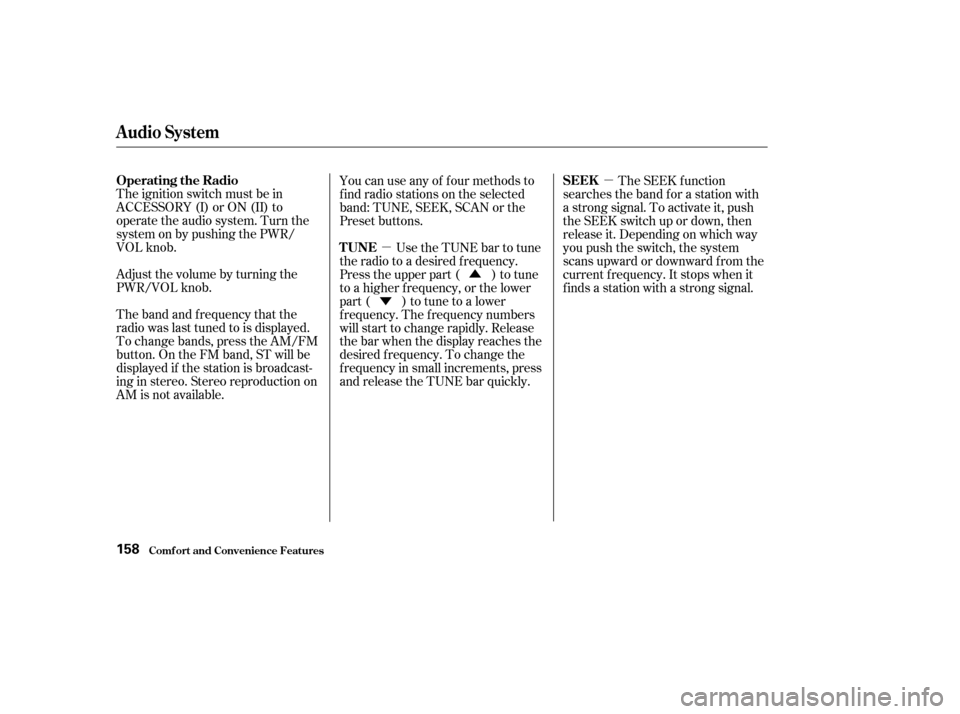
�µ�µ
�Ý �Û
The ignition switch must be in
ACCESSORY (I) or ON (II) to
operate the audio system. Turn the
system on by pushing the PWR/
VOL knob.
The band and f requency that the
radio was last tuned to is displayed.
To change bands, press the AM/FM
button. On the FM band, ST will be
displayed if the station is broadcast-
ing in stereo. Stereo reproduction on
AM is not available. Adjust the volume by turning the
PWR/VOL knob. You can use any of f our methods to
f ind radio stations on the selected
band: TUNE, SEEK, SCAN or the
Preset buttons.
Use the TUNE bar to tune
the radio to a desired f requency.
Press the upper part ( ) to tune
to a higher f requency, or the lower
part ( ) to tune to a lower
f requency. The f requency numbers
will start to change rapidly. Release
the bar when the display reaches the
desired f requency. To change the
f requency in small increments, press
and release the TUNE bar quickly. The SEEK f unction
searches the band for a station with
a strong signal. To activate it, push
the SEEK switch up or down, then
release it. Depending on which way
you push the switch, the system
scans upward or downward f rom the
current f requency. It stops when it
finds a station with a strong signal.
Audio System
Comf ort and Convenience Feat ures
Operating the Radio
TUNESEEK
158
Page 162 of 399
�µ
CONT INUED
The SCAN f unction
samples all the stations with strong
signals on the selected band. To
activate it, press the SCAN button,
then release it. SCN shows in the
display. The system will scan up the
band f or a station with a strong
signal. When it f inds a strong signal,
it will stop and play that station f or
approximately f ive seconds. If you do
nothing, the system will then scan
f or the next strong station and play
that f or f ive seconds. When it plays a
station that you want to continue
listening to, press the SCAN button
again.
Audio System
Comf ort and Convenience Feat ures
SCAN
159
A A M
M /
/F
FM M
B
BU UT TT
TO
ON N S
SC
CAA N
N B
BUUT TT
TO
ON N
T
TU
UN NEE B
BAA R
R
P
P W
WR R//V
V O
OL L
K
KN NO OBB S
SE
EE
EK
K S
SWWI ITT C
CH H S
SC
CNN I
INND DI
ICCA A T
TO
OR R
Page 165 of 399
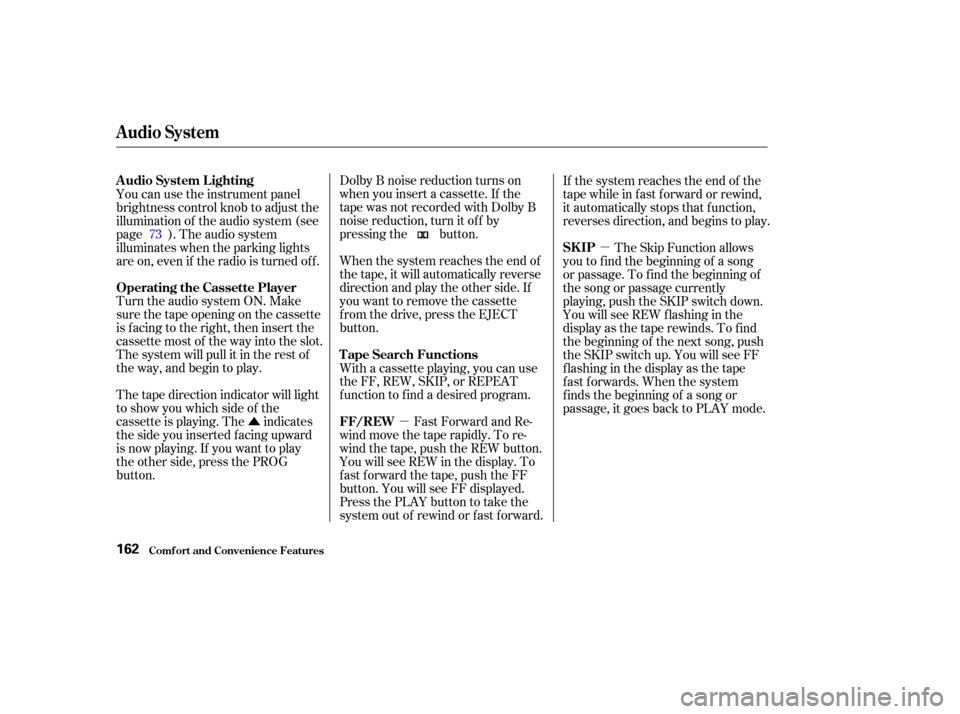
�Û�µ�µ
Dolby B noise reduction turns on
when you insert a cassette. If the
tape was not recorded with Dolby B
noise reduction, turn it of f by
pressing the button.
When the system reaches the end of
the tape, it will automatically reverse
direction and play the other side. If
you want to remove the cassette
f rom the drive, press the EJECT
button.
You can use the instrument panel
brightness control knob to adjust the
illumination of the audio system (see
page ). The audio system
illuminates when the parking lights
are on, even if the radio is turned of f .
Turn the audio system ON. Make
sure the tape opening on the cassette
is f acing to the right, then insert the
cassette most of the way into the slot.
The system will pull it in the rest of
the way, and begin to play.
The tape direction indicator will light
to show you which side of the
cassette is playing. The indicates
thesideyouinsertedfacingupward
is now playing. If you want to play
the other side, press the PROG
button.
With a cassette playing, you can use
the FF, REW, SKIP, or REPEAT
f unction to f ind a desired program.
Fast Forward and Re-
wind move the tape rapidly. To re-
wind the tape, push the REW button.
You will see REW in the display. To
fast forward the tape, push the FF
button. You will see FF displayed.
Press the PLAY button to take the
system out of rewind or f ast f orward. If the system reaches the end of the
tape while in f ast f orward or rewind,
it automatically stops that function,
reverses direction, and begins to play.
The Skip Function allows
youtofindthebeginningof asong
or passage. To f ind the beginning of
the song or passage currently
playing, push the SKIP switch down.
You will see REW f lashing in the
display as the tape rewinds. To f ind
the beginning of the next song, push
the SKIP switch up. You will see FF
flashing in the display as the tape
fast forwards. When the system
f inds the beginning of a song or
passage, it goes back to PLAY mode.
73
Audio System
Comf ort and Convenience Feat ures
A udio System L ighting
Operating the Cassette Player
T ape Search Functions
FF/REWSK IP
162
Page 166 of 399
�µThe Repeat f unction
continuously replays the current
song or passage. Press the RPT
button to activate it; you will see RPT
displayed as a reminder. When the
system reaches the end of the song
or passage currently playing, it will
automatically go into rewind. When
it senses the beginning of the same
song or passage, the system returns
to PLAY mode. It will continue to
repeat this same program until you
deactivate REPEAT by pressing the
button again.
CONT INUED
Audio System
Comf ort and Convenience Feat ures
REPEAT
163
R RE EW
W B
BUUT TT
TO
ON N
E
E
J
JEE C
CT T B
BUUT TT
TO
ON N
F
FFF B
BUUT TT
TO
ON N
T
T
A
A P
PE
E D
DI
IRRE EC
CT TI
IOON N
I
IN ND DI
ICCA A T
TO
OR R
C
CA
A S
SSSEET
TT
TE
E S
SLLOOT T
P
P L
LAA Y
Y B
BUUT TT
TO
ON N
P
P R
RO OG G B
BUUT TT
TO
ON N
R
RP
PT
T B
BUUT TT
TO
ON N
D
DO
OL LBBY Y B
BUUT TT
TO
ON N
S
SK
KIIPP B
BUUT TT
TO
ON N
Page 169 of 399
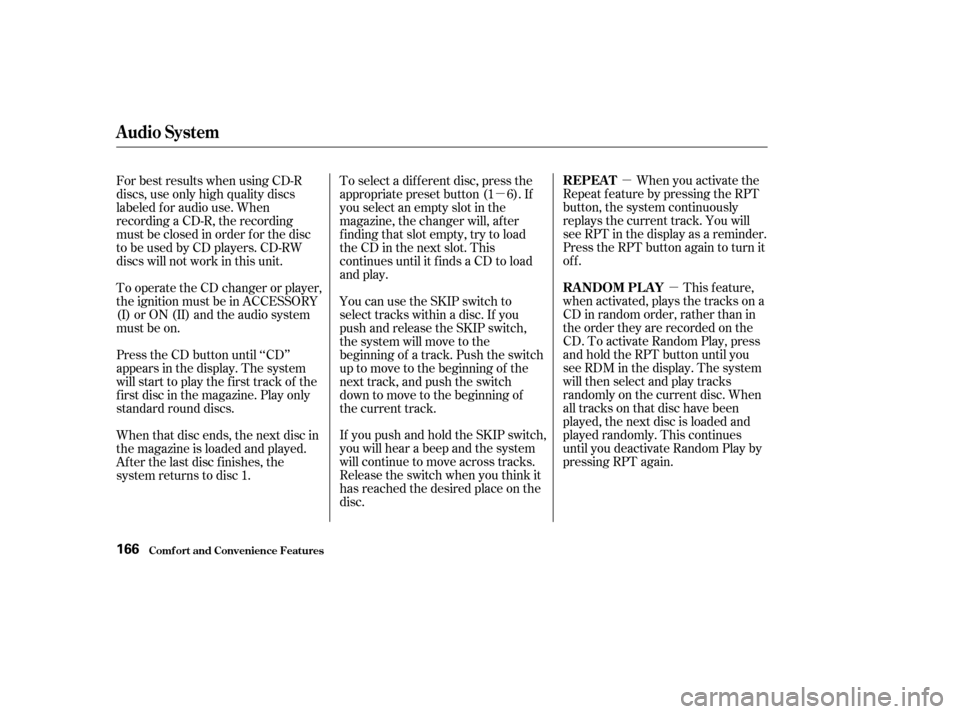
�µ�µ
�µ
When you activate the
Repeat feature by pressing the RPT
button, the system continuously
replays the current track. You will
see RPT in the display as a reminder.
Press the RPT button again to turn it
of f .
This feature,
when activated, plays the tracks on a
CD in random order, rather than in
the order they are recorded on the
CD. To activate Random Play, press
andholdtheRPTbuttonuntilyou
seeRDMinthedisplay.Thesystem
will then select and play tracks
randomly on the current disc. When
all tracks on that disc have been
played, the next disc is loaded and
played randomly. This continues
until you deactivate Random Play by
pressing RPT again.
If you push and hold the SKIP switch,
you will hear a beep and the system
will continue to move across tracks.
Release the switch when you think it
has reached the desired place on the
disc. You can use the SKIP switch to
select tracks within a disc. If you
push and release the SKIP switch,
the system will move to the
beginning of a track. Push the switch
up to move to the beginning of the
next track, and push the switch
down to move to the beginning of
the current track. To select a dif f erent disc, press the
appropriate preset button (1 6). If
you select an empty slot in the
magazine, the changer will, af ter
f inding that slot empty, try to load
the CD in the next slot. This
continues until it f inds a CD to load
and play.
For best results when using CD-R
discs, use only high quality discs
labeled f or audio use. When
recording a CD-R, the recording
must be closed in order f or the disc
to be used by CD players. CD-RW
discs will not work in this unit.
To operate the CD changer or player,
the ignition must be in ACCESSORY
(I) or ON (II) and the audio system
must be on.
Press the CD button until ‘‘CD’’
appears in the display. The system
will start to play the f irst track of the
f irst disc in the magazine. Play only
standard round discs.
When that disc ends, the next disc in
the magazine is loaded and played.
Af ter the last disc f inishes, the
system returns to disc 1.
Audio System
Comf ort and Convenience Feat ures
REPEAT
RANDOM PLAY
166
Page 170 of 399
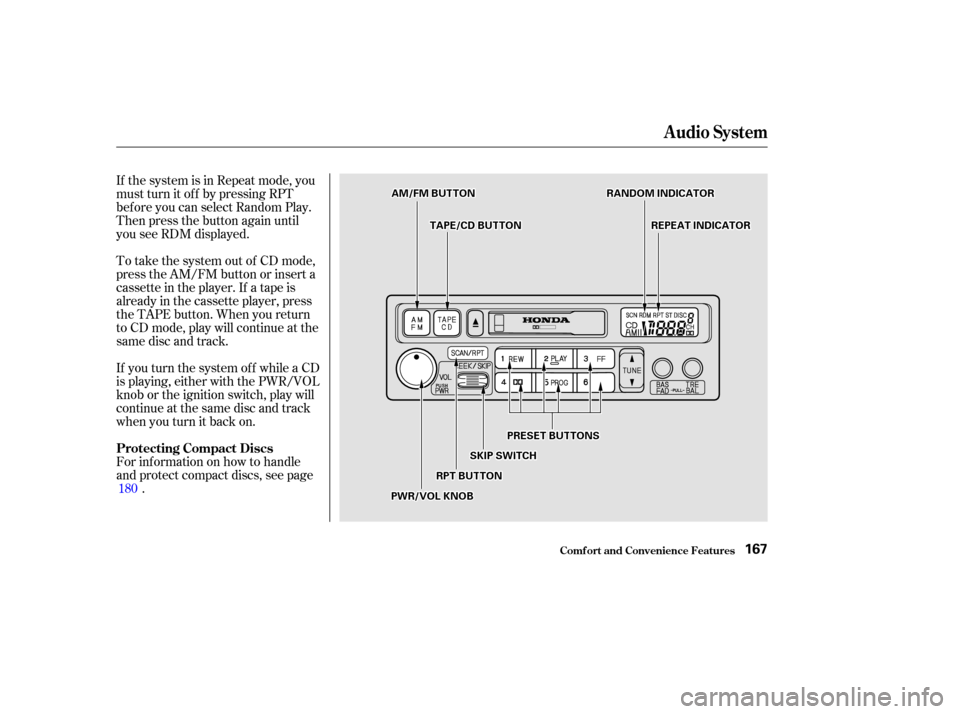
If the system is in Repeat mode, you
must turn it of f by pressing RPT
bef ore you can select Random Play.
Then press the button again until
you see RDM displayed.
To take the system out of CD mode,
press the AM/FM button or insert a
cassette in the player. If a tape is
already in the cassette player, press
the TAPE button. When you return
to CD mode, play will continue at the
same disc and track.
For inf ormation on how to handle
and protect compact discs, see page.
If you turn the system of f while a CD
is playing, either with the PWR/VOL
knob or the ignition switch, play will
continue at the same disc and track
when you turn it back on.
180
Audio System
Comf ort and Convenience Feat ures
Protecting Compact Discs
167
P P R
RE ES
SE ET
T B
BUUT TT
TO
ON NSS R
RA
A N
ND DO
OM M I
INND DI
ICCA A T
TO
OR R
S
SK KIIPP S
SWWI ITT C
CH H
R
RP PT
T B
BUUT TT
TO
ON N
T
T
A
A P
PE
E/
/C
CD D B
BUUT TT
TO
ON N
A
A
M
M /
/F
FM M B
BUUT TT
TO
ON N
P
P W
WR R//V
V O
OL L K
KNNO OBB R
RE
EP
PE
EA
A T
T I
INND DI
ICCA A T
TO
OR R
Page 171 of 399
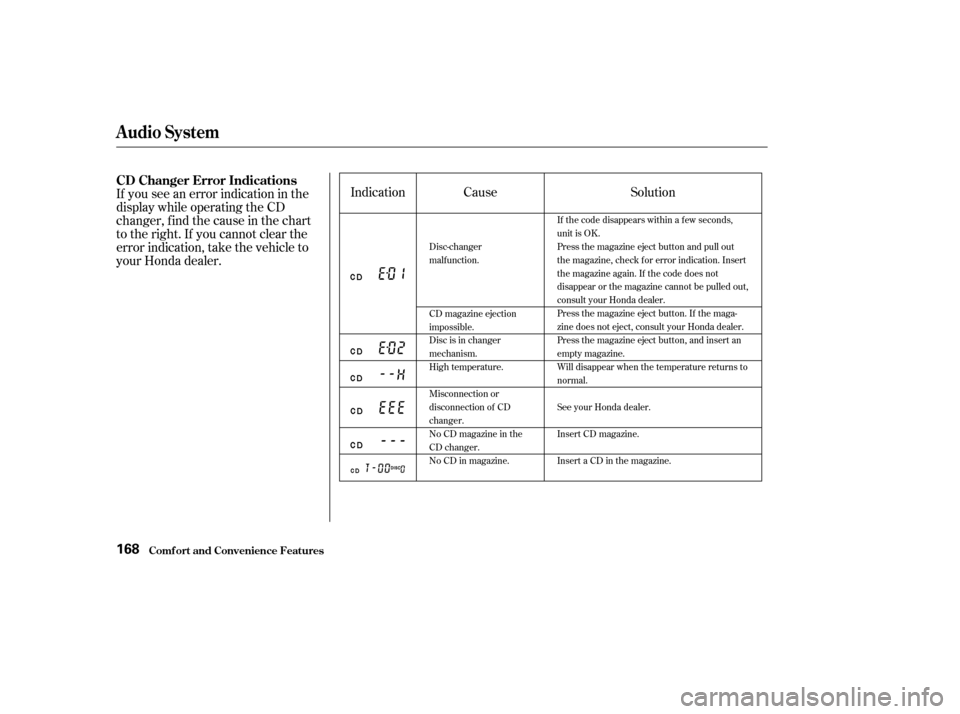
If you see an error indication in the
display while operating the CD
changer, f ind the cause in the chart
to the right. If you cannot clear the
error indication, take the vehicle to
your Honda dealer.Indication Cause
Solution
Disc-changer
malf unction.
CD magazine ejection
impossible.
Disc is in changer
mechanism.
High temperature.
Misconnection or
disconnection of CD
changer.
No CD magazine in the
CD changer.
No CD in magazine.If the code disappears within a few seconds,
unit is OK.
Press the magazine eject button and pull out
the magazine, check for error indication. Insert
the magazine again. If the code does not
disappear or the magazine cannot be pulled out,
consult your Honda dealer.
Press the magazine eject button. If the maga-
zine does not eject, consult your Honda dealer.
Press the magazine eject button, and insert an
empty magazine.
Will disappear when the temperature returns to
normal.
See your Honda dealer.
Insert CD magazine.
Insert a CD in the magazine.
CD Changer Error Indications
Audio System
Comf ort and Convenience Feat ures168