Page 151 of 319
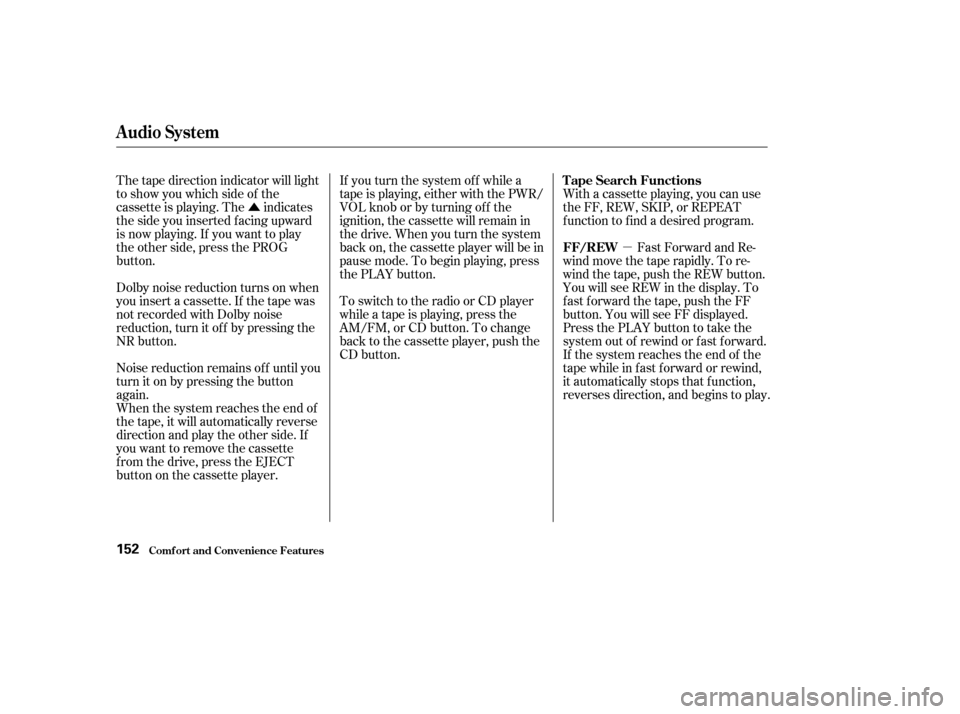
�Û�µ
The tape direction indicator will light
to show you which side of the
cassette is playing. The indicates
thesideyouinsertedfacingupward
is now playing. If you want to play
the other side, press the PROG
button.
Dolby noise reduction turns on when
you insert a cassette. If the tape was
not recorded with Dolby noise
reduction, turn it of f by pressing the
NR button. With a cassette playing, you can use
the FF, REW, SKIP, or REPEAT
f unction to f ind a desired program.
Noise reduction remains of f until you
turn it on by pressing the button
again. If you turn the system of f while a
tape is playing, either with the PWR/
VOL knob or by turning of f the
ignition, the cassette will remain in
the drive. When you turn the system
back on, the cassette player will be in
pause mode. To begin playing, press
the PLAY button.
To switch to the radio or CD player
while a tape is playing, press the
AM/FM, or CD button. To change
back to the cassette player, push the
CD button.
When the system reaches the end of
the tape, it will automatically reverse
direction and play the other side. If
you want to remove the cassette
f rom the drive, press the EJECT
button on the cassette player. Fast Forward and Re-
wind move the tape rapidly. To re-
wind the tape, push the REW button.
You will see REW in the display. To
fast forward the tape, push the FF
button. You will see FF displayed.
Press the PLAY button to take the
system out of rewind or f ast f orward.
If the system reaches the end of the
tape while in f ast f orward or rewind,
it automatically stops that function,
reverses direction, and begins to play.
Audio System
Comf ort and Convenience Feat ures
T ape Search Functions
FF/REW
152
Page 175 of 319
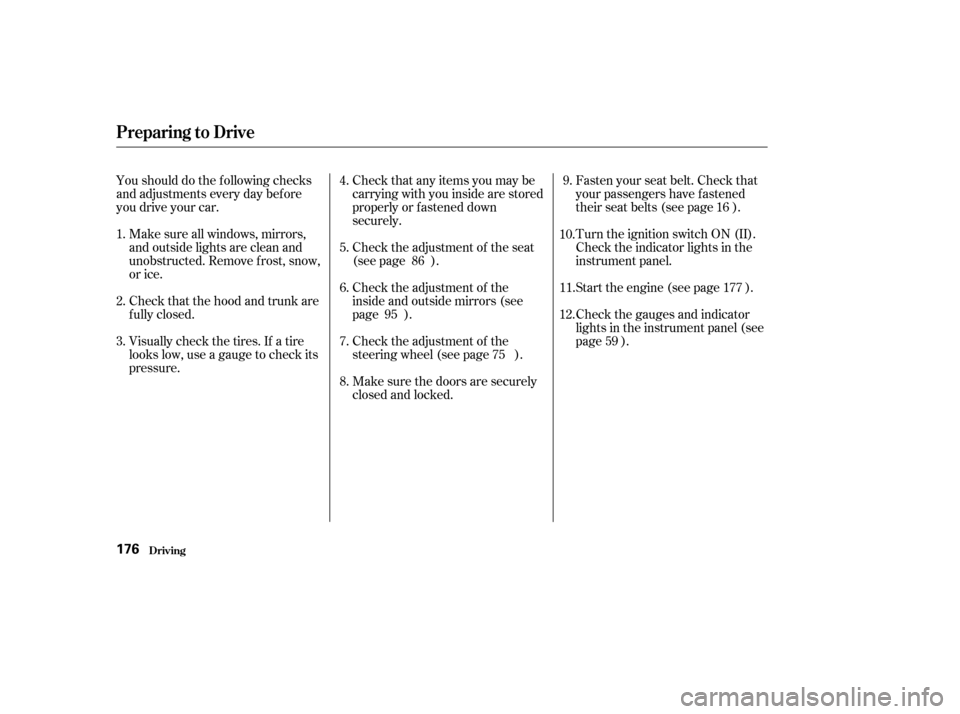
Make sure all windows, mirrors,
and outside lights are clean and
unobstructed. Remove f rost, snow,
or ice.
Check that the hood and trunk are
f ully closed.Make sure the doors are securely
closed and locked.
Check that any items you may be
carrying with you inside are stored
properly or f astened down
securely.
Visually check the tires. If a tire
looks low, use a gauge to check its
pressure. Check the adjustment of the seat
(see page ).
Check the adjustment of the
inside and outside mirrors (see
page ).
Check the adjustment of the
steering wheel (see page ).Turn the ignition switch ON (II).
Check the indicator lights in the
instrument panel.
Start the engine (see page ).
Check the gauges and indicator
lights in the instrument panel (see
page ).
Fasten your seat belt. Check that
your passengers have f astened
their seat belts (see page ).
Youshoulddothefollowingchecks
and adjustments every day bef ore
you drive your car. 1. 2. 3. 4.
9.
10.
8.
7.
6.
5.
11.
12.
75 16
59 177
86
95
Preparing to Drive
Driving176
Page 176 of 319
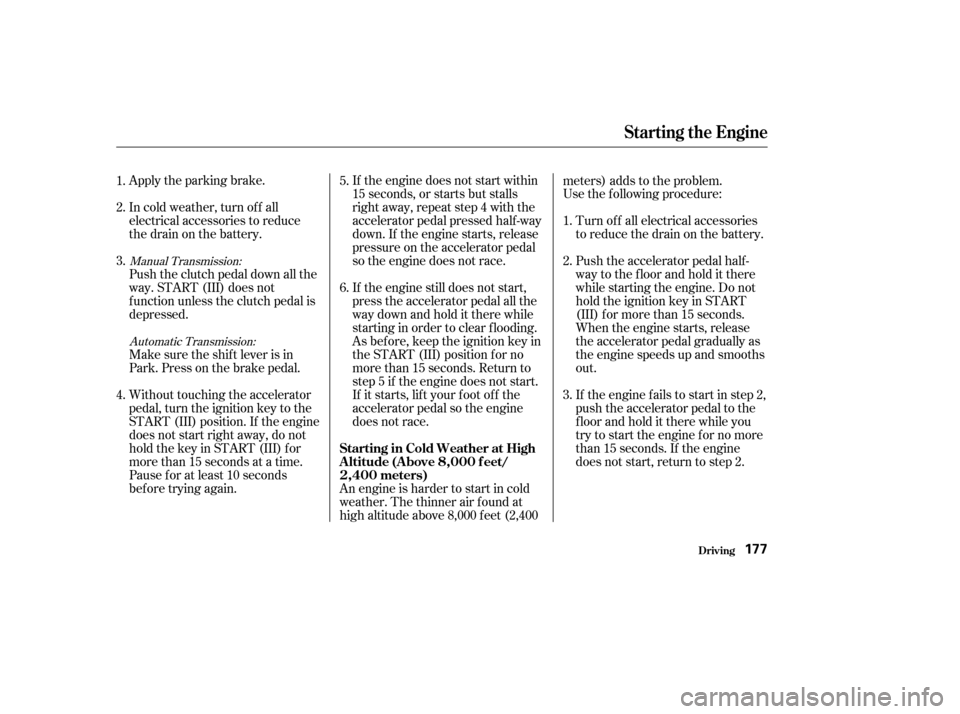
If the engine does not start within
15 seconds, or starts but stalls
right away, repeat step 4 with the
accelerator pedal pressed half-way
down. If the engine starts, release
pressure on the accelerator pedal
so the engine does not race.
If the engine still does not start,
press the accelerator pedal all the
way down and hold it there while
starting in order to clear f looding.
As bef ore, keep the ignition key in
the START (III) position f or no
more than 15 seconds. Return to
step 5 if the engine does not start.
If it starts, lif t your f oot of f the
accelerator pedal so the engine
does not race.
Apply the parking brake.
In cold weather, turn of f all
electrical accessories to reduce
the drain on the battery.
Push the clutch pedal down all the
way. START (III) does not
f unction unless the clutch pedal is
depressed.
Make sure the shif t lever is in
Park. Press on the brake pedal.
Without touching the accelerator
pedal, turn the ignition key to the
START (III) position. If the engine
does not start right away, do not
hold the key in START (III) f or
more than 15 seconds at a time.
Pause f or at least 10 seconds
bef ore trying again. An engine is harder to start in cold
weather. The thinner air f ound at
high altitude above 8,000 f eet (2,400 meters) adds to the problem.
Use the f ollowing procedure:
Turn of f all electrical accessories
to reduce the drain on the battery.
Push the accelerator pedal half-
way to the f loor and hold it there
while starting the engine. Do not
hold the ignition key in START
(III) f or more than 15 seconds.
When the engine starts, release
the accelerator pedal gradually as
the engine speeds up and smooths
out.
If the engine fails to start in step 2,
push the accelerator pedal to the
f loor and hold it there while you
try to start the engine for no more
than 15 seconds. If the engine
does not start, return to step 2.
1. 2. 3. 4.
5. 6.
1. 2. 3.
Manual Transmission:
Automatic Transmission:
Starting the Engine
Driving
Starting in Cold Weather at High
A ltitude (A bove 8,000 f eet/
2,400 meters)
177
Page 179 of 319
Your Honda’s transmission has f our
f orward speeds, and is electronically
controlled f or smoother shif ting. It
also has a ‘‘lock-up’’ torque converter
forbetterfueleconomy.Youmay
f eel what seems like another shif t
when the converter locks.This indicator on the instrument
panel shows which position the shif t
lever is in.The ‘‘D’’ indicator comes on f or a
f ew seconds when you turn the
ignition switch ON (II). If it f lashes
while driving (in any shif t position),
it indicates a possible problem in the
transmission. Avoid rapid acceler-
ation and have the transmission
checkedbyanauthorizedHonda
dealer as soon as possible.
To operate the HX model’s
Continuously Variable Transmission
(CVT), refer to page .
185
Automatic Transmission
Driving
Shif t L ever Position Indicator
180
UU..SS..::LLXX,,EEXX,,CCaannaaddaa::LLXX,,SSiiDDXX
Page 181 of 319

�µ
�µ �µ
If you have done all of the above and
still cannot move the lever out of
Park, see Shif t Lock Release on page
.
You must also press the release
button to shift into Park. To avoid
transmission damage, come to a
complete stop bef ore shif ting into
Park. The shif t lever must be in Park
bef ore you can remove the key f rom
the ignition switch. To shif t to Reverse
f rom Park, see the explanation under
Park. To shif t to Reverse f rom
Neutral, come to a complete stop and
then shift. Press the release button
bef ore shif ting into Reverse f rom
Neutral.
Use Neutral if you
need to restart a stalled engine, or if
it is necessary to stop brief ly with
the engine idling. Shif t to Park posi-
tion if you need to leave the car for
any reason. Press on the brake pedal
when you are moving the shif t lever
f rom Neutral to another gear. Use this position f or
your normal driving. The transmis-
sion automatically selects a suitable
gear f or your speed and acceleration.
You may notice the transmission
shif ting up at higher speeds when
the engine is cold. This helps the
engine warm up f aster.
184
Automatic Transmission
Driving
Reverse (R)
Neutral (N) Drive (D)
182
Page 183 of 319
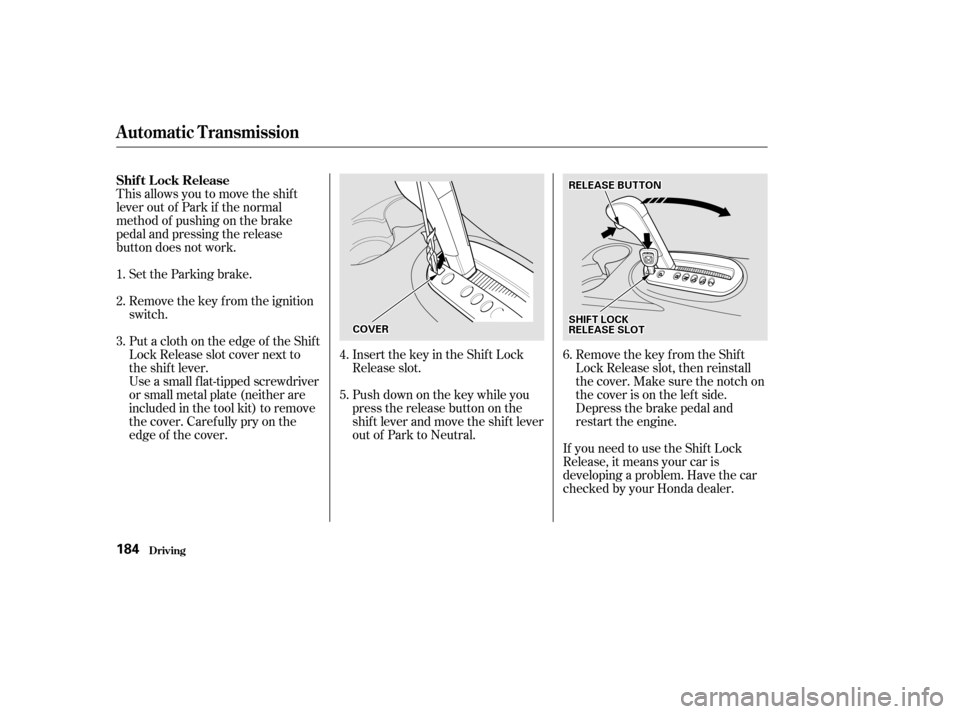
This allows you to move the shif t
lever out of Park if the normal
method of pushing on the brake
pedal and pressing the release
button does not work.Set the Parking brake.
Remove the key from the ignition
switch.
Push down on the key while you
pressthereleasebuttononthe
shif t lever and move the shif t lever
out of Park to Neutral.
Insert the key in the Shift Lock
Release slot.
Put a cloth on the edge of the Shif t
Lock Release slot cover next to
the shift lever.
Use a small flat-tipped screwdriver
or small metal plate (neither are
included in the tool kit) to remove
the cover. Caref ully pry on the
edge of the cover. Remove the key from the Shift
Lock Release slot, then reinstall
thecover.Makesurethenotchon
the cover is on the lef t side.
Depress the brake pedal and
restart the engine.
If you need to use the Shif t Lock
Release, it means your car is
developing a problem. Have the car
checked by your Honda dealer.
1. 2. 3.
4.5.6.
Automatic Transmission
Driving
Shif t L ock Release
184
RREELLEEAASSEEBBUUTTTTOONN
SSHHIIFFTTLLOOCCKKRREELLEEAASSEESSLLOOTTCCOOVVEERR
Page 184 of 319
Honda’s Continuously Variable
automatic transmission’s unique
design provides a smooth, constant
f low of power. It is electronically
controlled f or more precise operation
and better f uel economy.This indicator on the instrument
panel shows which position the shif t
lever is in.
The ‘‘D’’ indicator comes on f or a
f ew seconds when you turn the
ignition switch ON (II). If it f lashes
while driving (in any shif t position),
it indicates a possible problem in the
transmission. Avoid rapid acceler-
ation and have the transmission
checkedbyanauthorizedHonda
dealer as soon as possible.The shif t lever has six positions. It
must be in Park or Neutral to start
the engine. When you are stopped in
D, S, L, N or R, press f irmly on the
brake pedal and keep your f oot of f
the accelerator pedal.
CONT INUED
On HX model
Continuously Variable
T ransmission (CVT )
Shif t L ever Position Indicator Shif t L ever Positions
Automatic Transmission (CVT)
Driving185
Page 185 of 319
�µYou must also press the release
button to shift into Park. To avoid
transmission damage, come to a
complete stop before shifting into
Park. The shif t lever must be in Park
bef ore you can remove the key f rom
the ignition switch.
This position
mechanically locks the transmission.
Use Park whenever you are turning
of f or starting the engine. To shif t
outofPark,youmustpressonthe
brake pedal, have your foot off the
accelerator pedal, and press the
releasebuttononthefrontof the
shif t lever.
If you have done all of the above and
still cannot move the lever out of
Park, see Shif t Lock Release on page .
184Do this:
Press the brake pedal and
press the release button.
Press the release button.
Move the lever.
To shift from:
PtoR
RtoP
NtoR StoL
LtoS
StoD
DtoS
DtoN
NtoD RtoN
Automatic Transmission (CVT)
Driving
Park (P)
186