Page 100 of 319
The ceiling light (with the switch in
the center position) comes on when
you remove the key f rom the ignition
switch. If you do not open a door, the
light stays on, then f ades out in
about 10 seconds.
The ceiling light (with the switch in
the center position) also comes on
when you unlock the door with the
key or the remote transmitter (see
page ).Turn on the spotlight by pushing the
button next to each light. Push the
button again to turn it off. You can
use the spotlights at all times.Turn on the spotlight by pushing the
lens. Push the lens again to turn it
of f . You can use the spotlights at all
times.
84
On EX model in the U.S., and Si model
in Canada On LX model
Interior Lights
Inst rument s and Cont rols
Spotlights
101
LLXX
Page 101 of 319
Your car also has a courtesy light in
the ignition switch. This light comes
on when you open the driver’s door.
It remains on f or several seconds
af ter the door is closed.
On EX model in the U.S., and S modelin Canada
Interior Lights
Inst rument s and Cont rols
Courtesy Lights
102
Page 111 of 319
Your Honda’s audio system provides
clear reception on both AM and FM
bands, while the preset buttons allow
you to easily select your f avorite
stations.
The ignition switch must be in
ACCESSORY (I) or ON (II) to
operate the audio system. Turn the
system on by pressing the PWR/
VOL knob or the AM/FM button.
Adjust the volume by turning the
knob. The band and f requency that theradio was last tuned to is displayed.
To change bands, press the AM/FM
button. On the FM band, ST will be
displayed if the station is broadcast-
ing in stereo. Stereo reproduction on
AM is not available.
For DX model
Audio System
Comf ort and Convenience Feat ures
AM/FM Stereo Audio System
Operating the Radio
112
PPRREESSEETTBBUUTTTTOONNSS
AAMM//FFMMBBUUTTTTOONN
AAUUTTOOSSEELLEECCTTBBUUTTTTOONN
SSCCAANNBBUUTTTTOONN
PPWWRR//VVOOLLKKNNOOBBSSEEEEKKBBAARRTTUUNNEEKKNNOOBB
SSCCAANNIINNDDIICCAATTOORR
SSTTEERREEOOIINNDDIICCAATTOORR
Page 116 of 319

You can use the instrument panel
brightness control dial to adjust the il-
lumination of the audio system (see
page ). The audio system
illuminates when the parking lights
are on, even if the radio is turned of f .
Theaudiosystemalsodisplaysthe
time. To set the time, the ignition
switch must be in ACCESSORY (I)
or ON (II), and you must wait about
f ive seconds af ter perf orming any
other operations with the system.You can quickly set the time to the
nearest hour. If the displayed time is
bef ore the half hour, the clock is set
back to the previous hour by
pressing and holding the CLOCK
button, then pressing the RESET
(Preset 6) button. If the displayed
time is af ter the half hour, the clock
is set forward to the beginning of the
next hour.For example:
1:06 would RESET to 1:00.
1:52 would RESET to 2:00.
Adjust the minutes by pressing and
holding the CLOCK button, then
pressing the M (Preset 5) button.
Adjust the hours by pressing and
holding the CLOCK button, then
pressing the H (Preset 4) button. 71
Audio System
Comf ort and Convenience Feat ures
A udio System L ighting
Digital Clock
117
CCLLOOCCKKBBUUTTTTOONN
RREESSEETTBBUUTTTTOONN
MMBBUUTTTTOONN
HHBBUUTTTTOONN
Page 117 of 319
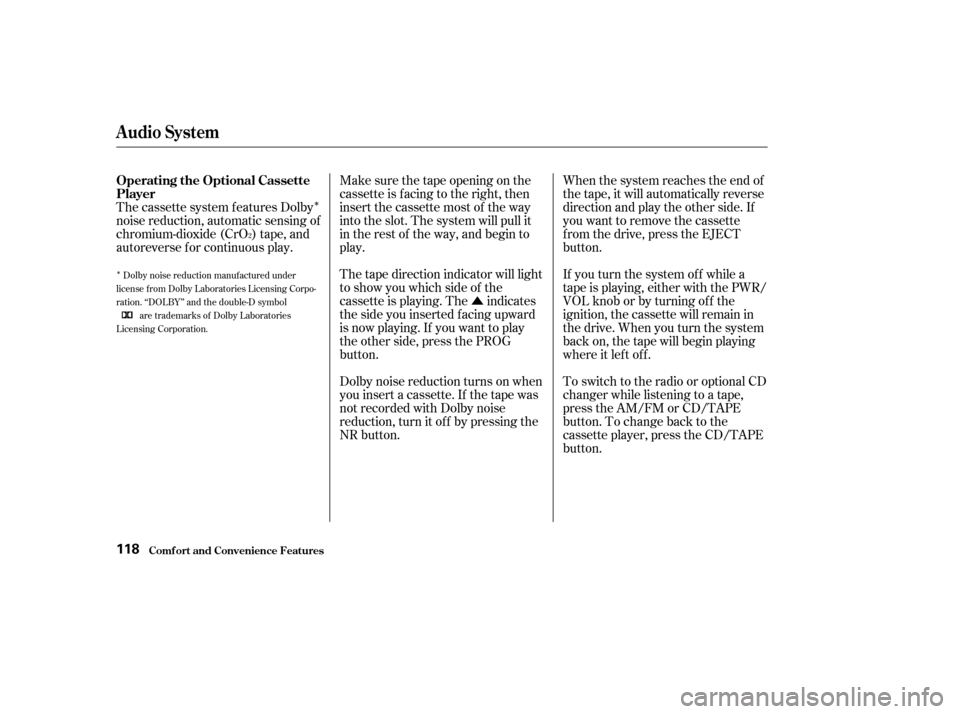
�Û
�Î
�Î
When the system reaches the end of
the tape, it will automatically reverse
direction and play the other side. If
you want to remove the cassette
f rom the drive, press the EJECT
button.
If you turn the system of f while a
tape is playing, either with the PWR/
VOL knob or by turning of f the
ignition, the cassette will remain in
the drive. When you turn the system
back on, the tape will begin playing
where it lef t of f .
To switch to the radio or optional CD
changer while listening to a tape,
press the AM/FM or CD/TAPE
button. To change back to the
cassette player, press the CD/TAPE
button.
The tape direction indicator will light
to show you which side of the
cassette is playing. The indicates
thesideyouinsertedfacingupward
is now playing. If you want to play
the other side, press the PROG
button.
Make sure the tape opening on the
cassette is facing to the right, then
insert the cassette most of the way
into the slot. The system will pull it
in the rest of the way, and begin to
play.
Dolby noise reduction turns on when
you insert a cassette. If the tape was
not recorded with Dolby noise
reduction, turn it of f by pressing the
NR button.
The cassette system f eatures Dolby
noise reduction, automatic sensing of
chromium-dioxide (CrO ) tape, and
autoreverse f or continuous play.
2
Dolby noise reduction manuf actured under
license from Dolby Laboratories Licensing Corpo-
ration. ‘‘DOLBY’’ and the double-D symbol are trademarks of Dolby Laboratories
Licensing Corporation.
Audio System
Comf ort and Convenience Feat ures
Operating the Optional Cassette
Player
118
Page 120 of 319

�µ�µ
�´�´
A trunk-mounted Compact Disc
changer is available from your dealer.
It holds up to six discs, providing
several hours of continuous
entertainment. You operate the CD
changer with the same controls used
for the radio.
To operate the CD changer or player,
the ignition must be in ACCESSORY
(I) or ON (II) and the audio system
must be on.
Your dealer also has an accessory in-
dash single CD player available that
is operated by the radio controls. To
operate this unit, use the instructions
(except f or those relating to multiple
discs) in this section.
For best results when using CD-R
discs, use only high quality discs
labeled f or audio use. When
recording a CD-R, the recording
must be closed in order f or the disc
to be used by CD players. CD-RW
discs will not work in this unit.
CONT INUED
Operating the Optional CD
Player/Changer
Audio System
Comf ort and Convenience Feat ures121
RRAANNDDOOMMIINNDDIICCAATTOORR
DDIISSCCBBUUTTTTOONN
AAMM//FFMMBBUUTTTTOONNRREEPPEEAATTIINNDDIICCAATTOORRRREEPPEEAATTBBUUTTTTOONN
RRAANNDDOOMMBBUUTTTTOONNCCDD//TTAAPPEEBBUUTTTTOONN
PPWWRR//VVOOLLKKNNOOBB
DDIISSCCBBUUTTTTOONNSSEEEEKK//SSKKIIPPBBAARR
Page 122 of 319
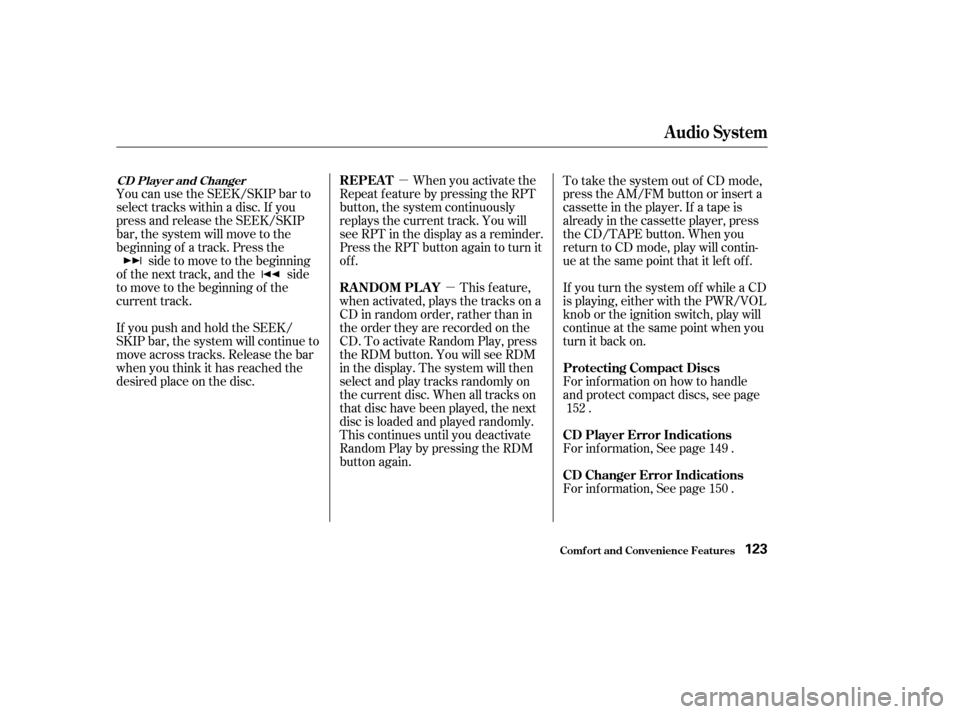
�µ�µ
When you activate the
RepeatfeaturebypressingtheRPT
button, the system continuously
replays the current track. You will
see RPT in the display as a reminder.
Press the RPT button again to turn it
off.
This feature,
when activated, plays the tracks on a
CD in random order, rather than in
the order they are recorded on the
CD. To activate Random Play, press
the RDM button. You will see RDM
in the display. The system will then
select and play tracks randomly on
the current disc. When all tracks on
that disc have been played, the next
disc is loaded and played randomly.
This continues until you deactivate
RandomPlaybypressingtheRDM
button again.
If you push and hold the SEEK/
SKIP bar, the system will continue to
move across tracks. Release the bar
when you think it has reached the
desired place on the disc.
You can use the SEEK/SKIP bar to
select tracks within a disc. If you
press and release the SEEK/SKIP
bar, the system will move to the
beginning of a track. Press the
side to move to the beginning
of the next track, and the side
to move to the beginning of the
current track. To take the system out of CD mode,
press the AM/FM button or insert a
cassette in the player. If a tape is
already in the cassette player, press
the CD/TAPE button. When you
return to CD mode, play will contin-
ue at the same point that it left off.
If you turn the system of f while a CD
is playing, either with the PWR/VOL
knob or the ignition switch, play will
continue at the same point when you
turn it back on.
For inf ormation on how to handle
and protect compact discs, see page
.
For inf ormation, See page .
For inf ormation, See page . 152
149150
Audio System
Comf ort and Convenience Feat ures
REPEAT
RANDOM PLAY
Protecting Compact Discs
CD Player Error Indications
CD Changer Error IndicationsCD Player and Changer
123
Page 123 of 319
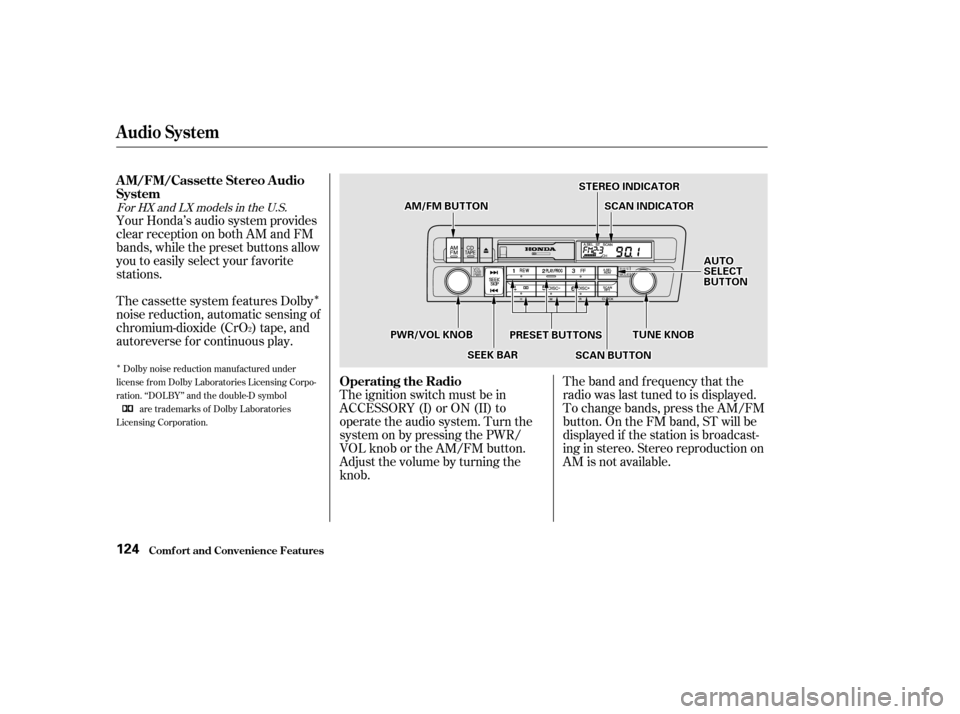
�Î
�Î
Your Honda’s audio system provides
clear reception on both AM and FM
bands, while the preset buttons allow
you to easily select your f avorite
stations.The ignition switch must be in
ACCESSORY (I) or ON (II) to
operate the audio system. Turn the
system on by pressing the PWR/
VOL knob or the AM/FM button.
Adjust the volume by turning the
knob.The band and f requency that the
radio was last tuned to is displayed.
To change bands, press the AM/FM
button. On the FM band, ST will be
displayed if the station is broadcast-
ing in stereo. Stereo reproduction on
AM is not available.
The cassette system f eatures Dolby
noise reduction, automatic sensing of
chromium-dioxide (CrO ) tape, and
autoreverse f or continuous play.
2
Dolby noise reduction manuf actured under
license from Dolby Laboratories Licensing Corpo-
ration. ‘‘DOLBY’’ and the double-D symbol are trademarks of Dolby Laboratories
Licensing Corporation.
For HX and LX models in the U.S.
Audio System
Comf ort and Convenience Feat ures
A M/FM/Cassette Stereo A udio
System
Operating the Radio
124
SSTTEERREEOOIINNDDIICCAATTOORR
PPRREESSEETTBBUUTTTTOONNSS
AAMM//FFMMBBUUTTTTOONNSSCCAANNIINNDDIICCAATTOORR
SSEEEEKKBBAARRSSCCAANNBBUUTTTTOONN
AAUUTTOOSSEELLEECCTTBBUUTTTTOONN
TTUUNNEEKKNNOOBBPPWWRR//VVOOLLKKNNOOBB