Page 1 of 264
Introduction 4
Congratulations 4
Safety and environment protection 5
Symbol glossary 8
Instrument Cluster 10
Warning and control lights 10
Gauges 16
Entertainment Systems 20
AM/FM stereo cassette with CD 20
AM/FM stereo with CD 30
AM/FM stereo cassette (CD changer compatible) 45
Climate Controls 67
Manual heating and air conditioning 67
Lights 71
Headlamps 71
Bulb replacement 75
Driver Controls 81
Windshield wiper/washer control 81
Steering wheel adjustment 82
Power windows 83
Mirrors 84
Locks and Security 94
Keys 94
Locks 94
Anti-theft system 96
Table of Contents
1
Page 8 of 264
These are some of the symbols you may see on your
vehicle.
Vehicle Symbol Glossary
Safety Alert
See Owner's Guide
Fasten Safety BeltAir Bag-Front
Air Bag-SideChild Seat
Child Seat
Installation WarningChild Seat Tether
Anchorage
Brake SystemAnti-Lock Brake
System
Brake Fluid -
Non-Petroleum
BasedTraction Control
Master Lighting
SwitchHazard Warning
Flasher
Fog Lamps-FrontFuse Compartment
Fuel Pump ResetWindshield
Wash/Wipe
Windshield
Defrost/DemistRear Window
Defrost/Demist
Power Windows
Front/RearPower Window
Lockout
Child Safety Door
Lock/UnlockInterior Luggage
Compartment
Release Symbol
Introduction
8
Page 68 of 264
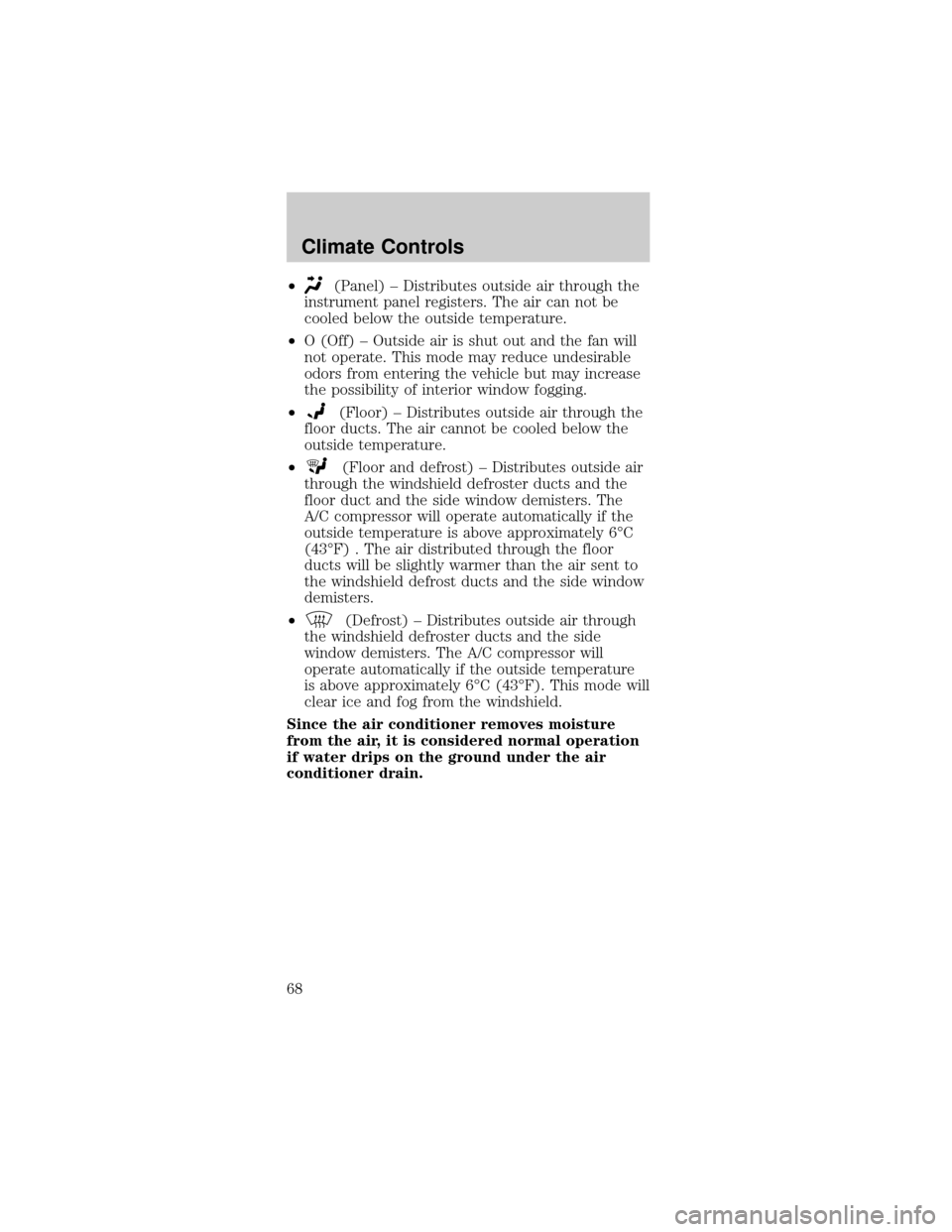
²(Panel) ± Distributes outside air through the
instrument panel registers. The air can not be
cooled below the outside temperature.
²O (Off) ± Outside air is shut out and the fan will
not operate. This mode may reduce undesirable
odors from entering the vehicle but may increase
the possibility of interior window fogging.
²
(Floor) ± Distributes outside air through the
floor ducts. The air cannot be cooled below the
outside temperature.
²
(Floor and defrost) ± Distributes outside air
through the windshield defroster ducts and the
floor duct and the side window demisters. The
A/C compressor will operate automatically if the
outside temperature is above approximately 6ÉC
(43ÉF) . The air distributed through the floor
ducts will be slightly warmer than the air sent to
the windshield defrost ducts and the side window
demisters.
²
(Defrost) ± Distributes outside air through
the windshield defroster ducts and the side
window demisters. The A/C compressor will
operate automatically if the outside temperature
is above approximately 6ÉC (43ÉF). This mode will
clear ice and fog from the windshield.
Since the air conditioner removes moisture
from the air, it is considered normal operation
if water drips on the ground under the air
conditioner drain.
Climate Controls
68
Page 69 of 264
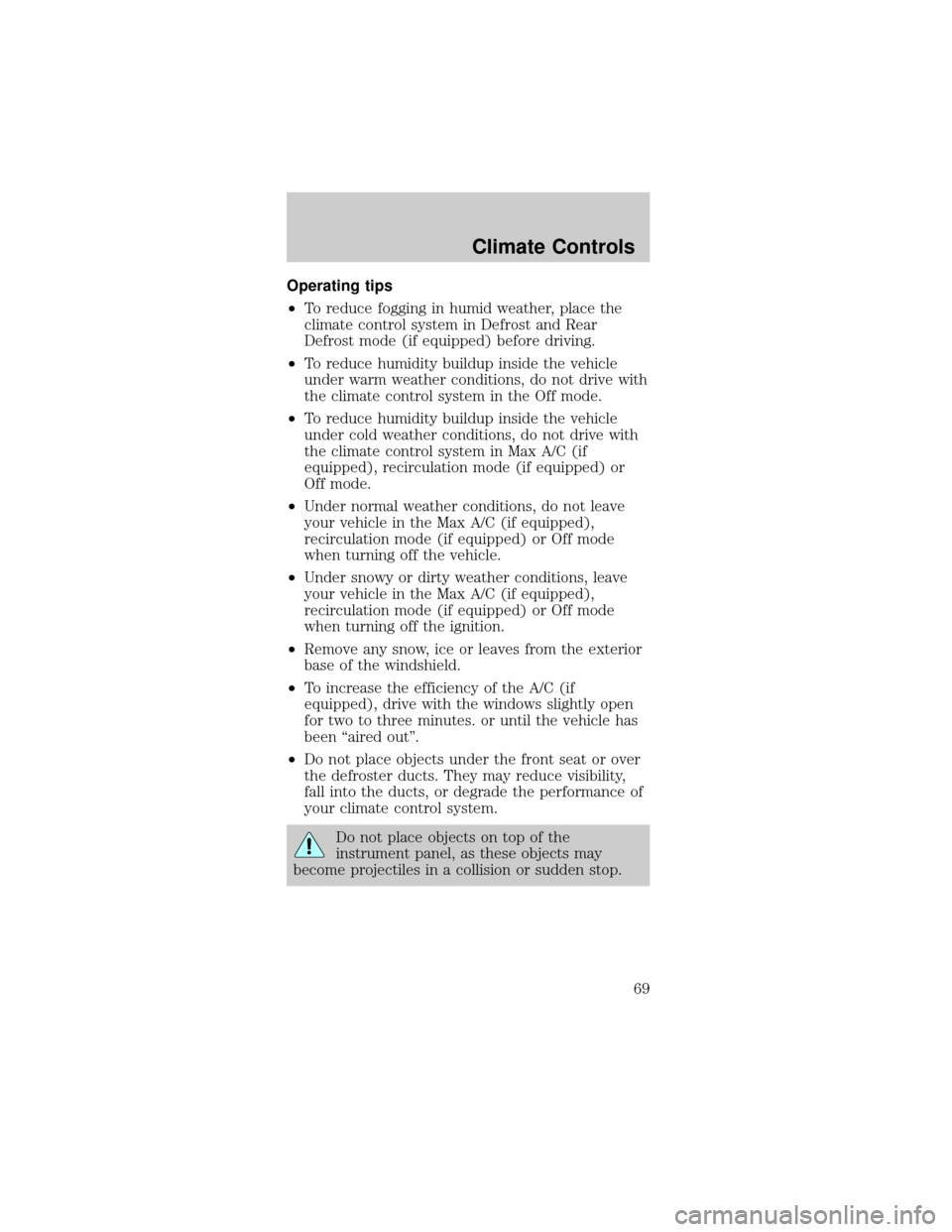
Operating tips
²To reduce fogging in humid weather, place the
climate control system in Defrost and Rear
Defrost mode (if equipped) before driving.
²To reduce humidity buildup inside the vehicle
under warm weather conditions, do not drive with
the climate control system in the Off mode.
²To reduce humidity buildup inside the vehicle
under cold weather conditions, do not drive with
the climate control system in Max A/C (if
equipped), recirculation mode (if equipped) or
Off mode.
²Under normal weather conditions, do not leave
your vehicle in the Max A/C (if equipped),
recirculation mode (if equipped) or Off mode
when turning off the vehicle.
²Under snowy or dirty weather conditions, leave
your vehicle in the Max A/C (if equipped),
recirculation mode (if equipped) or Off mode
when turning off the ignition.
²Remove any snow, ice or leaves from the exterior
base of the windshield.
²To increase the efficiency of the A/C (if
equipped), drive with the windows slightly open
for two to three minutes. or until the vehicle has
been ªaired outº.
²Do not place objects under the front seat or over
the defroster ducts. They may reduce visibility,
fall into the ducts, or degrade the performance of
your climate control system.
Do not place objects on top of the
instrument panel, as these objects may
become projectiles in a collision or sudden stop.
Climate Controls
69
Page 70 of 264
REAR WINDOW DEFROSTER
(IF EQUIPPED)
The rear defroster
control is located on
the instrument panel.
Press the rear defroster
control to clear the
rear window of thin ice
and fog.
²A small LED will illuminate when the rear
defroster is activated.
The ignition must be in the ON position to operate
the rear window defroster.
The defroster turns off automatically after 10
minutes or when the ignition is turned to the OFF
position. To manually turn off the defroster before
10 minutes have passed, push the control again.
Climate Controls
70
Page 83 of 264
OVERHEAD STORAGE NET (IF EQUIPPED)
Be sure to
secure objects
when placed in the
storage net in order
to help reduce the
risk that they become
projectiles in the
event of a collision.
AUXILIARY POWER POINT
Power outlets are
designed for
accessory plugs only.
Do not hang any
type of accessory or
accessory bracket
from the plug.
Improper use of the
power outlet can
cause damage not covered by your warranty.
The power point is an additional power source for
electrical accessories.
A power point is located inside the center console
storage bin.
POWER WINDOWS
Press and hold the rocker switches to open and
close windows.
²Press the top portion
of the rocker switch
to close.
Driver Controls
83
Page 84 of 264
²Press the bottom
portion of the rocker
switch to open.
Express down
To make the driver
window open fully
without holding the
window control, press
the bottom portion of
the driver window
control completely
down and release
quickly. Depress again
to stop window operation.
Window lock (if equipped)
The window lock
feature allows only the
driver to operate the
power windows.
To lock out all the
window controls except
for the driver's press the control. Press the control
again to restore the window controls.
POWER SIDE VIEW MIRRORS
(IF EQUIPPED)
To adjust your mirrors:
1. Move the mirror selector control all the way to
the left to adjust the left mirror or all the way to the
right to adjust the right mirror.
LOCK
Driver Controls
84
Page 90 of 264
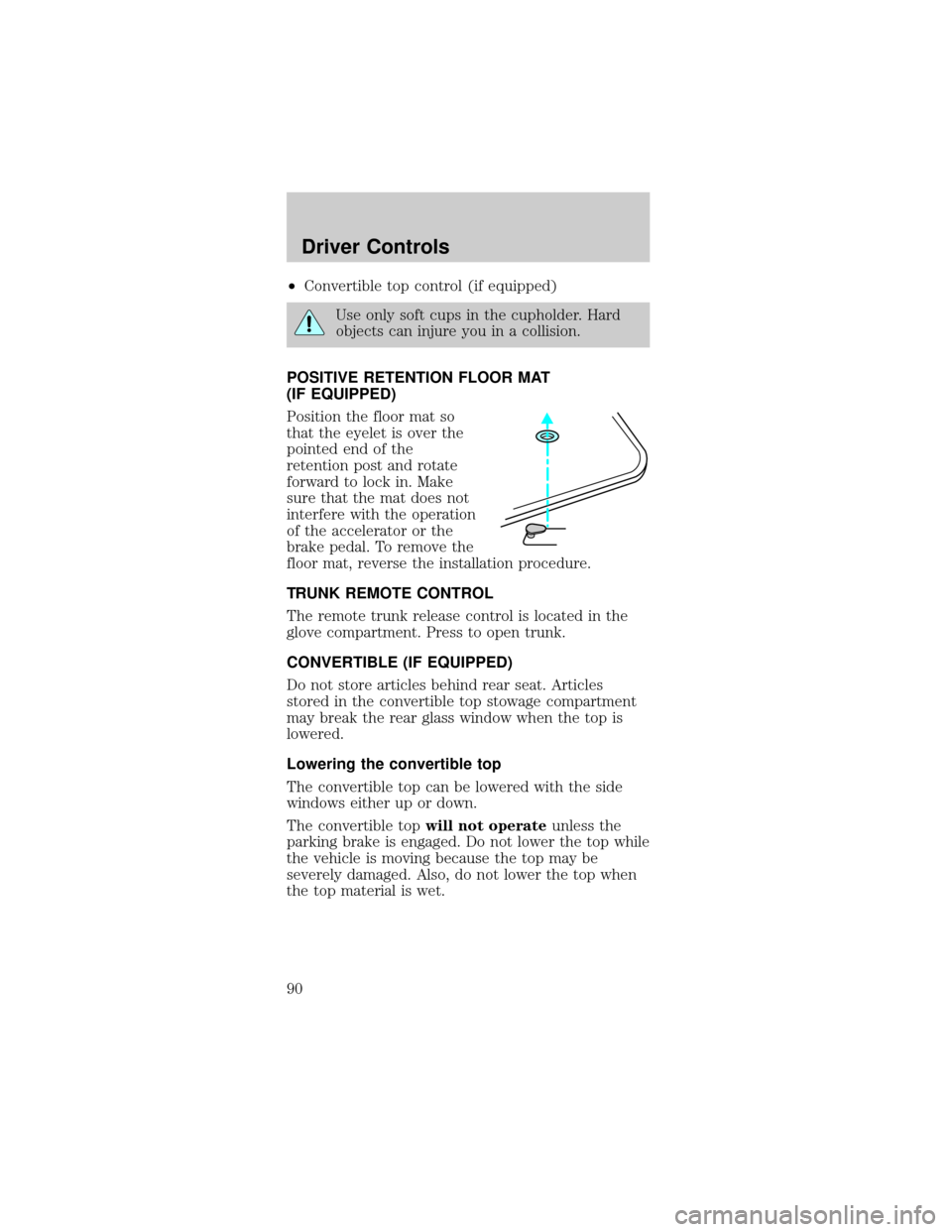
²Convertible top control (if equipped)
Use only soft cups in the cupholder. Hard
objects can injure you in a collision.
POSITIVE RETENTION FLOOR MAT
(IF EQUIPPED)
Position the floor mat so
that the eyelet is over the
pointed end of the
retention post and rotate
forward to lock in. Make
sure that the mat does not
interfere with the operation
of the accelerator or the
brake pedal. To remove the
floor mat, reverse the installation procedure.
TRUNK REMOTE CONTROL
The remote trunk release control is located in the
glove compartment. Press to open trunk.
CONVERTIBLE (IF EQUIPPED)
Do not store articles behind rear seat. Articles
stored in the convertible top stowage compartment
may break the rear glass window when the top is
lowered.
Lowering the convertible top
The convertible top can be lowered with the side
windows either up or down.
The convertible topwill not operateunless the
parking brake is engaged. Do not lower the top while
the vehicle is moving because the top may be
severely damaged. Also, do not lower the top when
the top material is wet.
Driver Controls
90