Page 99 of 264
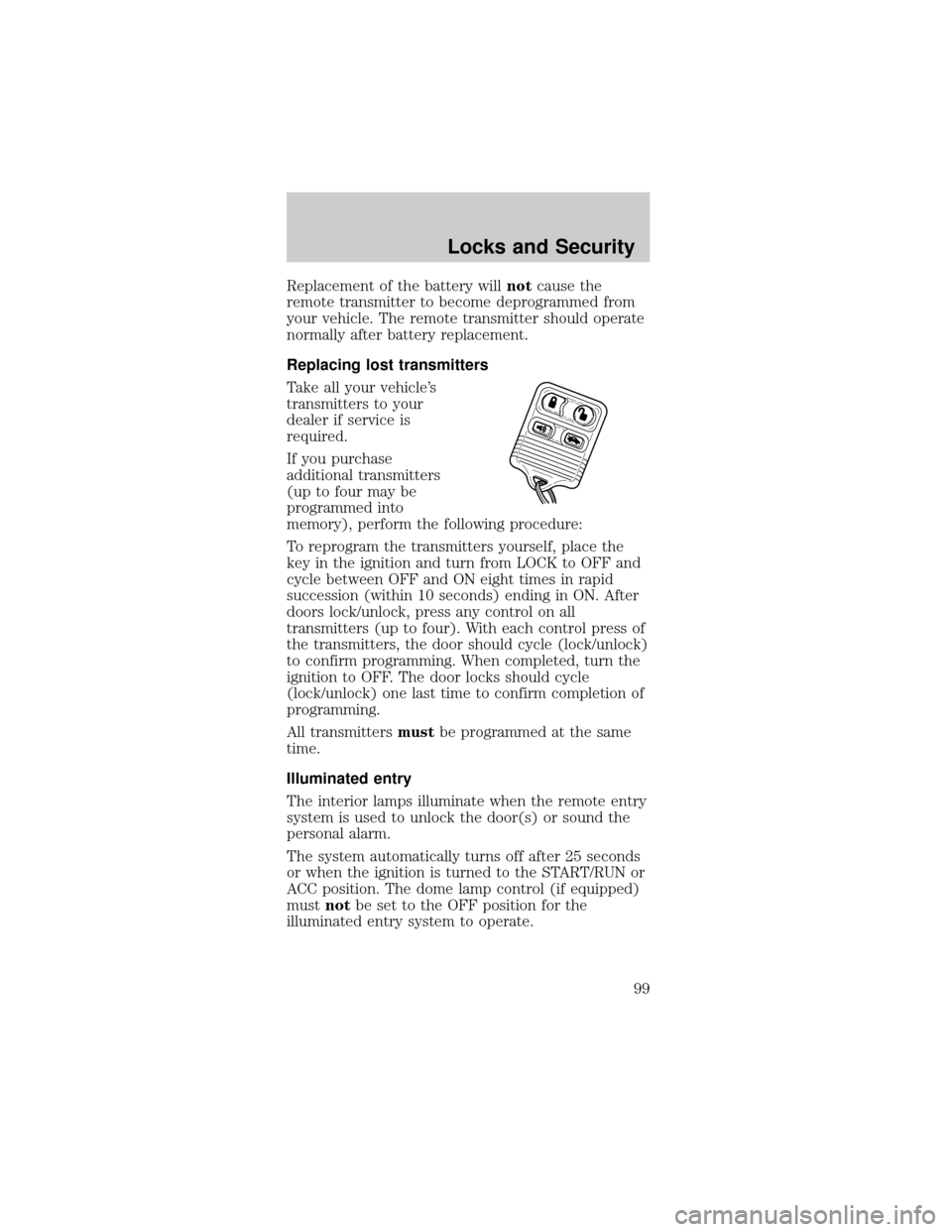
Replacement of the battery willnotcause the
remote transmitter to become deprogrammed from
your vehicle. The remote transmitter should operate
normally after battery replacement.
Replacing lost transmitters
Take all your vehicle's
transmitters to your
dealer if service is
required.
If you purchase
additional transmitters
(up to four may be
programmed into
memory), perform the following procedure:
To reprogram the transmitters yourself, place the
key in the ignition and turn from LOCK to OFF and
cycle between OFF and ON eight times in rapid
succession (within 10 seconds) ending in ON. After
doors lock/unlock, press any control on all
transmitters (up to four). With each control press of
the transmitters, the door should cycle (lock/unlock)
to confirm programming. When completed, turn the
ignition to OFF. The door locks should cycle
(lock/unlock) one last time to confirm completion of
programming.
All transmittersmustbe programmed at the same
time.
Illuminated entry
The interior lamps illuminate when the remote entry
system is used to unlock the door(s) or sound the
personal alarm.
The system automatically turns off after 25 seconds
or when the ignition is turned to the START/RUN or
ACC position. The dome lamp control (if equipped)
mustnotbe set to the OFF position for the
illuminated entry system to operate.
Locks and Security
99
Page 100 of 264
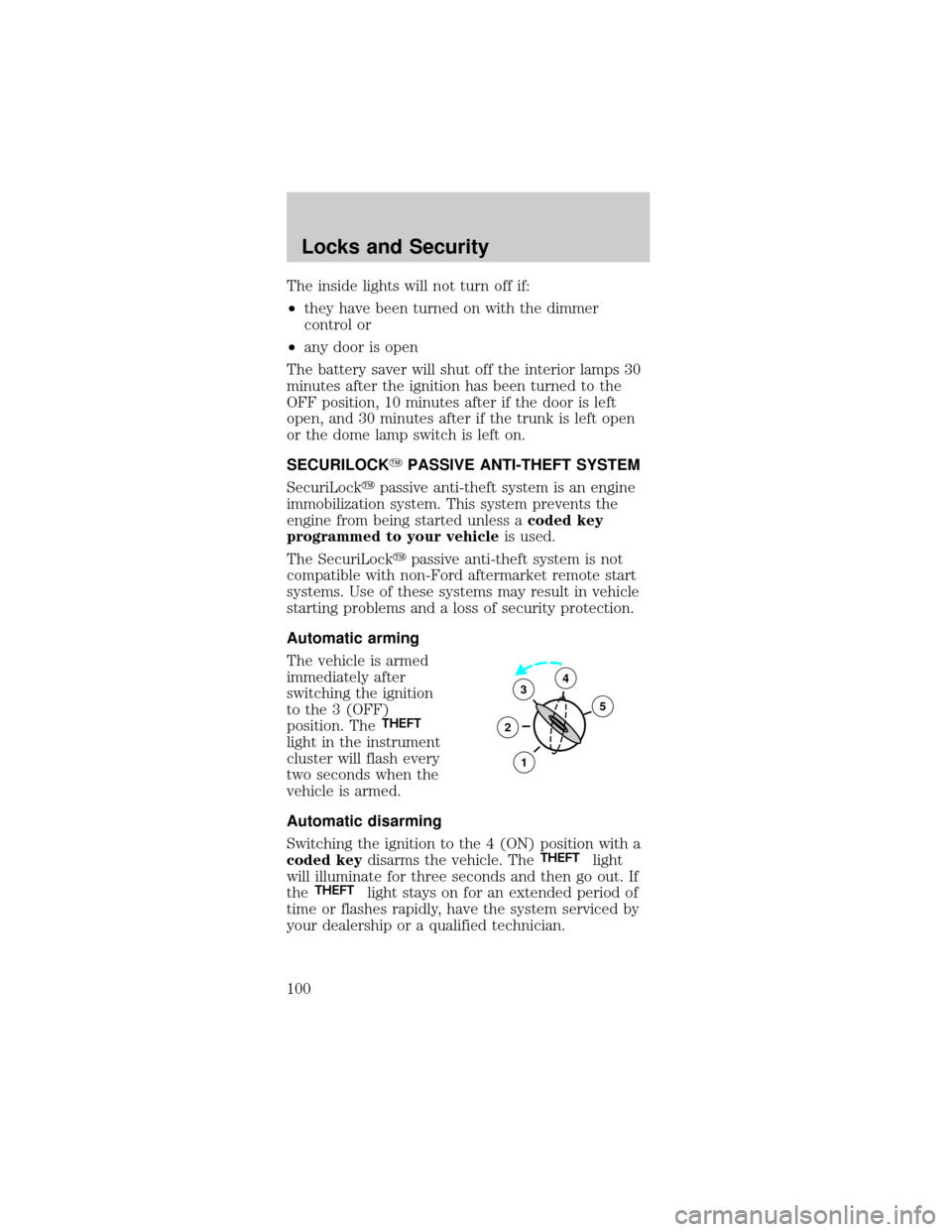
The inside lights will not turn off if:
²they have been turned on with the dimmer
control or
²any door is open
The battery saver will shut off the interior lamps 30
minutes after the ignition has been turned to the
OFF position, 10 minutes after if the door is left
open, and 30 minutes after if the trunk is left open
or the dome lamp switch is left on.
SECURILOCKYPASSIVE ANTI-THEFT SYSTEM
SecuriLockypassive anti-theft system is an engine
immobilization system. This system prevents the
engine from being started unless acoded key
programmed to your vehicleis used.
The SecuriLockypassive anti-theft system is not
compatible with non-Ford aftermarket remote start
systems. Use of these systems may result in vehicle
starting problems and a loss of security protection.
Automatic arming
The vehicle is armed
immediately after
switching the ignition
to the 3 (OFF)
position. The
THEFT
light in the instrument
cluster will flash every
two seconds when the
vehicle is armed.
Automatic disarming
Switching the ignition to the 4 (ON) position with a
coded keydisarms the vehicle. The
THEFTlight
will illuminate for three seconds and then go out. If
the
THEFTlight stays on for an extended period of
time or flashes rapidly, have the system serviced by
your dealership or a qualified technician.
3
2
1
5
4
Locks and Security
100
Page 101 of 264
Key information
Your vehicle is supplied
withtwo coded keys.
Only acoded keywill
start your vehicle.
Spare coded keys can
be purchased from
your dealership. Your
dealership can program your key or you can ªdo it
yourselfº, refer toProgramming spare keys.
Large metallic objects,
electronic devices on
the key chain that can
be used to purchase
gasoline or similar
items, or a second key
on the same key ring
as thecoded keymay
cause vehicle starting
issues. If present, you
need to keep these
objects from touching
thecoded keywhile starting the engine. These
objects and devices cannot damage thecoded key,
but can cause a momentary NOÐSTART condition if
they are too close to the key during engine start. If a
problem occurs, turn ignition OFF and restart the
engine with all other objects on the key ring held
away from the ignition key. Check to make sure the
coded keyis an approved Fordcoded key.
Locks and Security
101
Page 102 of 264
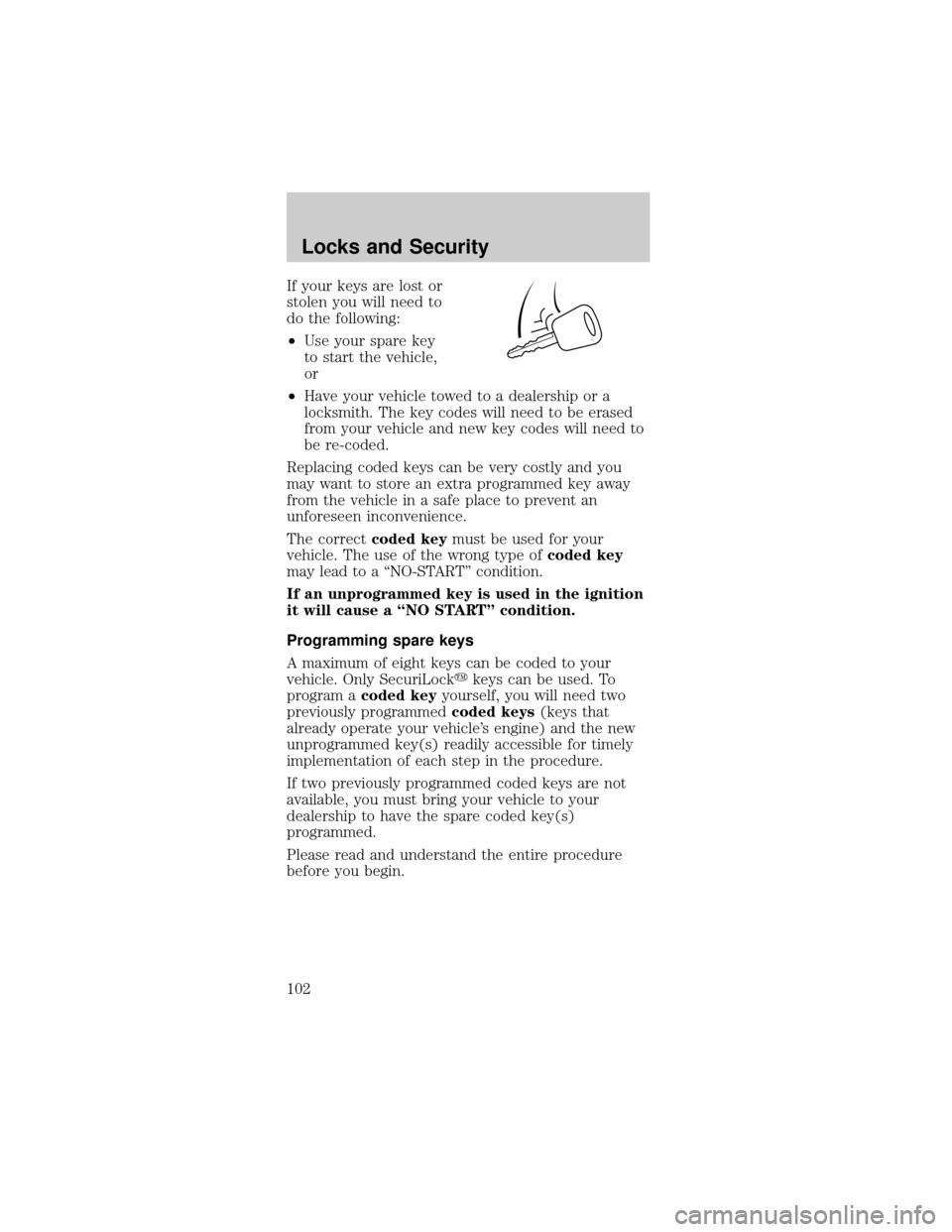
If your keys are lost or
stolen you will need to
do the following:
²Use your spare key
to start the vehicle,
or
²Have your vehicle towed to a dealership or a
locksmith. The key codes will need to be erased
from your vehicle and new key codes will need to
be re-coded.
Replacing coded keys can be very costly and you
may want to store an extra programmed key away
from the vehicle in a safe place to prevent an
unforeseen inconvenience.
The correctcoded keymust be used for your
vehicle. The use of the wrong type ofcoded key
may lead to a ªNO-STARTº condition.
If an unprogrammed key is used in the ignition
it will cause a ªNO STARTº condition.
Programming spare keys
A maximum of eight keys can be coded to your
vehicle. Only SecuriLockykeys can be used. To
program acoded keyyourself, you will need two
previously programmedcoded keys(keys that
already operate your vehicle's engine) and the new
unprogrammed key(s) readily accessible for timely
implementation of each step in the procedure.
If two previously programmed coded keys are not
available, you must bring your vehicle to your
dealership to have the spare coded key(s)
programmed.
Please read and understand the entire procedure
before you begin.
Locks and Security
102
Page 103 of 264
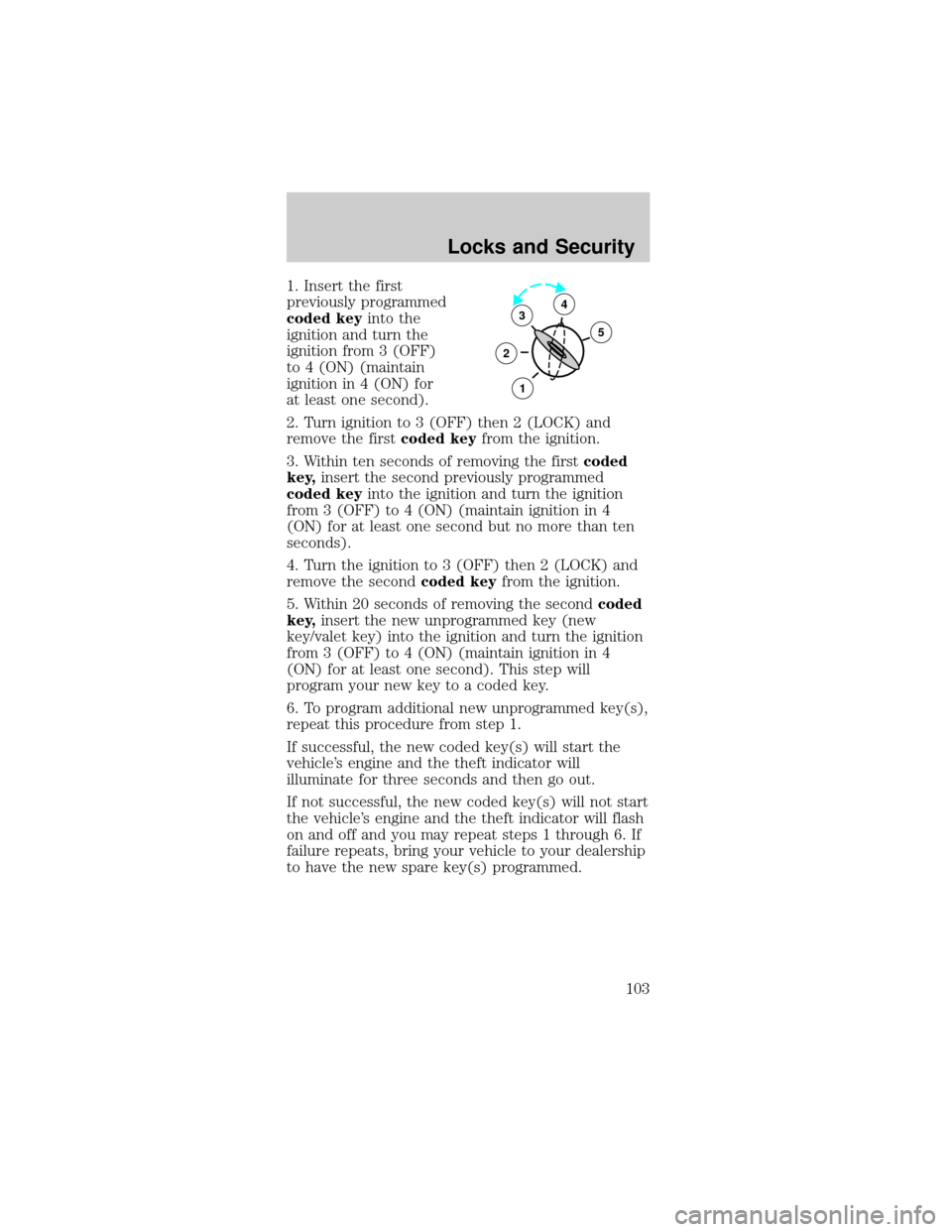
1. Insert the first
previously programmed
coded keyinto the
ignition and turn the
ignition from 3 (OFF)
to 4 (ON) (maintain
ignition in 4 (ON) for
at least one second).
2. Turn ignition to 3 (OFF) then 2 (LOCK) and
remove the firstcoded keyfrom the ignition.
3. Within ten seconds of removing the firstcoded
key,insert the second previously programmed
coded keyinto the ignition and turn the ignition
from 3 (OFF) to 4 (ON) (maintain ignition in 4
(ON) for at least one second but no more than ten
seconds).
4. Turn the ignition to 3 (OFF) then 2 (LOCK) and
remove the secondcoded keyfrom the ignition.
5. Within 20 seconds of removing the secondcoded
key,insert the new unprogrammed key (new
key/valet key) into the ignition and turn the ignition
from 3 (OFF) to 4 (ON) (maintain ignition in 4
(ON) for at least one second). This step will
program your new key to a coded key.
6. To program additional new unprogrammed key(s),
repeat this procedure from step 1.
If successful, the new coded key(s) will start the
vehicle's engine and the theft indicator will
illuminate for three seconds and then go out.
If not successful, the new coded key(s) will not start
the vehicle's engine and the theft indicator will flash
on and off and you may repeat steps 1 through 6. If
failure repeats, bring your vehicle to your dealership
to have the new spare key(s) programmed.
3
2
1
5
4
Locks and Security
103
Page 114 of 264
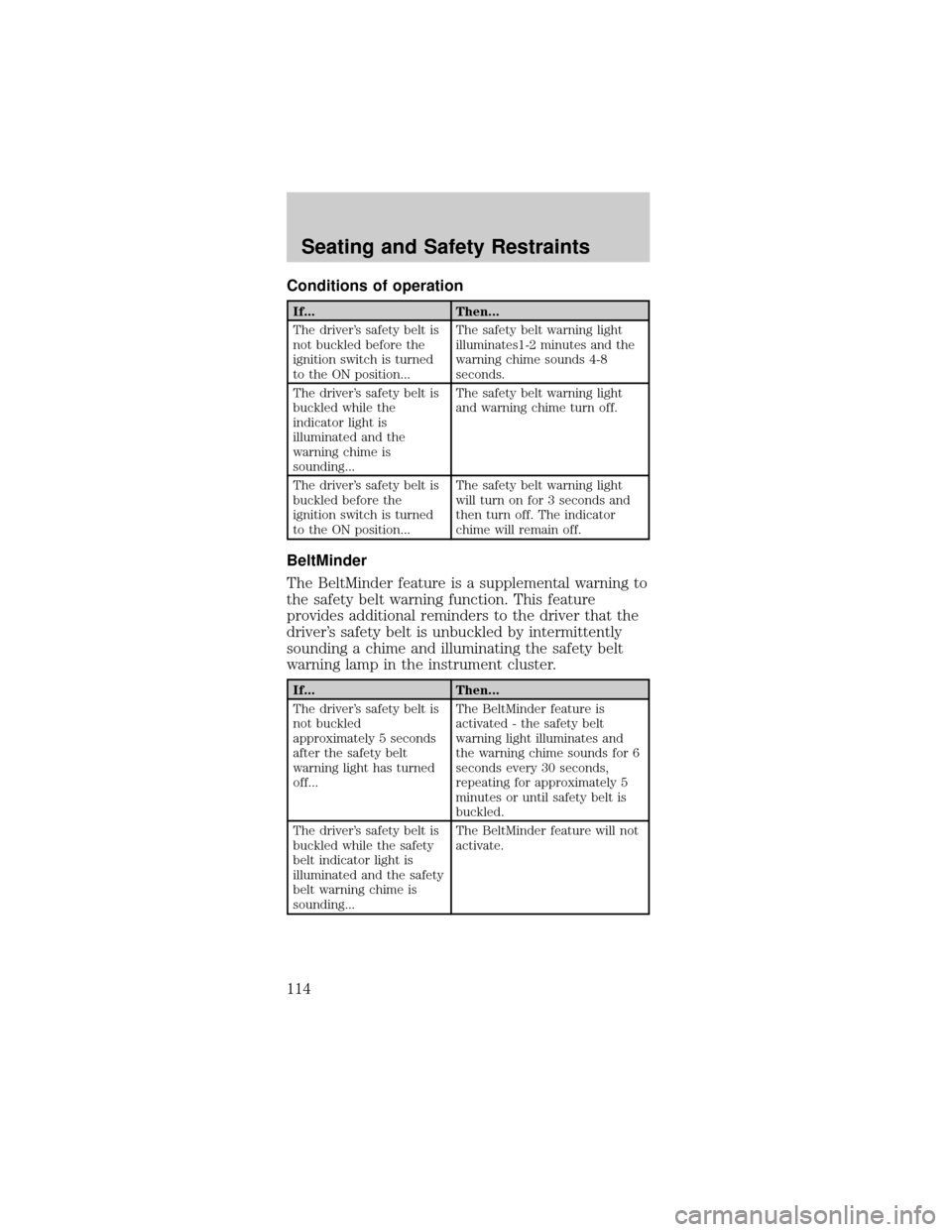
Conditions of operation
If... Then...
The driver's safety belt is
not buckled before the
ignition switch is turned
to the ON position...The safety belt warning light
illuminates1-2 minutes and the
warning chime sounds 4-8
seconds.
The driver's safety belt is
buckled while the
indicator light is
illuminated and the
warning chime is
sounding...The safety belt warning light
and warning chime turn off.
The driver's safety belt is
buckled before the
ignition switch is turned
to the ON position...The safety belt warning light
will turn on for 3 seconds and
then turn off. The indicator
chime will remain off.
BeltMinder
The BeltMinder feature is a supplemental warning to
the safety belt warning function. This feature
provides additional reminders to the driver that the
driver's safety belt is unbuckled by intermittently
sounding a chime and illuminating the safety belt
warning lamp in the instrument cluster.
If... Then...
The driver's safety belt is
not buckled
approximately 5 seconds
after the safety belt
warning light has turned
off...The BeltMinder feature is
activated - the safety belt
warning light illuminates and
the warning chime sounds for 6
seconds every 30 seconds,
repeating for approximately 5
minutes or until safety belt is
buckled.
The driver's safety belt is
buckled while the safety
belt indicator light is
illuminated and the safety
belt warning chime is
sounding...The BeltMinder feature will not
activate.
Seating and Safety Restraints
114
Page 115 of 264
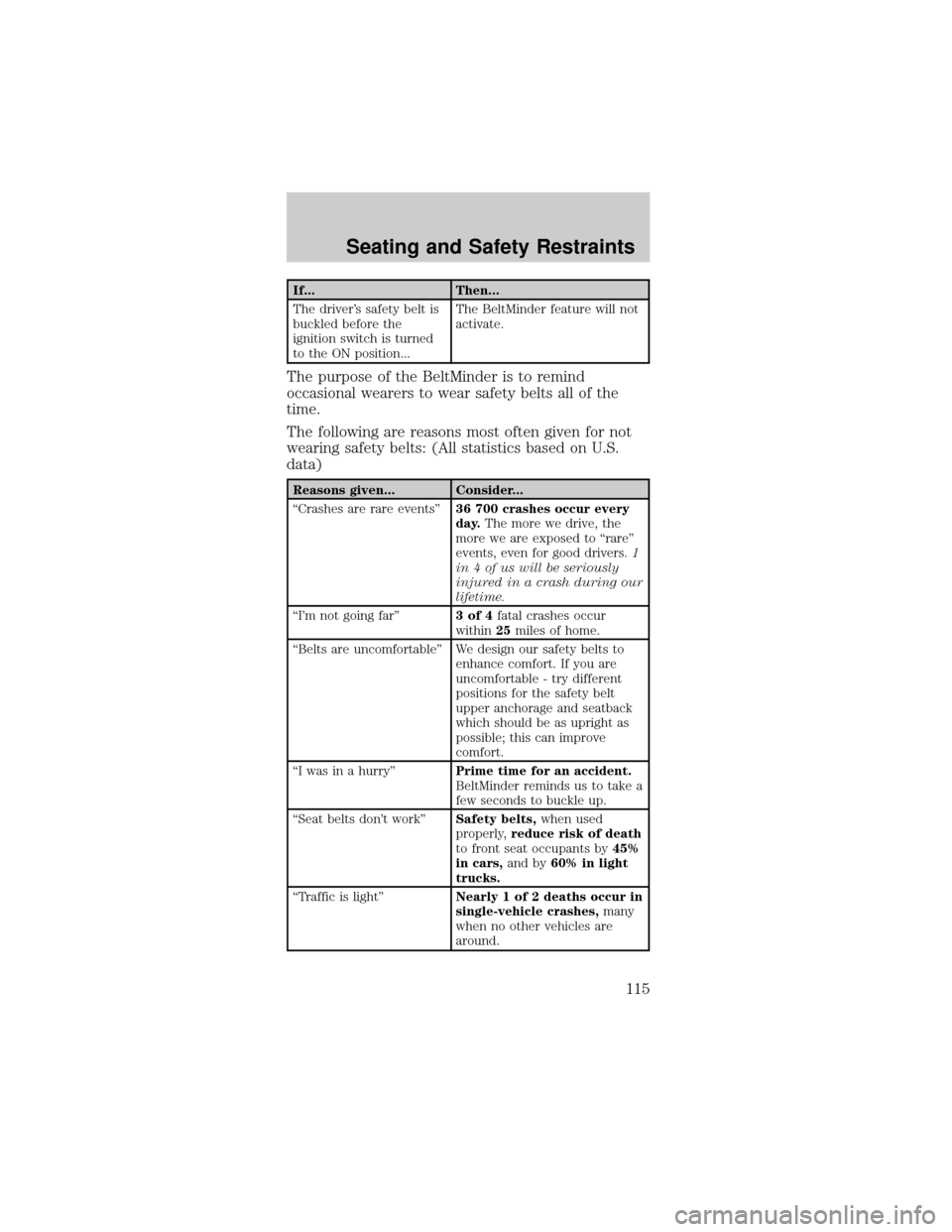
If... Then...
The driver's safety belt is
buckled before the
ignition switch is turned
to the ON position...The BeltMinder feature will not
activate.
The purpose of the BeltMinder is to remind
occasional wearers to wear safety belts all of the
time.
The following are reasons most often given for not
wearing safety belts: (All statistics based on U.S.
data)
Reasons given... Consider...
ªCrashes are rare eventsº36 700 crashes occur every
day.The more we drive, the
more we are exposed to ªrareº
events, even for good drivers.1
in 4 of us will be seriously
injured in a crash during our
lifetime.
ªI'm not going farº3of4fatal crashes occur
within25miles of home.
ªBelts are uncomfortableº We design our safety belts to
enhance comfort. If you are
uncomfortable - try different
positions for the safety belt
upper anchorage and seatback
which should be as upright as
possible; this can improve
comfort.
ªI was in a hurryºPrime time for an accident.
BeltMinder reminds us to take a
few seconds to buckle up.
ªSeat belts don't workºSafety belts,when used
properly,reduce risk of death
to front seat occupants by45%
in cars,and by60% in light
trucks.
ªTraffic is lightºNearly 1 of 2 deaths occur in
single-vehicle crashes,many
when no other vehicles are
around.
Seating and Safety Restraints
115
Page 116 of 264
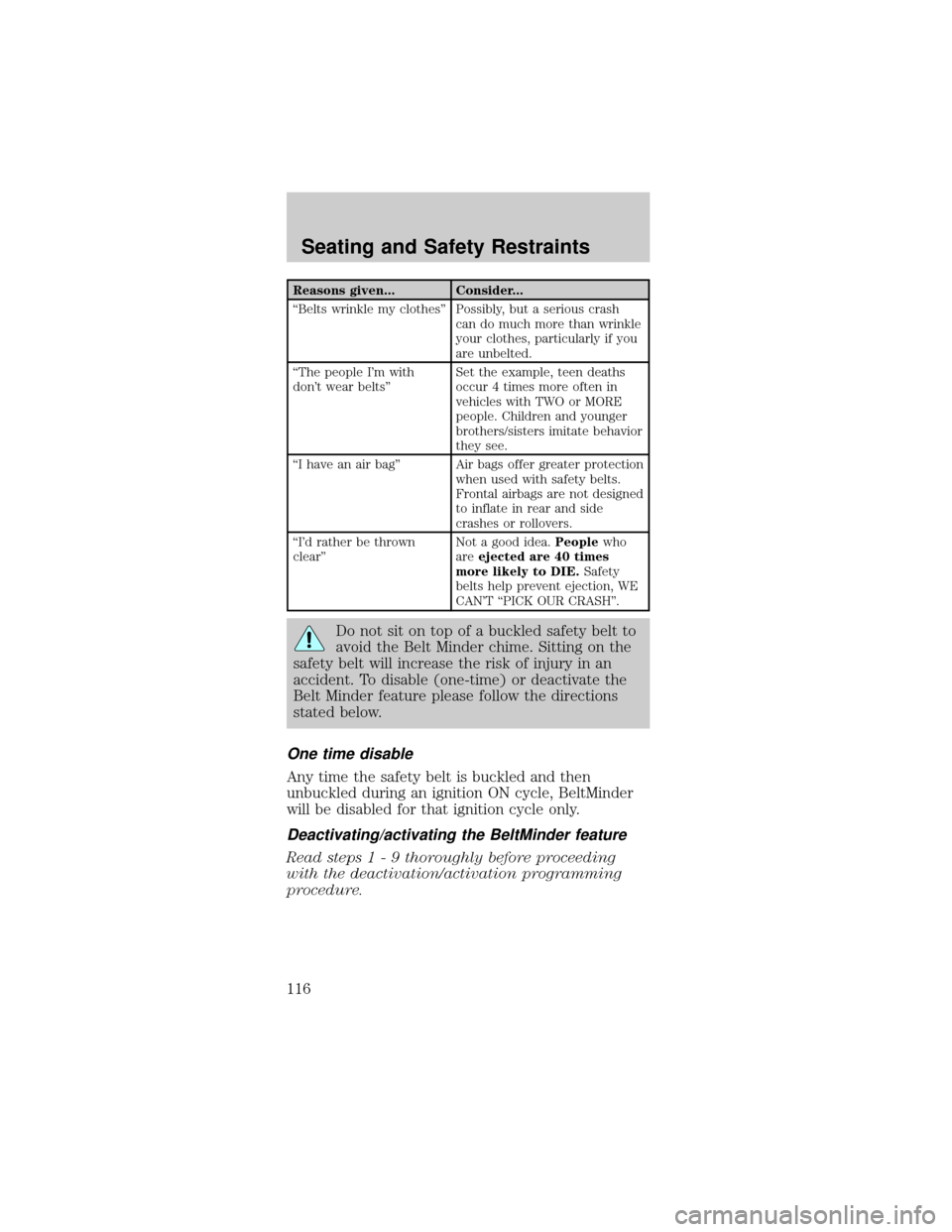
Reasons given... Consider...
ªBelts wrinkle my clothesº Possibly, but a serious crash
can do much more than wrinkle
your clothes, particularly if you
are unbelted.
ªThe people I'm with
don't wear beltsºSet the example, teen deaths
occur 4 times more often in
vehicles with TWO or MORE
people. Children and younger
brothers/sisters imitate behavior
they see.
ªI have an air bagº Air bags offer greater protection
when used with safety belts.
Frontal airbags are not designed
to inflate in rear and side
crashes or rollovers.
ªI'd rather be thrown
clearºNot a good idea.Peoplewho
areejected are 40 times
more likely to DIE.Safety
belts help prevent ejection, WE
CAN'T ªPICK OUR CRASHº.
Do not sit on top of a buckled safety belt to
avoid the Belt Minder chime. Sitting on the
safety belt will increase the risk of injury in an
accident. To disable (one-time) or deactivate the
Belt Minder feature please follow the directions
stated below.
One time disable
Any time the safety belt is buckled and then
unbuckled during an ignition ON cycle, BeltMinder
will be disabled for that ignition cycle only.
Deactivating/activating the BeltMinder feature
Read steps1-9thoroughly before proceeding
with the deactivation/activation programming
procedure.
Seating and Safety Restraints
116