Page 15 of 184
4.Cassette door:Insert the
cassette with the opening to the
right.
5.Eject:Press to eject the
cassette/CD. The radio will resume
playing.
6.Tape:Press to start tape play.
Press to stop tape during
rewind/fast forward.
CD:Press to start CD play. With the
dual media audio, press CD to
toggle between single CD and CD
changer play (if equipped).
7.Mute:Press to MUTE playing
media; press again return to playing
media.
8.Auto:Press to set first six
strongest stations (if available) into
AM, FM1 or FM2 memory buttons;
press again to return to normal
stations.
9.Clock:Press and hold to set the
clock. Press the
SEEK to
decrease hours or SEEK
to
increase hours. Press the
TUNE
to decrease minutes or TUNE
to
increase minutes. If your vehicle has a stand alone clock this control will
not function.
Entertainment Systems
15
Page 19 of 184
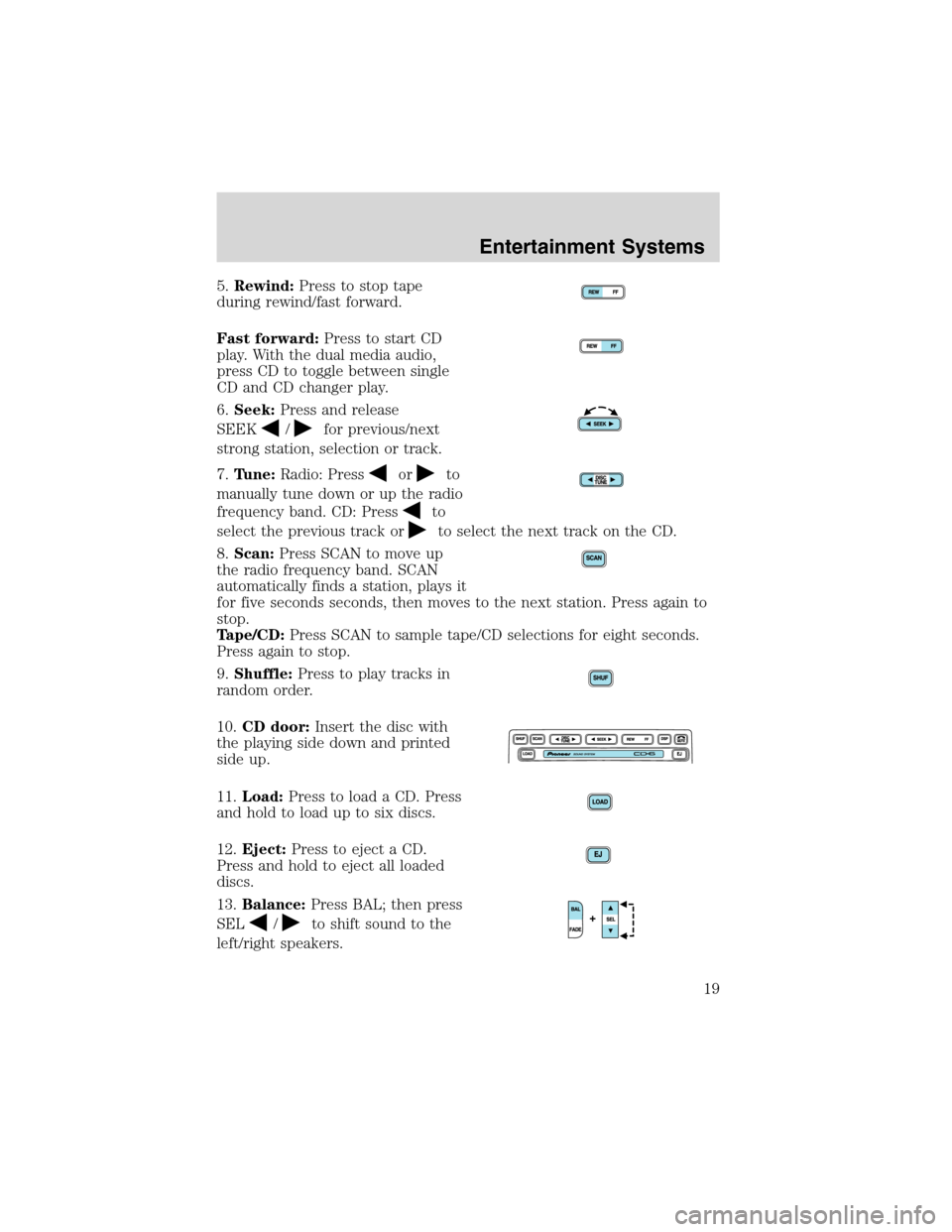
5.Rewind:Press to stop tape
during rewind/fast forward.
Fast forward:Press to start CD
play. With the dual media audio,
press CD to toggle between single
CD and CD changer play.
6.Seek:Press and release
SEEK
/for previous/next
strong station, selection or track.
7.Tune:Radio: Press
orto
manually tune down or up the radio
frequency band. CD: Press
to
select the previous track or
to select the next track on the CD.
8.Scan:Press SCAN to move up
the radio frequency band. SCAN
automatically finds a station, plays it
for five seconds seconds, then moves to the next station. Press again to
stop.
Tape/CD:Press SCAN to sample tape/CD selections for eight seconds.
Press again to stop.
9.Shuffle:Press to play tracks in
random order.
10.CD door:Insert the disc with
the playing side down and printed
side up.
11.Load:Press to load a CD. Press
and hold to load up to six discs.
12.Eject:Press to eject a CD.
Press and hold to eject all loaded
discs.
13.Balance:Press BAL; then press
SEL
/to shift sound to the
left/right speakers.
Entertainment Systems
19
Page 21 of 184
REAR AUDIO CONTROLS (IF EQUIPPED)
The rear seat controls allow the middle seat passengers to operate the
radio, tape, CD or CD changer (if equipped).
To engage, simultaneously press the memory preset controls 3 and 5.
Press again to disengage.
1.Mode:Push to toggle between
AM, FM1, FM2, tape, CD or CD
changer mode (if equipped).
2.Memory:Push successively to
allow rear seat passengers to scroll
through memory presets. Push in
CD changer mode (if equipped) to
advance to the next disc.
3.Headphone jack:Plug a 3.5 mm
headphone into the jack.
4.Headphone/speaker:Press to turn all speakers off (headphone
mode). Press again to deactivate the headphone and activate system
speakers.
5.Seek:Press
orto access the previous or next station, selection
or track.
6.Volume:Press + to increase and—to decrease volume levels. From
the rear seat controls, volume can not be set higher than the front seat
setting.
Entertainment Systems
21