2002 FORD EXPLORER air conditioning
[x] Cancel search: air conditioningPage 19 of 312

Compass calibration adjustment
Perform this adjustment in an open area free from steel structures and
high voltage lines:
For optimum calibration, turn off all electrical accessories (heater/air
conditioning, wipers, etc.) and make sure all vehicle doors are shut.
1. Start the vehicle.
2. Locate compass sensor mounted at base of mirror.
3. Insert a paperclip into the small
hole on the bottom of the compass
sensor. Hold down until ZONE
appears in the instrument cluster
display. Continue to hold down until
ZONE disappears and CAL is displayed.
4. Press and hold the control until CAL appears in the display
(approximately eight seconds) and release.
5. Drive the vehicle slowly (less than 5 km/h [3 mph]) in circles until
CAL indicator turns off (4-5 complete circles).
6. The compass is now calibrated.
MESSAGE CENTER (IF EQUIPPED)
With the ignition in the ON position,
the message center, located on your
instrument cluster, displays
important vehicle information
through a constant monitor of
vehicle systems.You may select
display features on the message center for a display of status preceded
by a brief indicator chime. The system will also notify you of potential
vehicle problems with a display of system warnings followed by a long
indicator chime.
Selectable features
Reset
Press this control to select and reset functions shown in the INFO menu
and SETUP menu.
Instrumentation
19
Page 20 of 312

Info menu
This control displays the following
control displays:
²Odometer/Compass
²Trip odometer/Odometer/Compass
²Distance to Empty
²Average Fuel Economy
Odometer/Trip odometer
Refer toGaugesin this chapter.
Compass display
The compass reading may be affected when you drive near large
buildings, bridges, power lines and powerful broadcast antenna. Magnetic
or metallic objects placed in, on or near the vehicle may also affect
compass accuracy.
Usually, when something affects the compass readings, the compass will
correct itself after a few days of operating your vehicle in normal
conditions. If the compass still appears to be inaccurate, a manual
calibration may be necessary. Refer toCompass zone/calibration
adjustment.
Most geographic areas (zones) have a magnetic north compass point that
varies slightly from the northerly direction on maps. This variation is four
degrees between adjacent zones and will become noticeable as the
vehicle crosses multiple zones. A correct zone setting will eliminate this
error. Refer toCompass zone/calibration adjustment.
Compass zone/calibration adjustment
Perform this adjustment in an open area free from steel structures and
high voltage lines.
For optimum calibration, turn off all electrical accessories (heater/air
conditioning, wipers, etc.) and make sure all vehicle doors are shut.
1. Turn ignition to the ON position.
2. Start the engine.
INFO
SETUP
RESET
Instrumentation
20
Page 33 of 312
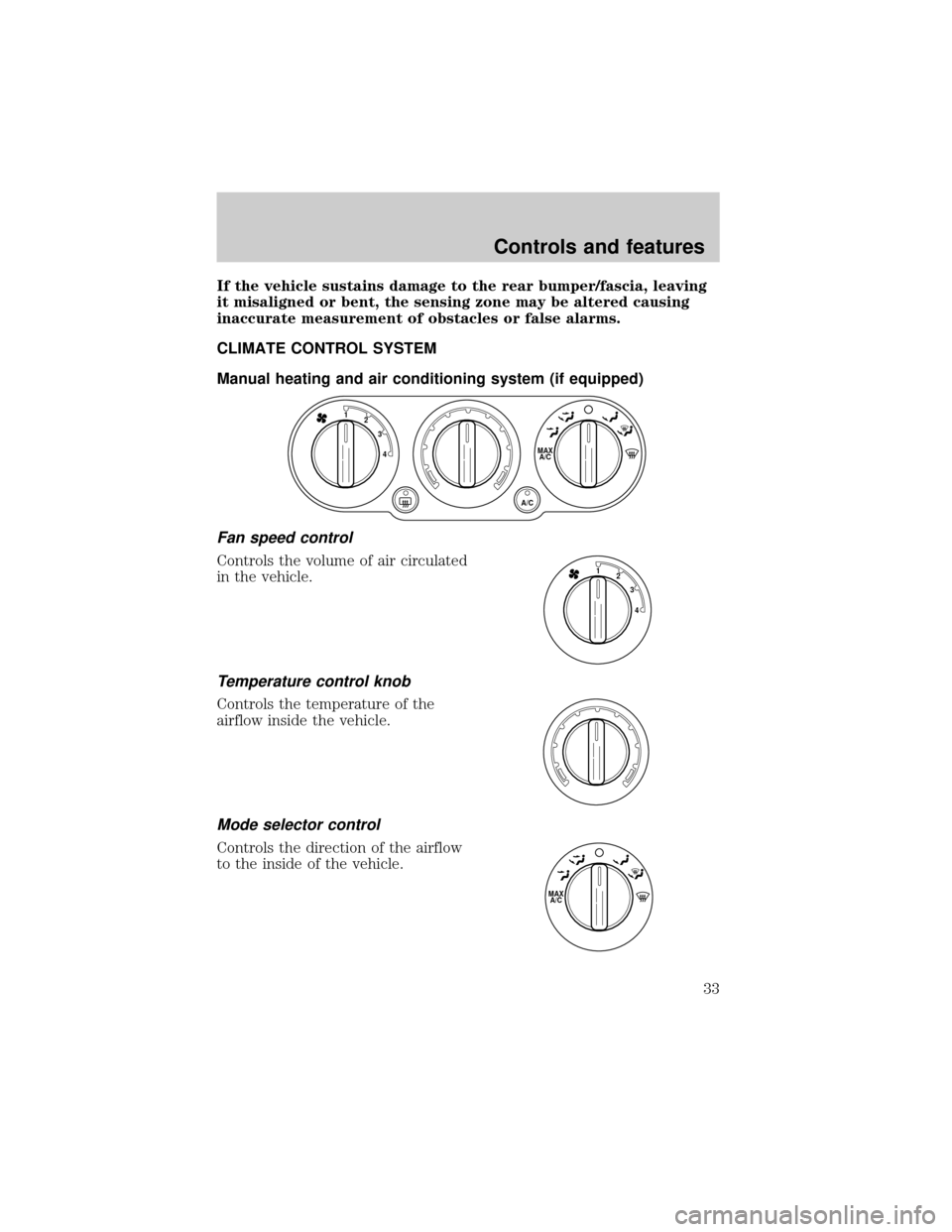
If the vehicle sustains damage to the rear bumper/fascia, leaving
it misaligned or bent, the sensing zone may be altered causing
inaccurate measurement of obstacles or false alarms.
CLIMATE CONTROL SYSTEM
Manual heating and air conditioning system (if equipped)
Fan speed control
Controls the volume of air circulated
in the vehicle.
Temperature control knob
Controls the temperature of the
airflow inside the vehicle.
Mode selector control
Controls the direction of the airflow
to the inside of the vehicle.
4MAX
A/C
A/C 3 2 1
4 3 2 1
MAX
A/C
Controls and features
33
Page 34 of 312
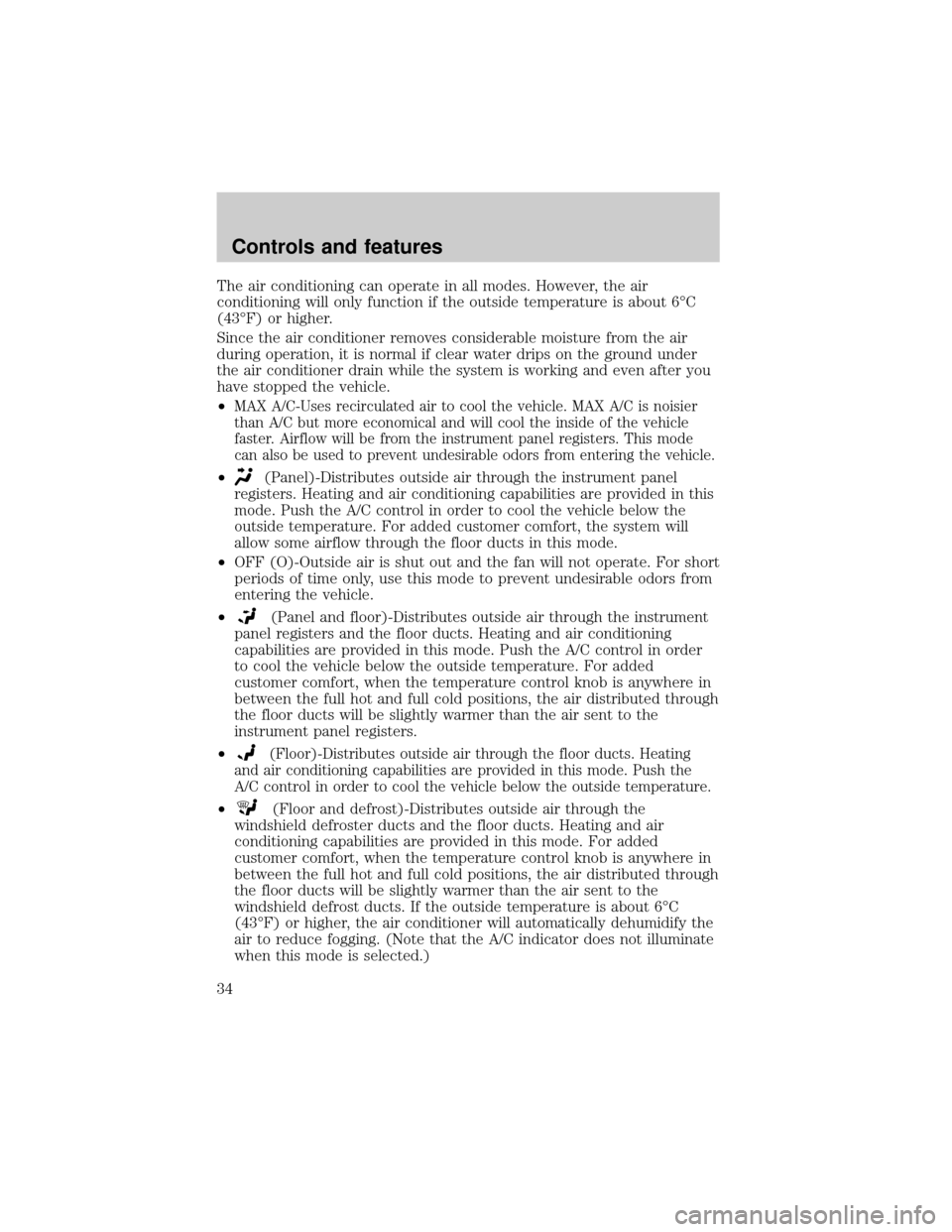
The air conditioning can operate in all modes. However, the air
conditioning will only function if the outside temperature is about 6ÉC
(43ÉF) or higher.
Since the air conditioner removes considerable moisture from the air
during operation, it is normal if clear water drips on the ground under
the air conditioner drain while the system is working and even after you
have stopped the vehicle.
²
MAX A/C-Uses recirculated air to cool the vehicle. MAX A/C is noisier
than A/C but more economical and will cool the inside of the vehicle
faster. Airflow will be from the instrument panel registers. This mode
can also be used to prevent undesirable odors from entering the vehicle.
²(Panel)-Distributes outside air through the instrument panel
registers. Heating and air conditioning capabilities are provided in this
mode. Push the A/C control in order to cool the vehicle below the
outside temperature. For added customer comfort, the system will
allow some airflow through the floor ducts in this mode.
²OFF (O)-Outside air is shut out and the fan will not operate. For short
periods of time only, use this mode to prevent undesirable odors from
entering the vehicle.
²
(Panel and floor)-Distributes outside air through the instrument
panel registers and the floor ducts. Heating and air conditioning
capabilities are provided in this mode. Push the A/C control in order
to cool the vehicle below the outside temperature. For added
customer comfort, when the temperature control knob is anywhere in
between the full hot and full cold positions, the air distributed through
the floor ducts will be slightly warmer than the air sent to the
instrument panel registers.
²
(Floor)-Distributes outside air through the floor ducts. Heating
and air conditioning capabilities are provided in this mode. Push the
A/C control in order to cool the vehicle below the outside temperature.
²(Floor and defrost)-Distributes outside air through the
windshield defroster ducts and the floor ducts. Heating and air
conditioning capabilities are provided in this mode. For added
customer comfort, when the temperature control knob is anywhere in
between the full hot and full cold positions, the air distributed through
the floor ducts will be slightly warmer than the air sent to the
windshield defrost ducts. If the outside temperature is about 6ÉC
(43ÉF) or higher, the air conditioner will automatically dehumidify the
air to reduce fogging. (Note that the A/C indicator does not illuminate
when this mode is selected.)
Controls and features
34
Page 35 of 312
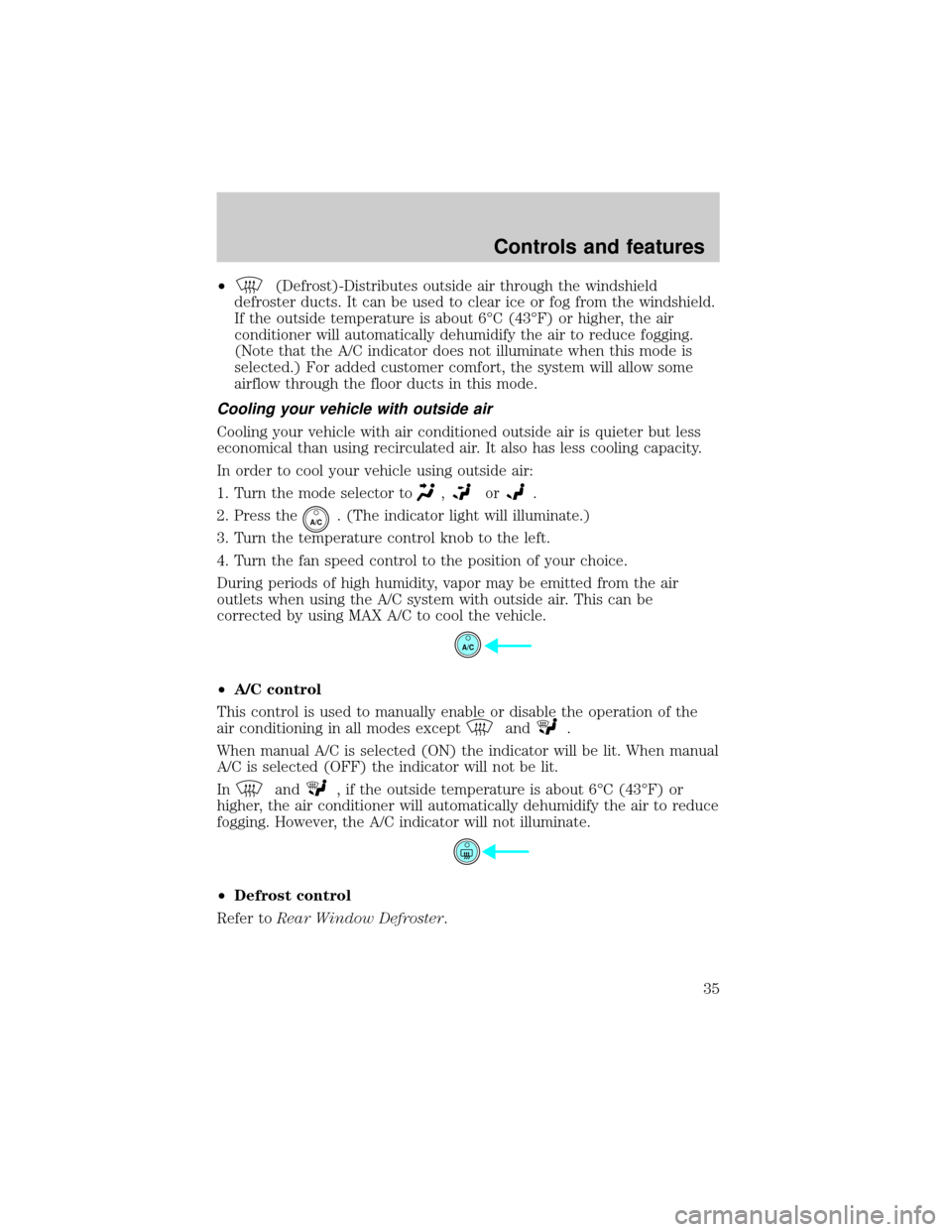
²(Defrost)-Distributes outside air through the windshield
defroster ducts. It can be used to clear ice or fog from the windshield.
If the outside temperature is about 6ÉC (43ÉF) or higher, the air
conditioner will automatically dehumidify the air to reduce fogging.
(Note that the A/C indicator does not illuminate when this mode is
selected.) For added customer comfort, the system will allow some
airflow through the floor ducts in this mode.
Cooling your vehicle with outside air
Cooling your vehicle with air conditioned outside air is quieter but less
economical than using recirculated air. It also has less cooling capacity.
In order to cool your vehicle using outside air:
1. Turn the mode selector to
,or.
2. Press the
A/C. (The indicator light will illuminate.)
3. Turn the temperature control knob to the left.
4. Turn the fan speed control to the position of your choice.
During periods of high humidity, vapor may be emitted from the air
outlets when using the A/C system with outside air. This can be
corrected by using MAX A/C to cool the vehicle.
²A/C control
This control is used to manually enable or disable the operation of the
air conditioning in all modes except
and.
When manual A/C is selected (ON) the indicator will be lit. When manual
A/C is selected (OFF) the indicator will not be lit.
In
and, if the outside temperature is about 6ÉC (43ÉF) or
higher, the air conditioner will automatically dehumidify the air to reduce
fogging. However, the A/C indicator will not illuminate.
²Defrost control
Refer toRear Window Defroster.
A/C
Controls and features
35
Page 39 of 312
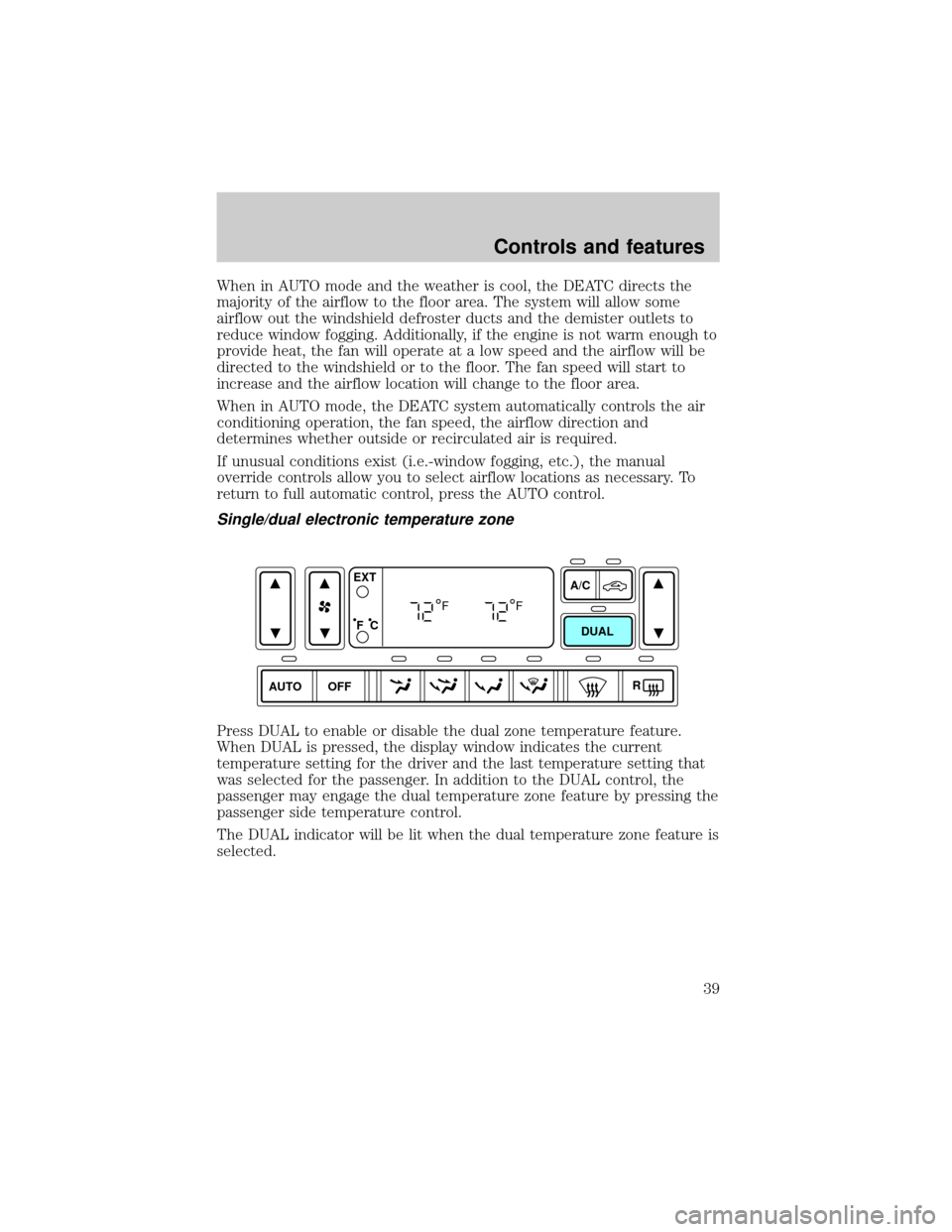
When in AUTO mode and the weather is cool, the DEATC directs the
majority of the airflow to the floor area. The system will allow some
airflow out the windshield defroster ducts and the demister outlets to
reduce window fogging. Additionally, if the engine is not warm enough to
provide heat, the fan will operate at a low speed and the airflow will be
directed to the windshield or to the floor. The fan speed will start to
increase and the airflow location will change to the floor area.
When in AUTO mode, the DEATC system automatically controls the air
conditioning operation, the fan speed, the airflow direction and
determines whether outside or recirculated air is required.
If unusual conditions exist (i.e.-window fogging, etc.), the manual
override controls allow you to select airflow locations as necessary. To
return to full automatic control, press the AUTO control.
Single/dual electronic temperature zone
Press DUAL to enable or disable the dual zone temperature feature.
When DUAL is pressed, the display window indicates the current
temperature setting for the driver and the last temperature setting that
was selected for the passenger. In addition to the DUAL control, the
passenger may engage the dual temperature zone feature by pressing the
passenger side temperature control.
The DUAL indicator will be lit when the dual temperature zone feature is
selected.
AUTO OFFDUAL A/C
R EXT
F C
FF
Controls and features
39
Page 41 of 312
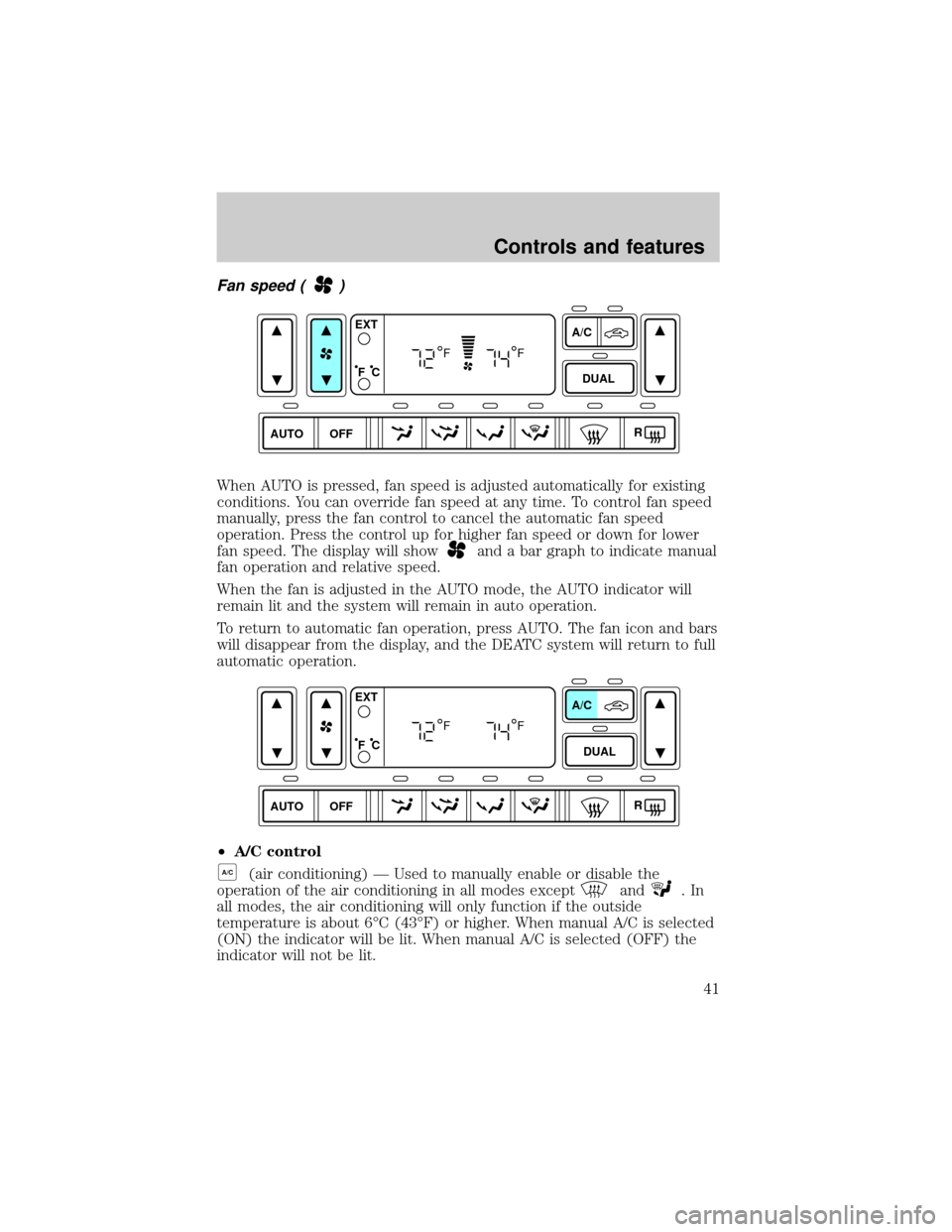
Fan speed ()
When AUTO is pressed, fan speed is adjusted automatically for existing
conditions. You can override fan speed at any time. To control fan speed
manually, press the fan control to cancel the automatic fan speed
operation. Press the control up for higher fan speed or down for lower
fan speed. The display will show
and a bar graph to indicate manual
fan operation and relative speed.
When the fan is adjusted in the AUTO mode, the AUTO indicator will
remain lit and the system will remain in auto operation.
To return to automatic fan operation, press AUTO. The fan icon and bars
will disappear from the display, and the DEATC system will return to full
automatic operation.
²A/C control
A/C(air conditioning) Ð Used to manually enable or disable the
operation of the air conditioning in all modes except
and.In
all modes, the air conditioning will only function if the outside
temperature is about 6ÉC (43ÉF) or higher. When manual A/C is selected
(ON) the indicator will be lit. When manual A/C is selected (OFF) the
indicator will not be lit.
AUTO DUALOFFA/C
R EXT
F C
FF
AUTO DUALOFFA/C
R EXT
F C
FF
Controls and features
41
Page 42 of 312
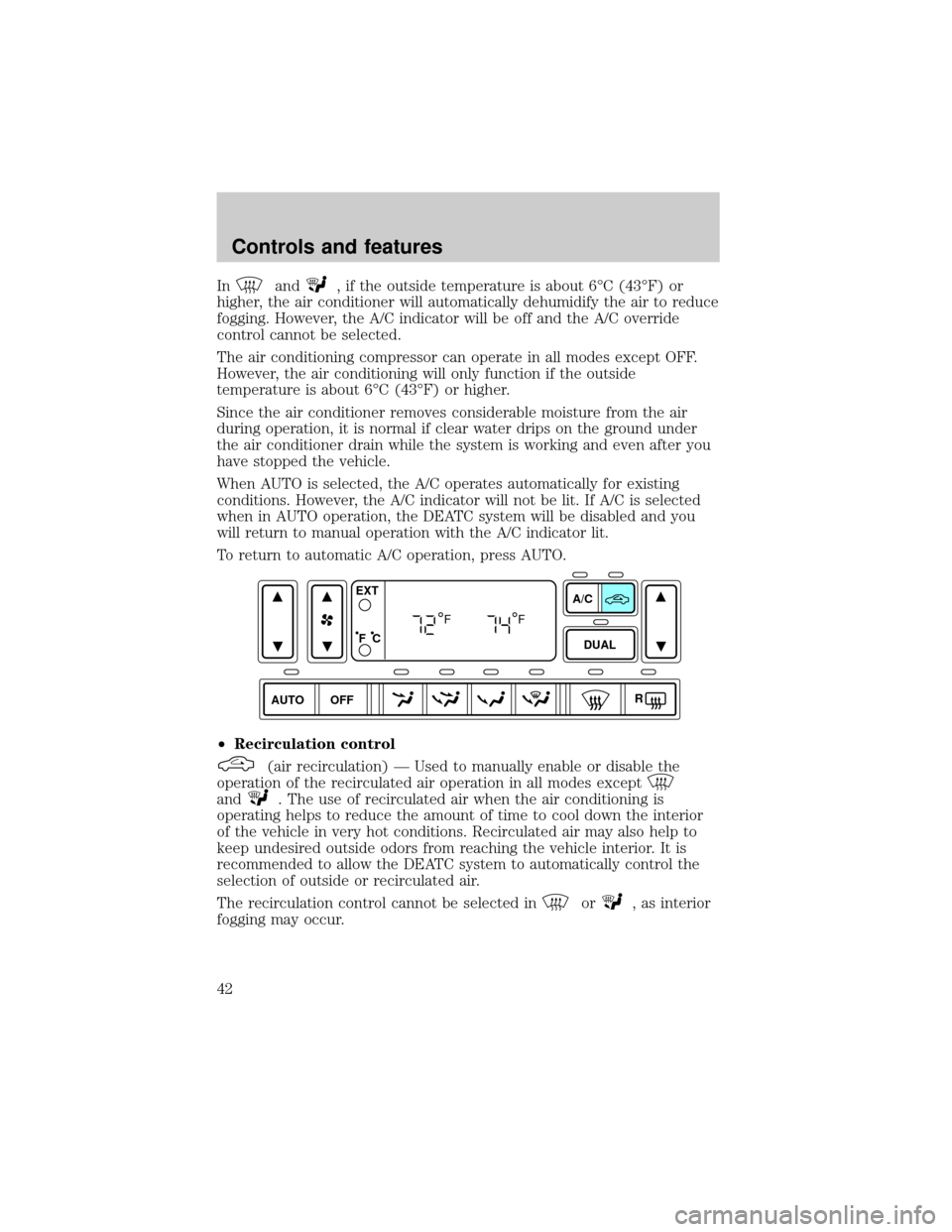
Inand, if the outside temperature is about 6ÉC (43ÉF) or
higher, the air conditioner will automatically dehumidify the air to reduce
fogging. However, the A/C indicator will be off and the A/C override
control cannot be selected.
The air conditioning compressor can operate in all modes except OFF.
However, the air conditioning will only function if the outside
temperature is about 6ÉC (43ÉF) or higher.
Since the air conditioner removes considerable moisture from the air
during operation, it is normal if clear water drips on the ground under
the air conditioner drain while the system is working and even after you
have stopped the vehicle.
When AUTO is selected, the A/C operates automatically for existing
conditions. However, the A/C indicator will not be lit. If A/C is selected
when in AUTO operation, the DEATC system will be disabled and you
will return to manual operation with the A/C indicator lit.
To return to automatic A/C operation, press AUTO.
²Recirculation control
(air recirculation) Ð Used to manually enable or disable the
operation of the recirculated air operation in all modes except
and. The use of recirculated air when the air conditioning is
operating helps to reduce the amount of time to cool down the interior
of the vehicle in very hot conditions. Recirculated air may also help to
keep undesired outside odors from reaching the vehicle interior. It is
recommended to allow the DEATC system to automatically control the
selection of outside or recirculated air.
The recirculation control cannot be selected in
or, as interior
fogging may occur.
AUTO DUALOFFA/C
R EXT
F C
FF
Controls and features
42