2002 FIAT DUCATO 244 display
[x] Cancel search: displayPage 69 of 246
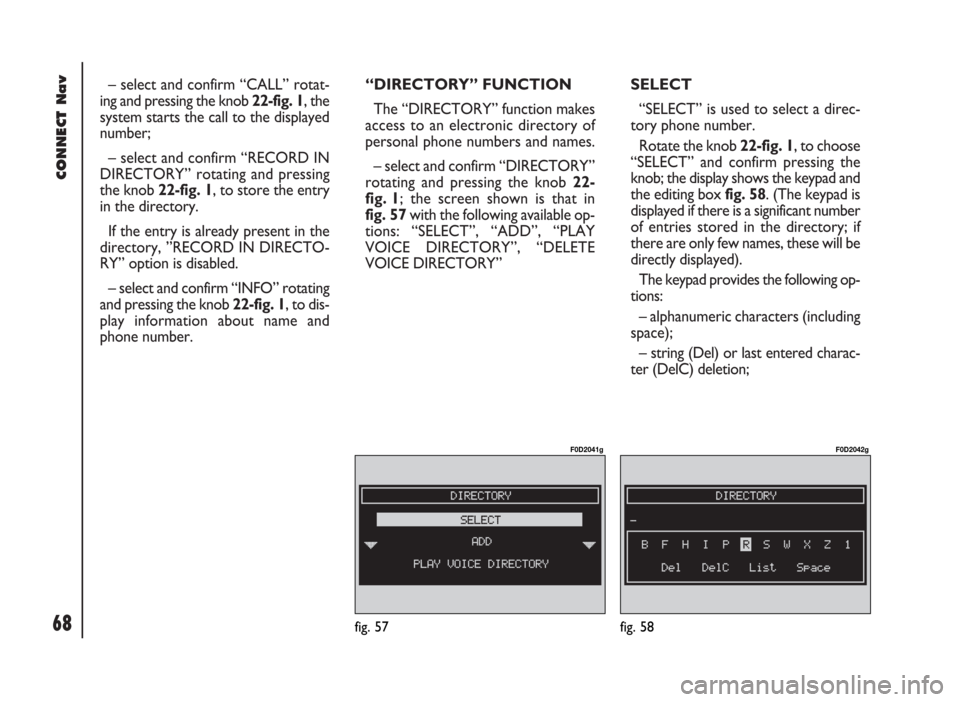
CONNECT Nav
68
– select and confirm “CALL” rotat-
ing and pressing the knob 22-fig. 1, the
system starts the call to the displayed
number;
– select and confirm “RECORD IN
DIRECTORY” rotating and pressing
the knob 22-fig. 1, to store the entry
in the directory.
If the entry is already present in the
directory, ”RECORD IN DIRECTO-
RY” option is disabled.
– select and confirm “INFO” rotating
and pressing the knob 22-fig. 1, to dis-
play information about name and
phone number.“DIRECTORY” FUNCTION
The “DIRECTORY” function makes
access to an electronic directory of
personal phone numbers and names.
– select and confirm “DIRECTORY”
rotating and pressing the knob 22-
fig. 1; the screen shown is that in
fig. 57with the following available op-
tions: “SELECT”, “ADD”, “PLAY
VOICE DIRECTORY”, “DELETE
VOICE DIRECTORY” SELECT
“SELECT” is used to select a direc-
tory phone number.
Rotate the knob 22-fig. 1, to choose
“SELECT” and confirm pressing the
knob; the display shows the keypad and
the editing box fig. 58. (The keypad is
displayed if there is a significant number
of entries stored in the directory; if
there are only few names, these will be
directly displayed).
The keypad provides the following op-
tions:
– alphanumeric characters (including
space);
– string (Del) or last entered charac-
ter (DelC) deletion;
fig. 57
F0D2041g
fig. 58
F0D2042g
Page 70 of 246

CONNECT Nav
69
– active list: enter a character select-
ing and confirming it by rotating and
pressing the knob 22-fig. 1, the system
searches and displays automatically the
first stored entry, in the relevant da-
ta base, that begins with the same let-
ter. Proceeding with the editing box
composition, as soon as the system
finds an entry present in the data base,
selection moves automatically to the
directory list; press the knob 22-fig. 1
to confirm;
– fast data input: to speed up data in-
put, the system provides immediate
positioning to the bottom and to the
top of the list setting respectively be-
fore and after the last character by ro-
tating the knob 22-fig. 1. The keypad includes the following characters:
– the keypad disappears and an entry
of the list can be selected fig. 59; a
scrolling lift key appears on the left
when the list is shown and the items
cannot be displayed together, the lift
indicates the focus position in the dis-
played position;
– after selecting the required entry,
press button ò13-fig. 1to start the
call;
– pressing the knob 22-fig. 1will dis-
play the following options: “CALL”,
“CHANGE”, “DELETE”, “RECORD
IN FREQUENT NUMBERS” and “IN-
FO” fig. 60.
ABCDE FGH I J K LMNOPQRS TUVWXYZ
0123456789ÇØÆ´ ` ¨ ^°~ . , - _ ‘ ( )
fig. 59
F0D2043g
fig. 60
F0D2044g
To compose the following characters
À Á Â Ã Ä Å È É Ê Ë Ì Í Î Ï Ò Ó Ô
Õ Ö Ù Ú Û Ü ´
Y Ÿ Ñ, combined use
of the following symbols ´ ` ¨ ^ ° ~is
required.
Example: if the user selects E and
then ¨the two characters are replaced
by their corresponding single charac-
ter Ë.
Blank and symbols , - _ ‘ ( ) are word
separator characters.
If the list is displayed directly (few en-
tries) or after selecting and confirm-
ing “LIST” with the knob 22-fig. 1:
Page 71 of 246
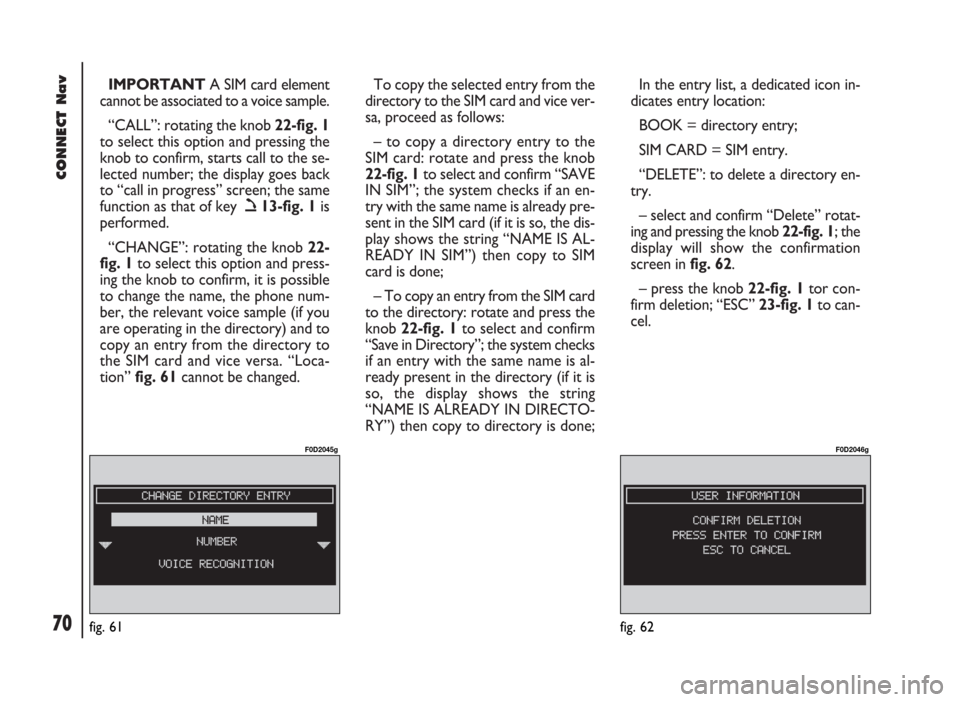
CONNECT Nav
70
IMPORTANTA SIM card element
cannot be associated to a voice sample.
“CALL”: rotating the knob 22-fig. 1
to select this option and pressing the
knob to confirm, starts call to the se-
lected number; the display goes back
to “call in progress” screen; the same
function as that of key ò13-fig. 1is
performed.
“CHANGE”: rotating the knob 22-
fig. 1to select this option and press-
ing the knob to confirm, it is possible
to change the name, the phone num-
ber, the relevant voice sample (if you
are operating in the directory) and to
copy an entry from the directory to
the SIM card and vice versa. “Loca-
tion” fig. 61cannot be changed. To copy the selected entry from the
directory to the SIM card and vice ver-
sa, proceed as follows:
– to copy a directory entry to the
SIM card: rotate and press the knob
22-fig. 1to select and confirm “SAVE
IN SIM”; the system checks if an en-
try with the same name is already pre-
sent in the SIM card (if it is so, the dis-
play shows the string “NAME IS AL-
READY IN SIM”) then copy to SIM
card is done;
– To copy an entry from the SIM card
to the directory: rotate and press the
knob 22-fig. 1to select and confirm
“Save in Directory”; the system checks
if an entry with the same name is al-
ready present in the directory (if it is
so, the display shows the string
“NAME IS ALREADY IN DIRECTO-
RY”) then copy to directory is done; In the entry list, a dedicated icon in-
dicates entry location:
BOOK = directory entry;
SIM CARD = SIM entry.
“DELETE”: to delete a directory en-
try.
– select and confirm “Delete” rotat-
ing and pressing the knob 22-fig. 1; the
display will show the confirmation
screen in fig. 62.
– press the knob 22-fig. 1tor con-
firm deletion; “ESC” 23-fig. 1to can-
cel.
fig. 61
F0D2045g
fig. 62
F0D2046g
Page 72 of 246
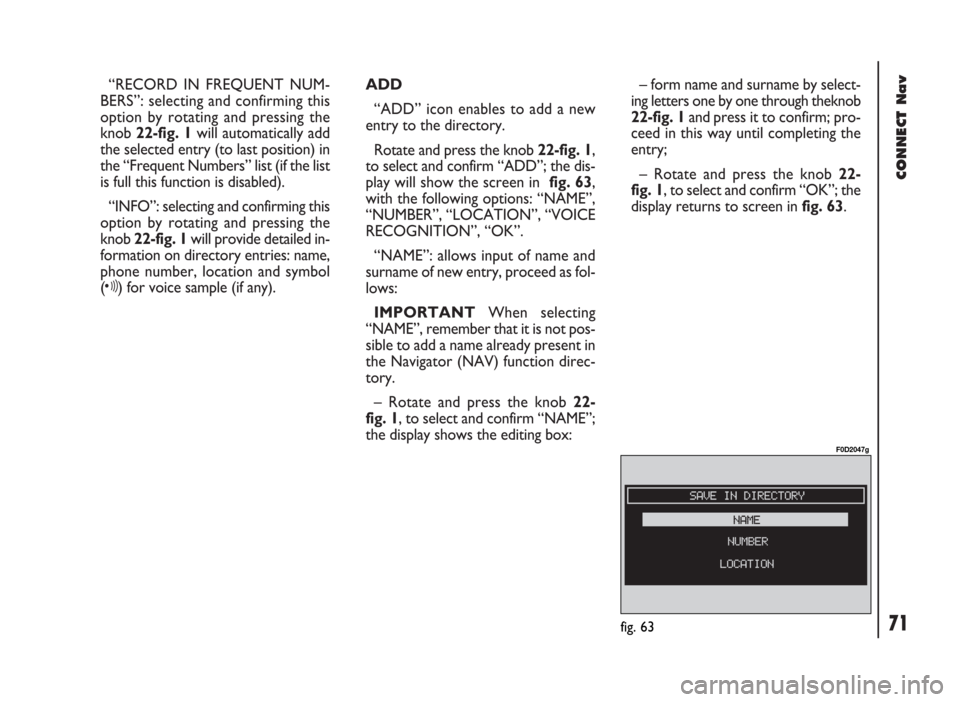
CONNECT Nav
71
“RECORD IN FREQUENT NUM-
BERS”: selecting and confirming this
option by rotating and pressing the
knob 22-fig. 1will automatically add
the selected entry (to last position) in
the “Frequent Numbers” list (if the list
is full this function is disabled).
“INFO”: selecting and confirming this
option by rotating and pressing the
knob 22-fig. 1will provide detailed in-
formation on directory entries: name,
phone number, location and symbol
(ô) for voice sample (if any).ADD
“ADD” icon enables to add a new
entry to the directory.
Rotate and press the knob 22-fig. 1,
to select and confirm “ADD”; the dis-
play will show the screen in fig. 63,
with the following options: “NAME”,
“NUMBER”, “LOCATION”, “VOICE
RECOGNITION”, “OK”.
“NAME”: allows input of name and
surname of new entry, proceed as fol-
lows:
IMPORTANTWhen selecting
“NAME”, remember that it is not pos-
sible to add a name already present in
the Navigator (NAV) function direc-
tory.
– Rotate and press the knob 22-
fig. 1, to select and confirm “NAME”;
the display shows the editing box:– form name and surname by select-
ing letters one by one through theknob
22-fig. 1and press it to confirm; pro-
ceed in this way until completing the
entry;
– Rotate and press the knob 22-
fig. 1, to select and confirm “OK”; the
display returns to screen in fig. 63.
fig. 63
F0D2047g
Page 73 of 246
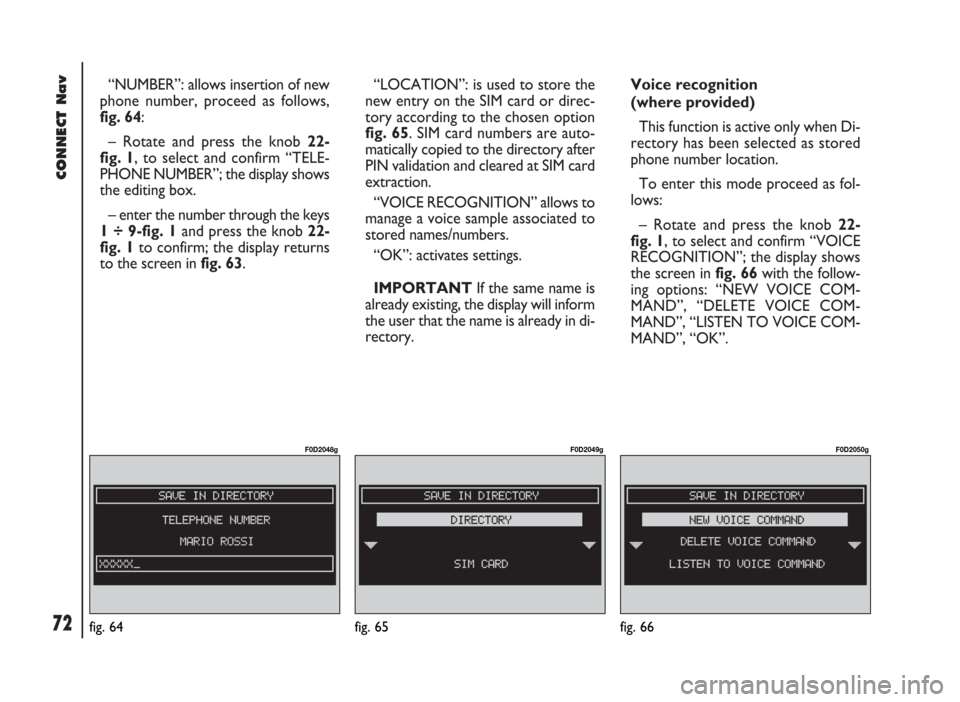
CONNECT Nav
72
“NUMBER”: allows insertion of new
phone number, proceed as follows,
fig. 64:
– Rotate and press the knob 22-
fig. 1, to select and confirm “TELE-
PHONE NUMBER”; the display shows
the editing box.
– enter the number through the keys
1 ÷ 9-fig. 1and press the knob 22-
fig. 1to confirm; the display returns
to the screen in fig. 63.“LOCATION”: is used to store the
new entry on the SIM card or direc-
tory according to the chosen option
fig. 65. SIM card numbers are auto-
matically copied to the directory after
PIN validation and cleared at SIM card
extraction.
“VOICE RECOGNITION” allows to
manage a voice sample associated to
stored names/numbers.
“OK”: activates settings.
IMPORTANTIf the same name is
already existing, the display will inform
the user that the name is already in di-
rectory.Voice recognition
(where provided)
This function is active only when Di-
rectory has been selected as stored
phone number location.
To enter this mode proceed as fol-
lows:
– Rotate and press the knob 22-
fig. 1, to select and confirm “VOICE
RECOGNITION”; the display shows
the screen in fig. 66with the follow-
ing options: “NEW VOICE COM-
MAND”, “DELETE VOICE COM-
MAND”, “LISTEN TO VOICE COM-
MAND”, “OK”.
fig. 65
F0D2049g
fig. 66
F0D2050g
fig. 64
F0D2048g
Page 74 of 246
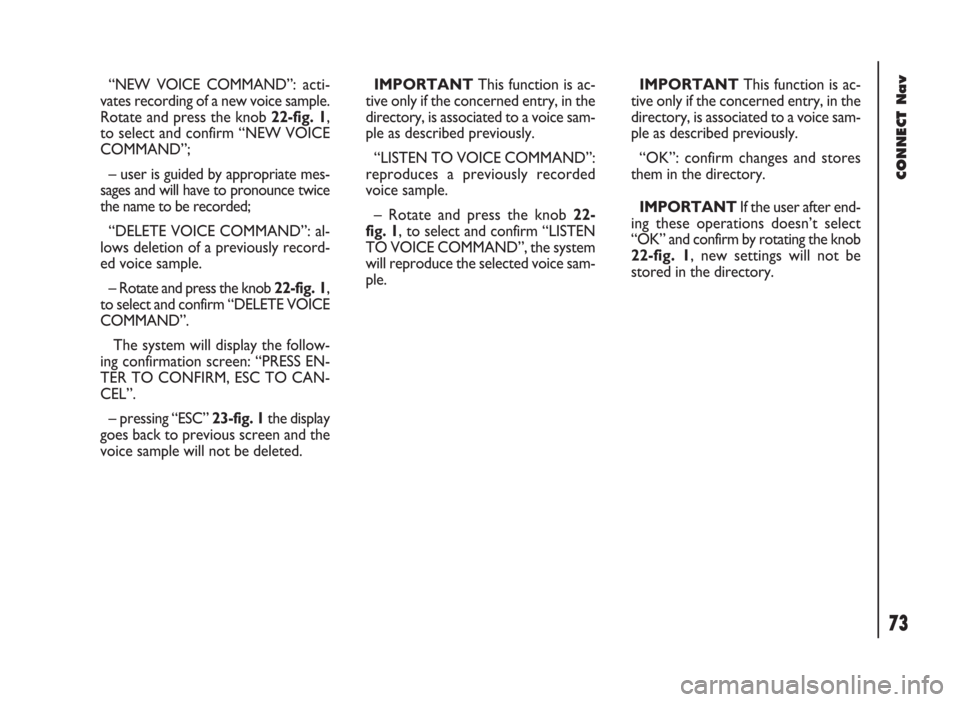
CONNECT Nav
73
“NEW VOICE COMMAND”: acti-
vates recording of a new voice sample.
Rotate and press the knob 22-fig. 1,
to select and confirm “NEW VOICE
COMMAND”;
– user is guided by appropriate mes-
sages and will have to pronounce twice
the name to be recorded;
“DELETE VOICE COMMAND”: al-
lows deletion of a previously record-
ed voice sample.
– Rotate and press the knob 22-fig. 1,
to select and confirm “DELETE VOICE
COMMAND”.
The system will display the follow-
ing confirmation screen: “PRESS EN-
TER TO CONFIRM, ESC TO CAN-
CEL”.
– pressing “ESC” 23-fig. 1the display
goes back to previous screen and the
voice sample will not be deleted.IMPORTANTThis function is ac-
tive only if the concerned entry, in the
directory, is associated to a voice sam-
ple as described previously.
“LISTEN TO VOICE COMMAND”:
reproduces a previously recorded
voice sample.
– Rotate and press the knob 22-
fig. 1, to select and confirm “LISTEN
TO VOICE COMMAND”, the system
will reproduce the selected voice sam-
ple. IMPORTANTThis function is ac-
tive only if the concerned entry, in the
directory, is associated to a voice sam-
ple as described previously.
“OK”: confirm changes and stores
them in the directory.
IMPORTANTIf the user after end-
ing these operations doesn’t select
“OK” and confirm by rotating the knob
22-fig. 1, new settings will not be
stored in the directory.
Page 75 of 246
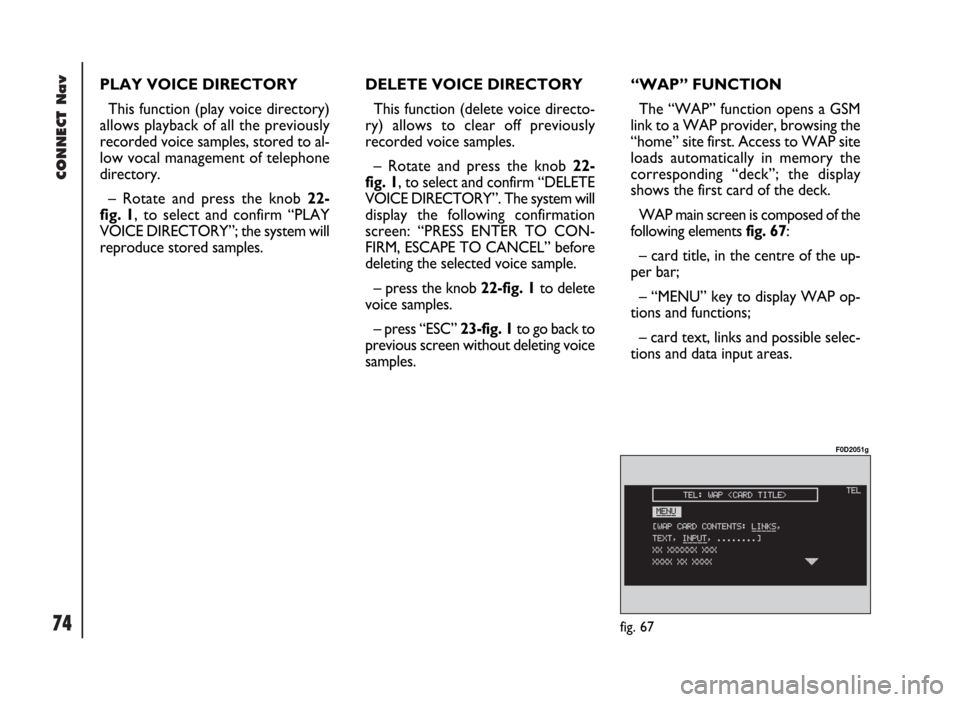
CONNECT Nav
74fig. 67
F0D2051g
PLAY VOICE DIRECTORY
This function (play voice directory)
allows playback of all the previously
recorded voice samples, stored to al-
low vocal management of telephone
directory.
– Rotate and press the knob 22-
fig. 1, to select and confirm “PLAY
VOICE DIRECTORY”; the system will
reproduce stored samples. DELETE VOICE DIRECTORY
This function (delete voice directo-
ry) allows to clear off previously
recorded voice samples.
– Rotate and press the knob 22-
fig. 1, to select and confirm “DELETE
VOICE DIRECTORY”. The system will
display the following confirmation
screen: “PRESS ENTER TO CON-
FIRM, ESCAPE TO CANCEL” before
deleting the selected voice sample.
– press the knob 22-fig. 1to delete
voice samples.
– press “ESC” 23-fig. 1to go back to
previous screen without deleting voice
samples.“WAP” FUNCTION
The “WAP” function opens a GSM
link to a WAP provider, browsing the
“home” site first. Access to WAP site
loads automatically in memory the
corresponding “deck”; the display
shows the first card of the deck.
WAP main screen is composed of the
following elements fig. 67:
– card title, in the centre of the up-
per bar;
– “MENU” key to display WAP op-
tions and functions;
– card text, links and possible selec-
tions and data input areas.
Page 76 of 246
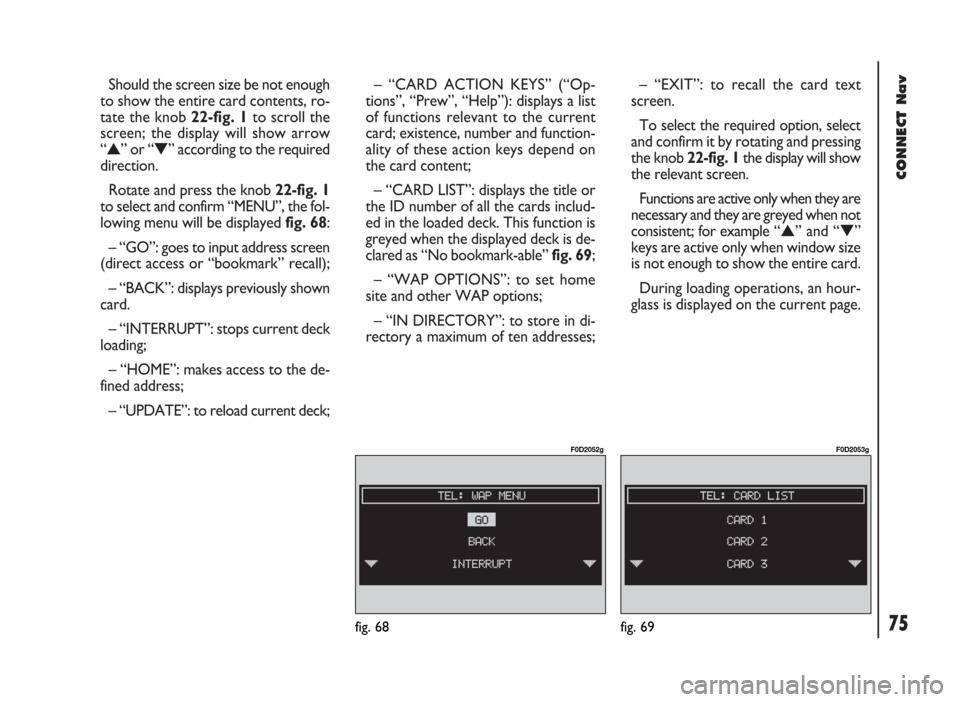
CONNECT Nav
75
Should the screen size be not enough
to show the entire card contents, ro-
tate the knob 22-fig. 1to scroll the
screen; the display will show arrow
“
▲” or “▼” according to the required
direction.
Rotate and press the knob 22-fig. 1
to select and confirm “MENU”, the fol-
lowing menu will be displayed fig. 68:
– “GO”: goes to input address screen
(direct access or “bookmark” recall);
– “BACK”: displays previously shown
card.
– “INTERRUPT”: stops current deck
loading;
– “HOME”: makes access to the de-
fined address;
– “UPDATE”: to reload current deck;– “CARD ACTION KEYS” (“Op-
tions”, “Prew”, “Help”): displays a list
of functions relevant to the current
card; existence, number and function-
ality of these action keys depend on
the card content;
– “CARD LIST”: displays the title or
the ID number of all the cards includ-
ed in the loaded deck. This function is
greyed when the displayed deck is de-
clared as “No bookmark-able” fig. 69;
– “WAP OPTIONS”: to set home
site and other WAP options;
– “IN DIRECTORY”: to store in di-
rectory a maximum of ten addresses;– “EXIT”: to recall the card text
screen.
To select the required option, select
and confirm it by rotating and pressing
the knob 22-fig. 1the display will show
the relevant screen.
Functions are active only when they are
necessary and they are greyed when not
consistent; for example “
▲” and “▼”
keys are active only when window size
is not enough to show the entire card.
During loading operations, an hour-
glass is displayed on the current page.
fig. 68
F0D2052g
fig. 69
F0D2053g