2002 CITROEN XSARA PICASSO buttons
[x] Cancel search: buttonsPage 122 of 151

1
2
3
4
4
The electronic control unit
This is located inside the boot on the left hand side.
To gain access, turn the buttons one quarter turn.
1 CD Rom eject button.
2 CD Rom compartment.
3 The ON warning lamp indicates that the control unit is supplied with power.
4 The CD warning lamp indicates the presence of a CD ROM in the control unit.
The CD-ROM
It contains all the cartographic data on the country chosen.
It must be inserted with the printed face upwards.
The last voice message recall command
During navigation, a press on the end of the headlamp control repeats the last voice message.
During the course of a message, the volume can be regulated using the radio volume adjustment button or its counterpart at the steering wheel.
Note: the message volume is not linked to the radio or traffi c infor-mation volume.
T H E O N - B O A R D N A V I G AT I O N S Y S T E M
Page 132 of 151

13
AON / VOLOn/off. Volume control.
BCD eject.
CRadio mode selectionWaveband and memory bank selector.Automatic pre-set function (Autostore).
DCD mode selection.
ESelecting CD changer mode*.
FCD aperture.
GRadio mode:Tuning into lower frequencies.CD mode :Selecting the previous track. Fast reverse.
HMANRadio mode :Activating the automatic or manual search mode.CD mode :Activating or deactivating the fast forward and reverse functions.
IRadio mode:Tuning into higher frequencies.CD mode :Selecting the next track. Fast forward.
JRDSRDS functionsScanning for RDS transmissions. Regional search mode.
* Consult the CITROËN dealer network.
K E Y
KTATraffi c information.PTY function (selecting a programme type).
LAudio system sound adjustment (+).
CAudio system sound adjustment (-).
NAUDIOAudio system adjustment functions : bass, treble, loudness, fader, balance, automatic volume adjustment.
O1 to 6Radio mode : Pre-set radio stations.
PControls at the steering wheel :1 Radio mode:UP and DOWN search of pre-set stations.CD and CD changer mode * :CD selection.
2 Radio mode:Freqency UP search.CD and CD changer mode * :Track Up search.Fast forward with accelerated sound.
3 Radio mode:Frequency DOWN search.CD and CD changer mode * :Track DOWN search.Rapid reverse with accelerated sound.
4 Increase in volume.
5 Permits passage from one mode to another : (RADIO, CD, CD CHANGER *).
6 Decrease in volume.
4+6 Long and simultaneous press on both buttons : MUTE (temporary sound pause).
Page 134 of 151

15A D J U S T I N G T H E A U D I O S Y S T E M
VOLUME CONTROL
Turn button (A) to increase or decrease the volume.
The display reads “VOLUME” followed by the volume level selected.
The volume can also be adjusted using buttons (4) and (6) on the control at the steering wheel (P).
Note :
- The volume level selected before the system was turned off will be the one that is automatically selected when the system is turned on again.
- The volume is automatically adjusted according to the vehicle speed.
SOUND PAUSE (MUTE)
Give a long and simultaneous press on both buttons (4) and (6) on the control at the steering wheel (P) to activate this function.
The audio output will be interrupted regardless of the mode selected.
The display indicates “MUTE”.
To restore the audio output, press one of the buttons on the control at the steering wheel.
SOUND ADJUSTMENT
Press successively on button (N) to view on the display the bass, treble, loudness, fader (front/rear sound distribution) and balance (left/right sound distribution) functions, followed by the current adjustment.
Press buttons (L) or (M) to modify the values of the function displayed.
Note :
- If the system is left for several seconds, it will return to the normal display mode.
- The bass and treble levels can be adjusted and memorised separately for the different modes.
AUTOMATIC VOLUME ADJUSTMENT FUNCTION
This function automatically adjusts the audio system volume according to the vehicle speed.
To have this function activated or disactivated, consult your CITROËN Dealer.
Page 135 of 151

16R A D I O M O D E
RADIO RECEPTION
Your audio system will be subject to certain phenomena that are not encountered by domestic systems. The reception of AM and FM signals is subject to interference which is caused by the nature and propagation of the signals, and is not a fault of your audio system.In AM mode, the reception may be affected when passing under power lines or bridges, or when travelling through tunnels.In FM mode, the reception may be affected by the distance from the station transmitter, the refl ecting of signals off obsta cles (mountains, hills, tower blocks) and radio blackspots (no coverage from the station transmitter).
SELECTING RADIO MODE
If the system is not already in radio mode, press button (C).
SELECTING A WAVEBAND AND MEMORY BANK
Press button (C), to go through the memory banks FM1, FM2 and FM3, for the FM waveband, and the memory bank MW/LW, for the AM waveband.
AUTOMATIC SEARCH (Automatic search mode activated)
Press either button (I) or (G) briefl y to tune into the following or preceding radio stations respectively, within the chosen wave band.By keeping either button (I) or (G) pressed down, the search mode will proceed through the waveband and will stop at the fi rst station it comes across once the button is released.The automatic search mode can also be operated using buttons (2) and (3) on the control at the steering wheel (P).It is possible to carry out a manual search to fi nd a known station if the automatic search is unable to tune into it (for example, due to very weak reception).
MANUAL SEARCH (Manual search mode activated)
To select the manual search mode, briefl y press the button “MAN” (H).The display indicates “MN” followed by the frequency.By keeping either button (I) or (G) pressed down, the search mode will proceed through the waveband and will stop on the frequency shown on the display when the button is released. The system will remain on the frequency displayed.The system will automatically return to the automatic search mode after several seconds, or by pressing the button “MAN” (H).
TUNING SENSITIVITY
Automatic searches can be carried out according to two levels of sensitivity.- to pick up the strongest radio signals, select the local tuning function “LO”.- to pick up signals which are weaker or further away, select the distance tuning function “DX”.The searches are fi rst carried out for the local sensitivity function “LO”, then the distance sensitivity function “DX”.To immediately initiate a distance sensitivity search “DX”, press either button (I) or (G) twice in a row.
Page 136 of 151

17R A D I O M O D E
MANUAL PRE-SETTING
Select the waveband and memory bank required using button (C).
Select a station using either the automatic or manual search modes.
Press and hold down one of buttons “1” to “6” (O) for more than two seconds.
The sound momentarily cuts off, then returns to its previous level to confi rm that it has memorised the station.
The audio system can memorise:
- 18 FM radio stations on 3 memory banks (FM1, FM2, FM3),
- 6 AM radio stations on 1 memory bank.
FM AUTOMATIC PRE-SETTING (AUTOSTORE FUNCTION)
It is possible to memorise the 6 strongest FM radio stations on the FM3 memory bank by holding down the button (C)for more than two seconds.
The display indicates “FM AST”.
- The 6 strongest radio stations are memorised, wiping the previous 6 strongest.
- Once the stations have been memorised, the fi rst pre-set station on the FM3 memory bank is automatic ally selected.
Note :
- If the traffi c information function has been activated (see RDS SYSTEM), the radio stations using RDS will be memo-rised fi rst. If it is unable to memorise any new stations, the system will retain the previous memorised stations.
- If the system is unable to fi nd 6 stations, the unfi lled memory slots will remain free.
RECALLING PRE-SET STATIONS
Press the button (C) briefl y to select the required waveband and memory bank.
Select the desired pre-set radio station by pressing the relevant button “1” to “6” (O).
If a RDS station is selected, the station’s frequency will appear on the display a few seconds before the station’s name.
Recalling a RDS station may lead to the system automatically re-tuning to the frequency on which the best reception can be obtained according to the area in which you are travelling (see RDS SYSTEM).
This operation can also be performed using button (1) on the control at the steering wheel (P).
Page 139 of 151
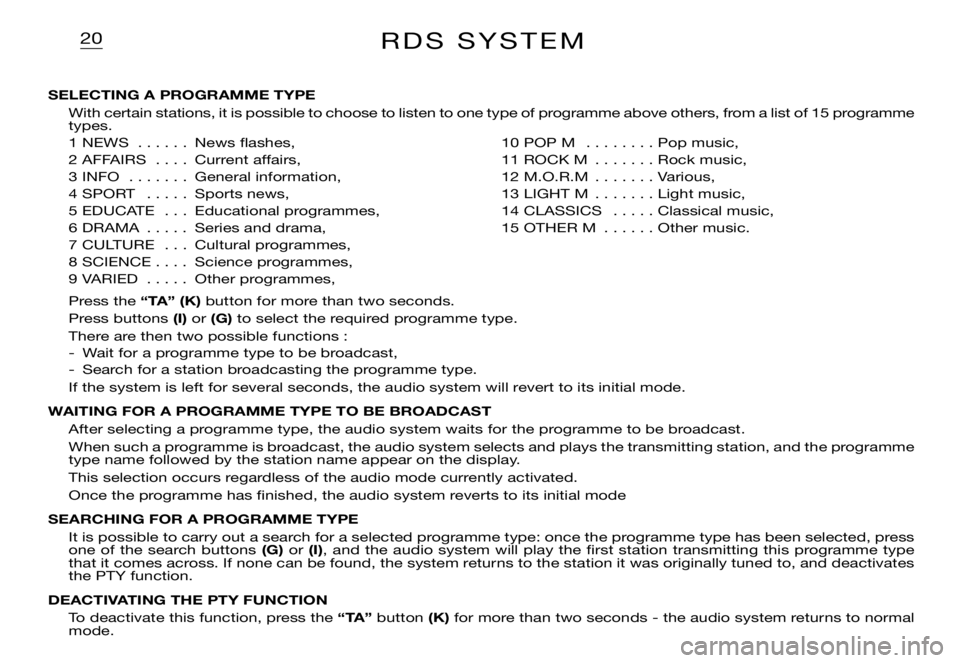
20R D S S Y S T E M
SELECTING A PROGRAMME TYPE
With certain stations, it is possible to choose to listen to one type of programme above others, from a list of 15 programme types.
1 NEWS . . . . . . News fl ashes, 10 POP M . . . . . . . . Pop music,
2 AFFAIRS . . . . Current affairs, 11 ROCK M . . . . . . . Rock music,
3 INFO . . . . . . . General information, 12 M.O.R.M . . . . . . . Various,
4 SPORT . . . . . Sports news, 13 LIGHT M . . . . . . . Light music,
5 EDUCATE . . . Educational programmes, 14 CLASSICS . . . . . Classical music,
6 DRAMA . . . . . Series and drama, 15 OTHER M . . . . . . Other music.
7 CULTURE . . . Cultural programmes,
8 SCIENCE . . . . Science programmes,
9 VARIED . . . . . Other programmes,
Press the “TA” (K) button for more than two seconds.
Press buttons (I) or (G) to select the required programme type.
There are then two possible functions :
- Wait for a programme type to be broadcast,
- Search for a station broadcasting the programme type.
If the system is left for several seconds, the audio system will revert to its initial mode.
WAITING FOR A PROGRAMME TYPE TO BE BROADCAST
After selecting a programme type, the audio system waits for the programme to be broadcast.
When such a programme is broadcast, the audio system selects and plays the transmitting station, and the programme type name followed by the station name appear on the display.
This selection occurs regardless of the audio mode currently activated.
Once the programme has fi nished, the audio system reverts to its initial mode
SEARCHING FOR A PROGRAMME TYPE
It is possible to carry out a search for a selected programme type: once the programme type has been selected, press one of the search buttons (G) or (I), and the audio system will play the fi rst station transmitting this programme type that it comes across. If none can be found, the system returns to the station it was originally tuned to, and deactivates the PTY function.
DEACTIVATING THE PTY FUNCTION
To deactivate this function, press the “TA” button (K) for more than two seconds - the audio system returns to normal mode.
Page 140 of 151

21C D M O D E *
SELECTING CD MODE
After inserting a CD, with the printed side facing upwards, the player will start playing the CD automatically.
To manually select CD mode (CD already inserted), press button (D).
The CD Mode can also be selected by pressing button (5) on the control at the steering wheel (P).
EJECTING A CD
Press button (B) to eject the CD, the audio system will automatically switch to radio mode.
If the CD is not removed within 1 0 to 1 5 seconds of being ejected, it will automatically be taken back into the CD player, although it will not be played.
SELECTING A TRACK
Pressing button (I) once will play the next track on the disc.
Pressing button (G) once returns to the beginning of the track currently being played, pressing the button again plays the previous track.
By pressing the buttons several times, it is possible to skip several tracks at a time.
These operations can also be performed using buttons (2) and (3) on the control at the steering wheel (P).
While listening to a CD, the display will show the track number and the length of time the track has been playing for.
For example: If you have been listening to the 3rd track on a CD for 2 minutes and 15 seconds, the display will read “T03 02:15”.
FAST FORWARD AND REVERSE
To change swiftly to another track, press button (H), then press and hold down either button (I) or button (G) to fast forward orfast reverse respectively. Play restarts as normal when the button is released.
The function is deactivated after several seconds if neither button (I) nor button (G) is pressed, or if button (H) is pressed again.
RANDOM PLAY (random order of play of the tracks, as selected by the CD player)
Press button (D) for more than two seconds.
The display indicates “RDM” and the track number.
To deactivate this function, press button (D) again for more than two seconds.
*According to version or option.
Page 143 of 151

23K E Y
AON / VOLOn/off. Volume control.
BRDSRDS functions Scanning for RDS transmissions. Regional search mode.
CTATraffi c information.
DBNDASTWaveband and memory bank selector. Automatic pre-set function (Autostore).
ERadio mode :Tuning into lower frequencies.
FMANRadio mode :Activating the automatic or manual search modes.
GRadio mode :Tuning into higher frequencies.
HCassette aperture.
ISRCMode selection : (RADIO, CASSETTE, CD CHANGER*).
JCassette rewind.
KCassette fast forward.
J+K Press the two buttons simultaneously :Half-way down to change the direction of play.Fully down to eject the cassette.
* Consult the CITROËN dealer network.
LAudio system sound adjustment (+).
MAudio system sound adjustment (-).
NAUDIOAudio system adjustment functions : bass, treble, loudness, fader, balance, automatic volume adjustment.
O1 à 6Radio mode: Pre-set radio stations.
PControls at the steering wheel :1 Radio mode :UP or DOWN search of the pre-set stations.CD changer mode *:Selection of a CD.
2 Radio mode:Frequency UP search.Cassette mode:Cassette fast forward.CD changer mode *:Track UP search.Fast forward with accelerated sound.
3 Radio mode:Frequency DOWN search.Cassette mode:Cassette rapid rewind.CD changer mode *:Track DOWN search.Rapid rewind with accelerated sound.
4 Increase of volume.
5 Permits change from one mode to another :(RADIO, CASSETTE, CD CHANGER*).
6 Decrease of volume.
4+6 Long and simultaneous press on both buttons : MUTE (temporary sound pause).