Page 16 of 432
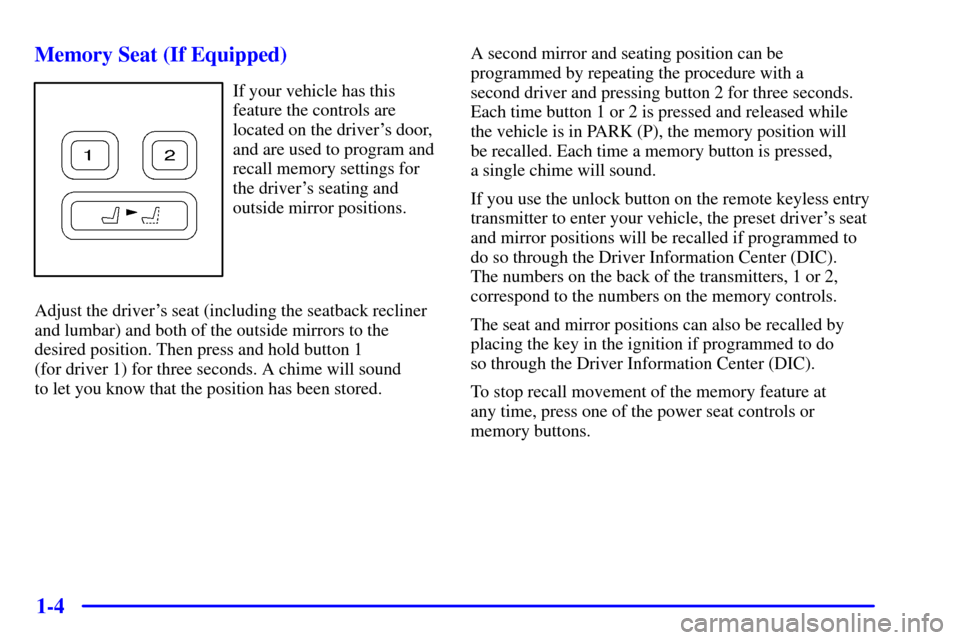
1-4 Memory Seat (If Equipped)
If your vehicle has this
feature the controls are
located on the driver's door,
and are used to program and
recall memory settings for
the driver's seating and
outside mirror positions.
Adjust the driver's seat (including the seatback recliner
and lumbar) and both of the outside mirrors to the
desired position. Then press and hold button 1
(for driver 1) for three seconds. A chime will sound
to let you know that the position has been stored.A second mirror and seating position can be
programmed by repeating the procedure with a
second driver and pressing button 2 for three seconds.
Each time button 1 or 2 is pressed and released while
the vehicle is in PARK (P), the memory position will
be recalled. Each time a memory button is pressed,
a single chime will sound.
If you use the unlock button on the remote keyless entry
transmitter to enter your vehicle, the preset driver's seat
and mirror positions will be recalled if programmed to
do so through the Driver Information Center (DIC).
The numbers on the back of the transmitters, 1 or 2,
correspond to the numbers on the memory controls.
The seat and mirror positions can also be recalled by
placing the key in the ignition if programmed to do
so through the Driver Information Center (DIC).
To stop recall movement of the memory feature at
any time, press one of the power seat controls or
memory buttons.
Page 109 of 432
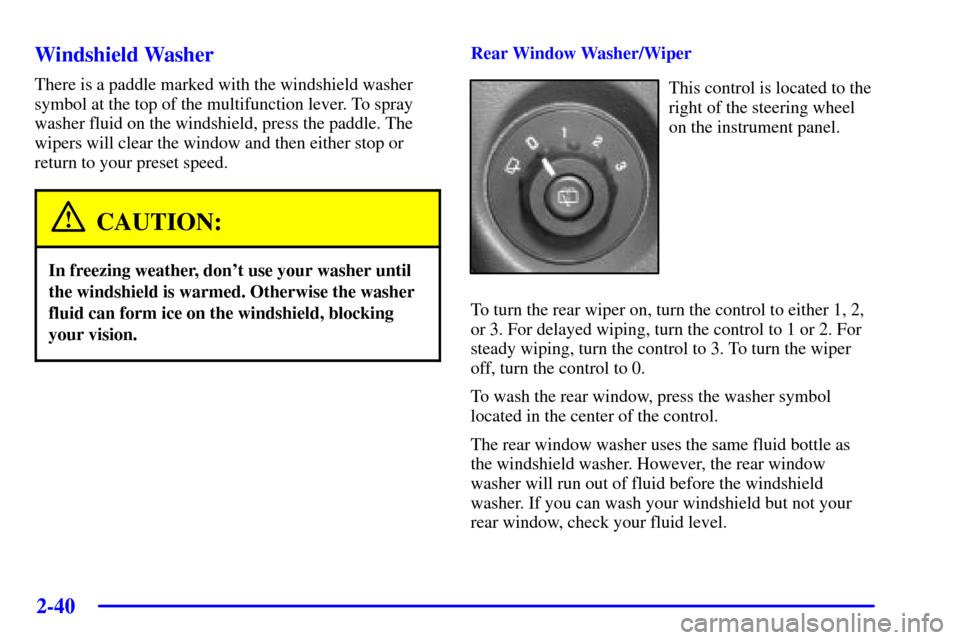
2-40
Windshield Washer
There is a paddle marked with the windshield washer
symbol at the top of the multifunction lever. To spray
washer fluid on the windshield, press the paddle. The
wipers will clear the window and then either stop or
return to your preset speed.
CAUTION:
In freezing weather, don't use your washer until
the windshield is warmed. Otherwise the washer
fluid can form ice on the windshield, blocking
your vision.
Rear Window Washer/Wiper
This control is located to the
right of the steering wheel
on the instrument panel.
To turn the rear wiper on, turn the control to either 1, 2,
or 3. For delayed wiping, turn the control to 1 or 2. For
steady wiping, turn the control to 3. To turn the wiper
off, turn the control to 0.
To wash the rear window, press the washer symbol
located in the center of the control.
The rear window washer uses the same fluid bottle as
the windshield washer. However, the rear window
washer will run out of fluid before the windshield
washer. If you can wash your windshield but not your
rear window, check your fluid level.
Page 111 of 432
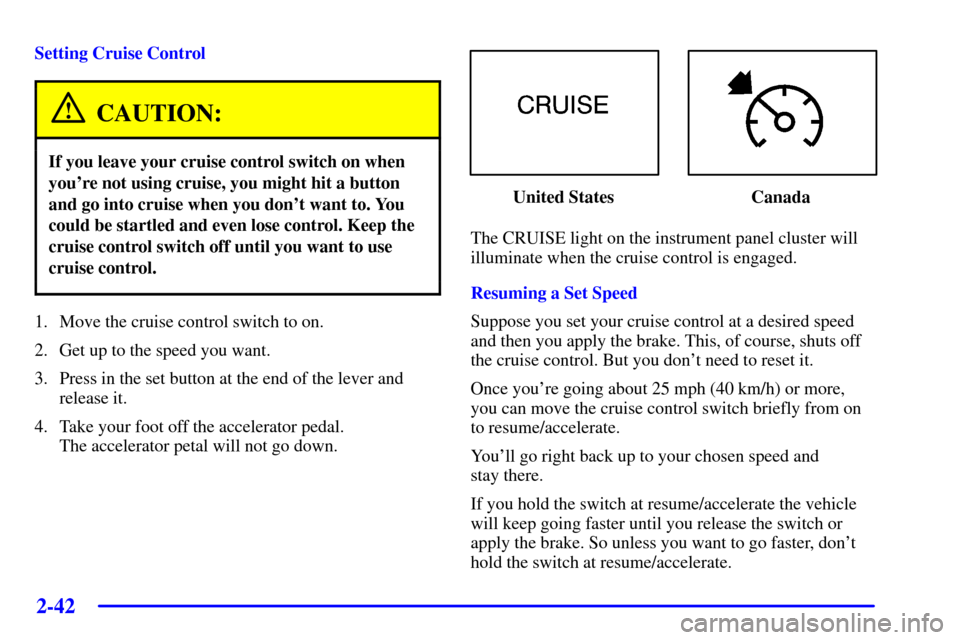
2-42
Setting Cruise Control
CAUTION:
If you leave your cruise control switch on when
you're not using cruise, you might hit a button
and go into cruise when you don't want to. You
could be startled and even lose control. Keep the
cruise control switch off until you want to use
cruise control.
1. Move the cruise control switch to on.
2. Get up to the speed you want.
3. Press in the set button at the end of the lever and
release it.
4. Take your foot off the accelerator pedal.
The accelerator petal will not go down.
United States Canada
The CRUISE light on the instrument panel cluster will
illuminate when the cruise control is engaged.
Resuming a Set Speed
Suppose you set your cruise control at a desired speed
and then you apply the brake. This, of course, shuts off
the cruise control. But you don't need to reset it.
Once you're going about 25 mph (40 km/h) or more,
you can move the cruise control switch briefly from on
to resume/accelerate.
You'll go right back up to your chosen speed and
stay there.
If you hold the switch at resume/accelerate the vehicle
will keep going faster until you release the switch or
apply the brake. So unless you want to go faster, don't
hold the switch at resume/accelerate.
Page 132 of 432
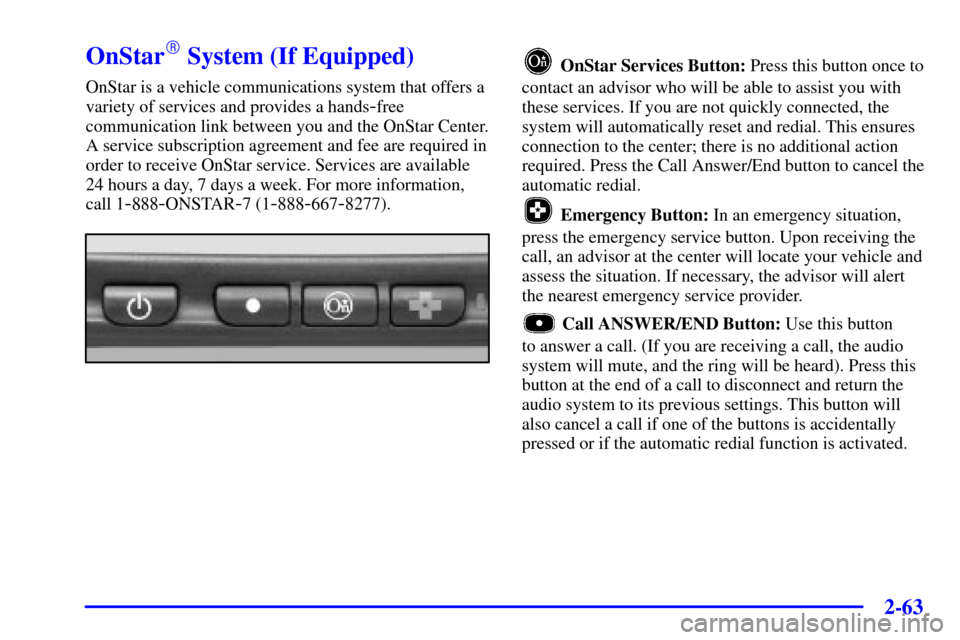
2-63
OnStar� System (If Equipped)
OnStar is a vehicle communications system that offers a
variety of services and provides a hands
-free
communication link between you and the OnStar Center.
A service subscription agreement and fee are required in
order to receive OnStar service. Services are available
24 hours a day, 7 days a week. For more information,
call 1
-888-ONSTAR-7 (1-888-667-8277).
OnStar Services Button: Press this button once to
contact an advisor who will be able to assist you with
these services. If you are not quickly connected, the
system will automatically reset and redial. This ensures
connection to the center; there is no additional action
required. Press the Call Answer/End button to cancel the
automatic redial.
Emergency Button: In an emergency situation,
press the emergency service button. Upon receiving the
call, an advisor at the center will locate your vehicle and
assess the situation. If necessary, the advisor will alert
the nearest emergency service provider.
Call ANSWER/END Button: Use this button
to answer a call. (If you are receiving a call, the audio
system will mute, and the ring will be heard). Press this
button at the end of a call to disconnect and return the
audio system to its previous settings. This button will
also cancel a call if one of the buttons is accidentally
pressed or if the automatic redial function is activated.
Page 138 of 432
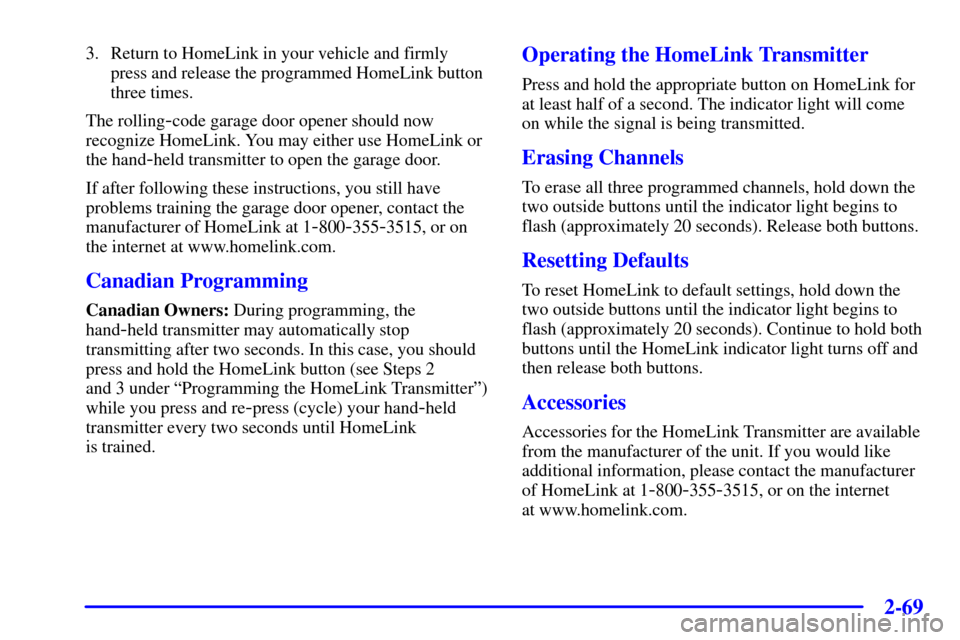
2-69
3. Return to HomeLink in your vehicle and firmly
press and release the programmed HomeLink button
three times.
The rolling
-code garage door opener should now
recognize HomeLink. You may either use HomeLink or
the hand
-held transmitter to open the garage door.
If after following these instructions, you still have
problems training the garage door opener, contact the
manufacturer of HomeLink at 1
-800-355-3515, or on
the internet at www.homelink.com.
Canadian Programming
Canadian Owners: During programming, the
hand
-held transmitter may automatically stop
transmitting after two seconds. In this case, you should
press and hold the HomeLink button (see Steps 2
and 3 under ªProgramming the HomeLink Transmitterº)
while you press and re
-press (cycle) your hand-held
transmitter every two seconds until HomeLink
is trained.
Operating the HomeLink Transmitter
Press and hold the appropriate button on HomeLink for
at least half of a second. The indicator light will come
on while the signal is being transmitted.
Erasing Channels
To erase all three programmed channels, hold down the
two outside buttons until the indicator light begins to
flash (approximately 20 seconds). Release both buttons.
Resetting Defaults
To reset HomeLink to default settings, hold down the
two outside buttons until the indicator light begins to
flash (approximately 20 seconds). Continue to hold both
buttons until the HomeLink indicator light turns off and
then release both buttons.
Accessories
Accessories for the HomeLink Transmitter are available
from the manufacturer of the unit. If you would like
additional information, please contact the manufacturer
of HomeLink at 1
-800-355-3515, or on the internet
at www.homelink.com.
Page 142 of 432
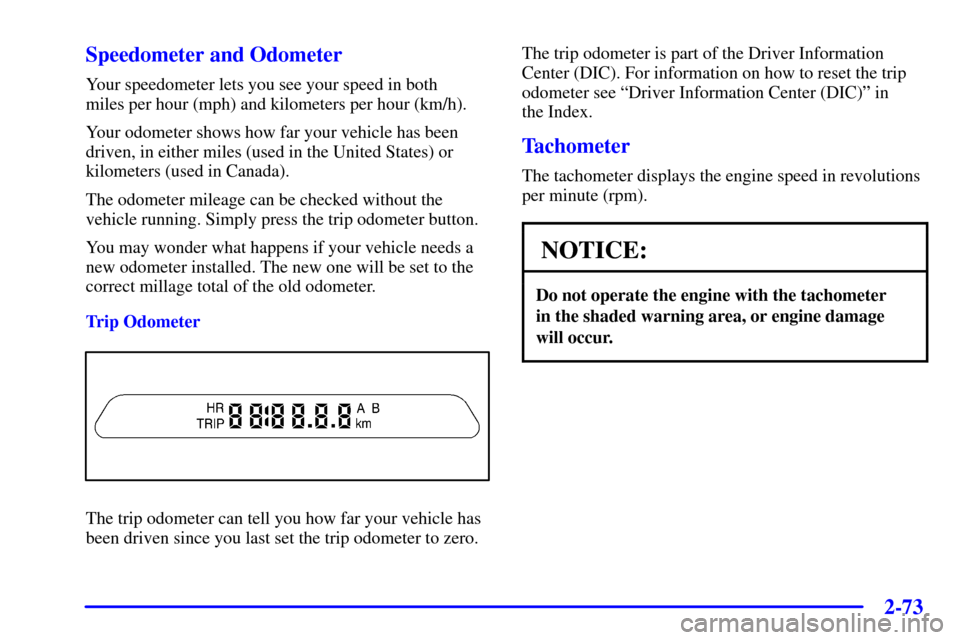
2-73
Speedometer and Odometer
Your speedometer lets you see your speed in both
miles per hour (mph) and kilometers per hour (km/h).
Your odometer shows how far your vehicle has been
driven, in either miles (used in the United States) or
kilometers (used in Canada).
The odometer mileage can be checked without the
vehicle running. Simply press the trip odometer button.
You may wonder what happens if your vehicle needs a
new odometer installed. The new one will be set to the
correct millage total of the old odometer.
Trip Odometer
The trip odometer can tell you how far your vehicle has
been driven since you last set the trip odometer to zero.The trip odometer is part of the Driver Information
Center (DIC). For information on how to reset the trip
odometer see ªDriver Information Center (DIC)º in
the Index.
Tachometer
The tachometer displays the engine speed in revolutions
per minute (rpm).
NOTICE:
Do not operate the engine with the tachometer
in the shaded warning area, or engine damage
will occur.
Page 153 of 432
2-84
Change Engine Oil Light
United States Canada
This light is displayed when the engine oil needs to
be changed.
Once the engine oil has been changed, the CHANGE
ENG OIL light must be reset. Until it is reset, the light
will be displayed when the engine is on. For more
information on resetting the system, see ªOil Life
Systemº in the Index.
Security Light
United States Canada
This light will come on briefly when you turn the
key toward START. The light will stay on until the
engine starts.
If the light flashes, the Passlock
� system has entered a
tamper mode. If the vehicle fails to start, see ªPasslockº
in the Index.
If the light comes on continuously while driving and
stays on, there may be a problem with the Passlock
system. Your vehicle will not be protected by Passlock,
and you should see your dealer.
Also, see ªContent Theft
-Deterrentº in the Index for
additional information regarding the SECURITY light.
Page 158 of 432
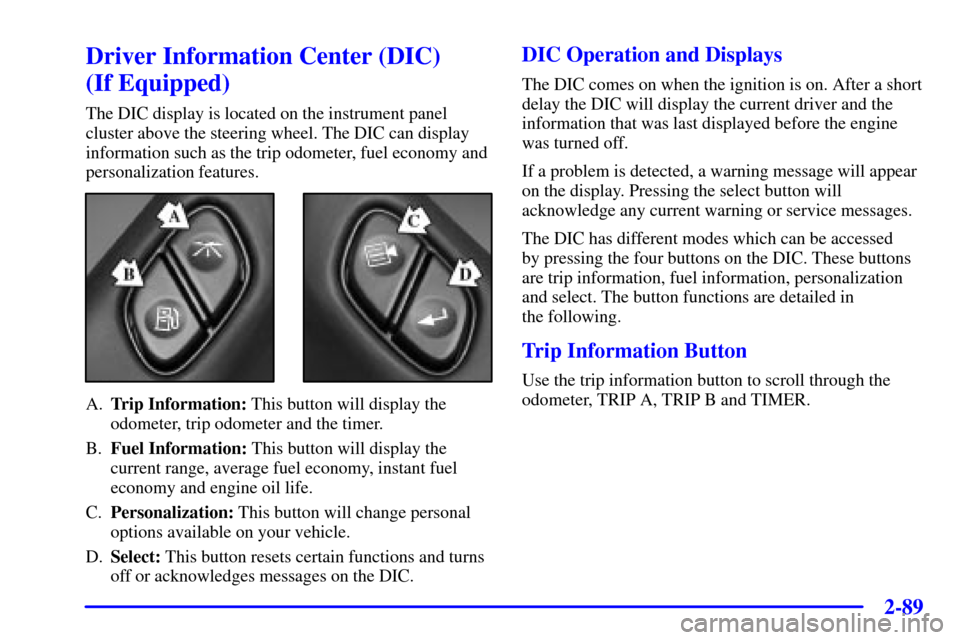
2-89
Driver Information Center (DIC)
(If Equipped)
The DIC display is located on the instrument panel
cluster above the steering wheel. The DIC can display
information such as the trip odometer, fuel economy and
personalization features.
A.Trip Information: This button will display the
odometer, trip odometer and the timer.
B.Fuel Information: This button will display the
current range, average fuel economy, instant fuel
economy and engine oil life.
C.Personalization: This button will change personal
options available on your vehicle.
D.Select: This button resets certain functions and turns
off or acknowledges messages on the DIC.
DIC Operation and Displays
The DIC comes on when the ignition is on. After a short
delay the DIC will display the current driver and the
information that was last displayed before the engine
was turned off.
If a problem is detected, a warning message will appear
on the display. Pressing the select button will
acknowledge any current warning or service messages.
The DIC has different modes which can be accessed
by pressing the four buttons on the DIC. These buttons
are trip information, fuel information, personalization
and select. The button functions are detailed in
the following.
Trip Information Button
Use the trip information button to scroll through the
odometer, TRIP A, TRIP B and TIMER.